ASUS ZEUS: Concept Motherboard With Dual GPU Onboard
ASUS Zeus - Say that 3 times quickly.
Stepping away from the red and black world of ROG, but keeping one foot firmly in the land of "OMG" is the ASUS Zeus.  The Zeus is part LGA 2011 motherboard and part dual-graphics behemoth, with a lashing of sexy heatsinks on the side. The board has the same tri-chip ASUS DIGI+ VRM Power hardware as the P9X79 Series, and it can handle up to 128GB of DDR3 over its 8 DIMM slots. The two 28nm PCIe Gen-3 GPUs (sorry for being unspecific) are actually soldered to the motherboard PCB itself, with their GDDR5 wrapped around them and the four PCIe power connectors (2x 8-pin, 2x 6-pin) laid along the bottom. Since they expand the whole width of the PCB, the X79 PCH has been moved above, just under the CPU socket. All this hardware is then put under silver and gold (color, not metal) anodized heatsinks. There's no PCI-Express expansion slots, but who cares when you could build the worlds only, low profile, high performance multi-GPU system!
The Zeus is part LGA 2011 motherboard and part dual-graphics behemoth, with a lashing of sexy heatsinks on the side. The board has the same tri-chip ASUS DIGI+ VRM Power hardware as the P9X79 Series, and it can handle up to 128GB of DDR3 over its 8 DIMM slots. The two 28nm PCIe Gen-3 GPUs (sorry for being unspecific) are actually soldered to the motherboard PCB itself, with their GDDR5 wrapped around them and the four PCIe power connectors (2x 8-pin, 2x 6-pin) laid along the bottom. Since they expand the whole width of the PCB, the X79 PCH has been moved above, just under the CPU socket. All this hardware is then put under silver and gold (color, not metal) anodized heatsinks. There's no PCI-Express expansion slots, but who cares when you could build the worlds only, low profile, high performance multi-GPU system!  OK, so you do need some other peripherals after-all. What compensates the loss of expansion ports is the dual Thunderbolt connectors on the rear I/O. These two 10Gbps connections provide enough bandwidth for externalizing high-performance peripherals, while the rest of your case can be stuffed with hard drives and SSDs connected to the 10 SATA 6Gbps ports with hardware RAID at the opposite end of the PCB.
OK, so you do need some other peripherals after-all. What compensates the loss of expansion ports is the dual Thunderbolt connectors on the rear I/O. These two 10Gbps connections provide enough bandwidth for externalizing high-performance peripherals, while the rest of your case can be stuffed with hard drives and SSDs connected to the 10 SATA 6Gbps ports with hardware RAID at the opposite end of the PCB.  Like all high-end ASUS motherboards today, it comes with the very latest 802.11ac Wi-Fi standard built in, plus Intel Gigabit Ethernet, 7.1 channel HD surround sound, two eSATA ports (in green at the top) and a total of 12 USB 3.0 ports spread across the rear I/O and front panel pin-outs. [gallery include="" size="large" link="file" template="file-gallery" columns="2"]
Like all high-end ASUS motherboards today, it comes with the very latest 802.11ac Wi-Fi standard built in, plus Intel Gigabit Ethernet, 7.1 channel HD surround sound, two eSATA ports (in green at the top) and a total of 12 USB 3.0 ports spread across the rear I/O and front panel pin-outs. [gallery include="" size="large" link="file" template="file-gallery" columns="2"]
Author
Popular Posts

Prepare for Tandem OLED splendor with these new ROG gaming monitors

How to adjust your laptop's P-Cores and E-Cores for better performance and battery life

How to Cleanly Uninstall and Reinstall Armoury Crate

32-inch glossy WOLED panels debut in the ROG Strix OLED XG32UCWMG and XG32UCWG gaming monitors

How to upgrade the SSD and reinstall Windows on your ROG Ally, ROG Xbox Ally, or ROG Xbox Ally X
LATEST ARTICLES
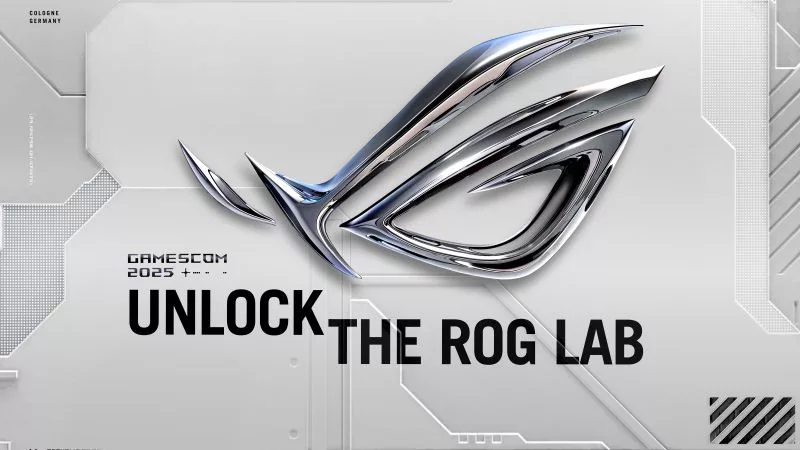
Where to catch ROG at Gamescom 2025
ROG is doing more than just revealing wild new PC gear at Gamescom 2025 — it’s amping up the party. Check out what we're up to.

The new ROG Dev Accelerator program gives your indie game dev studio the boost it needs
Our new ROG Dev Accelerator program provides a select number of promising indie devs with the hardware they need to build their games.

The ROG Astral GeForce RTX 5090 OC smashes 6 new overclocking records
The ROG Astral GeForce RTX 5090 OC takes what you love about ROG graphics cards and ups the ante to provide you more power than ever before. But don’t take our word for it — look at the records it’s smashing.
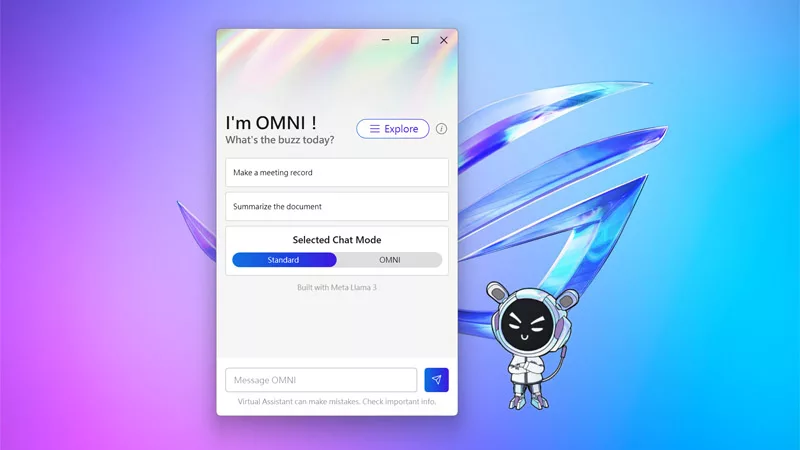
The ROG Virtual Assistant gets an AI upgrade with new features
OMNI is getting a big upgrade. Our ROG Virtual Assistant now packs AI-powered features designed to boost your productivity and user experience.

Get ahead of the game with the latest ROG gaming tech from Gamescom 2024
From new X870 motherboards to OLED displays and plenty of mice and keyboards, here’s everything ROG announced at Gamescom 2024.
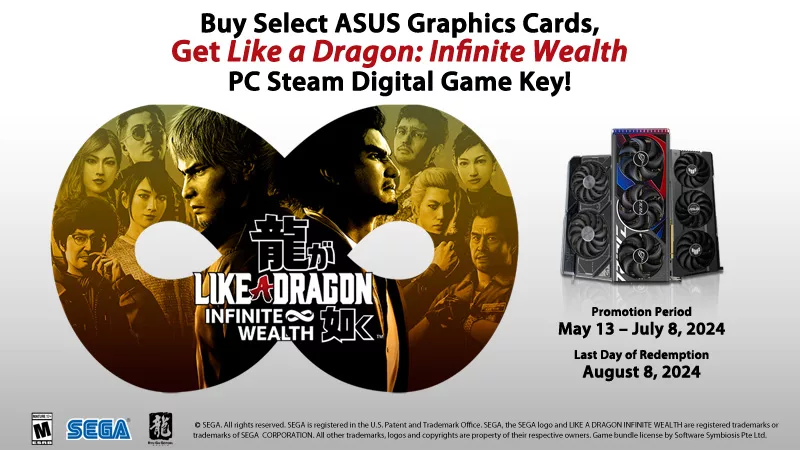
Buy a GPU and get a free Steam code for Like a Dragon: Infinite Wealth
Purchase select GPUs from ASUS, ROG, or TUF Gaming and dive into an epic adventure with a free Steam code for Like a Dragon: Infinite Wealth!