ROG Zephyrus G14 lab report
A lot of the attention surrounding the ROG Zephyrus G14 is focused on its innovative AniMe Matrix display, an optional LED array that lights up the lid with custom graphics, animation, and more. But behind that flashy face sits an incredibly powerful 14-inch gaming laptop that sets a new standard for ultra-slim gaming laptops. This lab report takes a closer look at how it performs.
Although the Zephyrus G14 is less than 20mm thin, it offers a choice of exclusive AMD Ryzen 4000 Series processors with up to 8 cores and 16 threads. A discrete NVIDIA GPU up to the GeForce RTX 2060 is linked to your choice between 120Hz Full HD and 60Hz WQHD displays, both with Adaptive Sync technology and Pantone-validated colors. With premium features like ultra-fast DDR4-3200 memory and Wi-Fi 6 networking, plus enough battery life to make it through the day, the Zephyrus G14 is built to work and play on the move.
Our introduction to the G14 details everything you need to know about the laptop, including the unique challenges we overcame to squeeze so much power into such a small machine. You can also hit the official product page for a quick rundown of key features, along with links to other resources. This lab report focuses on sharing performance data from our own internal testing. The results are the same as the reference data we provide media as part of our reviewer’s guide. Be sure to check your favorite tech sites and channels for independent reviews of the Zephyrus G14.

Test notes
The collection of tests we use internally is based on benchmarks that are popular with top tech media. We used the following system configuration:
- Model number: GA401IV
- CPU: AMD Ryzen 7 4800HS
- GPU: NVIDIA GeForce RTX 2060 with driver version 26.21.14.4223
- Display: 14” 120Hz Full HD IPS-level panel with Adaptive Sync technology
- Memory: 16GB DDR4-3200 dual-channel
- Storage: 1TB M.2 NVMe SSD
- OS: Microsoft Windows 10 Pro version 10.0.18363
- Power: 180W DC adapter
To push the system to its limits, we run gaming benchmarks at the native resolution with the highest quality. Keep in mind that you can always hit higher frame rates by lowering the graphics settings and render scale, often with a relatively minor downgrade in visual quality.
Our laptops have multiple operating modes tuned for different scenarios. Turbo mode uses the highest fan speed and clocks to sustain maximum speed, Performance mode adjusts the clocks and cooling to lower noise levels for gaming, and Silent mode runs even quieter for lighter work and entertainment. Performance varies between these modes, so we run most of our tests in all three to get a sense of the tradeoffs between them.
Performance can vary with driver, OS, and other software revisions. There can also be small differences due to natural variance between individual CPUs and GPUs. The following results may not exactly match the performance of every Zephyrus G14.
Noise levels
Operating modes are tuned to stay below specific noise levels. These targets vary based on the components, cooling, and acoustic characteristics of each model. The Zephyrus G14 is optimized to stay under the following noise levels:
- Silent: 35 dBA
- Performance: 41 dBA
- Turbo: 45 dBA
These noise levels are validated with a demanding cross-loading test that combines Prime95 and FurMark. Readings are taken at a position that approximates a typical user’s head, one meter from the front of the laptop and one meter above.
We test acoustics in an anechoic chamber following ISO standard 7779. This is an extremely quiet environment that allows us to isolate noise generated by the laptop. Media typically test in a less controlled environment, where background sounds raise the noise floor and result in higher measured noise levels for the laptop. It’s normal for media and users to report higher noise levels than the targets we use for internal validation.
Battery Life
Our battery life tests follow methodology defined by Notebookcheck. All testing is done with the laptop in Silent mode.
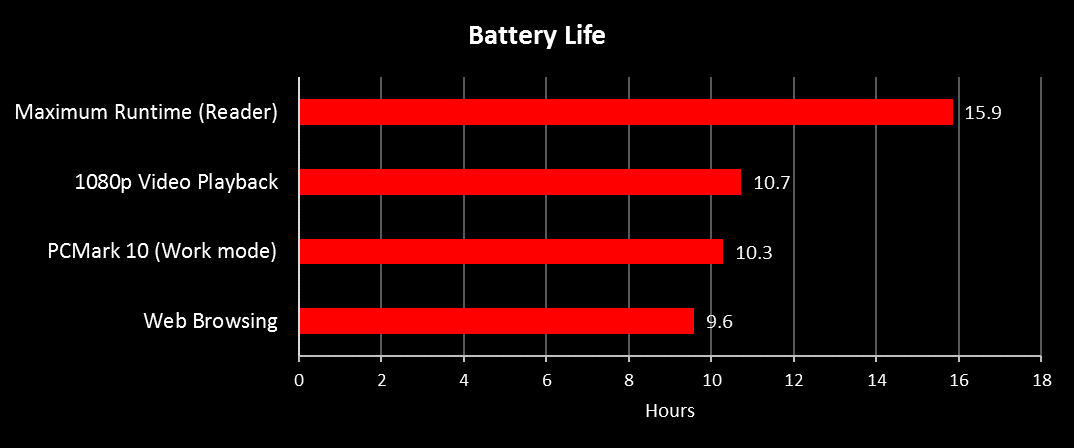
The Zephyrus G14 runs for around 10 hours in each of our active battery life tests. That’s phenomenal for a gaming laptop, confirming the machine’s versatility as an everyday companion. A lot of the credit goes to the energy-efficient Ryzen 7 4800HS processor that we worked closely with AMD to create. The chip is tuned specifically for ultra-slim gaming laptops like the G14.
CPU performance
Cinebench R15
Cinebench tests 3D rendering performance using Cinema 4D. Its CPU benchmarks measure rendering speed with a single core and with all cores engaged, providing a helpful reference for content creators.
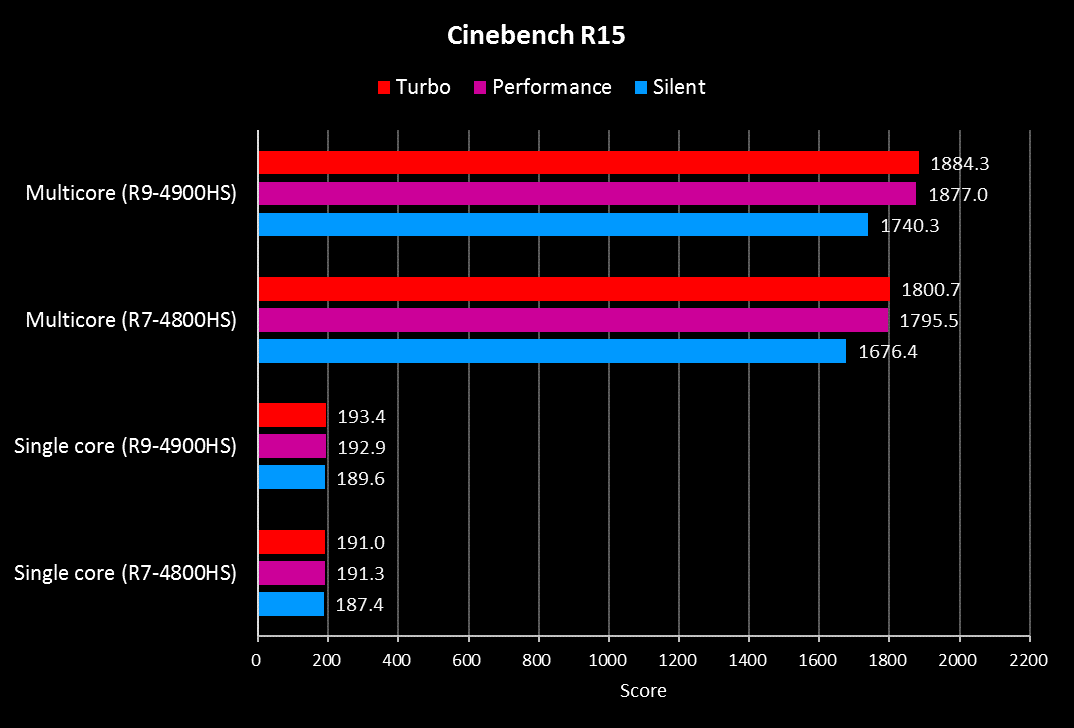
For Cinebench R15, we tested the Zephyrus G14 with the Ryzen 7 4800HS and the top-of-the-line Ryzen 9 4900HS. Both CPUs have eight cores and 16 threads based on the Zen 2 architecture. They share the same power-efficient HS design, but the Ryzen 9 is clocked 100MHz faster. That advantage produces a small but consistent edge in the Cinebench rendering tests across all operating modes.
The massive increase in performance between single-and multicore tests illustrates the incredible horsepower available in the Zephyrus G14. Scores are nearly 10X higher when the CPU is operating at full capacity, letting this ultra-slim laptop rival the speed of many desktops.
Cinebench R20
Cinebench R20 uses an updated version of Cinema 4D that’s optimized for newer CPUs. We only have results for the Ryzen 7 4800HS, which follows a similar pattern to R15.
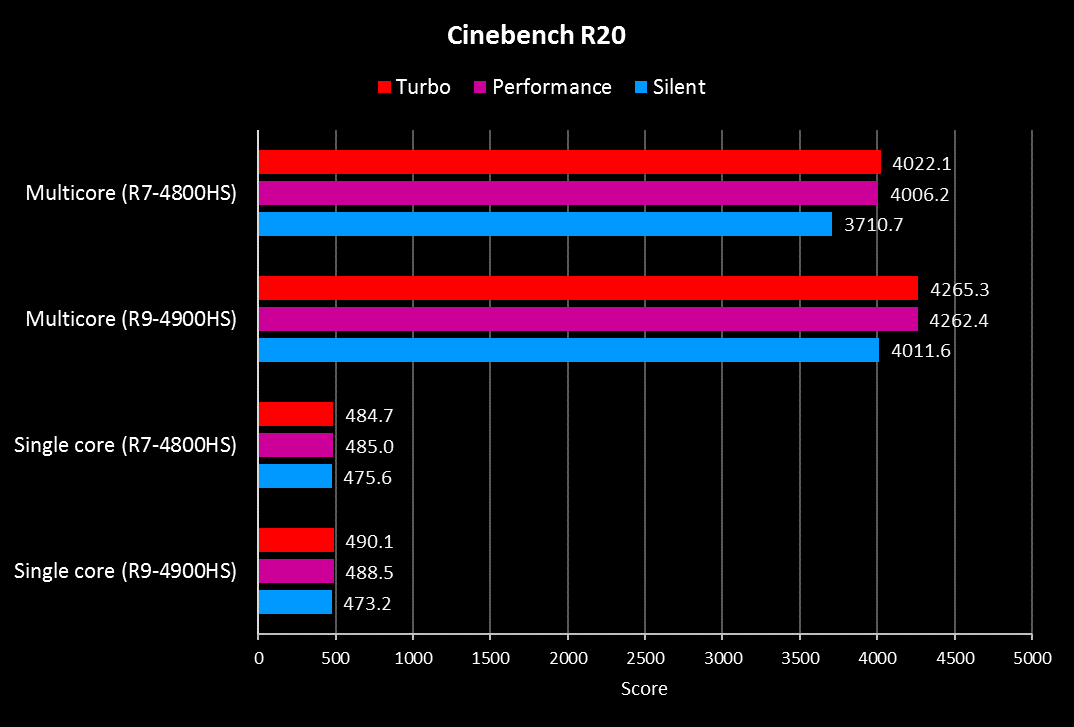
Turbo and Performance modes are closely matched, while Silent mode trails behind by less than 10% in the multicore test. Silent mode is limited by the system being in Power Saver mode, which will be changed in an upcoming software update.
AIDA64
AIDA64’s CPU benchmarks focus on the processor. CPU Queen targets branch prediction, while Photoworxx measures performance with 2D photo processing algorithms.
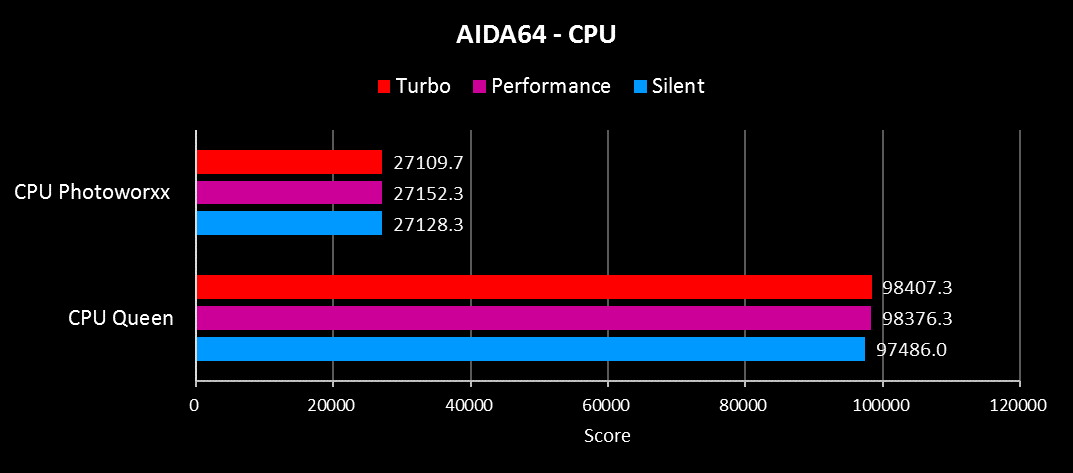
There’s little difference between the three operating modes here. The Zephyrus G14 turns in a strong performance across the board, even in stealthy Silent mode.
I/O performance
AIDA64
AIDA64 also has a battery of memory bandwidth tests that measure the performance of system RAM.
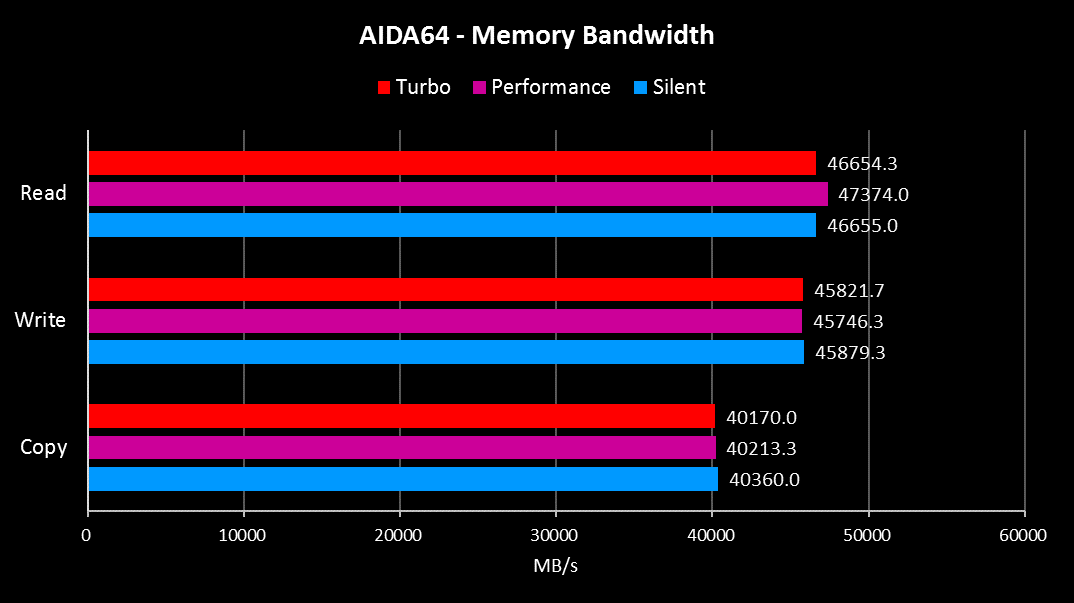
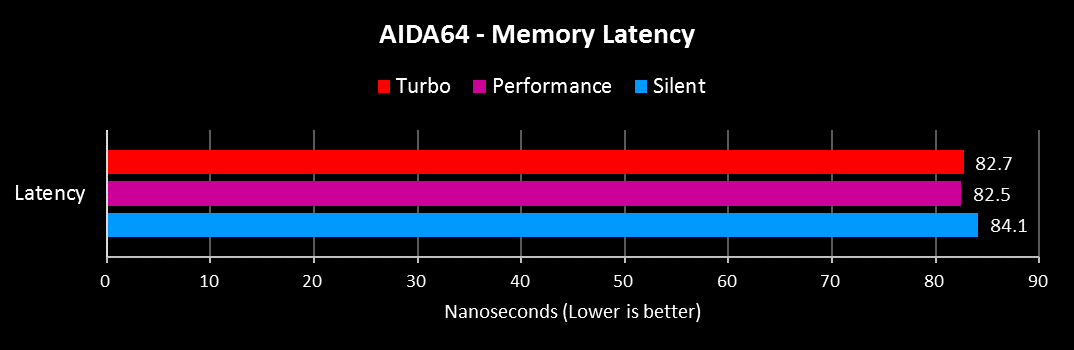
The Zephyrus G14 posts high scores thanks to dual-channel DDR4-3200 memory that’s faster than what’s typically found in not only gaming laptops, but also many desktops. There’s essentially no difference in performance between the different operating modes in these tests.
CrystalDiskMark
CrystalDiskMark targets internal storage with a series of throughput tests using both sequential and random I/O. We run these tests with different queue depths and thread counts to simulate lighter and heavier loads. Higher thread counts and queue depths produce more requests for the storage subsystem to process.
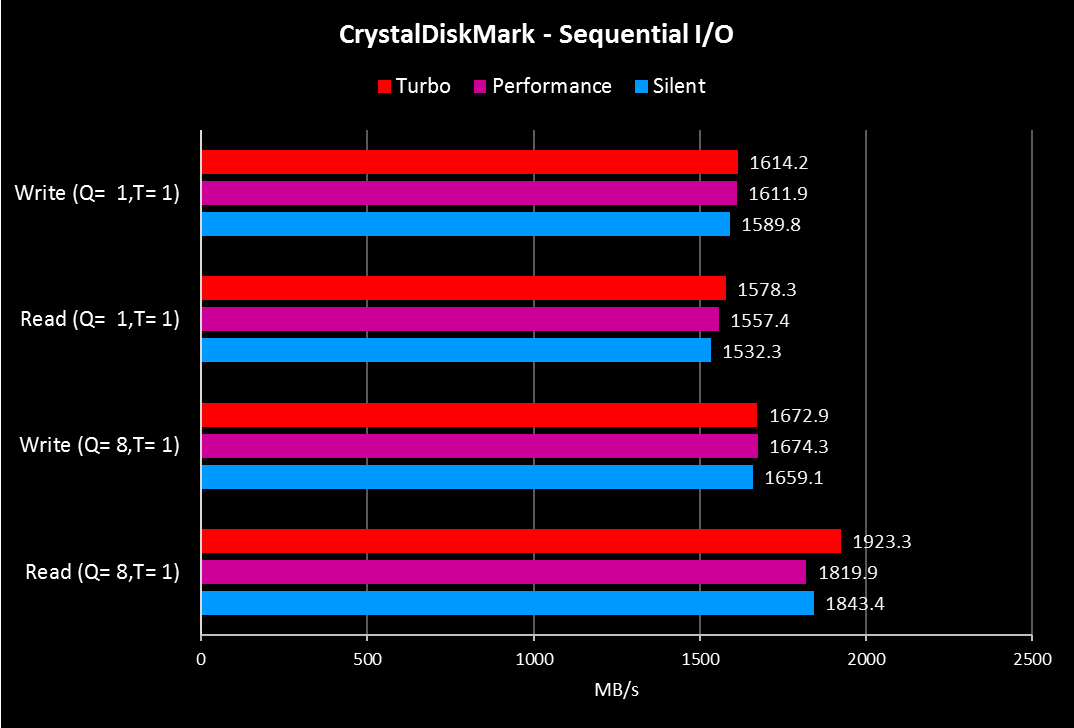
Sequential tests measure straight-line speed. A deeper queue leads to higher throughput, and the Zephyrus G14 hits its highest transfer rate in Turbo mode. There’s relatively little difference in performance between the different operating modes, though.
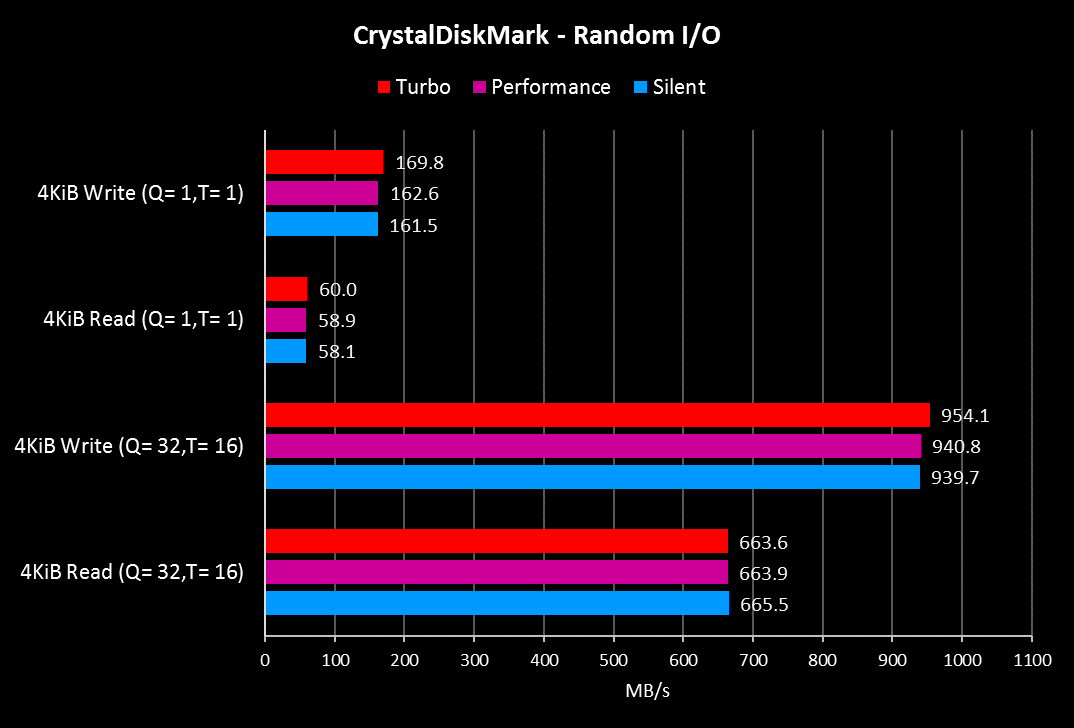
Random I/O tests how well SSDs handle the twists and curves common in everyday workloads. Overall speeds are much lower than with sequential I/O, and you need to crank the queue depth and thread count to achieve the best performance. The different operating modes offer similar performance when the SSD is pushed to the limit, with Turbo mode enjoying a slight edge in some tests.
Graphics performance
3DMark
We start with 3DMark Fire Strike, which tests detailed DirectX 11 graphics rendering. It includes graphics tests for the GPU, a physics test for the CPU, and a combined test that hammers both processors.
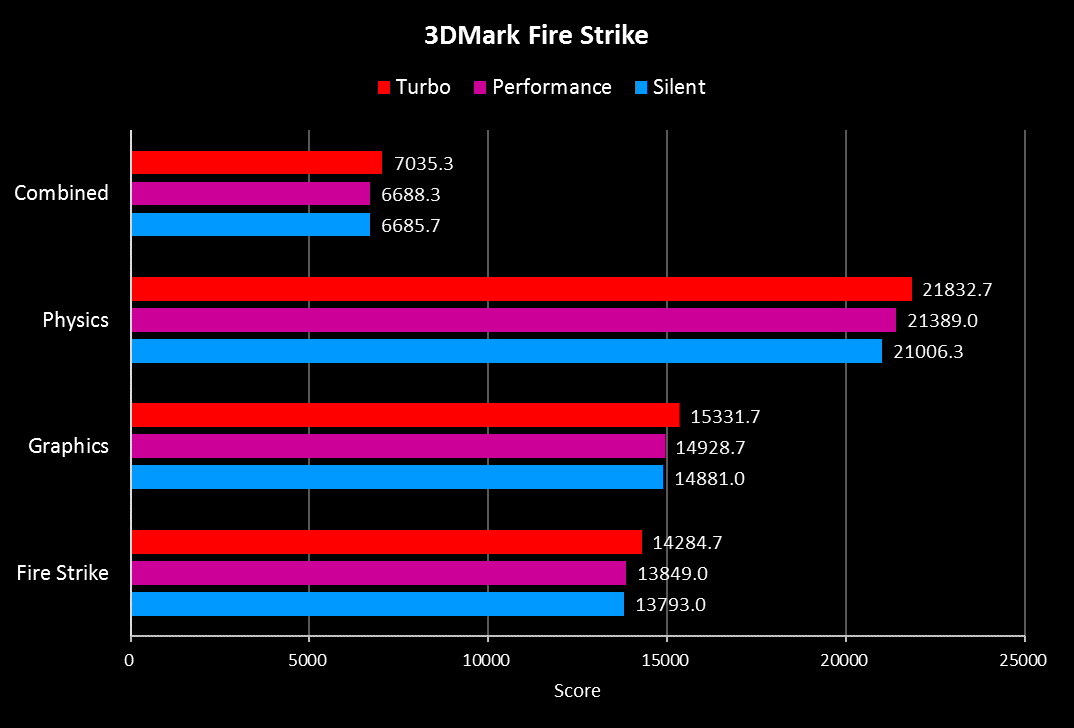
There is remarkably little difference in performance between the different operating modes in 3DMark Fire Strike. Turbo trumps the others, but they aren't far behind.
The newer Port Royal benchmark harnesses dedicated ray-tracing hardware in the latest GPUs, including the GeForce RTX 2060 available in the top Zephyrus G14 config.
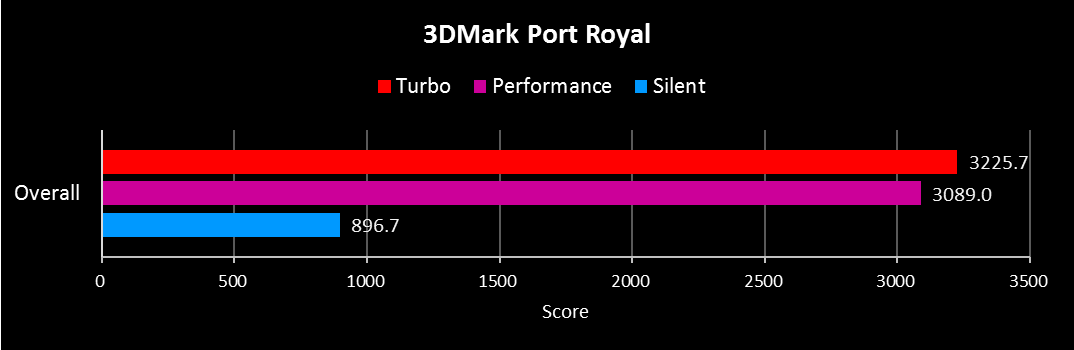
ROG Boost takes the GPU up to 1298MHz at 65W in Turbo mode, surpassing the stock speed prescribed by NVIDIA. That helps the laptop’s fastest operating mode deliver a slight edge over Performance mode in the Port Royal benchmark. Silent mode scores much lower.
Heaven
The Unigine Heaven benchmark tests DirectX 11 graphics performance and reports an overall score in addition to FPS data.
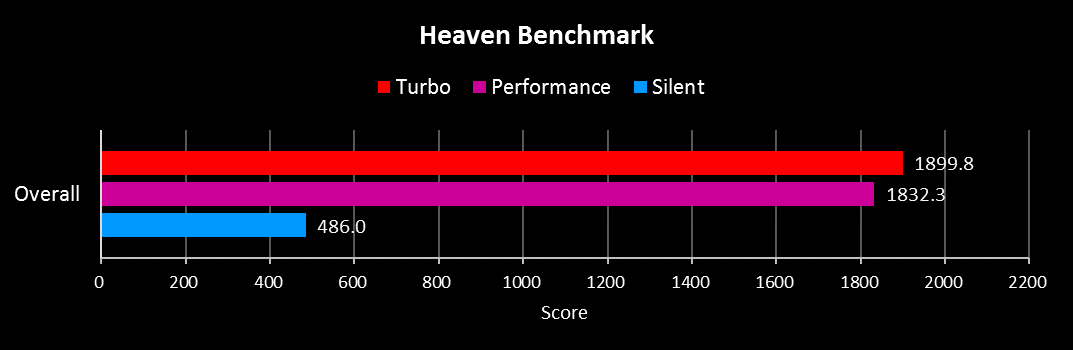
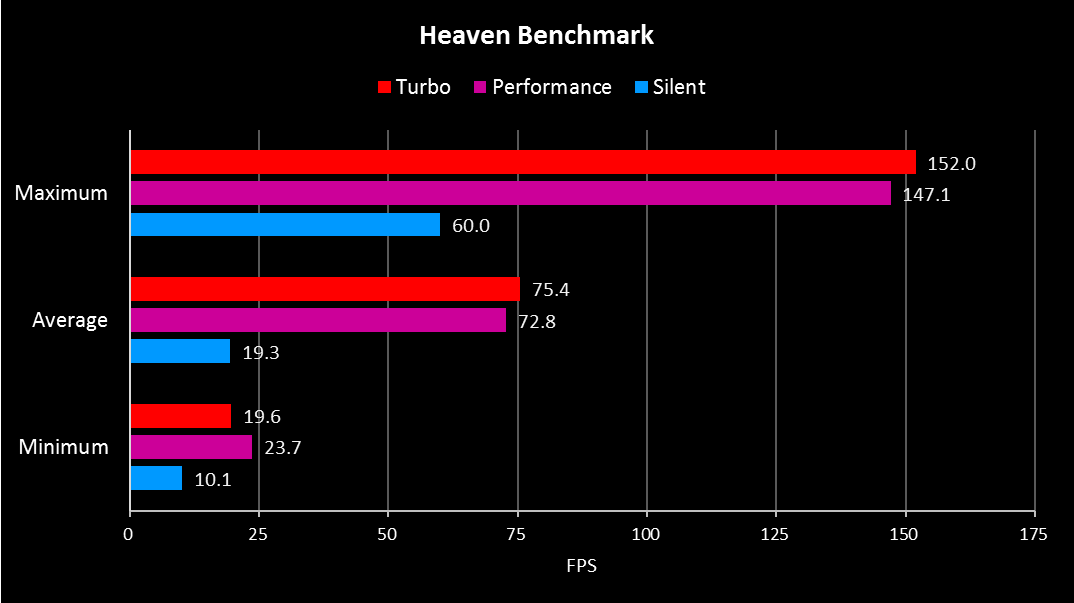
The Zephyrus G14 turns in strong scores overall, although performance lags behind noticeably in Silent mode, which isn’t meant for heavy graphics loads like this.
Gaming performance
All our gaming tests run at maximum details. That’s the best way to stress the GPU, but it also produces the lowest FPS. You can hit higher frame rates by scaling back the graphics details, which is a particularly good tradeoff for fast-paced titles. Press the buttons below the graph to switch between results for different titles.
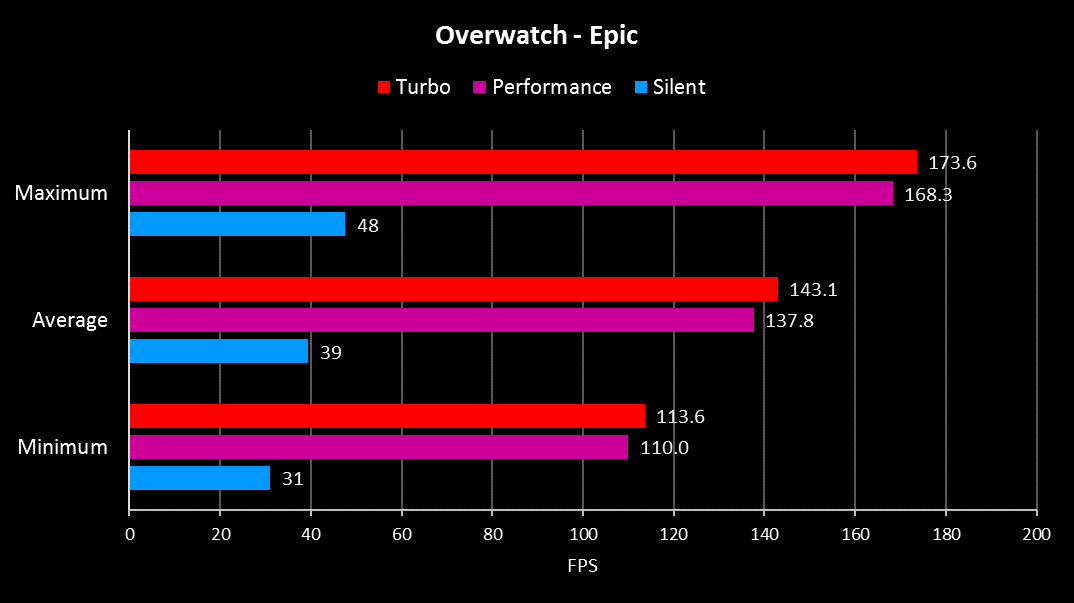
Despite maximum eye candy, the Zephyrus G14 still averages over 60 FPS in most of the games we tested. That’s remarkable given the machine’s light weight and compact chassis.
Adaptive Sync technology lets the G14 match the refresh rate of the display with the frame rate of the GPU. This eliminates tearing, cuts input lag, and helps to reduce perceptible stuttering caused by normal FPS fluctuations. Variable-refresh tech like Adaptive Sync can make lower frame rates feel smoother, allowing you to enjoy higher graphics details than you might otherwise select with a fixed refresh rate.
Performance mode is optimized for tests like these. It trails Turbo mode by only a few FPS on average despite making noticeably less noise, which is an ideal balance of performance and acoustics for gaming. You can also play games in Silent mode, but performance is much lower, so it’s best to stick with less demanding titles.
Application performance
PCMark 10
Gaming machines frequently handle a wide range of everyday tasks, so we use PCMark 10 to gauge how well they perform across a broad array of applications. Individual application tests are grouped in Essential, Productivity, and Digital Content categories that combine to form an overall score.
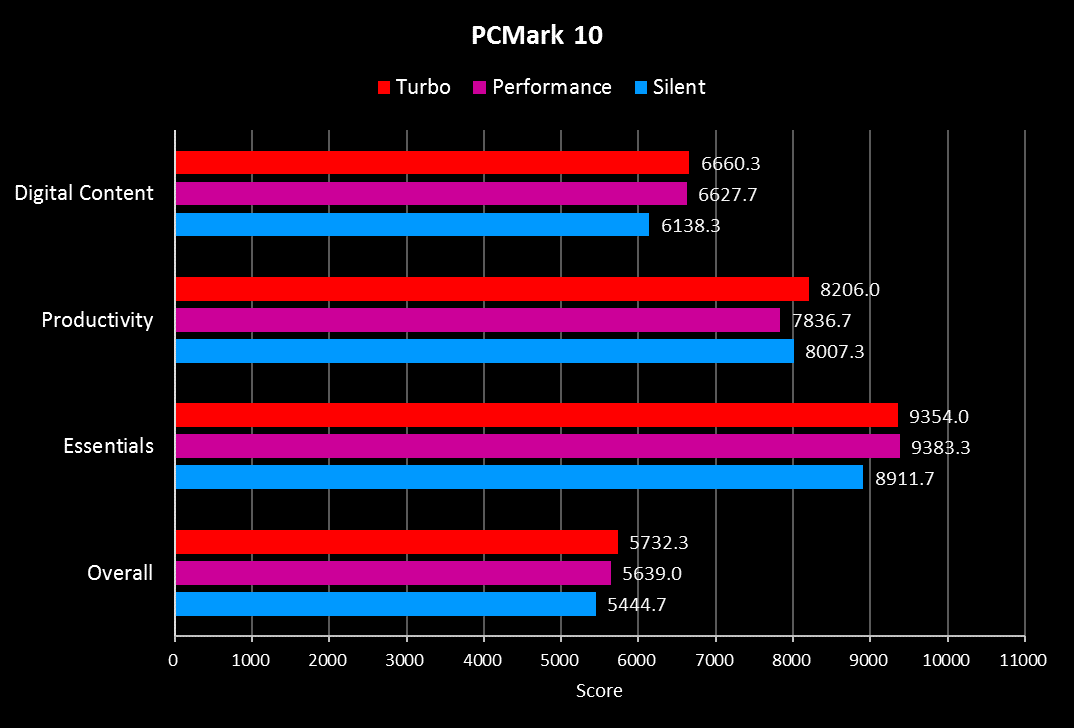
Running the G14 in Silent mode only reduces performance slightly, making the quietest configuration ideal for everyday work.
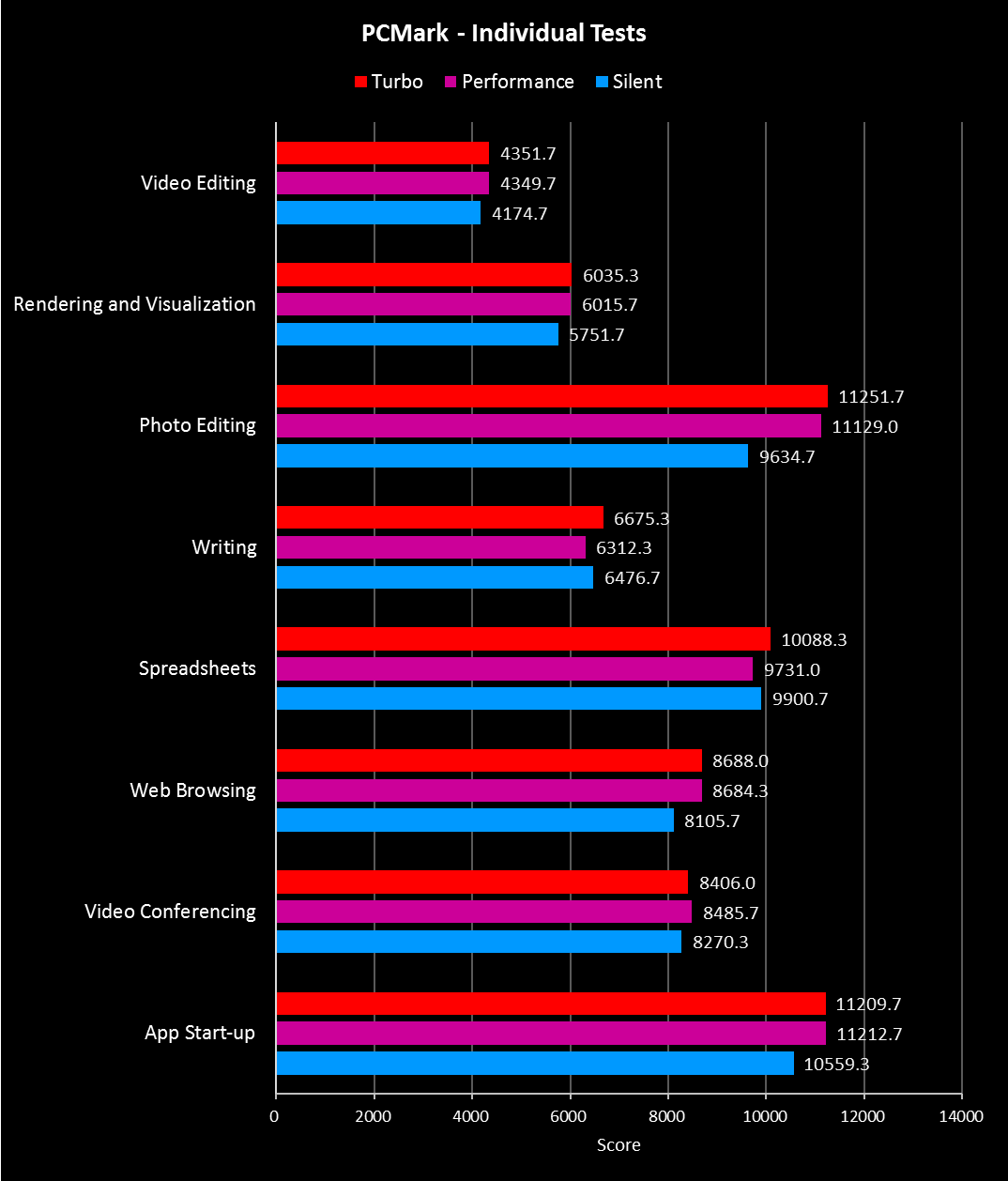
The three modes are closely matched throughout, but there are larger gaps between Silent and Performance mode in a few tests, including Photo Editing, App Start-up, and Web Browsing.
Conclusion
Our internal tests validate the Zephyrus G14 as a formidable benchmark for ultra-slim gaming laptops. It’s an all-around beast that’s equally comfortable with hardcore gaming and serious work. With loads of battery life and a low acoustic profile, this super-portable laptop can do anything anywhere. It’s available now from the following vendors:
| ROG Zephyrus G14 | |||
|---|---|---|---|
| Color | Moonlight White | Eclipse Gray (AniMe Matrix) | Moonlight White (AniMe Matrix) |
| Price | $1,499 USD | $1,999 USD | $1,999 USD |
| Availability (USA) | Best Buy | ASUS Store | ASUS Store |


