10 Reasons Why ROG Strix GTX 1080 is Better
The new Strix GTX 1080 is now available with not only an incredible new design, but layers of innovative technologies that keep the Strix series standing out from the crowd.
Built on Nvidia’s awesome new GP104 GPU with its latest Pascal architecture baked in, and combined with the very latest GDDR5X memory for huge bandwidth with a big 8GB capacity, these foundation features have already made the GTX 1080 break records and lead the pack in gaming performance. The Strix team improves on these core features with four layers of much-have techs: new-styled DirectCU III cooler, Wing-blade fans, FanConnect, Auto-Extreme technology, Aura RGB lighting, VR-friendly HDMI ports and GPU Tweak II with XSplit Gamecaster software to back it all.
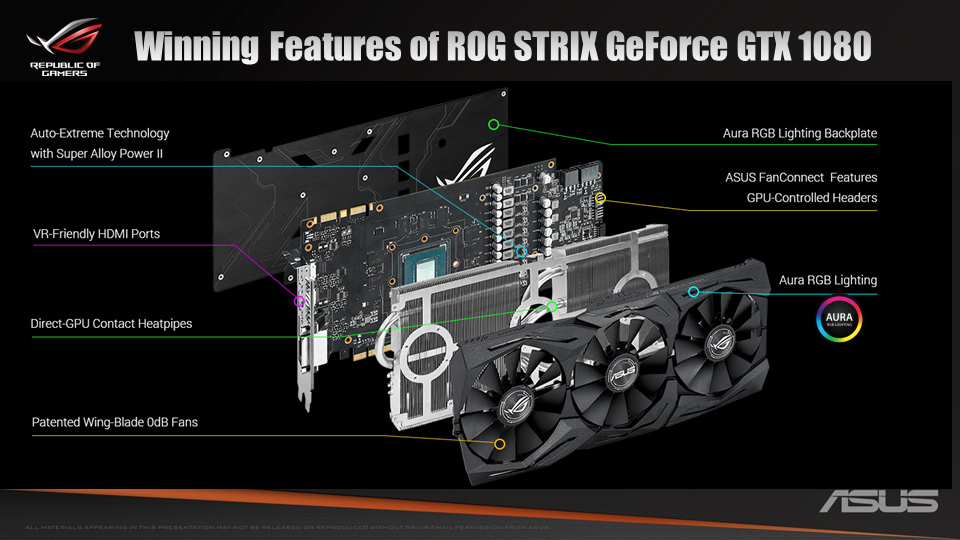
DirectCU III with Aura RGB
On top of the PCB we’ve got the new DirectCU III cooler with Aura RGB lighting. This lighting will perfectly pair with the latest ROG and Strix motherboards that also features Aura RGB, so you can match up and nail the colors across your build.
Underneath the matte black shroud there’s a huge heatsink of densely packed aluminium fins and thick, chromed copper heatpipes that efficiently draw heat away from the GPU core, keeping it cool.
The DirectCU III has a triple-fan design with 0db tech, so the fans only turn on when things heat up. By combining the huge heatsink with Nvidia’s cool-running Pascal GPU, when you’re doing non-gaming tasks the fans will almost always remain off making your PC truly silent. Fire up a game and the fans will slowly spin up, pushing enough air to keep your GPU clock up but without the noise.

FanConnect
Still, if you prefer more hands-on control there’s two additional ways to keep things cool: firstly, fire up GPU Tweak II and adjust the fan speeds manually to suit your personal preferences; like if you’re heavily overclocking and want to keep temps really low all the time. Secondly, with brand-new ASUS FanConnect tech you can even tie in your case fans to sync directly to your GPU temps! Link up your side-panel or bottom fans to draw in cool air from the outside, and they switch on and speed up only when required to perfectly balance noise and cooling. Simply plug two of your case fans into the 4-pin connectors on the end of the Strix GTX 1080 and you’re ready to rock! ASUS is again thinking about your whole build, not just the one component.
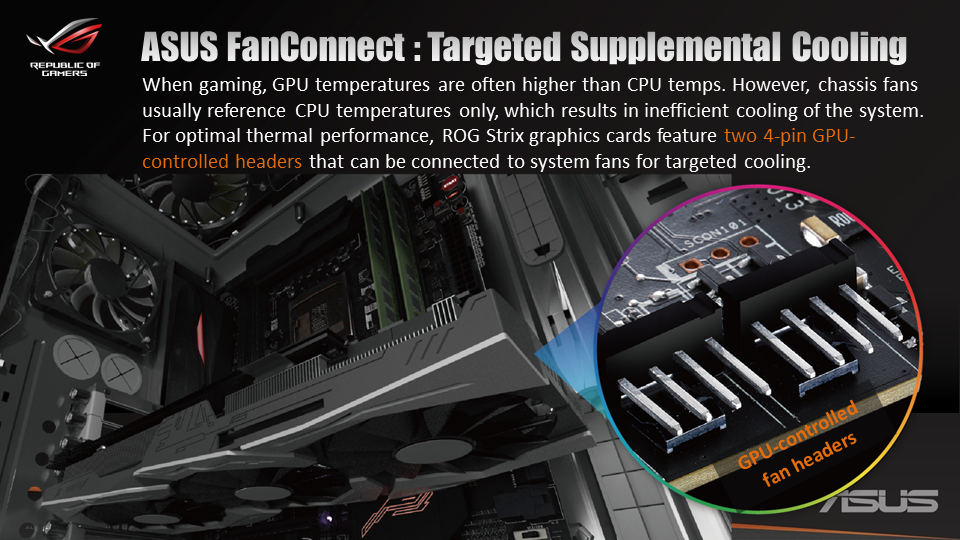
Wing-blade fan design
The Wing-bladed fans are not the first fan designs ASUS has patented: they increase cooling efficacy with a higher static pressure while also retaining a minimum z-height. The three of them combined on the card not only cools the heatsink fins but every component underneath as well, prolonging the lifespan.
Cool(er) and Quiet(er)
These features combined has yielded results of 30% cooler than the Nvidia Founders Edition design, helping the Strix maintain its high clock speeds, all the while being 3x quieter as well.

Better Back-up
On the back-side there’s a Strix-styled metal backplate that adds to the premium feel, and also features the Aura RGB lighting. Across the card the Aura RGB can be set to always on, breathing, strobing, color cycling, reacting to music or changing to reflect real-time GPU loading.
SAP II Powerrrr
Inside, power hardware has been upgraded to 8+2 phase with Super Alloy Power II components. These include SAP II capacitors, chokes, DrMOS and POSCAPs; yielding longer life, lower temps and iteratively better power efficiency. The card features an 8+6-pin to ensure it always has enough power on tap, even when the overclocks are really pushed.

AUTO-EXTREME Technology
The card is constructed with 100% robotics and automation (termed ASUS’ Auto-Extreme technology), improving the overall quality and reliability from start to finish. And ASUS is still the only company industry-wide to fully automate production of its graphics cards.

Dedicated HDMI port for VR
On the end there’s five outputs: two HDMI 2.0 ports, two DP 1.4 ports and a DVI-D port. This means whether you require DP for a G-SYNC monitor, or twin HDMI 2.0 for a 4K TV and high refresh rate VR, the card is fully gamer and VR-ready.
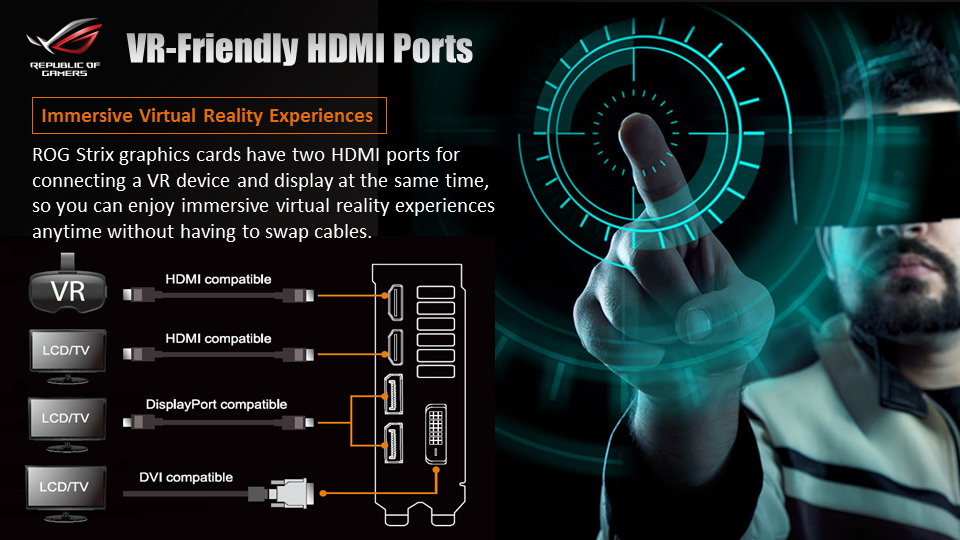
Overclocked out the box
The Strix GTX 1080 comes in two models, standard and OC; with the OC version clocked to 1,936MHz boost and 1,784MHz stock. The OC mode is over 11% faster than Founders Edition clocks and only a whisker shy of 2GHz, making it around 7% faster games. That magic 2GHz is well within your grasp though – just use GPU Tweak II to turn up the dials a notch!
GPU Tweak II
GPU Tweak II offers the choice of simple to understand UI with pre-set OC, gaming or silent profiles built in, or the option to construct your own. The Gaming Booster button is a one-click performance tweaker that flicks the switch on the Aura RGB visuals, Windows system service tweaking and system memory defragmentation to eek out as much performance as possible from your PC, really maximizing every last game FPS.
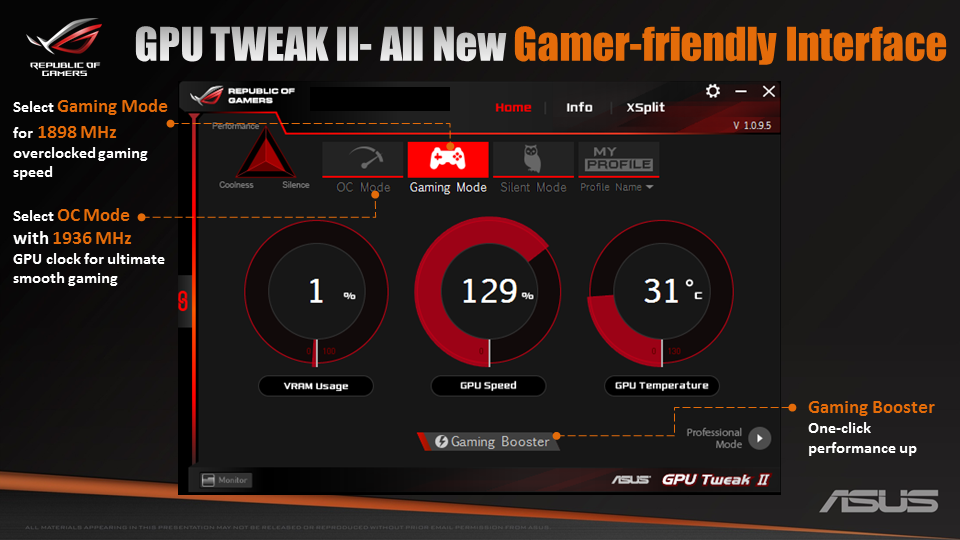
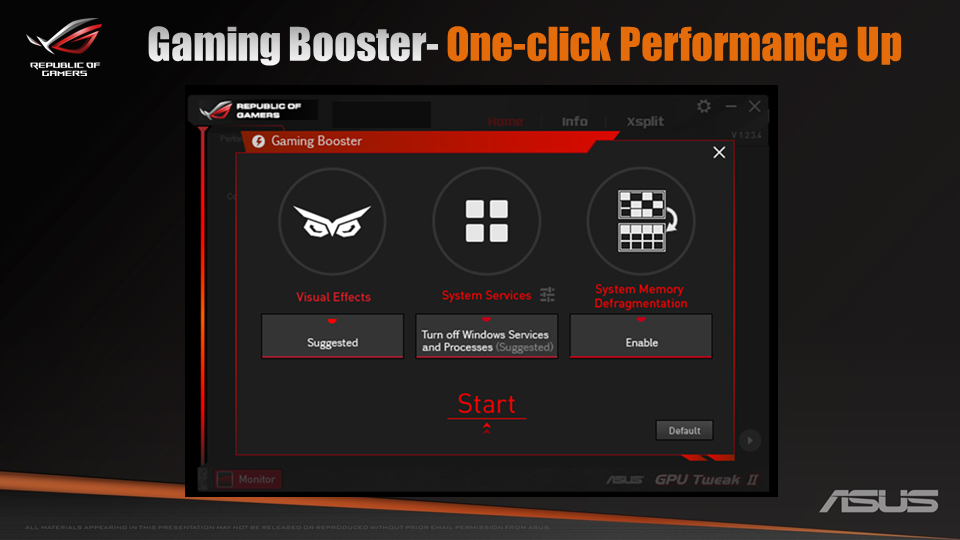
Overclockers are expressly catered for in the Professional Mode; with access to fine grained voltage adjustments, VRM clocks and loadline % with separated 2D and 3D modes.

For the Streamers out there, you’ll receive a 1 year free licence of XSplit Gamecaster Premium as well.

What's your favorite Strix GTX 1080 feature? Or what's missing? Let us know in the forums!
Author
Popular Posts

Prepare for Tandem OLED splendor with these new ROG gaming monitors

How to adjust your laptop's P-Cores and E-Cores for better performance and battery life

How to Cleanly Uninstall and Reinstall Armoury Crate

32-inch glossy WOLED panels debut in the ROG Strix OLED XG32UCWMG and XG32UCWG gaming monitors

How to upgrade the SSD and reinstall Windows on your ROG Ally, ROG Xbox Ally, or ROG Xbox Ally X
LATEST ARTICLES

The ROG Matrix GeForce RTX 5090 celebrates 30 years of gaming innovation
One graphics card, 30 years of legacy. Here's how the new ROG Matrix learns from the past while forging its own path into the future.

The ROG Strix GeForce RTX 5070 Ti brings next-gen style and power to PC gamers everywhere
Our ROG Strix GeForce RTX 5070 Ti packs incredible performance inside a gorgeous exterior that tells the world you play hard.
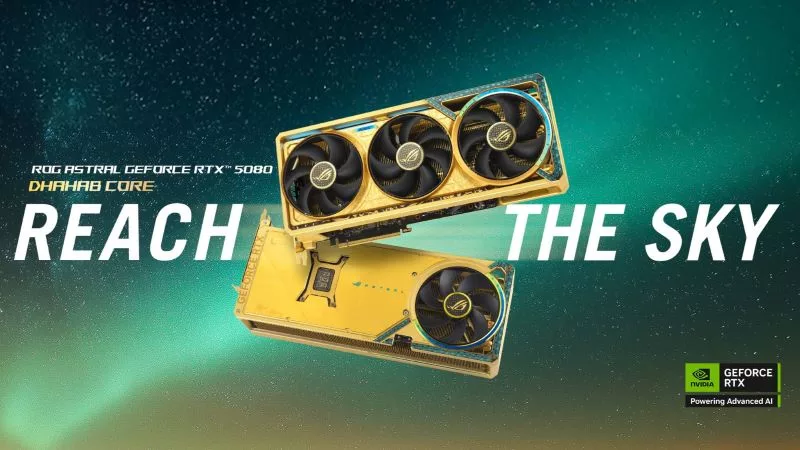
Rizz up your rig with the golden ROG Astral GeForce RTX 5080 Dhahab CORE OC Edition
ROG Astral graphics cards are built to take style and performance to new frontiers. The ROG Astral GeForce RTX 5080 Dhahab CORE OC Edition is no exception.

ROG and DOOM: The Dark Ages collide in the ROG Astral GeForce RTX 5080 OC DOOM Edition graphics card
Bold gaming performance meets the iconic style of the DOOM Slayer in the form of one unconquerable graphics card.

ROG Astral vs Strix vs TUF vs Prime: which ASUS graphics card is right for you?
When you go to buy a new graphics card, you might have an idea of which GPU you want, but picking a model is tougher. ASUS and ROG offer a number of variants to provide options that fit your build (and budget) best.

Introducing the ROG Astral GeForce RTX 5090 and 5080: a new frontier of gaming graphics
The NVIDIA GeForce RTX 50 series of GPUs has landed, and to usher in this new generation of graphics performance, we’re launching a new line of graphics cards.