Guide to Streaming and Recording on XSplit Gamecaster
Dedicated forum contributor Nate152 has shared a guide on how to stream and record gameplay using XSplit Gamecaster which comes free (1-year premium license) when you purchase an ROG graphics card, thanks Nate!
Hi everyone !
If you've recently purchased a Strix GTX 1060/1070/1080, Asus gives you a nice bonus with a full free year of Xsplit Gamecaster, so what is Xsplit Gamecaster? It's a neat little tool to stream and record your videos to show off your amazing gameplay to us and your friends. You can install Xsplit Gamecaster from the Strix dvd or you can install it from the Xsplit website.
Click download under Xsplit Gamecaster and create an account.
To get your free year of Xsplit Gamecaster you'll need the PPID number and serial number, if you didn't install your gpu yet great, if you did you'll have to remove it from the motherboard to get the PPID number. The PPID number is the first set of numbers on a little white sticker just above the pcie x16 connector, the serial number is on the Strix box.
Once you get the PPID number and serial number go here below, at the bottom of the page in blue follow the steps for the "1-Year Premium License Redemption", you will be presented with a license key and an email will also be sent to you with the key.
Click Redeem Now!

For the full step-by-step guide check out Nate152's thread.
Author
Popular Posts

The ROG XREAL R1 gaming glasses let you game anywhere on a 171-inch 240Hz virtual screen

Prepare for Tandem OLED splendor with these new ROG gaming monitors

How to Cleanly Uninstall and Reinstall Armoury Crate

How to adjust your laptop's P-Cores and E-Cores for better performance and battery life

Check out the latest ROG gaming gear revealed at CES 2026
LATEST ARTICLES

The ROG Matrix GeForce RTX 5090 celebrates 30 years of gaming innovation
One graphics card, 30 years of legacy. Here's how the new ROG Matrix learns from the past while forging its own path into the future.

The ROG Strix GeForce RTX 5070 Ti brings next-gen style and power to PC gamers everywhere
Our ROG Strix GeForce RTX 5070 Ti packs incredible performance inside a gorgeous exterior that tells the world you play hard.
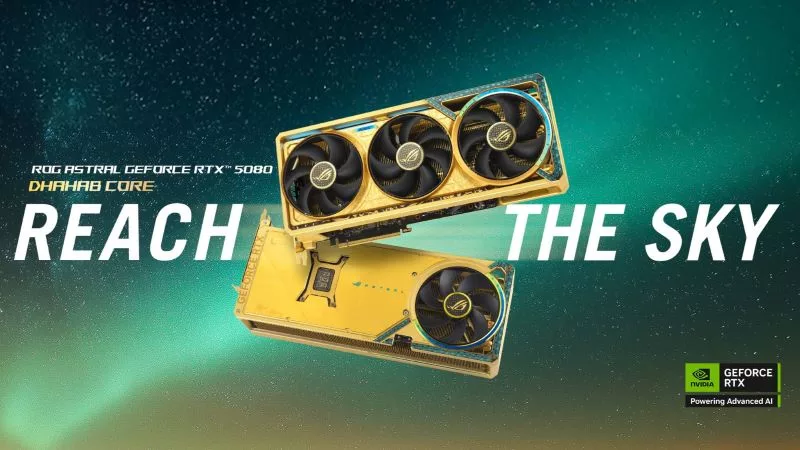
Rizz up your rig with the golden ROG Astral GeForce RTX 5080 Dhahab CORE OC Edition
ROG Astral graphics cards are built to take style and performance to new frontiers. The ROG Astral GeForce RTX 5080 Dhahab CORE OC Edition is no exception.

ROG and DOOM: The Dark Ages collide in the ROG Astral GeForce RTX 5080 OC DOOM Edition graphics card
Bold gaming performance meets the iconic style of the DOOM Slayer in the form of one unconquerable graphics card.

ROG Astral vs Strix vs TUF vs Prime: which ASUS graphics card is right for you?
When you go to buy a new graphics card, you might have an idea of which GPU you want, but picking a model is tougher. ASUS and ROG offer a number of variants to provide options that fit your build (and budget) best.

Introducing the ROG Astral GeForce RTX 5090 and 5080: a new frontier of gaming graphics
The NVIDIA GeForce RTX 50 series of GPUs has landed, and to usher in this new generation of graphics performance, we’re launching a new line of graphics cards.