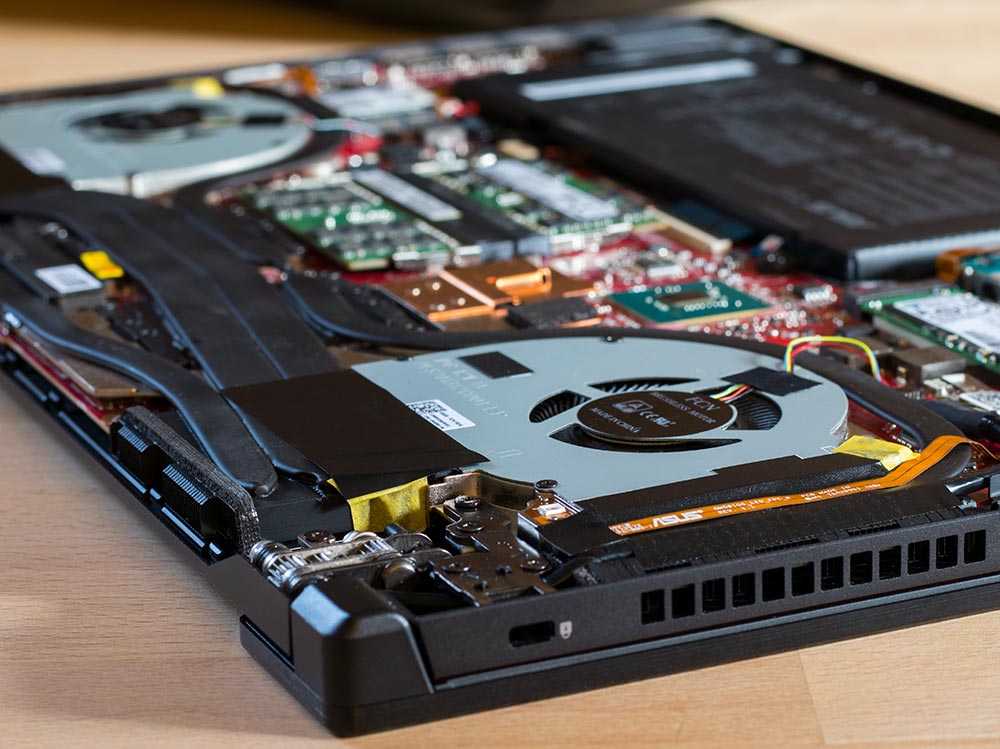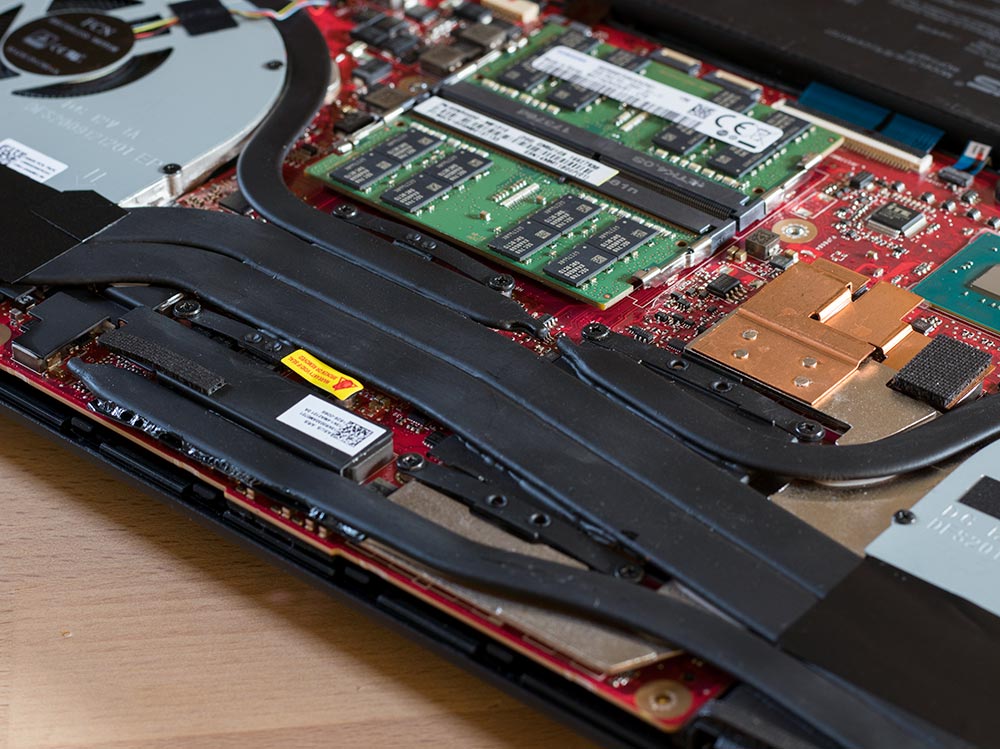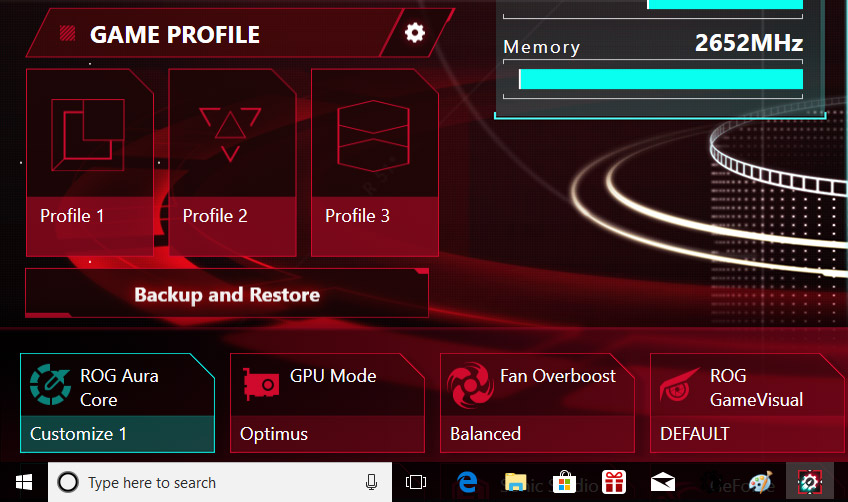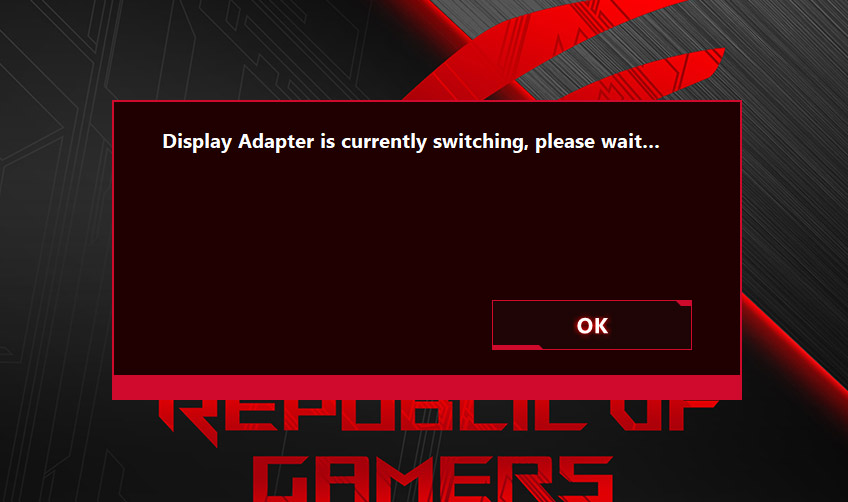INTRODUCING THE ROG ZEPHYRUS M GM501, AN ULTRA-SLIM GAMING LAPTOP WITHOUT COMPROMISE
Ultra-thin gaming laptops are all too often compromised. They attempt the impossible, or at least the exceedingly difficult, by squeezing a desktop-grade CPU and GPU into a slender ultrabook body. That's like trying to fit a musclebound wrestler into a size two dress; even if you make it happen, the results are rarely pretty.
Cooling is the biggest challenge. High-end chips generate lots of heat, but there's hardly any room to dissipate it, which can lead to clock throttling that robs you of precious horsepower. Gaming notebooks also have to choose between longer battery life and smoother gameplay. The NVIDIA Optimus technology that intelligently disables discrete graphics to save power doesn't work with the G-Sync mechanism that synchronizes frame delivery with the display.
Our engineers address both issues with the new Zephyrus M GM501. Its six-core Coffee Lake CPU and full-throttle GeForce GTX 1070 GPU are cooled by an expanding Active Aerodynamic System derived from the original Zephyrus, allowing you to complete gaming marathons without performance skipping a beat. When you’re done soaking up the fluid gameplay and tear-free visuals produced by the 144Hz G-Sync display with 3-ms response, you can switch into Optimus mode and enjoy hours of unplugged productivity and media playback.

A master of multiple disciplines, the GM501 brings a new level of versatility to ultra-slim gaming laptops. It’s flexible enough to serve as your main machine for both work and play, and despite echoing the premium experience offered by its Zephyrus sibling, it’s available in more affordable configurations.
Serious horsepower in a slender body
The Zephyrus M debuts alongside a complete family of ROG gaming laptops based on Intel’s latest 8th Generation Core processors, otherwise known as Coffee Lake-H. The lineup has options in all sizes, from the overclockable G703 desktop replacement to portable esports laptops like the Strix Scar and Hero. At 19.9 mm and 2.45 kg, the Zephyrus M sits just below the flagship Zephyrus. It’s slightly thicker and heavier but still slides easily into a sleeve or bag to take around town or across the world.
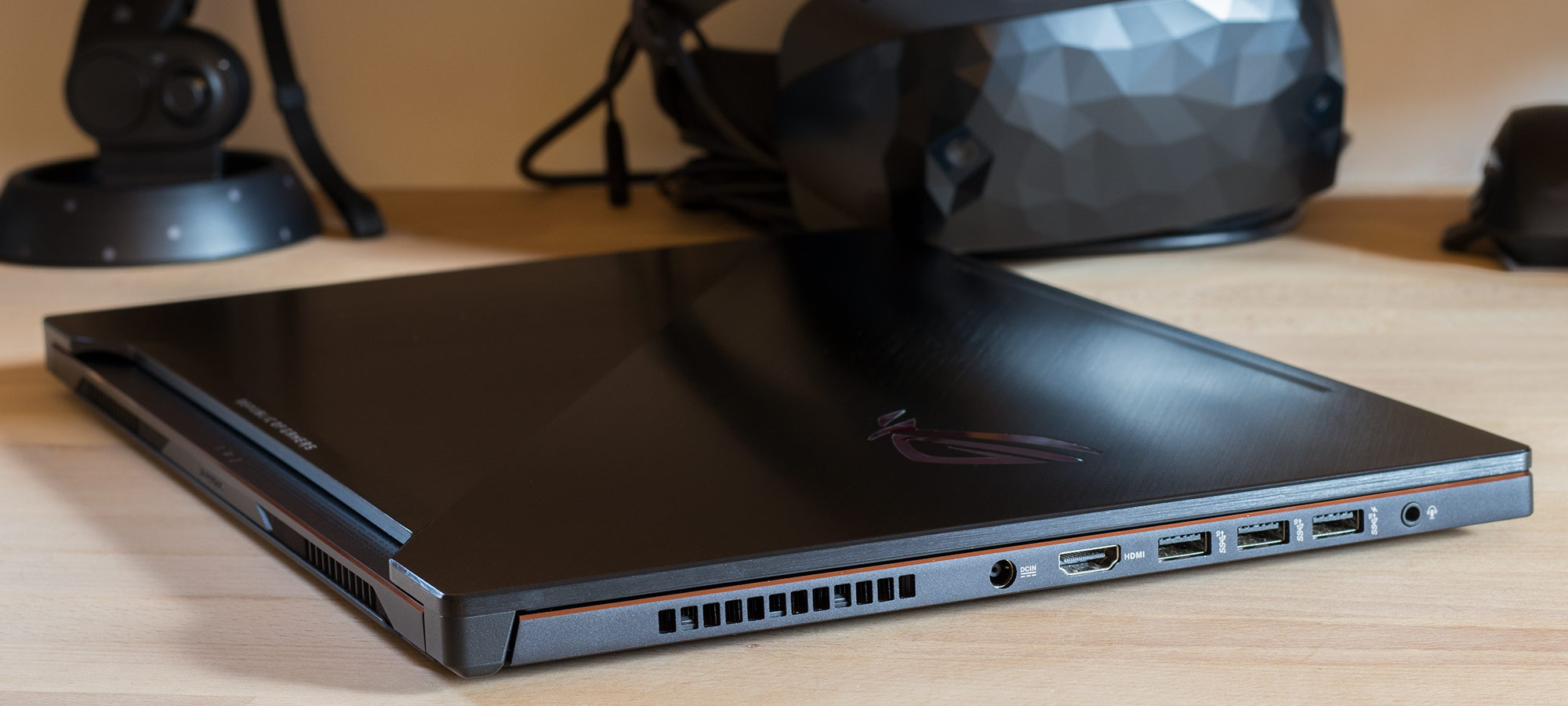
Despite its minimalist profile, the chassis houses a desktop-class Intel Core i7-8750H processor that pushes speeds up to 3.9GHz across all six cores and 12 threads. Coffee Lake’s additional cores accelerate multithreaded tasks like content creation, media encoding, and compiling, especially when you’re multitasking with a handful of productivity apps and a stack of browser tabs. The extra horsepower also provides enough headroom to multitask while gaming, like broadcasting a high-quality OBS stream. Gaming performance is largely dictated by the discrete NVIDIA GeForce GTX 1070 and its dedicated 8GB of GDDR5 memory. Unlike slim gaming notebooks that limit performance with Max-Q designs, the Zephyrus M runs the GPU at full speed to maximize frame rates for the high-refresh display.
Check out that AAS
Between the CPU and GPU, and the VRMs feeding them power, the Zephyrus M has to dissipate over 125W with a cooler that’s mere millimeters tall. It handles the heat with an innovative Active Aerodynamic System that increases airflow by thinking outside the chassis. The defining feature is a unique hinge that raises the rear of the laptop when the lid is opened. As the GM501 lifts its haunches, the bottom flexes to expose a large intake that draws in more cool air. The gap opens a couple millimeters wider than on the Zephyrus GX501, and it’s propped up on a shorter, sturdier panel.
In addition to sucking in air from below, the Zephyrus M’s double-side blowers pull from above, through venting between the keyboard and display. The fans run on 12V instead of the 5V power typical of laptop coolers, which allows them to spin at higher RPMs and generate greater airflow. They also have special channels that capture dust, preventing it from clogging up the radiators and compromising long-term cooling performance. These conduits are part of a larger anti-dust system that has been tweaked to account for how air moves through the Zephyrus M chassis.
Each blower pumps air through dual radiators and exhaust vents that flank the rear corners. The radiator fins are just 0.1 mm thick, which allows us to maximize the surface area heat dissipation while also reducing air resistance. The fins on the sides are angled back to direct warm air away from your mousing hand, and all the exhausts ramp slightly upward to separate outflow from the layer of cool air coming into the chassis. Around back, the cutout below the display ensures air exits the chassis freely.
The Zephyrus M’s multitude of cooling enhancements combine to increase total system airflow by 32% over traditional designs, leading to a 20% reduction in component temperatures. To see what that means for real-world gaming, we logged system vitals with AIDA64 during an hour with Fortnite and PUBG. Click the buttons below the graphs to switch between results.
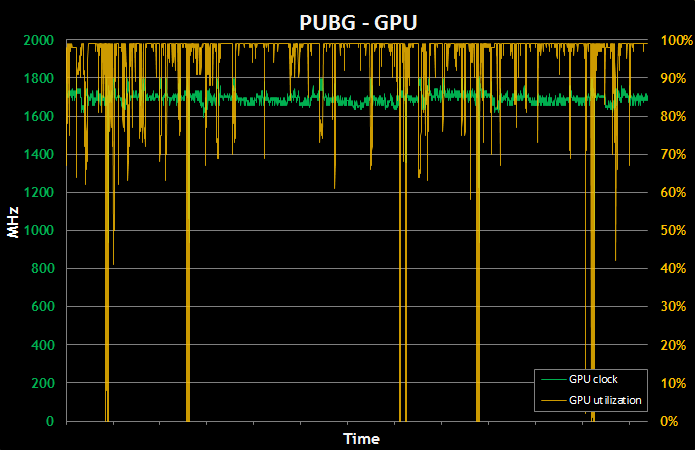
Despite running at effectively full utilization for the duration of each test, the GTX 1070 stayed cool enough to maintain consistent clock speeds with no signs of throttling. There’s no evidence of the CPU slowing down, either, although utilization was much lower overall. Most games struggle to take advantage of all six Coffee Lake cores.
These tests were run with the default cooling profile, which intelligently adjusts fan speeds based on component temperatures. You can also activate Silent mode for a stealthier acoustic footprint or Overboost mode to kick the blowers up to full blast.
Desktop-class gaming from GPU to display
Keeping the GPU cool is key to maintaining the high frame rates that gamers crave, but that’s only one part of the equation. While the graphics chip renders frames, the display turns them into the moving picture you see. Even a great GPU capable of pumping out high FPS is ultimately bottlenecked by the screen, and laptops have traditionally lagged behind their desktop counterparts when it comes to adopting gaming-friendly displays.

Fortunately, the Zephyrus M’s 15.6” panel checks all the right boxes for hardcore play. Its 144Hz maximum refresh rate makes movement and action feel seamless and immediate, imparting a heightened sense of immersion. The 3-ms response time brings the same sense of urgency to pixel transitions, which sharpens the picture by reducing ghosting and blurring. And G-Sync synchronizes frame delivery with a potent GeForce GTX 1070 GPU capable of pushing triple-digit frame rates that rival hardcore desktops.
We tested the GM501’s real-world gaming prowess by playing a stack of popular releases and logging individual frame times using Fraps and OCAT. The following graphs show the frame rate over 60-second portions of gameplay.
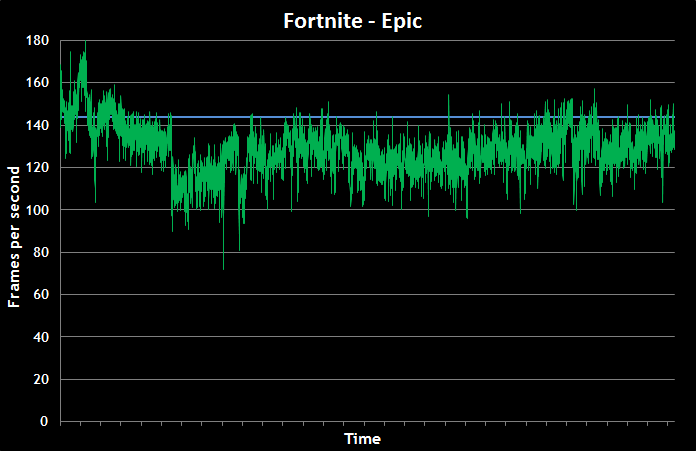
The full-fat GTX 1070 exhibits excellent performance at the display’s native 1080p resolution. Most games approach or exceed the maximum refresh rate identified by the blue line in the graphs, and you rarely have to sacrifice eye candy to realize the full potential of the display. Fast-paced shooters like Doom and Overwatch feel especially fluid while flirting with a true 144-FPS experience. They also benefit the most from the quicker pixel response time, which maintains an impeccably crisp picture for a laptop display. Notebook screens based on comparable technology typically have much slower response times in the 25-ms range, and the difference is immediately apparent when looking at detailed textures while moving.
Gaming displays often sacrifice image quality in pursuit of quicker response times, but the Zephyrus M doesn’t trade beauty for speed. Its IPS-type AHVA panel covers the full sRGB gamut with vivid colors that make the candy-coated world of Fortnite look absolutely luscious. Wide viewing angles keep the picture from fading if you’re not front and center, which is perfect for split-screen titles and chilling with Netflix.
Choose your own adventure: G-Sync or Optimus
The one constant across all the games we tested is that the frame rate always varies based on the title and what’s happening in the scene. That’s a worst-case scenario for fixed refresh rates, which is why G-Sync is so important. By only refreshing the screen when new frames are ready, G-Sync reduces the perceptible stuttering associated with Vsync and eliminates the visible tearing that happens without. Synchronizing frame delivery can also makes lower frame rates feel smoother, so you can crank the details in punishing games like PUBG and Forza Motorsport 7. It even gives you a competitive advantage by lowering input lag, which ultimately strengthens your sense of physical connection with the game.
There’s just one catch: because it tightly couples the GPU and display, G-Sync doesn’t play nicely with the dynamic switching available with NVIDIA’s Optimus tech. The discrete GPU must be active at all times, which raises power consumption and cuts battery life dramatically. Optimus achieves much longer run times by using the Intel graphics integrated into the CPU and only turning on the discrete GPU for gaming and other heavy workloads.
Unsatisfied by the compromise between gaming experience and battery life, we developed a switch that lets you toggle between G-Sync and Optimus modes depending on what the situation demands. You can enable Optimus mode to power through productivity during the day and then go back to G-Sync to unwind with some gaming in the evening. Changing modes takes a couple clicks in our ROG Gaming Center software and also requires a reboot, which is a small price to pay for vastly improved versatility.
Responsive controls connect you to the game
G-Sync has a huge impact on how games feel, but the keyboard provides much of the tactile feedback. While the slimmer Zephyrus relocates everything to the front of the frame, emulating a hand position similar to desktop keyboards, the Zephyrus M uses a more familiar notebook position that’s easier to use on your lap. The gently angled profile is immediately comfortable for gaming and typing alike, and the 1.7-mm keystroke has plenty of travel before bottoming out. Laptop keyboards usually actuate around 75% of the way through their travel, but ROG Overstroke technology fires halfway through to make your inputs just a little bit quicker.
RGB backlighting illuminates four distinct keyboard zones along with the logo on the lid, and it’s not limited to the laptop alone. Support for Aura Sync lets the Zephyrus M harmonize its lighting with an arsenal of compatible peripherals like ROG mice and headsets. Between the rainbow of colors, various effects, and multiple custom profiles, you can create a personalized style that blends in at work or stands out at a LAN party. Gaming Center can then associate your profiles with specific applications and change the lighting automatically to match the mood.
Balanced specs boast the best of all worlds
Coffee Lake ramps up the memory clock with DDR4-2666, and the Zephyrus M takes up to 32GB split between dual SO-DIMM slots. While its Zephyrus sibling is limited to a single M.2 SSD, the GM501 also accommodates a 2.5” SSHD. You get the best of both worlds: a super-fast NVMe system drive capable of pushing sequential speeds over 3100MB/s, plus 1TB of additional capacity with flash-based caching that speeds up load times for frequently accessed games and other data.
The Zephyrus M connects to Wave 2 wireless networks at greater than Gigabit speeds with a dual-band Intel Wi-Fi adapter and 2x2 antenna. Intel also fuels the laptop’s high-bandwidth wired connectivity, including the Type-C Thunderbolt port that adds compatibility for external GPU docks and additional displays. The HDMI 2.0 output is capable of powering auxiliary displays up to 4K and 60Hz, or you can plug in a VR headset. There are plenty of USB 3.1 ports for tracking sensors and other gaming peripherals. All the ports support Gen 2 transfer rates up to 10Gbps, setting the stage for your thumb-drive game to graduate to the next level.
| Zephyrus M GM501GS-XS74 | Zephyrus M GM501GM-WS74 | |
|---|---|---|
| CPU | Intel Core i7-8750H, up to 3.9GHz on all 6 cores | Intel Core i7-8750H, up to 3.9GHz on all 6 cores |
| Display | 15.6" IPS-type AHVA 1080p 144Hz G-Sync 3ms response |
15.6" IPS-type AHVA 1080p 144Hz G-Sync 3ms response |
| Graphics | NVIDIA GeForce GTX 1070 8GB | NVIDIA GeForce GTX 1060 6GB |
| Memory | 16GB DDR4-2666 (max 32GB) | 16GB DDR4-2666 (max 32GB) |
| Storage | 512GB PCIe NVMe M.2 SSD 1TB FireCuda SSHD |
256GB PCIe NVMe M.2 SSD 1TB FireCuda SSHD |
| Networking | Intel 802.11ac Gigabit Wave 2 Wi-Fi | Intel 802.11ac Gigabit Wave 2 Wi-Fi |
| Connectivity | Bluetooth 4.2 1 x Type-C USB 3.1 Gen2 over Thunderbolt 4 x USB 3.1 Gen2 1 x HDMI 2.0 1 x 3.5-mm audio |
Bluetooth 4.2 1 x Type-C USB 3.1 Gen2 over Thunderbolt 4 x USB 3.1 Gen2 1 x HDMI 2.0 1 x 3.5-mm audio |
| Camera | HD webcam and array mic | HD webcam and array mic |
| Battery | 4-cell Li-ion 55WH | 4-cell Li-ion 55WH |
| Dimensions | 38.4 x 26.2 x 19.9 cm | 384mm x 262mm x 19.9mm |
| Weight | 2.45 kg | 2.45 kg |
| MSRP | $3,799 AUD | $3,099 AUD |
The ultimate thin laptop for hardcore gaming and more
Extremes get all the attention, but the best is often found just shy of the absolute edge, where a balanced payload of performance and features intersects with affordable pricing. The ROG Zephyrus M GM501 hits the sweet spot, offering affordable luxury and desktop-grade power that’s ready to hit the road. While its clever cooling and tournament-grade display elevate the gaming experience beyond expectations, perhaps a bigger accomplishment is how effortlessly the GPU switch lets you transition between work and play. No other slim gaming laptop is as versatile as the Zephyrus M.