MEET THE ROG HURACAN G21 COMPACT GAMING DESKTOP AND ITS SURPRISE SIDE PANEL

When it comes to compact gaming systems, you want as much firepower as possible, the ability to keep vital components cool, and room for easy upgrades down the line. If you can wrap all of that in a sexy package that makes your friends double-take with jealousy, all the better.
The ROG Huracan G21 has all of the above in spades. Although its 13-liter chassis is delightfully compact at just over 5” wide and 14” tall, it boasts an Intel Core i7-8700 CPU paired with NVIDIA GeForce GTX 1080 graphics to handle hardcore gaming and much more. That one-two punch is backed by 16GB of DDR4-2666 RAM and myriad storage configurations that include NVMe SSDs and Intel Optane Memory.
Let me upgrade you
It's often difficult to upgrade the components in a compact desktop because there usually isn't that much room under the hood. System designers have a hard enough time getting all the components into such a small space in the first place. Ensuring upgradability down the road isn't a priority. For the G21, ROG engineers carefully crafted a custom chassis and motherboard to create an interior that lets you easily swap out aging parts for powerful new ones when the time comes.

Both side panels slide off to expose all of the vital internal components. One side gives you access to the graphics card and an M.2 slot, while the other reveals most of the storage bays. The Huracan accommodates standard graphics cards like the ASUS Turbo GTX 1080. RAM is accessible from the underside of the custom motherboard, so you don’t have to dig around in a tight space to swap out DRAM modules. Your unscuffed knuckles will be thankful for this innovation.
With or without the side panels on, you can hot-swap a 2.5" drive via a slot at the top of the chassis. If you have a carefully curated SSD loaded with all of your settings and games, you can pop it in here and get going without even rebooting. The hot-swap slot also comes in handy if you regularly play on machines that aren't your own or want to bring your settings with you to events.
Hot performance, cool components
We loaded up the Huracan with top-of-the-line components, including a Coffee Lake-based Core i7-8700 CPU with six cores and 12 threads. While most games don't use more than a couple of cores, having more makes lighter work of multitasking, including live-streaming while you play games. The accompanying GeForce GTX 1080 GPU is beefy enough to push high frame rates in all your favorite titles, and it can also power more demanding experiences, like VR and ultra-high-refresh gaming.
The system strategically places multiple air intakes to keep internal temperatures from rising too high. The ones on the front and bottom of the case are designed to cool the GPU from two angles. A third intake on the top of the chassis pulls in cool air around the M.2 slot and blows it across the CPU and VRM and then out the back.

To take things a step further, we added a two-stage magnetic Smart Cover to the side panel. If you want a little extra ventilation, you can fold out a small section of the Smart Cover. To significantly bolster the system’s cooling capabilities, half the panel folds back to open up a huge side vent. Improving airflow so dramatically can help increase system performance in and of itself, but we didn't stop there. When you open the Smart Cover all the way, an internal sensor detects the change and automatically tweaks CPU and GPU parameters to boost performance. Because this optimization is always accompanied by an increase in cooling capability, you can expect the system to handily sustain top speed as long as needed.
Angular, not rectangular
The Smart Cover blends seamlessly into the Huracan G21’s custom chassis, which eschews the standard rectangular silhouette for striking asymmetrical angles. Dramatic triangular accents and carefully deployed RGB lighting will part the boring sea of black boxes at your next LAN party, and that’s before you peel back the magnetic panel. In addition to improving airflow, opening up the Smart Cover ignites a stunning blast of RGB lighting that shines a spotlight on the components inside.

Support for Aura Sync allows you to enable all manner of lighting effects, including breathing, strobing, color cycling, and more. You can even set the lighting to pulse to the beat of your music or in-game audio. Aura Sync works across a host of compatible ROG products, allowing you to match your mouse, keyboard, monitor, and headset to the rest of your system.
What else you got?
The Huracan's design is certainly unique, but it doesn't favor form over function. A solid array of connectivity and storage options are on hand to ensure users aren't left wanting. One of the available M.2 slots houses the optional wireless networking card, which offers 802.11ac 2x2 Wave 2 with Bluetooth 5.0, while the other stands ready for a SATA or NVMe SSD and also supports Intel Optane Memory. Configurations are available with up to a 512GB PCIe SSD paired with a 1TB or 2TB HDD for the best of both worlds in terms of speed and capacity. Some desktops have ditched optical drives in recent years, but in the spirit of offering users a thorough range of options, we included a Slimtray Super Multi DVD drive on the front of the chassis.
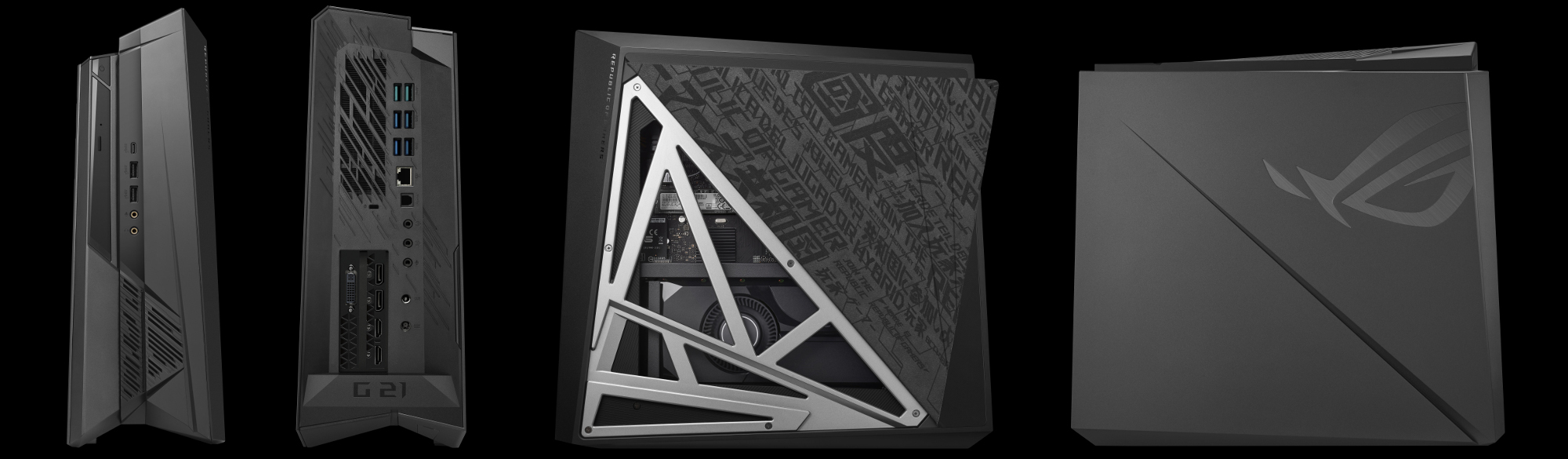
You’ll find more than enough external I/O for peripherals, storage devices, VR trackers, and even your phone if you want to charge it up. The front ports include two USB 3.1 Gen 1 Type-A along with one Type-C to ensure that you have a next-gen port that's easily accessible. Around back, you'll find six more Type-A for plugging in more permanent peripherals, like your keyboard and mouse. With two HDMI, dual DisplayPort, and a DVI port, the G21 is primed for multi-monitor madness. It supports up to three displays, and you can use the dual HDMI outs to simultaneously connect a monitor and VR headset.
Something for the audiophiles in the back
All this talk about better performance must include a look (or a listen, perhaps) to the audio technology baked into the ROG Huracan G21. The system has an ESS Sabre DAC and amplifier that offer 32-bit/384kHz audio from a simple 3.5-mm headphone jack on the front of the chassis. That's roughly an 8x leap in sample rate over CD-quality sound. The audio hardware is bolstered by our Sonic Studio III software, which is designed to improve the sound pumping into your ears, simulate surround sound for stereo headsets, and give you an easy way to stream and record high-quality audio. Sonic Radar III provides a visual overlay in games that shows you the relative position of auditory cues, like footsteps and gunshots, giving you the drop on the competition.
Ready for anything
| G21CN-DS781 | |
|---|---|
| CPU | Intel Core i7-8700 |
| GPU | NVIDIA GeForce GTX 1080 8GB |
| Memory | 16GB DDR4-2666 |
| Storage | 1 x 2.5" SATA SSD Hot-swap bay 1 x M.2 (SATA, NVMe, supports Intel Optane Memory) 1 x PCIe x 16 (occupied by graphics card) |
| Front I/O | 1 x 2-in-1 audio (with ESS DAC and amplifier) 1 x USB 3.1 Gen 1 Type-C 2 x USB 3.1 Gen 2 Type-A |
| Rear I/O | 2 x HDMI 2 x DisplayPort 1 x DVI 2 x USB 3.1 Gen 2 Type-A 4 x USB 3.1 Gen 1 Type-A 1 x SPDIF 1 x RJ45 1 x 3-in-1 audio |
| Optical Drive | Slimtray Super Multi DVD |
| Networking | Intel Gigabit Ethernet 802.11ac Wi-Fi (Wave 2) |
| Dimensions | 14.41" (H) x 5.11" (W) x 14.66" (D) |
| Price | TBC |
The ROG Huracan G21 puts hulking rigs out to pasture by cramming a powerful six-core Coffee Lake processor and formidable GTX 1080 graphics into a compact chassis that still leaves room for upgrades. Its small footprint and hot-swap SSD slot are a perfect match for esports players, and the G21 is potent enough for even the most demanding games. Loaded with enough connectivity for multi-monitor setups and VR, it delivers everything you need in a killer gaming rig without dominating your desk or taking up precious floor space. The ROG Huracan G21CN will be available in North America in June. Check with your local ROG representative for pricing and availability in your region.


