The lowest price from 30 days before the promotion:
- Features
- Features
- Tech Specs
- Awards
- Gallery
- Where to buy
- Support
94% screen-to-body ratio
Pro 16" display in an ultraslim 15" form factor
Windows 11 Home
Up to GeForce RTX™ 3070 Ti Laptop GPU with MUX Switch and 12th Gen Intel® Core™ i9-12900H
Large 90Wh battery keeps
you active anywhere
Nebula Display:
16:10 aspect ratio, QHD 165Hz/3ms display & Pantone® Validation, 100% DCI-P3 & Dolby Vision
ROG Intelligent Cooling with liquid metal thermal compound and 0dB Ambient cooling
Six speakers powered by
Dolby Atmos® tech


LOCAL REVIEWS
Near-rimless at a 94% screen-to-body ratio, the up to QHD 165Hz/3ms display is immersive and deep. High-FPS gameplay is richer with a balance of high-resolution detail and a 165Hz refresh rate. See full-spectrum color accuracy thanks to Pantone® validation and 100% of the DCI-P3 color space, ideal for gamers who also create. A tall 16:10 aspect ratio expands views, making it easy to keep critical commands close.
ROG Nebula Display
Dolby Vision
100% DCI-P3 color
Pantone® Validated
Adaptive-Sync Technology
Speed, power, and portability achieve a perfect balance in the all-new 2022 Zephyrus M16. Its ultra-slim frame houses a powerful 12th Gen Intel® Core™ i9-12900H CPU with NVIDIA® GeForce RTX™ 3070 Ti Laptop GPU. With up to 48GB of DDR5 4800MHz RAM and up to 1TB of ultrafast PCIe® 4.0 storage, everyday work and multitasking is faster. Lightning-fast load times for demanding apps makes gaming and content creation speedier than ever.
12th Gen Intel® Core™ CPU
GeForce RTX™ 30 Series
High-Speed Pcie® 4.0 SSD Storage
Dual-Channel DDR5 Memory
12th Gen Intel® Core™ CPU
GeForce RTX™ 30 Series
High-Speed Pcie® 4.0 SSD Storage
Dual-Channel DDR5 Memory

BOOST PERFORMANCE WITH AI.

MORE IMMERSIVE EXPERIENCES
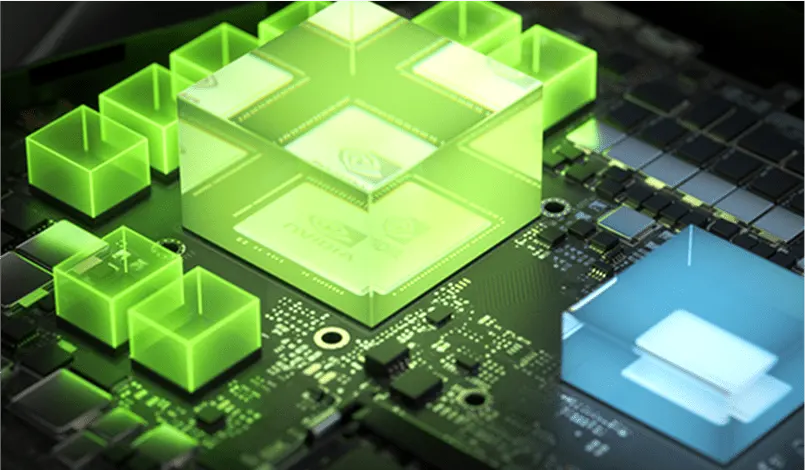
OPTIMIZED POWER AND PERFORMANCE
MUX switch
A streamlined design fits a 16” display in a 15” ultra slim chassis. Lighter and smaller than predecessors by up to 5%, the Zephyrus M16 blends full-sized convenience and portability.
Soft-touch paint covers the palm rest, minimizing smudges and fingerprints with a thin coating that helps sustain the sleek styling and subtle sparkle through to the end of the day.
A streamlined design fits a 16” display in a 15” ultra slim chassis. Lighter and smaller than predecessors by up to 5%, the Zephyrus M16 blends full-sized convenience and portability.
The dot matrix design on the lid is made with a precision CNC milling process that creates 8279 tightly spaced perforations. Prismatic film gleams beneath, adding a subtle shimmering effect against the stark “Off-Black”
Soft-touch paint covers the palm rest, minimizing smudges and fingerprints with a thin coating that helps sustain the sleek styling and subtle sparkle through to the end of the day.
Open up more viewing angles with the 180° ErgoLift hinge. Typical laptops have a limited range of motion, but the Zephyrus M16 lets you flip the screen all the way back, so it’s easy to share with a group or get the perfect angle for yourself.
The dot matrix design on the lid is made with a precision CNC milling process that creates 8279 tightly spaced perforations. Prismatic film gleams beneath, adding a subtle shimmering effect against the stark “Off-Black” chassis.
Liquid Metal thermal compound keeps your CPU cool, while redesigned Arc Flow Fans™ spin 84 blades to generate impressive airflow and minimal noise. ROG Armoury Crate software switches seamlessly between operating modes to optimize performance and acoustics for the task at hand.
Keep Your CPU Cool With Liquid Metal
0dB Ambient Cooling, Zero Distractions
Upgraded Arc Flow Fans™ Move More Air With Less Noise
*Compared to previous 83-blade ROG fan design, as tested internally by ASUS.
Targeted Airflow with Internal Blast Cooling
Up To 6 Comprehensive Heatpipes Have You Covered
0.1mm Ultra Thin Fins For The Win
Scenario Profiles Give You The Right Cooling At The Right Time
Keep Your CPU Cool With Liquid Metal
0dB Ambient Cooling, Zero Distractions
Upgraded Arc Flow Fans™ Move More Air With Less Noise
*Compared to previous 83-blade ROG fan design, as tested internally by ASUS.
Targeted Airflow with Internal Blast Cooling
Up To 6 Comprehensive Heatpipes Have You Covered
0.1mm Ultra Thin Fins For The Win
Scenario Profiles Give You The Right Cooling At The Right Time
Streaming, recording, and gaming are streamlined with the Zephyrus M16’s multi-faceted audio system. Boasting Dolby Atmos® technology, twin tweeters and dual force-canceling woofers offer beautifully balanced acoustics. A customizable 3D mic array captures audio in a variety of scenarios, while Two-Way AI Noise Cancelation clarifies sound from your feed and incoming feeds as well.
Dual Force-Canceling Woofers
3D Mic Array
Dual Force-Canceling Woofers
3D Mic Array
Game, stream, and code anywhere. Ultrafast Thunderbolt™ 4 lets you connect conveniently on the fly to the latest devices, like powerful external GPUs or docking stations. Type-C charging lets you top off your charge from portable power packs, so you can stop scrambling for a socket when your battery gets low. Unplug and unwind with up to 10 hours of battery life. Get a solid connection even in crowded networks with WiFi 6E.
*Battery tests conducted by ASUS using the default video playback scenario.
Test configuration: ROG Zephyrus M16 GU603ZW, QHD 165Hz LCD panel, Intel® Core™ i9-12900H, GeForce RTX 3070Ti, 1TB PCIe® 4.0 x4 SSD.
Test settings: WiFi enabled without connecting Access Point, the display brightness set to 150 nits.
WiFi 6E
Thunderbolt™ 4
Integrated Webcam
Maintain a low profile with a new Stealth Type keyboard that keeps keystrokes under 30dB. Input complex commands at speed with N-key rollover that ensures every press is registered, and Overstroke technology that lowers each key’s actuation point for effortless input. Navigation is also smoother and easier with a touchpad that’s more accurate and 20% larger than the previous generation, putting precision navigation at your fingertips.
*30dB as tested internally by ASUS, noise level may differ by product usage.
Bigger Glass Touchpad
A variety of I/O ports keep you connected and let you stay productive no matter where you are. The ultra-versatile Thunderbolt™ 4 port with DisplayPort 1.4 and Power Delivery 3.0 is joined by two USB 3.2 Type-A ports for a gaming mouse, gamepad, and other accessories. A microSD slot makes it easy for creators to shoot, edit, and process massive images and videos anywhere.
*Bundled peripherals may vary according to regions. Please check with local vendors for exact offers.
*Terms and exclusions apply. Game catalog varies over time, by region, and by device. See xbox.com/gamepass and https://www.ea.com/eaplay/terms, for details. Xbox Cloud Gaming: Streaming limits apply. Requires compatible controller (sold separately), supported device and Xbox Game Pass app; see system requirements. System requirements vary by game; performance scales with higher-end systems.
Awards
Video Reviews
散发着静谧美的西风之神ROG Zephyurus M16开箱来啦!高端大气的外表加强悍的性能是谁的菜呢?
A powerful and strong laptop for your creative and gaming works - the ROG Zephyrus M16 on Flex with Rose
這一代的ROG Zephyrus M16 (2022) 效能又往上拉了一圈,搭載的是今年表現真的強的12代 Intel Core i9-12900H,6P + 8E的14核20執行緒架構,搭配上新一波的NVIDIA GeForce RTX 3070 Ti,頻率最高1085MHz,瓦數部分這次則是從上一代的80W拉到100W,搭配上Dynamic Boost 最高可以達到120W,雖然不是滿血,但其實就是這個體積下盡量拉滿了!
It is a gaming laptop that can do design work. with a screen that matches the color
A notebook that is as powerful as a PC comfortably.
Top specification notebook i9 12900H + RTX 3070 Ti, budget less than 100,000
The game machine is fully adjusted, everything is smooth. The machine is light weight less than 2 kg.
ROG Zephyrus M16 is considered a perfect 16-inch notebook.
ROG ZEPHYRUS M16 Complete Gaming / Creator
2022 ASUS ZEPHYRUS M16 Review - It's Good!
The Best Gaming Laptop Was Dethroned!
The Best for Gamer & Creator - ROG Zephyrus M16 (2022) GU603 - Awesome Display HardCore Thermal Test
ASUS Zephyrus M16 (2022) Review - A Thin 16" Gaming Laptop!
2022 ROG Zephyrus M16 - A feast for the senses.
Asus Zephyrus M16 (2022) After 2 Weeks: Worth it?
Asus ROG Zephyrus M16 (2022) Gaming Laptop Review: A Powerful 12th Gen And RTX Beauty
Video review from the channel THE ROCO
Video review from the channel Konsumer
Media Reviews
CUSTOMER REVIEWS
Recommended Products
ROG Strix G16 (2023) G614
- NVIDIA® GeForce RTX™ 3050 Laptop GPU
- Windows 11 Pro
- 13th Gen Intel® Core™ i9
- Up to 16 inch, WQXGA (2560 x 1600) 16:10, Refresh Rate:240Hz, ROG Nebula Display
- Up to 16GB DDR5-4800 SO-DIMM x 2
- Up to 2TB PCIe® 4.0 NVMe™ M.2 SSD
ROG Zephyrus G16 (2024) GU605
- NVIDIA® GeForce RTX™ 4090 Laptop GPU
- Up to Windows 11 Pro
- Intel® Core™ Ultra 9 Processor 185H
- Up to 16-inch, QHD+ 16:10 (2560 x 1600, WQXGA), OLED, Refresh Rate:240Hz, ROG Nebula Display
- Up to 16GB*2 LPDDR5X on board
- Up to 2TB PCIe® 4.0 NVMe™ M.2 Performance SSD
ROG Strix G16 (2024) G614
- NVIDIA® GeForce RTX™ 4070 Laptop GPU
- Up to Windows 11 Pro
- Intel® Core™ i9 Processor 14900HX
- Up to 16-inch, QHD+ 16:10 (2560 x 1600, WQXGA), Refresh Rate:240Hz, ROG Nebula Display
- Up to 16GB DDR5-5600 SO-DIMM
- Up to 2TB PCIe® 4.0 NVMe™ M.2 SSD
ROG Zephyrus G16 (2024) GA605
- NVIDIA® GeForce RTX™ 4070 Laptop GPU
- Up to Windows 11 Pro
- AMD Ryzen™ AI 9 HX 370 Processor
- Up to 16-inch, 2.5K (2560 x 1600, WQXGA) 16:10 aspect ratio, OLED, Refresh Rate:240Hz, ROG Nebula Display
- Up to 16GB*2 LPDDR5X on board
- Up to 2TB PCIe® 4.0 NVMe™ M.2 SSD
ROG Zephyrus G16 (2025) GU605
- Up to NVIDIA® GeForce RTX™ 5090 Laptop GPU
- Up to Windows 11 Pro
- Intel® Core™ Ultra 9 Processor 285H
- Up to 16-inch, 2.5K (2560 x 1600, WQXGA) OLED 16:10 aspect ratio, OLED, Refresh Rate:240Hz, ROG Nebula Display
- Up to 64GB LPDDR5X 7467 on board
- Up to 2TB PCIe® 4.0 NVMe™ M.2 SSD
ROG Strix G16 (2025) G615
- Up to NVIDIA® GeForce RTX™ 5080 Laptop GPU
- Up to Windows 11 Pro
- Up to Intel® Core™ Ultra 9 Processor 275HX
- Up to16-inch, 2.5K (2560 x 1600, WQXGA) 16:10 aspect ratio, Refresh Rate:240Hz, ROG Nebula Display
- Up to 32GB DDR5-5600 SO-DIMM x 2
- Up to 2TB PCIe® 4.0 NVMe™ M.2 SSD
ROG Strix G16 (2025) G614
- NVIDIA® GeForce RTX™ 5070 Laptop GPU
- Up to Windows 11 Pro
- Up to AMD Ryzen™ 9 9955HX3D Processor
- Up to 16-inch, 2.5K (2560 x 1600, WQXGA) 16:10 aspect ratio, Refresh Rate:240Hz, ROG Nebula Display
- Up to 16GB DDR5-5600 SO-DIMM x 2
- Up to 2TB PCIe® 4.0 NVMe™ M.2 SSD

Disclaimer
- The actual version of HDMI 2.1 should be checked in the specifications page.
- HDMI 2.0 was revised to HDMI 2.1 TMDS, and HDMI 2.1 was revised to HDMI 2.1 FRL effective from May 3, 2022.
- Products certified by the Federal Communications Commission and Industry Canada will be distributed in the United States and Canada. Please visit the ASUS USA and ASUS Canada websites for information about locally available products.
- All specifications are subject to change without notice. Please check with your supplier for exact offers. Products may not be available in all markets.
- Specifications and features vary by model, and all images are illustrative. Please refer to specification pages for full details. PCB color and bundled software versions are subject to change without notice.
- PCB color and bundled software versions are subject to change without notice.
- Brand and product names mentioned are trademarks of their respective companies.
- Unless otherwise stated, all performance claims are based on theoretical performance. Actual figures may vary in real-world situations.
- The actual transfer speed of USB 3.0, 3.1, 3.2, and/or Type-C will vary depending on many factors including the processing speed of the host device, file attributes and other factors related to system configuration and your operating environment.
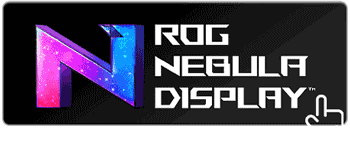
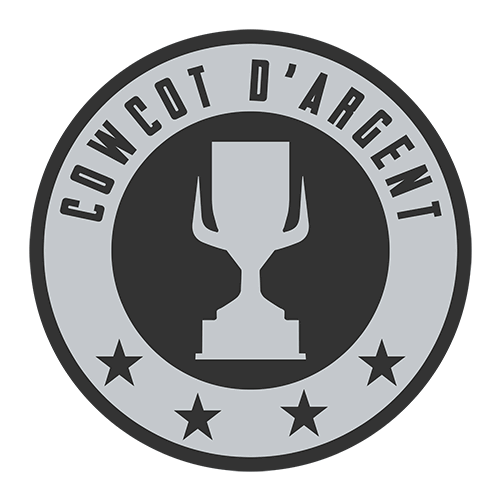








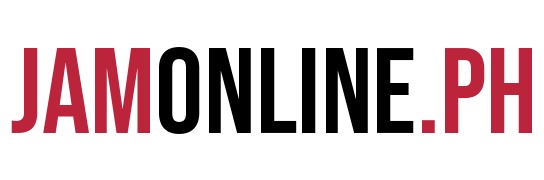









* Interface may vary by version.