NVIDIA and ROG pave the way for next-gen gaming monitors with G-SYNC Pulsar tech
At ROG, we relentlessly push the boundaries of what’s possible for a gaming monitor. Back in 2014, we launched the first WQHD display to reach 144Hz with a native NVIDIA G-SYNC implementation. We unlocked new tiers of speed with 240Hz, 360Hz, and now 540Hz displays. Today, we are ready to announce the next generation of variable refresh rate (VRR) technology: G-SYNC Pulsar. Developed by NVIDIA and set to appear in an upcoming ROG Swift 360Hz display, this breakthrough tech provides stutter-free smoothness together with 4x effective motion clarity.
A brief history of blur
Even as gaming displays have evolved over the years, some amount of motion blur has remained a pesky part of the equation. Partly, motion blur happens because of slow LCD transitions. For a new frame to be displayed, a new color value has to be sent to each pixel, and each pixel takes a small but measurable amount of time to change to the new color. On a standard LCD display with an always-on backlight, you can see this entire transition. This visible transition causes motion blur.
But there’s more. You also experience blur because modern displays use what’s called sample-and-hold to display each frame. Unlike the CRTs of old, where a frame “fades” after it’s drawn, LCD displays draw the frame and hold it on screen until the next frame is drawn. This matters because it creates a kind of “blur” that you experience even if the display itself isn’t blurring. It happens as your eyes try to track moving objects across static frames. It’s a function of your eyes, not the display – but it can be overcome with the right display technology.
The challenges of combining VRR and backlight strobing
The first type of motion blur can be mitigated with low response times, like those you’ll find on our ROG OLED gaming monitors. With response times ranging down to 0.02ms (GTG), they transition almost instantly to a new color. On LCD displays, Variable Overdrive tech does incredible work to eliminate slow pixel transitions, as well.
For the second type of motion blur, the best answer is backlight strobing. Basic backlight strobing approaches turn off the backlight between pixel refreshes. Displays with this tech only show pixels when their color is accurate, and since each image is only shown briefly as the backlight strobes, the persistence effect from our eyes all but disappears.
Unfortunately, backlight strobing hasn’t historically played nice with variable refresh rate (VRR) technology. Gamers have largely had to pick between the two technologies, since strobing the backlight at a variable frequency can lead to drawbacks like flickering, dimmer images, and a double-image effect. As a result, competitive gamers often forego backlight strobing, even though it was designed with their use case in mind.
G-SYNC Pulsar breaks through the barriers
All that is about to change. We have years of experience fighting this dilemma, and we’ve been working closely with NVIDIA to develop a next-level approach. The result is G-SYNC Pulsar. To align the fluidity of VRR timing with the precise timing needed for effective backlight strobing, G-SYNC Pulsar uses a novel algorithm that dynamically adjusts the strobing patterns to the render rates, even as they vary naturally over time.
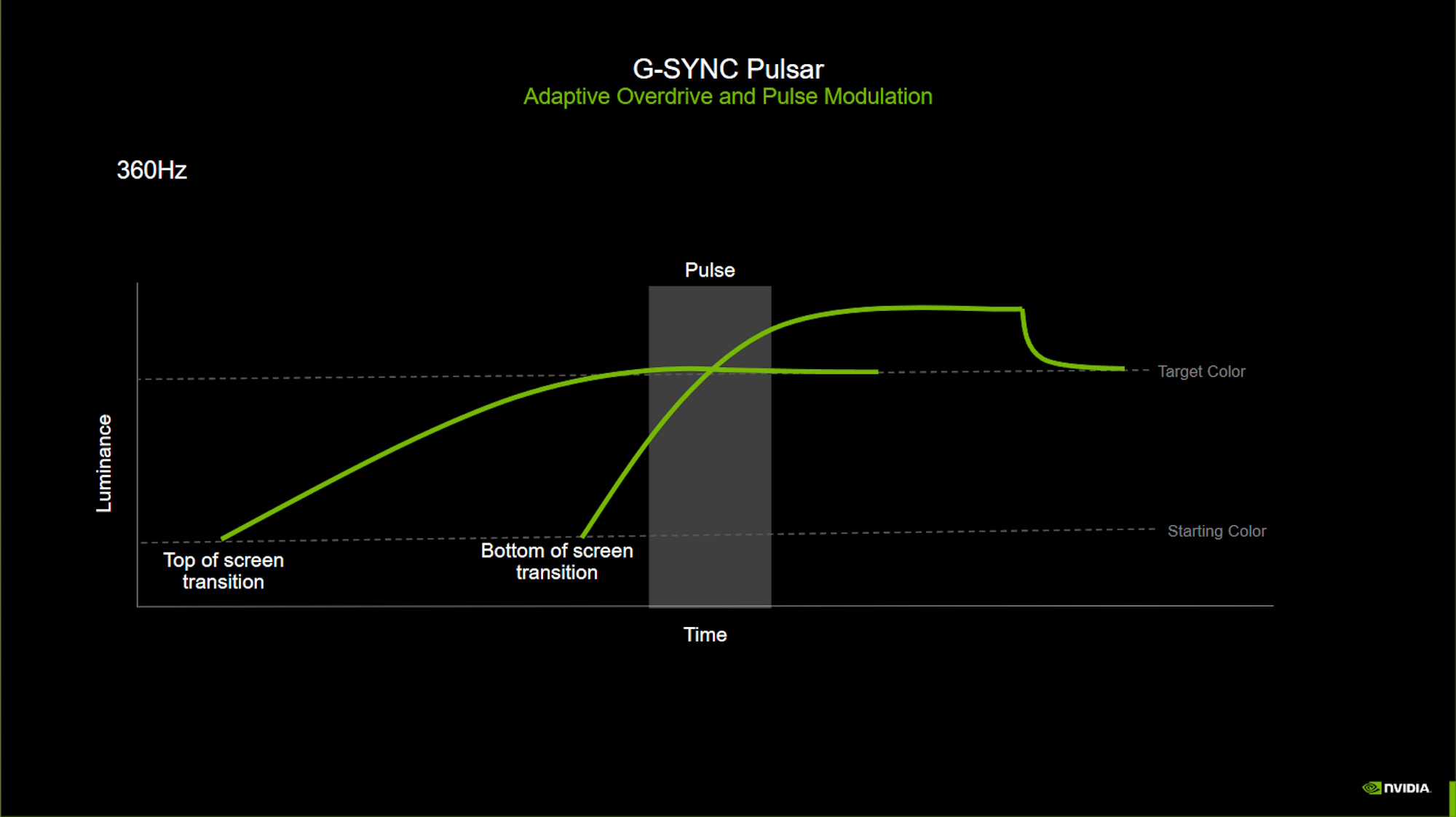
Two pivotal elements, working in tandem, make the difference. Adaptive Overdrive dynamically adjusts the pixel transition times to minimize motion blur and ghosting. To accommodate for varying refresh rates, G-SYNC Pulsar modulates overdrive based on refresh rate and screen location. This ensures that even when refresh rates are low or high, you’ll get a consistently clear, blur-free experience across the entire screen space.
The second element is Pulse Modulation. For comfortable, flicker-free viewing, G-SYNC Pulsar’s algorithm controls the brightness and duration of each pulse of the backlight. This process is dynamic, adaptively tuning each pulse as the game render rate changes.
With these adaptive strategies working together, you can enjoy all the benefits of backlight strobing alongside the advantages of G-SYNC that you’ve come to know and love. Game without stutter, tearing, blur, or flicker – and it’s all thanks to G-SYNC Pulsar.
Coming soon to a gaming monitor near you
G-SYNC Pulsar perfectly synchronizes overdrive and backlight pulse with a screen’s refresh cycle, leading to an all-new tier of gaming monitor performance. It’s the ultimate competitive edge for gamers who need impeccable visual clarity to stay on top of the action during fast-paced games.
Right now, ROG and NVIDIA are working together to bring G-SYNC Pulsar out of the lab and onto your gaming desk. We’re not ready to announce all the details of this blur-crushing monitor yet, but stay tuned. We’ve changed the display game before, and we’re gearing up to change it again.
Auteur
Popular Post
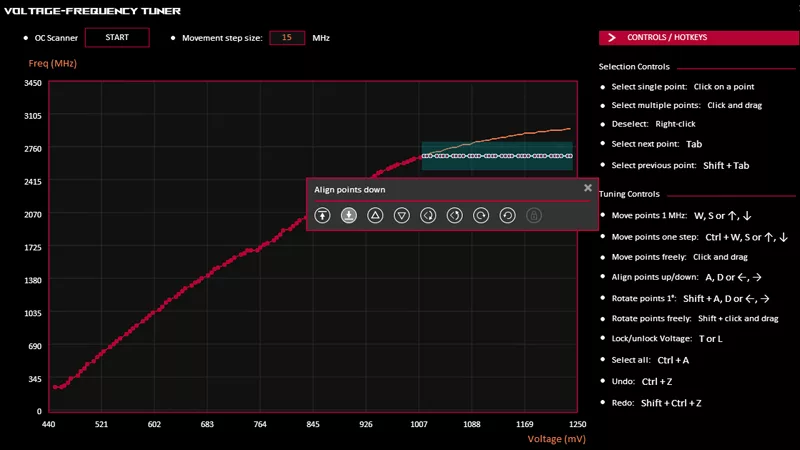
How to undervolt your graphics card with GPU Tweak III for lower temperatures

15 tips & shortcuts to set up and optimize your ROG Ally or ROG Xbox Ally
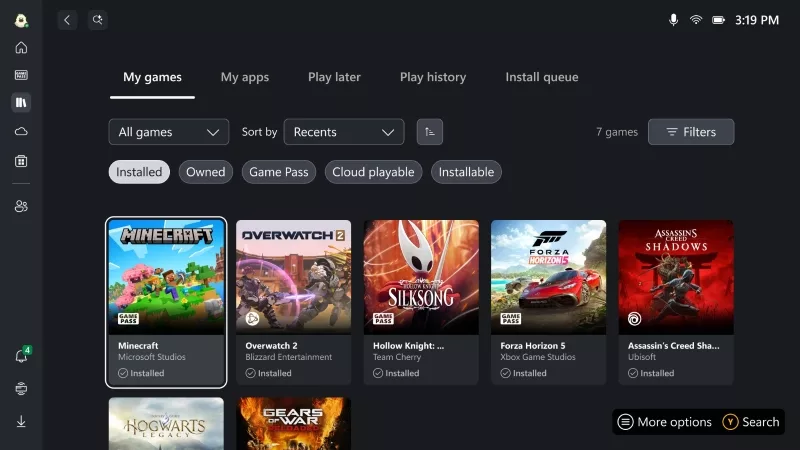
How to play games from Xbox, Steam, Epic, and other stores on the ROG Xbox Ally

Prepare for Tandem OLED splendor with these new ROG gaming monitors

The 2025 ROG XG Mobile Leads New Era of eGPUs with Thunderbolt 5
Laatste Artikelen

Prepare for Tandem OLED splendor with these new ROG gaming monitors
ROG's monitor game is leveling up with Tandem WOLED tech, a new display coating, and next-gen dual-mode glory.

The ROG Strix OLED XG27AQDMG Gen 2 refines an award-winning formula
We've updated this fan-favorite gaming monitor with a new display coating, a more compact base, and a Neo Proximity Sensor.

Yes, OLED gaming monitors can work great in sunny rooms. Here’s what to look for
Our new ROG monitors pack the brightness and display coating combo that you need to fight sunlight and play during the day.

The ROG Strix Ace XG248QSG gaming monitor puts the pedal to the metal with a 610Hz refresh rate
Generations of ROG displays have fueled esports gamers’ need for speed. Meet our latest tournament-grade monitor.

32-inch glossy WOLED panels debut in the ROG Strix OLED XG32UCWMG and XG32UCWG gaming monitors
Get inky blacks in any environment, deft reflection handling, vibrant OLED colors, and great gaming specs in a 32-inch monitor.

How the Neo Proximity Sensor on the latest ROG OLED monitors improves on its predecessors
The latest ROG OLED monitors feature a new upgrade: the Neo Proximity Sensor. Here's what it offers over previous models.
