The new ROG Zephyrus Duo 15 SE leads dual-screen gaming laptops into the next generation
The original Zephyrus Duo revolutionized gaming laptops by integrating an additional screen that fundamentally transforms the experience. Its critically acclaimed ROG ScreenPad Plus puts touchscreen controls at your fingertips on a huge secondary display that enhances everything from gaming and streaming to content creation and multitasking. At CES 2021, we’re back with a special edition that packs the latest components into its sleek metal chassis.
The new Zephyrus Duo 15 SE combines AMD Ryzen™ 5000 Series CPUs with NVIDIA GeForce™ RTX 30 Series GPUs, pairing next-gen horsepower with its next-level experience. Our innovative AAS Plus cooling system returns with redesigned fans that help dissipate up to 165W of combined processor power. A premium 4K 120Hz panel raises the stakes even higher, displaying uncompromised visuals for both gaming and creative work, while a blazing 300Hz alternative offers esports-grade speed. And the RAID storage is much faster, nearly doubling throughput by connecting dual SSDs directly to the CPU.

While our top-of-the-line config sets a new standard for high-end gaming laptops, this revolution isn’t reserved for the elite. The Zephyrus Duo 15 SE comes in a broader range of configurations that makes its slick secondary screen accessible to a larger audience. Even the base model features upgraded creature comforts that make the Duo a more versatile sidekick day to day. Quad speakers with Dolby Atmos enhance audio output, advanced noise canceling cleans up voice communication, a microSD slot simplifies accessing media, and faster charging boosts real-world mobility. Its all-metal body also comes with a stealthy new Dot Insight aesthetic that blends professional looks with subtle, laser-polished accents.
The new Zephyrus Duo is designed to unleash your creativity and elevate your game. See more and do more on a compact machine that keeps its cool anywhere.
Another screen that’s second to none
Adding another display is especially difficult in an ultra-slim gaming laptop because every millimeter matters and every gram counts. The secondary screen needs to be large enough to be useful and close enough to touch. Fortunately, we didn’t have to start from scratch; our teammates at ASUS pioneered this type of display with the original ZenBook Pro Duo. We put the same ScreenPad Plus on a tilting platform that enhances comfort and utility while also opening a large intake that improves airflow for the cooling system.

When you open the laptop, the ROG ScreenPad Plus rises up at a 13° angle for easy viewing and touchscreen interaction. This motion is exceptionally fluid and carefully choreographed by a custom hinge that staggers the rise of the displays. On early prototypes, the screens could make contact as the lid opened, so we designed the hinges to glide on curved sliders that keep the secondary display from deploying until just the right moment.
At 14.1”, this is the largest second display available in a production gaming laptop. The IPS panel stretches wide viewing angles across the full width of the body and provides loads of extra space for just about everything.
Gaming and streaming flow naturally when you can play on the main screen and keep chats and broadcast controls accessible below. Content creation is a cinch on a clutter-free canvas with toolbars, timelines, and reference material on deck. And every kind of multitasking is enhanced by such a natural extension of your desktop. The touchscreen even works with the ASUS Pen active stylus, so you can scribble notes and sketch seamlessly.
We’re working with game developers and artists to take the ROG ScreenPad Plus to the next level. Techland’s eagerly anticipated Dying Light 2 moves co-op chats to the secondary screen for easy viewing and adds touchscreen controls for quick switching between inventory items and quests. Sharing a second-screen platform with ASUS ZenBook Pro Duo laptops offers compatibility with a powerful ProArt Control Panel coming to those devices. Our Art of the Duo competition also showed how artists can use the extra display to meld game-inspired music and visuals.
The ROG ScreenPad Plus works with plenty of tools and apps that intuitively enhance day-to-day work and play. Task Group takes snapshots of your preferred app layouts across both screens. Then, with a tap of the associated icon, it instantly loads your ideal setup for different scenarios. Our Armoury Crate system utility scales down for the second screen and displays a helpful resource monitor that tracks vital stats like CPU and GPU frequencies. XSplit Gamecaster is optimized for the second screen, making it easy to manage a broadcast and game simultaneously. Overwolf makes the most of your multi-display advantage with enhancements like real-time stats, build recommendations, and more for popular games. And digital audio workstation FL Studio moves its mixer within reach on the ScreenPad Plus, which gives music producers more room on the main display for the app’s other tools.
A more premium panel for the main event
For years, 4K laptops displays have offered jaw-dropping details with one big limitation: a 60Hz refresh rate that just isn’t up to speed with the high-refresh experience that many gamers expect. But there’s no need to compromise anymore. The Zephyrus Duo 15 SE takes its main screen into a new Ultra HD era with a 4K panel that not only reaches 120Hz, but also boasts an esports-grade 3ms gray-to-gray response time. With full coverage of the wide-gamut Adobe RGB color space, this premium display option deftly balances professional-grade content creation with seriously smooth and sharp gaming.

For fast-paced play, the Duo is also available with a Full HD display cranked up to a blazing 300Hz refresh rate and 3ms response time. The ultra-high refresh rate surpasses the standard for esports tournaments and makes intense encounters incredibly smooth, while the matching response time maintains a sharp picture for precise tracking and targeting in the midst of the melee. You can stay locked in on the action and catch every crucial play as it happens.
Both primary display options use Adaptive-Sync technology to match the refresh rate of the panel with the frame rate of the GPU. Closely coordinating these components enhances gaming immersion by eliminating visual tearing, minimizing perceptible stuttering, and reducing input lag. The IPS-level displays are also calibrated at the factory to comply with stringent Pantone validation requirements. This process guarantees color accuracy, giving creators the fidelity they need and allowing gamers to experience graphics as the developers and artists intended.
The ROG ScreenPad Plus comes in two resolutions to match the main screens. Maximize details with a 4K option that displays especially crisp text and sharp lines at 3840 x 1100, or flow seamlessly from Full HD with a 1920 x 550 alternative. Both use IPS-level technology and refresh at 60Hz.
High-end horsepower takes center stage
Keeping up with the best displays requires a top-of-the-line GPU, so the new Duo is available with up to a GeForce RTX™ 3080. Thanks to advanced cooling and ROG Boost, we’re able to run the chip up to 1645MHz at 115W with ROG Boost, with another 15W available from Dynamic Boost—a higher power envelope than similarly slim laptops can match.
More juice helps the GPU make gaming fast and fluid in everything from intense shooters to cinematic RPGs. Like the rest of the GeForce 30 Series, it’s based on a new NVIDIA Ampere architecture with updated CUDA cores for programmable shading, enhanced RT cores for real-time ray tracing, and upgraded Tensor cores for accelerating AI. This versatile combination enhances gaming performance and graphics in addition to speeding up other workloads like image processing, 3D modeling, and deep learning. It’s also backed by up to a massive 16GB of GDDR6 VRAM reserved exclusively for the GPU. Support for Resizable BAR enables the CPU to access all of the GPU memory at once, which can improve performance in many games.
Heavy lifting gets a huge boost from up to an AMD Ryzen™ 9 5900HX Mobile processor with eight cores and 16 threads ready to tackle everything you throw at them. Built on cutting-edge 7nm fabrication technology, this new generation of Ryzen 5000 Series mobile processors pairs the latest Zen 3 microarchitecture with a larger on-chip cache of up to 20MB. It’s designed to deliver the most immersive gaming experience you can get in a laptop, and it also powers through serious work like 3D rendering, content creation, and intensive multitasking.
Like the GPU, the CPU has ample power on tap. The Ryzen 9 5900HX scales up to 50W of sustained power when the GPU is active and up to a staggering 90W on its own, nearly doubling the wattage typical for this class of processor. And enabling the Turbo operating mode automatically raises the CPU’s clock speed by 200MHz, pushing performance even higher.
Even the storage shifts into a higher gear for the new Zephyrus Duo. Dual NVM Express® PCIe® x4 SSDs provide up to 2TB of storage for a massive game library and professional portfolio. RAID 0 will be supported in a future AMD driver update, which will further increase speed and throughput. The Ryzen CPU allows both drives to connect directly to the processor without sharing bandwidth, enabling exceptional transfer rates up to 7000MB/s.
With up to 32GB of combined onboard and SO-DIMM memory, there’s plenty of DDR4-3200 RAM to master multitasking across multiple displays. Broadcast a high-quality stream of the latest game while seamlessly chatting with the channel, work on huge projects and datasets without skipping a beat, or dive down a rabbit hole opening browser tabs to your heart’s content.
Innovative cooling lifts performance and lowers noise
Putting high-end processors into slender systems is especially challenging because the chips only achieve their full potential when thermals allow. We redefined ultra-slim laptop cooling with the original ROG Zephyrus, whose Active Aerodynamic System (AAS) improves airflow by exposing an extra intake when you lift the lid. The large vent extends across the bottom of the laptop, and different implementations of the design make anywhere from 7mm to 10mm of extra room to breathe.

Our initial AAS concepts included an alternate approach with the vent positioned above the keyboard and opening upward. This structure wasn’t strong enough to meet our standards, but combining it with a secondary display and thickening the magnesium aluminide frame reinforced the design enough to introduce it as AAS Plus in the Zephyrus Duo 15. The tilting touchscreen opens a much larger 28.5mm intake that lets the fans draw in cooler air from above the laptop instead of warmer air from beneath it. This massive vent increases airflow by up to 30% over previous AAS designs.
The high efficiency of AAS Plus helps to reduce acoustics compared to traditional laptop cooling, and it’s even more effective in the Zephyrus Duo 15 SE, allowing us to feed more power to the processors without increasing noise levels. One of the keys to this improvement is a new Arc Flow fan design with radically reshaped blades that move more air more quietly. Each fan features 84 blades that vary in thickness from base to tip to maximize airflow, and the blades are capped by a special aerodynamic wave pattern that minimizes turbulence and noise. These are the first fans we’ve made with a new version of our liquid-crystal polymer, which enables blades as thin as 0.1mm yet remains strong enough to spin at high RPMs. The combination of a new shape and thinner blades improves airflow by up to 13% compared to the previous generation. With 0dB Technology, the fans switch off completely when CPU and GPU temperatures are low in the Silent operating mode. This makes cooling truly silent under light workloads.
To create even greater cooling headroom, we cover the CPU with Thermal Grizzly’s liquid metal compound, which reduces processor temperatures by as much as 10° C compared to standard thermal paste. Applying the exotic material is delicate work typically done by hand. That doesn’t work for mass production, so we commissioned custom equipment to automate the process with mechanical precision, and designed a special internal gasket to contain the compound. For 2021, we’ve updated our patented process for AMD CPUs, adding a special step to protect surface-mounted components on the processor package. Using liquid metal to accelerate heat transfer away from the new chips provides thermal margin that different operating modes use to lower noise, reduce temperatures, or increase performance
The cooling module’s five heat pipes draw thermal energy away from the CPU, GPU, VRAM, and VRM. They distribute it across four heatsinks filled with ultra-thin fins that maximize the area for thermal dissipation while decreasing resistance to airflow. There are 222 heatsink fins totaling 112,357mm2 of surface area, even higher than the original Zephyrus Duo 15.
Cooling requirements change based on the task, so we offer multiple modes tuned for different situations. Silent mode sacrifices a smidgen of speed to keep acoustics low, which is ideal for everyday tasks. Performance mode provides the horsepower required to push high frame rates in games without making too much noise. Turbo mode overclocks the CPU by 200MHz to enable even higher performance with a louder fan profile.
Switch between operating modes on demand with a quick keyboard shortcut or automatically with Scenario Profiles. Available through the ROG Armoury Crate utility, Scenario Profiles let you associate individual games and apps with specific operating modes, lighting effects, and other system settings. Profiles are activated by the foreground application, providing seamless transitions between your preferences for different tasks.
The keys to comfort and accuracy
Powerful internal components can sometimes make laptop keyboards uncomfortably hot, particularly during marathon gaming sessions and with sustained heavy workloads. The Zephyrus Duo 15 SE pulls the keyboard forward to keep your hands away from the warmest parts of the machine and create more space for the second display. This design lets your wrists sit on the table, just like a desktop keyboard, and a detachable palm rest provides cushioning to improve comfort.

A handful of enhancements upgrade the main input area below the touchscreen. Dedicated hotkeys put volume controls and microphone mute within easy reach. Separated groups of function keys are easier to identify at a glance. ROG Overstroke technology lifts the trigger point of the underlying switches for quicker response. And you can mash multiple keys with speed thanks to N-Key rollover that registers every press precisely. The touchpad tucked neatly to the right also lights up a digital numpad with the press of a button.
While the virtual numpad glows red, the keyboard has per-key RGB lighting that’s great for highlighting critical commands and time-saving shortcuts. You can mark important bindings for games, streamline your workflows, or just coordinate colorful lighting across an ecosystem of compatible Aura Sync peripherals.
Portable power you can take anywhere
What really makes the Zephyrus Duo 15 SE stand out is that everything is contained within such a sleek chassis. The system is just 20.9mm thin and tips the scales at only 2.4kg, making it easy to toss into a bag and take anywhere.

The all-metal chassis is made of magnesium-aluminide alloy that’s strong enough for life on the road. Its Dot Insight design uses clean lines and black anodizing to impart a professional feel that fits into any environment, while laser-polished accents and a seamless diamond add flashes of flair that contrast the stealthy surfaces. Fly under the radar with a high-end gaming laptop that’s discreet enough to use at the office, with clients, and in coffee shops. But be prepared to attract attention when people see the second screen.
Stay productive anywhere with the Duo’s high-capacity 90Wh battery. When it’s time to refuel, fast-charging technology brings you back to 50% in just 30 minutes. The laptop also supports charging from Type-C devices up to 100W. Being able to top up from USB power packs fundamentally enhances your ability to roam freely and also helps to avoid fighting for wall sockets. Although the included AC adapter is required for full performance, you can lighten your load on the road with a USB-C adapter that’s much smaller yet still powerful enough for day-to-day use. It’s especially convenient to be able to carry a single Type-C adapter that powers your laptop, phone, and other devices.
Pump up the volume and filter out the noise
Dolby Atmos technology puts you in the center of the action with 5.2.1-channel virtual surround sound. We’ve doubled the number of speakers from the original Zephyrus Duo; twin tweeters fire audio directly at you, while dual woofers bounce bass off the table below. Smart Amp technology keeps the woofers within thermal and excursion limits, so you can turn things up to 11 without blowing the cones. Or you can use the standard headset jack to connect your own cans.
Advanced Two-Way AI Noise Cancelation improves voice chat by removing unwanted sounds from both input and output audio. It can be applied to any device and even customized on a per-app basis, so you can limit noise-canceling to chat apps without affecting in-game sounds that you want to hear. Gamers can communicate better with teammates, creators can record cleaner audio in any environment, and everyone can enjoy clear conversation.
Two-Way AI Noise Cancelation runs entirely on the CPU, which minimizes the impact on gaming performance compared to alternatives that use the GPU. Our technology leaves the GPU free to focus on maximizing frame rates for the smoothest possible gaming experience.
All the I/O needed for gaming on the go
Extensive connectivity lets the Zephyrus Duo 15 SE power a full battlestation or serious workstation. The USB 3.2 Gen 2 port supports DisplayPort™ 1.4 for desktop monitors, and there’s an HDMI 2.0b output capable of driving a 4K monitor or TV at 60Hz. Three Type-A USB ports accommodate additional peripherals, including a mouse, gamepad, and VR gear. We’ve also added an ultra-fast microSD 4.0 reader capable of speeds up to 312MB/s, so you can quickly grab footage from drones, action cameras, and other portable devices.
Laptops live on wireless networking, so we help you connect and play at speed with superfast Wi-Fi 6, otherwise known as 802.11ax. When combined with a compatible router, Wi-Fi 6 increases peak interface bandwidth up to 2.4Gbps and improves efficiency for crowded networks like those found in busy offices and coffee shops. It also lowers latency, which reduces lag for sensitive activities like online gaming, and it expands upstream capacity, which provides more bandwidth for livestreaming. If you’d rather plug in, the Gigabit Ethernet jack at the back has the lowest possible latency for serious multiplayer matches.
| ROG Zephyrus Duo 15 SE | |
|---|---|
| CPU |
Ryzen 9 5900HX Ryzen 7 5800H |
| Display |
120Hz/3ms UHD 100% Adobe RGB 60Hz 3840x1100 ROG ScreenPad Plus 300Hz/3ms FHD 100% sRGB 60Hz 1920x550 ROG ScreenPad Plus |
| GPU |
GeForce RTX 3080 GeForce RTX 3070 GeForce RTX 3060 |
| Memory |
32GB DDR4 16GB DDR4 |
| Storage | Up to 2TB SSD* |
| I/O |
1x USB 3.2 Gen 2 Type-C 3x USB 3.2 Gen 2 Type-A 1x audio combo jack 1x HDMI 2.0b 1x RJ45 1x MicroSD card reader |
| Battery | 90Wh |
| Size | 360 x 268 x 21mm 2.4kg |
* RAID will be supported in a future AMD driver update. Please check with your regional ROG representative for more details.
A triumphant return of the king of dual-screen laptops
The Zephyrus Duo 15 SE is a truly special edition that sets a new standard for gaming laptops. It upgrades our groundbreaking dual-screen design with premium enhancements and the latest processors while also making the experience more accessible for everyone. This is a game-changer for players, streamers, content creators, and power users who want to take their laptop to the next level.

Look for the Zephyrus Duo 15 SE on shelves soon. Check with your local ROG representative for details on configurations, availability, and pricing in your region.
Autor
Popular Post

Prepare for Tandem OLED splendor with these new ROG gaming monitors

Yes, OLED gaming monitors can work great in sunny rooms. Here’s what to look for

The 2025 ROG NUC: Your next-gen mini PC for tomorrow's AAA games
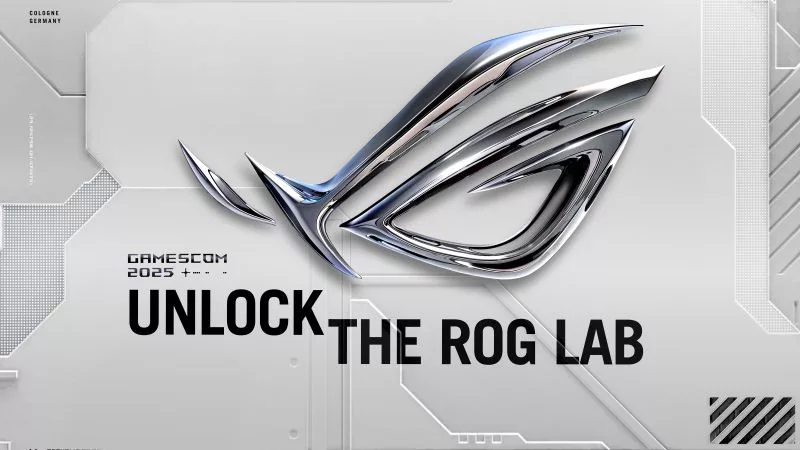
Where to catch ROG at Gamescom 2025

The 2025 ROG XG Mobile Leads New Era of eGPUs with Thunderbolt 5
Neueste Artikel

Take your ROG allegiance to the next level with an OMNI action figure
The Republic of Gamers’ famed mascot, OMNI, comes to life through two new collectible action figures.

With the ROG NUC, your only limit is your own creativity
The small size, potent performance, and versatile connectivity of the ROG NUC makes it a perfect fit for a wide range of scenarios.

Graphics cards, monitors, motherboards, and more: everything ROG announced at Gamescom 2025
ROG is a making a splash at Gamescom 2025 with a new Matrix graphics card, Hatsune Miku gear, and much more.

Hatsune Miku and ROG deliver a killer lineup of gaming hardware
Hatsune Miku and ROG are teaming up to give you gear for the ultimate vocaloid-themed gaming PC battlestation.

Brighten up your battlestation with new white ROG peripherals
Whether you want frosty peripherals to stand out amongst your hardware or blend in with your Moonlight White setup, we have you covered.

All the new gaming gear revealed from the ROG Lab at CES 2025
ROG is going harder than ever in 2025. Here's everything we announced at the Consumer Electronics Show this year.