What's the best ROG laptop for gaming performance?
When shopping for the best ROG laptop, a lot of players have a single question: which laptop will give me the absolute best, cranked-to-the-max performance? After all, modern AAA games require hefty specs; the more power your machine packs, the better framerates and graphics you’ll get. Thankfully, we’ve got the perfect laptop for you.
The Best ROG Laptop for Gaming Performance: ROG Strix SCAR with an RTX 4090
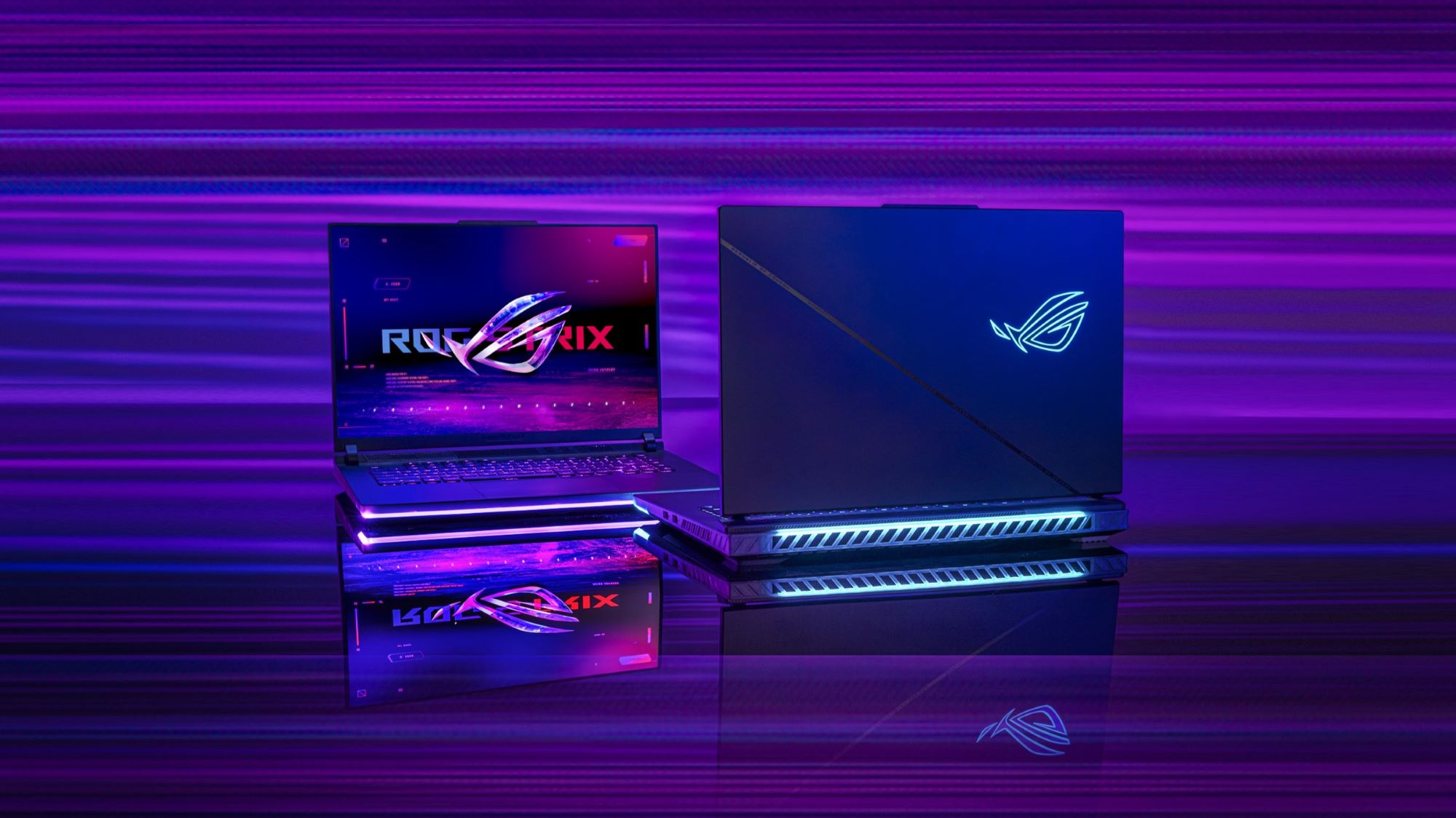
In terms of pure performance, the NVIDIA GeForce RTX 4090-equipped ROG Strix SCAR 16 and ROG Strix SCAR 18 are the champions of the ROG lineup, packing monster power capable of demolishing just about any AAA game you throw at them. Featuring high-end Intel Core i9 processors, room for up to 64GB of RAM, and enough storage space to fit a massive library, these machines take gaming seriously.
But the real heart of their power comes from the graphics processing unit (GPU). Both the SCAR 16 and SCAR 18 feature configurations with up to a GeForce RTX 4090 Laptop GPU. Not only are these currently NVIDIA’s strongest consumer graphics chips for laptops, but in our machines, they run up to 175 watts.
Here’s why that’s important: not every laptop with an RTX 4090 is created equal. The more power you feed the GPU (known as Total Graphics Power, or TGP), the more performance you'll get out of it. So, an RTX 4090 in one laptop may not be as powerful as an RTX 4090 in another laptop with a higher TGP. Thankfully, the Strix SCAR offers lots of wattage to ensure that RTX 4090 is performing at its peak. At 175W, it’s the highest TGP you're likely to find on an off-the-shelf laptop packing this powerful chip.
Hitting 175W is possible because of our unique ROG Intelligent Cooling features, including a custom vapor chamber, heatsink, and fan design. These allow the machines to cool their GPU more efficiently and, by extension, allow us to safely boost the power dosage and push performance limits. If you want to learn more about how much power we feed each of our laptops’ GPUs, check out this article where we list the TGP of our ROG Strix, ROG Zephyrus, ROG Flow, and ASUS TUF Gaming laptops.
Couple this high-powered RTX 4090 running at 175W with an incredible CPU, ample RAM, and boatloads of storage space, and you have a recipe for a laptop ready for any game you want to play.
| Model | Config | Where to Buy (US) | Where to Buy (CA) |
|---|---|---|---|
| ROG Strix SCAR 16 (2024) | Intel Core i9 Processor 14900HX NVIDIA GeForce RTX 4090 (175W) |
ASUS Newegg Amazon Best Buy |
ASUS Amazon Memory Express |
| ROG Strix SCAR 18 (2024) | Intel Core i9 Processor 14900HX NVIDIA GeForce RTX 4090 (175W) |
ASUS Newegg Best Buy B&H Photo |
ASUS Amazon Memory Express |
High-performance alternatives: the best ROG gaming laptops under $3,000

If you don’t need the absolute top-of-the-line option but still want to prioritize performance, check out other configurations in the ROG Strix line. Our ROG Strix SCAR 16 and Strix SCAR 18 are also available with the plenty-potent NVIDIA GeForce RTX 4080, as are the ROG Strix G16 and ROG Strix G18. All four of these models share identical graphics configurations, and they’re a great choice if you want ultra-high performance but don’t need to hit the absolute ceiling. Those searching for the best gaming laptop under $3,000 need look no further than these four offerings.
Can’t decide between the ROG Strix SCAR and ROG Strix G options? Both the ROG Strix SCAR and ROG Strix G contain all of the excellent features that make ROG the best on the market: ROG Intelligent Cooling, full-size keyboard keys, a large touchpad, studio-quality sound, and a 90Wh battery. The Strix G16 and G18 come in two bold colorways and scale from Intel Core i5 gaming laptops and Core i7 gaming laptops all the way up to Core i9 models that go toe-to-toe with their SCAR brethren. Meanwhile, the Strix SCAR 16 and SCAR 18 combine the power of that i9 and RTX graphics chip with extra RGB flourishes, as well as our 2.5K ROG Nebula HDR display with a super bright, detailed Mini LED panel.
For a closer look at the similarities and differences of the Strix SCAR and Strix G lines, check out this explainer and find the perfect Strix machine for you.
| Model | Config | Where to Buy (US) | Where to Buy (CA) |
|---|---|---|---|
| ROG Strix SCAR 16 (2024) | Intel Core i9 Processor 14900HX NVIDIA GeForce RTX 4080 (175W) |
ASUS Newegg Best Buy B&H Photo |
ASUS Amazon Best Buy Memory Express |
| ROG Strix SCAR 18 (2024) | Intel Core i9 Processor 14900HX NVIDIA GeForce RTX 4080 (175W) |
ASUS Newegg Amazon Best Buy B&H Photo |
ASUS Amazon Best Buy Memory Express |
| ROG Strix G16 (2024) | Intel Core i9 Processor 14900HX NVIDIA GeForce RTX 4080 (175W) |
ASUS Amazon Memory Express |
|
| ROG Strix G18 (2024) | Intel Core i9 Processor 14900HX NVIDIA GeForce RTX 4080 (175W) |
Best Buy |
Other powerful gaming laptops to consider

There’s more than just the Strix family for high-performance gamers. Anyone in search of the absolute thinnest, most portable powerhouse possible should check out the ROG Zephyrus line. Our ROG Zephyrus G16, for example, features a config that packs up to a 115W GeForce RTX 4090 inside a frame that’s light enough to carry around all day at school or work without breaking a sweat. If you’re often on the move and need a machine that can easily travel with you, the Zephyrus G16 could be an excellent fit for your overall lifestyle.
And we know a lot of gamers are value hunters focused on bang for the buck. For these players, we proudly present the ASUS TUF Gaming A16 with a GeForce RTX 4070. This graphics chip is plenty capable of heavyweight gaming and has a max TGP of 140W, so if you want to exclusively target power-per-dollar value, it’s hard to beat.
To learn more about our laptop families and how they differ, check out this guide.
The ideal gaming laptop specs and features for you
At the end of the day, not everyone’s going to want — or need — the absolute best gaming laptop specs. For some people, a mix of high performance and maximum portable flexibility is going to provide the best overall experience, while others need perfect bang-for-the-buck balance for their budget. But for those who want the power of a tricked-out PC battlestation in a laptop form factor, we’ve got you covered. There are more options than we could possibly list here, so check out your local retailers to see what configurations of each laptop are available in your region.
Autor
Popular Post

Prepare for Tandem OLED splendor with these new ROG gaming monitors

How to upgrade the SSD and reinstall Windows on your ROG Ally, ROG Xbox Ally, or ROG Xbox Ally X

Yes, OLED gaming monitors can work great in sunny rooms. Here’s what to look for

The ROG Matrix GeForce RTX 5090 celebrates 30 years of gaming innovation
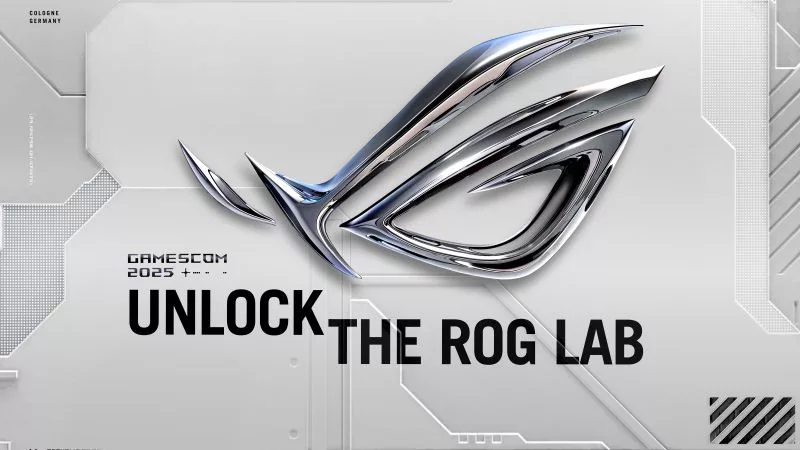
Where to catch ROG at Gamescom 2025
Neueste Artikel

The best laptop for secretly playing games at work (when the boss isn’t looking)
Thanks to its stealthy design and incredible power, the ROG Zephyrus G14 is your go-to laptop for gaming at work.

The complete list of GeForce GPU power specifications for 2025 ROG and TUF Gaming laptops
Find the Total Graphics Power (TGP) values of the GeForce GPUs in our 2025 laptops.
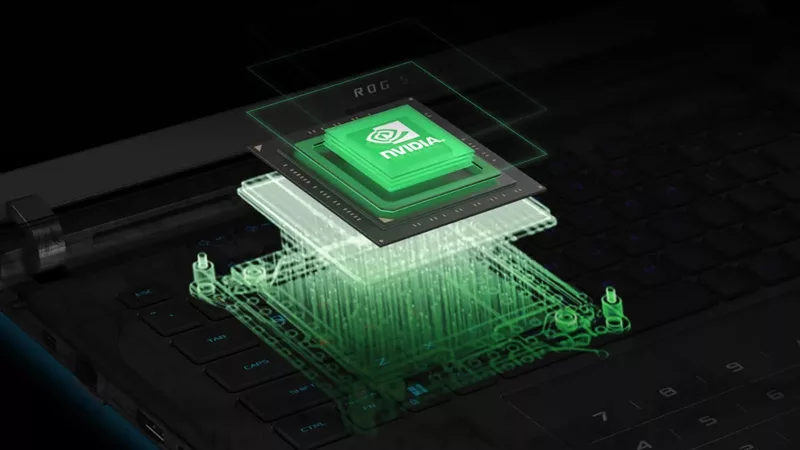
Can I upgrade the GPU in my gaming laptop?
If your laptop isn't keeping up with the latest games anymore, you need a graphics upgrade. The ROG XG Mobile is the solution.

Zephyrus G14 vs G16: What's the difference between ROG's Zephyrus laptops?
Our Zephyrus family is the perfect marriage of style, portability, and performance. Here's how the G14 and G16 compare.

ROG Strix SCAR vs Strix G: What's the difference between ROG's esports laptops?
If you want the best hardware competitive gaming has to offer, look no further than ROG Strix.

2025 ROG Strix gaming laptops elevate performance and upgradeability to new heights
Our new ROG Strix laptops feature cutting-edge silicon from NVIDIA, Intel, and AMD, ultra-efficient thermal solutions, and dazzling Nebula Displays with Mini LED and ACR technology.