How ROG Intelligent Cooling Keeps Your Laptop Seriously Cool (and Surprisingly Quiet)
Over time, technological advancements have made computers smaller and more powerful than ever, but that has also increased the need for more efficient cooling systems. Those advanced components generate more heat, so ROG built a new comprehensive cooling solution from the ground up. We call it Intelligent Cooling: by using cutting-edge technology and innovative designs, our team delivers products with ever slimmer form factors, top-tier performance, and quiet operation.
The sound of silence
Intelligent Cooling begins before you even ramp up your hardware. While good cooling is imperative under full load, it can be beneficial during light tasks as well. With sufficient heat transfer, a well-designed system can operate with the fans completely disabled for improved longevity. When browsing the web, chatting with your allies over Discord, or playing back simple videos, ROG Intelligent Cooling will turn the fans off entirely for a truly silent experience.
We're able to do this by disabling the dedicated graphics chip when it isn't required by the system, relying solely on the integrated graphics of your machine. This not only makes for a dead-silent machine, but it also consumes much less power than the discrete GPU, significantly increasing the battery life of your device.
Unleash the Grizzly
While low power zero decibel modes are fantastic, sometimes you need the full might of your system. Modern gaming hardware continually pushes both power and performance to the limit, but that power comes at the cost of extra heat. For desktop systems, our engineers can add large heatsinks and extra cooling fans to handle those demands, but thin-and-light gaming laptops limit the space available for additional cooling hardware. How, then, can we efficiently cool the powerful hardware in top-tier gaming laptops?
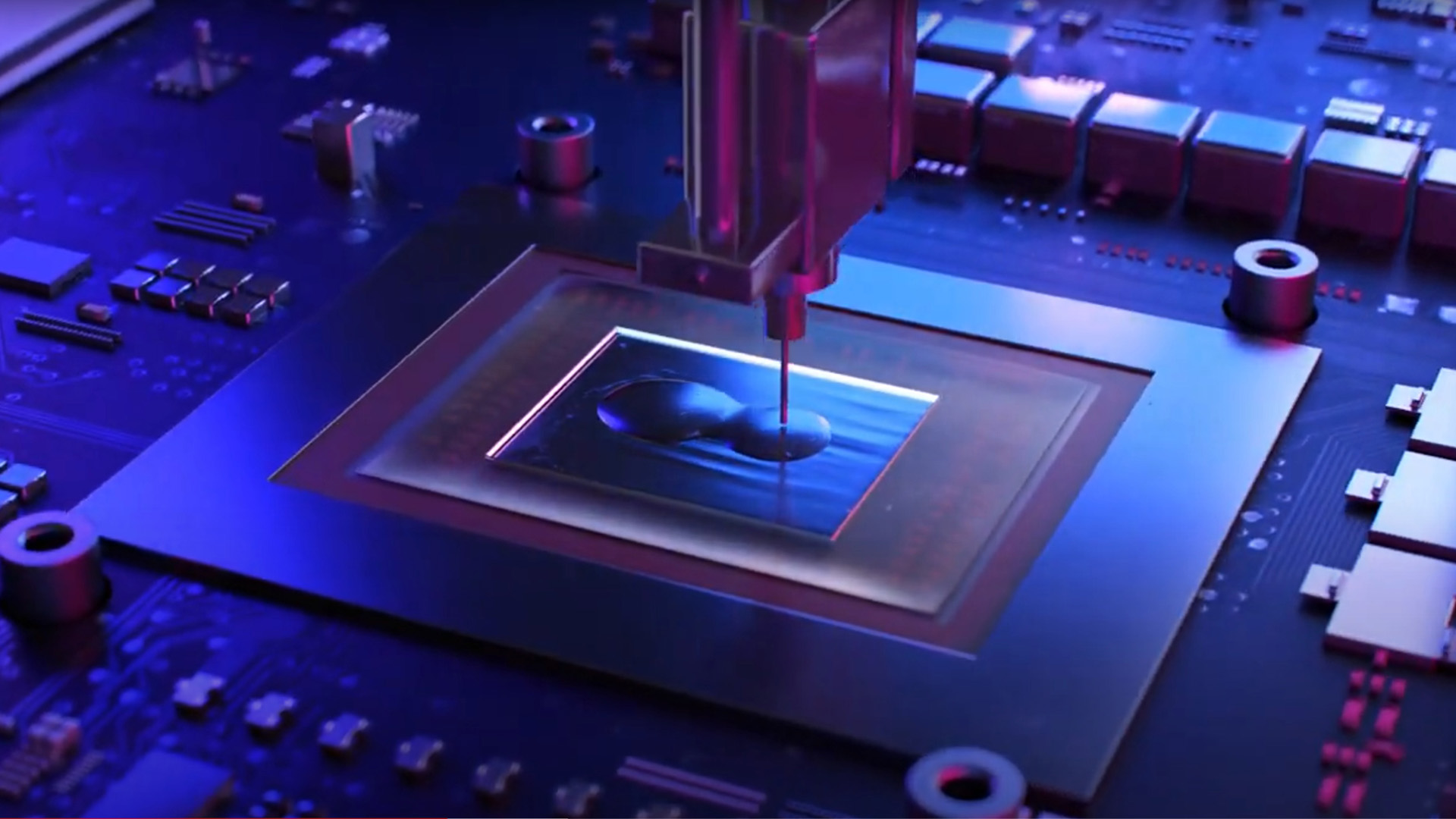
One of the secret ingredients is Thermal Grizzly’s Conductonaut liquid metal thermal compound. Every computer uses a thermal compound to quickly transfer heat from high power components like the CPU and GPU to the cooling system that exhausts it from the machine. Acting as the bridge, thermal compounds can use a variety of materials, like zinc oxide, silicone oil, and graphite. To unlock the highest performance for our gaming laptops, we opted for liquid metal, which has 14 times higher thermal conductivity than traditional pastes. All 2023 ROG laptops use liquid metal on the CPU, with some using it on the CPU and GPU — and certain machines even opting for Thermal Grizzly’s Conductonaut Extreme liquid metal, which lowers temperatures even further.
Since liquid metal is electrically conductive, ROG developed an automated application process to safeguard against damage, allowing for the safety and reliability of traditional compounds with the improved heat transfer allowed by liquid metal. This includes nickel plating the copper heatsink to defend against corrosion over time, and adding an insulating pad around the CPU to prevent liquid from leaking onto the motherboard. With these protections in place, we've even been able to apply liquid metal to AMD CPUs, which have more exposed components on the CPU package than their Intel counterparts. All of this leads to a reduction in CPU temperatures up to 10°C. Don’t mess with a Grizzly.
Go with the flow
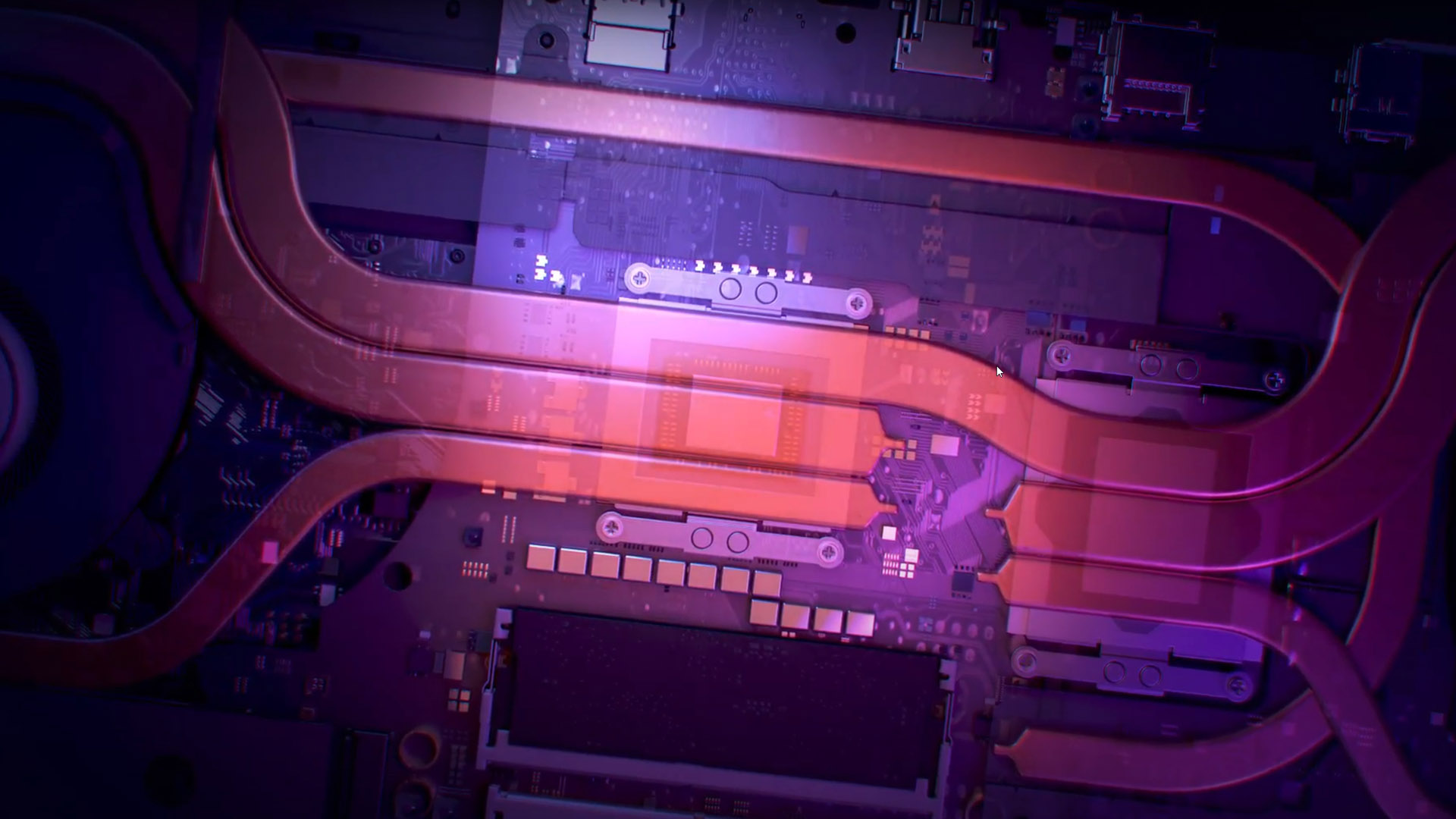
Thermal compound is just the first step in moving heat away from the CPU and GPU. Heatpipes are the next waypoint in the journey. These copper tubes hold a vacuum with a small amount of water inside. When exposed to heat, the water will rapidly boil (at lower-than-normal temperatures, thanks to that vacuum). The pressure change forces the now-hot water vapor towards the cool end of the heatpipe, where the laptop's heatsinks reside. The metal fins will absorb and dissipate the heat, allowing the vapor inside the tube to condense back into liquid water and collect on a series of wicks built into the side of the heatpipe. This will carry it back to the heat source side of the pipe, ready for the cycle to begin anew.
Heatpipes are incredibly efficient at moving heat quickly across a system from the source to the heatsink, and we can also shape them to the exact specification we require in any given laptop. When using a gaming machine, for example, you often rest your hands on the palm area and WASD keys when the laptop is under load, so our systems keep heat away from those sections. Intelligent Cooling makes sure the laptop stays cool and comfortable under your hands, even when you engage the full gaming performance of the machine.
In some cases, we’ve even turned to vapor chambers, which allow even more efficient transfer of heat, thanks to a larger vacuum inside the chamber. Not only that, but vapor chambers can cover other crucial components, like the VRMs, to ensure they stay cool — which is particularly crucial in ultra-compact devices like our Flow Z13 gaming tablet.
We’ve also created even larger heatsinks for a number of our 2023 models. Our Flow X16 and redesigned 16- and 18-inch Strix laptops all make use of a full-width heatsink that spans the entire rear of the machine, with full-surround vents that allow for more effective heat dissipation and higher power limits for better performance.
Heatsinks alone have a limited capacity to soak that energy, though, and a powerful machine will reach that limit fairly quickly. In order to remove the heat from the system once and for all, the final stage relies on the power of air.
Mind-blowing performance
ROG’s Arc Flow fans are a cornerstone of the Intelligent Cooling solution. The specially designed variable thickness fan blades taper from just 0.1mm to 0.36mm, a curvature that greatly improves overall airflow. In addition, our fans operate with lower turbulence than traditional designs thanks to their unique shape, which was inspired by a bird’s wingtips. Lower turbulence means lower noise levels. Paired with high-fin-density all-copper heatsinks, the fans quickly and quietly move high volumes of cooling air through the chassis, ensuring top-tier performance for the components without sacrificing acoustics.
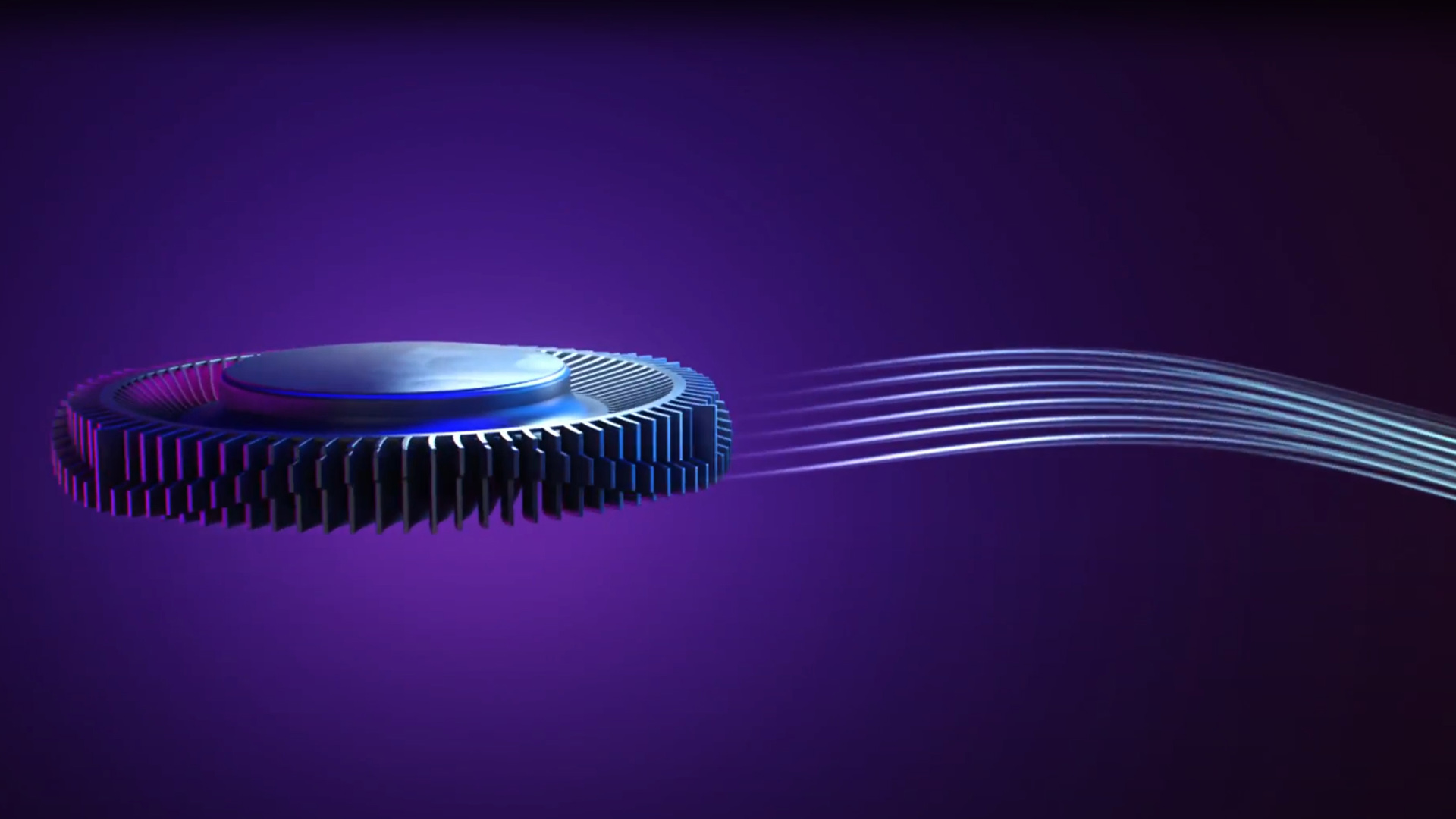
On certain models, we’ve also implemented our new Tri-Fan Technology, which makes use of a third auxiliary fan and precisely calculated cutouts in the chassis to direct more airflow over the GPU to keep it cooler than ever.
Because air is a critical component of the entire thermal design, dust can become an insidious enemy to your laptop's cooling. Over time, dust can coat the heatsink fins, which decreases their ability to dissipate heat efficiently. As a result, your fans will need to work harder to remove the same amount of heat, increasing noise levels. With this problem in mind, ROG has adjusted the length and location of the exit tunnel, allowing air pressure and centrifugal force to eject dust directly out of the system before it makes contact with the heatsink. This self-cleaning system allows the machine to maintain its performance over time with less maintenance.
Profiles for any scenario
Intelligent Cooling isn't limited to your system's hardware. Our easy-to-use software further improves the performance of your machine. In Armoury Crate, our system control suite, you can tune your system’s performance and cooling with one click by toggling between the Silent, Performance, and Turbo Operating Modes. Or if you prefer granular control, you can go fully manual and customize the fan curves yourself.

Our Scenario Profiles feature even lets you automate this process. This tool automatically applies your preferred system settings whenever you load up a particular app or group of apps, including games. For example, you can set your system to switch to the Turbo fan profile when you launch Steam, and switch back to Performance mode when you finish your gaming session. Or for a light indie title that doesn’t push the components too hard, you can engage Silent mode to enjoy a quieter gaming experience even without headphones. Scenario Profiles make the most out of your system’s Intelligent Cooling potential, without requiring you to manually change the fan settings too frequently. Check out this in-depth guide to Scenario Profiles to learn more.
Cooler than ever
The ROG team is dedicated to pushing the boundaries of what is possible for a gaming PC. Intelligent Cooling ensures that you can enjoy the full performance of next-gen CPUs and GPUs without compromising noise levels. Whether you’re looking at the Strix SCAR 17, the Zephyrus M16, or the Zephyrus S17 with its airflow-enhanced angled keyboard, our cooling solution is robust enough to handle any application you can throw at it. As a comprehensive hardware and software solution built from the ground up to meet the challenges of cooling today’s high-performance components, ROG Intelligent Cooling stands ready for any game, anywhere, anytime.
Author
Popular Posts

How to adjust your laptop's P-Cores and E-Cores for better performance and battery life

How to Cleanly Uninstall and Reinstall Armoury Crate

How to configure your PC's RGB lighting with Aura Sync

How to upgrade the SSD and reinstall Windows on your ROG Ally or Ally X

ASUS GPU Tweak III: The ultimate tool for advanced GPU tuning
LATEST ARTICLES

How ROG Intelligent Cooling Keeps Your Laptop Seriously Cool (and Surprisingly Quiet)
We took our entire thermal solution back to the drawing board for extreme performance—without extra noise.
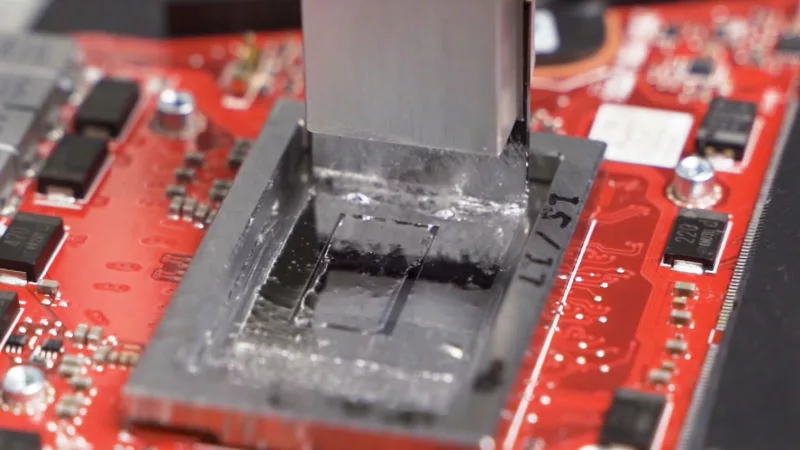
Our patented process brings exotic liquid metal thermal compound to new ROG gaming laptops
An automated application of liquid metal boosts CPU performance for the entire Intel 10th Gen ROG laptop lineup.

Inside our hardcore ROG durability tests
Inside ASUS Quality Test Labs, where we put our products through punishing tests to make sure they withstand the rigors of daily use.
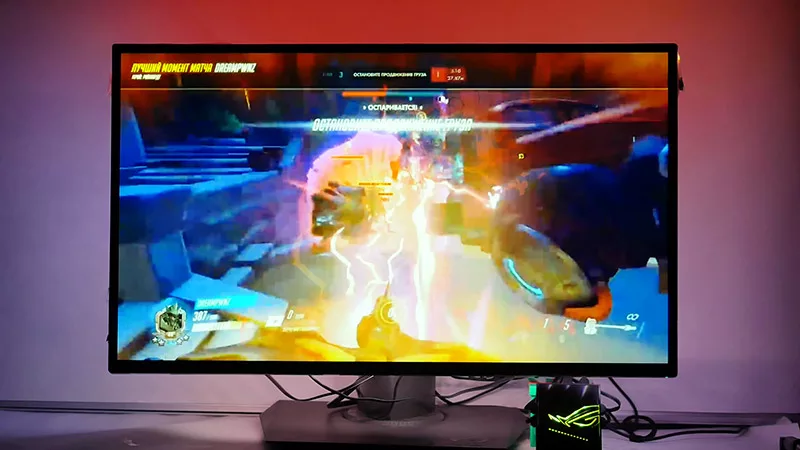
The Aura ecosystem expands into your environment with reactive ambient lighting and more
Check out the new ROG Aura Terminal and Spotlight, plus the latest software to use our SDK.

The evolution of Aura RGB lighting leads to an official SDK
Follow the evolution of Aura RGB lighting from our first onboard LEDs to a full ecosystem of products and new SDK.
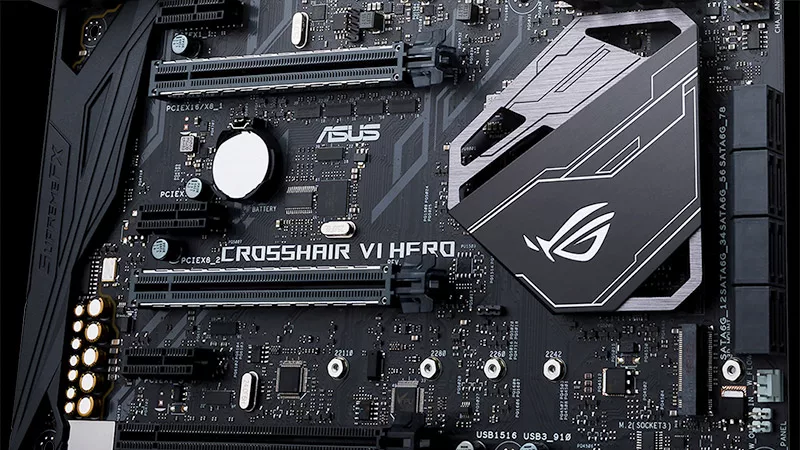
Your guide to the Ryzen AM4 platform and its X370, B350, and A320 chipsets
AMD's Ryzen AM4 platform comes with new X370, B350, and A320 chipsets. Here's what you need to know.