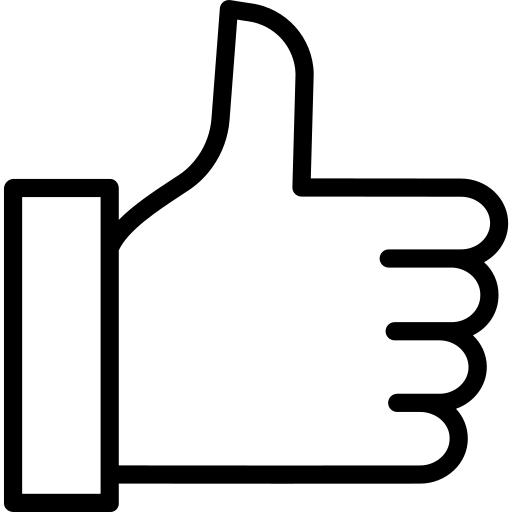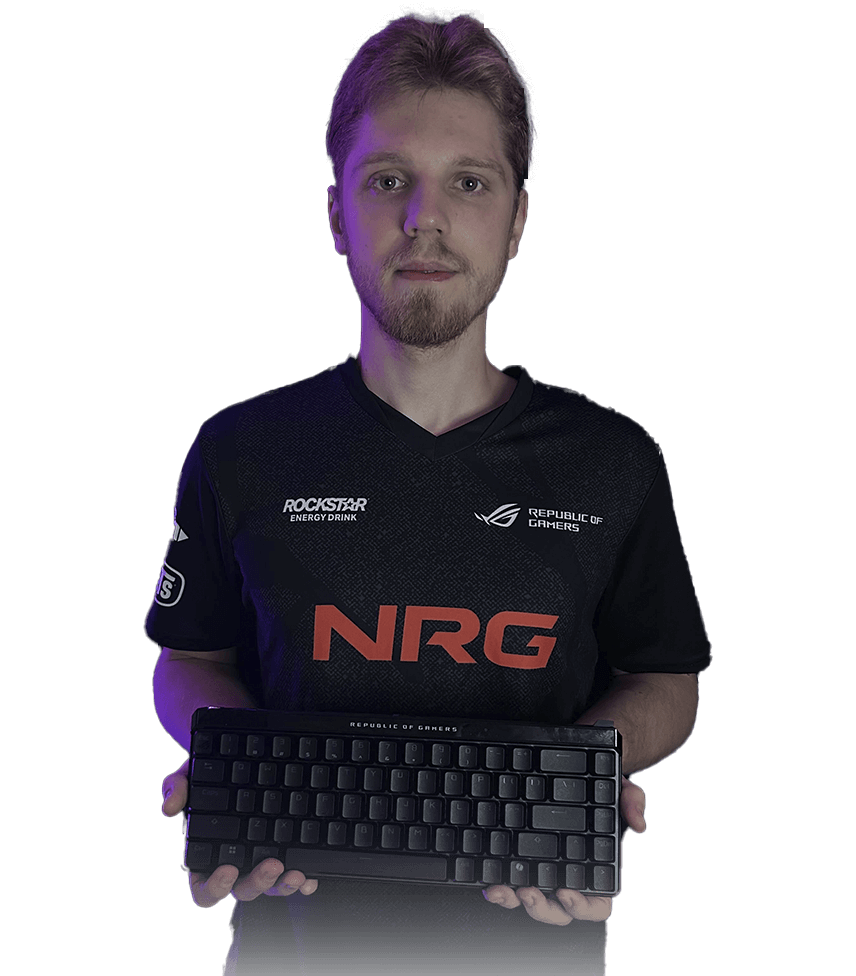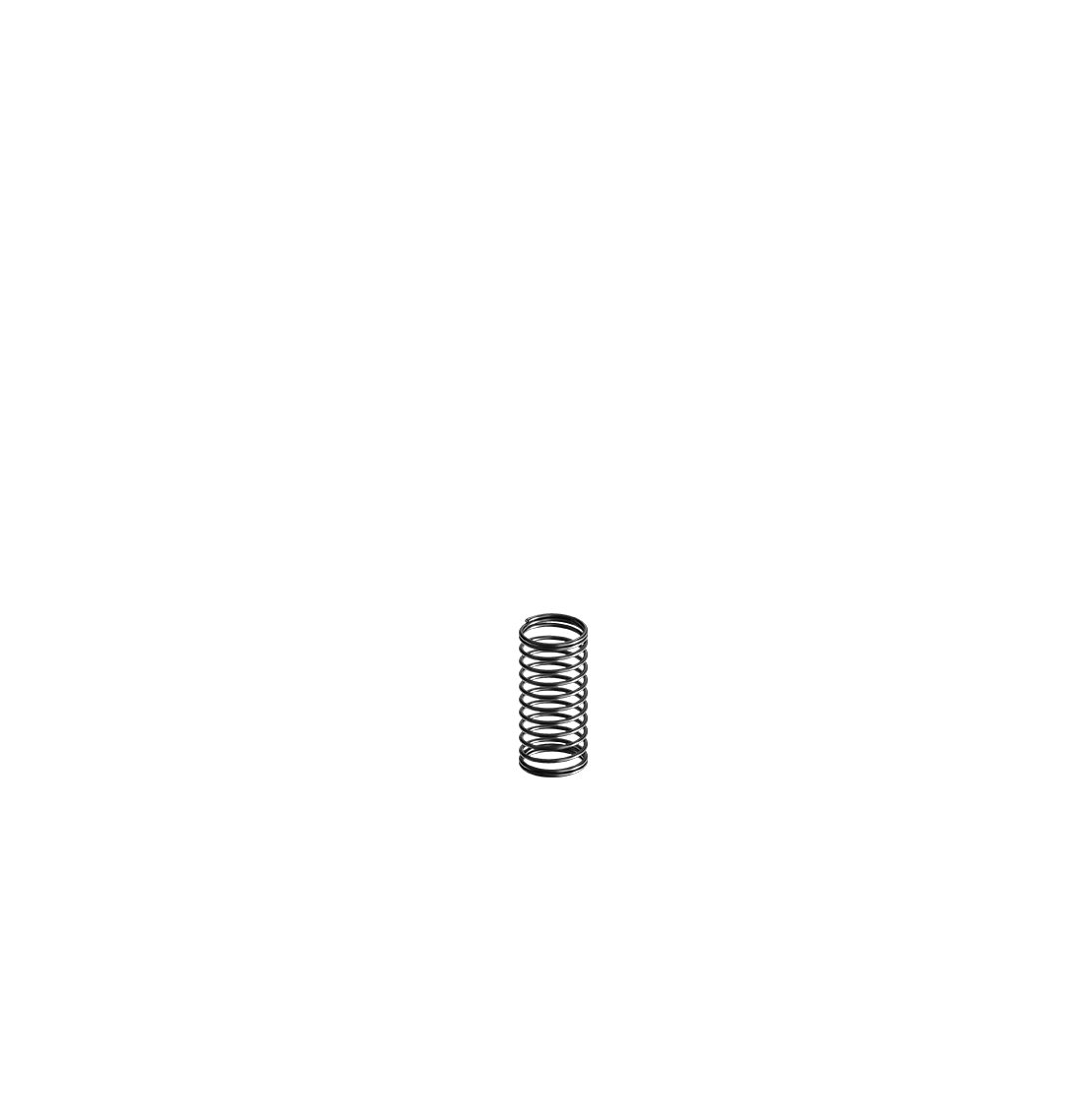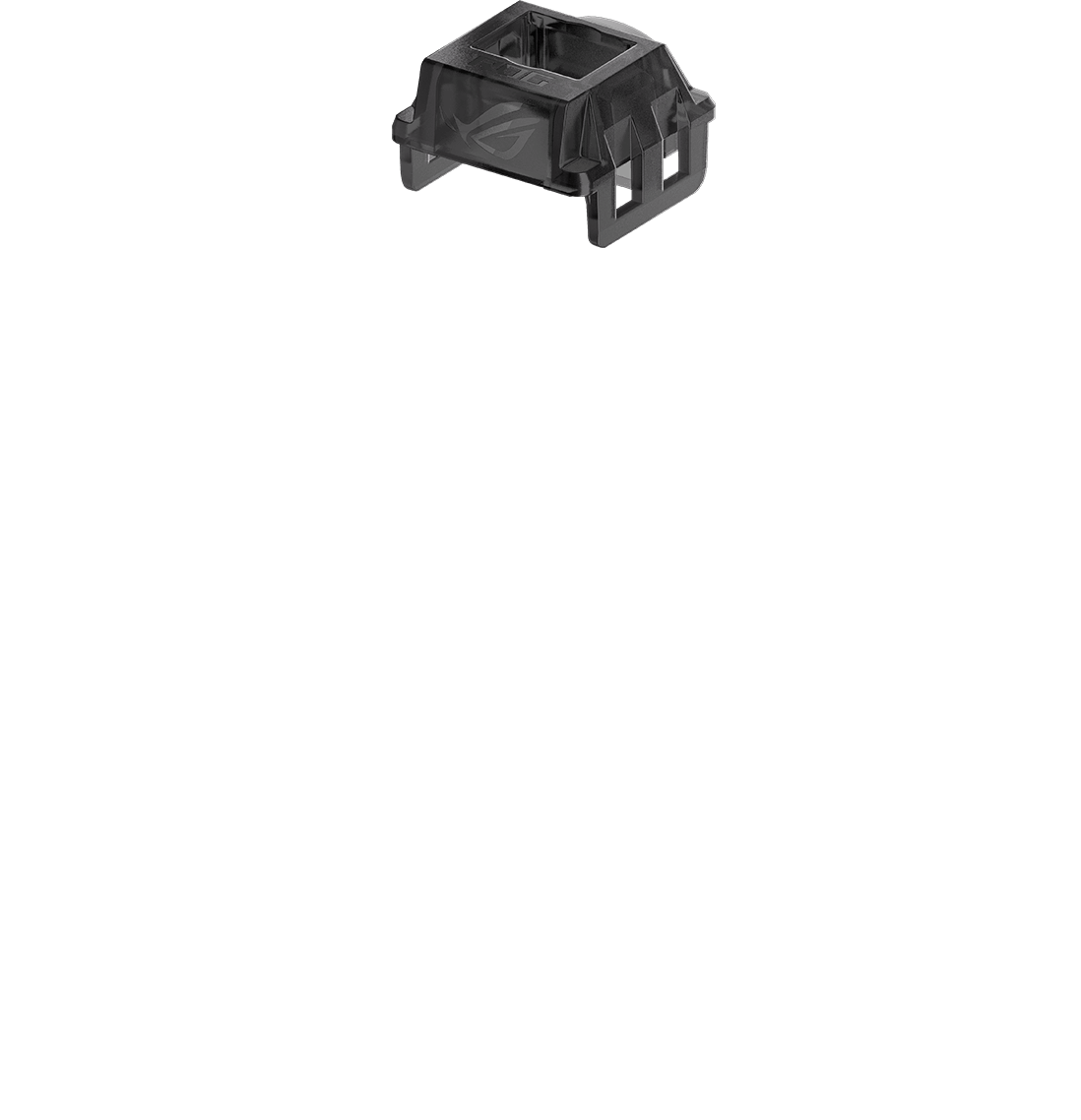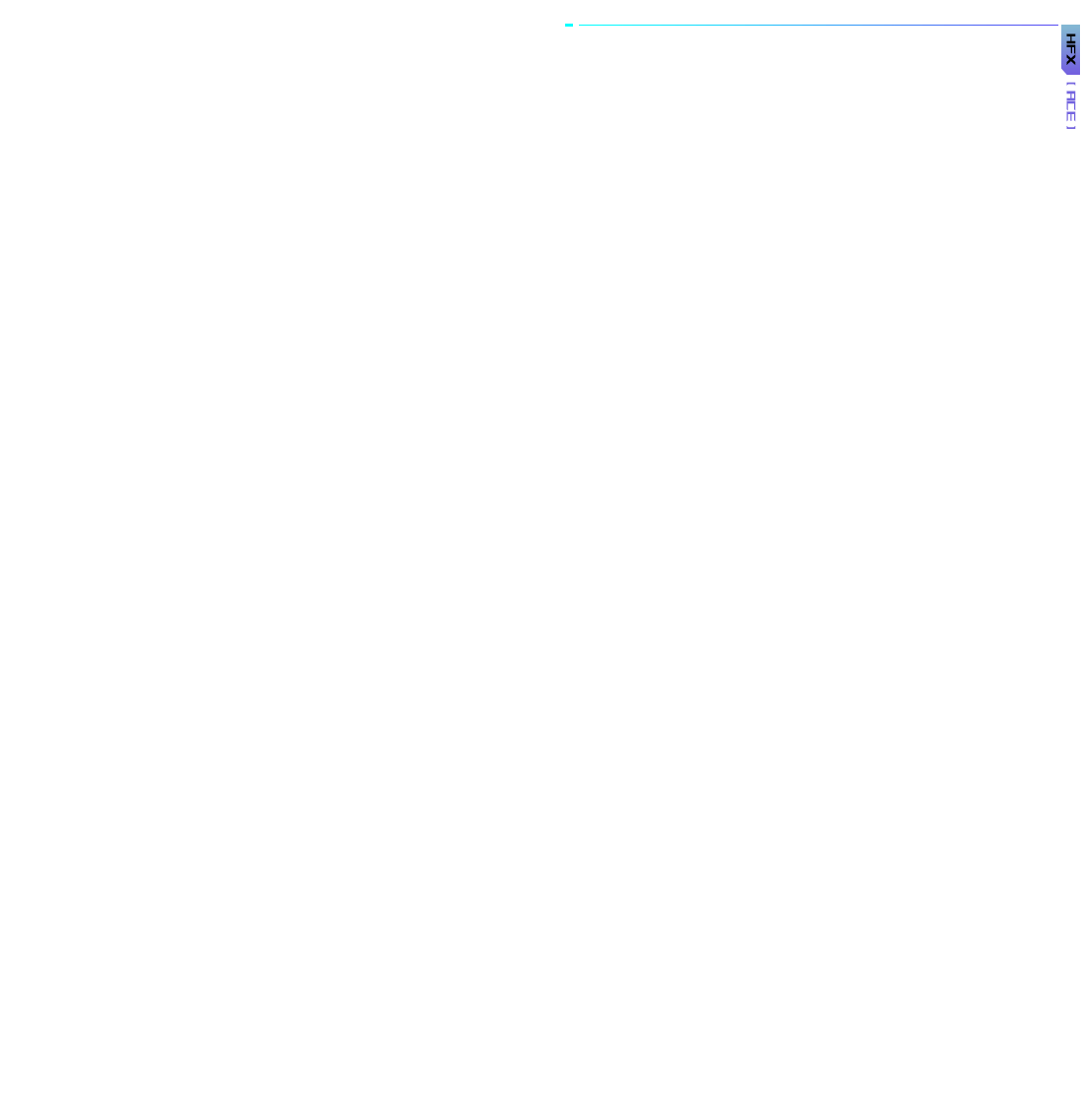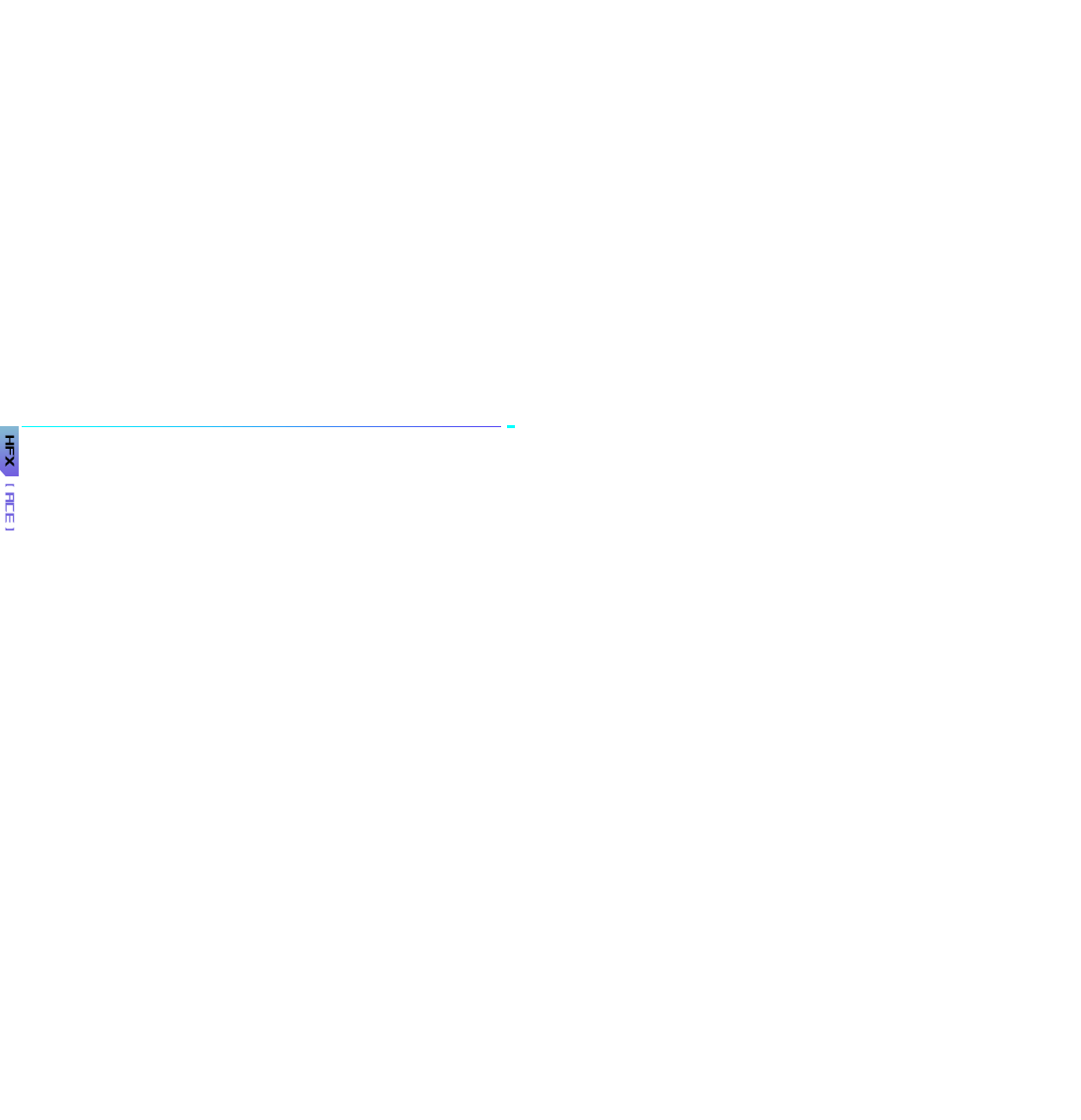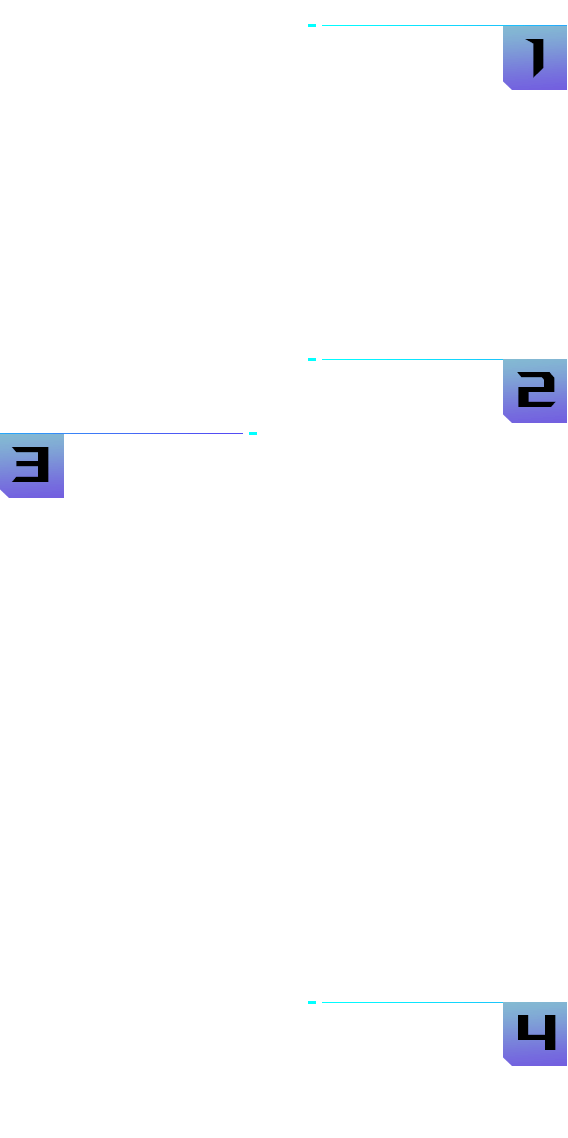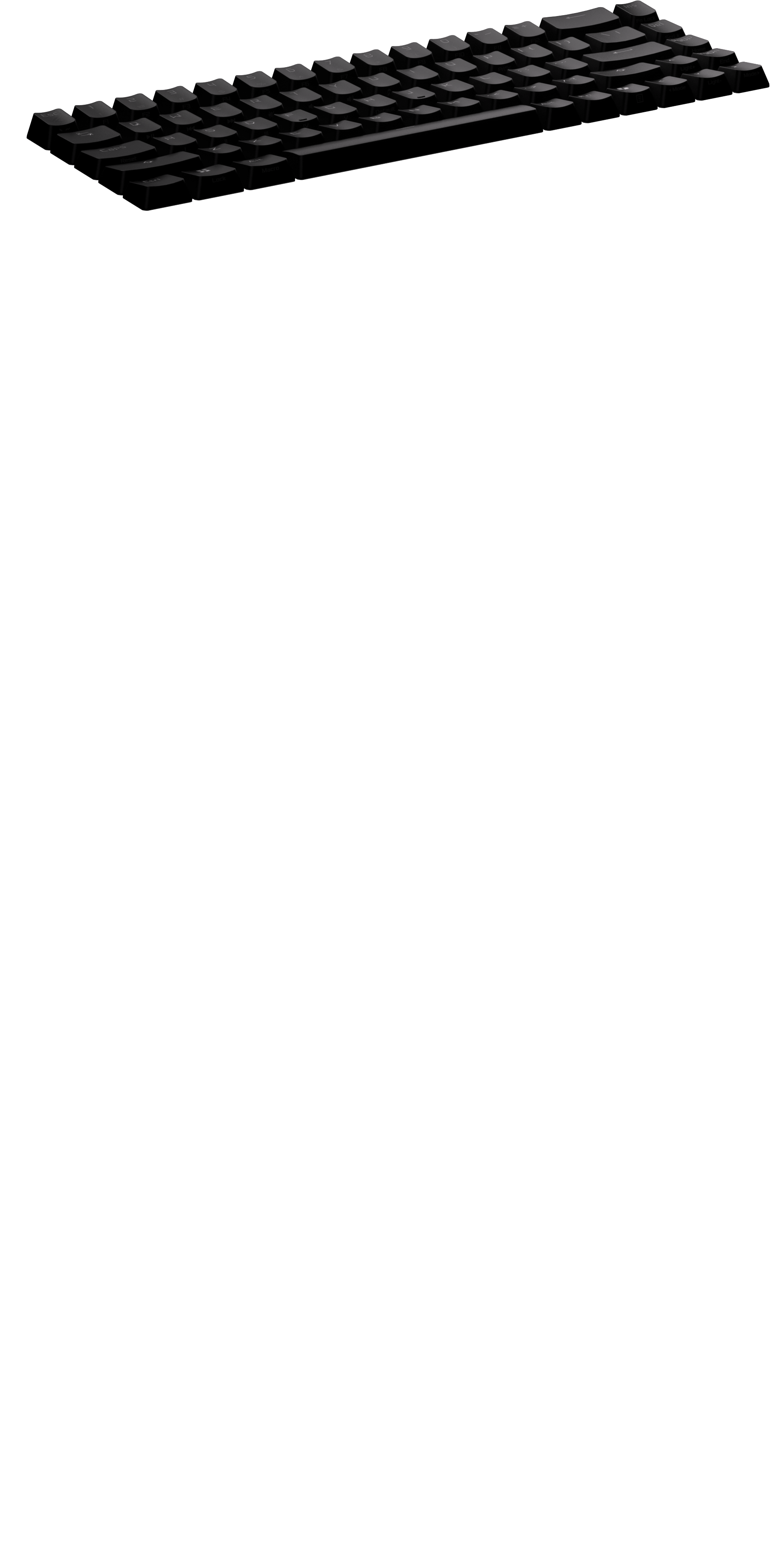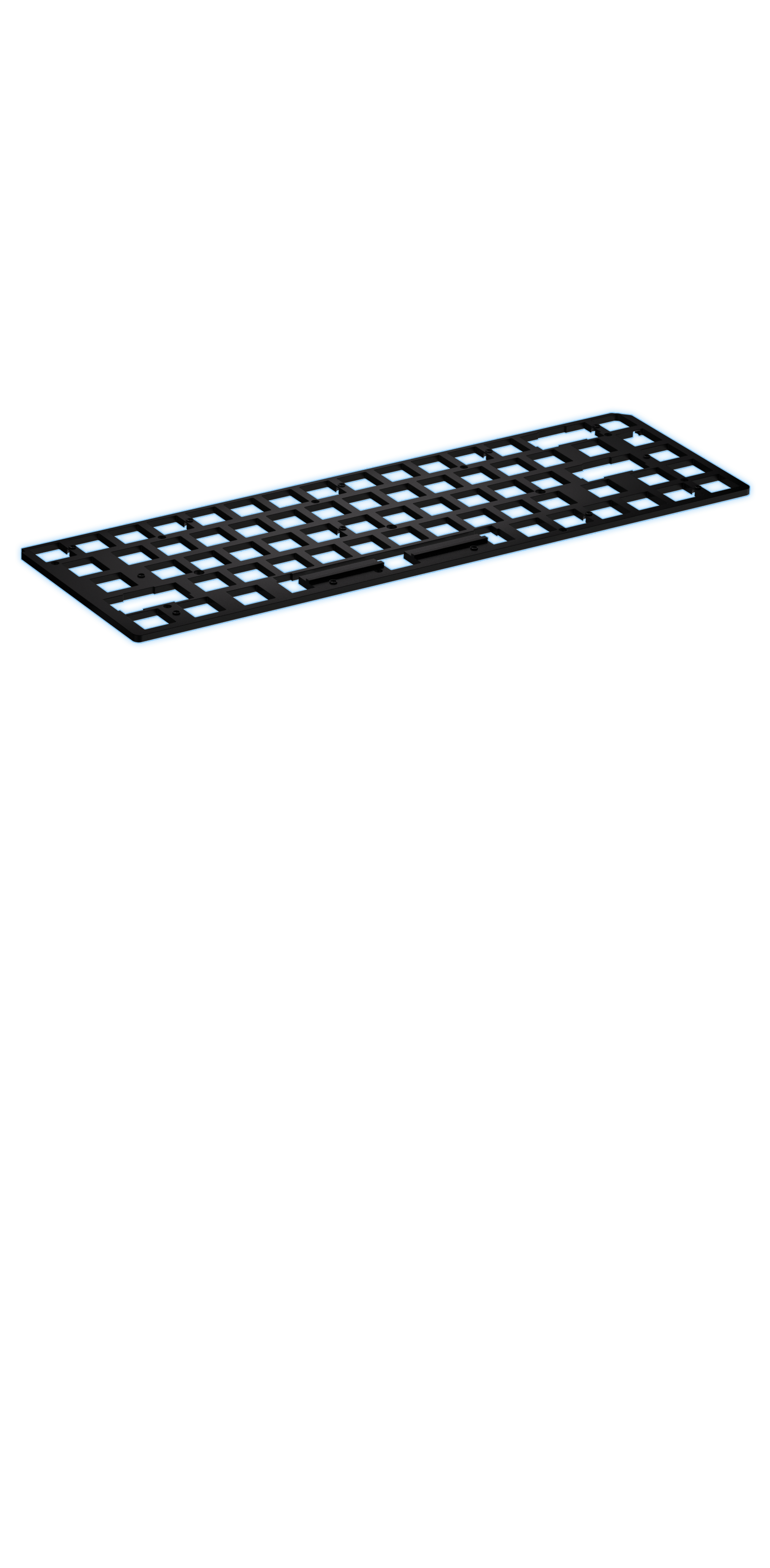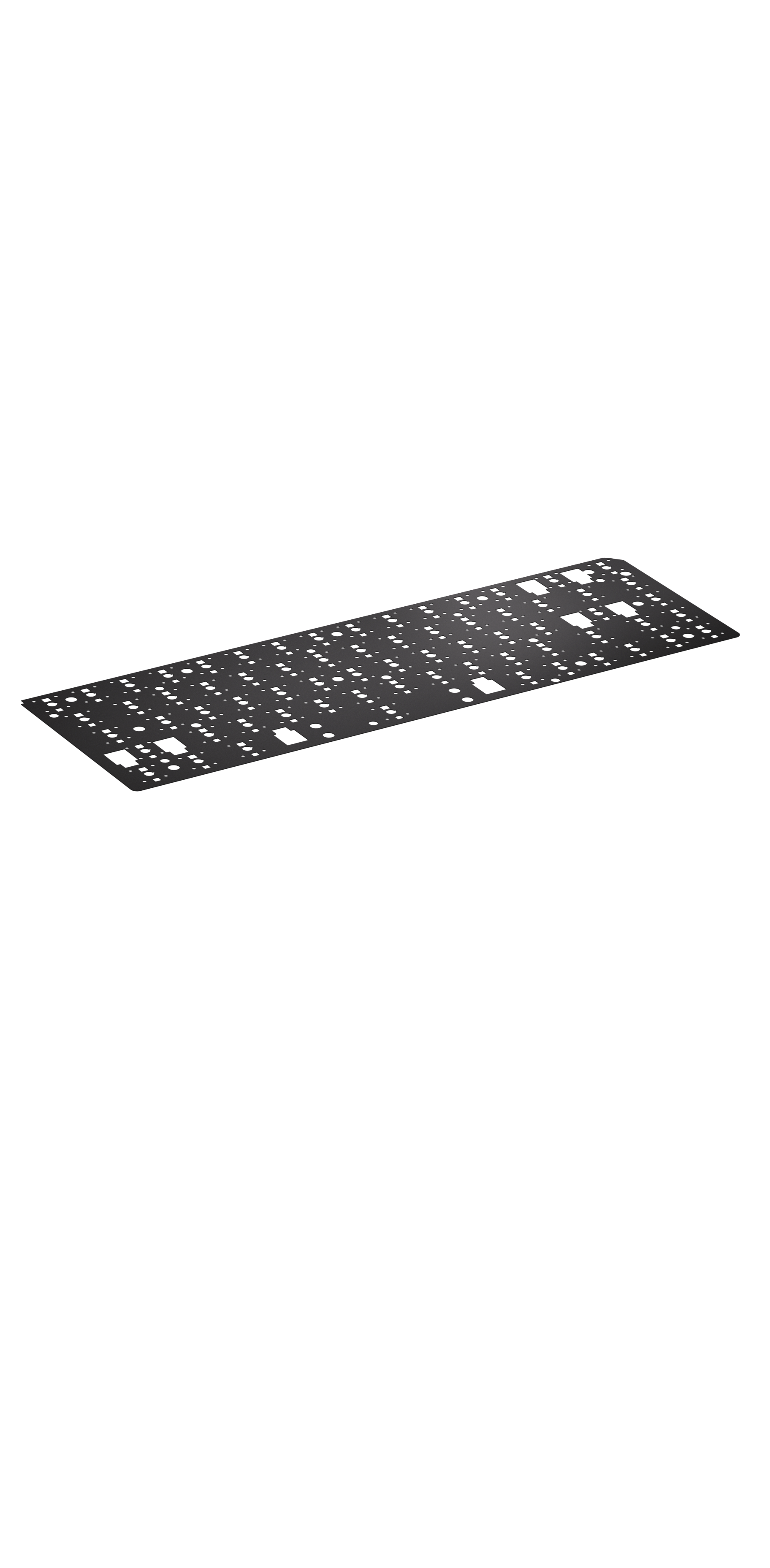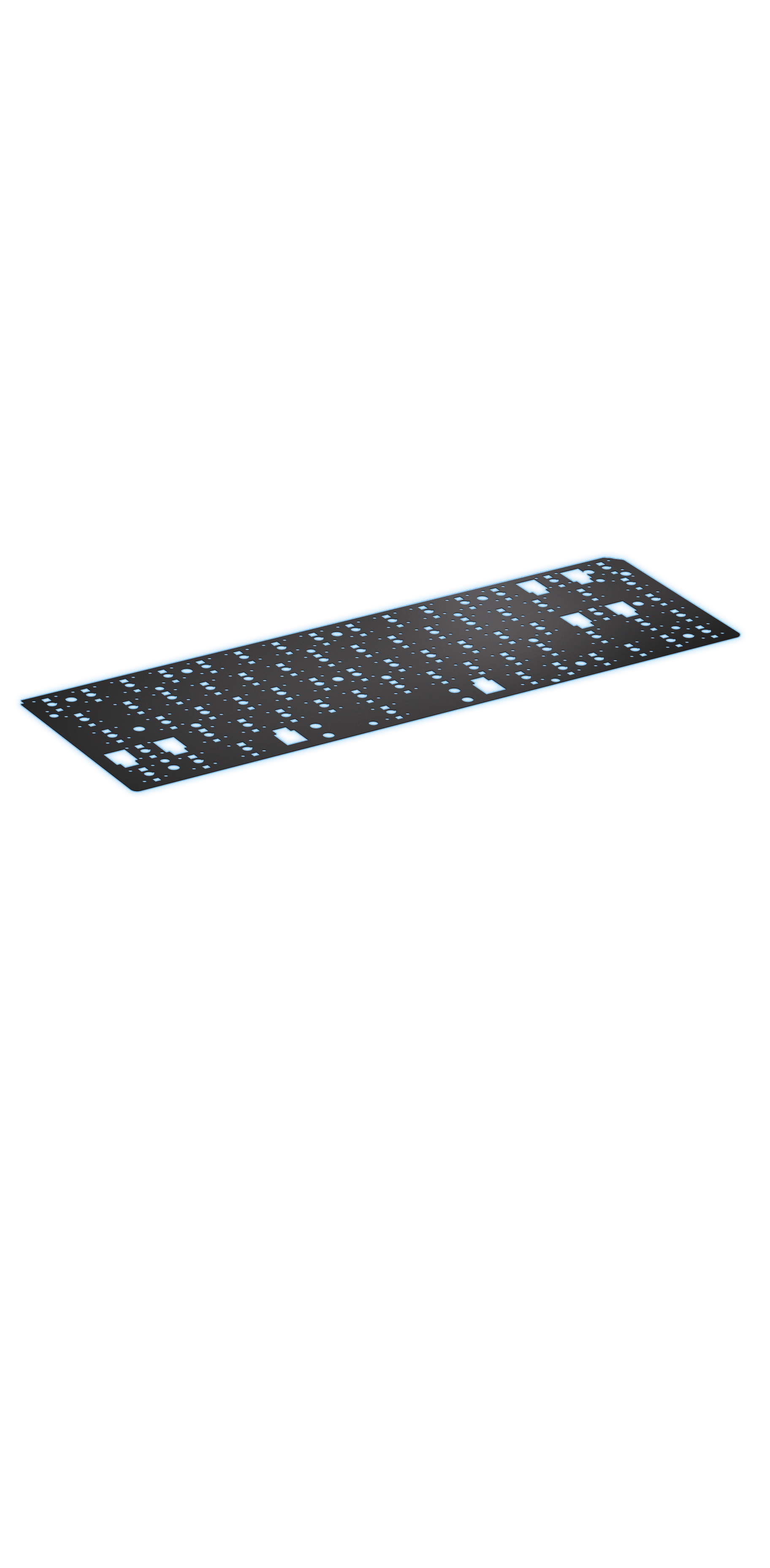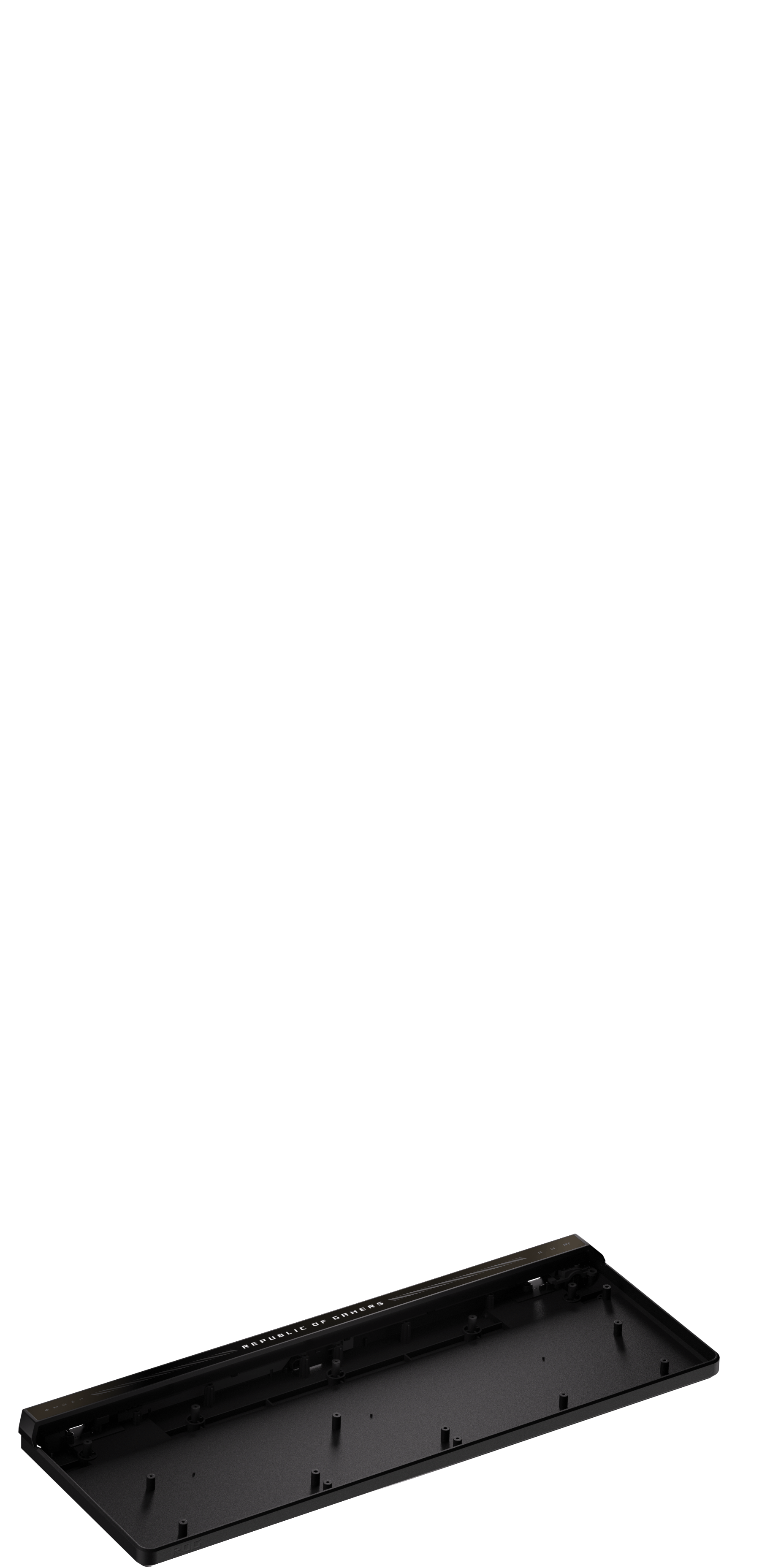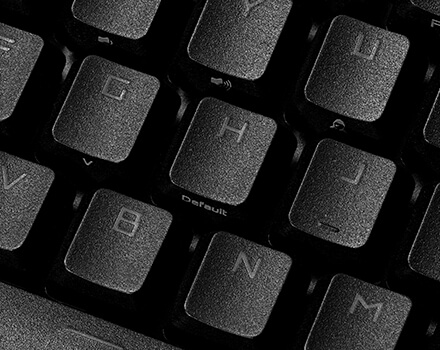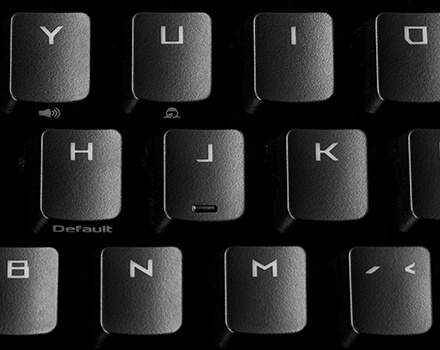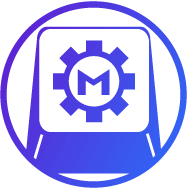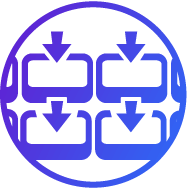ROG Falchion Ace HFX
ROG Falchion Ace HFX 65% analog gaming keyboard with pre-lubed ROG HFX Magnetic Switches, Rapid Trigger toggle, Speed Tap Mode, interactive touch panel, 8000 Hz polling rate, five-layer dampening and silicone gasket mount, dual Type-C ports, three tilt angles, and cover case
- ROG HFX Magnetic Switches: Deliver a solid feel and customizable 0.1 - 4.0 mm actuation for instant keystrokes
- Rapid Trigger toggle: Convenient switch for fastest typing response and key repeat
- Speed Tap Mode: Achieve instant directional changes and eliminate time gaps by prioritizing the latest input without releasing the previous key
- 8000 Hz polling rate: Provides a 0.125 ms response time — up to 8X faster than competitor keyboards
- Enhanced typing experiences: Integrated five-layer dampening and silicone gasket mount absorb pinging noises and offer a more cushioned typing feel
- Intuitive control: Set actuation point, play/pause media, adjust volume and keyboard lighting with the multi-function button and interactive touch panel
- Dual USB-C®: Flexible port placement for a neater setup, and enable users to quick-toggle switch between two PCs
Awards
Video Reviews
KitGuru says: The Falchion Ace HFX is a tremendous gaming keyboard
The main reason why I picked this keyboard is that it feels really good to type on and sounds so much better than the other options from their direct competition. This is one that I am very comfortable using for more than just gaming, which I am quite sure most people would want from their keyboard. It's also got interesting features like the touch control panel on the back the rapid trigger toggle switch and the USBC ports on the left and right of the keyboard and it's things like these that make the keyboard model unique.
This is a pretty good gaming keyboard and a great start for the first Hall Effect offering.
Rather than using a simple mechanical switch, so basically you can figure out whether your switch is pressed all the way down or your switch is all the way up or it's going up or it's going down, which allows it to basically react more quickly than a fixed mechanical switch that can only be on or off.
Today we're back with a video in which we remake the Setup of @lacompagnieoff
Recommended
Vitality's keyboard
ASUS ROG has nailed it with its new 65% magnetic keyboard.
Recommended
Same keyboard what Team Vitality uses in CS2
a mechanical keyboard on which you can customize the actuation point and operate two PCs at the same time
ASUS' new gaming keyboard is good.
12 great things about the ASUS Rapid Trigger Keyboard [ROG Falchion Ace HFX]
Overwhelming perfection! This is not just a Rapid Trigger-compatible keyboard... | ROG Falchion Ace HFX
With ASUS ROG Harpe Ace Mini & Falchion Ace HFX, ROG became 1st tier vender of KB and mouse
Although the initial specifications are not impressive as we are talking about a 24-inch TN screen in 2024, its speed and minimum response times immediately increase all interest in this monitor!
ASUS did it again - they released a gorgeous keyboard that I can't help but praise.
This is a good upgrade to a good quality keyboard, I really like these keys, they are comfortable and look cool
This is not just another mechanic. It's a professional tool that works for you and allows you to focus on the game, not the keyboard.
The keyboard has the maximum set of functions to make you feel all the advantages of magnetic switches, but at the same time there are such features in the Asus style
Review Asus ROG Falchion ACE HFX | "Forbidden" gaming keyboard with magnetic switches.
Asus ROG Falchion Ace HFX - Review by Honza
The first ever ROG keyboard with magnetic switches is on the market - what is it like?
Видеообзор от канала ASUS ROG CIS
【Provided by ASUS】8K Connectivity & Rapid Trigger! What Makes ROG's ACE Series So Great for FPS? Introducing the ROG HARPE II ACE and ROG FALCHION ACE HFX!
【Rapid Trigger Support】Grab victory with ASUS's gaming keyboard, the ROG FALCHION ACE HFX!
ASUS's new gaming keyboard is great.