The ROG Wingwall graphics card holder keeps your GPU straight and stable

To extract maximum performance from today’s GPUs while keeping them cool and quiet, we use graphics card heatsinks ranging up to three slots high. We already use multiple reinforcement techniques such as full-length backplates and integral stiffening frames to minimize flexing and distortion of the printed circuit board of those cards when they’re installed in a PC. But to even further mitigate the prospect of GPU sag, or to provide older graphics cards with rock-solid reinforcement, the Republic of Gamers has a new graphics card holder to keep your card perfectly level and supported: the ROG Wingwall. This screw-in brace provides PC builders with a customizable, easy-to-mount solution that will suit any PC case.
The ROG Wingwall graphics card holder takes advantage of your case’s PCI Express expansion slot brackets to distribute the weight of larger graphics cards. Its three mounting holes couple with your case using its existing thumbscrews or other mounting hardware, allowing the Wingwall’s ultra-tough aluminum frame to keep your graphics card horizontal. A flexible, adjustable support platform slides horizontally and extends vertically to ensure the perfect point of support for graphics cards of almost any dimension.
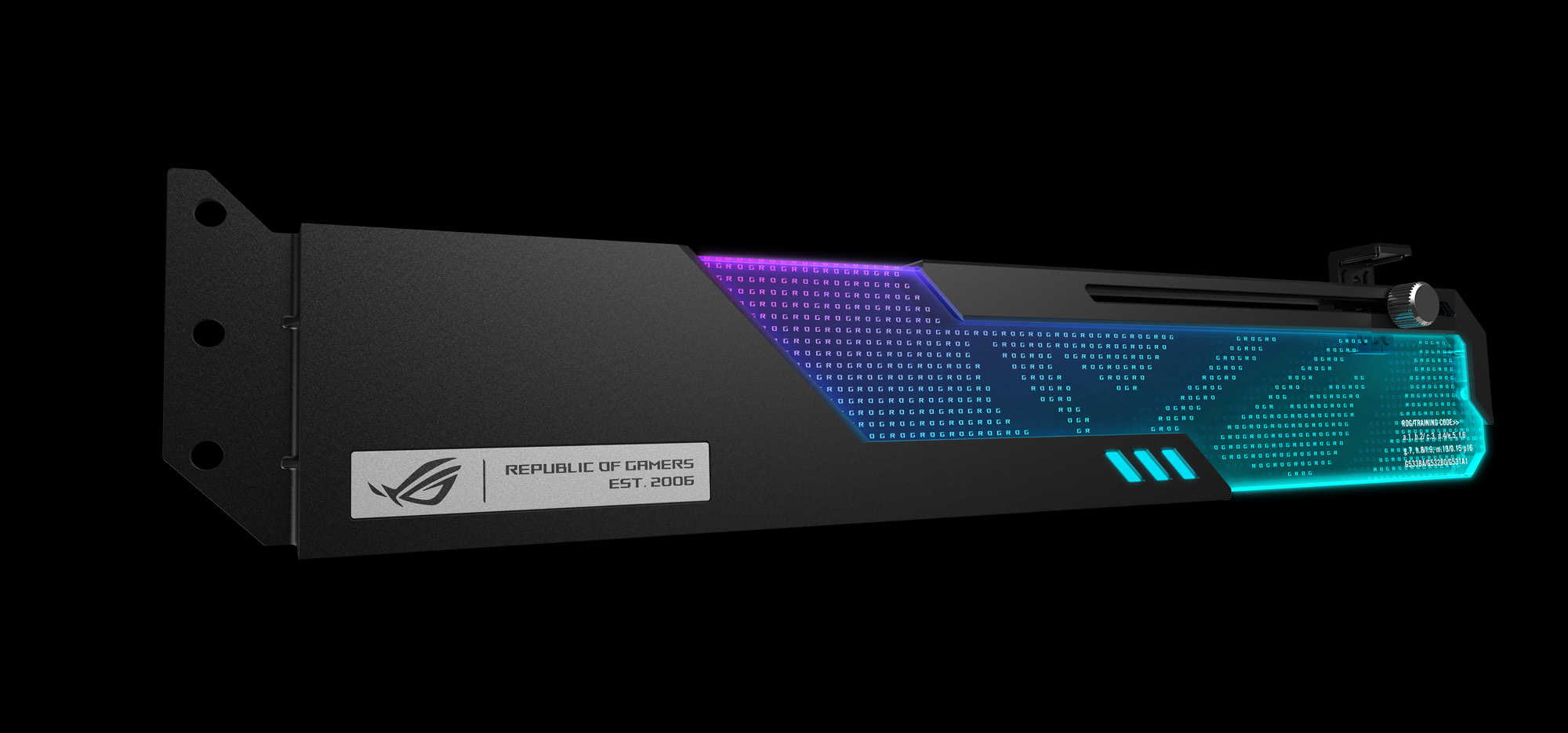
The ROG Wingwall doesn’t just support your graphics card—it adds a bit of extra flair to your build, too. An Aura Sync-capable RGB LED array casts coordinated lighting and 3D effects through two easily swappable acrylic plates, blending function and form. The pre-installed plate displays an ROG logo pattern, while the second acts as a canvas for you to make your own design with bundled decals.
For more information on the ROG Wingwall graphics card holder in your region, please contact your local ASUS representative.
Auteur
Popular Post

Introducing the ROG Xbox Ally and Ally X: ROG and Xbox team up to deliver the best in handheld gaming

Elden Ring on the ROG Ally: performance guide & best settings for Shadow of the Erdtree
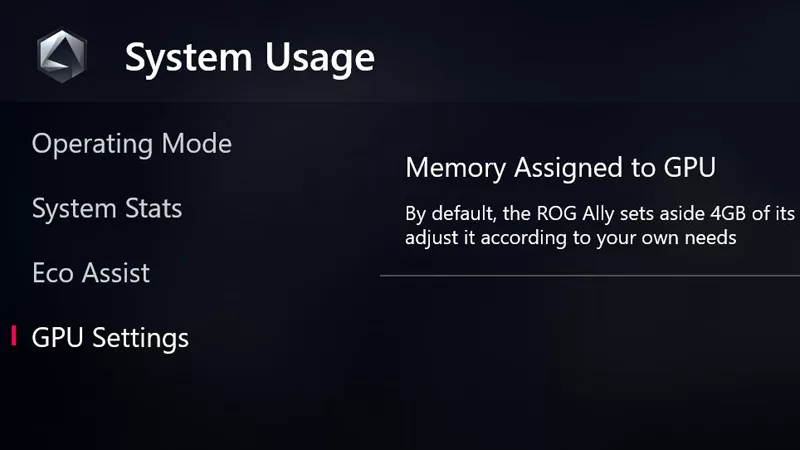
How to increase the ROG Ally's VRAM allocation

Armoury Crate operating modes explained: Silent vs Performance vs Turbo vs Windows

Air vs Liquid Cooling for the RTX 5090: Are AIO GPUs better?
Derniers Articles

Smartphone gaming done right: hands-on with the ROG Tessen mobile controller
The ROG Tessen let me finally use my Android smartphone as the portable gaming console I always wanted it to be.

Make your voice heard with the ROG Carnyx microphone
Experience crystal-clear audio with the ROG Carnyx Gaming Microphone: Perfect for streamers and content creators seeking quality and style.

The ROG Tessen puts you in full control of your mobile games on any phone
Game like a pro with the ROG Tessen mobile game controller. The advanced mobile game controller is your key to dominating the gaming world.

The ROG Destrier gaming chair has your back with next-level ergonomics
Nothing brings the look of your battlestation together like a well-matched throne. The ROG Destrier is a comfortable, high-tension mesh chair full of ergonomic adjustments and a bit of ROG flair.

The ROG Raikiri Pro and Raikiri PC controller put your hands in full control
Whatever your game of choice – and whether you’re playing on PC or Xbox – the new ROG Raikiri Pro and Raikiri controllers give you full, customized control over your play.

Stream with confidence and clarity with the ROG Eye S webcam
Up your streaming game with the sleek and powerful ROG Eye S webcam.