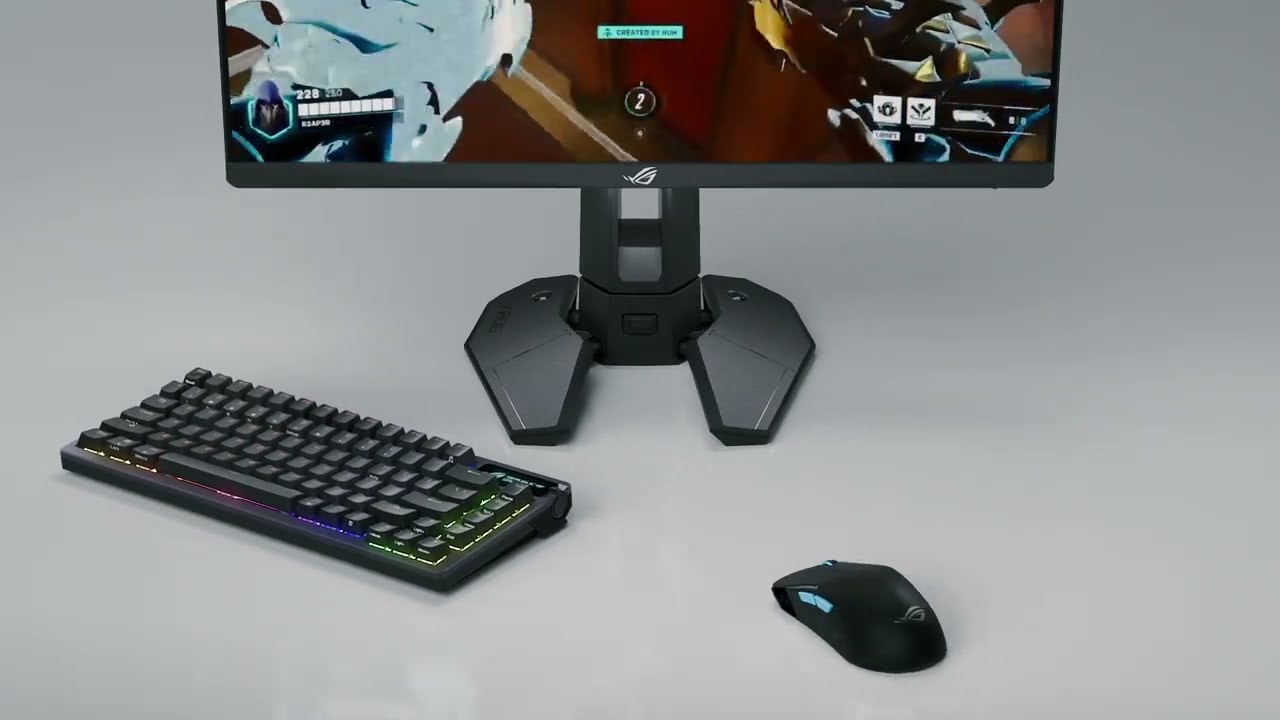The ROG Swift Pro PG248QP blazes a 540Hz trail for next-level pro gaming

For years, ROG has consistently chased the highest refresh rates we can possibly build into a monitor. In 2012, we released the world’s first 144Hz display, which has become the standard for high-refresh PC gaming. But we didn’t stop there, releasing the first 240Hz NVIDIA G-SYNC display in 2017 and the first 360Hz display in 2021. But we know competitive gamers always want to push the boundaries of their sport, so this year we’re introducing the ROG Swift Pro PG248QP, which refreshes at a blistering 540Hz for smoother, clearer gameplay than ever.

Last year, ROG announced that we were working on a 500Hz display, and the ROG Swift Pro PG248QP is the result of that labor. We were able to overclock this 24.1-inch Full HD panel past our original specifications to run at an incredible 540Hz refresh rate enabled by a new Esports TN (E-TN) panel, designed for professional gamers to play their best. A G-SYNC processor removes stutters and screen tearing to ensure you keep your eye on the enemy’s position at all times, while the built-in NVIDIA Reflex Analyzer captures end-to-end system latency so you can tweak your settings for the quickest possible reactions. And speaking of latency, the ESS Codec solution decreases audio latency as well, with the ability to enhance virtual surround effects, gunshots, and footsteps.
We’ve even innovated on the display’s stand. The feet of the stand pop out and lock into place, providing a wide base for support or folding in for a more compact footprint on your desk. This allows your keyboard and mouse to get closer to the display and get you truly in the zone, so you never miss your shot.
For more information on pricing and availability for the ROG Swift Pro PG248QP, contact your local ASUS representative.
Auteur
Popular Post

ROG Astral vs Strix vs TUF vs Prime: which ASUS graphics card is right for you?
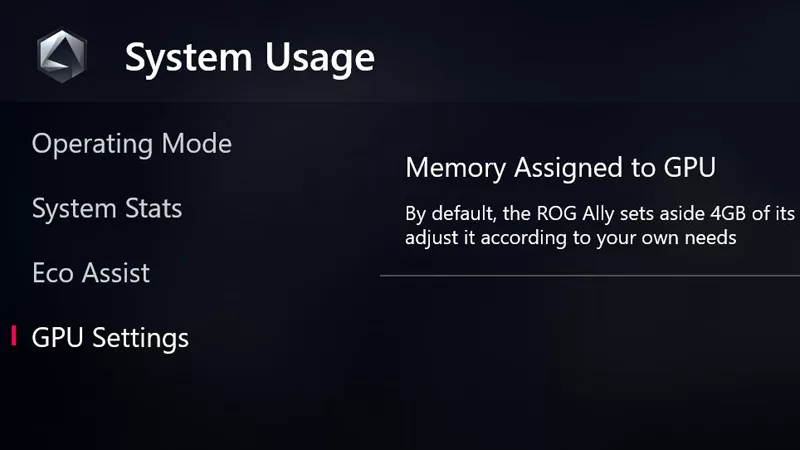
How to increase the ROG Ally's VRAM allocation

Elden Ring on the ROG Ally: performance guide & best settings for Shadow of the Erdtree

Forza Horizon 5 on the ROG Ally: performance guide & best settings

Air vs Liquid Cooling for the RTX 5090: Are AIO GPUs better?
Derniers Articles

Prepare for Tandem OLED splendor with these new ROG gaming monitors
ROG's monitor game is leveling up with Tandem WOLED tech, a new display coating, and next-gen dual-mode glory.

The ROG Strix OLED XG27AQDMG Gen 2 refines an award-winning formula
We've updated this fan-favorite gaming monitor with a new display coating, a more compact base, and a Neo Proximity Sensor.

Yes, OLED gaming monitors can work great in sunny rooms. Here’s what to look for
Our new ROG monitors pack the brightness and display coating combo that you need to fight sunlight and play during the day.

The ROG Strix Ace XG248QSG gaming monitor puts the pedal to the metal with a 610Hz refresh rate
Generations of ROG displays have fueled esports gamers’ need for speed. Meet our latest tournament-grade monitor.

32-inch glossy WOLED panels debut in the ROG Strix OLED XG32UCWMG and XG32UCWG gaming monitors
Get inky blacks in any environment, deft reflection handling, vibrant OLED colors, and great gaming specs in a 32-inch monitor.

How the Neo Proximity Sensor on the latest ROG OLED monitors improves on its predecessors
The latest ROG OLED monitors feature a new upgrade: the Neo Proximity Sensor. Here's what it offers over previous models.