Star Wars: Squadrons puts the ROG team's HOTAS setups and controllers to work
Our new streamer and live video producer Jake Kulinski triggered a wave of video game purchases around the office last week. He streamed Star Wars: Squadrons for hours on launch day in glorious 4K, and the combat was so compelling that many of us bought our own copies right on the spot. This week, there’s no need to ask what we’re playing. There’s only one answer to that question: we’re all playing Star Wars: Squadrons. Here are some of our impressions.
Chris Barr - Content Marketing
 I was born in the ‘80s, and Star Wars was a staple in my childhood. When I first started playing PC games by the mid-90s, two of my instant favorites were Star Wars: Dark Forces and Star Wars: X-Wing. The former felt like someone had put a Star Wars skin on Doom, and that alone was exciting. However, X-Wing was the game that made me feel as though I were actually in the Star Wars universe. With a joystick in my hands, nothing was more real to me than the TIE fighters buzzing around on the screen.
I was born in the ‘80s, and Star Wars was a staple in my childhood. When I first started playing PC games by the mid-90s, two of my instant favorites were Star Wars: Dark Forces and Star Wars: X-Wing. The former felt like someone had put a Star Wars skin on Doom, and that alone was exciting. However, X-Wing was the game that made me feel as though I were actually in the Star Wars universe. With a joystick in my hands, nothing was more real to me than the TIE fighters buzzing around on the screen.
Since X-Wing, I’ve played virtually every Star Wars title whose gameplay has focused on piloting. Each of them has had its own special charm, from the Rogue Squadron series to the Jump to Lightspeed expansion for Star Wars: Galaxies, but Squadrons is fast becoming a favorite of mine.
One of the things that impressed me with Star Wars: Squadrons is just how much you can customize your controls. While other space sims might have more options, most Star Wars games have had a minimal control set, especially those that were console exclusives. In anticipation of this title, I upgraded to my first full HOTAS setup so that every possible control would be at my fingertips.

The first thing I did once I got in the cockpit was to seek out a template for my HOTAS controls. With dozens of buttons to remember, I struggled to figure out where each was located. A quick search led me to an Imgur post that labeled each of the joystick buttons and had convenient mapping suggestions. I’ve made my own tweaks to the layout since then, but it was a great starting point.
I’m still not confident enough in my piloting skills to fly out with my squad into multiplayer dogfights, but I’m having a blast working my way through the story. I’ve loved getting to test out the various ships that are available and customize my loadout between missions. Also, I don’t remember ever drifting a ship in space quite the way I can in Star Wars: Squadrons.
Jake Kulinski - Content Marketing
 Squadrons is here at last, and it perfectly captures the starship dogfighting experience we know and love from the movies. In addition to the classic X-wings and TIE fighters, it has six additional ships and customizable loadouts for all of them. This game lets you personalize the space combat experience more than any other Star Wars combat sim before it.
Squadrons is here at last, and it perfectly captures the starship dogfighting experience we know and love from the movies. In addition to the classic X-wings and TIE fighters, it has six additional ships and customizable loadouts for all of them. This game lets you personalize the space combat experience more than any other Star Wars combat sim before it.
Combat is where the game shines. It drops you into iconic cockpits and gives you extremely satisfying tools for controlling the battlefield. Its systems are easy to use, yet hard to master. Diverting power to your lasers will greatly increase the damage you can unleash on the enemy, but it also leaves you vulnerable. On the fly, you’ll have to find the right moments to prioritize your engine or shields instead. The combat can make any player feel like a badass, but it can also leave you feeling like you’ll need to level up your flying skills after each battle.
 Image source: Gamesplanet
Image source: Gamesplanet
I had one big question going into Squadrons: would the controls be highly customizable? I'm pleased to report that the answer is a resounding yes. I’ve mapped out the perfect control scheme for my HOTAS setup and the game is a blast to play with it. I’m a bit of a sim enthusiast, and I’m currently in the process of mapping out a HOSAS (dual stick) setup with three foot pedals for quick swaps between the different power modes.
Squadrons is an absolute treat, and I can’t wait to pair up my perfect control scheme with a VR headset.
Brian May - Social Media
 It may be ironic to see a PC gamer using a controller, but for Star Wars: Squadrons, I’ve found its compactness and maneuverability to be unmatched. When a Rebel pilot takes a nosedive in front of me, I’ve been able to chase enthusiastically after them, swinging my body across my desk with controller in hand—only to bounce back into my chair as my TIE fighter dips back into its neutral position.
It may be ironic to see a PC gamer using a controller, but for Star Wars: Squadrons, I’ve found its compactness and maneuverability to be unmatched. When a Rebel pilot takes a nosedive in front of me, I’ve been able to chase enthusiastically after them, swinging my body across my desk with controller in hand—only to bounce back into my chair as my TIE fighter dips back into its neutral position.
Honestly, I welcome the simpler arrangement of the controller for this game, largely because of the control afforded by the pair of joysticks. The inclusion of controllers let the developers implement broad-ranging cross-play, too. By default, the game’s online matchmaker might put you into a skirmish with PC, Xbox, and PS4 players. Star Wars: Squadrons already looks like a potential instant classic for flight simulator fans. Leveling the playing field and welcoming a plethora of control options and platforms only pushes the legacy of all-inclusive gaming even further.
Eric Born - Content Marketing
 As far as I’m concerned, the Empire did nothing wrong, and I don’t care who hears me say it. I’ll gladly play any game that lets me take the fight to the Rebellion, those shameless traitors to representative government. What a joy it was to load up Star Wars: Squadrons and get back in the familiar cockpit of a TIE fighter.
As far as I’m concerned, the Empire did nothing wrong, and I don’t care who hears me say it. I’ll gladly play any game that lets me take the fight to the Rebellion, those shameless traitors to representative government. What a joy it was to load up Star Wars: Squadrons and get back in the familiar cockpit of a TIE fighter.
The game’s story mode does seem to think that I want to spend half my time fighting for the Rebellion. This is outrageous. It’s unfair! But it did give me the chance to put a face and a name to the Rebel scum that I’d be personally hunting down once the game put me back on the side of law and order.
It’s the Fleet Battles mode that really lets me indulge my fantasy of breaking the back of the Rebellion in glorious combat. In this 5v5 multiplayer mode, players are challenged to work together in an epic conflict between two fleets. I learned very quickly that the AI-controlled flagships make the battlefield a dangerous place for pilots who aren’t following objectives, positioning themselves carefully, and coordinating with their squad. My favorite moment is when my team crushes enough enemy fighters to trigger an assault on the enemy flagship. There’s nothing quite like the feeling of peeling back its layers of defenses. The battle gets truly desperate when it comes down to that final flagship, but it’s then that I really feel my hours of practice paying off.
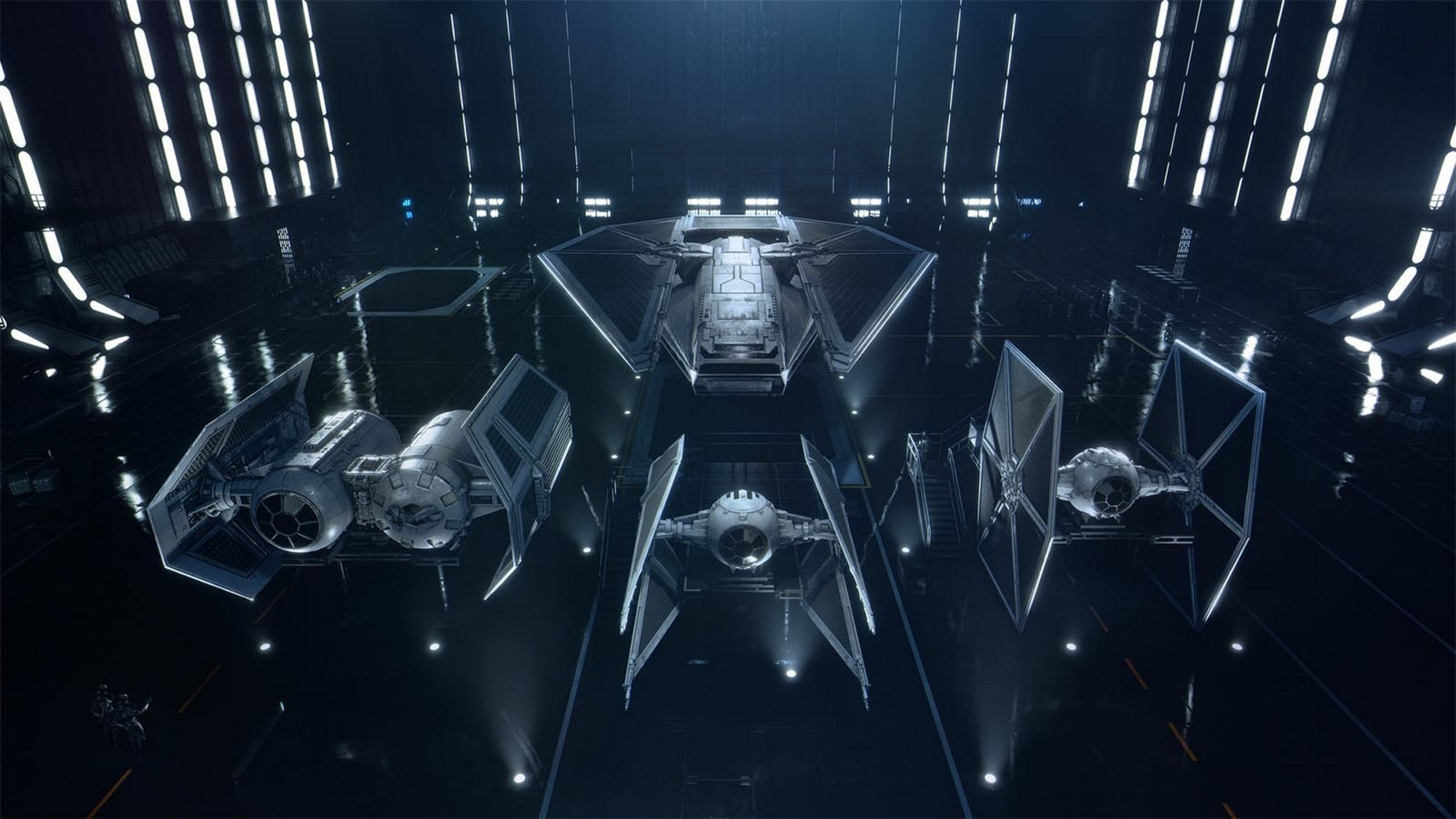 Image source: Gamesplanet
Image source: Gamesplanet
Star Wars: Squadrons just might be the game that makes me finally take the dive into virtual reality. The cockpit of my TIE Interceptor is lavishly realized even on my 4K gaming display, but I don’t think I can resist the opportunity to freely look around it, to feel like I’m right there in the middle of the action. Besides, I have a long-overdue date with Half-Life: Alyx.
Auteur
Popular Post

Introducing the ROG Xbox Ally and Ally X: ROG and Xbox team up to deliver the best in handheld gaming
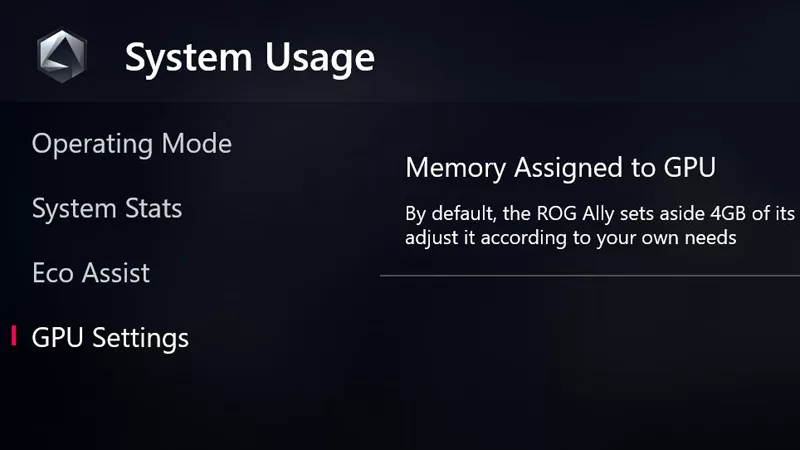
How to increase the ROG Ally's VRAM allocation

Forza Horizon 5 on the ROG Ally: performance guide & best settings

Elden Ring on the ROG Ally: performance guide & best settings for Shadow of the Erdtree

Armoury Crate operating modes explained: Silent vs Performance vs Turbo vs Windows
Derniers Articles

Level up your Xbox, PlayStation, and Nintendo Switch 2 with these ROG accessories
ROG has headsets, controllers, and other gadgets that’ll amp up your console experience, too.

How ROG reinvents the PC gaming platform
Here's why millions choose the Republic of Gamers, ROG, as their defining gaming destination.

ROG Travel has assembled a legendary cast for its new ROG Xbox Ally video
ROG Travel is back in action with a zany new video to get folks aboard the ROG Xbox Ally hype train.

The ROG Raikiri II Xbox Wireless Controller is your next-gen premium gamepad for console and PC
From your desk or your couch, the ROG Raikiri II Xbox Wireless Controller is perfect for your PC, Xbox, or ROG Xbox Ally.

Four slick ROG PC gaming battlestations to model your setup after
Check out some of the coolest gaming PC battlestations assembled by ROG fans.

Stellar Blade is the stylish, stimulating action romp PC gaming needed in 2025
It’s one thing to look good, it’s another to play well, and it’s a Herculean task to deliver a game that manages both. But Stellar Blade does the job with gusto.