Flow X13 vs Z13 vs X16: What's the difference between ROG's Flow laptops?

In the Republic of Gamers, pushing the boundaries of possibility is core to our DNA. We are constantly tweaking, testing, and learning to make sure that we’re delivering the best gaming devices in the world. The ROG Flow family is born of that vision, with one goal in mind: build ultraportable, versatile gaming machines that can go anywhere and do anything.
Gaming is not a monolithic hobby. Sometimes you want the traditional mouse and keyboard at a desk experience, but sometimes you want to enjoy a casual multiplayer session with a few gamepads. Sometimes it’s more than enough to curl up on the couch or in bed and play some casual games on a touchscreen. The Flow X13, Z13, and X16 all offer ultraportable and versatile designs that fit each of these modes. However, there are a few key differences between the three models:
- The Flow X13 and Z13 have 13-inch screens, while the Flow X16 has a 16-inch screen in a 15-inch chassis
- The Flow X16 uses our Mini LED Nebula HDR display for stunning image quality
- The Flow X16's footprint allows for more powerful GPU options, up to an RTX 3070 Ti
- The Flow Z13 is a tablet with a detachable keyboard, while the X13 and X16 are convertible laptops with touchscreen displays and 360-degree hinges
Those are the basic differences, but there’s so much more. Let’s dive a bit deeper into each model in the Flow family so that you can pick the right one for you.
The Flow X13: A 13-inch ultraportable that pulls no punches

The ROG Flow X13 was the first member of the Flow family. Weighing in at just 1.3kg and almost the same dimensions as a standard piece of paper, this little laptop is loaded with remarkably high-specced components. Powered by an AMD Ryzen 9 6900HS, an 8-core 16-thread processor with a max boost clock of 4.9GHz, even large video renders or intense multitasking are no problem for the 2022 Flow X13. Supported by 32GB of insanely fast LPDDR5 memory clocked to 6400MHz, up to a 1TB SSD, and a robust cooling solution, this machine truly has power that belies its svelte chassis.
With a convertible with a 360-degree hinge, the 13-inch touchscreen display is one of the standout features of the X13. Available either in 1080p 120Hz or 4K configurations, the 16:10 aspect ratio screen is extra tall to make more room for tabs and toolbars. With up to 500 nits of peak brightness, you can easily use the machine outside, and Corning Gorilla Glass keeps the display safe from everyday bumps and scratches. The 360-degree hinge also allows the X13 to be used in four distinct modes; stand, tent, tablet, and traditional laptop. This flexibility allows you to seamlessly mix and match how and when you use the machine, no matter where you are.
Even the GPU is rather impressive for the size—the NVIDIA RTX 3050 Ti is no slouch when it comes to 1080p gaming, and you can easily have a smooth experience on the go with nothing but the laptop.
But we didn't want to stop there—not when there are much more powerful options available. So we built the Flow family a not-so-secret weapon: the XG Mobile family of external GPUs. Featuring up to an NVIDIA RTX 3080 or AMD’s Radeon 6850M XT in an enclosure the size of a paperback novel, the XG Mobile adds untold graphics horsepower to this tiny machine, while still being portable enough to stash in a backpack and take anywhere. The XG Mobile also acts as a convenient I/O hub, offering additional display outputs, USB ports, an SD card reader and a dedicated ethernet port. When plugged into an XG Mobile with our unique PCIe connector, the ultraportable Flow X13 powers itself up to desktop class performance.
| ROG Flow X13 | |
|---|---|
| CPU | AMD Ryzen 9 6900HS AMD Ryzen 7 6800HS |
| GPU | NVIDIA GeForce RTX 3050 Ti NVIDIA GeForce RTX 3050 |
| Display | 4K 60Hz 85% DCI-P3 touchscreen Full HD 120Hz 100% sRGB touchscreen |
| Memory | Up to 32GB DDR5 6400MHz |
| Storage | Up to 1TB PCIe Gen 4 SSD |
| I/O | 1x XG Mobile interface 1x USB 3.2 Gen 2 Type-C 1x USB 3.2 Gen 2 Type-A 1x HDMI 2.0b 1x 3.5mm audio combo jack |
| Battery | 62Wh |
| Size | 299 x 222 x 15.8mm 1.3kg |
| Where to buy | Amazon Best Buy |
The Flow Z13: The world’s fastest gaming tablet

The Flow family is all about saving space and weight, without sacrificing power. But how do you get smaller than a 13-inch laptop? Well…you remove the entire keyboard. Enter the ROG Flow Z13.
The world’s fastest gaming tablet is powered by the 14-core Intel Core i9-12900H processor and up to an NVIDIA RTX 3050 Ti Laptop GPU, all in a supremely compact chassis just 12 millimeters thick. ROG’s engineers employed some incredible cooling technology, including a redesigned low-profile thermal module, Arc Flow Fans with variable thickness blades, and Thermal Grizzly liquid metal on the CPU to keep the machine’s high-powered components cool. In addition, as a tablet, the Z13 has much easier access to fresh air than a traditional laptop, because its intake vents are never blocked by a table. As a testament to the strength of the Z13’s cooling solution, it’s nearly inaudible when at full load.
While the Flow Z13 can be used to enjoy touch friendly games when on the go, just like any other tablet, we haven’t forgotten our roots. When freestanding and paired with a game controller, the Z13 acts as the ultimate portable game system. The screen cover doubles as a keyboard, giving you instant access to a traditional mouse and keyboard gaming experience. When paired with a wireless mouse, you wouldn’t even realize you weren’t gaming on a standard laptop.
Featuring the same panel options as the X13, the Flow Z13 of course has full touch support and up to 500 nits brightness, meaning you can easily use it anywhere. And of course it comes with complete XG Mobile compatibility, allowing you to easily level up your GPU power when you need to. Where else can you find a 2.6lb laptop with the power of a 3080 Ti? Hint: you can’t.
|
ROG Flow Z13 |
|
|---|---|
| CPU |
Intel Core i9-12900H |
| GPU |
NVIDIA GeForce RTX 3050 Ti |
| Display |
4K 60Hz 85% DCI-P3 touchscreen |
| Memory | Up to 16GB DDR5 5200MHz |
| Storage | Up to 1TB PCIe Gen 4 SSD |
| I/O |
1x XG Mobile interface |
| Battery | 56Wh |
| Size |
302.8 x 204.8 x 12mm |
| Where to buy | Newegg Amazon Best Buy B&H Photo |
The Flow X16: Larger, brighter, more vibrant visuals

Portability and versatility are key to the Flow family, but we know that sometimes you also need more. More real estate, more horsepower, more nits. Equipped with a 16-inch Nebula HDR Display and up to an RTX 3070 Ti, the Flow X16 is our answer to those who demand both an exceptionally portable form factor and top-tier components.
The Flow X16 shares the same body style with the X13, meaning this is a fully convertible laptop with a 360-degree hinge. Housed inside this 16-inch machine are flagship chips, including up to an AMD Ryzen 9 6900HS processor and up to an NVIDIA RTX 3070 Ti Laptop GPU. It also boasts up to 64GB of DDR5 RAM at 4800MHz, and up to 2TB of NVMe storage, with both SO-DIMMs and M.2 slots fully accessible and upgradeable. This level of performance and storage capacity means that the X16 is fully capable of operating as a standalone device, but it retains full XG Mobile compatibility if you need to take advantage of even more I/O and horsepower for your games or content creation projects.
The Flow X16’s real special sauce is the gorgeous 16:10 Nebula HDR Display. This 1440p, 165Hz Mini-LED panel has a maximum brightness of 1100 nits and covers 100% of the DCI-P3 color space, ensuring an incredible HDR experience in all of your favorite games and movies. As a Flow device, the X16’s display is also a touchscreen, meaning that you can easily leverage the machine in tablet mode as a portable native HDR compatible drawing pad with a stylus, or set it up in tent mode to maximize airflow.
With all this power crammed into a 20cm thick chassis weighing just 2.1kg, our engineers had to think outside the box to keep the Flow X16 nice and cool. Their solution was a unique thermal design that we call Frost Force Technology, alongside our new Pulsar Heatsink. An ultra-wide rear heatsink in combination with an auxiliary fan helps route heat efficiently out of the system, and enabled us to allocate 125W to the RTX 3070 Ti with Dynamic Boost, a truly impressive feat considering the Flow X16’s svelte form factor. The machine also has dust filters keeping the cooling system clear of dust and foreign debris, ensuring stability and performance in the long run, as well as our standard Thermal Grizzly liquid metal on the CPU to keep temps low. If you want a portable system but demand flagship horsepower, the Flow X16 may be the machine for you.
| ROG Flow X16 (2022) | |
| CPU | AMD Ryzen 9 6900HS AMD Ryzen 7 6800HS |
| GPU |
NVIDIA GeForce RTX 3070 Ti |
| Display |
QHD 165Hz/3ms 100% DCI-P3 Mini-LED Nebula HDR™ |
| Memory |
Up to 64GB DDR5 4800MHz |
| Storage | Up to 2TB PCIe Gen 4 SSD |
| I/O Ports |
1x XG Mobile interface |
| Battery | 90Wh |
| Size |
355 x 243 x 19.4mm |
| Where to buy | Best Buy |
Form, meet function
The Flow family, from the small and mighty X13 and Z13 to the larger and truly breathtaking X16, all share a core ROG philosophy. By refusing to compromise, we’ve pushed the boundaries of what ultraportable tablets and laptops are capable of, without adding any bulk or excess noise. For those always on the move but who still need the power to game on the go, one of the Flow machines may be just right for you.
Auteur
Popular Post

Introducing the ROG Xbox Ally and Ally X: ROG and Xbox team up to deliver the best in handheld gaming
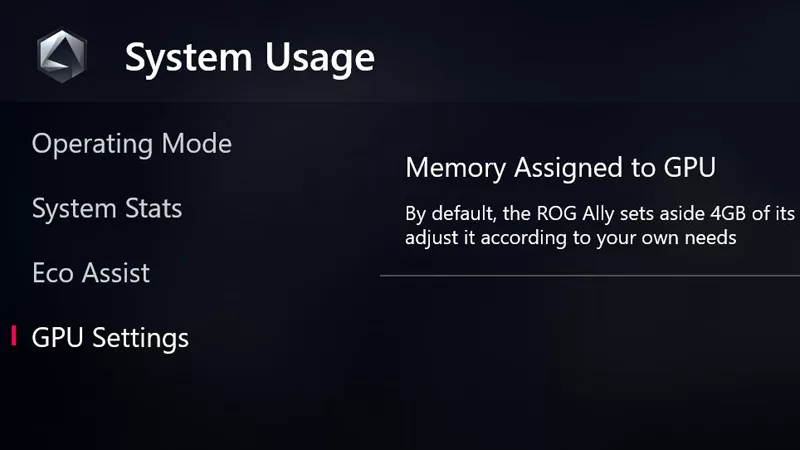
How to increase the ROG Ally's VRAM allocation

ROG Astral vs Strix vs TUF vs Prime: which ASUS graphics card is right for you?

Elden Ring on the ROG Ally: performance guide & best settings for Shadow of the Erdtree

Forza Horizon 5 on the ROG Ally: performance guide & best settings
Derniers Articles

The best laptop for secretly playing games at work (when the boss isn’t looking)
Thanks to its stealthy design and incredible power, the ROG Zephyrus G14 is your go-to laptop for gaming at work.

The complete list of GeForce GPU power specifications for 2025 ROG and TUF Gaming laptops
Find the Total Graphics Power (TGP) values of the GeForce GPUs in our 2025 laptops.
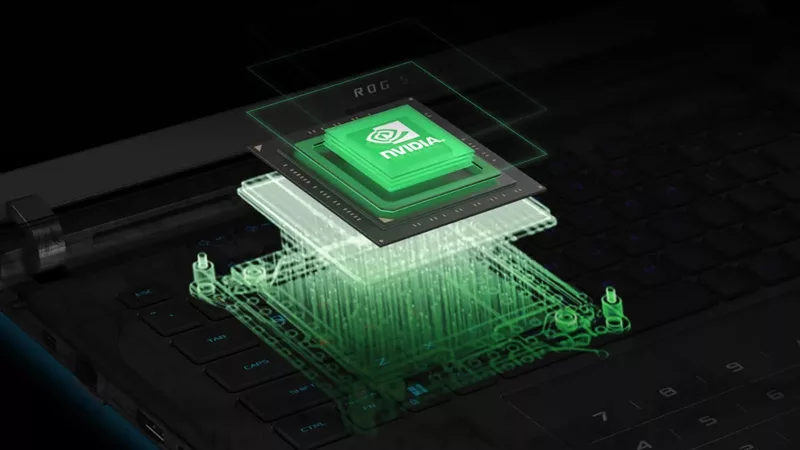
Can I upgrade the GPU in my gaming laptop?
If your laptop isn't keeping up with the latest games anymore, you need a graphics upgrade. The ROG XG Mobile is the solution.

Zephyrus G14 vs G16: What's the difference between ROG's Zephyrus laptops?
Our Zephyrus family is the perfect marriage of style, portability, and performance. Here's how the G14 and G16 compare.

ROG Strix SCAR vs Strix G: What's the difference between ROG's esports laptops?
If you want the best hardware competitive gaming has to offer, look no further than ROG Strix.

2025 ROG Strix gaming laptops elevate performance and upgradeability to new heights
Our new ROG Strix laptops feature cutting-edge silicon from NVIDIA, Intel, and AMD, ultra-efficient thermal solutions, and dazzling Nebula Displays with Mini LED and ACR technology.