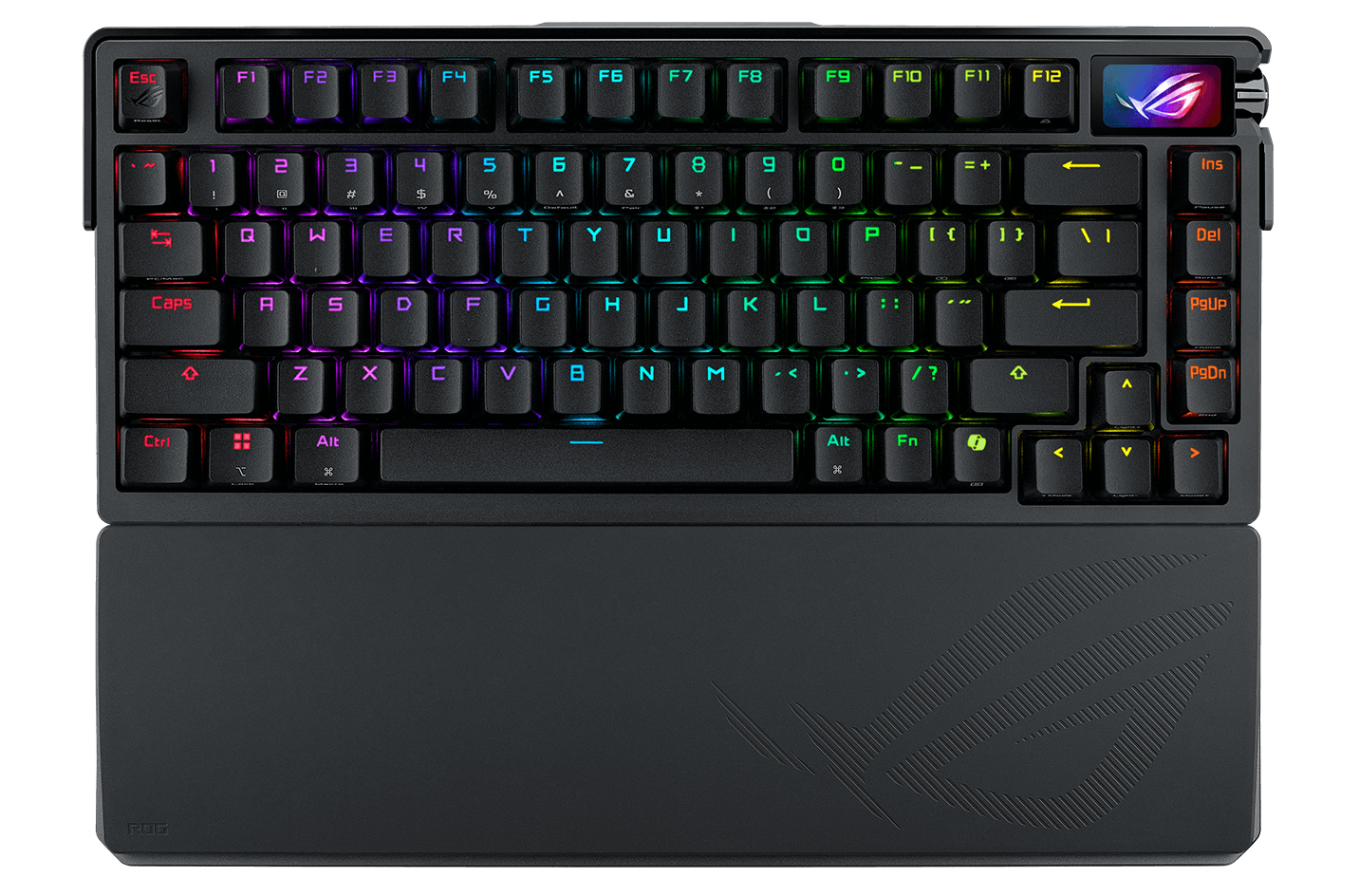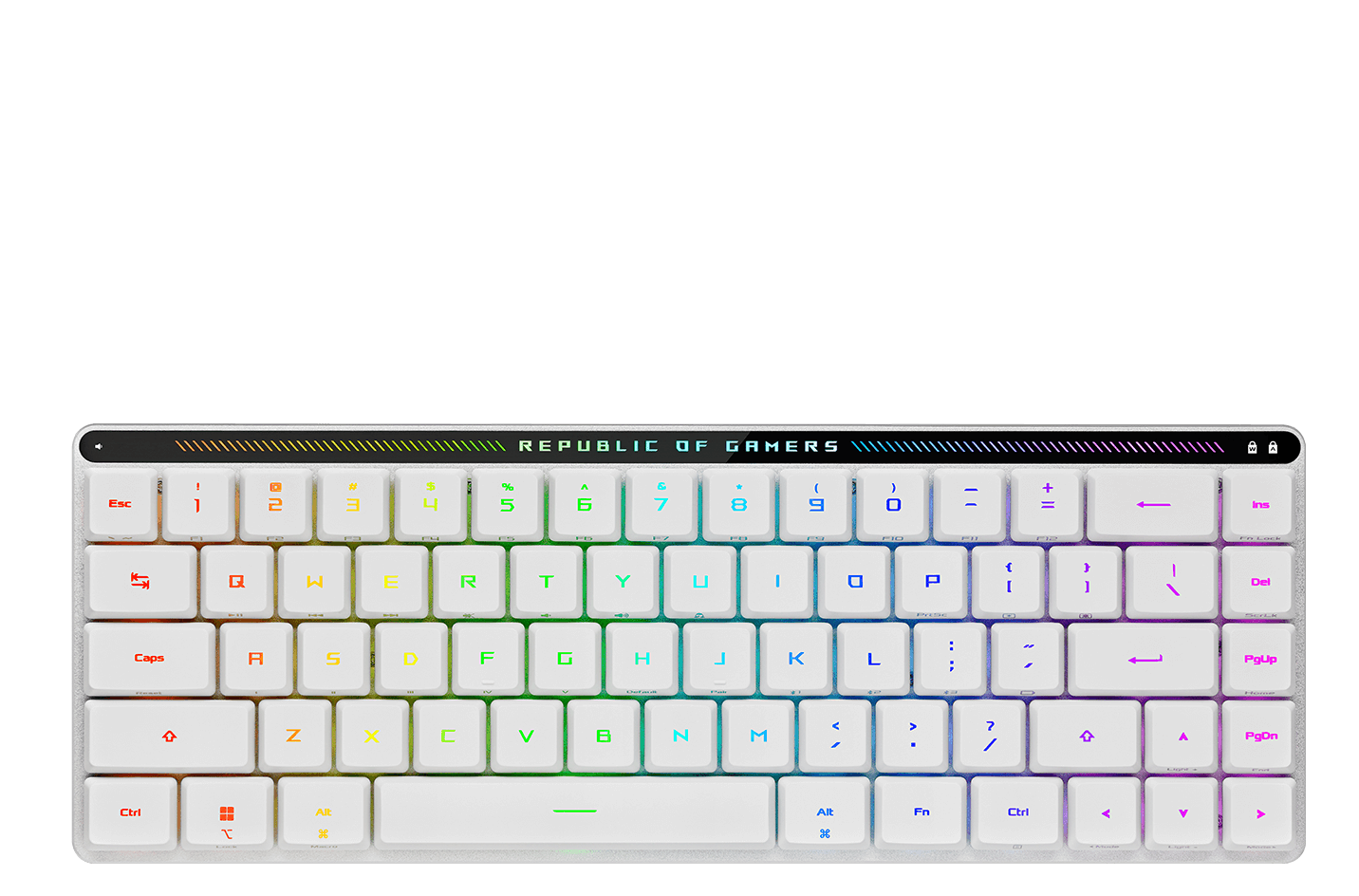RAPID TRIGGER
INSTANT RESPONSE, TOTAL CONTROL
Rapid Trigger enables you to press and release keys repeatedly at a speed far beyond what standard keyboards can achieve. The slightest lift of a finger resets the key, giving you an in-game advantage that’s especially beneficial in FPS games.
How Rapid Trigger Benefits FPS Gaming
With Rapid Trigger activated, keys reset with a mere 0.1mm lift of a finger, enabling faster repeated inputs over standard keyboards. It’s a gamechanger in highly-competitive FPS games, where movement compromises accuracy. By coming to a stop faster than your opponents, you’re in a prime position to fire off more precise shots.
-
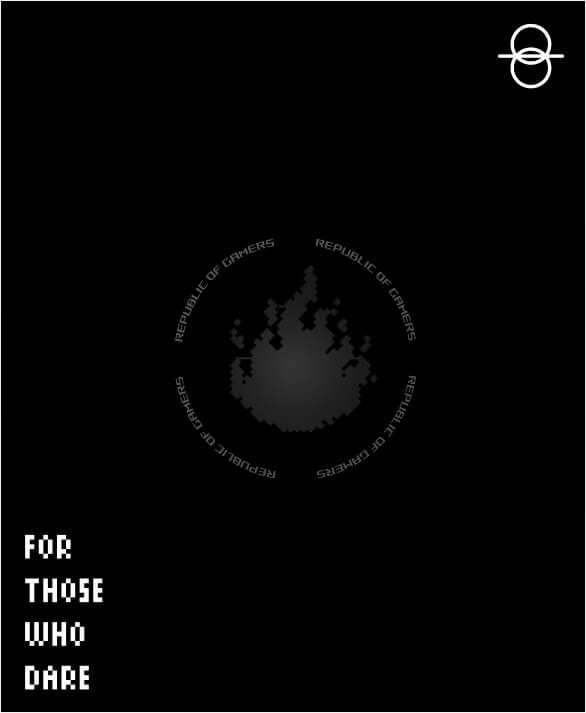

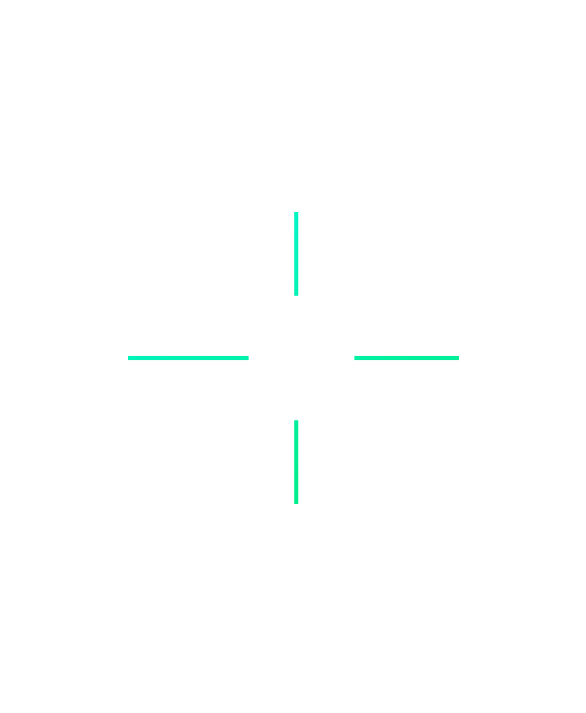
Fired rounds are grouped closer to the crosshair when stationary.
-
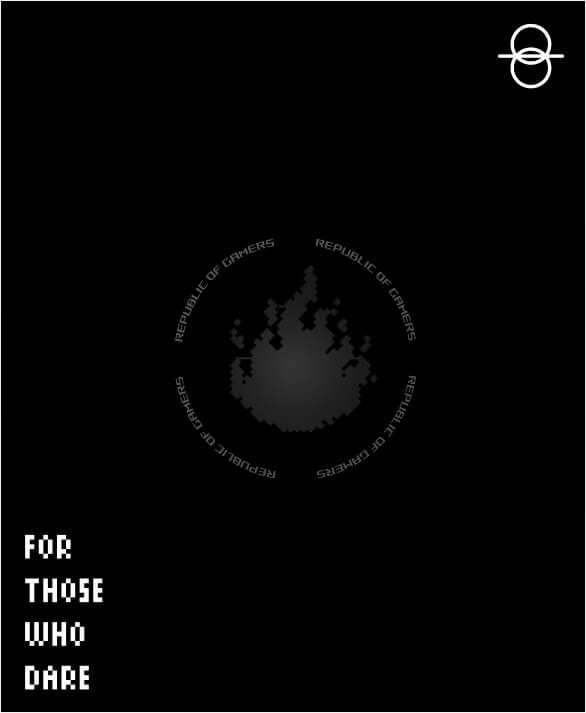
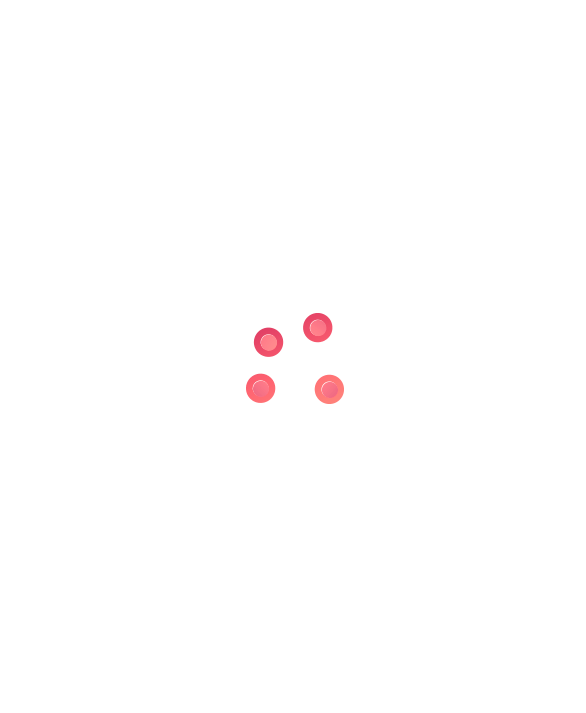
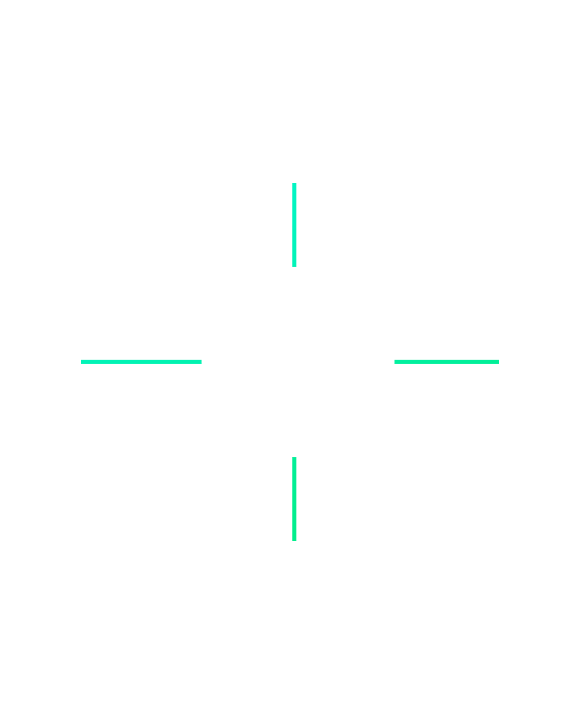
Fired rounds are scattered unpredictably when shooting on the move.
How Rapid Trigger Works
Traditional mechanical switches require a return to the reset point before the next keystroke registers. With Rapid Trigger, the switch resets instantly as it moves upward, enabling faster repeated keystrokes with reduced key travel. Plus, ROG HFX Magnetic Switches offer customizable sensitivity right down to an ultraprecise 0.1 mm for maximum responsiveness.
ROG HFX Magnetic Switches rapid trigger function demonstration


ROG HFX Magnetic Switches
The ROG HFX Magnetic Switches offer an adjustable 0.1–4.0mm actuation range to cater to all typing preferences.
ROG’s latest pre-lubed magnetic switches are engineered for a solid feel with lightning-fast, ultraprecise performance and a lifespan of 100 million keypresses.
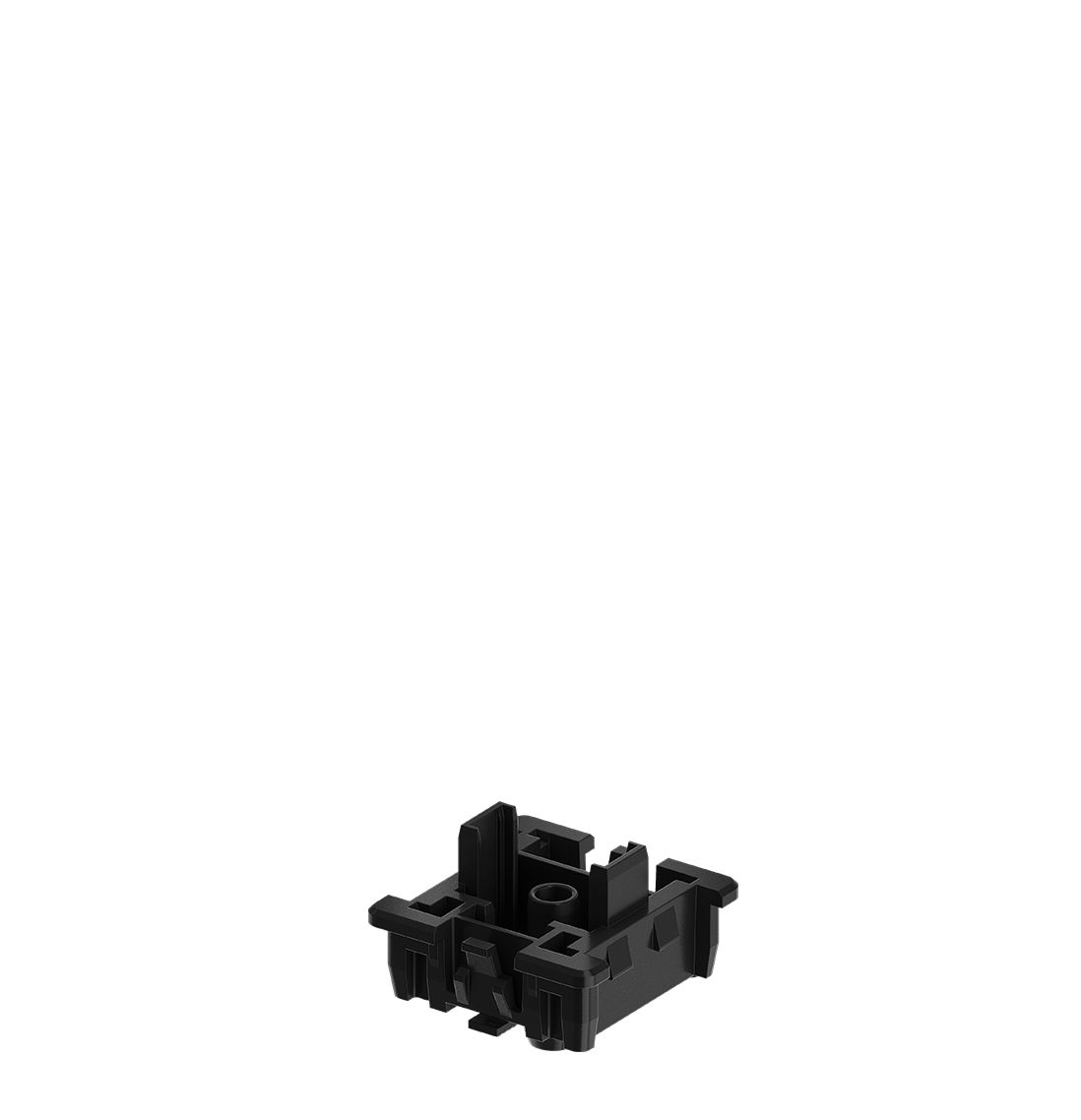
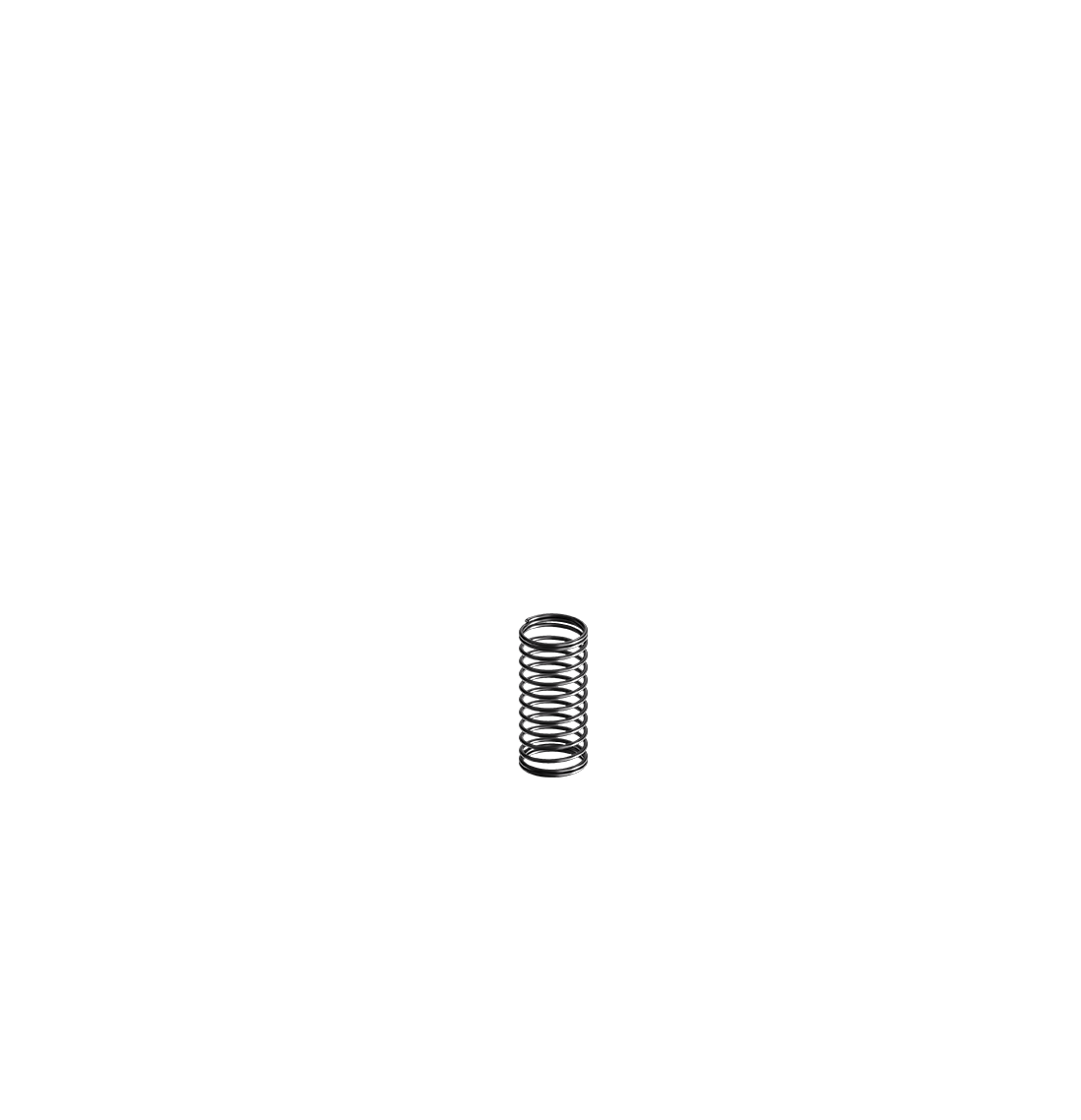
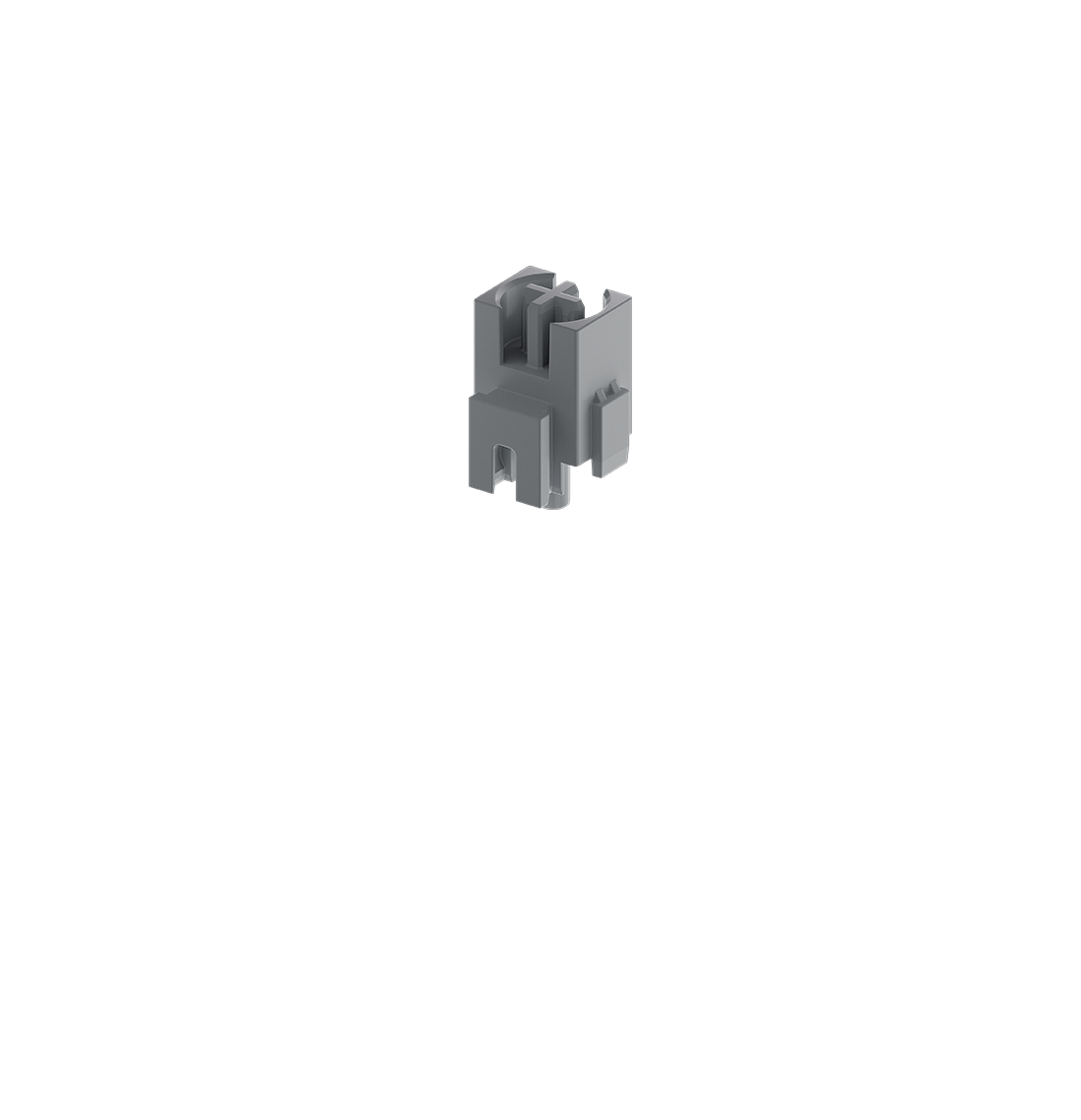

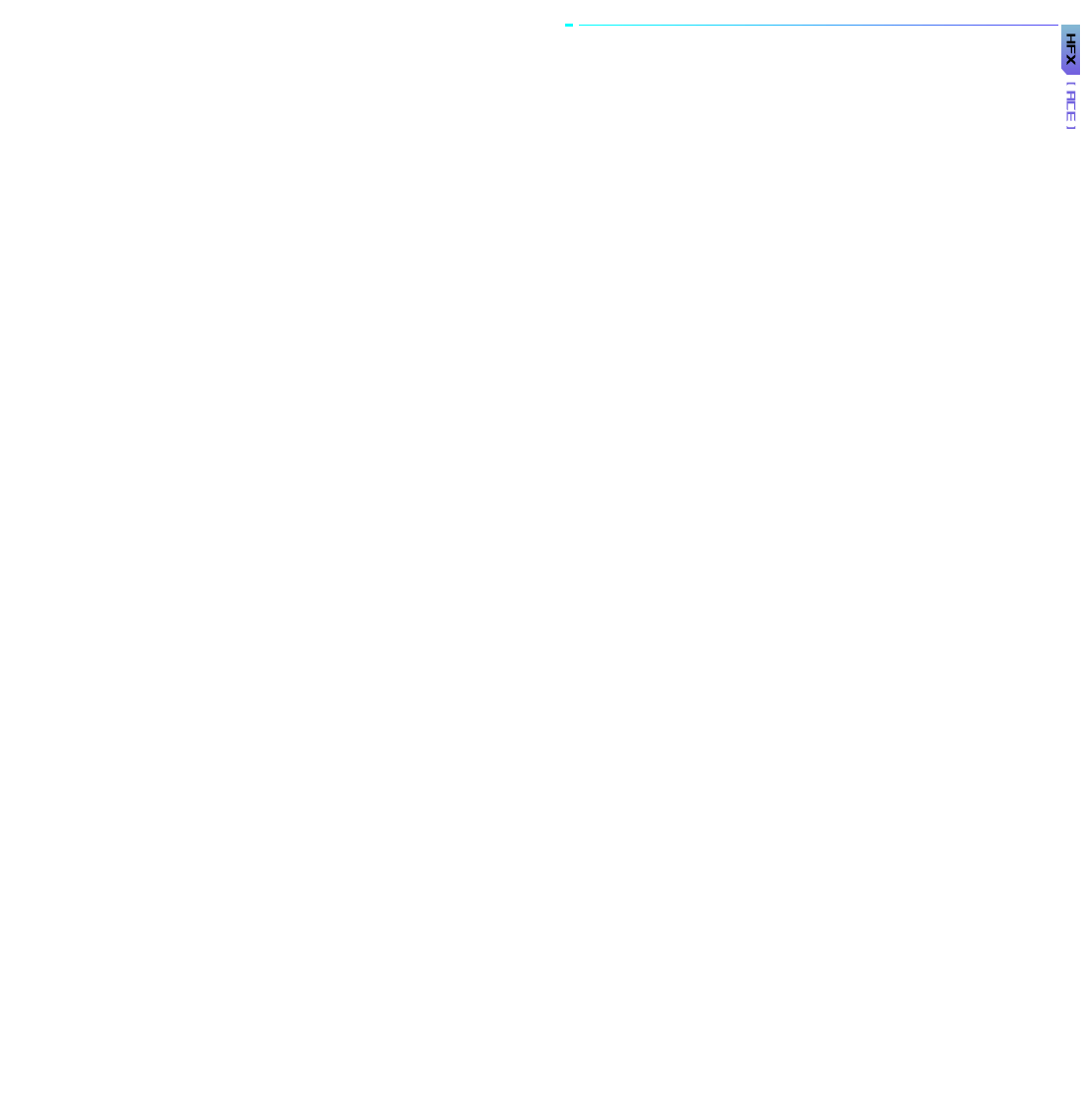
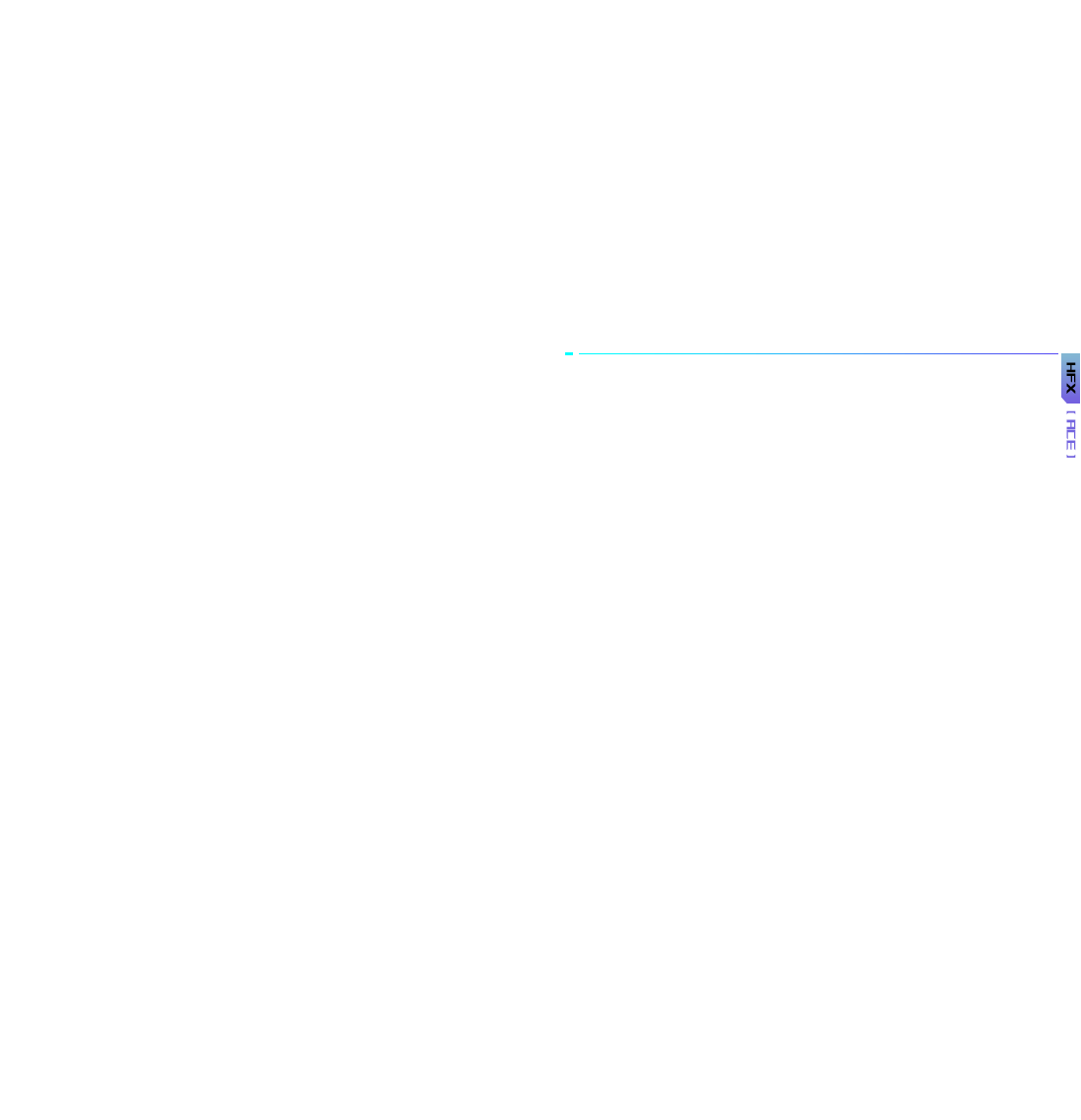
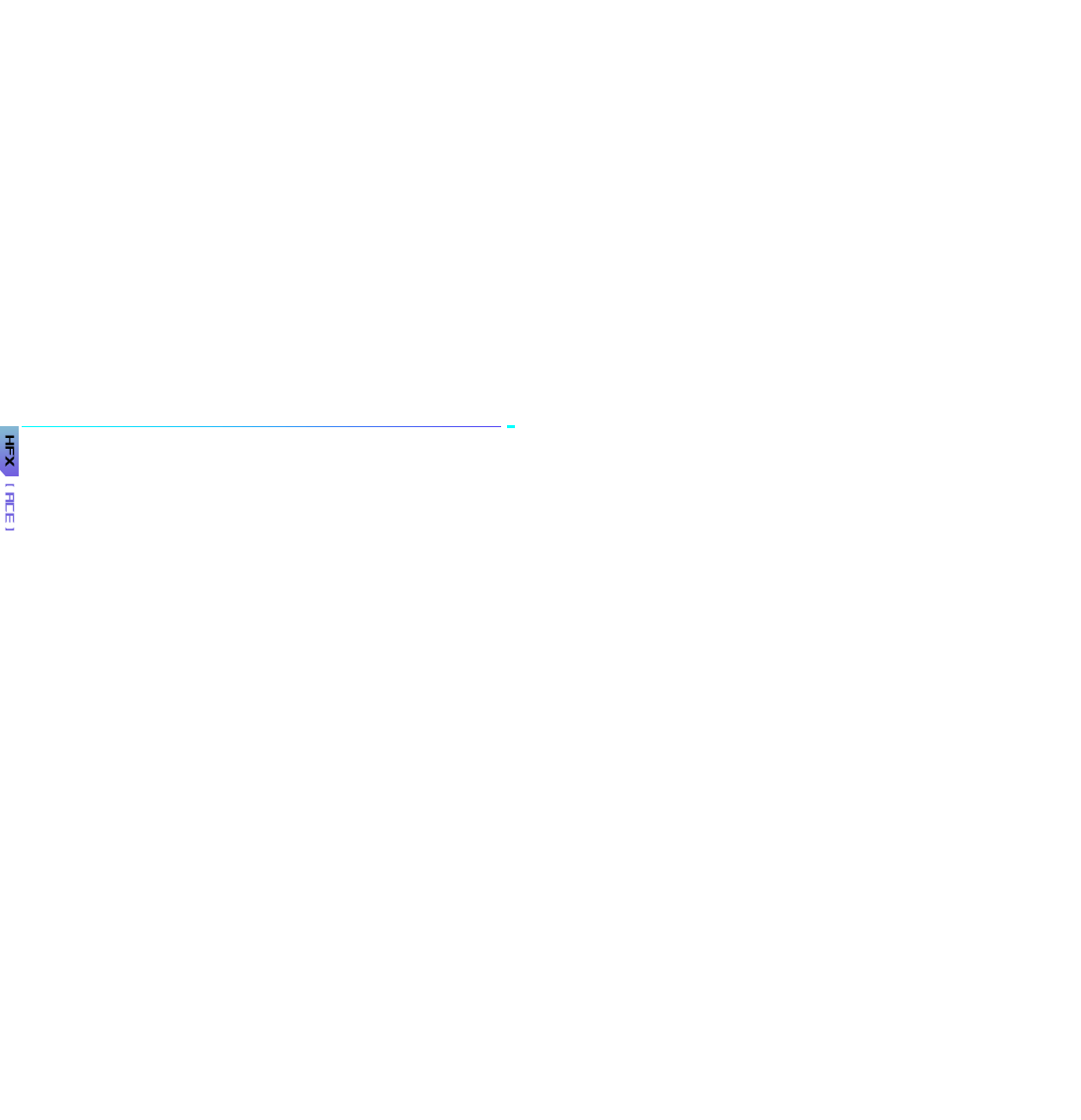
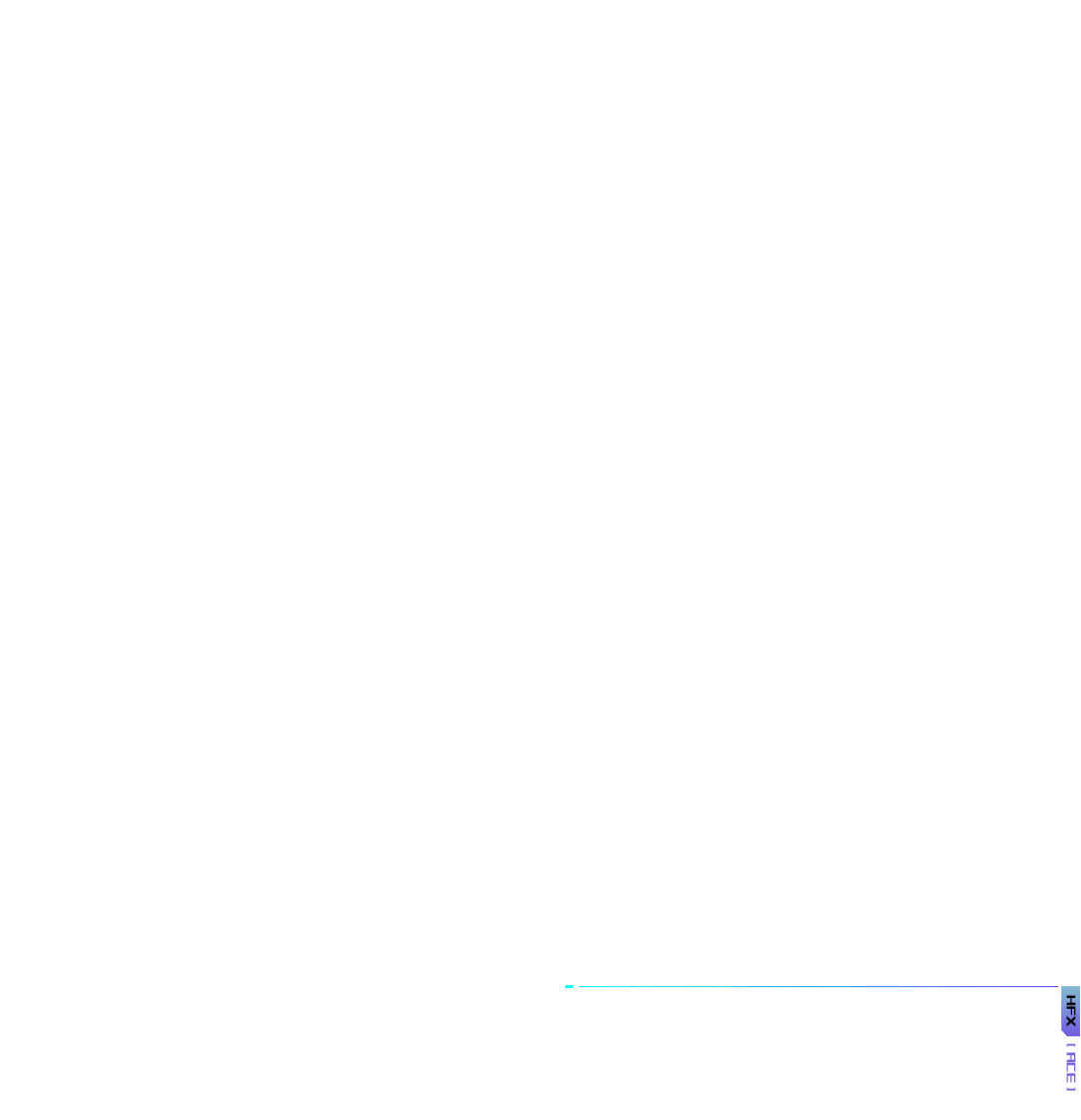
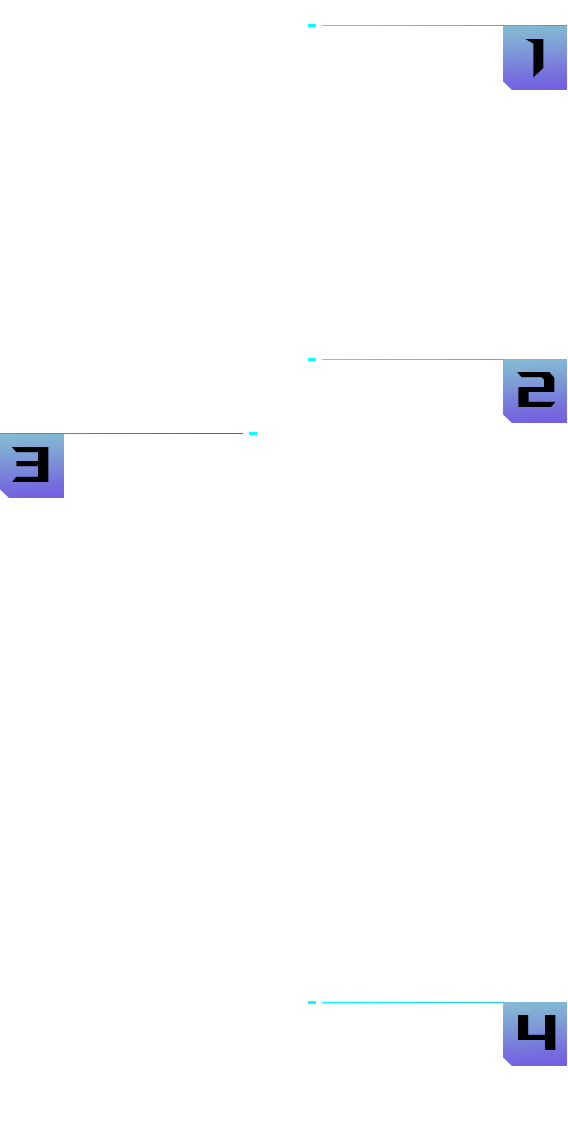
-
Top Housing
PC top housing with the stem contact areas highly polished to ensure keystroke smoothness.
-
Stem Design
The walled stem design enhances keystroke stability and protects against dust intrusion, while maintaining compatibility with most keycaps.
-
Stem Material
Made of composite POM material with low friction coefficient for smooth keystrokes.
-
Based Housing
POM bottom housing for deeper keystroke sound.
ROG Keyboards with Rapid Trigger
Enabling Rapid Trigger
For the ROG Falchion Ace HFX, Rapid Trigger can be toggled by the dedicated switch on the top-right rear panel of the keyboard. By default, only WASD keys are enabled when this feature is activated. Rapid Trigger for other keys can be enabled via Armoury Crate or Armoury Crate Gear.
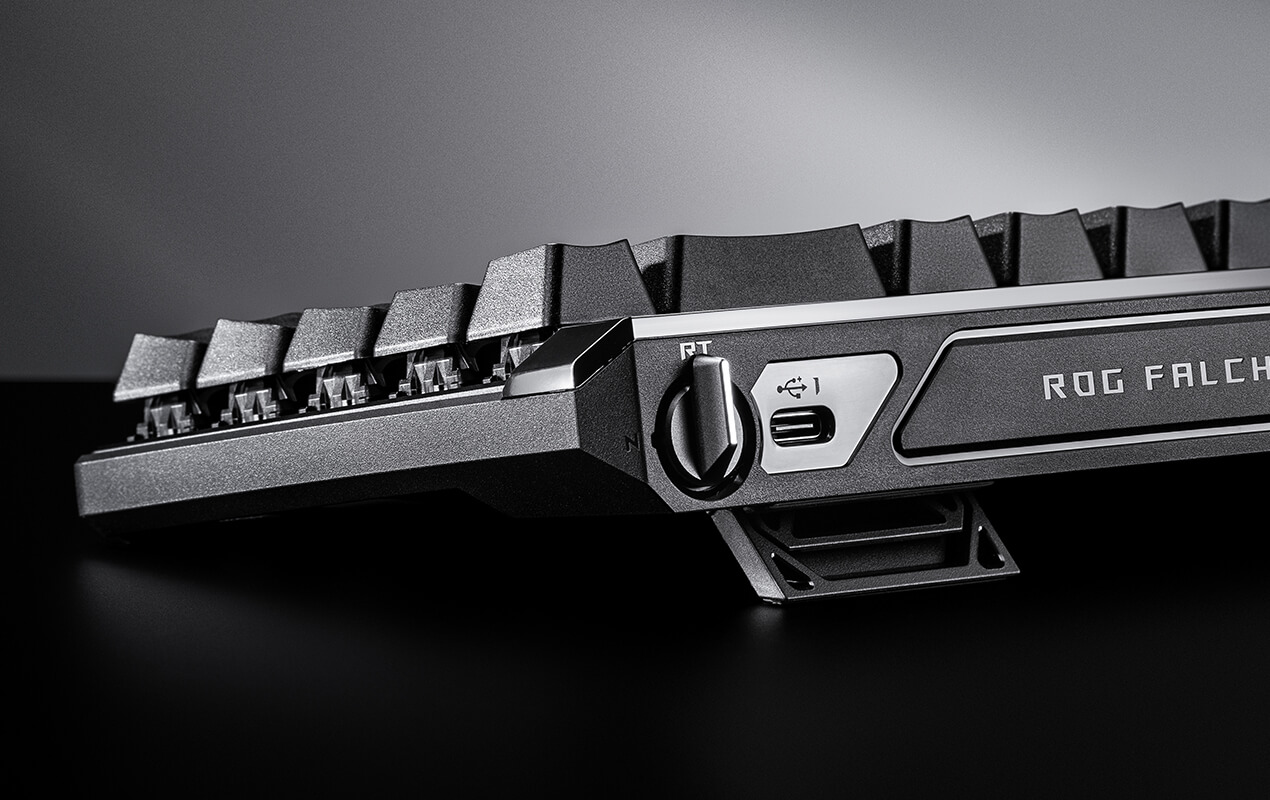



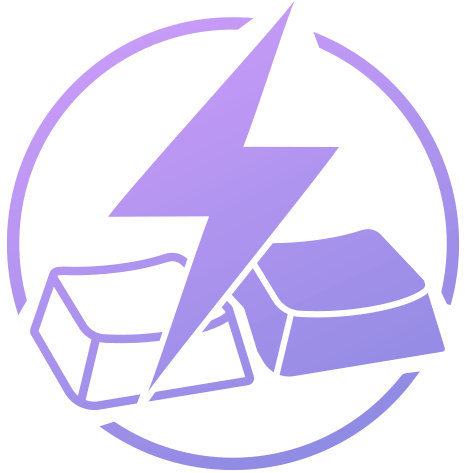
SPEED TAP MODE
Last Input Priority SOCD
Simultaneous Opposing Cardinal Directions (SOCD) occurs when two opposite directional inputs (left + right or up + down) are pressed simultaneously.
Speed Tap mode prioritizes the most recent input. When two opposing directional keys are pressed simultaneously, the keyboard will register only the last key pressed, deactivating the previous one.
Unlock Your Edge in FPS Gaming
Speed Tap mode enhances FPS gameplay by enabling faster input activation between two keys, allowing for more responsive and accurate counter-strafing. It allows you to execute precise directional changes instantly, without needing to release the previous key, eliminating delays and ensuring smooth, accurate movement for better aim and control.
How Speed Tap Works
SPEED TAP OFF
On a standard gaming keyboard, pressing two opposing directional keys simultaneously results in no movement being registered, with your character remaining stationary as long as both keys are held down. To resume movement in a particular direction, the opposite key must first be released.
Illustrating in-game character’s movement when Speed Tap Mode is OFF.
SPEED TAP ON
With Speed Tap enabled, the system prioritizes the most recent input when opposing directions are pressed. This ensures your character keeps moving seamlessly during intense gameplay, allowing for instantaneous direction changes without needing to release the previous key.
Illustrating in-game character’s movement when Speed Tap Mode is ON.

ROG Keyboards with Speed Tap Mode
How to Activate Speed Tap Mode
For Azoth, Azoth Extreme, Strix Scope II 96 Wireless, and Strix Scope II 96 RX Wireless, press Fn + Caps.
For Falchion Ace HFX and Falchion RX Low Profile, press Fn + Tab.
When Speed Tap mode is turned on, A and D keys will flash white. When Speed Tap mode is turned off, A and D keys will flash red.

ROG Footer