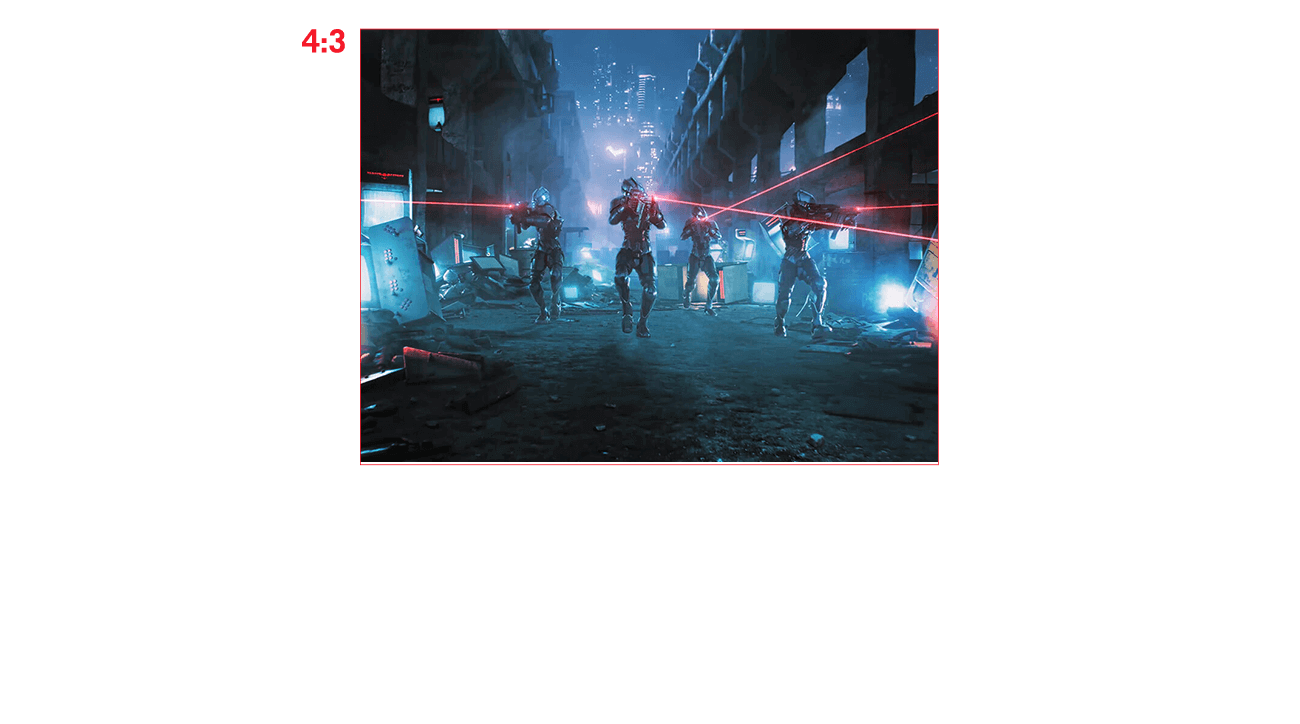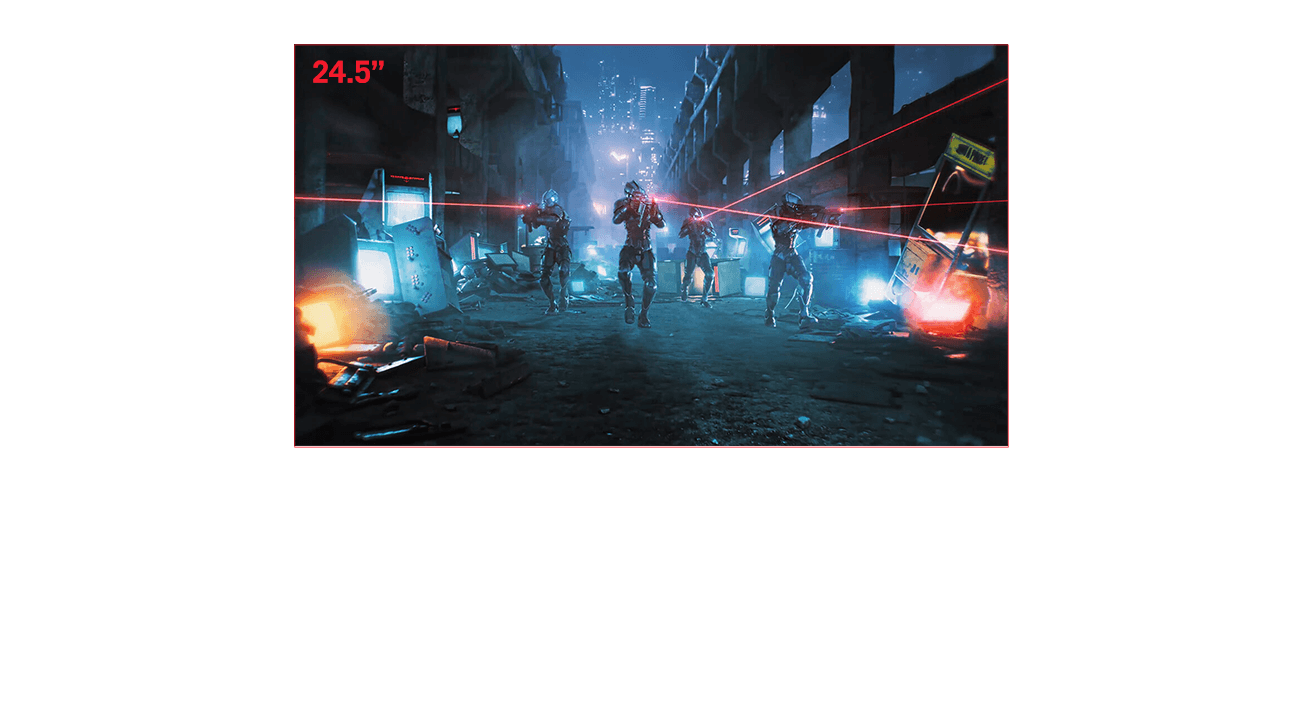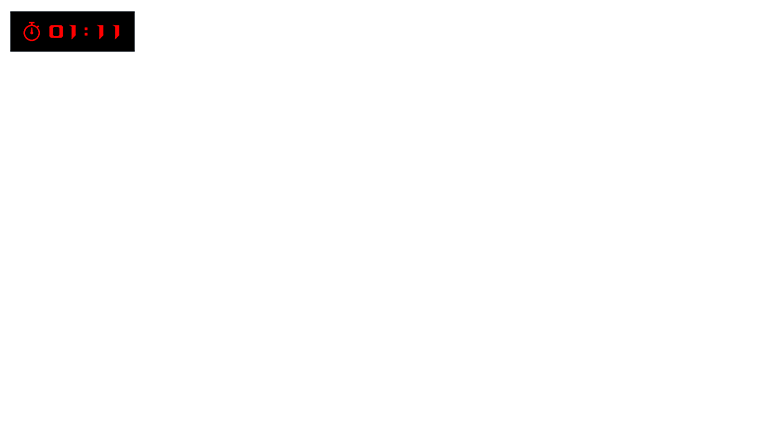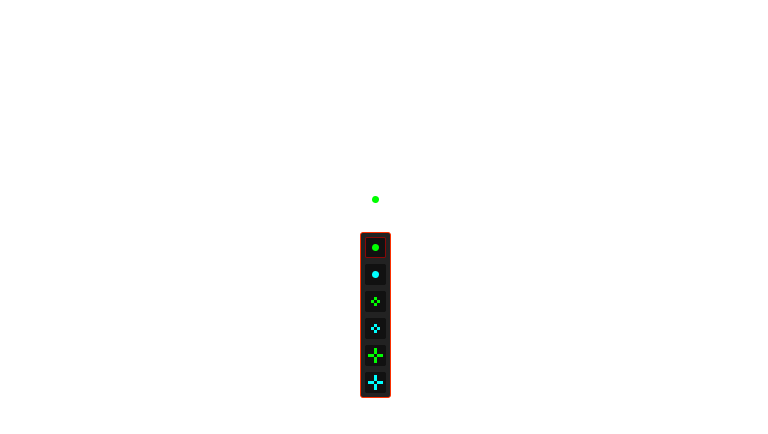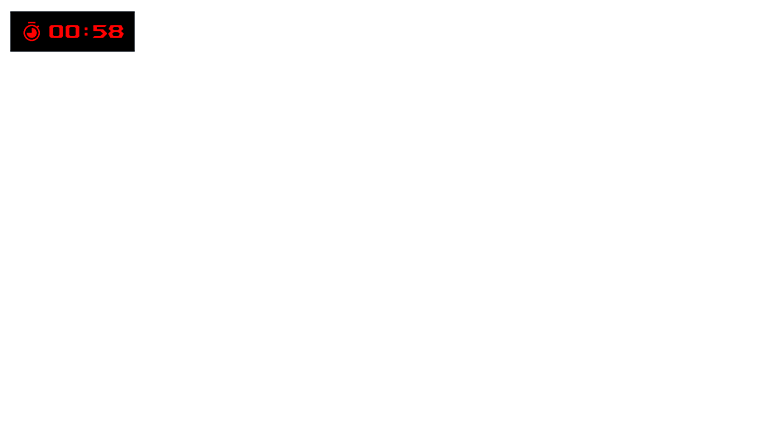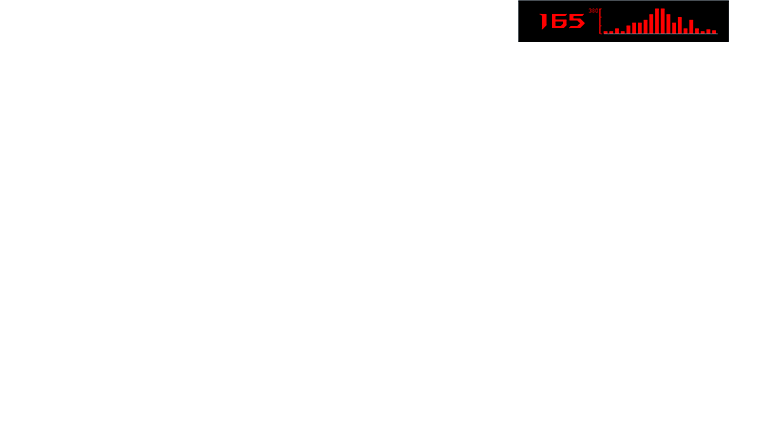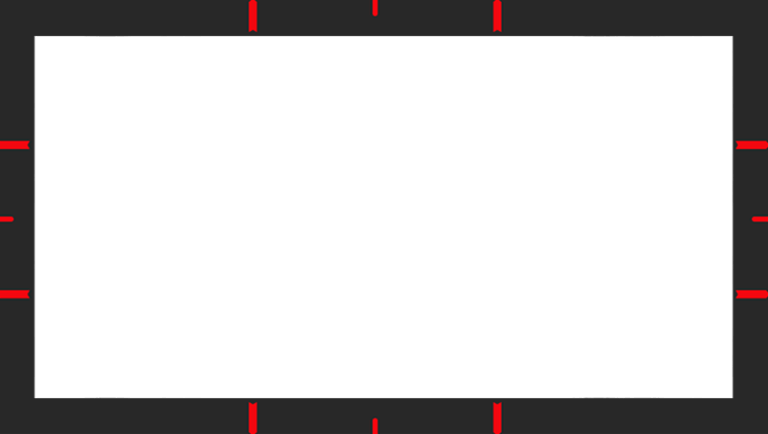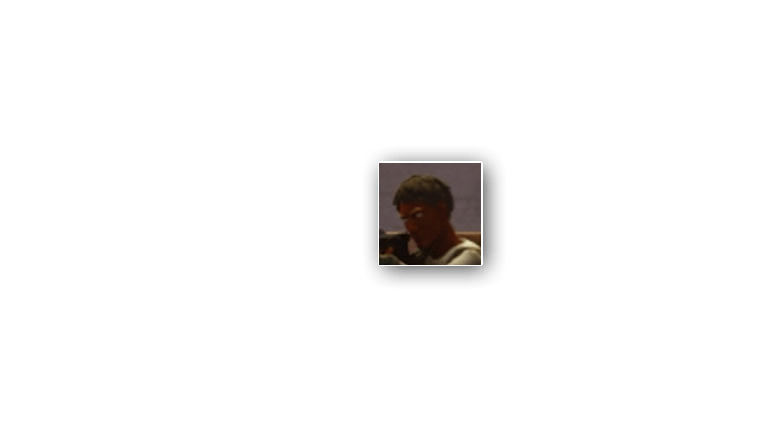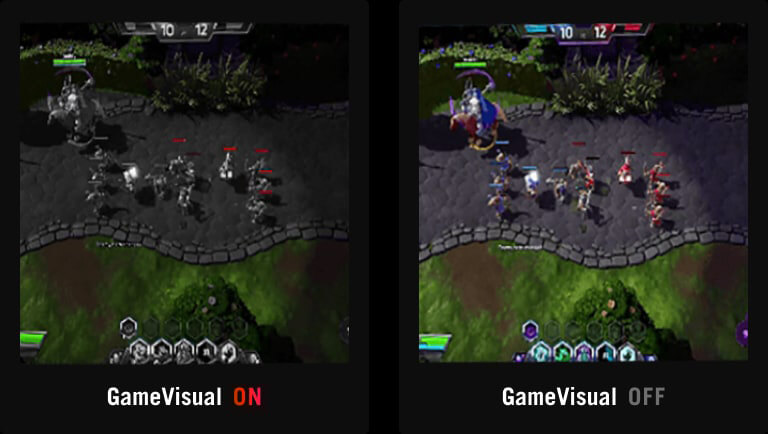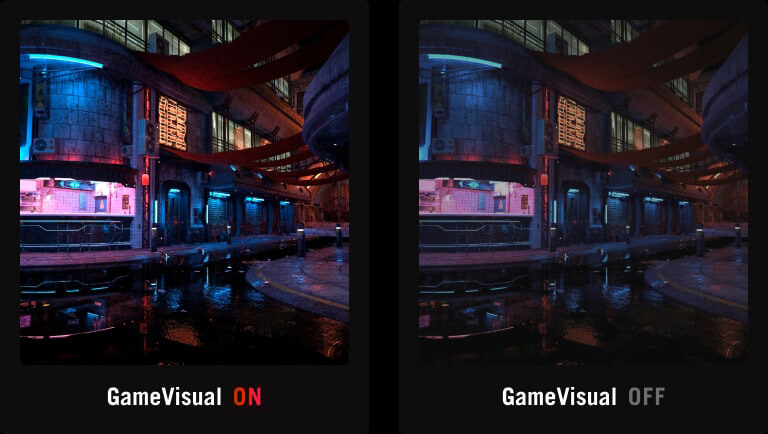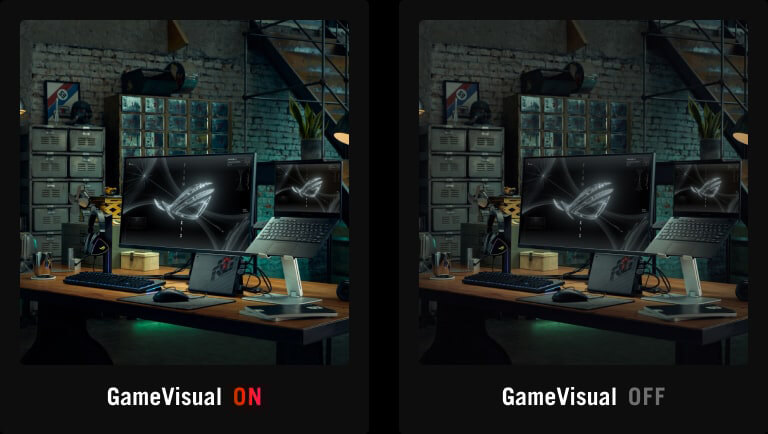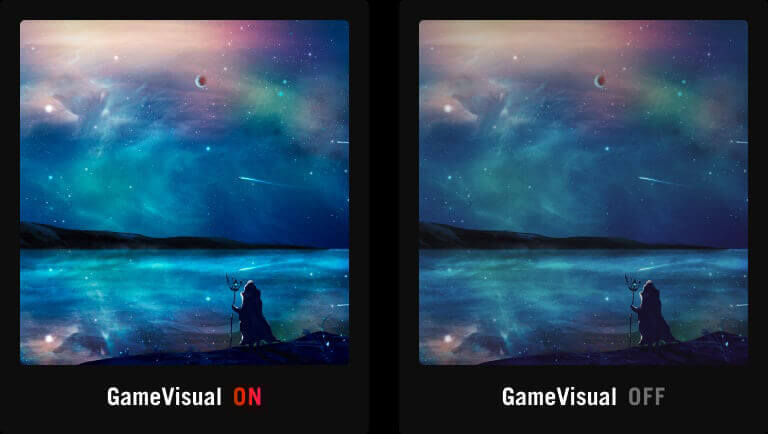ROG Strix OLED XG32UCDS
The lowest price from 30 days before the promotion:
18 890,00 Kč
The lowest price from 30 days before the promotion:
- Funkce
- Funkce
- Technická specifikace
- Galerie
- Kde zakoupit?
- Podpora

ROG Strix OLED XG32UCDS
The ROG Strix OLED XG32UCDS is a 32-inch, 165Hz 4K gaming monitor. With the addition of the Neo Proximity Sensor in the new ROG OLED Care Pro suite, the monitor transitions to a black screen when no user is detected, guarding against burn-in.
-
3RD GEN QD-OLED technology
-
TRUE
10 BIT COLOR
99%
DCI-P3
Extreme Low Motion Blur
Incredible Motion Clarity
-
32-inch
4K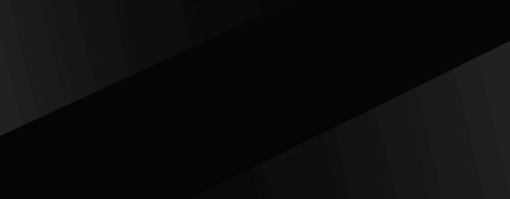
165Hz
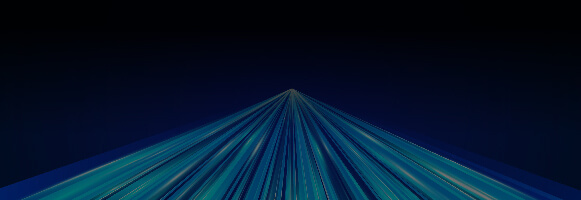
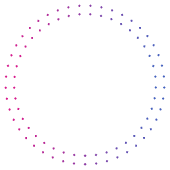
0.03 ms
response time
-

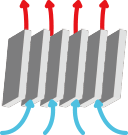
CUSTOM
HEATSINK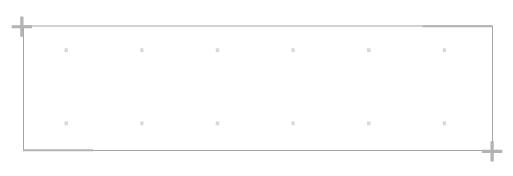
ASUS OLED
Care ProNeo Proximity
Sensor -
adjustable HDR
DELTA E < 2
ASPECT RATIO CONTROL

-
UNIFORM BRIGHTNESS
DISPLAYWIDGET
CENTER3-year
warranty
TYPE-C PD
(15 W)

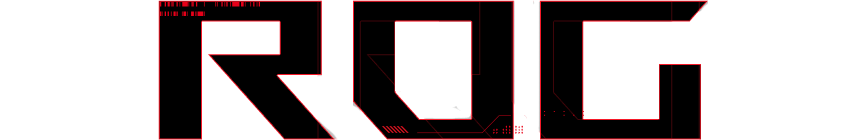
Supersmooth Visuals
Designed for discerning gamers and professional creators, it offers a refresh rate of 165Hz and 0.03ms gray-to-gray (GTG) response time for supersharp and fluid visuals.
3RD-GEN
QD-OLED Technology
Incredible Motion Clarity
Exclusive ASUS Extreme Low Motion Blur technology reduces ghosting and motion blur.

WITH ELMB
WITHOUT ELMB
Advantages of OLED technology
The latest ASUS OLED panels offer extremely high contrast ratios to deliver the darkest black hues as well as the most vivid colors, helping create immersive visuals for gaming and for creative endeavors. Plus, an astounding 0.03 ms gray-to-gray response time ensures supersmooth, low-latency visuals.
- 1.5M :1 contrast ratio
- 0.03 ms response time
- 99% DCI-P3 gamut
- Delta E < 2


Screen Protection
ASUS OLED CARE PRO
New ASUS OLED Care Pro technology provides a full set of customizable monitor settings to protect the OLED panel and ensure longevity. Plus, it includes the new Neo Proximity Sensor that detects your distance from the monitor and transitions to a black image when you’re away to safeguard the panel from burn-in. All settings can be easily managed via DisplayWidget Center.
Learn moreNeo Proximity Sensor
Neo Proximity Sensor
The built-in Neo Proximity Sensor precisely detects your distance from the monitor. When you step away, the monitor transitions to a black image to protect against panel burn-in, and instantly restores onscreen content when you return. Detection distance can be customized to suit personal preference, ensuring maximum convenience and protection.
*Please ensure that the monitor sensor is properly angled and cleaned by using the included microfiber cloth before activating the detection function.
Automatically Transition to Black Image
Customize Detection Distance
Pixel cleaning
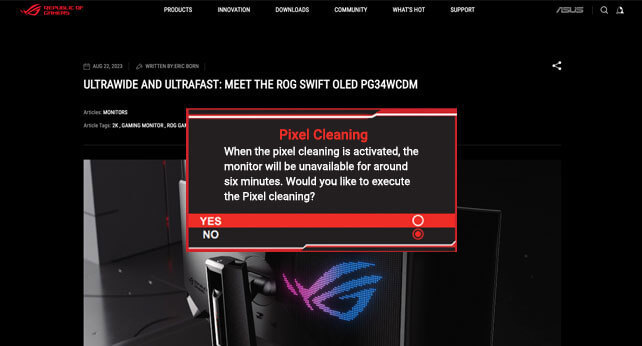
Pixel cleaning
Recalibrates the screen when the monitor has been active for several hours―a process that takes just a few minutes and activates automatically when the monitor is turned off*
*Do not unplug the power cord during this time as it will interrupt the pixel-cleaning process.
SCREEN MOVE
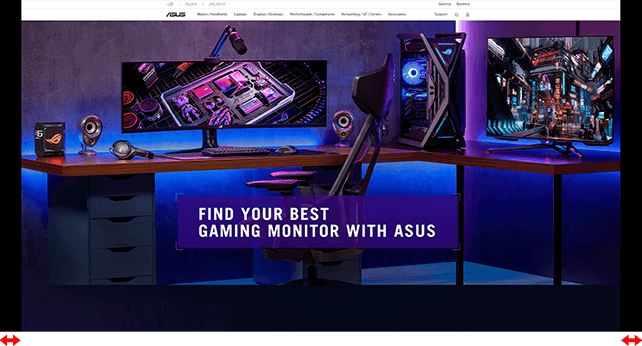
SCREEN MOVE
Pixel locations are slightly shifted periodically to help prevent burn-in, and users can choose between several movement levels.
Boundary detection

Boundary detection
Dynamically detects the boundary of the black bars and reduces the brightness and also slightly shifts the pixel of the near borders.
SCREEN SAVER
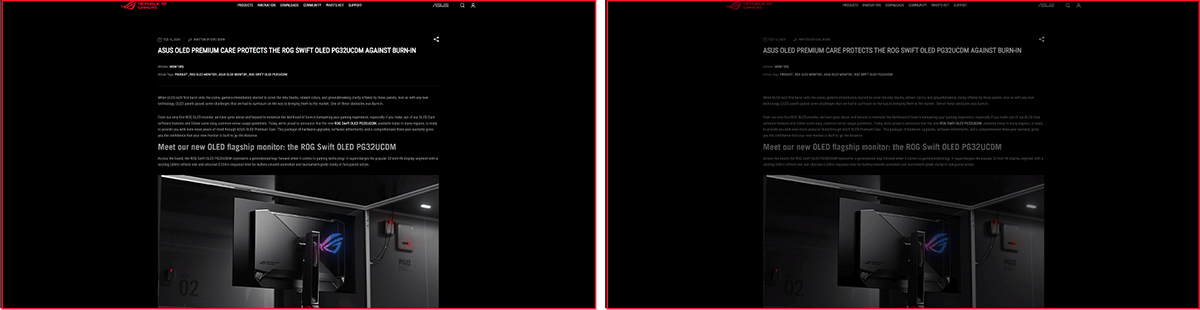
SCREEN SAVER OFF
SCREEN SAVER ON
SCREEN SAVER
Automatically dims the screen after two minutes of inactivity.
Logo brightness adjustment
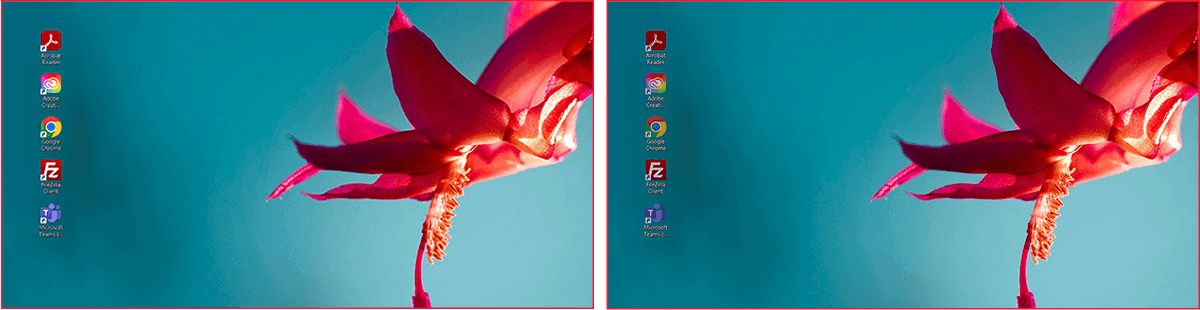
Adjust Logo Brightness OFF
Adjust Logo Brightness ON
Logo brightness adjustment
Automatically detects static onscreen logos and reduces their brightness to correct for potential picture-quality issue.
Taskbar detection
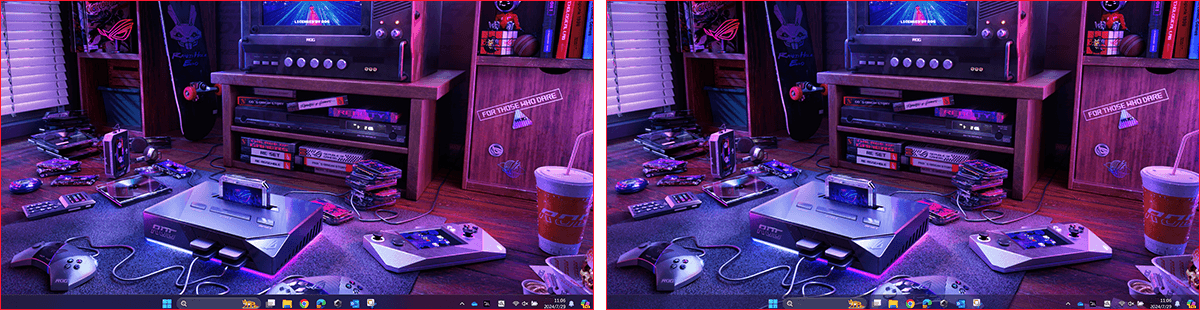
Taskbar detection OFF
Taskbar detection ON
Taskbar detection
Dynamically detects the taskbar and reduces brightness around it to avoid burn-in.
Outer dimming control
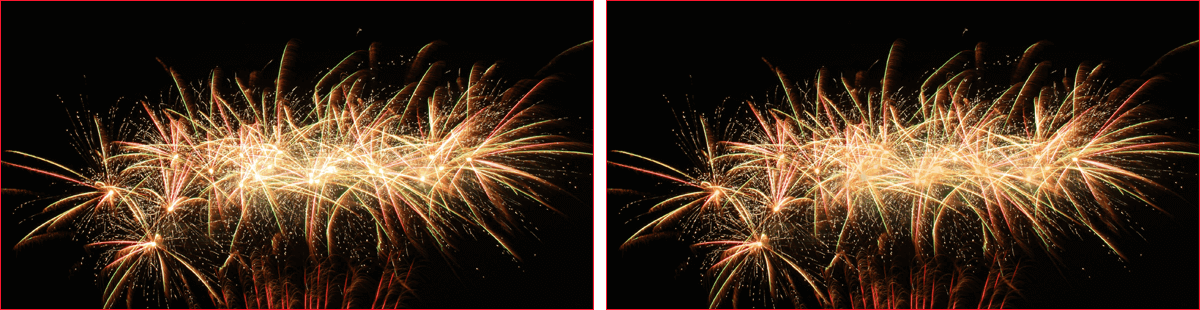
Outer dimming control OFF
Outer dimming control ON
Outer dimming control
Automatically identifies and adjusts the brightest areas of the screen to reduce the risk of burn-in.
Global dimming control

Global dimming control OFF
Global dimming control ON
Global dimming control
Dynamically adjusts the overall brightness of the display to reduce the risk of burn-in.
Target mode
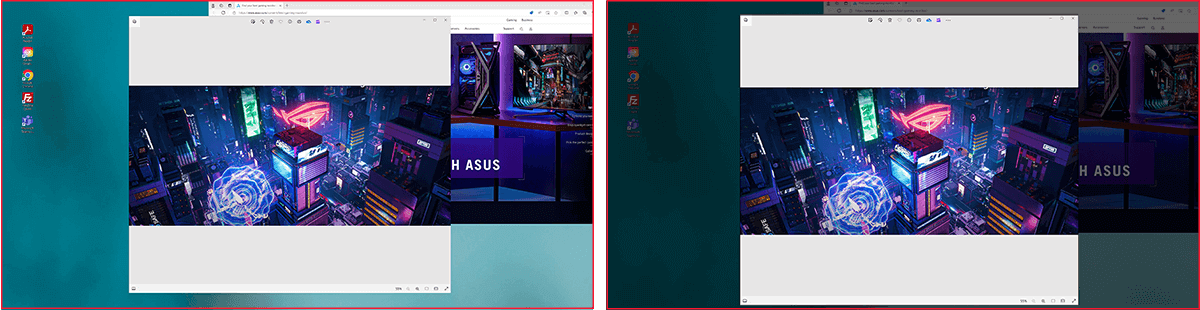
Target Mode OFF
Target Mode ON
Target mode
Dims the entire screen, except for a selected pinned window, which maintains its current brightness setting.
Built to Last
Worry-free OLED Monitor
ROG OLED monitors are engineered to deliver stunning visuals for years to come. An innovative custom heatsink and a unique internal airflow improve cooling and reduce the risk of burn-in.
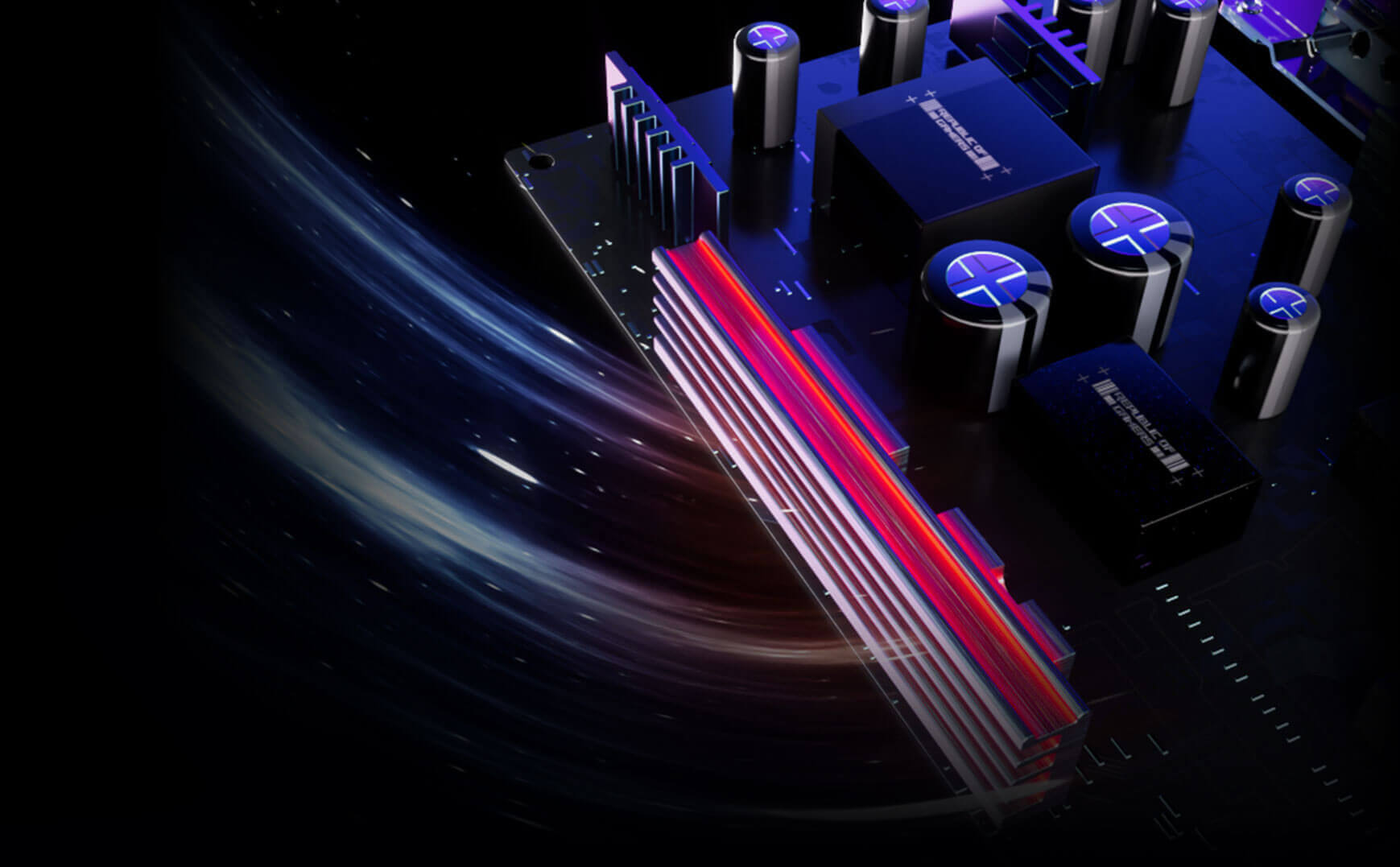

YOUR MONITOR, YOUR WAY
The XG32UCDS monitor is a versatile powerhouse designed to excel in gaming, streaming, and content creation. Its high refresh rate, low response time, and vivid colors deliver a seamless, immersive experience. The wide viewing angles and built-in tripod socket make it perfect for streaming, while its exceptional color accuracy and wide color gamut ensure professional-grade content creation.
-

Gaming
-

Streaming
-

Content creation

Futuristic, cyberpunk-inspired
aesthetic

The clean and elegant aesthetic of the XG32UCDS underlines its premium status. There’s even a built-in tripod socket on top of the monitor to accommodate a camera for streaming setups.
Compact stand
design

The base has a small footprint to free up space for the keyboard and mouse.
Superslim frameless
design
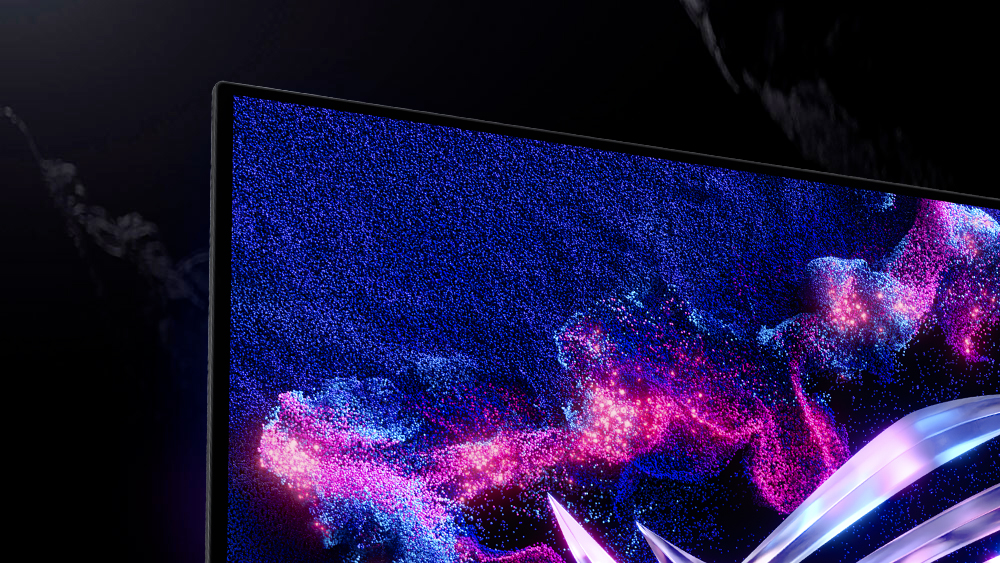
The frameless panel facilitates immersive viewing.
DisplayWidget Center
Take your monitor to the next level with DisplayWidget Center, a powerful monitor management software designed to help you optimize, personalize, and fully utilize your display via a mouse — so there’s no need to access the OSD menu. Additionally, DisplayWidget Center notifies you of the latest firmware updates and includes a direct update option. You can also import or export display configurations for sharing.
-

Customizable
monitor settings -

Auto Firmware
Update Notification -

Multiscreen
Control -

OLED
Protection
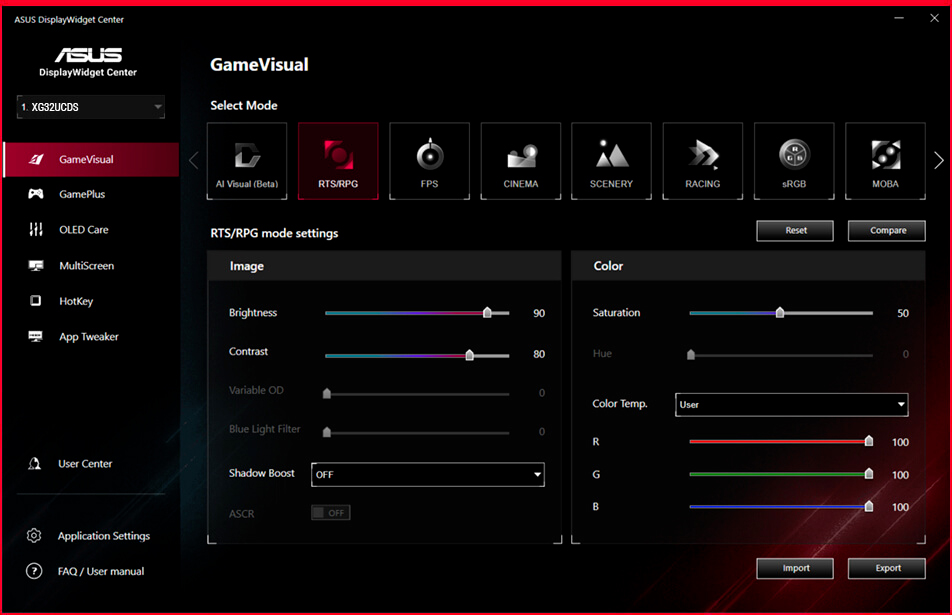
ROG GAMING AI TECHNOLOGY
The ROG AI Assistant technology includes AI Visual, Dynamic Crosshair, and Dynamic Shadow Boost, leveraging AI technology to help you practice more effectively to improve your gaming experience.
Dynamic Crosshair
Automatically changes the crosshair to a color that contrasts with the background, so it stands out for more accurate aim.

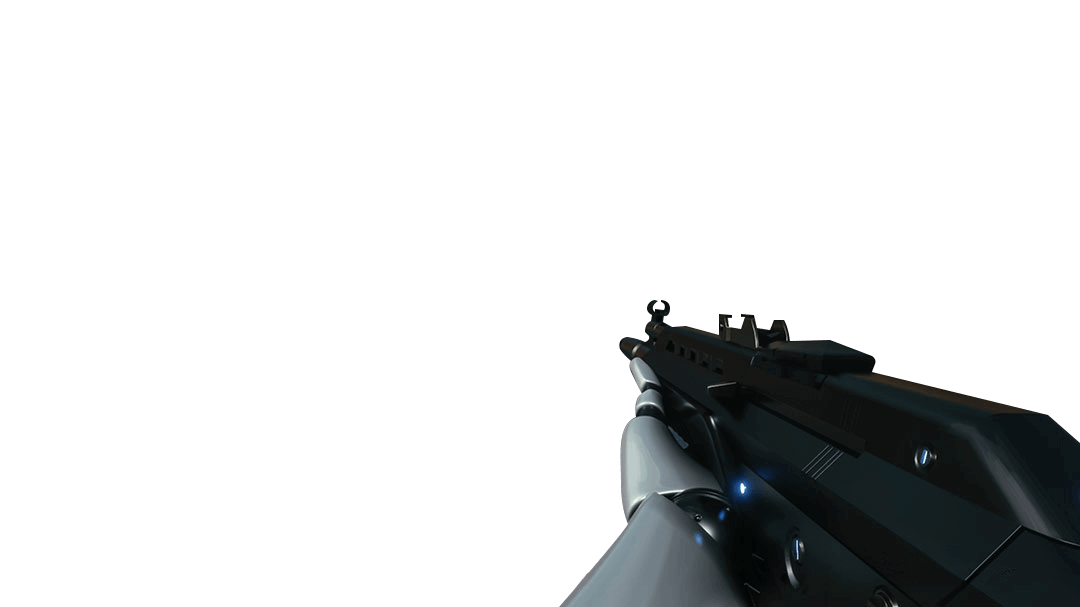
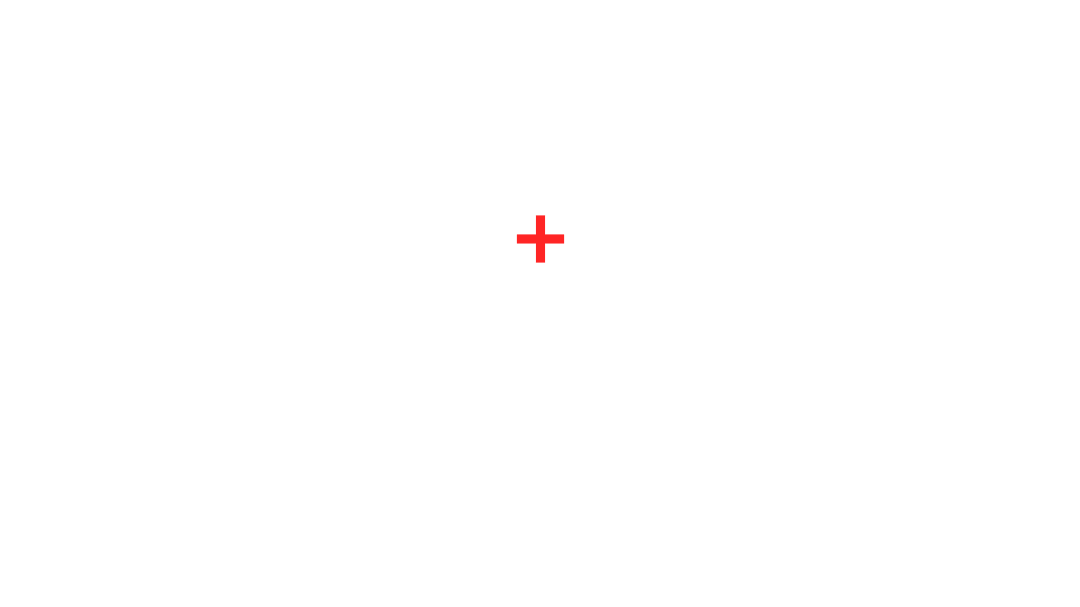
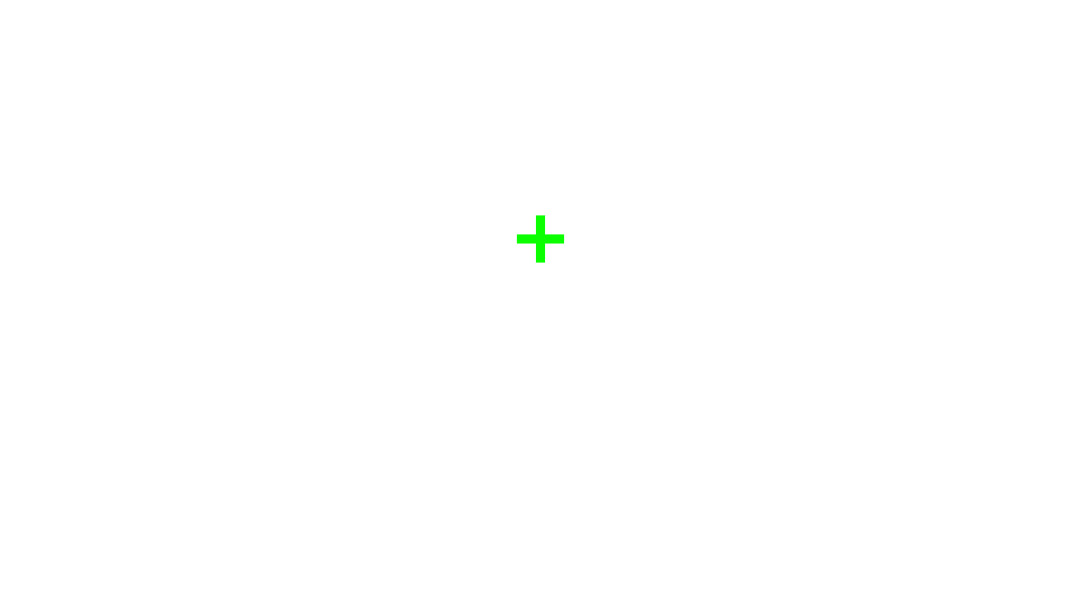
Dynamic Shadow Boost
Automatically enhances dark areas of the scene to make it easier to spot enemies hiding in dim areas of the map.


AI Visual
Automatically detects what’s onscreen and adjusts to provide the best default or user-preset monitor settings through DisplayWidget Center.
USER-FRIENDLY
Uniform brightness
When activated, the ROG-exclusive Uniform Brightness* setting within the OSD menu decreases peak brightness to keep levels consistent for better viewing—even when changing the size of bright white windows. It also makes marathon gaming sessions much more comfortable on the eyes.
WITH uniform brightness setting
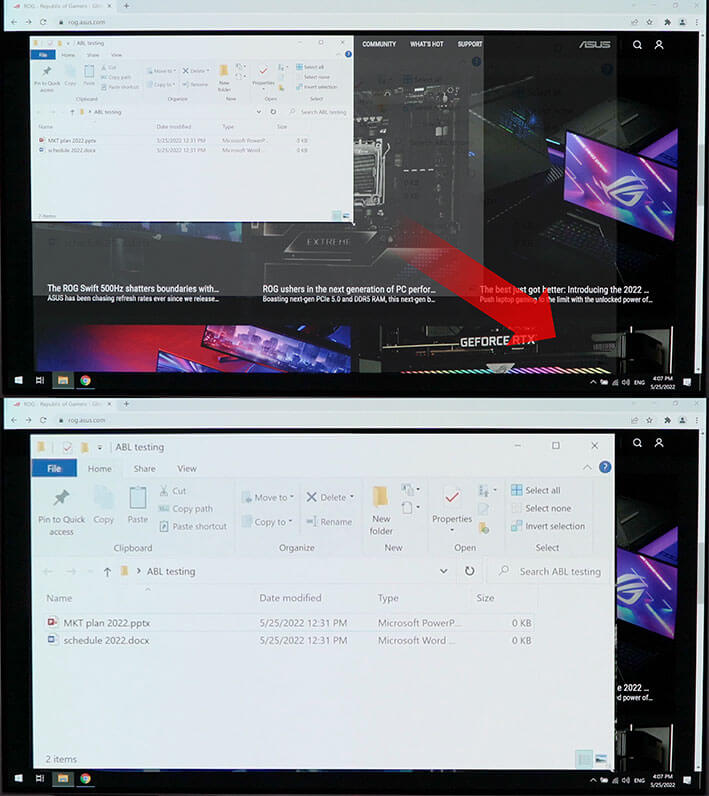
WITHOUT uniform brightness setting
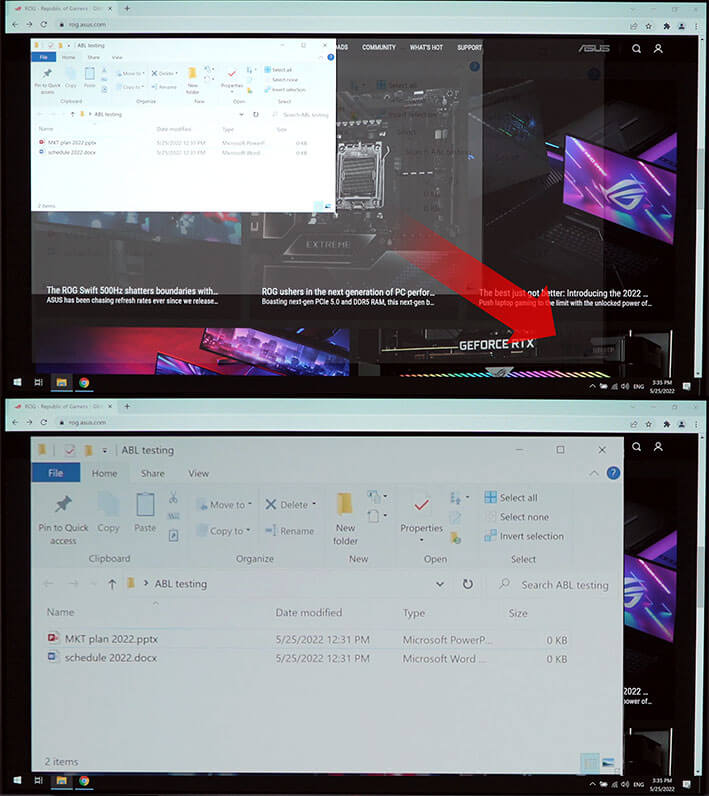
Aspect Ratio Control
For competitive gamers who are more familiar with lower resolution, the XG32UCDS can display a 4:3 aspect image in 1280 x 960 or 1024 x 768 resolutions. Alternatively, users can play on a 24.5-inch (24.5” simulation) at 165Hz refresh rate. You can enjoy both ends between AAA game title or FPS competitive games at any time.
- 4:3
- 24.5”
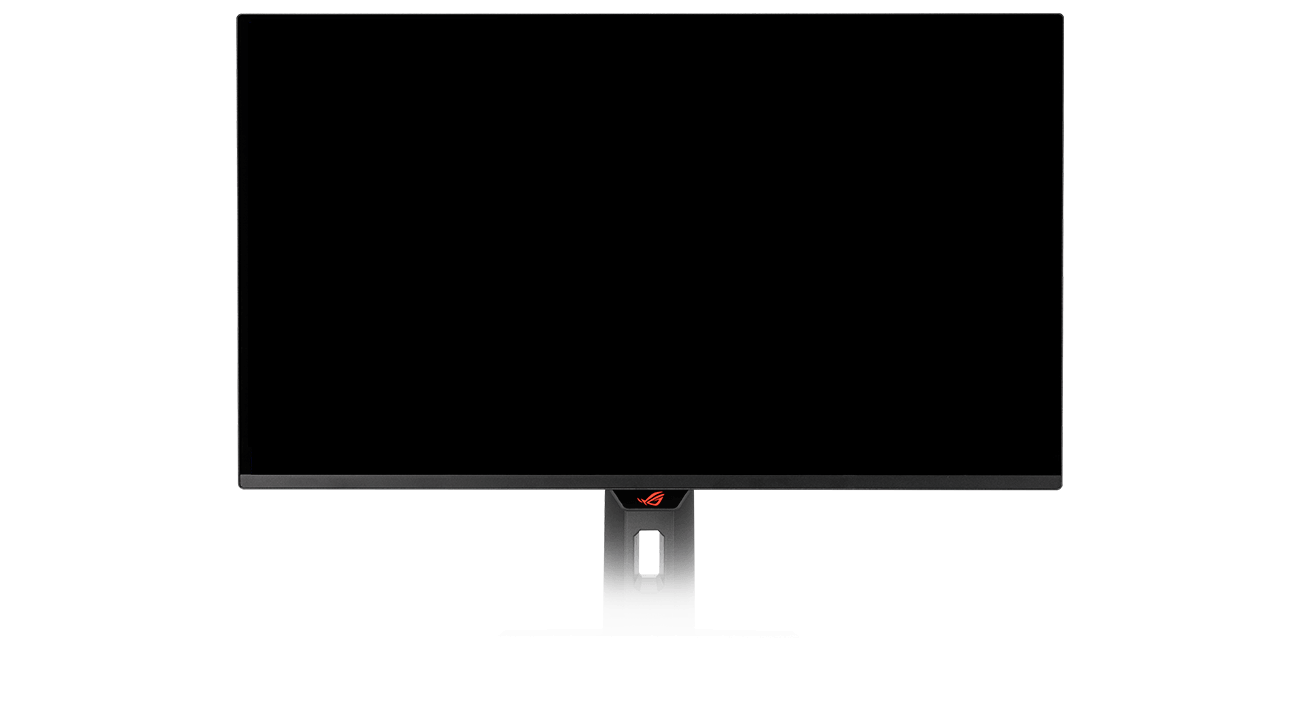
VRR
SMOOTH AND RESPONSIVE
The monitor features AMD FreeSync™ Premium Pro technology and NVIDIA® G-SYNC® compatibility*, ensuring supersmooth, tear-free visuals with low latency.
*Please check the respective official webpage for the latest compatible list.


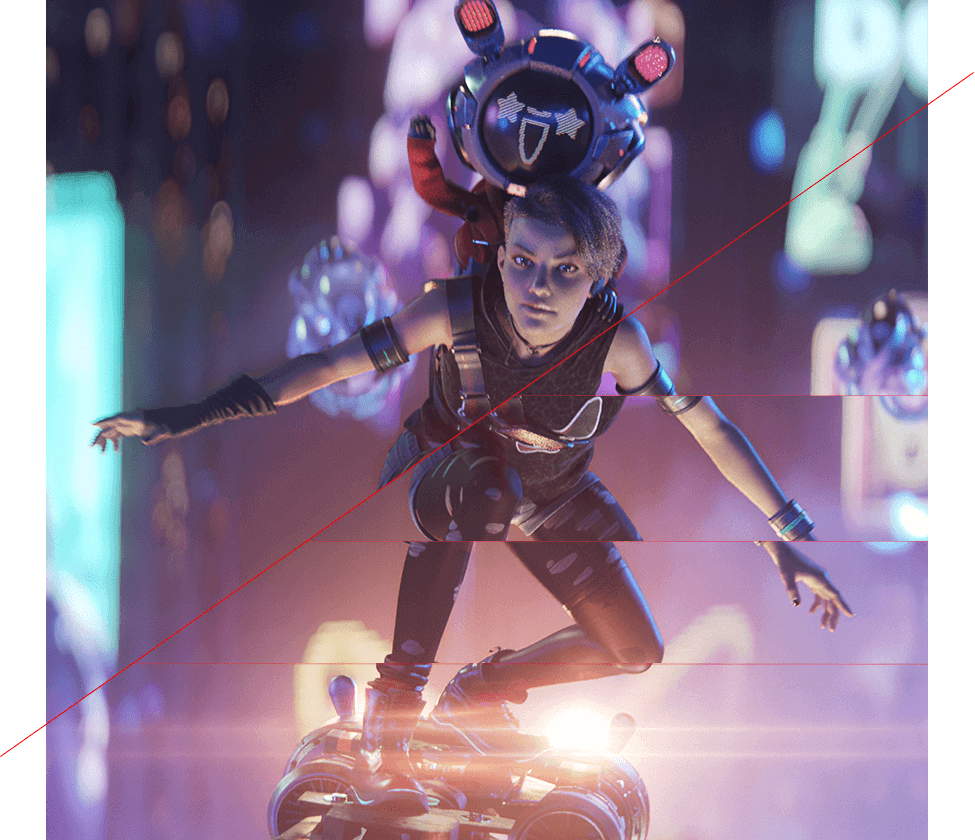
VRR ON
VRR OFF
In-game enhancements
GAMEPLUS
The ASUS-exclusive integrated GamePlus hotkey offers in-game enhancements. Co-developed with input from pro gamers, GamePlus enables you to practice and improve gaming skills with the ROG Gaming AI technology-enhanced Dynamic Crosshair.

-
Stopwatch
-
Crosshair
-
Timer
-
FPS Counter
-
Display Alignment
-
Sniper
GAMEVISUAL
ASUS GameVisual technology offers seven pre-set display modes to optimize visuals for different types of content. This unique feature can be easily accessed using a hotkey or via the OSD settings menu.
-
Racing
-
MOBA
-
Cinema
-
RTS/RPG
-
FPS mode
-
sRGB Cal.
-
Scenery
-
Racing
-
MOBA
-
Cinema
-
RTS/RPG
-
FPS mode
-
sRGB
-
Scenery
FLICKER-FREE TECHNOLOGY
TÜV Rheinland-certified ASUS Flicker-Free technology eliminates flicker, ensuring comfortable viewing experiences. This technology helps minimize eyestrain and other potential issues typically associated with extended hours of viewing.

WITH FLICKER-FREE TECHNOLOGY
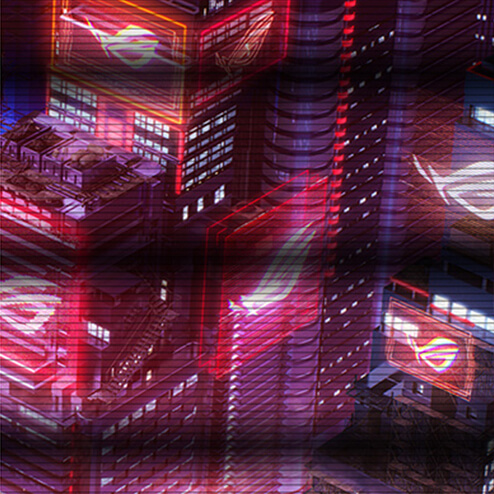
WITHOUT FLICKER-FREE TECHNOLOGY

LOW BLUE LIGHT TECHNOLOGY
The new hardware-based ASUS Low Blue Light technology reduces potentially harmful high-energy blue-light emissions while offering color performance that’s better than monitors with software-based filtering solutions.

LOW BLUE LIGHT

CONVENTIONAL BLUE LIGHT FILTER

Rich Connectivity
Extensive connectivity options such as DisplayPort™ 1.4 with Display Stream Compression (DSC), HDMI® 2.1 and USB-C with 15-watt Power Delivery for a wide array of multimedia devices.

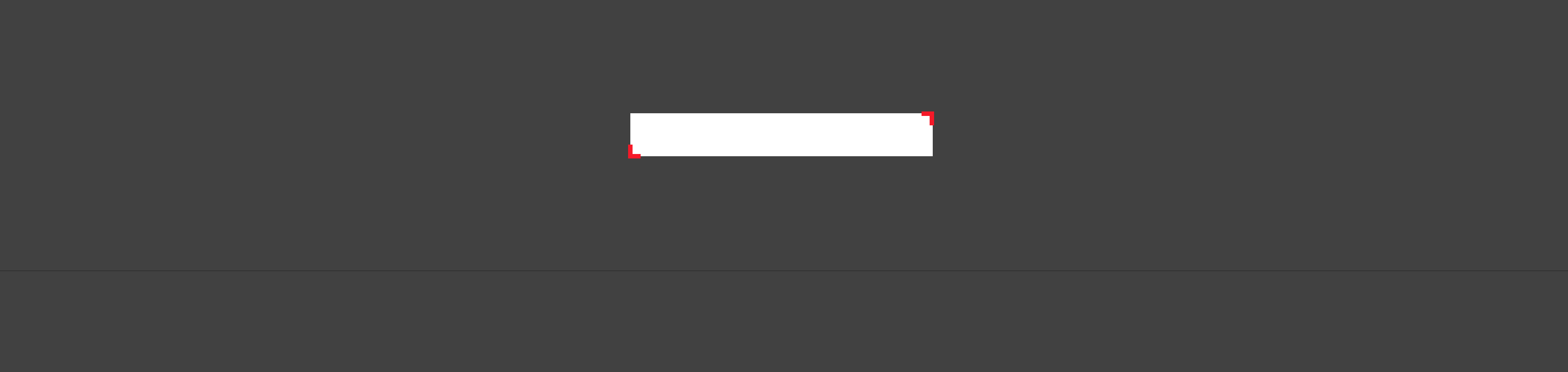
-

DisplayPort™ 1.4 (DSC)
-

HDMI® 2.1
-
USB-C
(15W PD)
Ergonomic stand
The specially designed stand offers tilt, swivel and height adjustments for the ideal viewing position. The display is also VESA wall-mount-compatible.
-

[ 0-110MM ]
HEIGHT ADJUSTMENT
-

[ -25°~ +25° ]
SWIVEL
-
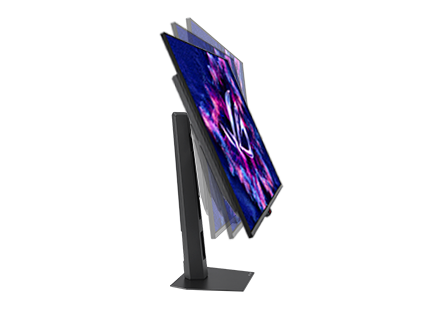
[ -5°~ +20° ]
TILT
Find your best OLED monitor
| Specs |
|---|
*Peak brightness may vary due to color pre-calibration
RECENZE ZÁKAZNÍKŮ
Doporučené produkty
ROG Swift OLED PG27UCDM
Herní monitor ROG Swift OLED PG27UCDM - 27palcový (26,5 palců obraz) 4K QD-OLED panel, 240 Hz, 0,03 ms (GTG), OLED Anti-Flicker 2.0, vlastní chladič, OLED Care Pro, Neo Proximity Sensor, kompatibilní s G-SYNC®, VESA DisplayHDR™ 400 True Black, jednotný jas, 99% DCI-P3, věrné 10bitové barvy, DisplayWidget Center, DisplayPort™ 2.1a UHBR20 (80 Gb/s plná šířka pásma)
ROG Strix OLED XG27UCDMG
Herní monitor ROG Strix OLED XG27UCDMG - 27palcový (26,5 palců obraz) 4K QD-OLED panel, 240 Hz, 0,03 ms (GTG), OLED Anti-Flicker 2.0, vlastní chladič, OLED Care Pro, snímač Neo Proximity, kompatibilní s G-SYNC®, VESA DisplayHDR™ 400 True Black, jednotný jas, 99% DCI-P3, věrné 10bitové barvy, DisplayWidget Center
ROG Strix OLED XG27ACDNG
Herní monitor ROG Strix OLED XG27ACDNG - 27 palců (26,5palce obraz), 1440p QD-OLED panel, 360 Hz, 0,03 ms, vlastní chladič, OLED Anti-flicker, ASUS OLED Care+, jednotný jas, kompatibilní s G-SYNC®, 99% DCI-P3 a DisplayWidget Center
Související produkty
ROG Sheath BLK LTD
ROG Sheath BLK LTD s extra velkým textilním povrchem optimalizovaným pro hru, obšitím proti třepení okraje a protiskluzovou gumovou základnou
ROG Scabbard II
Rozšířená herní podložka pod myš ROG Scabbard II s ochranným nano potahem odpuzujícím vodu, olej a prach, s obšitým okrajem plochým stehem s odolností proti třepení a s gumovým protiskluzovým podkladem
ROG Hone Ace Aim Lab Edition
Velká herní podložka pod myš ROG Hone Ace Aim Lab Edition spolupracuje s nástrojem Aim Lab X ROG 360, aby pomohla hráčům zlepšit aim. Podložka Hone Ace je vybavena hybridním látkovým povrchem umožňujícím hladší skluz a lepší ovládání. Má ochrannou nanovrstvu odpuzující vodu, olej a prach, a měkký protiskluzový gumový podklad.
ROG Hone Ace XXL
ROG Hone Ace XXL je extra velká herní podložka pod myš se základnou vyrobenou z extra měkké protiskluzové gumy. Nabízí hybridní látkový povrch navržený pro stabilitu a optimální ovládání, který zároveň odpuzuje vodu, olej i prach.
ROG Moonstone Ace L
ROG Moonstone Ace L je velká herní podložka pod myš vyrobená z odolného tvrzeného skla s ultrahladkým povrchem optimalizovaným pro rychlý a konzistentní skluz myši a protiskluzovou silikonovou základnou.
ROG Scabbard II Arctic Gray XXL
ROG Scabbard II Arctic Gray XXL je velká herní podložka pod myš s povrchem odpuzujícím vodu, olej a prach, s plochými švy zabraňujícími třepení a protiskluzovou gumovou základnou
ROG Sheath II XXL
ROG Sheath II XXL je velká herní podložka pod myš s pokročilou ochlazující tkaninou a plochými švy zabraňujícími třepení, doplněná protiskluzovou gumovou základnou
ROG Strix Scope II X Gaming Keyboard
Herní klávesnice ROG Strix Scope II X s mechanickými spínači ROG NX V2 s možností výměny za chodu, pěnou tlumící zvuk, klávesami z PBT s dvojitou vrstvou nebo ABS klávesami s UV ochranou, speciálními klávesami pro streamování, multifunkčními ovládacími prvky, třemi úhly náklonu a opěrkou pro zápěstí

Disclaimer
- Výrazy HDMI, HDMI High-Definition Multimedia Interface, vizuální podoba HDMI a loga HDMI jsou ochranné známky nebo registrované ochranné známky společnosti HDMI Licensing Administrator, Inc.
- Produkty certifikované dle komise FCC (Federal Communications Commission) a kanadského Ministerstva průmyslu (Industry Canada) budou produkty distribuovány ve Spojených státech a Kanadě. Pro informace o lokálně dostupných produktech navštivte webové stránky příslušného státu.
- Veškeré technické parametry mohou být bez předchozího upozornění změněny. Přesné nabídky naleznete u svého dodavatele. Produkty nemusí být dostupné na všech trzích.
- Technické údaje a vlastnosti produktů se liší podle typu modelu. Všechny obrázky mají pouze ilustrativní charakter. Pro více informací a detailní popis navštivte stránky jednotlivých produktů.
- Barva PCB a verze přibaleného softwaru mohou být bez předchozího upozornění změněny.
- Značky a názvy produktů uvedené v tomto textu jsou ochrannými známkami příslušných společností.
- Pokud není uvedeno jinak, jsou všechny nároky na výkon založeny na teoretickém výkonu. Aktuální čísla se mohou lišit v reálných situacích.
- Skutečná přenosová rychlost USB 3.0, 3.1, 3.2, a/alebo Typ-C je proměnná na základě faktorů jako rychlost připojovaného zařízení, vlastnosti souborů a na ostatních faktorech vycházející ze systémové konfigurace a operačního prostředí.
- Informace o cenách: Společnost ASUS je oprávněna stanovit pouze doporučenou cenu pro další prodej. Všichni prodejci si mohou stanovit vlastní cenu podle svého uvážení.
- Cena nemusí zahrnovat další poplatky včetně daně, přepravy, manipulace a recyklačního poplatku.