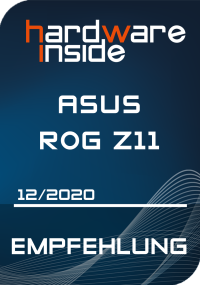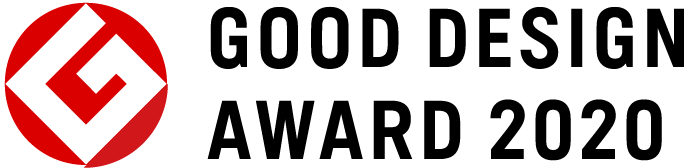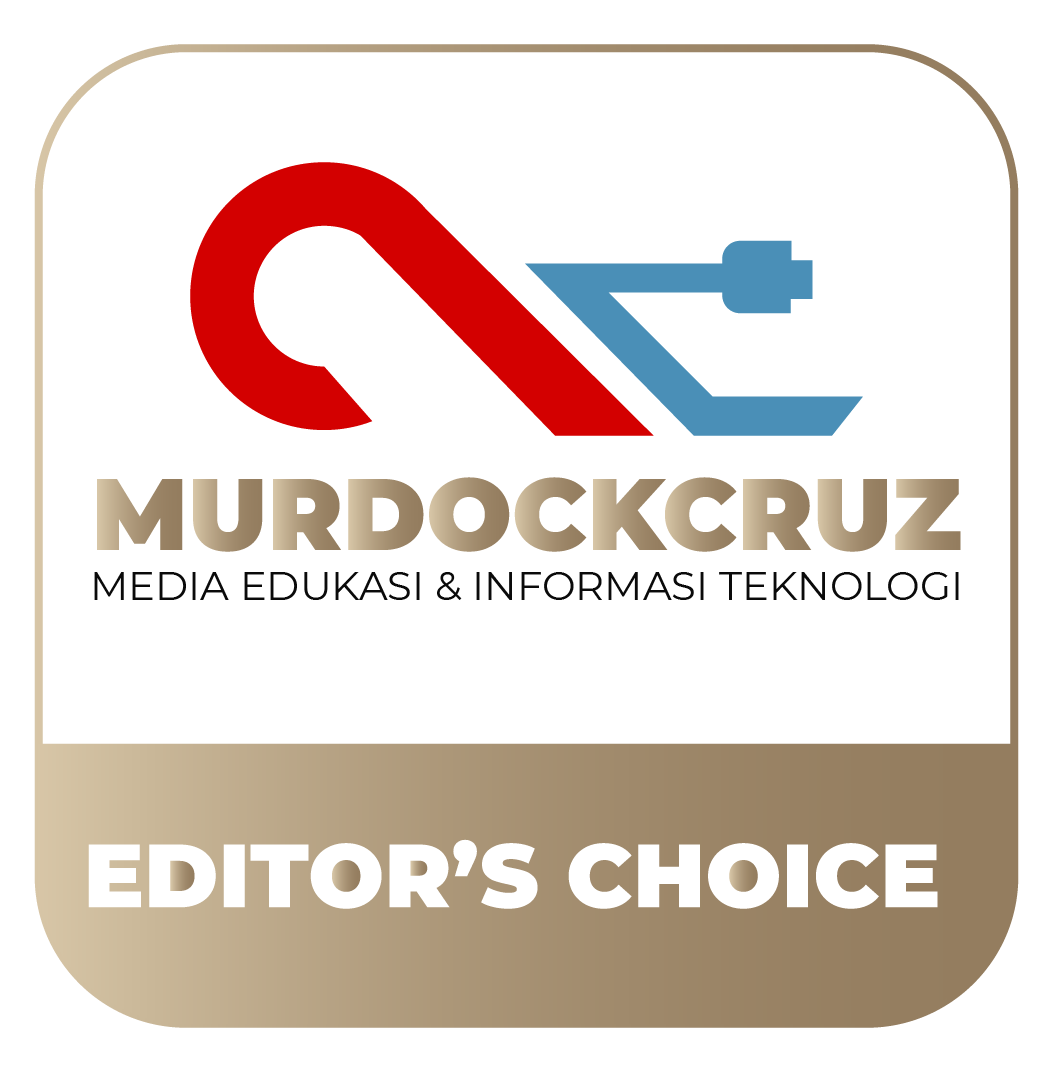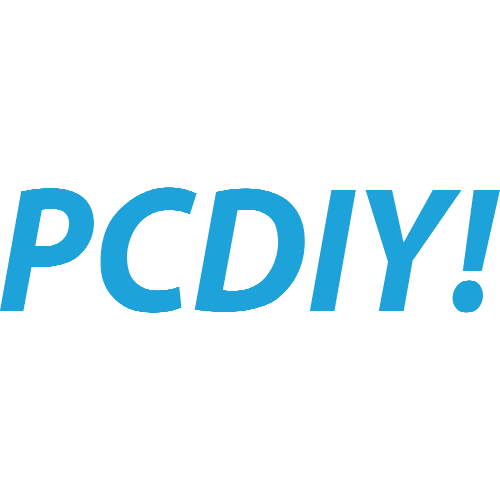ROG Z11
ROG Z11 Mini-ITX/-DTX gaming case features 4 mm tempered glass panels, patented 11° tilt design, optimized thermal performance, ATX PSU support, extensive connectivity, and Aura Sync
- Premium aesthetics: 4 mm tempered glass panels with aluminum frame and integrated Aura Sync lighting create a sleek and stylish appearance
- Patented 11° tilt design & optimized airflow: Delivers enhanced airflow and cooling around CPU, graphics card, and a back-mounted M.2 SSD
- Compatibility with demanding hardware: Supports one ATX PSU, 3-slot graphics card without a riser cable, 240 mm radiator, water-cooling pump and reservoir, and up to five fans
- Extensive connectivity: Built-in extension hub and advanced front panel I/O ports with one USB 3.2 Gen 2 Type-C®, two USB 3.2 Gen 1 Type-A, and an ARGB control button provide broad connectivity options
- Easy cable management and case maintenance: Extra cable routing space from the 11° tilt design, a multifunction cover and cable strips ensure effortless cable management, and removable dust filters provide simple cleaning and maintenance
- Dual orientation: Provides the flexibility to choose orientation based on workspace availability, preferences, and component display
Awards
Video Reviews
No way! I've never been so excited about a case!
We offer him a 2600€ Gaming PC
Merakit sistem di mini-ITX itu memang selalu memberikan tantangan baru, apalagi kalau pengen berkreasi dengan custom watercooling. Tapi case ROG Z11 ini beda lagi ceritanya. Karena untuk pertama kali, mas Indra sampai geleng-geleng dibikin pusing sama case satu ini! Pada part pertama video ini, mas Indra akan bikin void garansi VGA seharga 40 Juta++ dan kita akan mencari tau, apa aja sih yang ditawarkan oleh casing mini-ITX yang anehnya bentuknya gak mini-mini banget.
Kalau di video terakhir, mas Indra sudah membongkar VGA seharga 40 Juta++ dan sudah merasakan pahitnya merakit pada casing ASUS ROG Z11 yang super nyeleneh ini, di part kedua mas Indra akan menyelesaikan masalah-masalah tersebut (sudah pasti ketemu masalah lain lagi) dan juga langsung memasang tubing pada loop ini. Seperti apakah hasil dari eksperimen kami merakit di sebuah Mini-ITX yang gak mini-mini banget ini? Bagaimana dengan performa temperaturnya?
ASUS ROG Z11 itu enggak cuma sekedar sebuah kotak buat nampung komponen PC. Setiap detail yang hadir bakal ngasi impresi yang sangat positif. Cuma buat lebih pastinya, pantengin terus video ini!
Rakit PC Gaming Mini-ITX 2021 I Feat ASUS ROG Z11, RTX 3060 Ti & Z590-i Gaming WiFi
Build PC 40 JUTA Full ROG Khusus Para FANBOY!!! | Lazy Build
an unusual solution for building a gaming system based on a mini-itx motherboard
PC build
ASMR PC build