The lowest price from 30 days before the promotion:
- Overview
- Tech Specs
- Awards
- Gallery
- Support
- Assassins-Creed-VALHALLA
- Rog-Screenpad-Plus
- About ROG
- Featured Games
- ROG Intelligent Cooling Thermal System
*A Dying Light series redemption code is available for all Zephyrus Duo 15 SE purchases.Game and stay engaged with team chats, streams, browsers, and more on the second screen. Enhance your play with Overwolf apps that show you real-time stats, build recommendations, and more.
Keep broadcast controls, video feed, and stream chats on deck as you game. Optimized apps like Xsplit Gamecaster make it easy to produce a high-quality stream on the go.Give yourself more working space to create your next masterpiece by moving your timeline, layers, and other contextual menus to your second screen.Streamline your content creation, from photo editing to 3D modeling by keeping crucial commands within easy reach while you work.More screen space means more efficient multitasking. Stream video, browse the web, and keep incoming messages, chats, and more in view simultaneously.
*RAID will be supported in a future AMD driver update. Please check with your regional ROG representative for more details.
RT CORES
2X THROUGHPUT
TENSOR CORES
UP TO 2X THROUGHPUT
SM
2X FP32 THROUGHPUT
- Creators
- Gamers
Awards
Video Reviews
2021 ROG Zephyrus Duo 15 SE - Two Screens. Zero Limits | ROG
We heard you loud and clear - and you want to see the new ROG Zephyrus Duo 15 SE GX551Q with its latest BIOS, firmware, drivers, and also in different resolutions. So in today's revisited benchmark tests, we redid all our tests in 1080p, 1440p and also 2160p - also known as 4K.
If you want one of the most powerful gaming laptops in the market now, the Asus ROG Zephyrus Duo 15 SE is a great option.
The ROG Zephyrus Duo 15 SE ups the ante by packing the RTX 3080 GPU and offers a display for creators and gamers. It retains much of the great selling points of the regular Zephyrus Duo 15 like the impressive ScreenPad+ and awesome cooling. Watch us unwrap this mammoth for the first time!
For me, this is the best implementation of a dual-screen set-up on a laptop. ASUS didn't just add it on just to say that they have a dual screen laptop, rather, they really thought it out on how users can utilize the ScreenPad Plus.
The ScreenPad Plus makes this laptop a higly versatile machine for any task, for productivity, gaming, multimedia consumption, and even for simple web browsing"
The second screen gives it a differential touch in performance and also in design.
It's a top brand laptop with 4k picture quality.
이건 진짜 미쳤는데요? 역대급 게임 성능+듀얼 스크린을 가진 게이밍 노트북 사용기 (ROG Zephyrus Duo15 GX551)
내가 본 노트북중 가장 비싼 노트북 (세게장소)
모니터가 2개, 사람도 2등신
ROG 제피러스 듀오 15 SE GX551
One of the most unique gaming laptop in the market right now
-
-
-
-
ROG Zephyrus Duo 15 SE Gaming duo screen notebook Ryzen 9 5900HX + RTX 3080
ROG Zephyrus Duo 15 SE GX551 world's best performance in 2021 R9 5900HX+RTX3080 With 4K Screen!!
Review Best duo Screen Laptop R9 5900HX RTX3080 4K IPS 120Hz Screen GX551QS
Review | ASUS ROG Zephyrus Duo SE Best Gaming Notebook 2021 Full option rigs!!
5 Thing For ROG Zephyrus Duo SE 15
RTX 3080 LAPTOP! Asus ROG Zephyrus Duo SE 15 Showcase
The Most Powerful Gaming Laptop Right Now
Preview: The Asus ROG Zephyrus Duo 15 SE Is a Twin-Screen Scorcher of a Gaming Laptop
We are impressed by the solidity, the quality and the performance of this ASUS ROG Zephyrus Duo. A laptop that aims to the top of the market, and can't be considered a simple gaming laptop.
ROG Zephyrus Duo 15 SE GX551 review: valuable upgrade and extreme power
If you are GAMER, this can be your DREAM LAPTOP without a doubt! The ASUS ROG ZEPHYRUS DUO 15 SE is the MOST POWERFUL LAPTOP I have ever had
Fastest in the world brings a counterpart
A luxurious instrument for work or a fancy gaming laptop? When you need everything at once and the budget allows it — then your choice is Zephyrus Duo!
Review of ROG Zephyrus Duo 15 SE (GX551) - Does this Snake have two heads?
Video review from the channel ASUS ROG CIS
Media Reviews
CUSTOMER REVIEWS
Recommended Products
2021 ROG Zephyrus G14
- Windows 10 Home
- GeForce RTX™ GPU
- AMD® Ryzen™ 9
- 14"
- 1TB M.2 NVMe™ PCIe® 3.0 SSD
2021 ROG Strix SCAR 15
- GeForce® RTX 3080 (TBD)
- Windows 10 Home
- AMD® Ryzen™ 9
- 15"
- 2*PCIE SSD Slot M.2 512GB/1TB
2021 ROG Zephyrus G15
- GeForce RTX™ 3080
- Windows 10 Home
- AMD Ryzen™ 9
- 15.6”
- 1TB + 1TB M.2 NVMe™ PCIe® 3.0 Performance SSD
2021 ROG Zephyrus S17
- Windows 10 Home
- GeForce RTX™ 3080 GPU
- 11th Gen Intel® Core™ i9 CPU
- 17"
- 3x M.2 NVMe PCIe G4x4 1TB/2TB SSD
2021 ROG Strix SCAR 17
- Windows 10 Pro/Home
- GeForce RTX ™ 3080 GPU
- AMD Ryzen™ 9 5900HX
- 17"3 FHD 360Hz/ WQHD 165Hz
- 1TB M.2 NVMe™ PCIe® 3.0 SSD
ROG Zephyrus Duo 15
- Windows 10 Home
- GeForce® RTX 2080 SUPER™ GPU
- 10th Gen Intel® Core™ i9 CPU
- 4K or 300Hz Display with ROG ScreenPad Plus
- AAS+ and Liquid Metal Cooling
2021 ROG Strix G15
- Windows 10 Home
- GeForce® RTX 3070
- Windows 10 Home
- AMD® Ryzen™ 9
- 15"
- 2*PCIE SSD Slot M.2 512GB/1TB
2021 ROG Strix G15 Advantage Edition
- Windows 10 Home
- AMD® Radeon RX 6800M
- AMD® Ryzen™ 9
- 15"
- 2*PCIE SSD Slot M.2 512GB/1TB
Related Products
ROG Strix GT35 G35
ROG Strix GT35 G35CG
ROG Strix GL10DH
Do More Than Game
ROG Strix GA15 G15
- GeForce RTX™ 3070
- Windows 10 Pro
- AMD® Ryzen™ 7 5000 Series
- 16GB DDR4-3200 LO-DIMM x 2
- 2TB SATA 7200RPM 3.5" HDD, 1TB M.2 NVMe™ PCIe® 3.0 SSD
ROG G22CH G22CH
- up to 40 series graphics card
- Windows 11 Pro
- 13th Gen Intel® Core™ i9 CPU
- 32GB DDR5-4800 SO-DIMM (16G x 2 )
- 1TB Gen4 Performance PCIe SSD + 1TB Gen4 Performance PCIe SSD
ROG Strix GA15
- Windows 10 Pro
- GeForce RTX 2070 SUPER™
- AMD® Ryzen™ 7 3800X
- Up to 32GB DDR4 3200MHz
- Multi-chambered Chassis
ROG Strix GT15 G15
ROG Strix GT15
ROG Strix GA35
- Windows 10 Pro
- GeForce RTX™ 2080 Ti
- AMD® Ryzen™ 9 3950X
- Up to 64GB DDR4 3200MHz
- Multi-chambered Chassis

Disclaimer
- The standard Asus test environment for battery life is as follows: Windows operating system, display module with 150 nits of brightness, lighting off, and other application settings
- Video Playback: Testing is done with Wi-Fi/Bluetooth off, Windows Power Plan set to Balanced, Taskbar Power Mode set to Battery Saver, system volume at 67%, and video at full screen, 1080p resolution
- Web Browsing: Testing is done with Wi-Fi/Bluetooth, Windows Power Plan set to Balanced, Taskbar Power Mode set to Better Battery, and using the Weblooper Top50 website in Google Chrome to play the video with a refresh time of 10 seconds.
- Factors that affect battery life include laptop configuration, power settings, and the way it is used. Battery capacity fades with its cycle count and age.
- Quick-charging times apply when using the proper ASUS/ROG adapter included alongside the select model and the system is powered off (via the "shut down" command). In compatible scenarios, batteries can be recharged to 50% within 30 minutes under the optimal temperature range of 20-45 degrees Celsius. Charging times may vary +/- 10% due to system tolerance.
- The terms HDMI, HDMI High-Definition Multimedia Interface, HDMI Trade dress and the HDMI Logos are trademarks or registered trademarks of HDMI Licensing Administrator, Inc.
- The actual version of HDMI 2.1 should be checked in the specifications page.
- HDMI 2.0 was revised to HDMI 2.1 TMDS, and HDMI 2.1 was revised to HDMI 2.1 FRL effective from May 3, 2022.
- Products certified by the Federal Communications Commission and Industry Canada will be distributed in the United States and Canada. Please visit the ASUS USA and ASUS Canada websites for information about locally available products.
- All specifications are subject to change without notice. Please check with your supplier for exact offers. Products may not be available in all markets.
- Specifications and features vary by model, and all images are illustrative. Please refer to specification pages for full details.
- PCB color and bundled software versions are subject to change without notice.
- Brand and product names mentioned are trademarks of their respective companies.
- Unless otherwise stated, all performance claims are based on theoretical performance. Actual figures may vary in real-world situations.
- The actual transfer speed of USB 3.0, 3.1, 3.2, and/or Type-C will vary depending on many factors including the processing speed of the host device, file attributes and other factors related to system configuration and your operating environment.


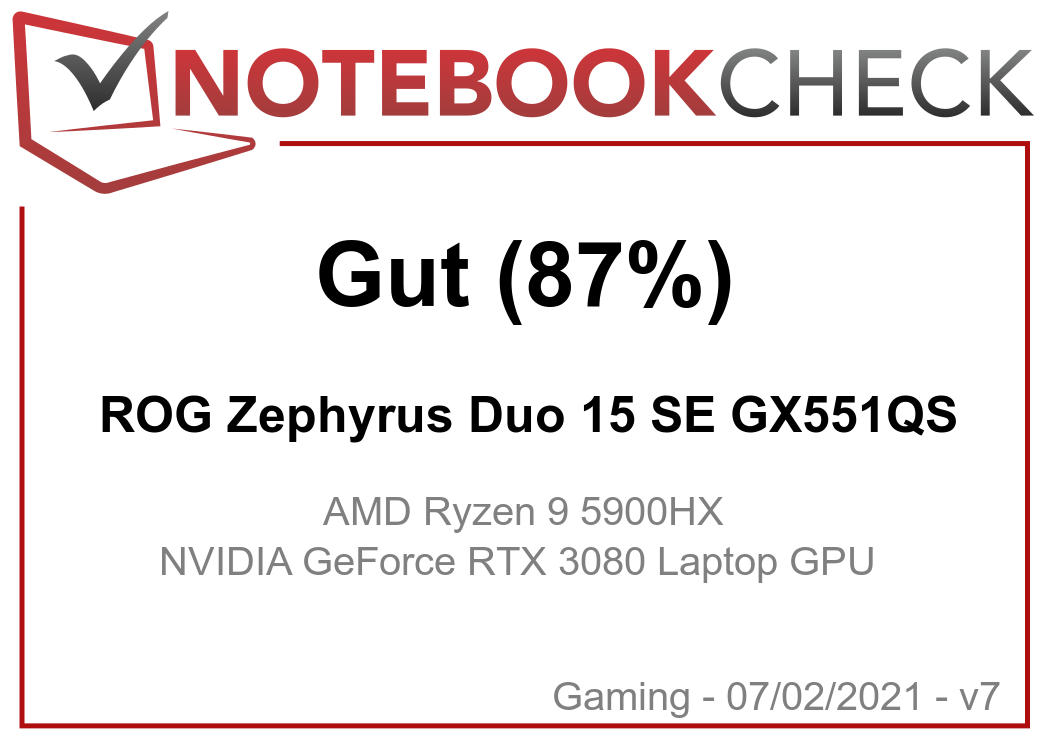
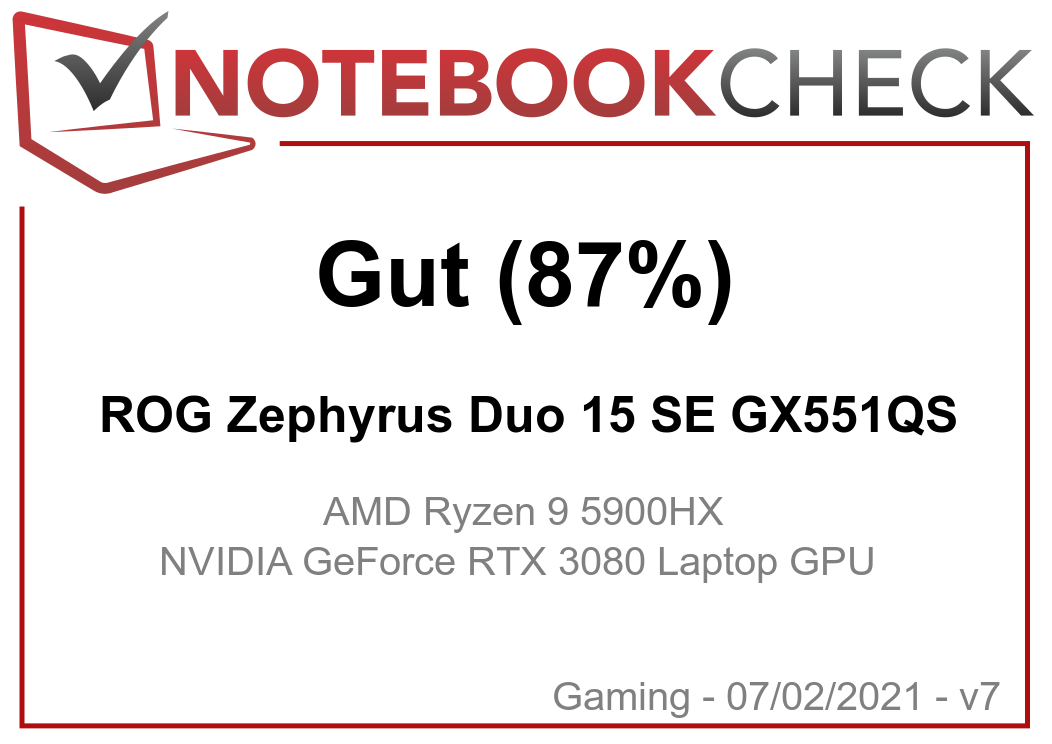







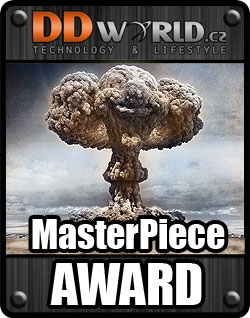


















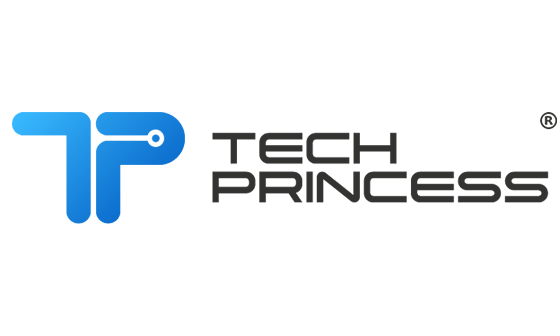




Learn more about ROG ScreenPad Plus.