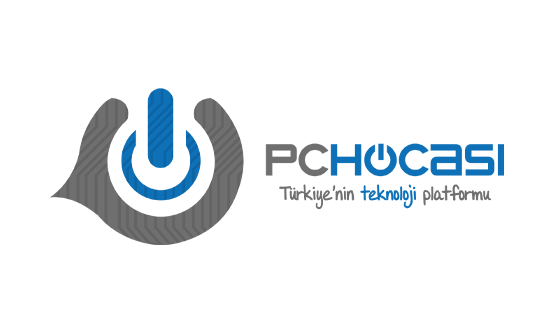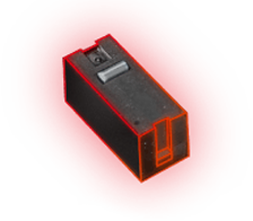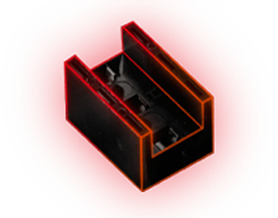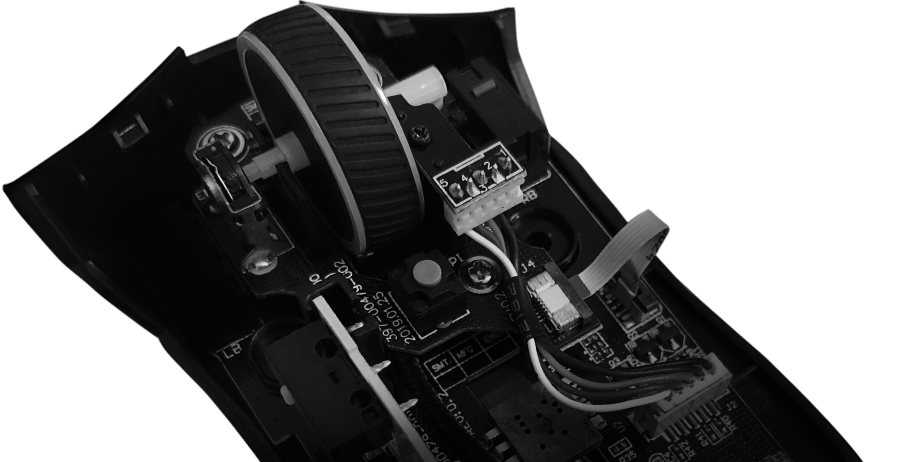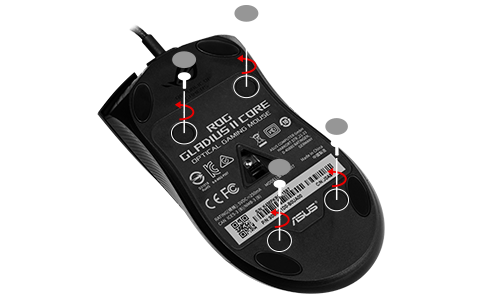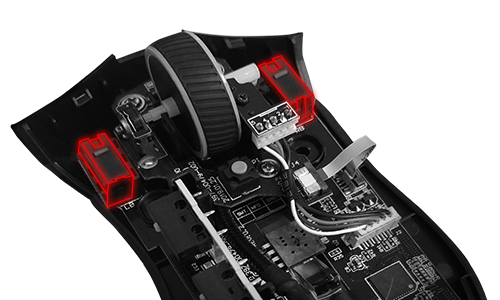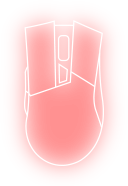LIGHTWEIGHT BUILD WITH A HEAVY PUNCH
ROG Gladius II Core channels the classic Gladius optical gaming mouse spirit into an accessible new form, sporting non-slip sides etched with the iconic ROG totem. Gladius II Core has a 6200-dpi optical sensor, and independent left and right buttons for accurate response and precise control. With right-handed ergonomics for extended comfort, a fatigue-preventing lightweight build, push-fit switch sockets and integrated Aura Sync illumination, Gladius II Core is primed for outstanding victories.