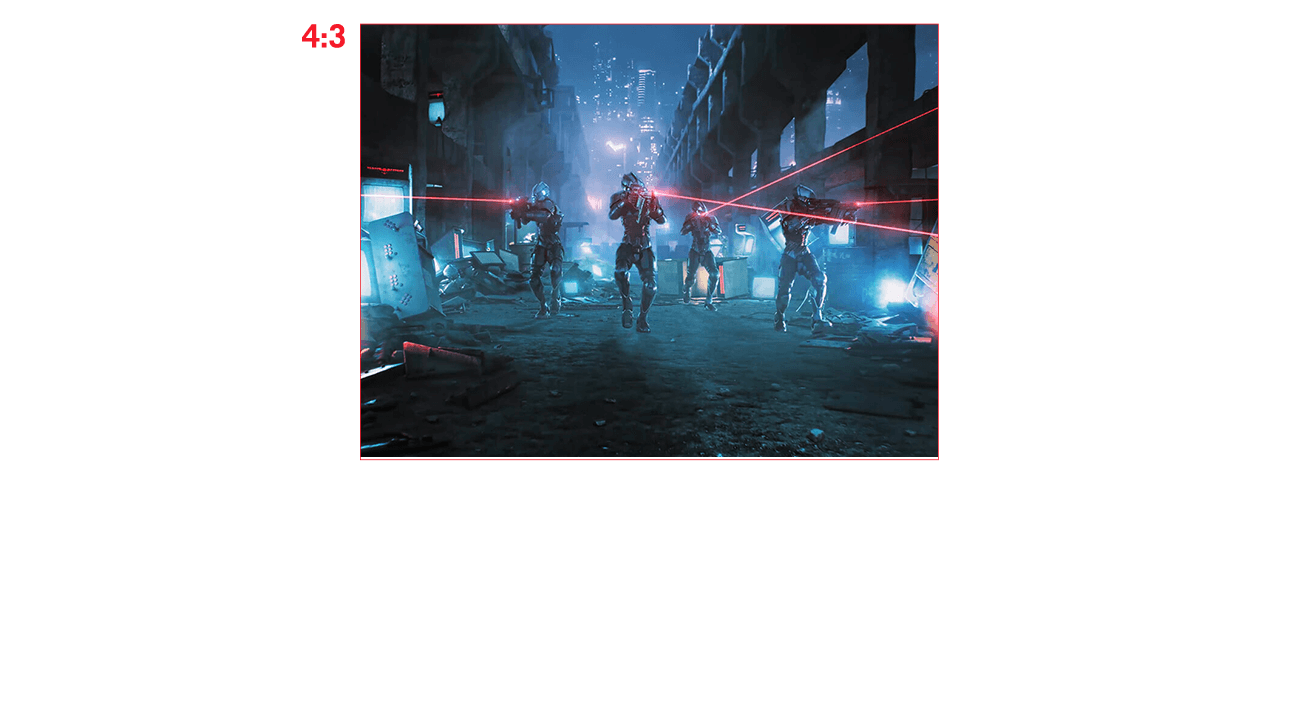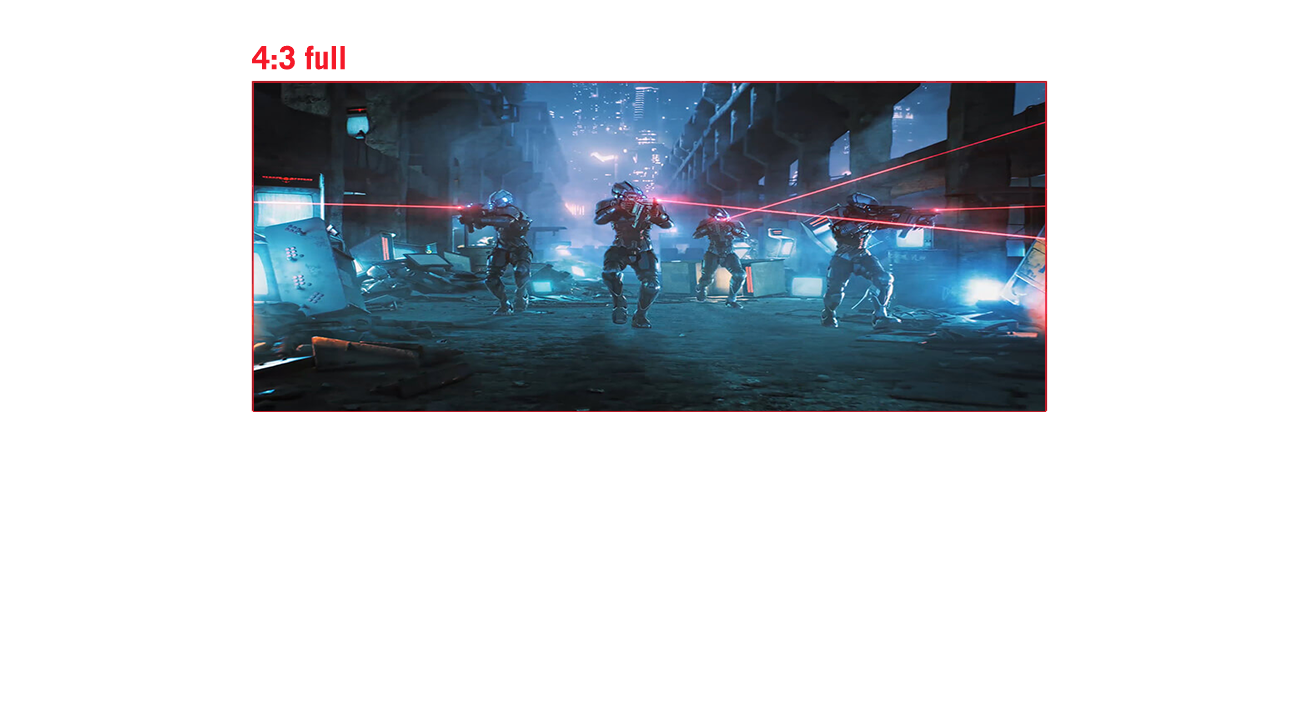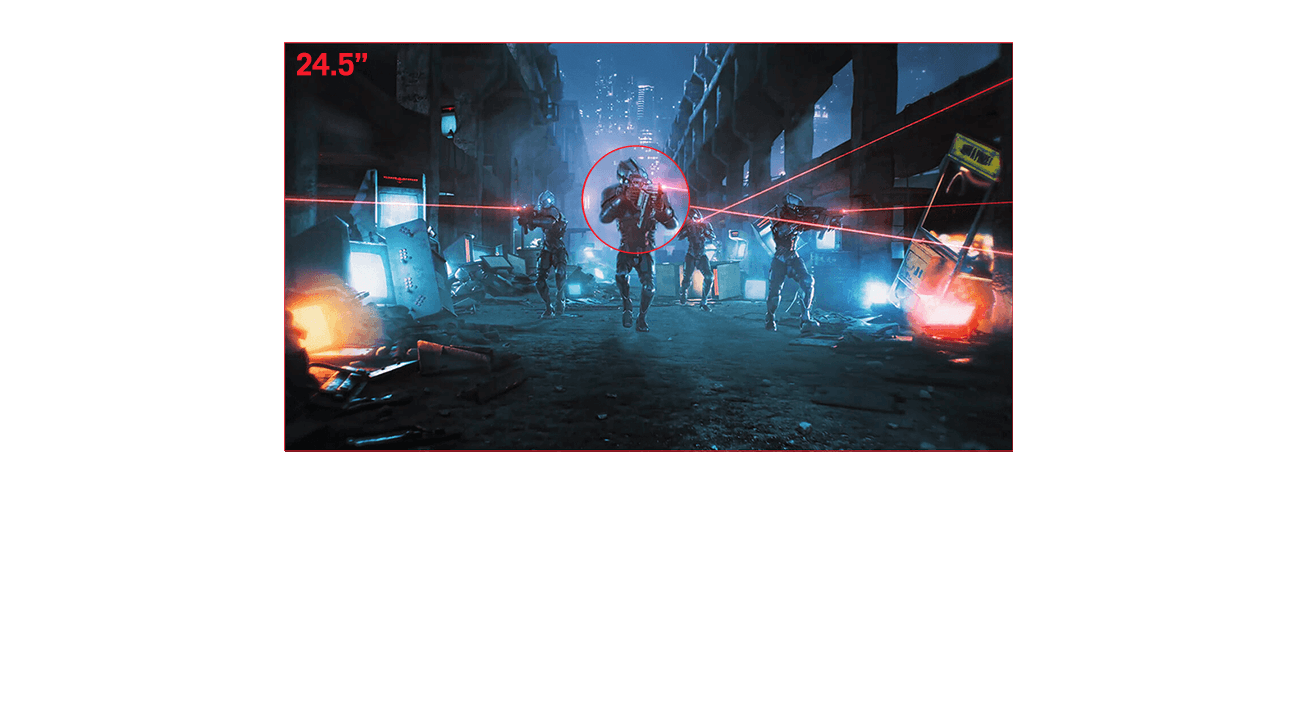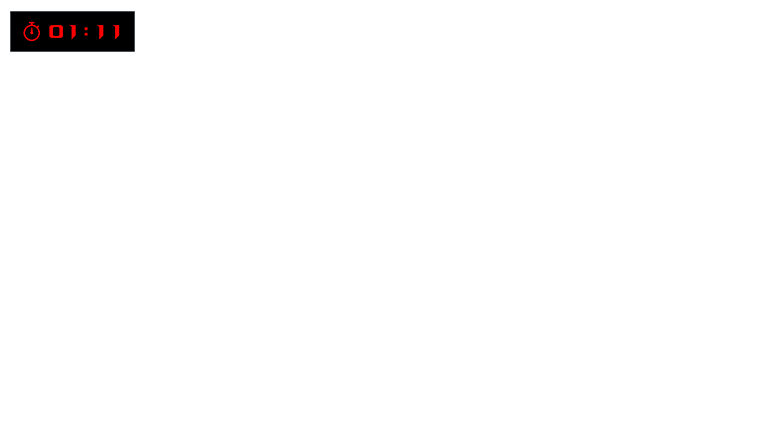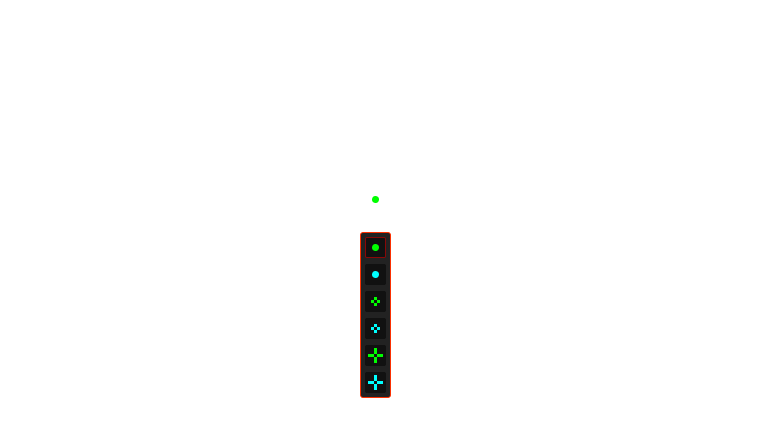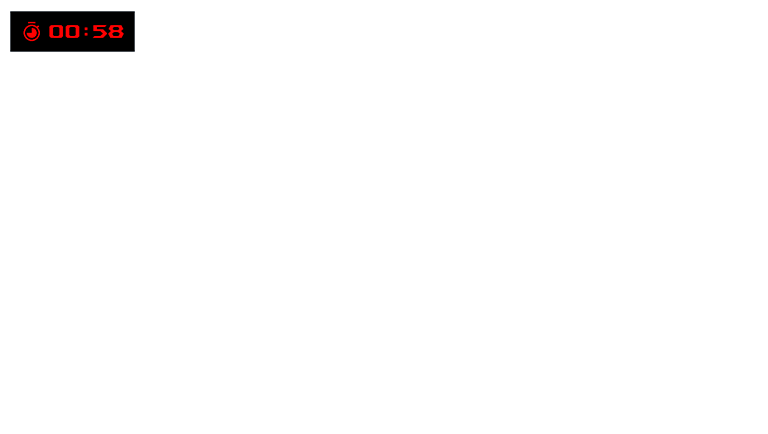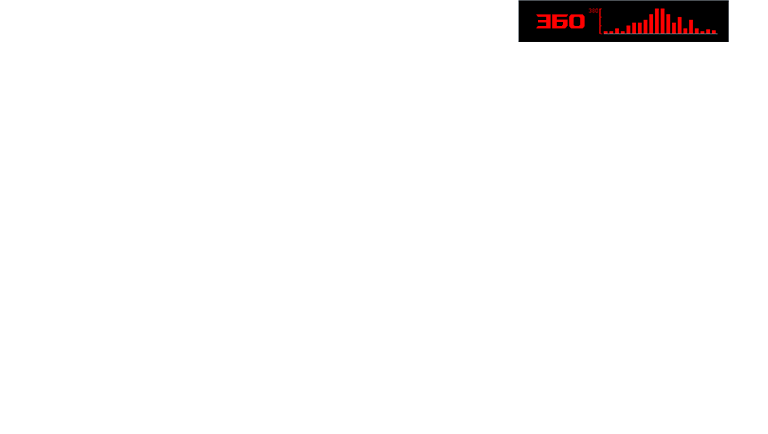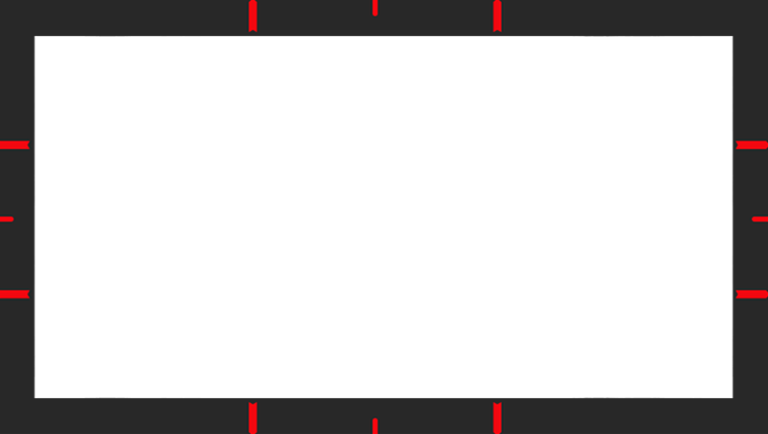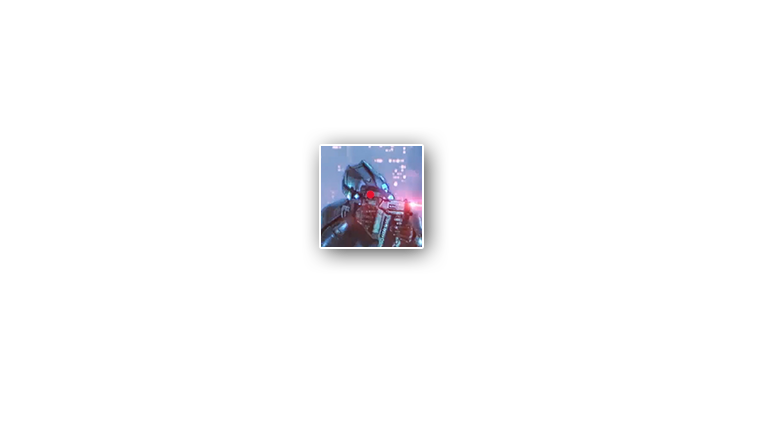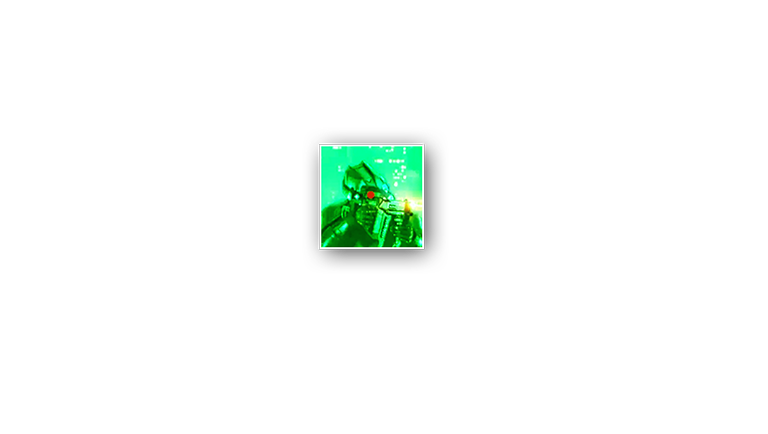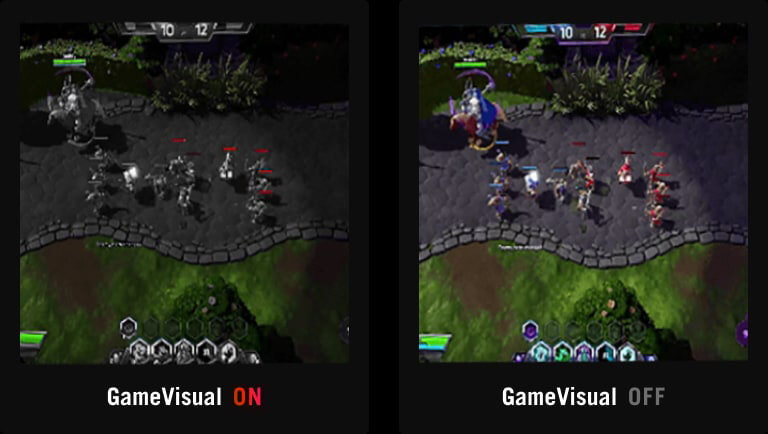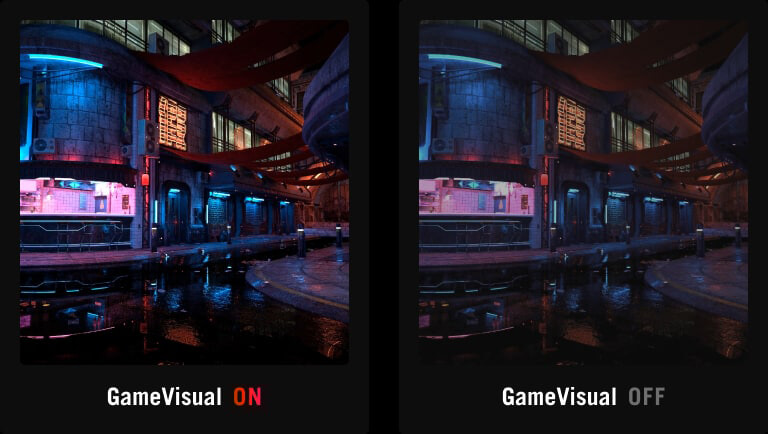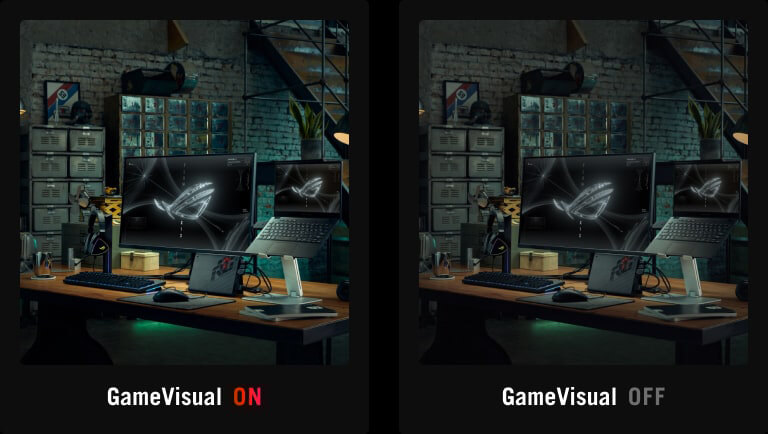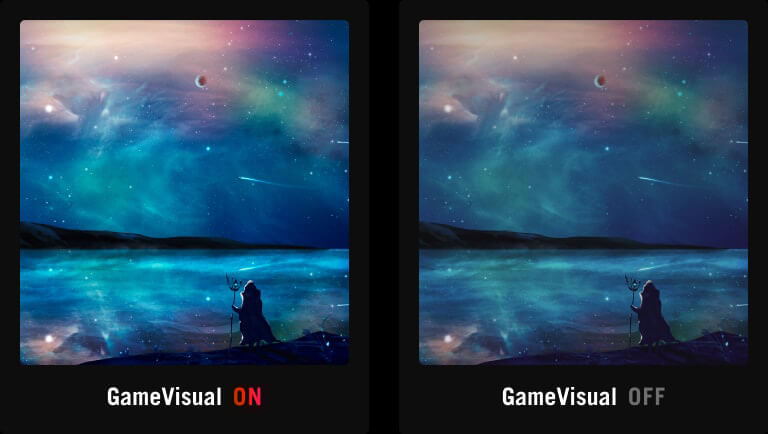The lowest price from 30 days before the promotion:
- Overview
- Overview
- Tech Specs
- Awards
- Gallery
- Support
ROG Strix OLED XG27ACDNG
ROG Strix OLED XG27ACDNG gaming monitor ― 27-inch (26.5-inch viewable) 1440p QD-OLED panel, 360 Hz, 0.03 ms, custom heatsink, OLED Anti-flicker, ASUS OLED Care+, uniform brightness, G-SYNC® compatible, 99% DCI-P3, and DisplayWidget Center
- 26.5-inch QHD (2560 x 1440) QD-OLED gaming monitor with 360 Hz refresh rate and 0.03 ms response time for immersive gaming
- Highly efficient custom heatsink, advanced airflow design, and ASUS OLED Care+ functions to reduce the risk of burn-in
- ROG-exclusive OLED Anti-flicker technology helps reduce the flicker during refresh-rate fluctuations
- VESA DisplayHDR™ 400 True Black compliance, 99% DCI-P3 gamut, true 10-bit, and Delta E < 2 color difference for astonishing HDR performance
- DisplayWidget Center software allows users to easily access OLED Care functions and adjust monitor settings using a mouse
- Extensive connectivity options include DisplayPort™ 1.4 (DSC), HDMI® 2.1, and USB-C® with 90 W Power Delivery
Awards
Video Reviews
Discover the ASUS ROG Stand at PGW with FlowUP!
We discover the ASUS ROG Stand at PGW with FlowUP!
Today we're back with a video in which we remake the Setup of @lacompagnieoff
I've never seen such a fluid image in my life!
The king of competitive gaming with a QD-OLED panel
Recommended OLED / WOLED monitors
The TUF-RTX5070-O12G-GAMING, is a solid video card that offers good smoothness, support for the most advanced Nvidia technologies, and convincing performance in QHD and 4K. Multi Frame Generation is a useful plus for those who play single-player titles at high framerates, allowing them to take full advantage of high-frequency monitors.
I was really impressed from start to finish
It's super beautiful, honestly !


NEW LIGHT
360Hz QD-OLED GAMING
MONITOR
ROG STRIX OLED XG27ACDNG
Monitor gaming ROG Strix OLED XG27ACDNG 27 inci dibekali panel glossy QD-OLED 1440p ekskusif dengan refresh rate 360 Hz, teknologi OLED Anti-flicker, serta response time 0,03 ms gray-to-gray (GTG) untuk memberikan tampilan imersif pada game yang bergerak cepat. Heatsink kustomisasi menyuguhkan kinerja pendinginan yang sangat baik, sedangkan ASUS OLED Care+ mengurangi risiko burn-in untuk memastikan panel OLED bertahan lama.
-
3RD GEN QD-OLED technology
-
27-inch
QHD
2560X1440
360Hz
Refresh rate
-

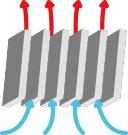
CUSTOM
HEATSINK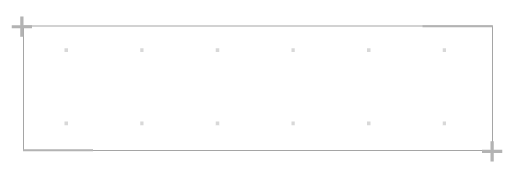
ASUS OLED Care+

Graphene film
-
99% DCI-P3
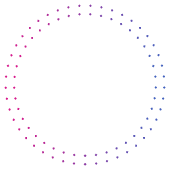
0.03 ms
response time
DELTA E < 2

-
ASPECT CONTROL
UNIFORM BRIGHTNESS
DisplayWidget Center
-
3-YEAR WARRANTY
Extreme Low Motion Blur
BUILT-IN KVM

TYPE-C PD
(90 W)

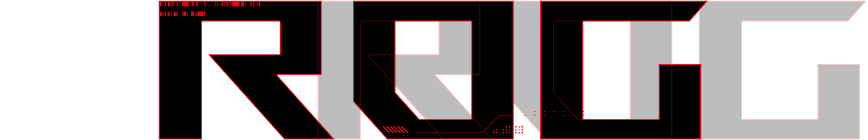
DOMINASI DI 360 HZ
Teknologi ROG OLED memberikan keunggulan di dalam persaingan dengan visual 1440p yang tajam dan gameplay super mulus pada kecepatan 360 Hz.
OLED ANTI-FLICKER
Teknologi OLED Anti-Flicker eksklusif ROG menawarkan tiga tingkat refresh rate (High / Middle / Off) untuk mengurangi flicker selama refresh rate mengalami fluktuasi agar pengalaman gaming tetap imersif.

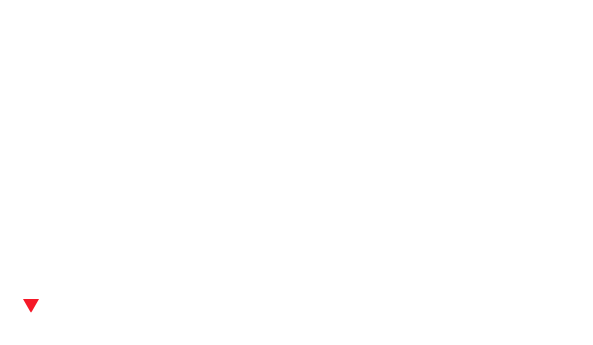
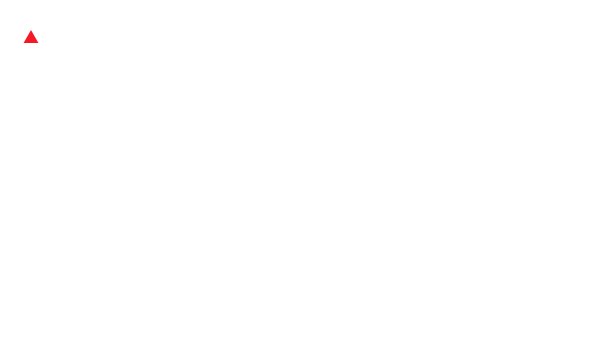
OLED Anti-flicker ON
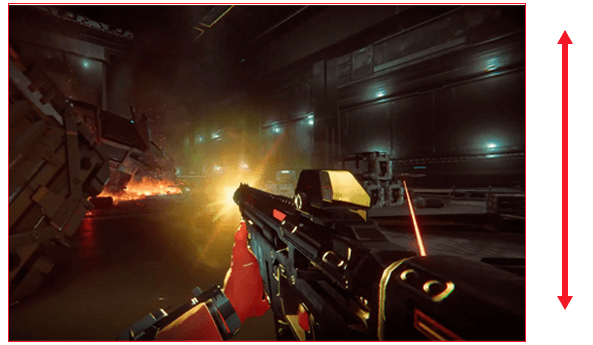
OLED Anti-flicker OFF
GENERASI BERIKUTNYA
TEKNOLOGI QD-OLED GENERASI BERIKUTNYA
Graphene film
Lapisan grafena di belakang panel QD-OLED berfungsi untuk mengurangi suhu pengoperasian. Grafena adalah material nano tertipis dan terkuat di dunia yang memiliki konduktivitas termal tinggi untuk membantu menghilangkan panas secara efektif.
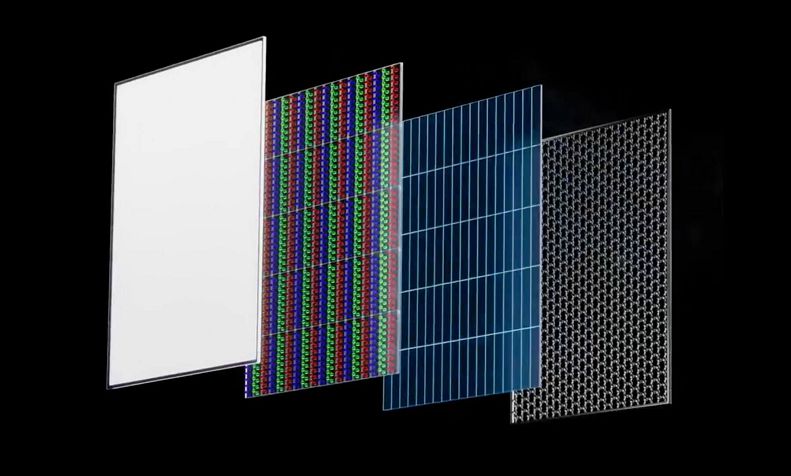
Visual tampak detail dan teks tampak jelas
Panel QD-OLED generasi terbaru menggunakan tata letak sub-pixel unik yang menghasilkan visual lebih jernih dan detail dengan teks tampak jelas untuk meningkatkan pengalaman menatap layar.
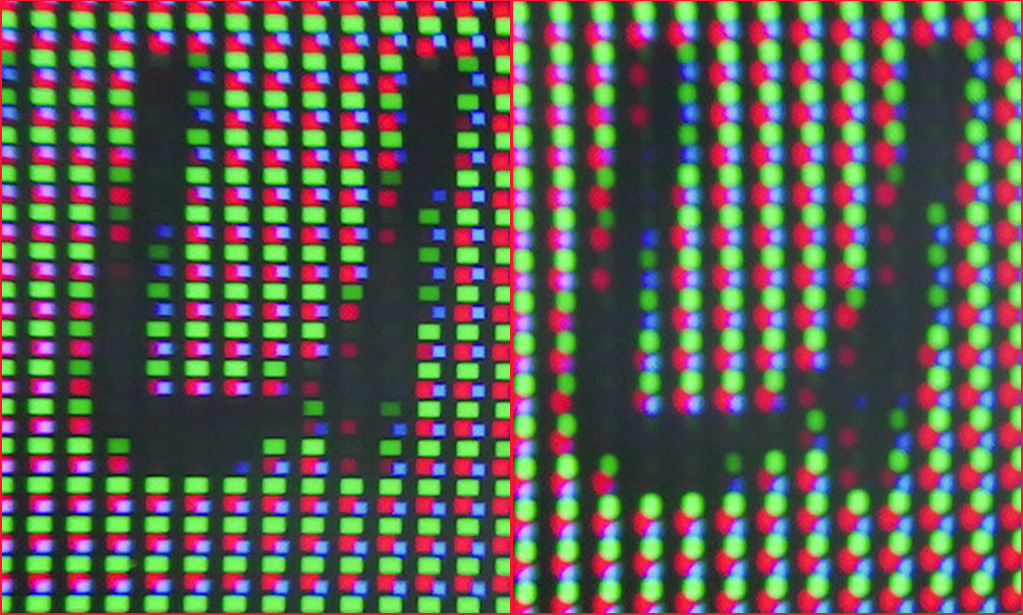
QD-OLED generasi terbaru
QD-OLED biasa
Extreme Low Motion Blur
Teknologi ASUS Extreme Low Motion Blue (ELMB) ekslusif mengurangi ghosting dan gerakan blur.

Dengan ELMB
Tanpa ELMB
Keunggulan
teknologi OLED
Contrast ratio sangat tinggi yang ditawarkan oleh teknologi OLED memastikan tampilan hitam paling gelap dan warna yang tajam. Selain itu, response time gray-to-gray (GTG) 0,03 ms yang memukau menjamin gameplay sangat mulus dan latensi yang rendah. Fitur-fitur ini tidak hanya membuat XG27ACDNG sempurna untuk gaming, tetapi juga untuk edit video dan foto profesional.
- 1.5M :1 contrast ratio
- 0.03 ms response time
- 99% DCI-P3 gamut
- Delta E < 2


DIRANCANG BERTAHAN LAMA
HEATSINK KUSTOMISASI CANGGIH
Heatsink pasif kustomisasi pada XG27ACDNG memprioritaskan pembuangan panas. Selain itu, penutup belakang monitor memiliki ventilasi di bagian atas yang meningkatkan pendinginan untuk mengurangi risiko burn-in secara signifikan.
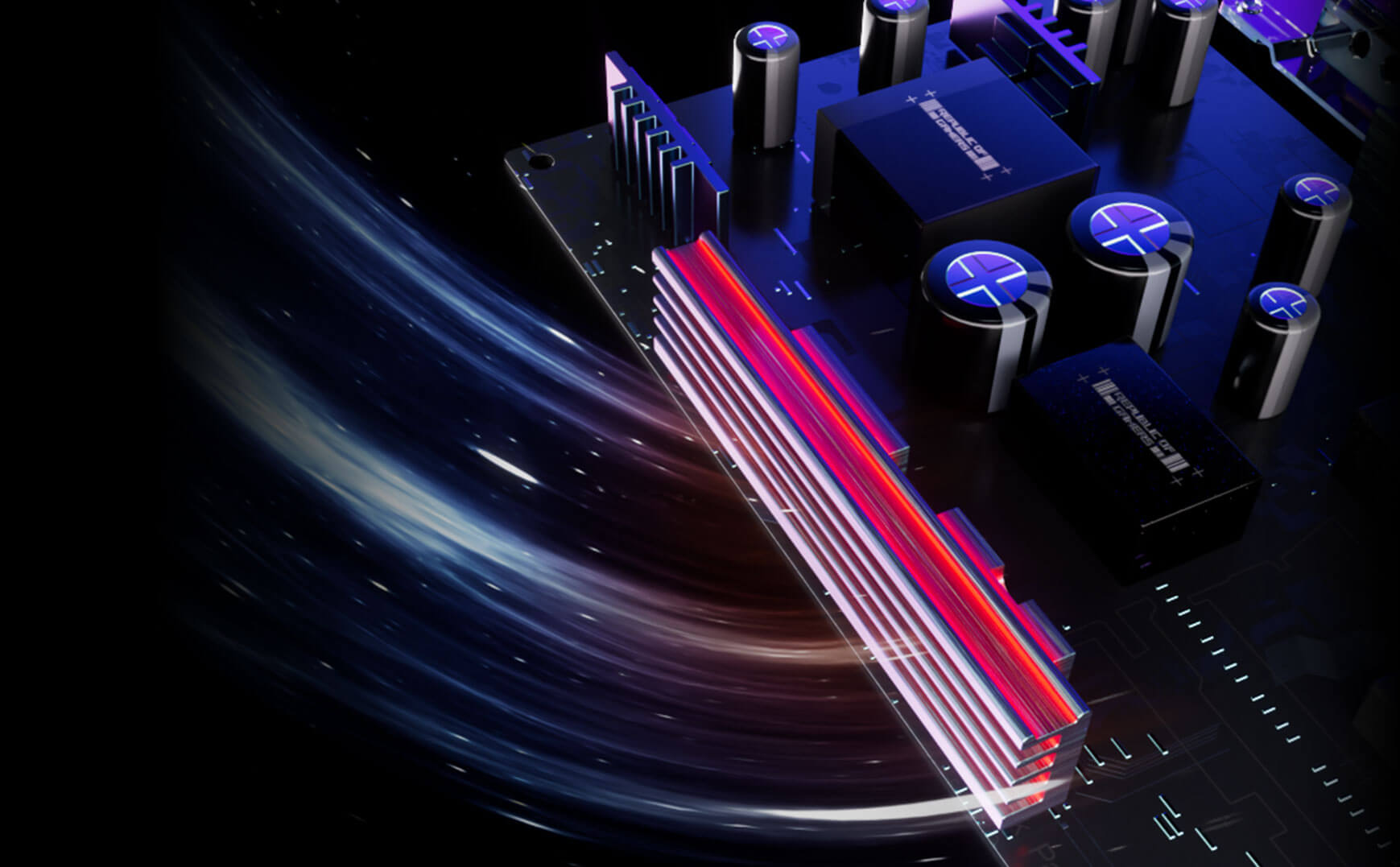
PERLINDUNGAN LAYAR
ASUS OLED Care+
Software ASUS OLED Care+ terbaru menyediakan satu set pengaturan monitor yang lengkap yang dapat disesuaikan untuk melindungi panel OLED dan memastikan layar bertahan lama. Semua pengaturan dapat diatur dengan mudah melalui DisplayWidget Center.
Pixel cleaning
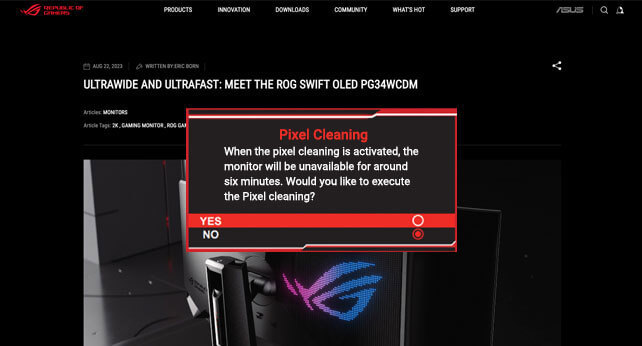
Pixel cleaning
Mengkalibrasi ulang layar jika monitor telah aktif selama
beberapa jam. Proses ini hanya memerlukan waktu beberapa menit
dan akan dilakukan secara otomatis jika monitor mati*.
*Jangan mencabut kabel daya selama proses berlangsung, karena
dapat menyebabkan proses pixel cleaning terganggu.
SCREEN SAVER
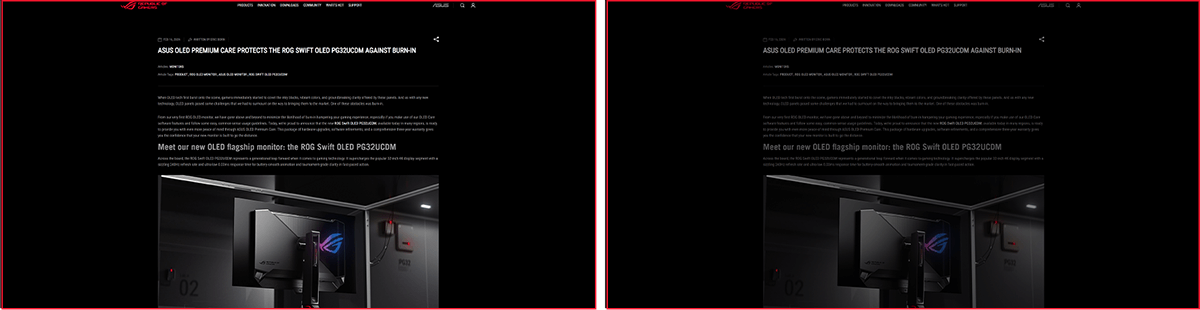
SCREEN SAVER OFF
SCREEN SAVER ON
SCREEN SAVER
Meredupkan layar secara otomatis setelah dua menit tanpa aktivitas.
SCREEN MOVE

SCREEN MOVE
Lokasi piksel akan sedikit berubah secara berkala untuk mencegah burn-in. Tersedia beberapa level gerakan yang dapat dipilih.
Logo brightness adjustment

Adjust Logo Brightness OFF
Adjust Logo Brightness ON
Logo brightness adjustment
Monitor akan mendeteksi logo statis pada layar secara otomatis kemudian mengurangi kecerahannya untuk menghindari potensi masalah kualitas gambar.
Taskbar detection
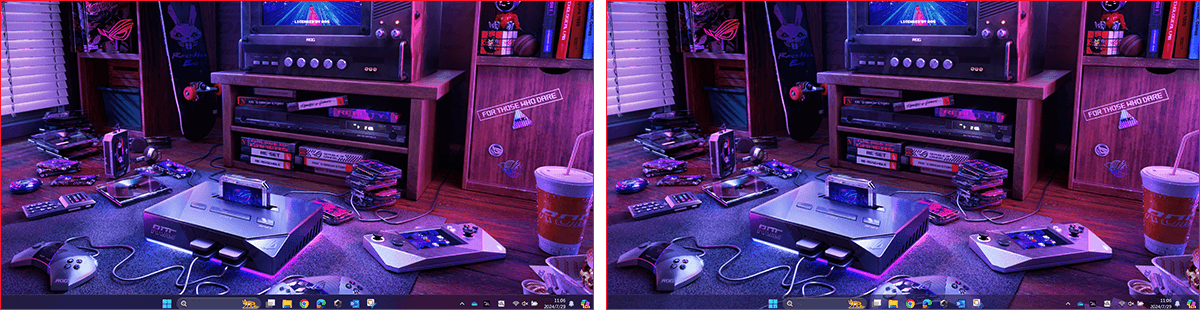
Taskbar detection OFF
Taskbar detection ON
Taskbar detection
Mendeteksi taskbar secara dinamis dan menurunkan kecerahan di sekelilingnya untuk menghindari burn-in.
Outer dimming control
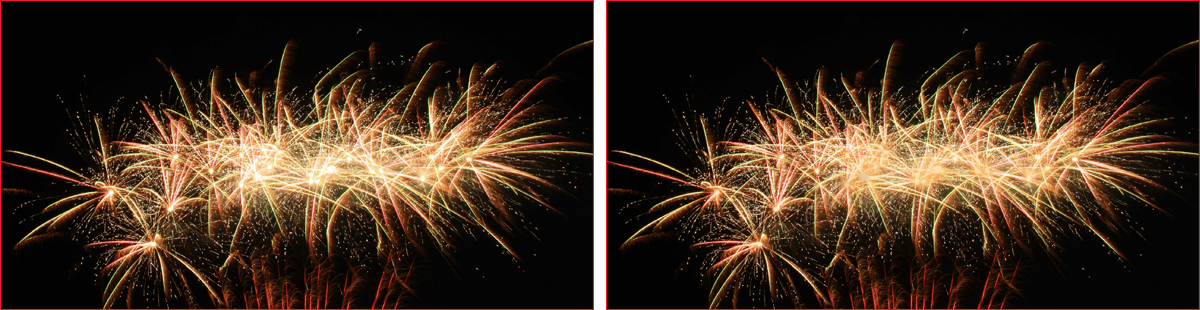
Outer dimming control OFF
Outer dimming control ON
Outer dimming control
Mengidentifikasi dan menyesuaikan area paling terang pada layar secara otomatis untuk mengurangi risiko burn-in.
Global dimming control

Global dimming control OFF
Global dimming control ON
Global dimming control
Menyesuaikan kecerahan keseluruhan layar secara dinamis untuk mengurangi risiko burn-in.
Target mode
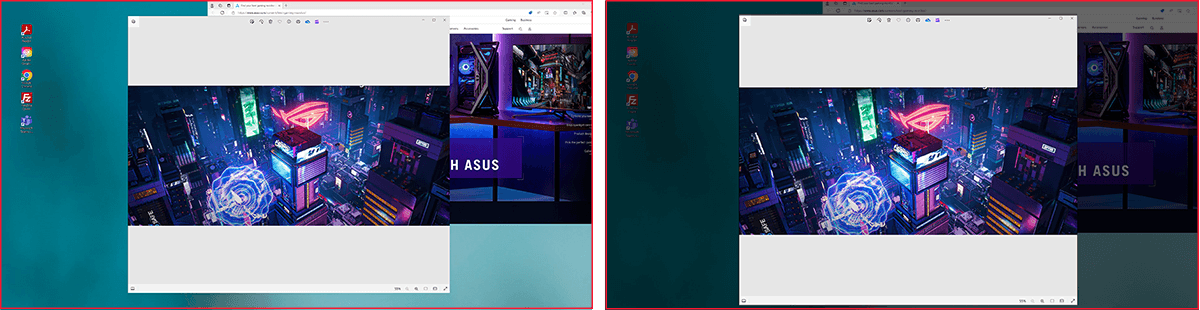
Target Mode OFF
Target Mode ON
Target mode
Meredupkan keseluruhan layar, kecuali jendela terpilih yang disematkan untuk mempertahankan pengaturan kecerahan terkini.
DESAIN PRODUK
Untuk gamer yang lebih suka menggunakan monitor lebih kecil, XG27ACDNG dapat menampilkan gambar dalam layar 24.5-inch, aspect ratio 4:3, atau aspect ratio full-screen 4:3 dengan pembatas OLED hitam pekat di sampingnya. Untuk gamer FPS, bermain pada aspect ratio full-screen 4:3 membuat target game atau karakter terlihat lebih besar sehingga lebih mudah diserang.
- 4:3
- 4:3 full
- 24.5”

USER-FRIENDLY
Uniform brightness
Saat diaktifkan, pengaturan Uniform Brightness eksklusif dari ROG pada menu OSD akan mengurangi kecerahan puncak untuk menjaga tingkat konsistensi layar agar menghasilkan tampilan yang lebih baik, bahkan ketika mengubah ukuran jendela putih yang cerah. Hal ini juga membuat sesi gaming maraton jauh lebih nyaman di mata.
DENGAN pengaturan uniform brightness
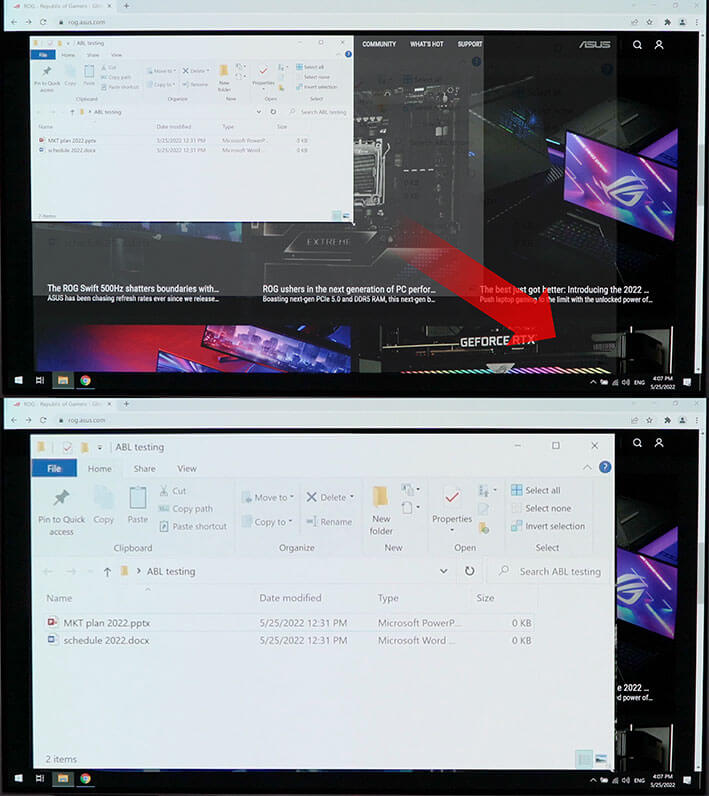
TANPA pengaturan uniform brightness
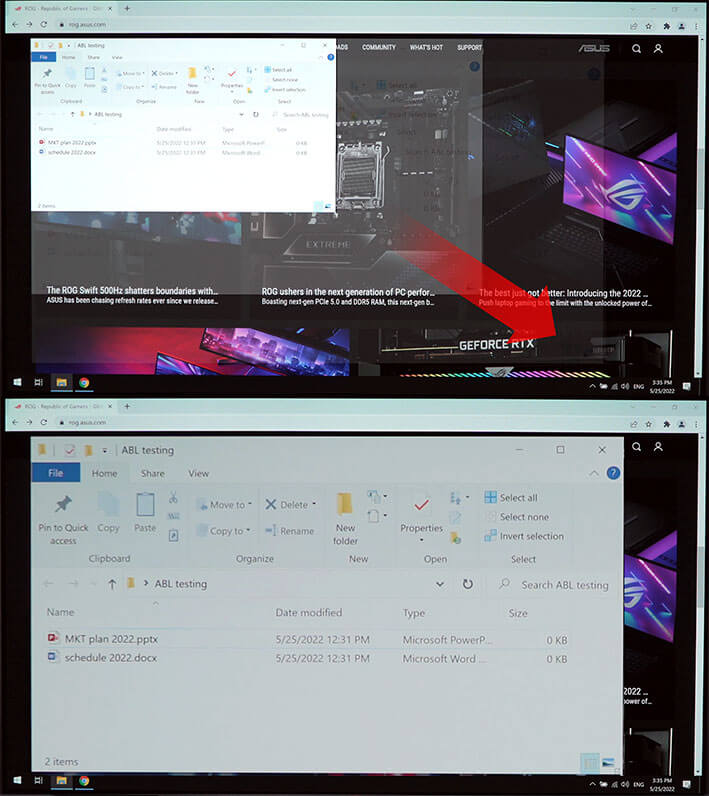
DisplayWidget Center
Tingkatkan monitor Anda ke level lebih tinggi dengan DisplayWidget Center; sebuah software manajemen monitor canggih yang dirancang untuk membantu Anda melakukan optimasi, personalisasi, dan memanfaatkan layar Anda melalui mouse, tanpa perlu mengakses menu OSD.
-

Pengaturan
monitor fleksibel -

Antarmuka
intuituif -

Kontrol
Multilayar -

Perlindungan
OLED
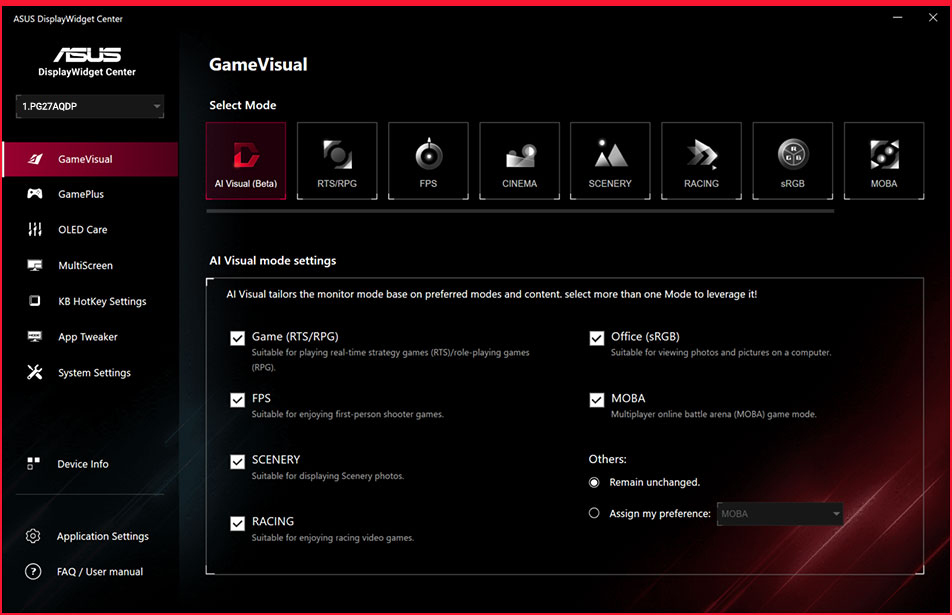

Gaya cyberpunk futuristik
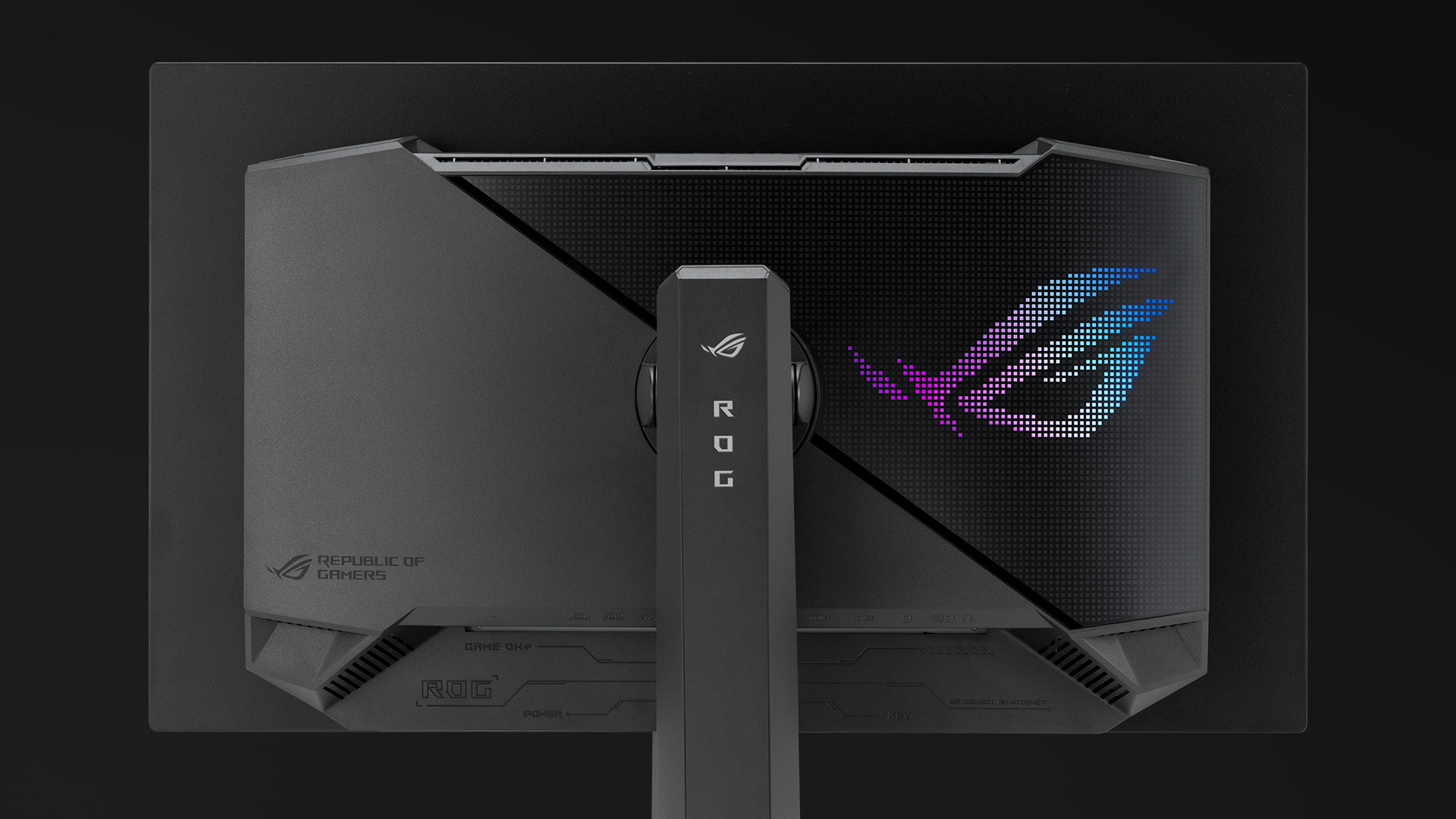
Tampilan XG27ACDNG yang simpel dan elegan menunjukkan kelas premiumnya. Monitor ini dibekali soket tripod bawaan di bagian atas monitor guna mendukung pemasangan kamera untuk streaming.
Desain stand
ringkas

Stand dengan tumpuan kecil tidak memakan ruang desktop untuk
keyboard dan mouse. Tumpuan juga memiliki lekukan penyangga ponsel.
*Gambar hanya sebagai ilustrasi saja. Perangkat seluler tidak
disertakan.
Tanpa bingkai,
super tipis
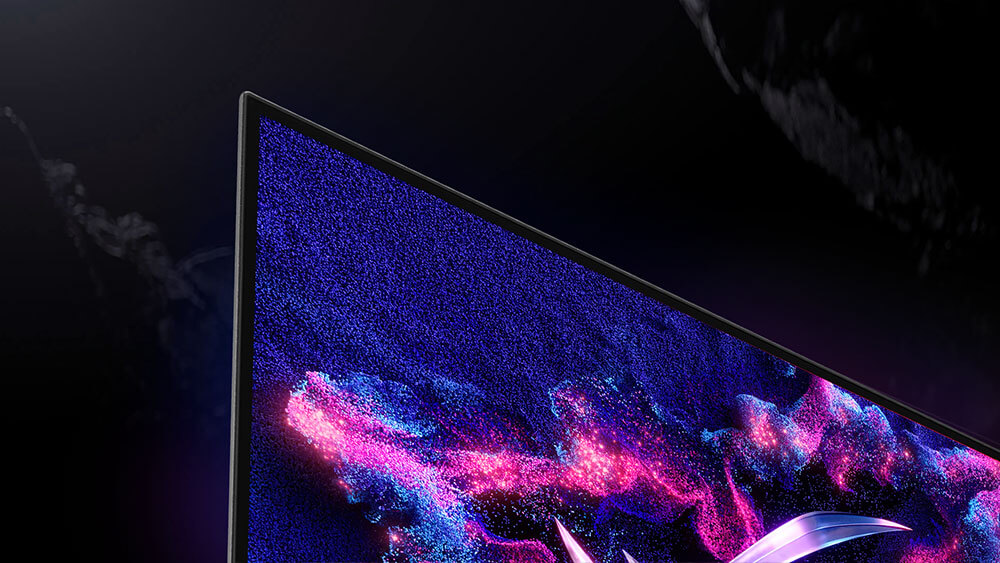
Panel tanpa bingkai hadirkan tampilan imersif.
VRR
HALUS DAN RESPONSIF
XG27ACDNG dilengkapi teknologi AMD FreeSync™ Premium dan kompatibilitas NVIDIA® G-SYNC® untuk memastikan visual yang sangat halus dan bebas tearing dengan latensi rendah



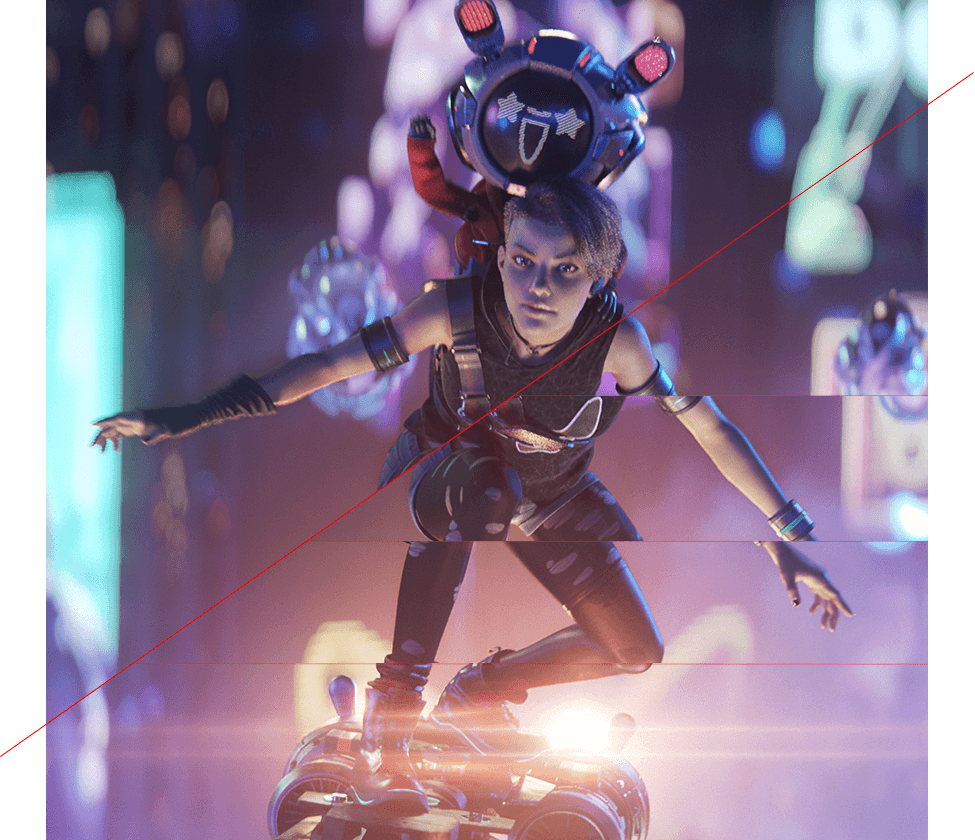
G-SYNC ON
G-SYNC OFF
_In-game enhancement
-
DYNAMIC SHADOW
BOOST -
GAMEPLUS
-
GAMEVISUAL
-
TEKNOLOGI
FLICKER-FREE -
TEKNOLOGI
LOW BLUE LIGHT
ASUS Dynamic Shadow Boost menggunakan teknologi ROG Gaming AI untuk memperjelas area gelap pada layar tanpa mengubah bagian layar lainnya, sehingga gamer dapat melihat musuh yang bersembunyi di area gelap dalam peta dengan mudah.
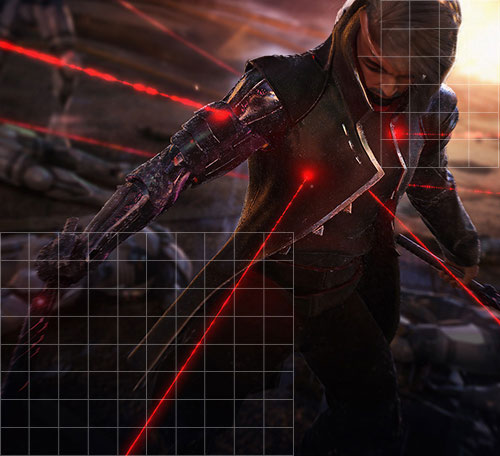
SHAhdow boost on

SHAhdow boost off
Tombol pintas (hotkey) GamePlus yang terintegrasi secara eksklusif dari ASUS menawarkan peningkatan dalam game. Dikembangkan bersama atas masukan para gamer profesional, GamePlus membantu anda berlatih dan meningkatkan keterampilan gaming melalui fitur Dynamic Crosshair yang ditingkatkan oleh teknologi ROG Gaming AI.

-
Stopwatch
-
Crosshair
-
Timer
-
FPS Counter
-
Display Alignment
-
Sniper
-
Sniper night vision
Teknologi ASUS GameVisual memiliki tujuh preset mode tampilan untuk mengoptimalkan visual berbagai jenis konten. Fitur unik ini dapat diakses dengan mudah melalui tombol pintas atau menu di layar.
-
Racing
-
MOBA
-
Cinema
-
RTS/RPG
-
FPS mode
-
sRGB
-
Scenery
Teknologi Flicker-Free bersertifikat TÜV Rheinland mengurangi kedipan layar untuk menghadirkan pengalaman memandang layar yang nyaman. Teknologi ini meminimalisir mata lelah dan penyakit lain yang berhubungan dengan jam menonton yang lama.

DENGAN TEKNOLOGI FLICKER-FREE
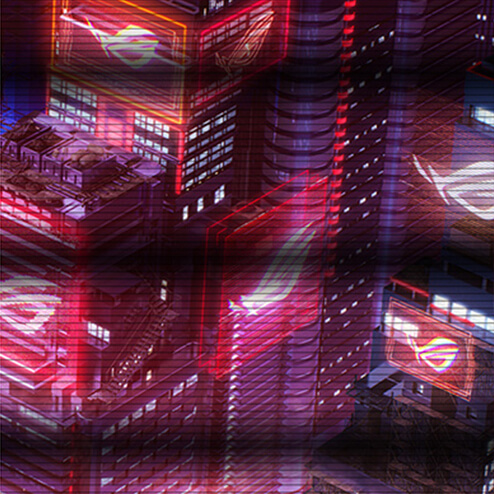
TANPA TEKNOLOGI FLICKER-FREE

Teknologi ASUS Low Blue Light berbasis hardware terbaru mengurangi emisi blue-light berenergi tinggi yang berpotensi berbahaya sekaligus menawarkan performa warna yang lebih baik dibandingkan monitor dengan solusi filter berbasis software.

LOW BLUE LIGHT

FILTER BLUE LIGHT BIASA

KONEKTIVITAS LUAS
Berbagai pilihan konektivitas yang beragam seperti DisplayPort™ 1.4, dua port HDMI® 2.1, USB-C dengan Power Delivery 90 W, dan sebuah USB hub menyuguhkan dukungan untuk beragam perangkat multimedia.

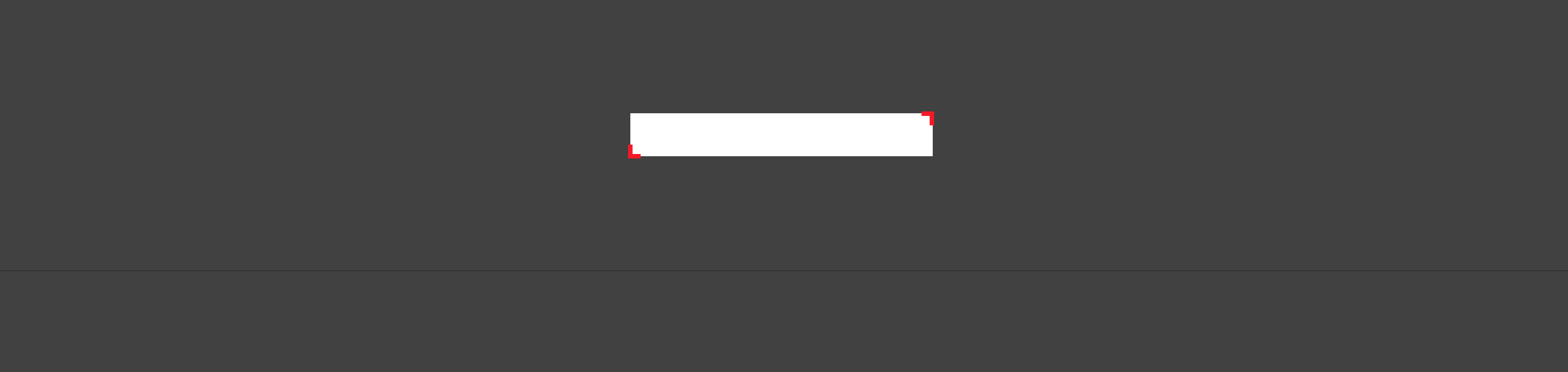
-

DisplayPort™ 1.4 (DSC)
-

HDMI® 2.1
-
USB-C (90W PD)
-
USB
Stand Ergonomis
Stand berlubang yang didesain khusus dapat dimiringkan, diputar, pivot, dan disesuaikan ketinggiannya untuk memberikan posisi pandangan yang ideal. Layar ini juga sudah kompatibel dengan VESA untuk pemasangan di dinding.
-

[ 0-120MM ]
PENYESUAIAN KETINGGIAN
-

[ -45° ~ +45° ]
PUTAR
-

[ -5° ~ +20° ]
MIRING
-

[ -90° ~ +90° ]
PIVOT
Temukan monitor OLED terbaik Anda
| Spek |
|---|
*Kecerahan puncak dapat berbeda-beda tergantung pra-kalibrasi warna

Merawat Masa
Depan Luar Biasa
Kemasan Ramah Lingkungan
ASUS berkomitmen terhadap masa depan yang berkelanjutan serta berupaya untuk memberikan kontribusi positif kepada masyarakat dan lingkungan. Monitor ROG terbaru dikirim dengan kemasan yang terbuat dari 100% kardus daur ulang untuk mengurangi sampah.

CUSTOMER REVIEWS
Produk yang direkomendasikan
ROG Strix XG27ACS-W
ROG Strix XG27ACS-W USB Type-C Gaming Monitor – 27-inch 2560x1440, 180Hz (Above 144Hz), 1ms (GTG), Fast IPS, Extreme Low Motion Blur Sync, USB Type-C, G-Sync compatible, DisplayWidget Center, tripod socket, HDR
ROG Strix XG27UCS
ROG Strix XG27UCS - Monitor Gaming USB Type-C 27-inci 4K UHD (3840x2160), 160Hz (Di atas 144Hz), 1ms (GTG), Fast IPS, Extreme Low Motion Blur Sync, USB Type-C, kompatibilitas G-Sync (dalam proses), DisplayWidget Center, soket tripod, HDR
ROG Strix XG32WCMS
ROG Strix XG32WCMS USB Type-C Gaming Monitor – 32-inch (31.5 viewable) 2560x1440, Curved, 280Hz (Above 144Hz), 1ms (GTG), Fast VA, Extreme Low Motion Blur Sync, USB Type-C, DisplayWidget Center, tripod socket, HDR
ROG Strix OLED XG27AQDMG
Monitor gaming ROG Strix OLED XG27AQDMG― panel glossy WOLED 27-inci (26.5-inci viewable) 1440p, 240 Hz, 0.03 ms, heatsink kustomisasi, OLED Anti-flicker, ASUS OLED Care, uniform brightness, kompatibilitas G-SYNC®, 99% DCI-P3, dan DisplayWidget Center
ROG Swift OLED PG32UCDP
Monitor gaming ROG Swift OLED PG32UCDP ― panel WOLED 32-inci (31.5 inci viewable), dual mode (4K 240Hz or FHD 480Hz), 0.03 ms (GTG), kompatibilitas G-SYNC®, heatsink kustomisasi, ASUS OLED Care, AI Assistant, VESA DisplayHDR™ 400 True Black, uniform brightness, 99% DCI-P3, true 10-bit color, Type-C® (90 W PD), dan DisplayWidget Center
ROG Strix XG27UCG-W
ROG Strix XG27UCG-W, Monitor Gaming Dual mode berukuran 27-inci 3840x2160, dual mode (4K 160Hz atau FHD 320Hz), 1ms (GTG), Fast IPS, Extreme Low Motion Blur Sync, USB Type-C, kompatibilitas G-Sync (pemrosesan), DisplayWidget Center, soket tripod, HDR, Aura Sync
ROG Swift OLED PG27AQDP
Monitor gaming ROG Swift OLED PG27AQDP - Panel WOLED 27-inci (26,5-inci viewable), 480 Hz (di atas 360Hz), 0,03 ms (GTG), kompatibilitas G-SYNC®, heatsink kustomisasi, ASUS OLED Care+, AI Assistant, VESA DisplayHDR™ 400 True Black, uniform brightness, 99% DCI-P3, warna true 10-bit, dan DisplayWidget Center
ROG Swift OLED PG27UCDM
ROG Swift OLED PG27UCDM gaming monitor ― 27-inch (26.5-inch viewable) 4K QD-OLED panel, 240Hz, 0.03ms (GTG), OLED Anti-Flicker 2.0, custom heatsink, OLED Care Pro, Neo Proximity Sensor, G-SYNC® compatible, VESA DisplayHDR™ 400 True Black, uniform brightness, 99% DCI-P3, true 10-bit color, DisplayWidget Center, DisplayPort™ 2.1a UHBR20 (80Gbps full bandwidth)
Produk terkait
ROG Sheath BLK LTD
ROG Sheath BLK LTD memiliki permukaan kain yang lebih lebar, dioptimasi untuk bermain game, jahitan bingkai yang tidak terurai, serta berbahan dasar karet yang anti selip.
ROG Scabbard II Mouse Pad
Mouse pad game ROG Scabbard II dengan nano coating pelindung guna menghadirkan permukaan penolak air, minyak, dan debu, dengan tepian yang dijahit rata yang awet serta alas karet anti selip. Tersedia dalam ukuran medium dan lebih luas
ROG Scabbard II EVA Edition
Mouse pad game ROG Scabbard II EVA Edition dengan desain terinspirasi EVA, nano coating pelindung guna menghadirkan permukaan penolak air, minyak, dan debu, dengan tepian yang dijahit rata anti benang lepas serta alas karet anti selip
ROG Hone Ace Aim Lab Edition Mouse Pad
Mouse pad gaming ukuran besar ROG Hone Ace Aim Lab Edition dirancang untuk bekerja bersama tugas Aim Lab X ROG 360 agar dapat membantu para gamer meningkatkan bidikan mereka. Hone Ace memiliki permukaan material hybrid untuk menghasilkan gerakan yang lebih mulus dan kontrol yang lebih baik, lapisan pelindung nano, permukaan anti air, minyak, dan debu, serta dasar karet anti selip yang lembut.
ROG Strix Scope II 96 Wireless Gaming Keyboard
Keyboard gaming nirkabel ROG Strix Scope II 96 dengan konektivitas tri-mode, hotkey streamer, kontrol multifungsi, switch mekanis ROG NX Snow & Storm yang dapat ditukar-pasang dan berpelumas, stabilizer keyboard ROG, keycaps PBT doubleshot, dan busa peredam silikon, tiga sudut kemiringan, dan wrist rest
ROG Strix Scope II Gaming Keyboard
Keyboard gaming ROG Strix Scope II dengan switch mekanis ROG NX Snow dan NX Storm berpelumas, busa peredam suara, keycaps PBT doubleshot, atau keycaps ABS berlapis UV, tombol pintas streaming, kontrol multifungsi, tiga sudut kemiringan, dan wrist rest
ROG Strix Scope II RX Gaming Keyboard
Keyboard gaming ROG Strix Scope II RX dengan ROG RX optical switch berpelumas, pelindung kedap air IP57, busa peredam suara, keycap PBT doubleshot atau keycaps ABS berlapis UV, hotkey untuk streaming, kontrol multifungsi, tiga sudut kemiringan, dan wrist rest
ROG Moonstone Ace L Mouse Pad
ROG Moonstone Ace L adalah mouse pad gaming ukuran besar yang terbuat dari kaca tempered yang tahan lama, permukaan sangat halus agar mouse dapat meluncur dengan cepat dan konsisten, serta alas silikon anti selip.

Disclaimer
- Istilah HDMI, HDMI High-Definition Multimedia Interface, desain Dagang HDMI, dan Logo HDMI adalah merek dagang atau merek dagang terdaftar HDMI Licensing Administrator, Inc.
- Products certified by the Federal Communications Commission and Industry Canada will be distributed in the United States and Canada. Please visit the ASUS USA and ASUS Canada websites for information about locally available products.
- All specifications are subject to change without notice. Please check with your supplier for exact offers. Products may not be available in all markets.
- Specifications and features vary by model, and all images are illustrative. Please refer to specification pages for full details.
- PCB color and bundled software versions are subject to change without notice.
- Brand and product names mentioned are trademarks of their respective companies.
- Unless otherwise stated, all performance claims are based on theoretical performance. Actual figures may vary in real-world situations.
- The actual transfer speed of USB 3.0, 3.1, 3.2, and/or Type-C will vary depending on many factors including the processing speed of the host device, file attributes and other factors related to system configuration and your operating environment.