
ROG THOR 1600W TITANIUM III
ULTIMATE POWER. UNMATCHED STABILITY.
ROG Thor 1600W Titanium III menyuguhkan daya dan stabilitas yang
dibutuhkan oleh para gamer. MOSFET GaN generasi terbaru menghadirkan
efisiensi yang superior, sedangkan "GPU-First" voltage sensing
memiliki intelligent voltage stabilizer yang dipatenkan untuk
memastikan kinerja dan stabilitas tingkat teratas. Selain itu, Turbo
Mode hadir untuk memberikan pendinginan maksimal saat melakukan
overclocking atau untuk beban kerja berat lainnya.
ROG Thor 1600W Titanium III juga dilengkapi dengan layar OLED Thor
khas yang telah ditingkatkan untuk kemudahan pemasangan secara
magnetik. Layar ini dapat dipasang di kedua sisi untuk memudahkan
pemasangan PSU dengan kipas mengarah ke atas atau ke bawah.
-

GaN MOSFET
-
"GPU-FIRST" Intelligent Voltage Stabilizer
-

80 PLUS Titanium
-
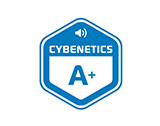
Cybenetics Lambda A+
-
PCIe Gen 5.1 Ready
-

Future Ready
-

Garansi 10 Tahun
ENGINEERING
- GaN MOSFET
- Intelligent Voltage Stabilizer
- Copper Pin Berkinerja Tinggi
- Kompatibel dengan ATX 3.1
- Sertifikasi Lambda A+
- 80 PLUS TitaniumCybenetics Titanium
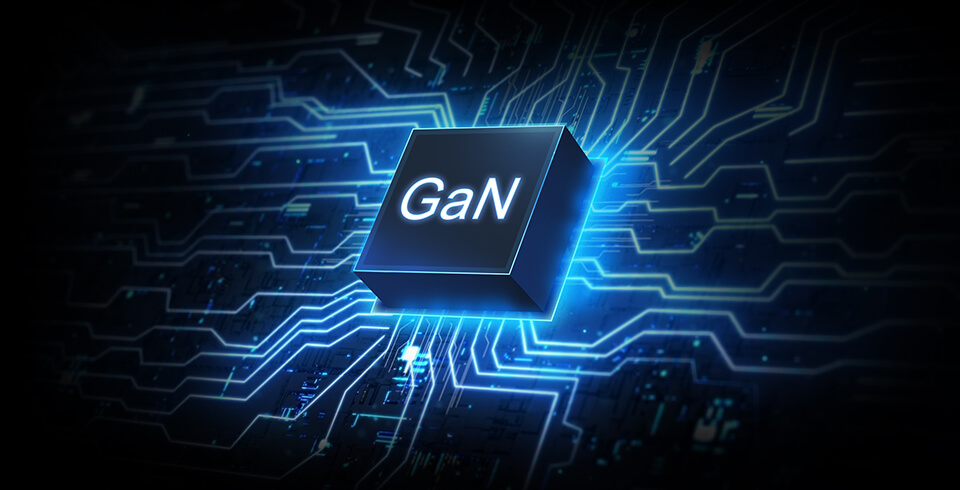
GaN MOSFET
PSU ROG Thor 1600W Titanium III menawarkan MOSFET GaN inovatif yang menghasilkan efisiensi daya hingga 30% dibandingkan MOSFETs standar. Selain itu, ukuran GaN MOSFET yang lebih kecil mendukung tata letak komponen internal yang lebih tertata rapi di dalam PSU. Optimasi desain ini menyediakan ruang untuk heatsink yang lebih besar dan aliran udara yang lebih baik agar meningkatkan pembuangan panas di dalam PSU.
Voltage Sensing Mode
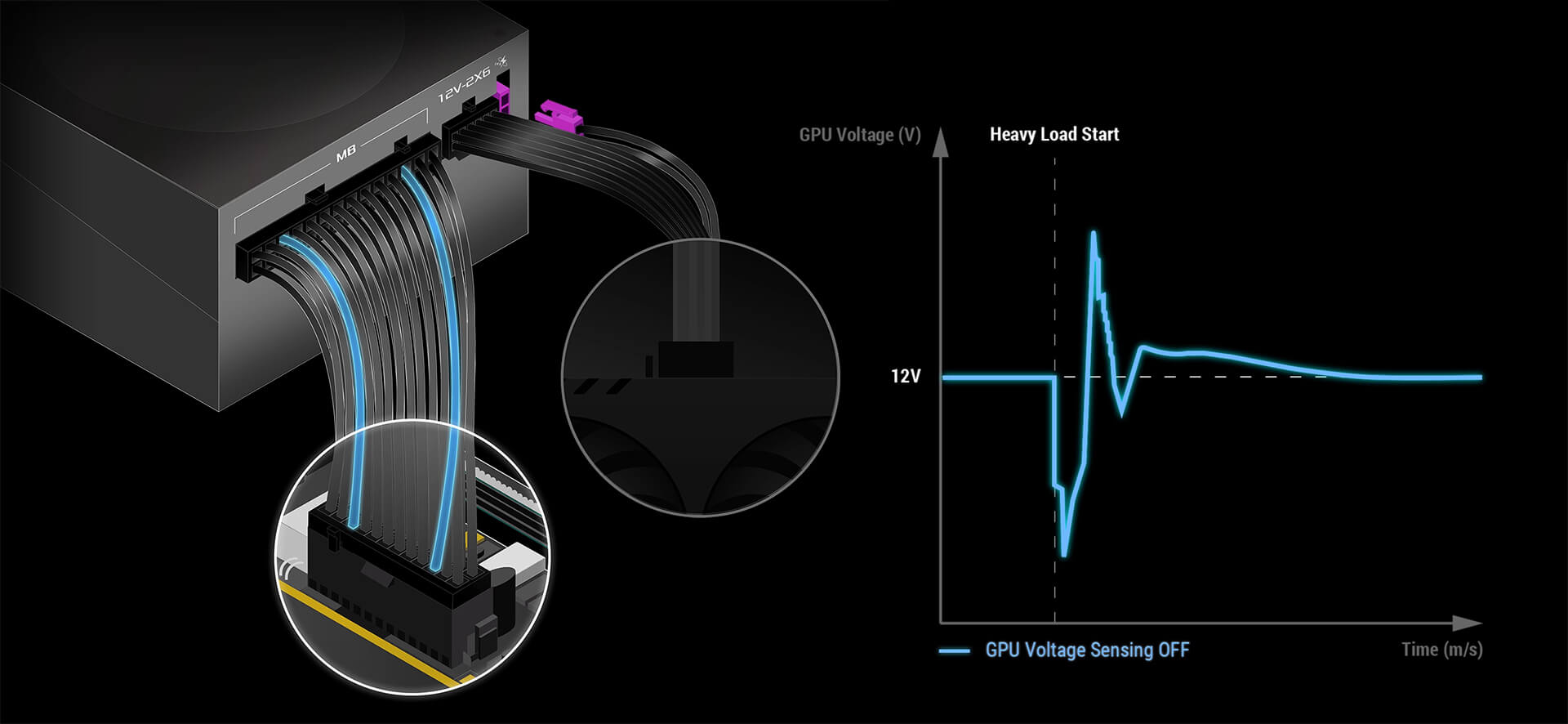
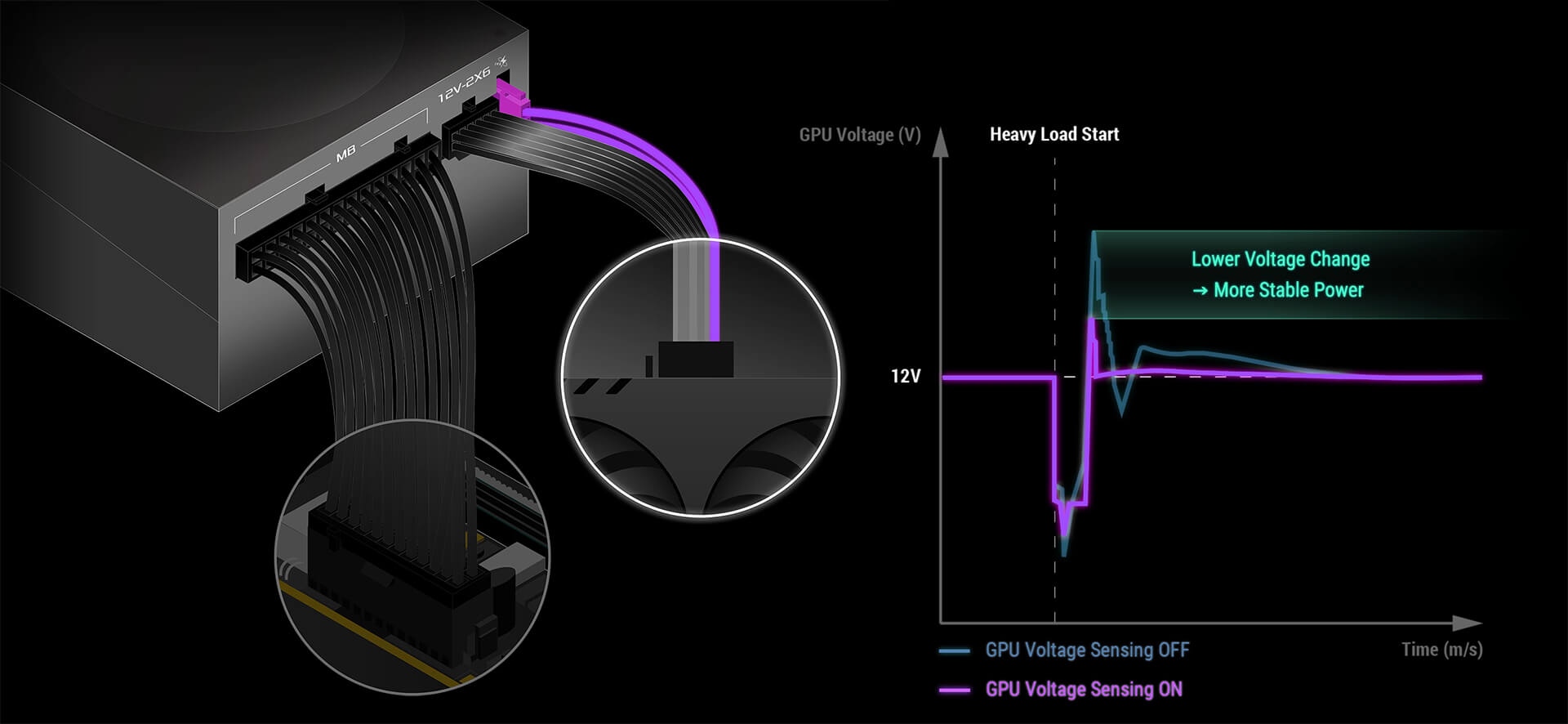
"GPU-FIRST" Voltage Sensing
dengan intelligent voltage stabilizer (IVS) yang dipatenkan
Aktifkan “GPU-First” voltage sensing dengan menghubungkan kabel IVS. Fitur inovatif ini meningkatkan stabilitas voltase hingga 45%, bahkan selama sesi gaming yang intens dan overclocking. Jika Anda lebih memilih menggunakan voltage sensing yang berfokus pada CPU konvensional, Anda hanya perlu mencabut kabel IVS. Dengan teknologi canggih ini, Anda dapat menikmati game yang halus dan konsisten.
Disclaimer: The "GPU-First" intelligent voltage stabilizer is designed exclusively for 16-pin PCIe power cables. This feature is not available for 8-pin PCIe power cables.
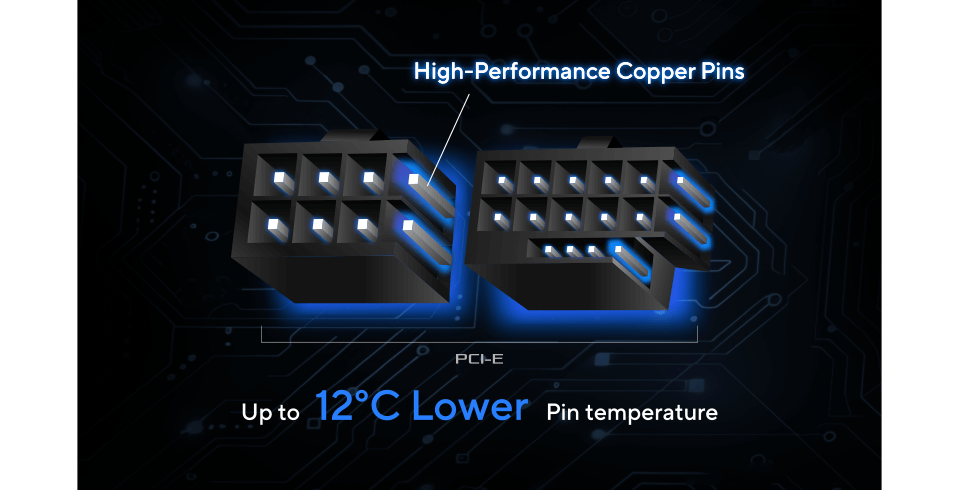
*Ilustrasi hanya sebagai rujukan.
Copper Pin Berkinerja Tinggi
Peningkatan konektor PCIe® dengan konduktivitas
termal yang superior memastikan operasional perangkat lebih
dingin serta efisiensi pengiriman daya lebih tinggi.
Hal ini menghasilkan penurunan suhu konektor yang signifikan
sebesar 29% (hingga 12,3°C) sehingga performa dan stabilitas
kartu grafis yang paling besar sekalipun menjadi optimal.

Kompatibel dengan ATX 3.0
ATX 3.1 memperkenalkan pedoman pengaturan voltase dan arus yang lebih ketat untuk hardware generasi berikutnya. ROG Thor 1600W Titanium selangkah lebih maju karena telah sesuai dengan pedoman tersebut. Kabel PCIe 16-pin yang siap untuk menyalurkan daya hingga 600W ke kartu grafis PCIe Gen 5.1 dibekali dengan bundel PSU untuk mempersiapkan rakitan generasi berikutnya.
Silakan lihat bagian FAQ untuk petunjuk lebih spesifik tentang penggunaan kabel 16-pin yang canggih ini dengan tepat.
[Kartu grafis & PSU] Cara memasang kabel daya 16-pin dengan benar
Sertifikasi Lambda A+
Senyap luar biasa
Rata-rata, PSU ROG Thor 1600W Titanium III mengeluarkan suara kurang dari 20 dB sehingga mendapatkan sertifikasi Cybenetics Lambda A+ yang didambakan.
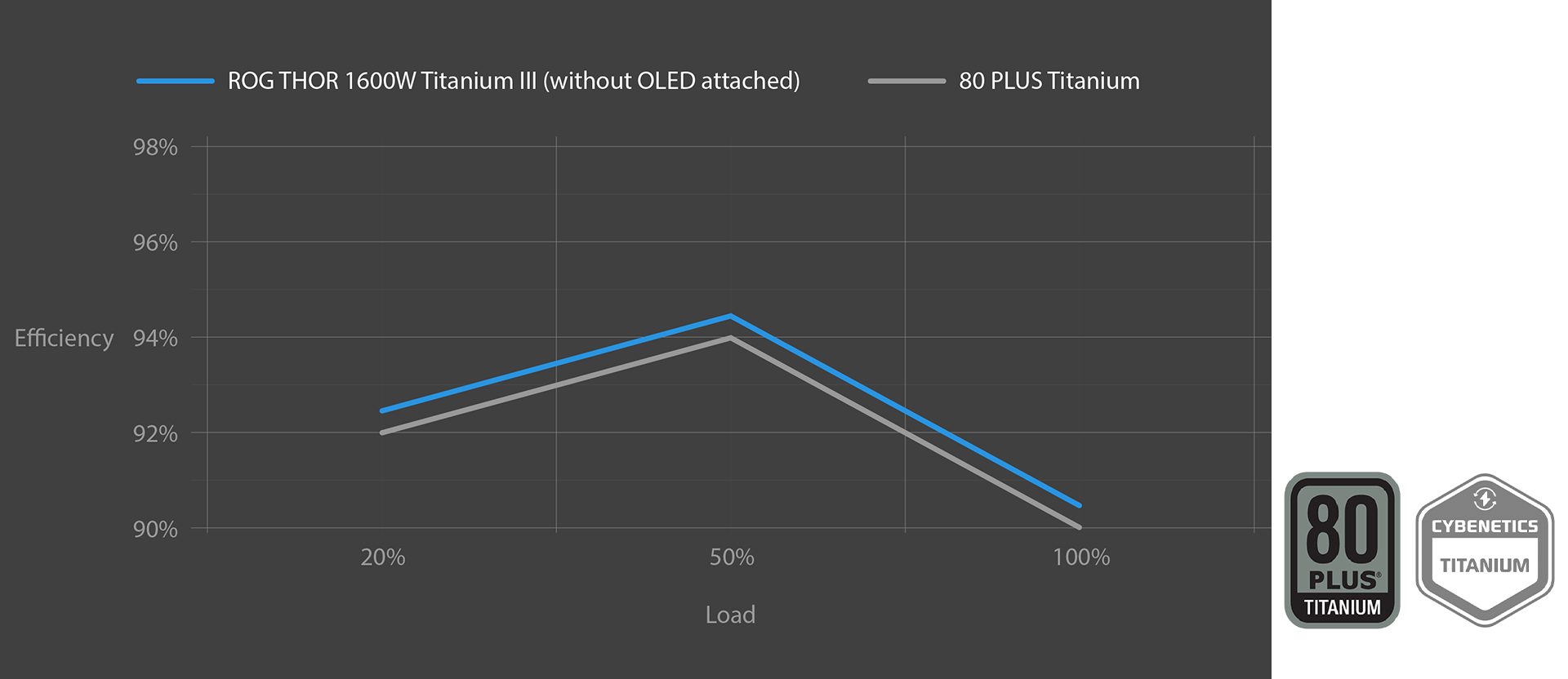
Sertifikasi 80 PLUS Titanium & Cybenetics Titanium
ROG Thor 1600W Titanium III bersertifikasi 80 PLUS Titanium dan Cybenetics Titanium berkat penggunaan kapasitor Jepang low-ESR yang tidak hanya memberikan stabilitas dan efisiensi, tetapi juga meningkatkan konsumsi daya, mengurangi panas yang dihasilkan, menghasilkan akustik yang lebih baik, dan meningkatkan keandalan.
PENDINGINANG
- Heatsink ROG
- Dual BallFan Bearing
- Teknologi 0dB

*Ilustrasi hanya sebagai rujukan.
Heatsink ROG
Dingin di bawah tekanan
Heatsink ROG menghadirkan suhu yang lebih rendah, masa pakai komponen yang lebih lama, dan operasi 0dB yang lebih panjang.
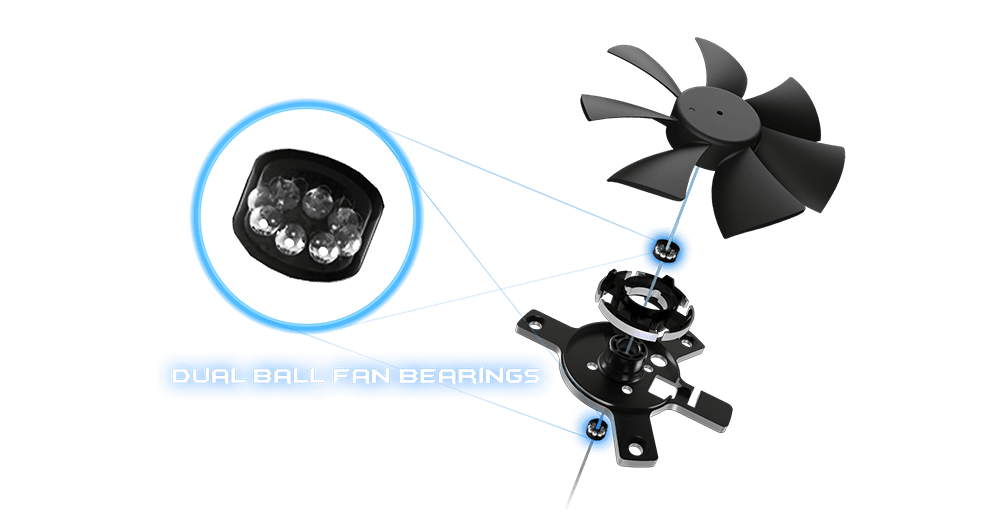
*Ilustrasi hanya sebagai rujukan.
Dual-Ball-Fan Bearing
2x lebih awet
Dual ball bearing memiliki masa pakai luar biasa yaitu 80.000
jam. Artinya, ia dapat bertahan dua kali lebih lama daripada
sleeve bearing, bahkan melebihi fluid dynamic bearing.
Hal ini memastikan daya tahan lama dan andal dengan
kebisingan yang rendah untuk ROG Thor 1600W Titanium III.
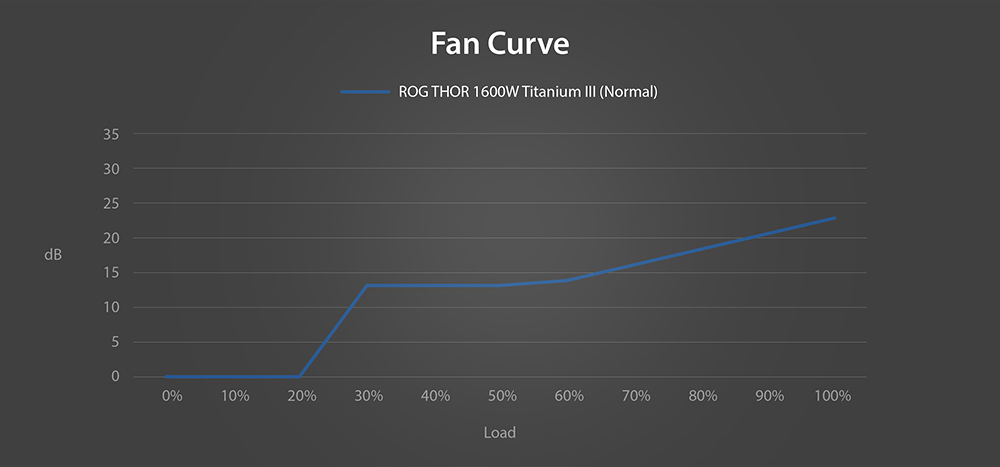
Teknologi 0dB
Senyap yang Pintar
Untuk mengurangi kebisingan, kipas yang dikontrol PWM ini akan berhenti sepenuhnya saat beban PSU mencapai 20% atau lebih rendah.
Dalam mode 0dB (keadaan tombol ditekan), kipas akan terus berputar saat sedang beralih dari beban tinggi ke beban rendah untuk memastikan suhu aman tercapai sebelum kipas berhenti.
PENGALAMAN
- Layar OLEDMagnetis
- TurboMode
- Kabel Berpola
- Konektor Daya CPU DIY-friendly
- AuraSync
- Garansi 10 Tahun
Layar OLED Magnetis
Layar OLED magnetik lepas-pasang ini menunjukkan daya secara real-time untuk memberikan informasi mengenai kinerja dan efisiensi sistem Anda. Layar magnetik ini dapat dipasang di salah satu sisi unit untuk pemasangan PSU dengan kipas menghadap ke atas atau ke bawah sesuai desain case Anda. Dengan begitu, Anda dapat menjaga aliran udara tetap optimal, tanpa harus mengabaikan pengawasan.
Turbo Mode
Turbo Mode menghadirkan dukungan untuk lonjakan daya yang lebih besar melalui kurva kipas dan komponen premium yang dirancang khusus. Nikmati kinerja stabil saat dibutuhkan, kemudian beralih antara kinerja puncak atau keheningan maksimal hanya dengan menekan tombol Turbo Mode di bagian belakang PSU.
Turbo Mode
Kurva Kipas
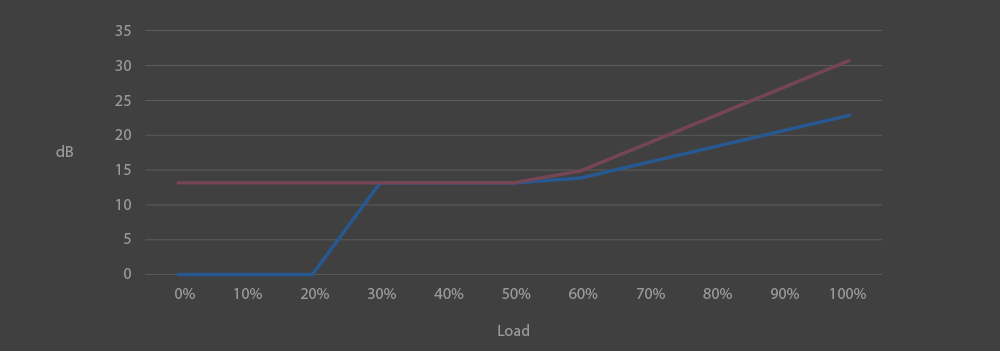
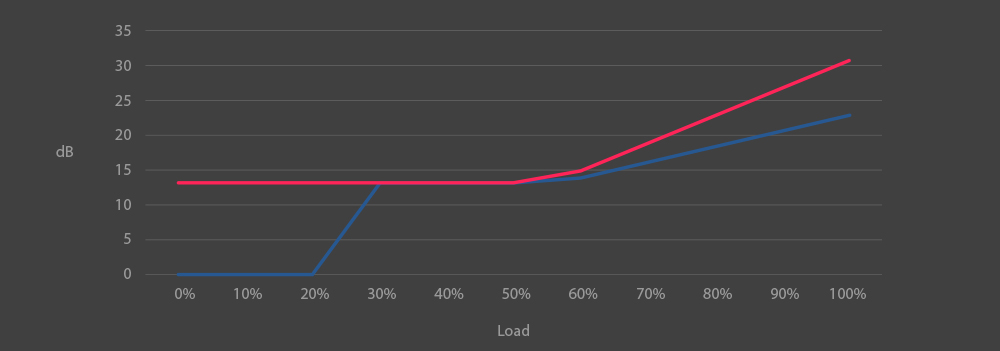
(untuk tugas yang berat)
Waktu Lonjakan Daya
Catatan: ROG THOR 1200W Platinum III, Lonjakan daya 160%
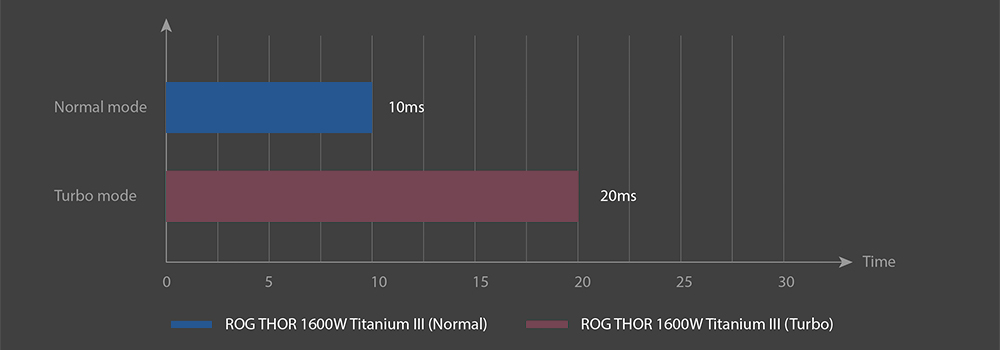
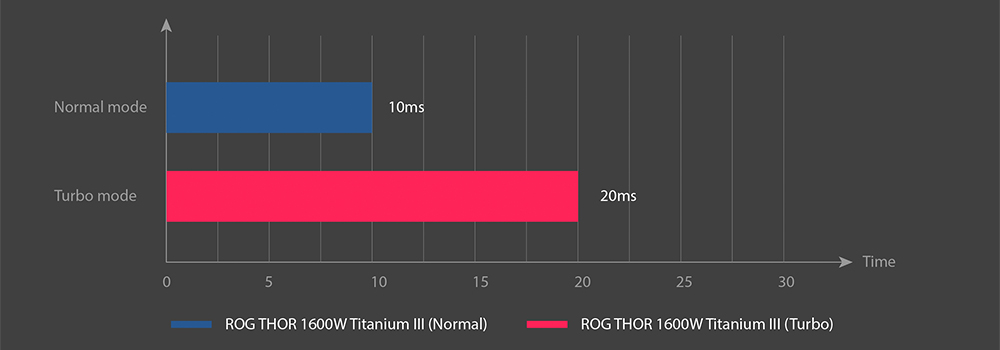
Kabel Berpola
Terbuat dari bahan premium yang lentur, kabel berpola ini sangat fleksibel saat dipasangkan. Kabel ini juga beroperasi pada suhu 50 ° C lebih rendah dari batas keamanan saat dirapikan untuk manajemen kabel. Selain itu, kabel telah memenuhi standar flame test UL1581 dan sertifikasi UL758 yang ketat agar memastikan pengalaman DIY PC yang mudah dengan keamanan yang luar biasa.
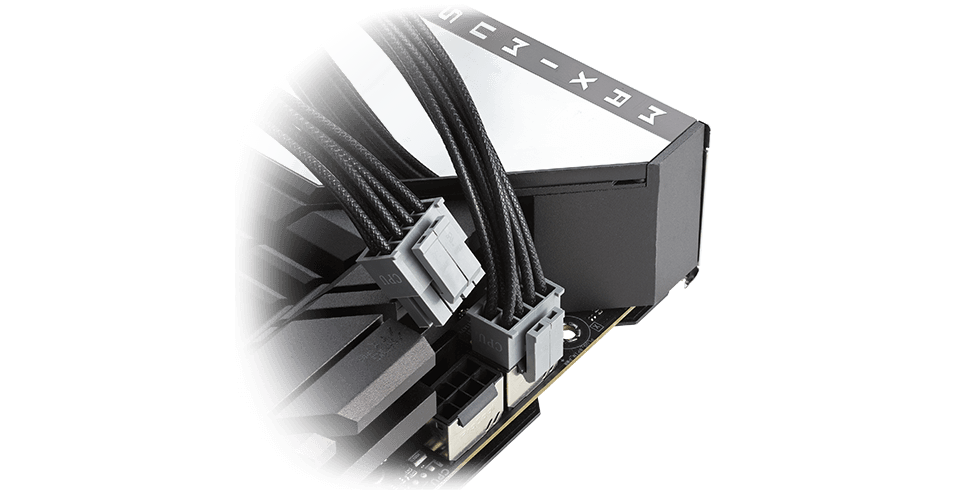
Konektor Daya CPU DIY-friendly
Dirancang dengan klip yang berbeda di antara konektor 4+4 pin dan skema warna yang unik, kabel daya CPU ini mudah diidentifikasi saat pemasangan. Klip yang terintegrasi memastikan koneksi yang kuat dan mudah ke konektor daya CPU pada motherboard. Hasilnya, proses perakitan menjadi sederhana sekaligus memberikan rasa yakin terhadap pengaturan PC Anda.

-
Static
Selalu menyala
-
Breathing
Redup & nyala perlahan
-
Strobing
Berkedip cepat
-
Color cycle
Aliran multi-warna yang bergulir
-
Rainbow
Pudar antar warna pelangi
-
Starry night
Tampilan serupa langit malam hari
-
Music
Pencahayaan sesuai dengan irama musik Anda
-
Smart
Perubahan warna sesuai load CPU/ GPU
-
Adaptive Color
Tampilan warna sesuai area yang dipilih pada layar Anda
-
Dark
Pencahayaan dimatikan
Aura Sync
ROG Thor 1600W Titanium III dibekali addressable Aura RGB LED bawaan untuk menghasilkan aksen berupa warna dan efek pencahayaan* pada perangkat yang kompatibel dengan Aura. Pengguna kartu grafis ASUS yang kompatibel dengan Aura-sync juga dapat menikmati Smart Mode, yaitu sebuah efek pencahayaan yang mengubah warna sesuai dengan suhu.
* Jika konektor LED tidak digunakan, warna efek default adalah rainbow cycle.

Garansi 10 tahun
Daya satu dekade
Kami sangat yakin dengan keandalan ROG Thor 1600W Titanium III sehingga kami mendukungnya dengan garansi 10 tahun.
* Pengoperasian produk inti dijamin selama 10 tahun. RGB LED memiliki garansi selama 3 tahun
