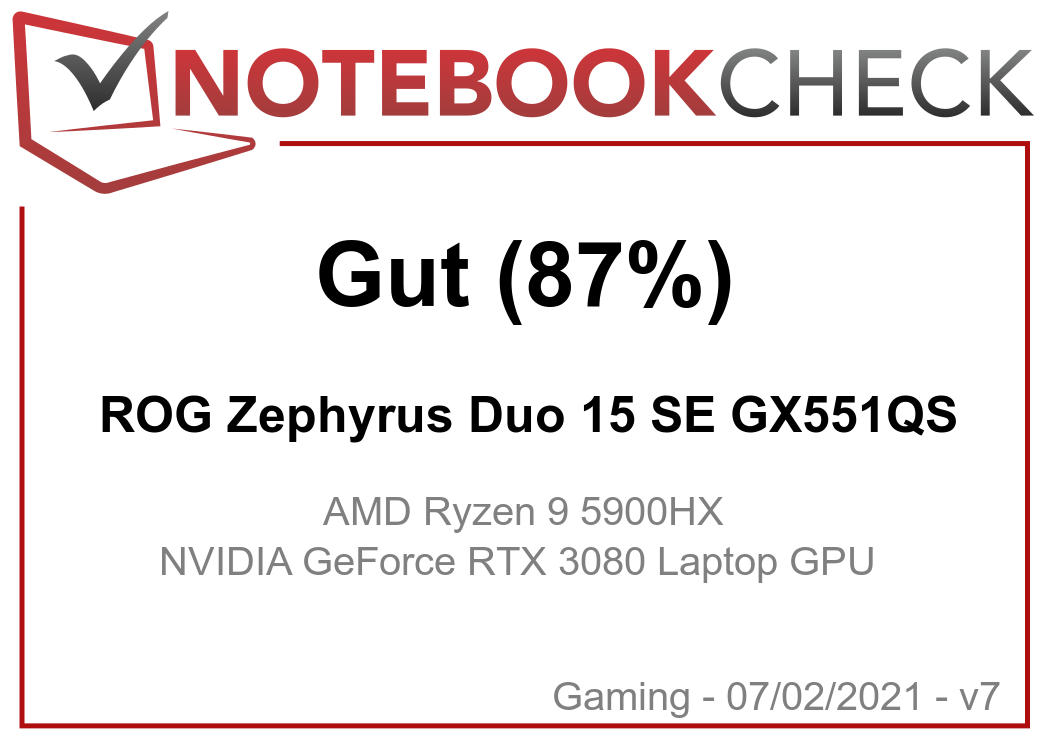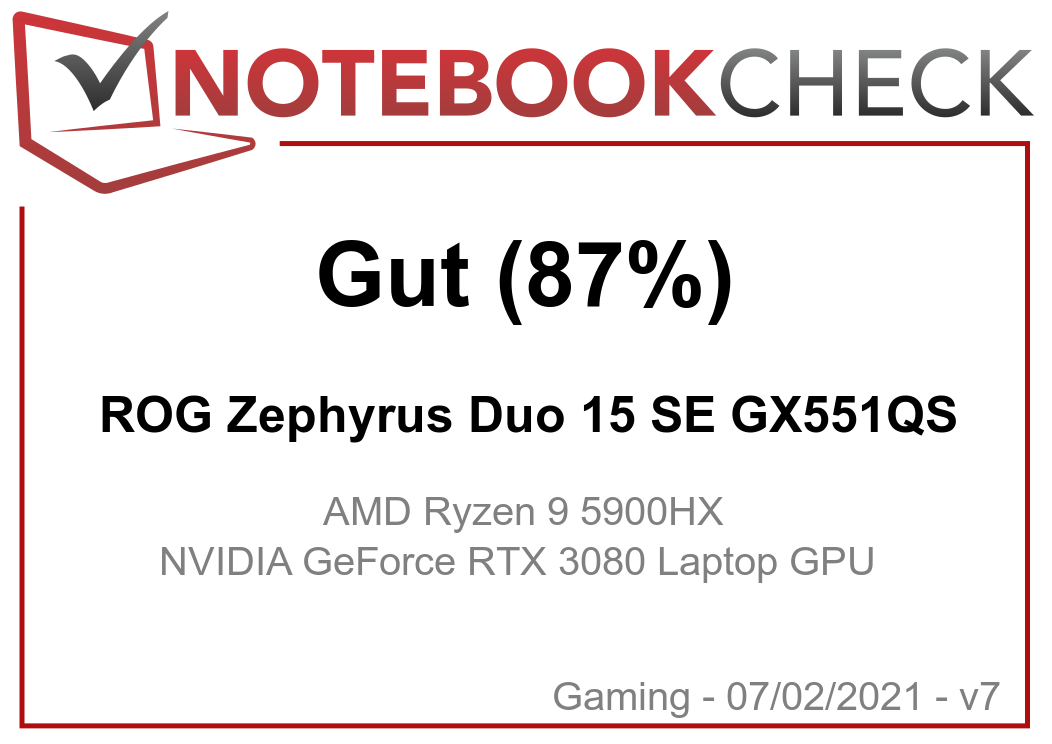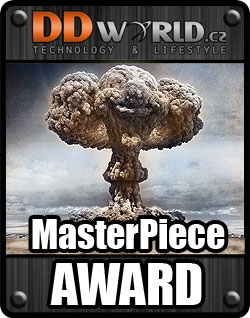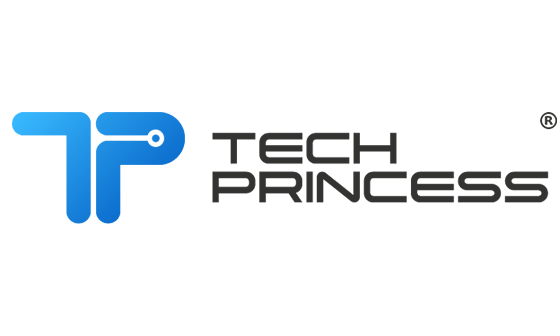- לצפייה בסל
- מפרטים טכניים
- פרסים
- גלריה
- תמיכה
פרסים
סקירות וידאו
-
-
-
Видеообзор от канала Texnoplov
2021 ROG Zephyrus Duo 15 SE - Two Screens. Zero Limits | ROG
If you want one of the most powerful gaming laptops in the market now, the Asus ROG Zephyrus Duo 15 SE is a great option.
We heard you loud and clear - and you want to see the new ROG Zephyrus Duo 15 SE GX551Q with its latest BIOS, firmware, drivers, and also in different resolutions. So in today's revisited benchmark tests, we redid all our tests in 1080p, 1440p and also 2160p - also known as 4K.
The ROG Zephyrus Duo 15 SE ups the ante by packing the RTX 3080 GPU and offers a display for creators and gamers. It retains much of the great selling points of the regular Zephyrus Duo 15 like the impressive ScreenPad+ and awesome cooling. Watch us unwrap this mammoth for the first time!
For me, this is the best implementation of a dual-screen set-up on a laptop. ASUS didn't just add it on just to say that they have a dual screen laptop, rather, they really thought it out on how users can utilize the ScreenPad Plus.
The ScreenPad Plus makes this laptop a higly versatile machine for any task, for productivity, gaming, multimedia consumption, and even for simple web browsing"
It's a top brand laptop with 4k picture quality.
The second screen gives it a differential touch in performance and also in design.
내가 본 노트북중 가장 비싼 노트북 (세게장소)
이건 진짜 미쳤는데요? 역대급 게임 성능+듀얼 스크린을 가진 게이밍 노트북 사용기 (ROG Zephyrus Duo15 GX551)
모니터가 2개, 사람도 2등신
ROG 제피러스 듀오 15 SE GX551
One of the most unique gaming laptop in the market right now
-
-
-
-
ROG Zephyrus Duo 15 SE Gaming duo screen notebook Ryzen 9 5900HX + RTX 3080
Review Best duo Screen Laptop R9 5900HX RTX3080 4K IPS 120Hz Screen GX551QS
ROG Zephyrus Duo 15 SE GX551 world's best performance in 2021 R9 5900HX+RTX3080 With 4K Screen!!
5 Thing For ROG Zephyrus Duo SE 15
Review | ASUS ROG Zephyrus Duo SE Best Gaming Notebook 2021 Full option rigs!!
RTX 3080 LAPTOP! Asus ROG Zephyrus Duo SE 15 Showcase
The Most Powerful Gaming Laptop Right Now
Preview: The Asus ROG Zephyrus Duo 15 SE Is a Twin-Screen Scorcher of a Gaming Laptop
We are impressed by the solidity, the quality and the performance of this ASUS ROG Zephyrus Duo. A laptop that aims to the top of the market, and can't be considered a simple gaming laptop.
ROG Zephyrus Duo 15 SE GX551 review: valuable upgrade and extreme power
If you are GAMER, this can be your DREAM LAPTOP without a doubt! The ASUS ROG ZEPHYRUS DUO 15 SE is the MOST POWERFUL LAPTOP I have ever had
Fastest in the world brings a counterpart
A luxurious instrument for work or a fancy gaming laptop? When you need everything at once and the budget allows it — then your choice is Zephyrus Duo!
Review of ROG Zephyrus Duo 15 SE (GX551) - Does this Snake have two heads?
Video review from the channel ASUS ROG CIS