Best Budget ASUS Gaming Laptops to Run AAA Games Smoothly
Entry-Level Gaming: Laptops That Meet Minimum AAA Game Requirements
Quick Summary:
If you’re new to PC gaming and want to play popular AAA titles like Valorant or Fortnite on a budget, you need a laptop that hits the minimum specs without breaking the bank. This guide explains the system requirements for these major games and recommends the best ASUS budget gaming laptops in the ₹50,000–₹60,000 range that can handle them with ease.
Why Minimum Requirements Matter in Gaming
AAA games like GTA 5, Valorant, and Fortnite come with a minimum system requirement list. Meeting or exceeding them ensures:
-
Smoother gameplay
-
Fewer crashes or lags
-
Compatibility with game updates and patches
Which Games Run, on What?
|
Game Title |
Runs Smoothly On |
Notes |
|
Valorant |
Integrated graphics |
Low requirements, 60+ FPS |
|
Fortnite |
GTX 1650 / RTX 3050 |
Optimized for most laptops |
|
Assassin’s Creed Mirage |
GTX 1650 / RTX 3050 |
Runs at Medium settings |
|
GTA V |
RTX 3050 |
Medium to High settings |
|
Starfield |
RTX 3050 |
Set to 720p or 1080p Medium |
|
Resident Evil 4 Remake |
RTX 3050 |
Medium settings stable |
Game-Wise Breakdown: What You Need
1. GTA 5 Recommended Requirements for Laptop
-
CPU: Intel Core i5 10th Gen / AMD Ryzen 5 5600H or better
-
GPU: NVIDIA GeForce RTX 2050 / GTX 1650 or AMD RX 6600M
-
RAM: 8GB or more
-
Storage: 120GB SSD
So, if you’re looking up "GTA 5 requirements for laptop", aim for at least these specs to enjoy GTA V on medium settings.
2. Valorant System Requirements Laptop
Valorant is highly optimized and easy on hardware:
-
CPU: Intel Core i3 6th Gen or Ryzen 5 5500U
-
GPU: GTX 1650 or better
-
RAM: 8GB or more
If you’re searching for "minimum specs for Valorant laptop" or "Valorant laptop requirements", almost any ASUS gaming laptop will exceed these needs easily.
3. Fortnite System Requirements for Laptop
-
CPU: Core i5 10th Gen or Ryzen 5 5600H
-
GPU: GTX 1650 or better
-
RAM: 8GB or more
A budget ASUS machine with a dedicated GPU and 8GB of RAM is ideal.
Best ASUS Budget Gaming Laptops (Under ₹60,000)
These ASUS laptops offer the best price-to-performance ratio for entry-level gamers:
ASUS TUF Gaming A15 (FA566NFR-HN045WS)
-
CPU: AMD Ryzen 7 7435HS
-
GPU: NVIDIA GeForce RTX 2050 4GB
-
RAM: 16GB DDR5
-
Display: 15.6” FHD 144Hz
-
Why it’s good: Handles GTA 5 laptop requirements at medium settings and great for Valorant & Fortnite.
ASUS Vivobook 16X (K3605ZF-RP458WS)
-
CPU: Intel Core i5-12500H
-
GPU: NVIDIA GeForce RTX 2050 4GB
-
RAM: 16GB
-
Display: 16” WUXGA 144Hz
-
Why it’s good: Large display, efficient multitasking. Great for Fortnite, Valorant and GTA V.
ASUS TUF Gaming F15 (FX506HF-HN026W)
-
CPU: Intel Core i5-11400H
-
GPU: NVIDIA GeForce RTX 2050 4GB
-
RAM: 8GB (Upgradable)
-
Display: 15.6-inch FHD 144Hz
-
Why it’s good: Most affordable option that meets the Valorant system requirements laptop and Fortnite. Upgrading RAM will help with GTA 5.
Game Plan Summary:
Gaming on a budget doesn’t mean settling for low performance. Titles like GTA 5, Fortnite, and even high FPS games like Valorant can run well if you match your hardware smartly. All the ASUS laptops mentioned meet or exceed the minimum specs for Valorant, Fortnite system requirements.
If you're starting your gaming journey, an ASUS budget gaming laptop under ₹60K is a great investment.
FAQs
-
Can Valorant run on 4GB RAM?
Yes, but 8GB or more is better for smooth gameplay. -
Will GTA 5 run on RTX 2050 laptops?
Yes, on medium settings. -
Which ASUS budget gaming laptop is best under ₹60K?
The ASUS TUF Gaming A15 offers the best all-around performance with 16GB RAM and an RTX 2050 GPU. -
Is 8GB of RAM enough for Fortnite?
Yes, it meets the minimum requirement, but 16GB is ideal. -
Do I need a graphics card for Valorant?
Technically, no, but a discrete GPU ensures a smoother experience.
Popular Searches on Gaming Laptop Processors:
RTX 3050 Laptop | RTX 3060 Laptop | RTX 4050 Laptop | RTX 4060 Laptop | RTX 4090 Laptop | RTX 4070 Laptop | RTX 4080 Laptop | RTX 5090 Laptop | RTX 5070 Laptop
Popular Gaming Laptops:
ASUS TUF A15 | ASUS TUF F15 | ROG Flow X13 | ROG Zephyrus G14 | ROG Zephyrus G16 2024 | ROG Flow Z13 2025 | ASUS V16
Author
Popular Post

Take your ROG allegiance to the next level with an OMNI action figure

Upgrade RAM on ROG Laptop: Get Gaming Performance Boost | ROG India

How to adjust your laptop's P-Cores and E-Cores for better performance and battery life

Maximize Performance on Your ROG or TUF with Armoury Crate

Celebrate ASUS' 30-year graphics card legacy and win GeForce RTX 50 Series prizes
LATEST ARTICLES

Best handheld gaming console in India 2026: What makes the ROG Xbox Ally a top choice

A Guide to FPS in Gaming - Why Is it Important?

Mini LED vs OLED: What's the difference?
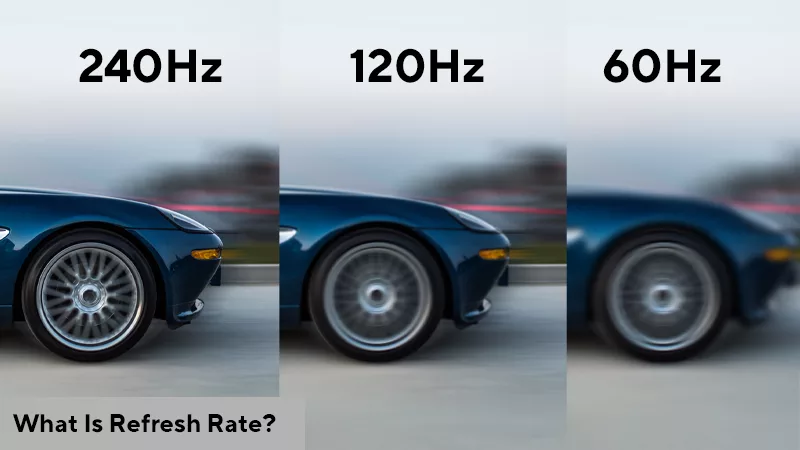
What is Refresh Rate - Why 120Hz/144Hz/240Hz Matters for Gaming
What is refresh rate? Learn how it impacts your gaming experience and why you should check refresh rate to enjoy smoother, more responsive gameplay.

This is why gamers are choosing ROG laptops
Here’s a look at why ROG is the #1 worldwide gaming laptop brand.

