A Guide to FPS in Gaming - Why Is it Important?

|
Table of content |
|
Quick read |
|
Ever played a game that felt smooth and easy to control, while another felt jerky and slow? That difference comes down to FPS. Understanding the FPS full form in games - which stands for Frames Per Second - helps explain why some games feel better than others. It's one of the most important things that affects how fun and playable your games are. Whether you're shooting enemies online or exploring huge game worlds, FPS in gaming changes everything about how your game looks and responds. Let's break down what it means and why you should care about it.
What is FPS in gaming?
FPS in gaming stands for frames per second, which measures how many individual images your computer displays every second while you're playing. Think of it like a flipbook, the more pages you flip through quickly, the smoother the animation appears. Your graphics card creates these frames and sends them to your monitor, creating the moving images you see on screen.
The FPS meaning in games is straightforward: higher numbers equal smoother gameplay. When someone asks "what is FPS in gaming," they're really asking about how fluid their game will look and feel. For example, at 30 FPS, you'll see 30 separate images flash by every second. At 60 FPS, that number doubles, making everything look considerably smoother. This measurement applies to all gaming FPS experiences, from casual phone games to high-end PC titles.
Why does FPS matter for gaming performance?
Understanding FPS in gaming meaning goes beyond just numbers, it directly affects how well you can play. Low frame rates make your games feel sluggish and unresponsive, especially in fast-paced situations. When you move your mouse or press a button, higher FPS means you'll see the results on screen faster, which gives you a competitive edge in FPS games online.
Frame rate affects many important parts of your game experience. The first thing it does is cut down on input lag, which is the time it takes for your movements to show up on the screen. When playing games against other people, where split-second decisions decide who wins or loses, this is even more important. Second, more frames per second make everything move smoother, so you can follow what's happening more easily and react quicker when something unexpected pops up.
Good FPS also stops your screen from looking weird and split, which gamers call screen tearing. This ugly glitch happens when your computer makes pictures faster than your screen can show them. People who play games seriously often care more about high frame rates than pretty graphics because smooth gameplay helps them win. Studies prove that players with better frames per second actually play better—they aim more accurately and react faster than players stuck with lower frame rates.
Common FPS rates explained
30 FPS
This is the minimum playable frame rate for most modern games. While you can technically play at 30 frames per second, the experience feels choppy compared to higher rates. It's okay for slower games like puzzle games or story games where you don't need super-fast reactions. Older game consoles and cheaper gaming computers usually run at this speed.
60 FPS
Considered the gold standard for casual gaming, 60 FPS offers smooth and responsive gameplay that feels natural to most players. This frame rate works well for most game types and is what many standard monitors support. If you are buying your first gaming setup, aiming for 60 frames per second gives you good quality without costing too much money.
144 FPS
This is where you really start to feel the difference. At 144 frames per second, games feel super smooth and respond instantly to everything you do. Competitive gamers love this because they can track enemies better and react faster. You'll need a special 144Hz laptop like ASUS TUF F15 to keep this speed running smoothly when lots of action happens on screen.
240 FPS
This is the top of the top for gaming smoothness. At 240 FPS, you get the absolute best experience possible for serious competitive play. Professional gamers often use this because even tiny fractions of a second matter when they're competing. But getting 240 frames per second needs really expensive computer parts and a fancy monitor, so it costs a lot.
What is a good FPS for different game types?
Competitive shooters and FPS games online
For competitive shooting games like Counter-Strike, Valorant or Apex Legends, try to get at least 144 FPS. Higher speeds help you aim at enemies smoothly and make the game respond faster, which really matters when you're trying to win matches and get better rankings.
Open-world and adventure games
Story-driven games like Red Dead Redemption 2 or Elden Ring can be played comfortably at 60 FPS. These titles prioritise visual beauty over split-second reactions, so maintaining a steady 60 frames per second while enjoying high graphics settings creates an immersive experience without sacrificing too much performance.
Strategy and simulation games
Turn-based strategy games and simulators can run perfectly fine at 30-60 FPS. Since these games don't require lightning-fast reflexes, you can prioritise higher resolution and better graphics settings over maximum frame rates. Even 30 frames per second feels acceptable for games like Civilization or city-building simulators.
How to boost FPS in games?
-
Lower graphics settings: Reduce demanding visual options like shadows, reflections, and anti-aliasing in your game's settings menu to immediately boost your frame rate without spending money on hardware upgrades.
-
Update graphics drivers: Keep your GPU drivers current by downloading the latest versions from NVIDIA or AMD, as these updates often include performance improvements specifically designed for popular games.
-
Close background applications: Shut down unnecessary programs running in the background using Task Manager to free up system resources and allow your game to use more processing power.
-
Reduce screen resolution: Playing at 1080p instead of 1440p or 4K can dramatically increase your FPS, making this adjustment one of the quickest ways to improve performance on budget systems.
-
Enable game mode: Turn on Windows Game Mode in your system settings to prioritise gaming processes and minimise background interference that can cause frame drops during gameplay.
-
Upgrade your hardware: If software tweaks don't help, consider upgrading your graphics card or adding more RAM, as these components have the biggest impact on gaming FPS performance.
Top ASUS laptops with high frame rates
ASUS TUF Gaming F16
The TUF Gaming F16 is built for serious gaming with powerful parts that keep games running smoothly. The screen refreshes extremely fast, so you never miss any action, and special cooling fans work like aeroplane engines to prevent the laptop from overheating. This means you can play for hours without slowdowns.
|
Aspect |
Specification |
|
Processor |
Up to Intel Core i7 14650HX |
|
Graphics |
Up to NVIDIA GeForce RTX 5070 |
|
Display |
2.5K, 165Hz, 3ms response |
|
Memory |
Up to 32GB DDR5 |
|
Storage |
Up to 1TB PCIe Gen 4 SSD |
ASUS TUF Gaming A16
The TUF Gaming A16 gives you strong gaming power without spending too much money. When you start playing, the large screen makes everything look smooth and keeps up with fast action. Since it’s built really tough, you can game for hours without worrying about wear and tear. The smart cooling keeps it running smoothly the whole time, and you’ll love how clear and exciting the audio sounds through the speakers.
|
Aspect |
Specification |
|
Processor |
AMD Ryzen 9 8940HX Processor |
|
Graphics |
8GB GDDR7 NVIDIA GeForce RTX 5070 |
|
Display |
16' 2.5K 165Hz |
|
Memory |
Up to 64GB DDR5 |
|
Storage |
1TB PCIe 4.0 NVMe M.2 |
ROG Strix SCAR 16
The ROG Strix SCAR 16 is the ultimate laptop for gamers who want the absolute best machine. It has very powerful parts that can run any game at high levels and produce stunning visuals. The screen utilises special Mini LED technology, featuring over 2000 tiny lights that create games with super-realistic visuals, including deep blacks and vibrant colors.
|
Aspect |
Specification |
|
Processor |
Intel Core Ultra 9 Processor 275HX |
|
Graphics |
16GB GDDR7 NVIDIA GeForce RTX 5080 |
|
Display |
16' 2.5K, Mini LED, 240Hz |
|
Memory |
32GB DDR5 |
|
Storage |
2TB PCIe 4.0 NVMe M.2 |
ROG Strix G16
The ROG Strix G16 is powerful for gaming and really easy to upgrade when you need more space or speed. You can open the bottom and change the memory or storage yourself without any tools, which saves money on repairs. It features three fans and a specialised cooling system that efficiently dissipates heat.
|
Aspect |
Specification |
|
Processor |
Up to Intel Core Ultra 9 275HX |
|
Graphics |
Up to NVIDIA GeForce RTX 5080 (175W) |
|
Display |
Up to 16" 2.5K, 240Hz, 500 nits, ACR |
|
Memory |
Up to 32GB DDR5 |
|
Storage |
Up to 1TB PCIe Gen 4 SSD |
Conclusion
Understanding FPS in gaming is essential for anyone who wants to get the most from their gaming experience. Whether you are playing casual single-player adventures or competitive FPS games online, frame rate directly impacts how smooth and responsive your games feel. Once you know what FPS you need for different games and how to make your laptop or computer run better, every time you play will be more enjoyable and competitive.
Frequently asked questions
Q. Does 60Hz mean 120FPS?
No, 60Hz means 60FPS, not 120FPS. Hz shows how many times your screen refreshes per second. A 60Hz monitor can display 60 frames. To see 120FPS in gaming, you need a 120Hz screen. The FPS meaning in games is how smooth your gameplay looks and feels.
Q. Is the PS5 60FPS or 120FPS?
PS5 can do both 60FPS and 120FPS, depending on the game. Most games run at 60FPS for better graphics. Some games offer a 120FPS mode for smoother action. However, you need a TV that supports 120Hz to enjoy 120FPS in gaming on your PS5.
Q. What frame rate is best?
The best frame rate depends on what you play. For most games, 60FPS gives smooth gameplay with good visuals. Competitive gamers prefer 120FPS for faster reactions. If you play casual games, 30FPS works fine. Higher FPS in gaming always feels smoother, but your screen must support it too.
Q. How to increase FPS in any games?
To increase FPS in any game, start by lowering your graphics settings like, shadows and reflections. Close any programs running in the background to free up power. Update your graphic drivers regularly, and if needed, reduce your screen resolution. These simple steps help fix FPS drops in games and make everything smoother.
Q. How to see FPS in PC games?
Most games have a built-in FPS counter in their settings menu that you can turn on. You can also use free programs like MSI Afterburner or GeForce Experience to show your FPS on screen. Understanding how does FPS work in games becomes easier when you can see the numbers while playing and notice when performance drops.
Q. Does SSD increase FPS in games?
An SSD won’t give you higher FPS numbers, but it does help games run more smoothly overall. It speeds up loading times and reduces annoying stutters when new game areas appear on screen. If you want to actually boost your frames per second, focus on upgrading your graphics card or processor since those parts create the image you see while playing.
Related Articles:
What is a GPU in gaming laptops? | How to download games on a laptop ? | How to prevent gaming laptops from overheating ? | What is a mux switch in a gaming laptop? | Wi-Fi Vs Ethernet
Author
Popular Post

Take your ROG allegiance to the next level with an OMNI action figure

Maximize Performance on Your ROG or TUF with Armoury Crate

Upgrade RAM on ROG Laptop: Get Gaming Performance Boost | ROG India

How to adjust your laptop's P-Cores and E-Cores for better performance and battery life

Introducing the ROG Xbox Ally and Ally X: ROG and Xbox team up to deliver the best in handheld gaming
LATEST ARTICLES

A Guide to FPS in Gaming - Why Is it Important?

Mini LED vs OLED: What's the difference?
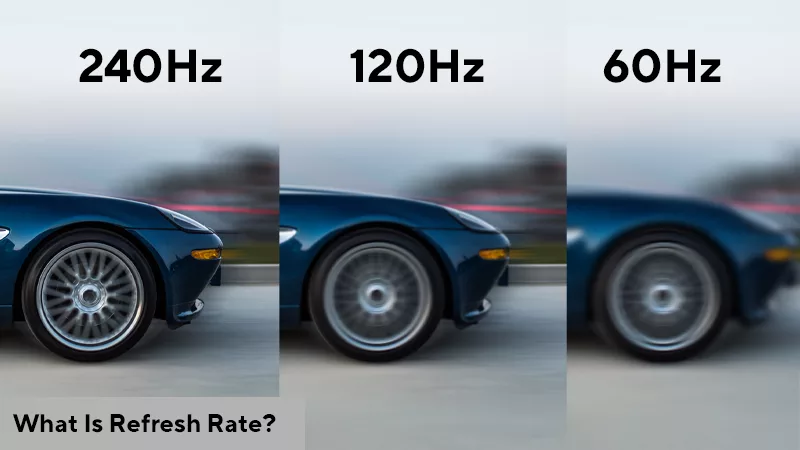
What is Refresh Rate - Why 120Hz/144Hz/240Hz Matters for Gaming
What is refresh rate? Learn how it impacts your gaming experience and why you should check refresh rate to enjoy smoother, more responsive gameplay.

Best Budget Gaming Laptop In India

Best Thin And Lightweight Gaming Laptop: Why ASUS Might Be Your Best Bet?

Level up your Xbox, PlayStation, and Nintendo Switch 2 with these ROG accessories
ROG has headsets, controllers, and other gadgets that’ll amp up your console experience, too.