The ROG Strix Arion brings stylish portability to your M.2 SSD
When you deal with large local files like gameplay footage from your last stream or backups from your massive Steam library, you have a few options for moving data, including a NAS. When you need to take those same files on the go, you tend to have just two options: either an external hard drive or a USB flash drive. Flash drives are the more portable of the two, but the trade-off is that they’re typically slow and have a lower capacity. An external hard drive is going to get you more space, and an external SSD will get you faster speeds, but you still have the hassle of carrying around something larger and heavier.

The ROG Strix Arion is a portable M.2 drive enclosure that aims to give you the best of both worlds when it comes to portable storage. By putting a blazing-fast M.2 NVMe drive inside a compact case with a USB Type-C interface, you’re unlocking incredible speeds from a device that slips into your pocket with ease.
Small yet mighty
We designed the Strix Arion to be compact and stylish, taking cues from the rest of the Strix family. Our trademark red logo and Aura Sync-enabled lighting complement the unique all-metal aluminum case and its exclusive Strix paint job. The metal chassis isn’t just eye-catching. The entire enclosure acts as a passive heatsink, and integrated thermal pads wick heat into the enclosure. That all ensures your drive stays cool as it transfers massive video files or backups of your favorite games. We’ve even included an exclusive charm hook to make it your own and to help you keep track of it when it’s not in use. It attaches via an included rubber bumper that hugs the outer edges of the device and protects it during falls. With this protective holder attached, the Arion meets the MIL-STD-810G 516.6 drop test standards.
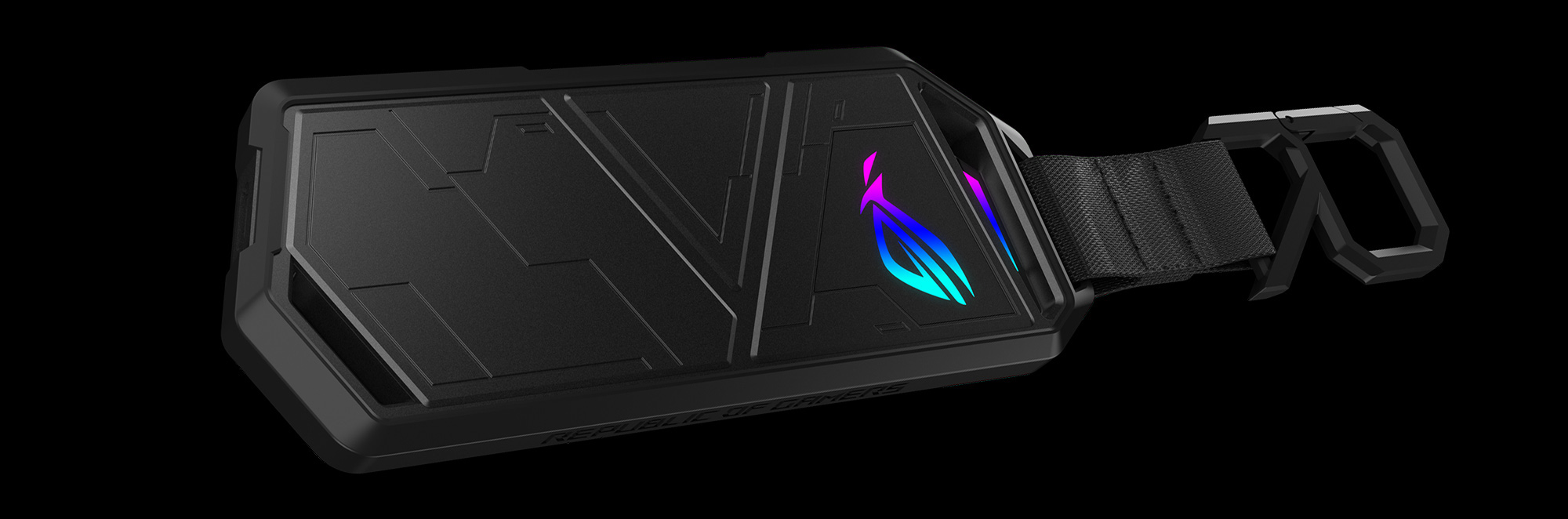
The Strix Arion supports all M.2 NVMe drives up to 80mm in length. Since the enclosure itself is so small, we’ve developed a simple mechanism to open the case using the bundled pin tool. Even though users will rarely change out drives, we wanted to eliminate the hassle of fumbling with the tiny screws that are commonplace in external enclosures. With up to 10Gbps of peak theoretical bandwidth, the USB Type-C 3.2 interface allows you to get blazing fast transfer speeds from whatever SSD you choose to install. If you need to plug into a legacy device, you can use the included USB-C to USB-A cable. Or use the included USB-C extension cable for those hard-to-reach ports.
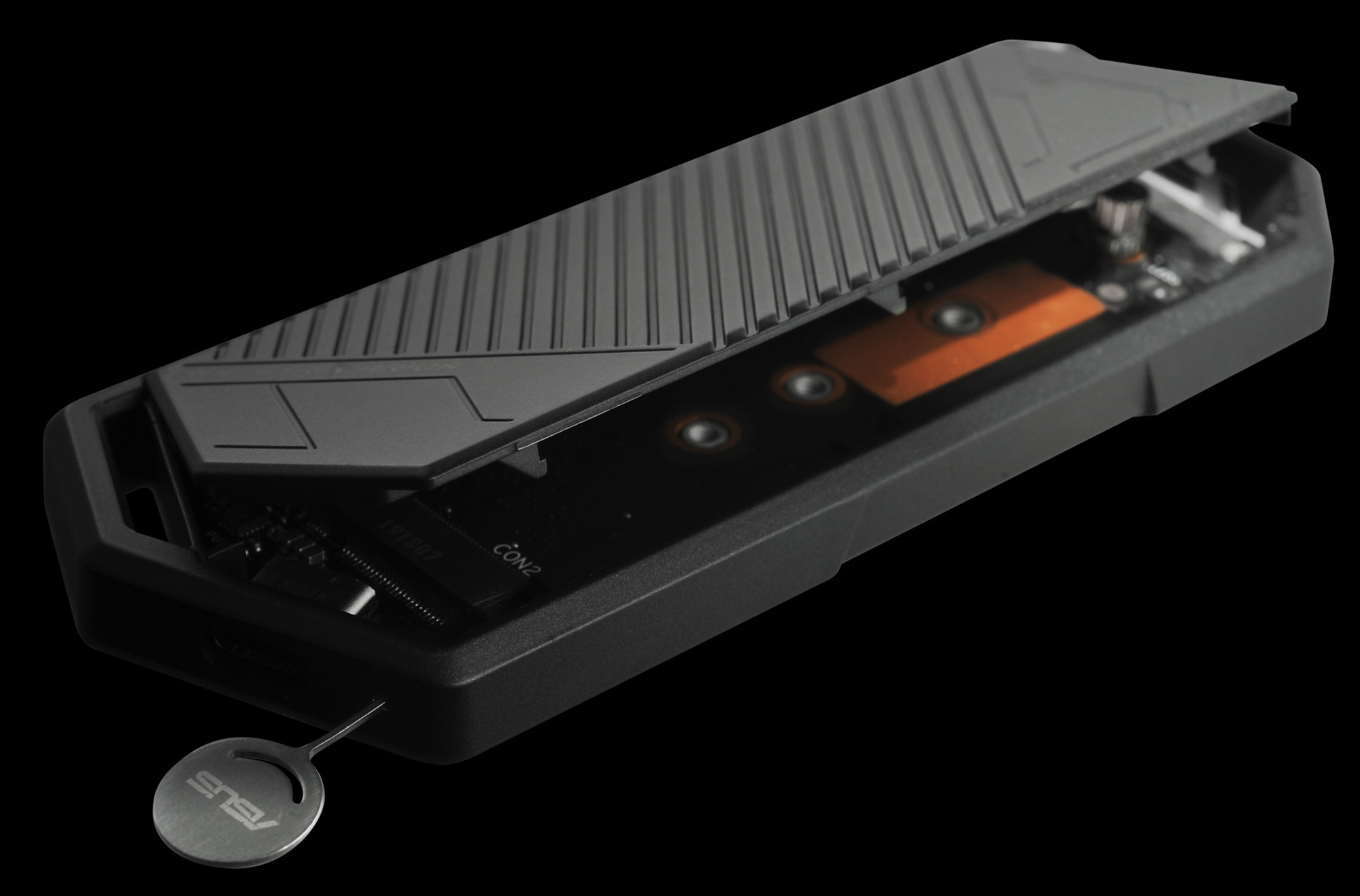
Lightning-fast file access, anywhere
As the prices of SSDs continue to fall, the reduced size and higher speeds of M.2 NVMe drives make them more attractive than ever. The ROG Strix Arion wraps those features in a stylish all-metal enclosure that’s easy to carry with you. Shipping later this year, the Strix Arion will come as a barebones enclosure so you can bring your own drive. Check with your local ROG representative for information on pricing and availability in your region.
Autore
Popular Post
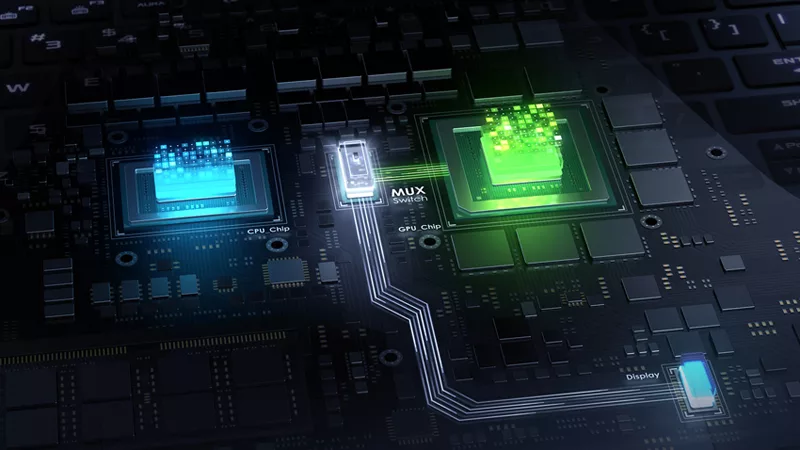
How to maximize your ROG laptop's performance with the MUX Switch
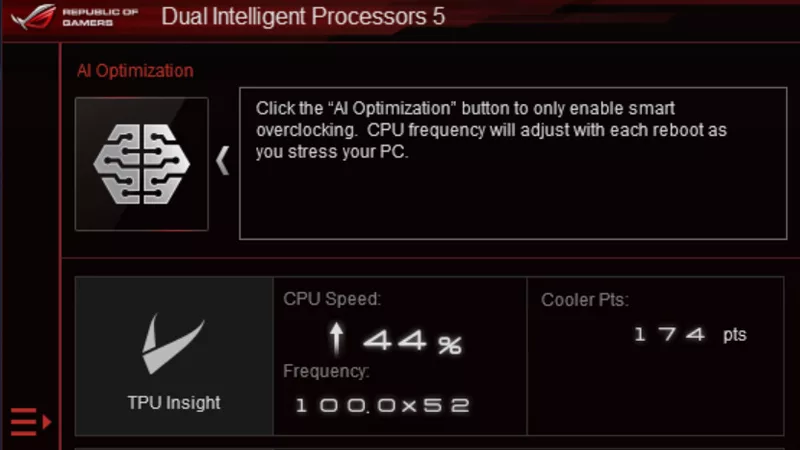
Come overclockare il sistema utilizzando AI Overclocking

The best motherboards for a Ryzen 9 7950X3D CPU from ROG and TUF Gaming

How to easily replace the switches in your ROG gaming mouse

Celebrating one year of the ROG Ally (and its amazing community)
Ultimi Articoli
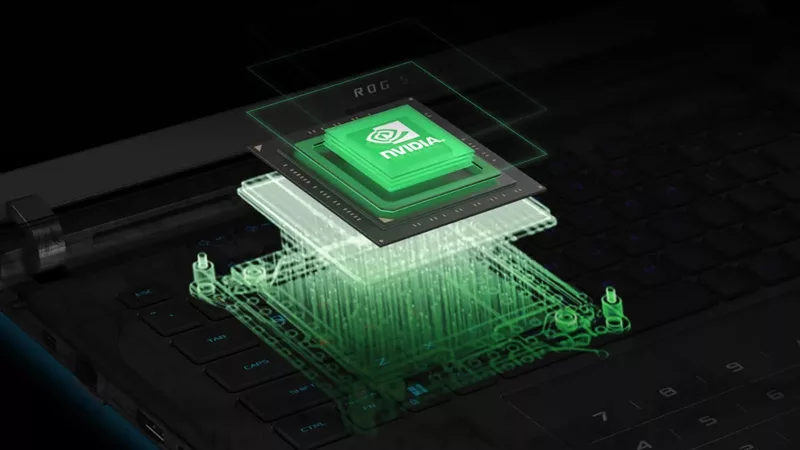
Can I upgrade the GPU in my gaming laptop?
If your laptop isn't keeping up with the latest games anymore, you need a graphics upgrade. The ROG XG Mobile is the solution.

The 2025 ROG XG Mobile Leads New Era of eGPUs with Thunderbolt 5
The 2025 ROG XG Mobile brings the NVIDIA GeForce RTX 5090 Laptop GPU to the device of your choice with Thunderbolt 5.

The 2025 ROG NUC: Your next-gen mini PC for tomorrow's AAA games
Not all gamers have room for a standard desktop PC. For those who want the power, connectivity, and features of a desktop in a compact setup, we offer the 2025 ROG NUC.

Air vs Liquid Cooling for the RTX 5090: Are AIO GPUs better?
The latest NVIDIA GeForce RTX 5090 is an incredible GPU, no doubt. But is a liquid-cooled RTX 5090 worth stepping up to over an air-cooled RTX 5090?

Gaming laptop vs desktop: Which kind of gaming PC is right for you?
Understand the key differences between gaming laptop vs desktop, such as portability and performance, and decide which is better for your gaming needs.

What GPU does your PC have? Here’s how to check
This guide covers easy ways to check your GPU model, ensuring that you know exactly how to find your GPU specs in just a few steps.