Fire and ice meet in the ROG Strix GeForce RTX 2080 Ti White Edition
NVIDIA’s GeForce® RTX™ 2080 Ti has remained the unquestioned king of gaming graphics cards in the year since its introduction. Whether a game uses pure raster graphics or hybrid rendering with real-time ray tracing, the RTX 2080 Ti delivers the highest frame rates available from a consumer card at demanding resolutions like 3440x1440 or 4K, and it’s a great partner for exploring the future of gaming with high-dynamic-range content, as well.
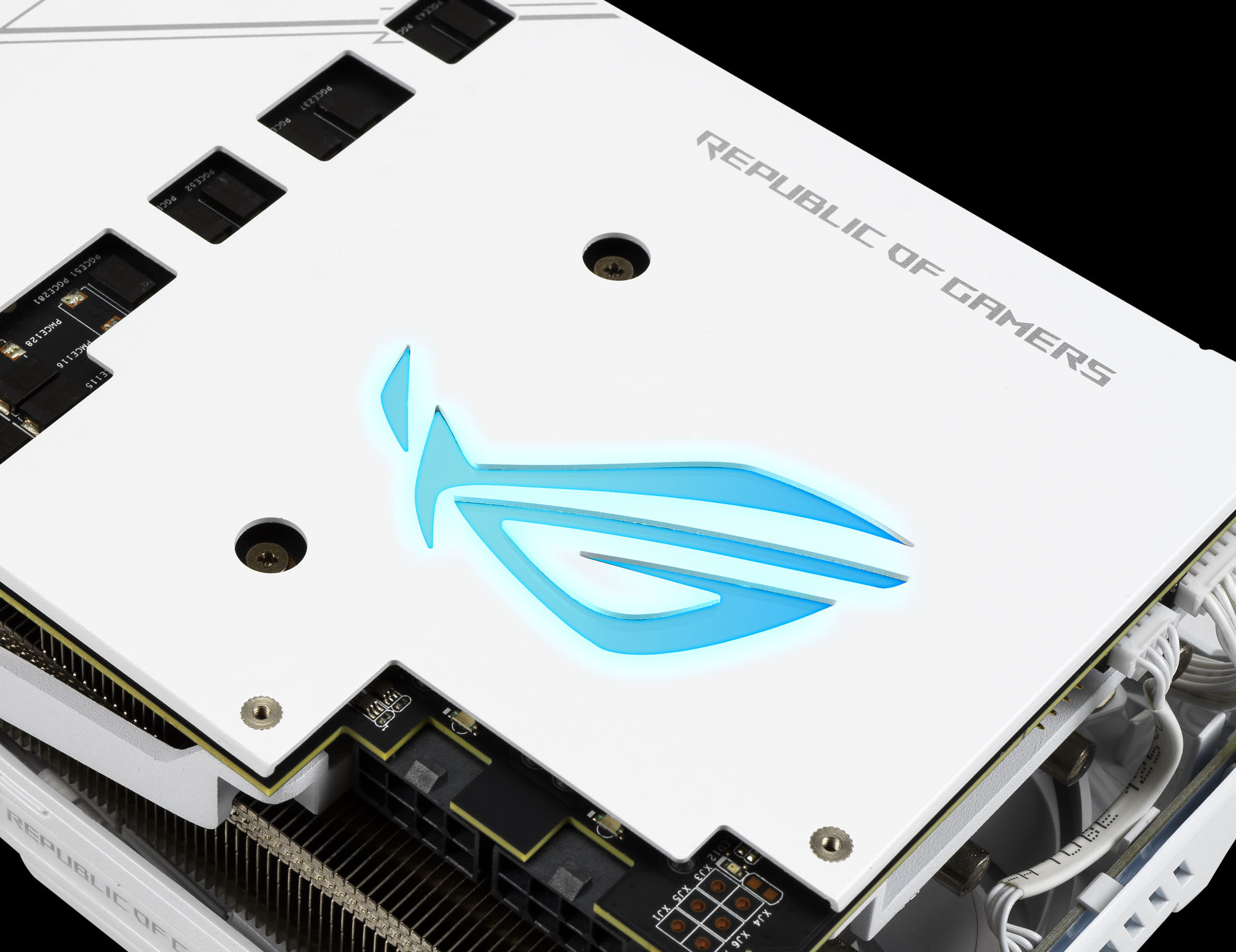
The engineers in the ROG labs already endowed our ROG Strix GeForce RTX 2080 Ti with one of the beefiest PCBs and heatsinks around for gamers seeking to push NVIDIA’s TU102 chip to its limits. A 2.7-slot fin stack with MaxContact technology effectively transports heat away from the GPU and dissipates it with the help of three fans built using our latest Axial-tech design. A dual BIOS switch allows gamers to prioritize maximum performance or silent running, all with minimal performance tradeoffs. Trademark ROG styling and Aura RGB LED lighting put a cherry on top. It’s not a stretch to say the ROG Strix RTX 2080 Ti is one of the finest of its kind you can buy—second perhaps only to our own ROG Matrix.

We’re always looking for ways to push our products further, though, and as temperatures plummet and snow begins to fall in my corner of the world, it’s a fitting time to introduce our latest take on the fastest gaming graphics card around: the ROG Strix GeForce RTX 2080 Ti White Edition. We set a high bar with the original ROG Strix RTX 2080 Ti, so it was a challenge to improve this card any further. We still found room to make it even better, though.
White as the driven snow
One look at this card is all you need to tell that it’s something special. The standard ROG Strix GeForce RTX 2080 Ti menaces and broods with its black shroud and red default lighting. The White Edition card projects an entirely different vibe.

It’s hard not to shiver a bit when you take in this card's snowy shroud, fans, and backplate. Even the fan cabling running from the shroud to the PCB has been clad in white to coordinate with the rest of the card. An icy blue default lighting scheme shines through light pipes running the length of the cooler shroud and through the ROG logo on the white backplate. If the default lighting scheme isn’t to your taste, you can set the RGB LEDs to practically any color you like using the Aura utility.
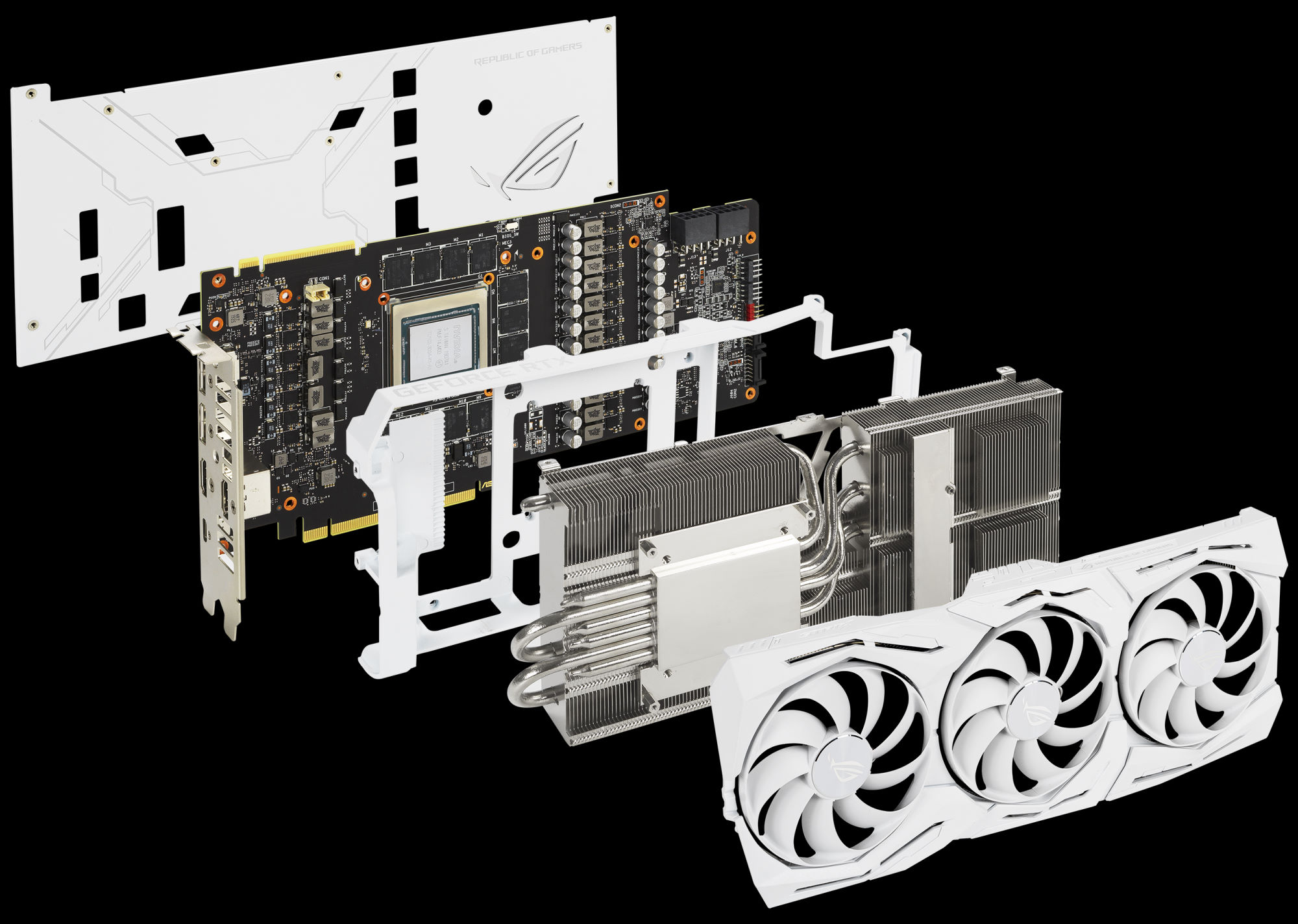
Our desire to deliver a special take on the GeForce RTX 2080 Ti didn’t just stop at a striking outward appearance. We further boosted the performance of the White Edition, too. Each TU102 GPU we install at the heart of White Edition cards has been individually selected for its high clock speed potential. We tune these hand-selected chips at the factory to run at up to 1770 MHz in the card’s OC Mode clock speed profile, up from a 1545MHz boost frequency on standard RTX 2080 Tis and higher even than the 1665MHz the normal ROG Strix card targets. We overclock the 11GB of GDDR6 memory to 14.8Gbps out of the box, too.
To let the White Edition sustain this higher clock speed, we raised the default power limit of the card to 300W out of the box to ensure each special slice of TU102 silicon can run at its full potential. With two eight-pin PCI Express power connectors and a 16-phase VRM, the White Edition is more than up to handling the raised power limit. Experienced tuners who want to try their hand at overclocking the GPU manually can raise the card’s power limit all the way to 360W in our exclusive GPU Tweak II utility.

You’ll find unique goodies in the box with each ROG Strix RTX 2080 Ti White Edition card, including a special ROG PCB engineer’s ruler made using the same Auto-Extreme technology that precisely assembles every one of our graphics cards. It’s a nifty memento you won’t find anywhere else.
If the ROG Strix RTX 2080 Ti White Edition catches your eye, don’t wait to get your hands on one. There’s no telling how many TU102 GPUs will meet the high standard needed to make the cut for a White Edition card, and that binning process naturally constrains the number we can make.
Pricing and availability
The ROG Strix RTX 2080 Ti White Edition will be available worldwide starting November 28, 2019. For more information, contact your local ASUS representative.
Autore
Popular Post
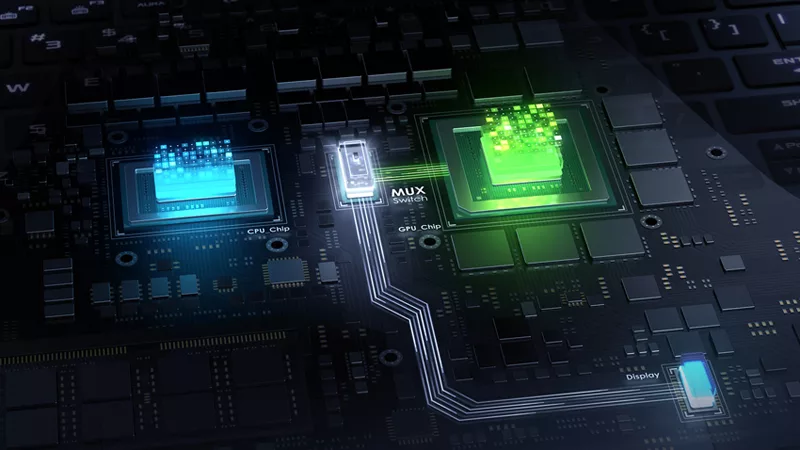
How to maximize your ROG laptop's performance with the MUX Switch
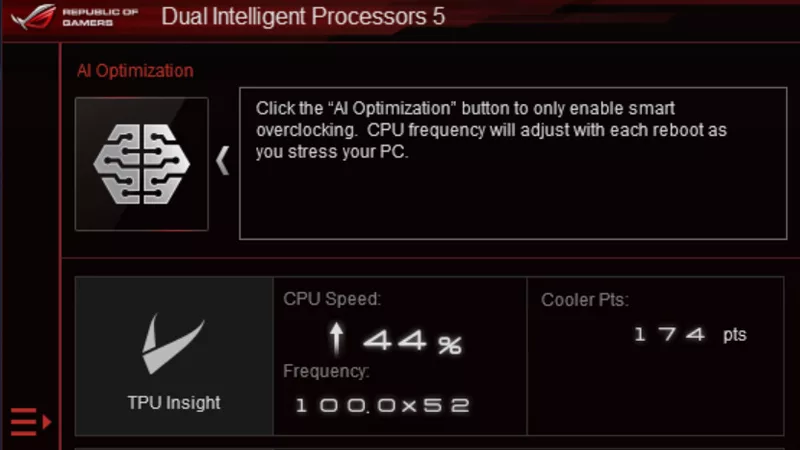
Come overclockare il sistema utilizzando AI Overclocking

The best motherboards for a Ryzen 9 7950X3D CPU from ROG and TUF Gaming

How to easily replace the switches in your ROG gaming mouse

Celebrating one year of the ROG Ally (and its amazing community)
Ultimi Articoli

The ROG Astral GeForce RTX 5090 OC smashes 6 new overclocking records
The ROG Astral GeForce RTX 5090 OC takes what you love about ROG graphics cards and ups the ante to provide you more power than ever before. But don’t take our word for it — look at the records it’s smashing.

Building a PC vs prebuilt: What kind of gaming desktop is right for you?
One of the biggest debates among gamers is building a PC vs prebuilt. While some prefer the convenience and reliability of prebuilt gaming PCs, others enjoy the freedom and customization of the DIY approach. Here’s a rundown of what makes both DIY and prebuilt gaming PCs great choices.

ROG Astral vs Strix vs TUF vs Prime: which ASUS graphics card is right for you?
When you go to buy a new graphics card, you might have an idea of which GPU you want, but picking a model is tougher. ASUS and ROG offer a number of variants to provide options that fit your build (and budget) best.

Introducing the ROG Astral GeForce RTX 5090 and 5080: a new frontier of gaming graphics
The NVIDIA GeForce RTX 50 series of GPUs has landed, and to usher in this new generation of graphics performance, we’re launching a new line of graphics cards.

What's the best ROG laptop for gaming performance?
Hunting for the best ROG laptop? This guide will highlight the top choices, ensuring you pick the best ROG laptop that suits your gaming style.

What GPU does your PC have? Here’s how to check
This guide covers easy ways to check your GPU model, ensuring that you know exactly how to find your GPU specs in just a few steps.