Elenco delle specifiche di potenza delle GPU GeForce per i notebook ROG e TUF Gaming del 2025

Ogni notebook che realizziamo è progettato con cura per offrire il massimo delle prestazioni possibili in base al suo specifico form factor. Dai dispositivi pensati per prestazioni estreme alle soluzioni più leggere e portatili, l'ecosistema ROG offre tecnologie all'avanguardia pronte a soddisfare ogni esigenza. Ogni notebook, supportato dal nostro avanzatissimo sistema di raffreddamento ROG Intelligent Cooling, richiede quindi una regolazione di potenza leggermente diversa, e dal 2019 noi di ROG pubblichiamo i valori di Total Graphics Power (TGP) delle GPU GeForce presenti in tutti i nostri notebook, così da aiutarvi in un acquisto il più possibile consapevole.
Potete dare un’occhiata alla tabella qui sotto per conoscere il TGP di ciascun laptop da gaming con GPU GeForce della gamma 2025.
| Modello | Numero Modello |
Scheda video | TGP (Modalità Turbo) | TGP (Modalità Manuale) | Dynamic Boost | Potenza massima GPU (Modalità Turbo) | Potenza massima GPU (Modalità Manuale) |
|---|---|---|---|---|---|---|---|
| ROG Strix SCAR 16/18 | G635LX G835LX |
GeForce RTX 5090 | 150W | 150W | 25W | 175W | 175W |
| G635LW G835LW |
GeForce RTX 5080 | 150W | 150W | 25W | 175W | 175W | |
| G635LR G835LR |
GeForce RTX 5070 Ti | 115W | 115W | 25W | 140W | 140W | |
| ROG Strix G16/G18 | G615LW G815LW |
GeForce RTX 5080 | 150W | 150W | 25W | 175W | 175W |
| G615LR G815LR G614FR G614PR |
GeForce RTX 5070 Ti | 115W | 115W | 25W | 140W | 140W | |
| G615LP G615JP G815LP G614FP G814FP G814PP |
GeForce RTX 5070 | 100W | 100W | 15W | 115W | 115W | |
| G615LM G815LM G615JM G615JM G815JM G614FM G814FM G614PM G814PM |
GeForce RTX 5060 | 100W | 100W | 15W | 115W | 115W | |
| G615JH G615LG G614FH G614PH G814PH |
GeForce RTX 5050 | 100W | 100W | 15W | 115W | 115W | |
| ROG Zephyrus G16 | GU605CX | GeForce RTX 5090 | 100W | 110W | 20W | 120W | 130W |
| GU605CW | GeForce RTX 5080 | 100W | 110W | 20W | 120W | 130W | |
| GU605CR | GeForce RTX 5070 Ti | 95W | 105W | 20W | 115W | 125W | |
| GU605CP | GeForce RTX 5070 | 90W | 95W | 15W | 105W | 110W | |
| GA605KP | GeForce RTX 5070 | 90W | 90W | 15W | 105W | 105W | |
| GU605CM | GeForce RTX 5060 | 90W | 95W | 15W | 105W | 110W | |
| GA605KM | GeForce RTX 5060 | 90W | 90W | 15W | 105W | 105W | |
| GA605KH | GeForce RTX 5050 | 85W | 85W | 15W | 100W | 100W | |
| ROG Zephyrus G14 | GA403WW | GeForce RTX 5080 | 85W | 95W | 25W | 110W | 120W |
| GA403WR | GeForce RTX 5070 Ti | 85W | 95W | 25W | 110W | 120W | |
| GA403WP GA403UP |
GeForce RTX 5070 | 75W | 85W | 15W | 90W | 100W | |
| GA403WM GA403UM |
GeForce RTX 5060 | 75W | 85W | 15W | 90W | 100W | |
| GA403UH | GeForce RTX 5050 | 75W | 85W | 15W | 90W | 100W | |
| TUF Gaming F16 | FX608LP FX608JP |
GeForce RTX 5070 | 100W | 100W | 15W | 115W | 115W |
| FX608LM FX608JP |
GeForce RTX 5060 | 100W | 100W | 15W | 115W | 115W | |
| FX608-TBD | GeForce RTX 5050 | 100W | 100W | 15W | 115W | 115W | |
| TUF Gaming A16 | FA608UP FA608PP |
GeForce RTX 5070 | 100W | 100W | 15W | 115W | 115W |
| FA608WM FA608PM |
GeForce RTX 5060 | 100W | 100W | 15W | 115W | 115W | |
| FA608JH | GeForce RTX 5050 | 100W | 100W | 15W | 115W | 115W | |
| TUF Gaming A18 | FA808UP | GeForce RTX 5070 | 100W | 100W | 15W | 115W | 115W |
| FA808UM | GeForce RTX 5060 | 100W | 100W | 15W | 115W | 115W | |
| FA808UH | GeForce RTX 5050 | 100W | 100W | 15W | 115W | 115W | |
| TUF Gaming A14 | FA401KM FA401UM |
GeForce RTX 5060 | 90W | 95W | 15W | 105W | 110W |
| FA401KH FA401UH |
GeForce RTX 5050 | 90W | 95W | 15W | 105W | 110W |
Per saperne di più sulle modalità Turbo e Manuale, potete dare un'occhiata alla nostra guida completa sul funzionamento di Armoury Crate, considerando che il TGP può variare a seconda della modalità in uso. Da tenere presente che anche le frequenze di clock possono variare in base al modello e alla configurazione. Potete visualizzare le frequenze base predefinite e quelle ROG Boost della GPU del vostro notebook seguendo queste istruzioni.
Autore
Post popolari
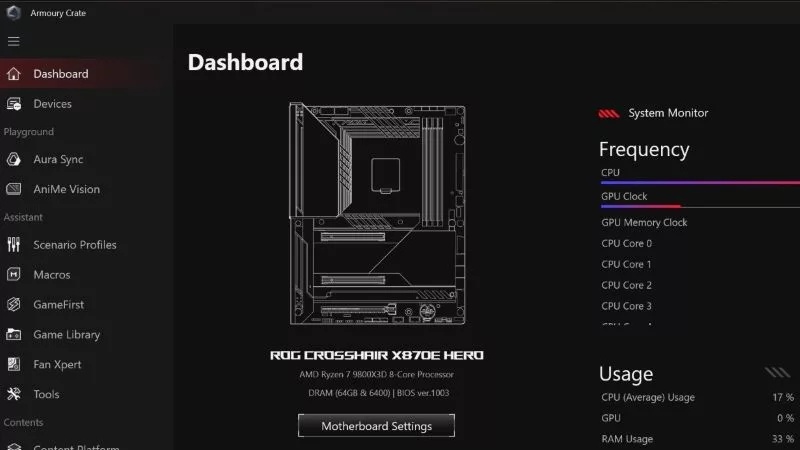
Armoury Crate 6: come la nuova versione ottimizza l'esperienza di gioco su PC

Settings guide: How to set up your gaming monitor
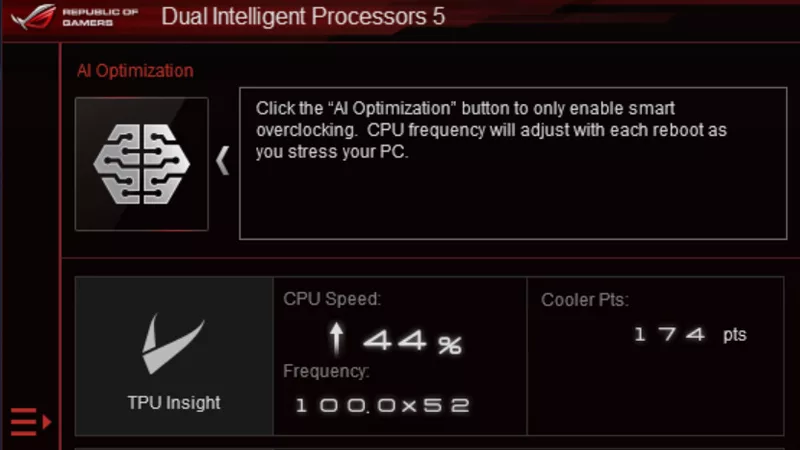
Come overclockare il sistema utilizzando AI Overclocking

Team ROG Ambassador Italia 2025

Call of Duty Black Ops 6 on the ROG Ally and ROG Ally X: performance guide & best settings
Ultimi Articoli

Elenco delle specifiche di potenza delle GPU GeForce per i notebook ROG e TUF Gaming del 2025
Ecco i valori di TGP delle GPU GeForce presenti nei nostri notebook del 2025.

Come funziona il Command Center del ROG Flow Z13
Il ROG Flow Z13 del 2025 è un PC gaming 2-in-1 che offre una vasta gamma di strumenti per personalizzare l'esperienza. Ma c'è bisogno di un modo per gestire al meglio questi strumenti. Ecco perché abbiamo incluso il Command Center: un hub unico per il controllo totale dello Z13.
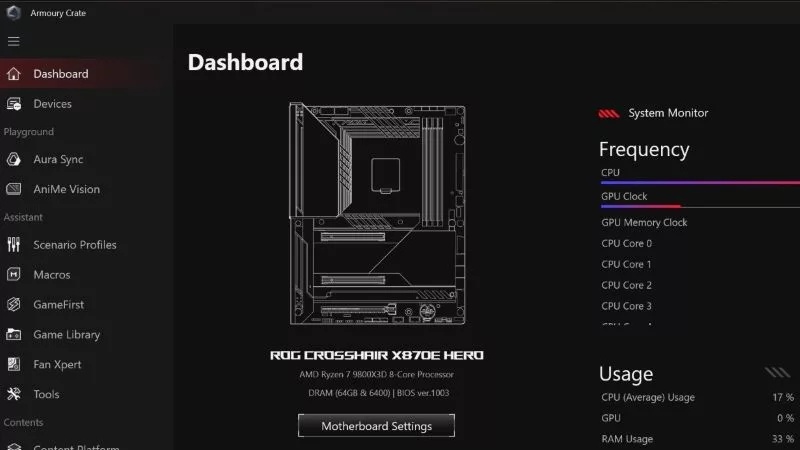
Armoury Crate 6: come la nuova versione ottimizza l'esperienza di gioco su PC
La nostra app Armoury Crate è più potente che mai grazie a un restyling completo. Grazie ai vostri feedback, la versione 6 è la versione più intuitiva e ottimizzata di sempre, pronta a migliorare al massimo la vostra esperienza su PC.

Power up your network in time for the holidays with the best gaming routers from ASUS and ROG
ROG gaming routers offer what you need: the latest WiFi tech, an easy setup, and comprehensive security.

How (and why) to enable virtual surround on your ROG headset or gaming laptop
High-quality spatial audio gives you sound that envelops you from all sides, making your movies and games feel more immersive than ever. Here's how to make the most of it.

How to adjust your laptop's P-Cores and E-Cores for better performance and battery life
Intel’s latest processors have revolutionized the modern CPU landscape with their P- and E-cores. Here's how to tweak the core layout on your ROG laptop.