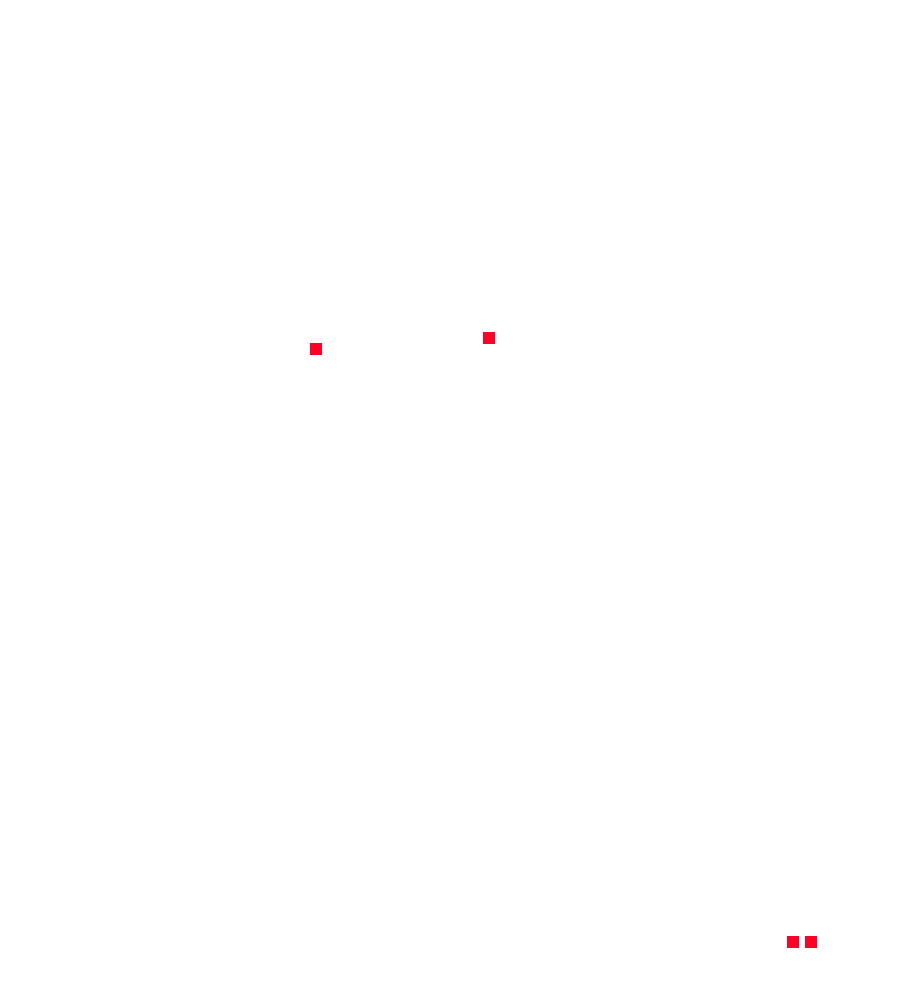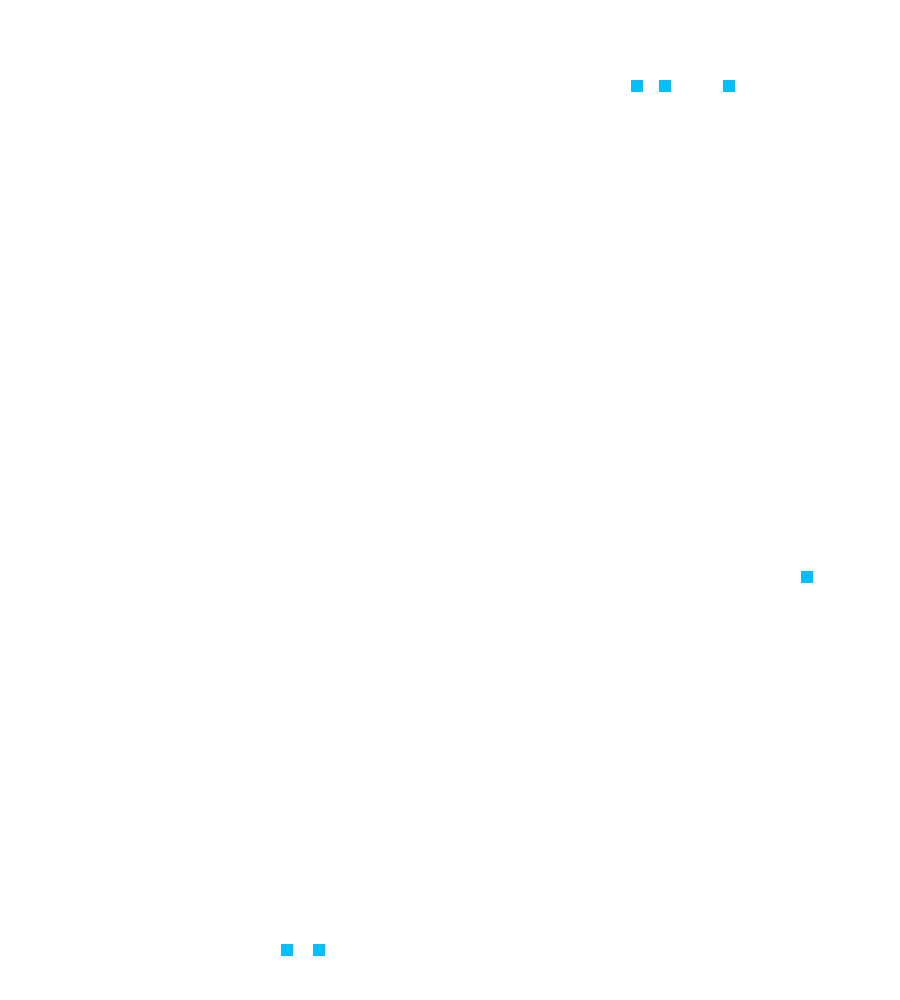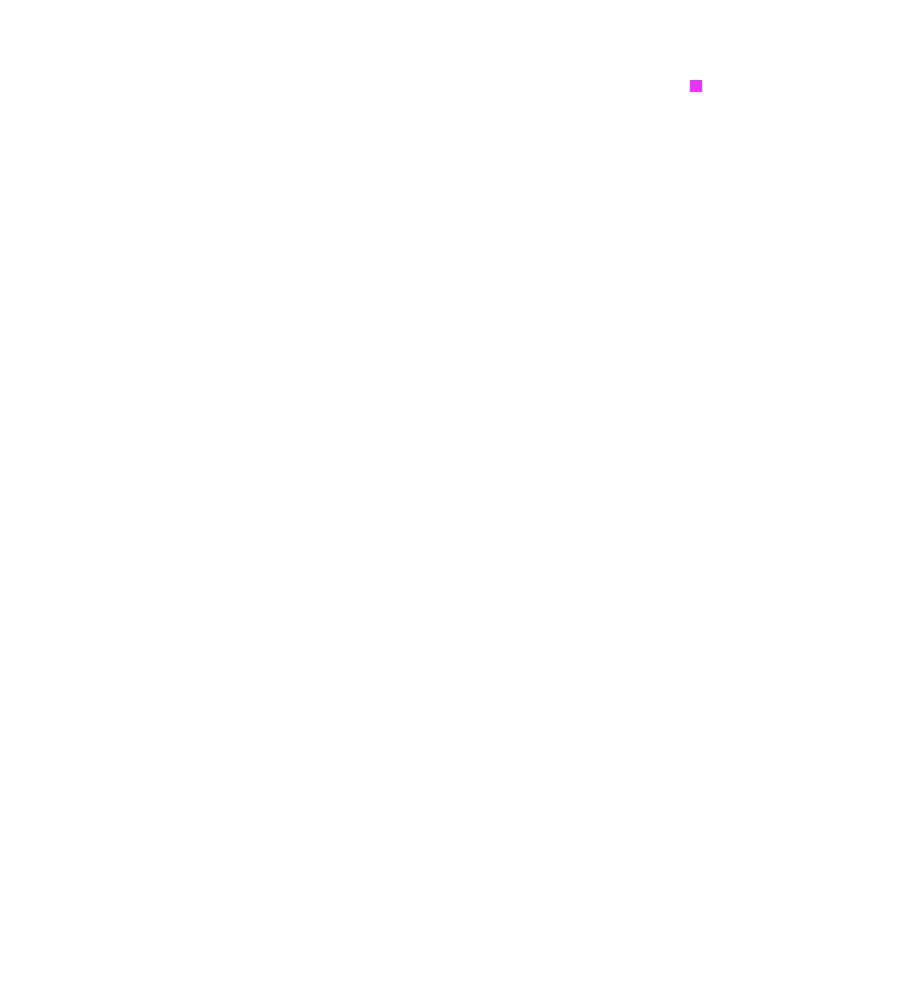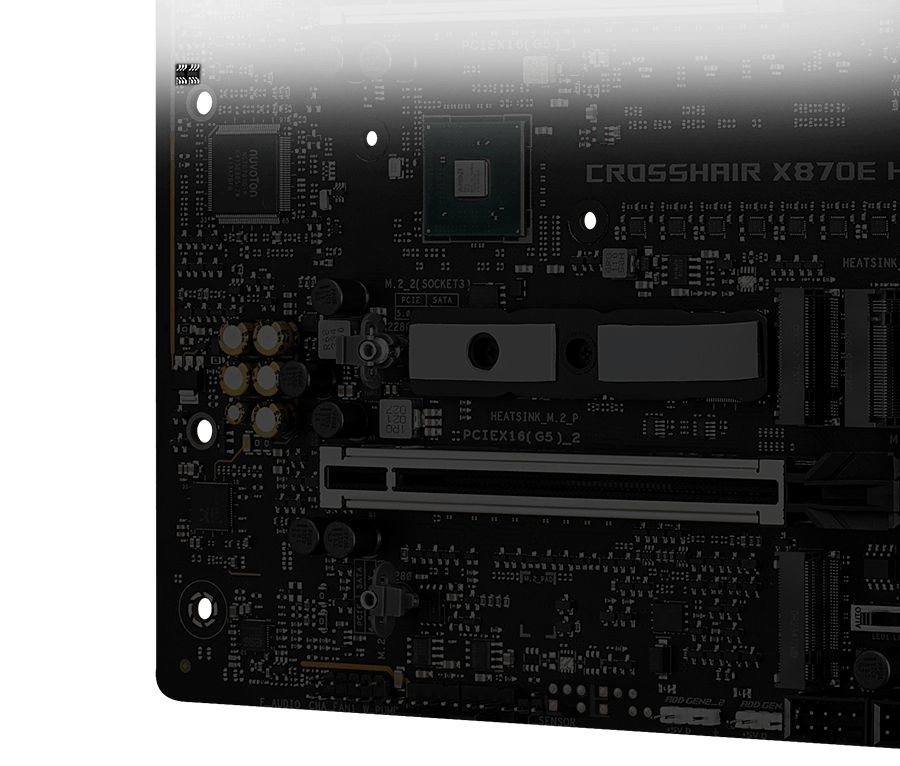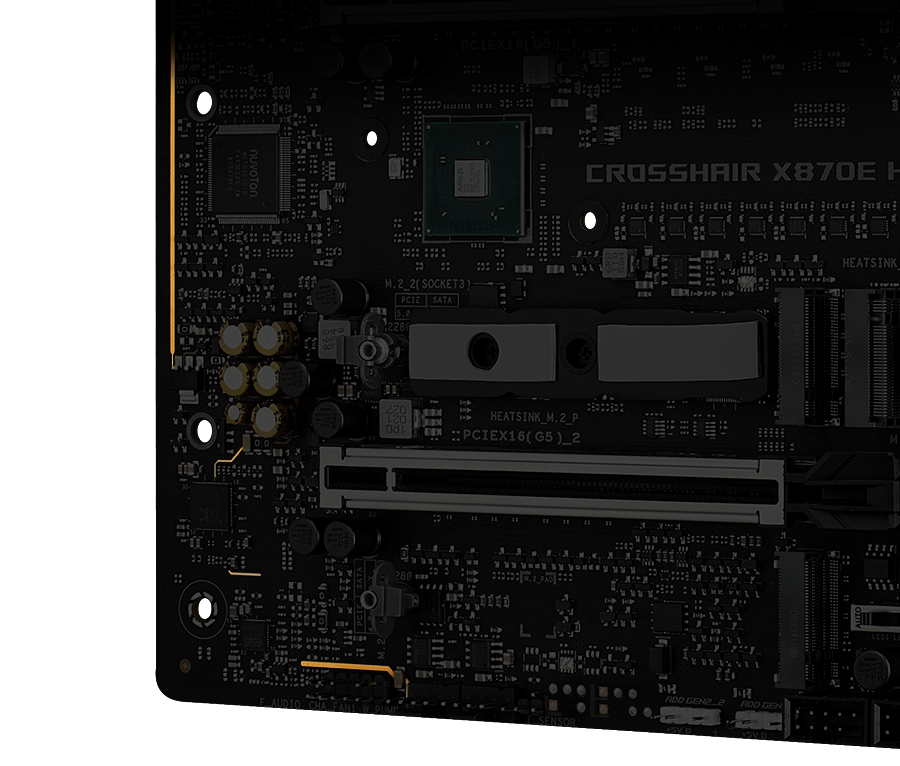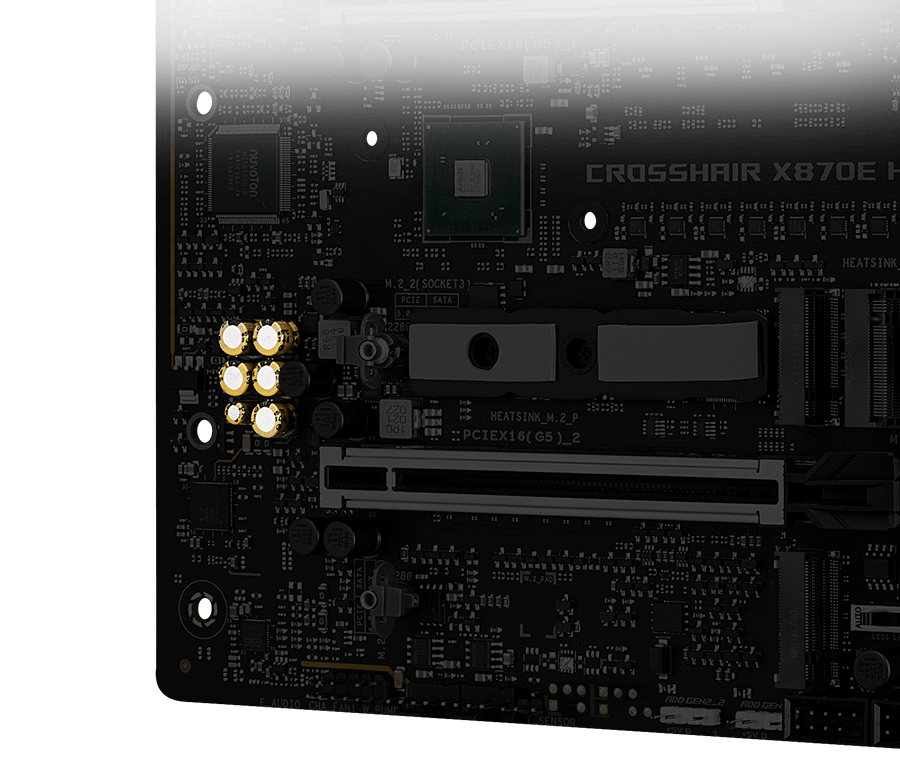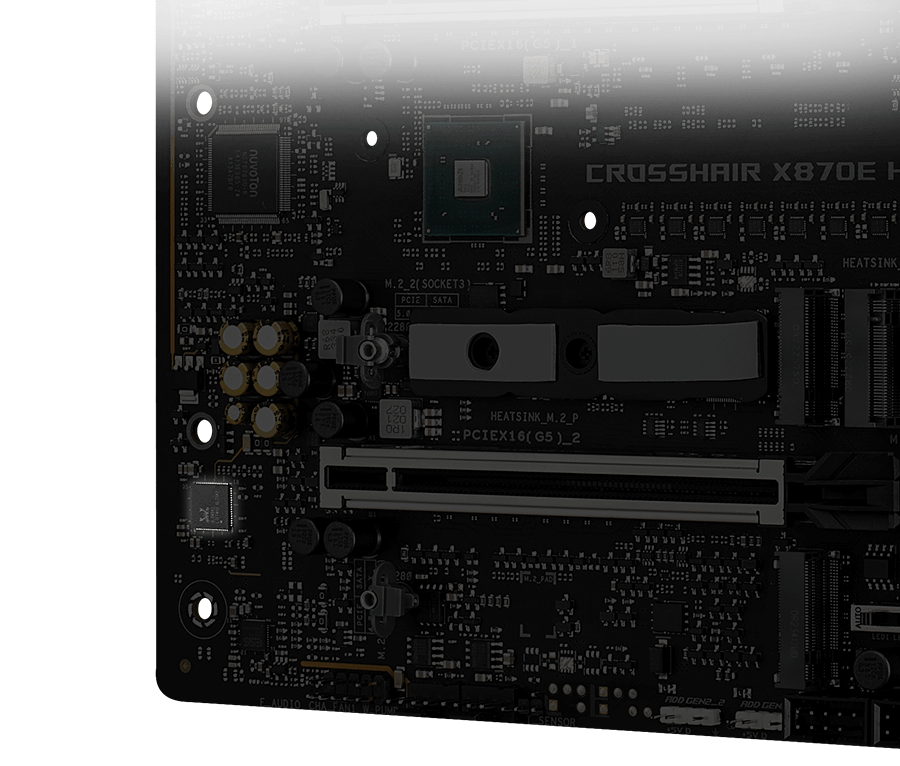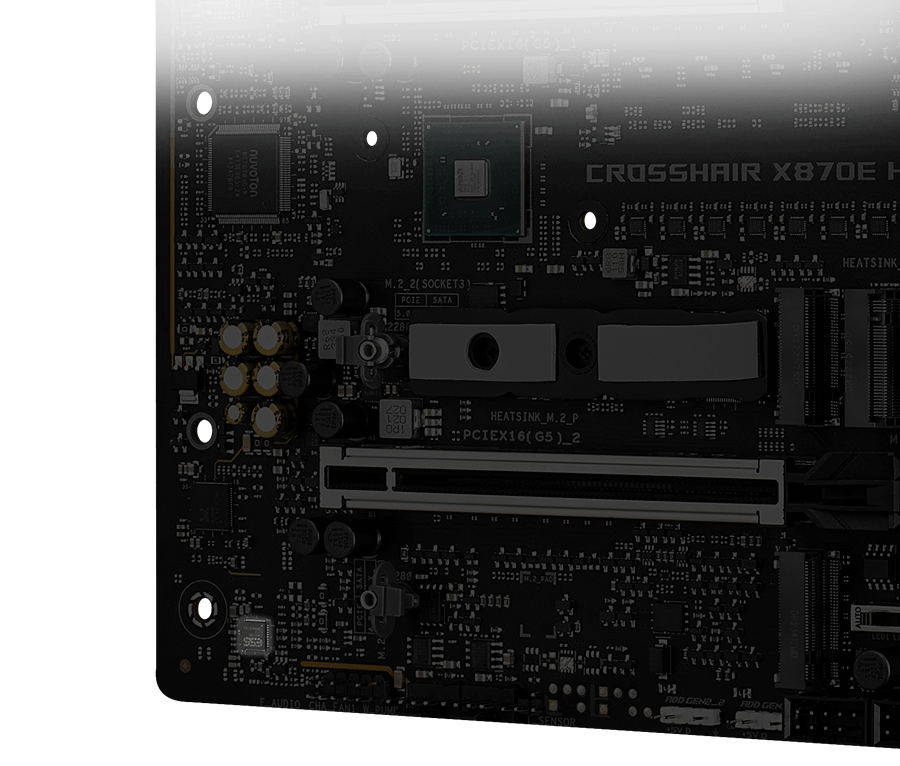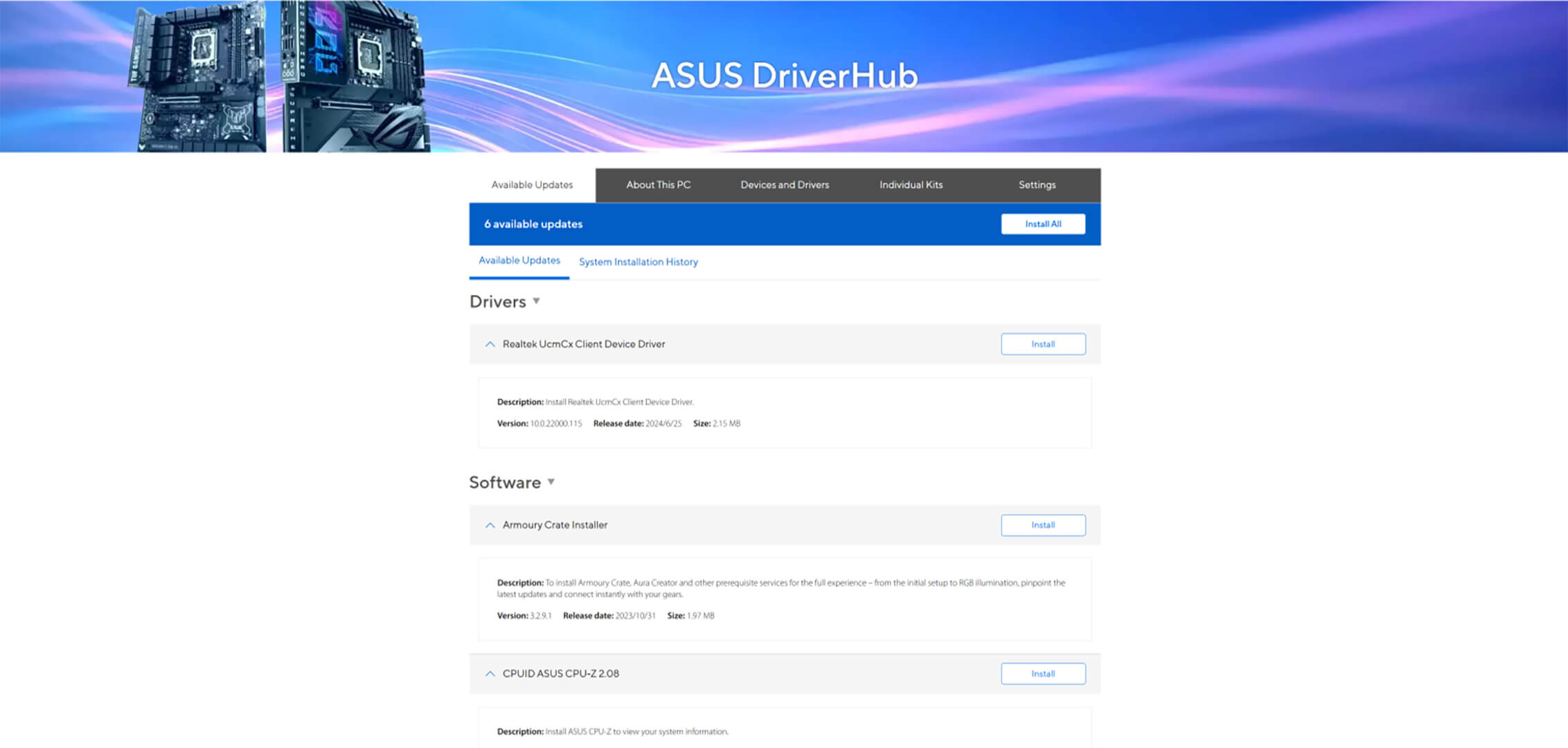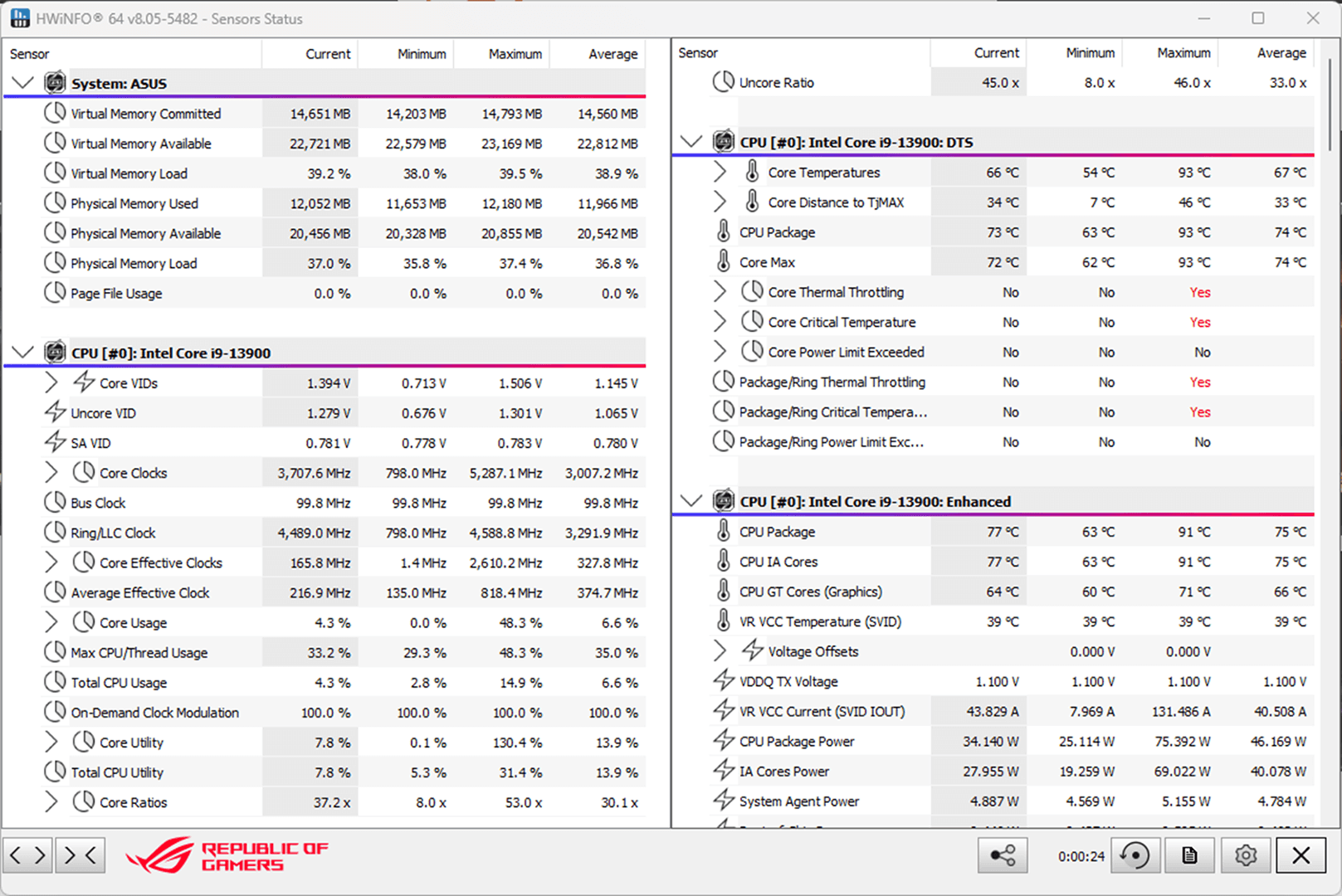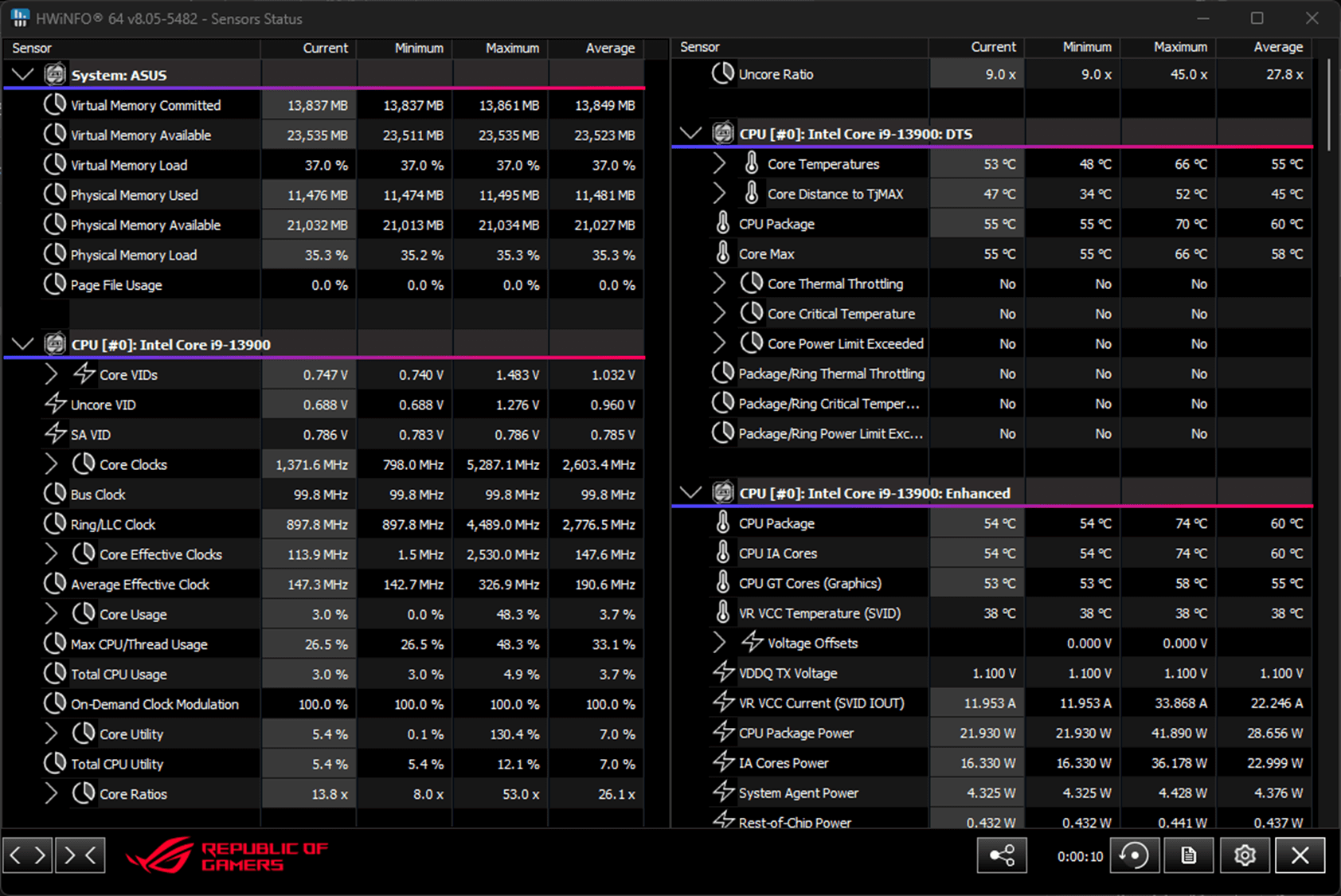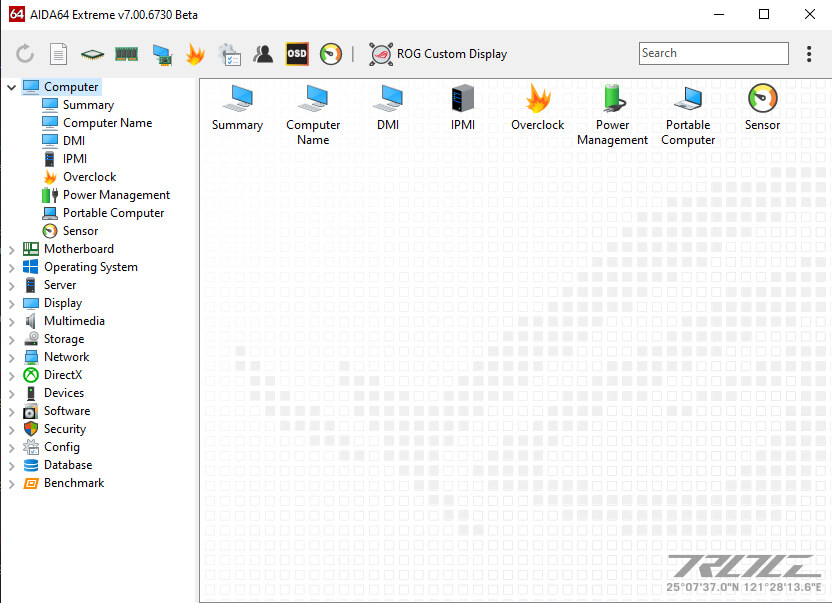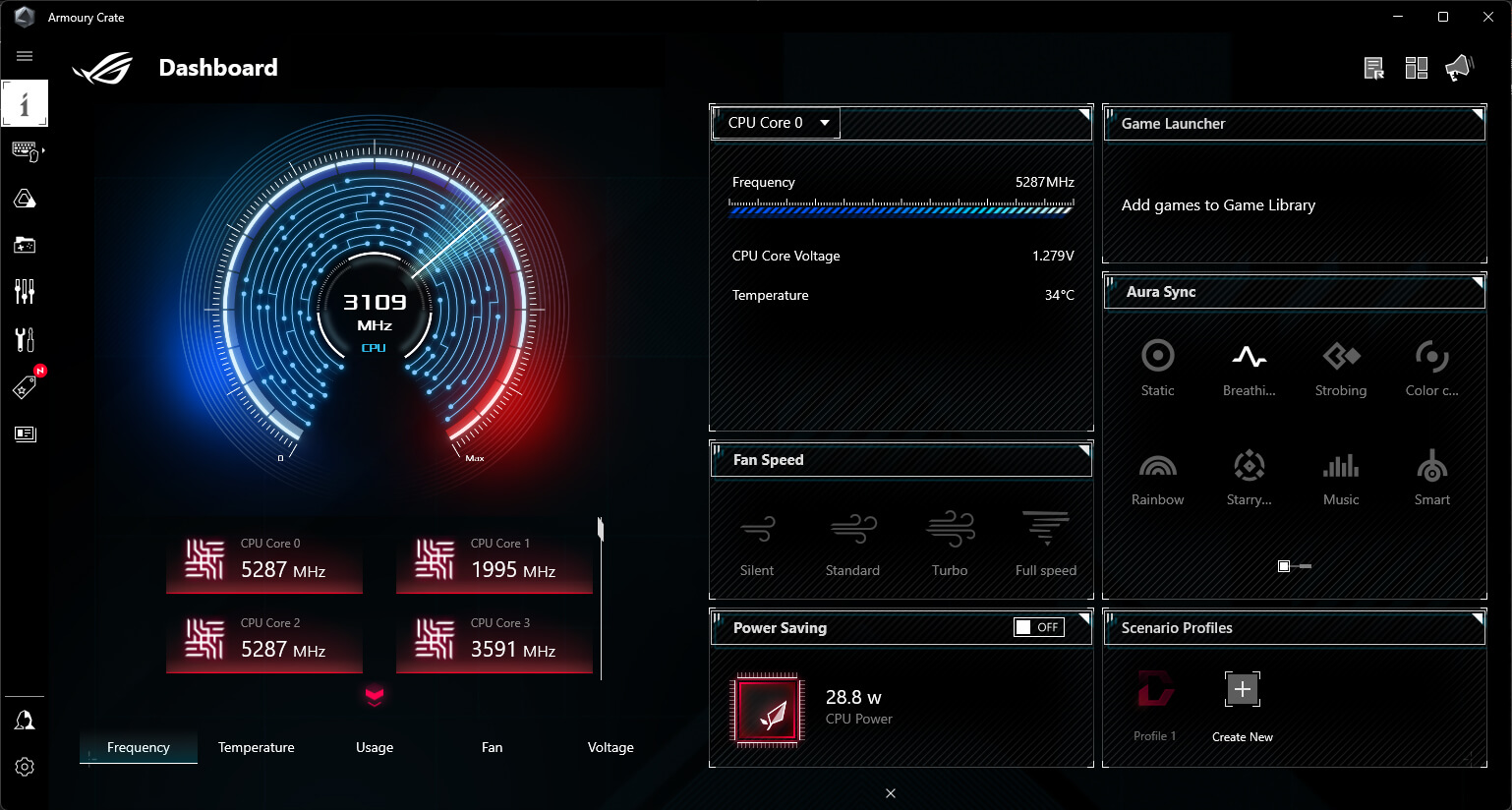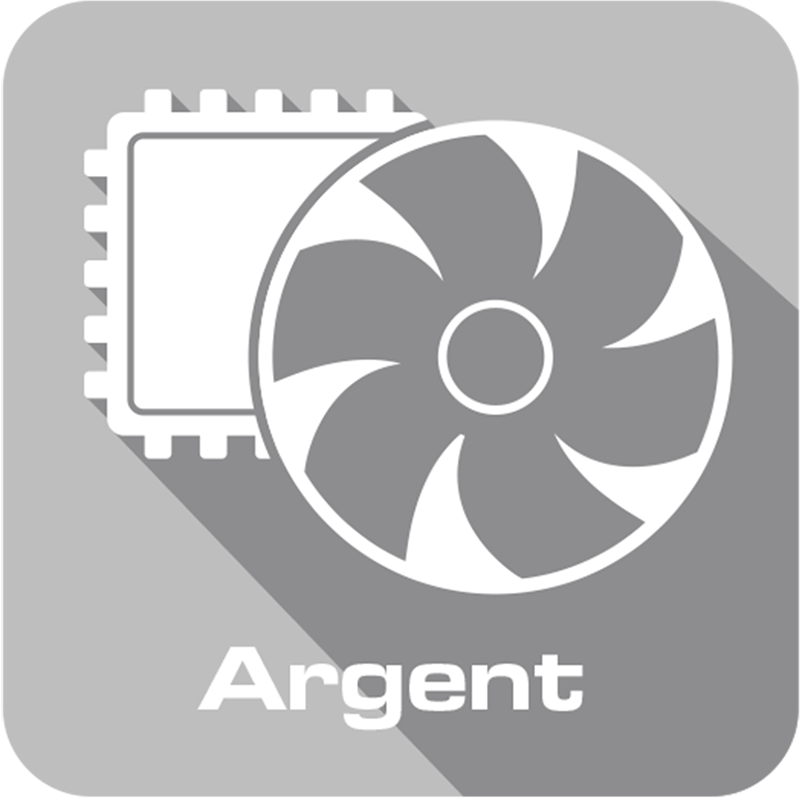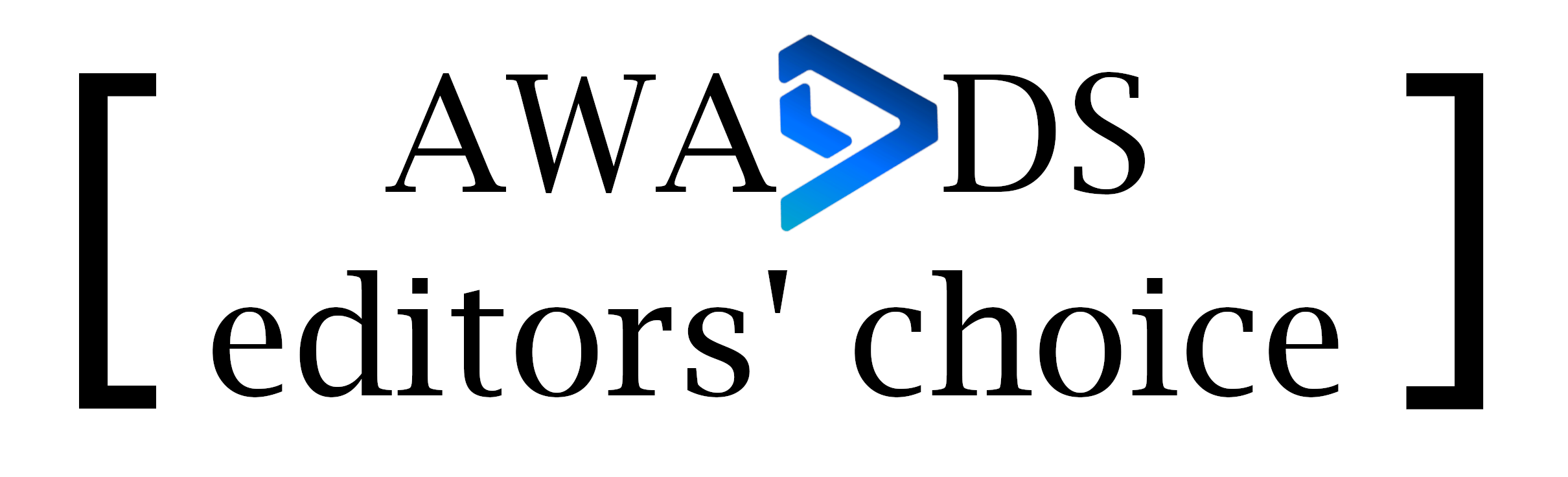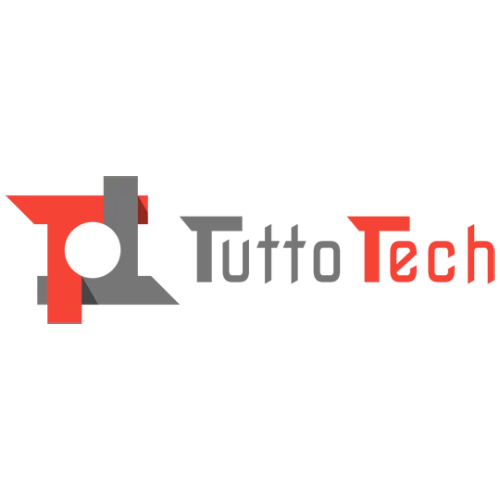- 제품 특징
- 제품 특징
- 기술 스펙
- 어워드
- 갤러리
- 구매하기
- 지원
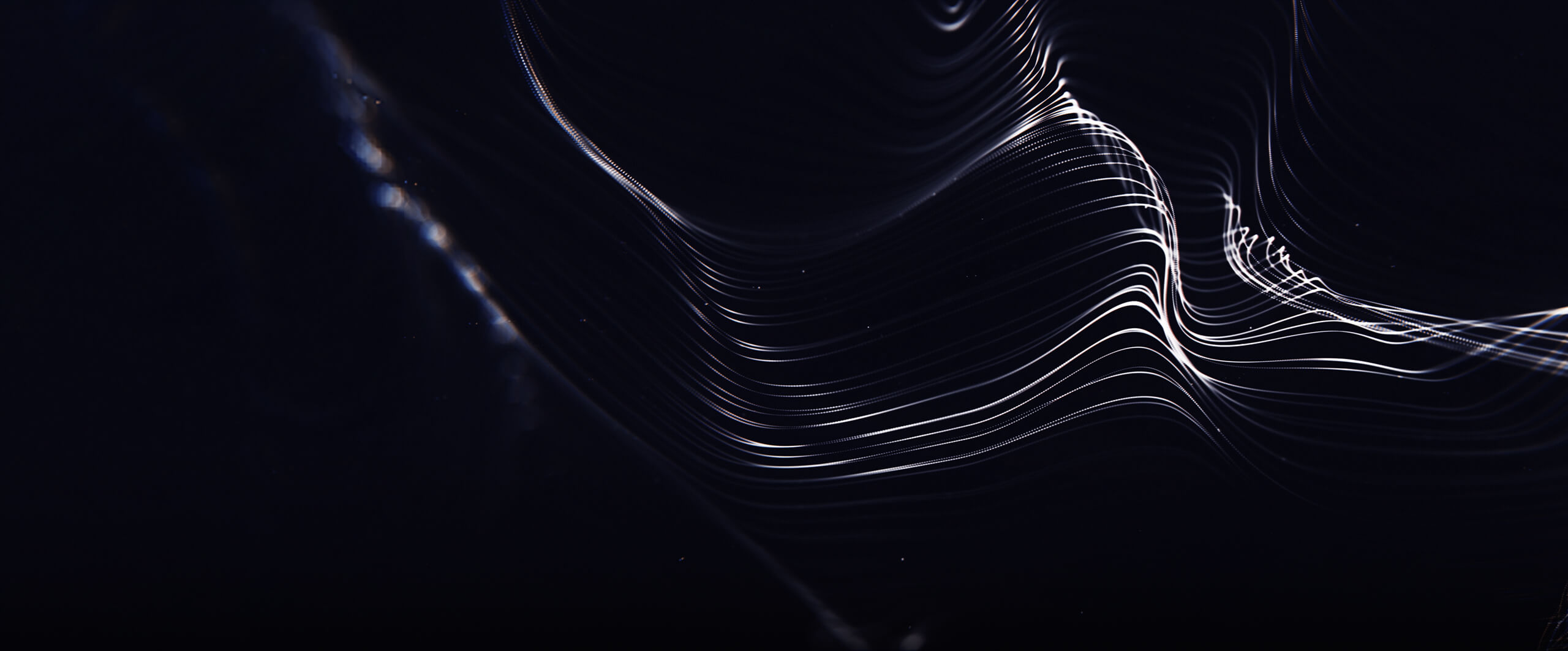
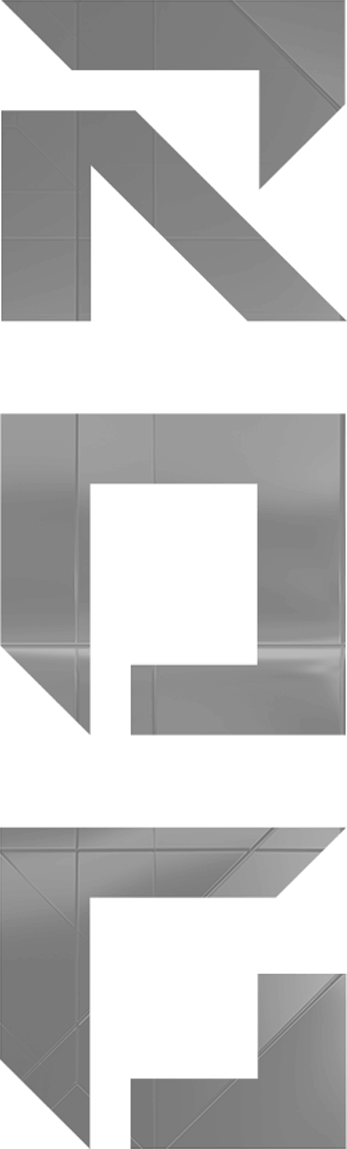



ROG Crosshair X870E HERO
AI PC 지원 ROG Crosshair X870E Hero는 AMD Ryzen™ 9000 시리즈 프로세서의 성능을 최대한 발휘하기 위해 굴하지 않는 전력 공급, 견고한 열 관리, 초고속 연결, 포괄적인 PCIE 5.0 및 DDR5 지원을 제공합니다. 이 메인보드는 전반적으로 어두운 컬러가 강조된 프리미엄 메탈릭 텍스처, 니켈 도금 표면, 매끈한 윤곽, 대형 M.2 및 칩셋 히트싱크의 입체적인 시각 효과에 주목하게 합니다. 이에더해 Polymo Lighting II 효과를 제공합니다. I/O 커버에 내장된 이 업그레이드된 조명 모듈은 ROG 로고의 시그니처에 더욱 역동적인 RGB 조명을 제공합니다.
X870E/X870 메인보드 가이드 살펴보기



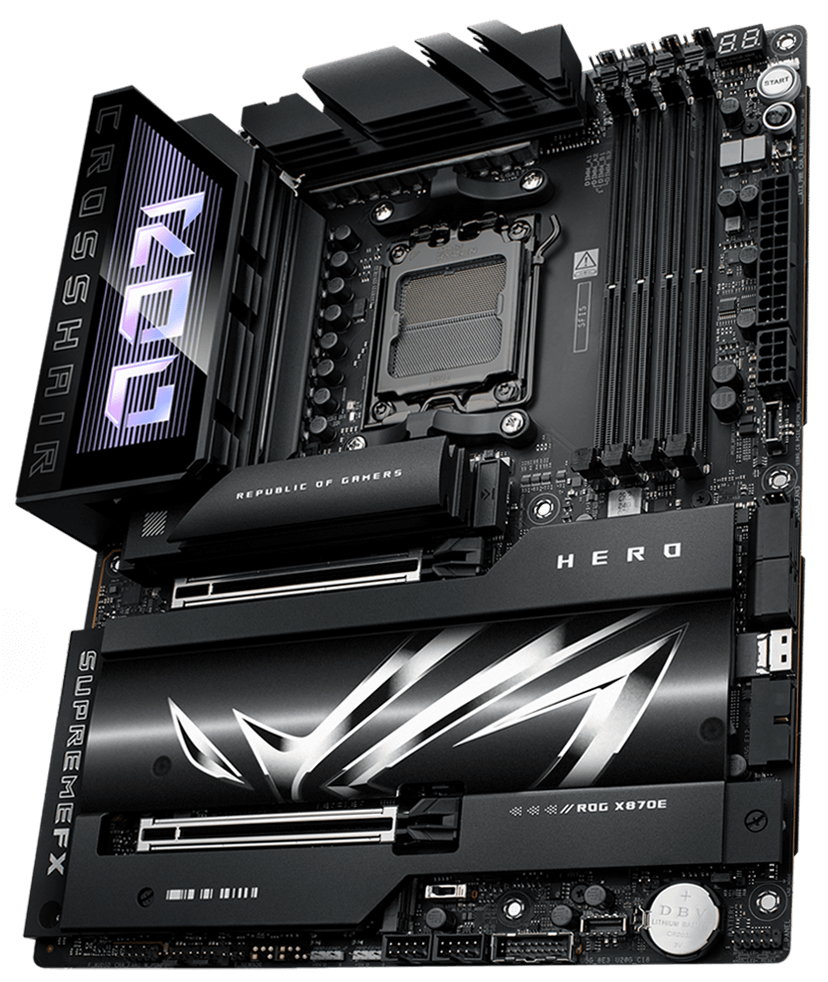
-
-
-
Overclocking
Effortless performance boost
-
AI Cooling II
One-click fan tuning
-
DDR5
Max. 256GB,
NitroPath DRAM Technology, AEMP -
Extensive Gen 5
x3 onboard M.2 slots,
and x2 PCIe 5.0 x16 slots -
-
-
-

- Performance
- Cooling
- Gaming Immersion
- Connectivity
Extreme Power & Performance
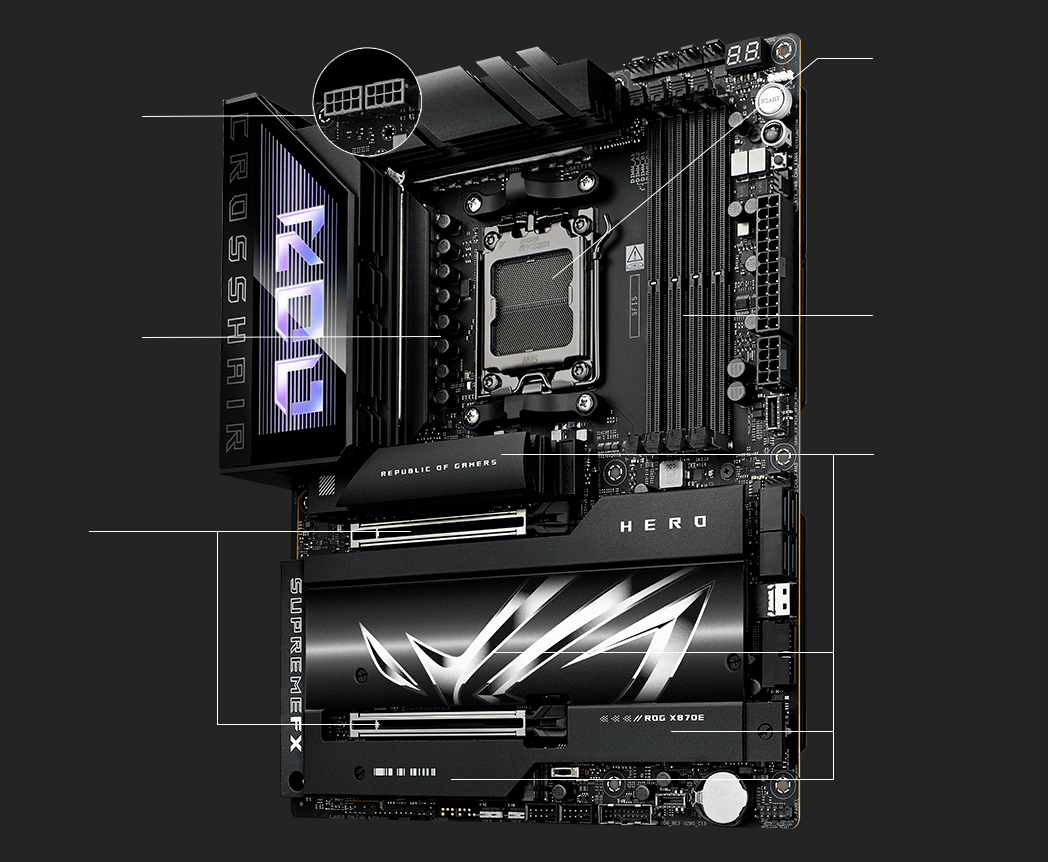
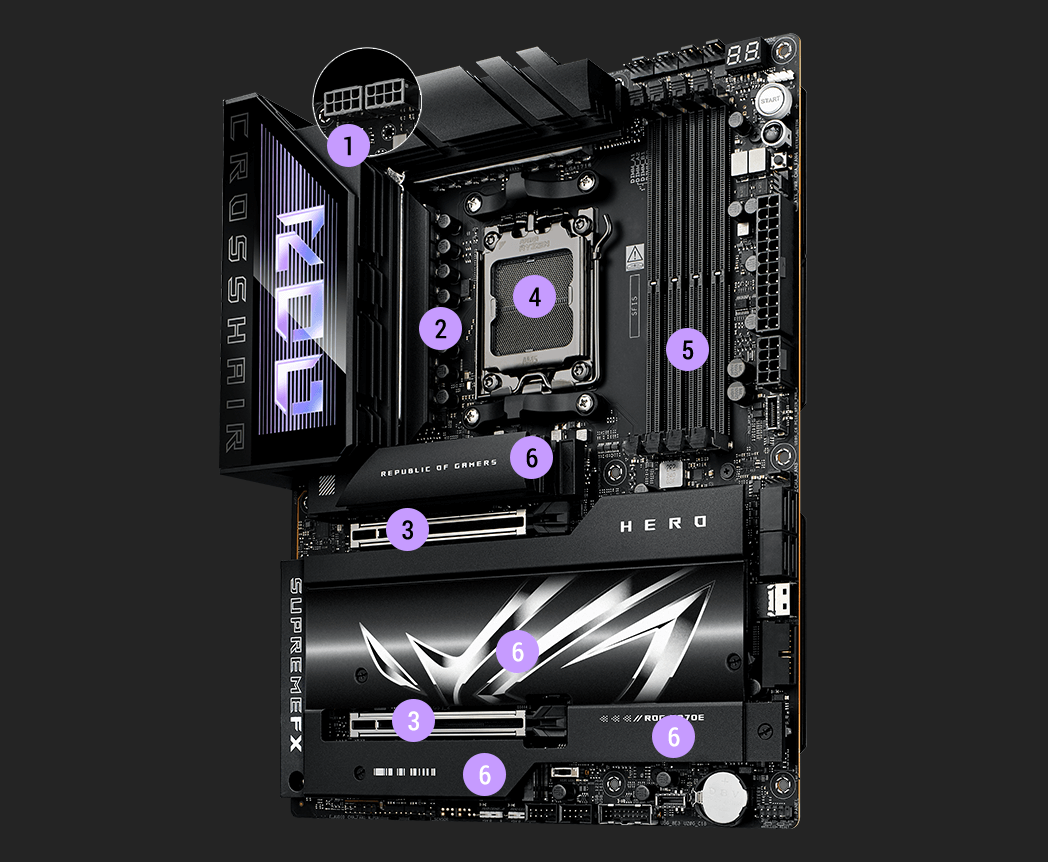
-
DUAL PROCOOL II POWER
CONNECTORS - 18+2+2 POWER STAGES
-
EXPANSION SLOTS
・ 2 x PCIe 5.0 x16 Slots
-
AMD AM5 SOCKET
For AMD Ryzen™ 9000 & 8000 & 7000 Series Desktop Processors
-
DDR5, 4 X DIMM
・ Max. 192GB
・ Dual Channel
-
5 X M.2 SLOTS
・ 3 x M.2 2280 (PCIe 5.0 x4)
・ 2 x M.2 2280 (PCIe 4.0 x4)
Comprehensive Cooling
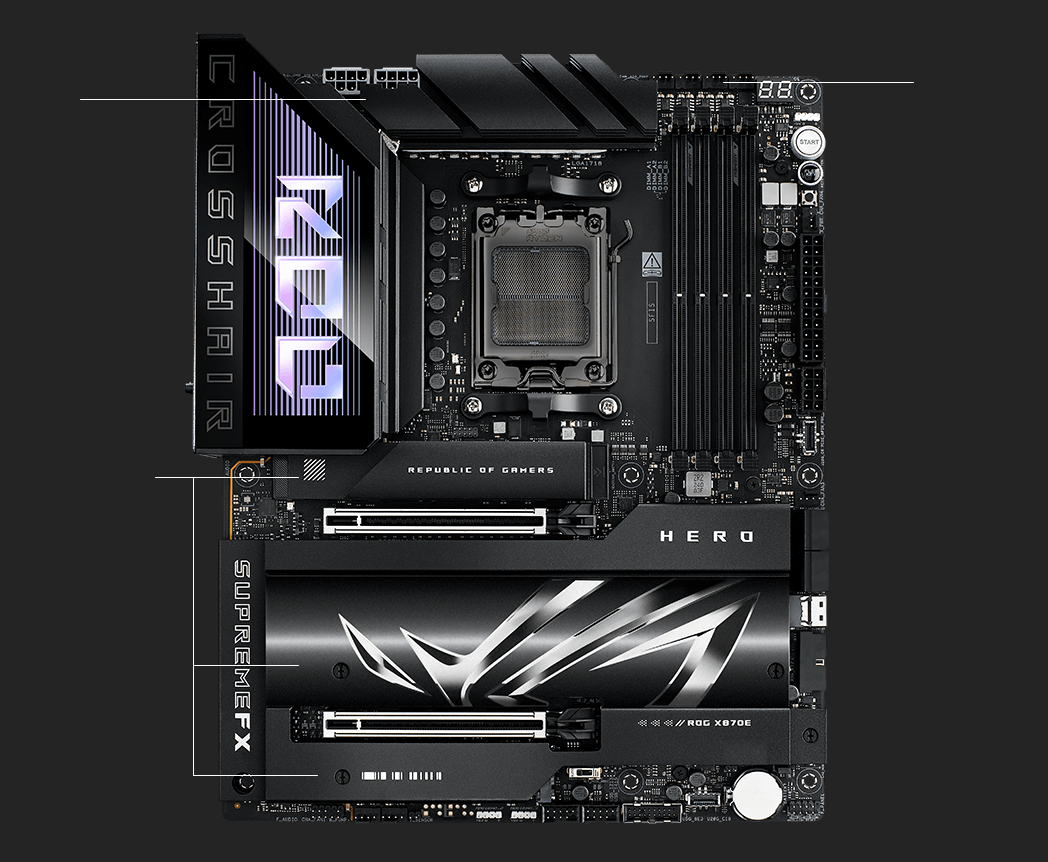
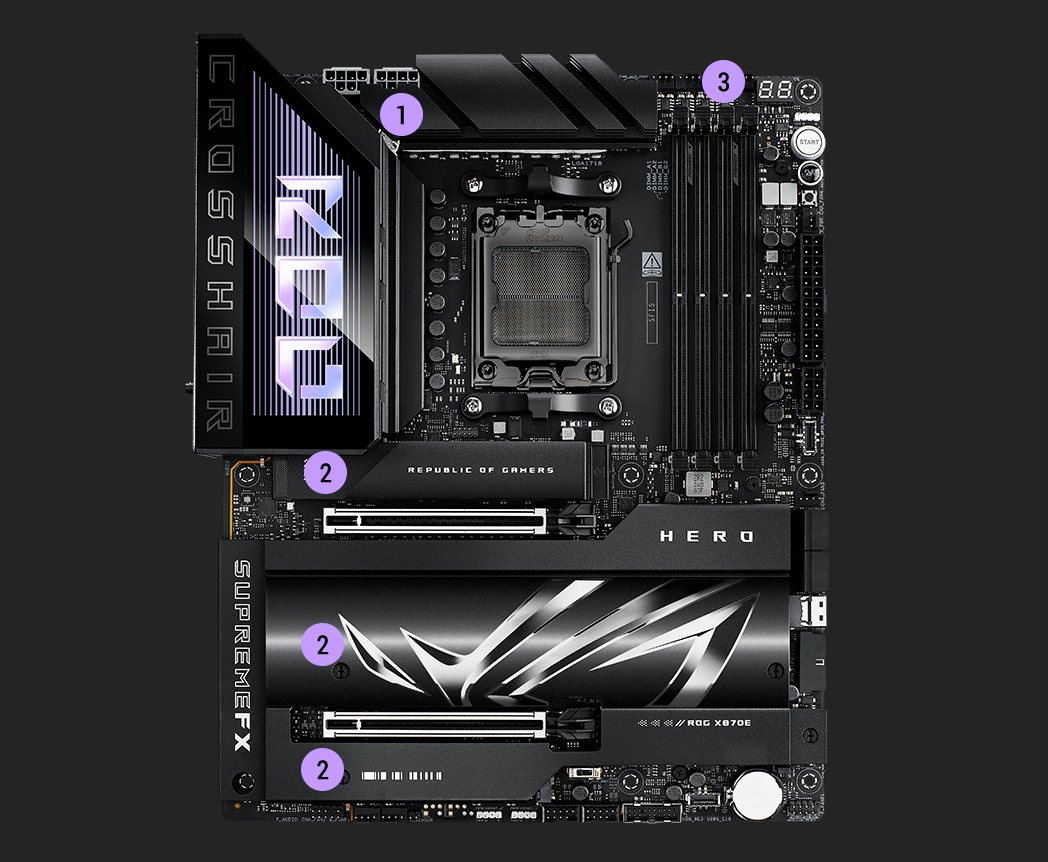
-
INTEGRATED I/O COVER &
VRM HEATSINKS -
HEATSINKS FOR FIVE M.2 SLOTS
Three M.2 Slots with backplates and thermal pads
- MULTIPLE 4-PIN PWM FAN HEADERS
Total Gaming Immersion
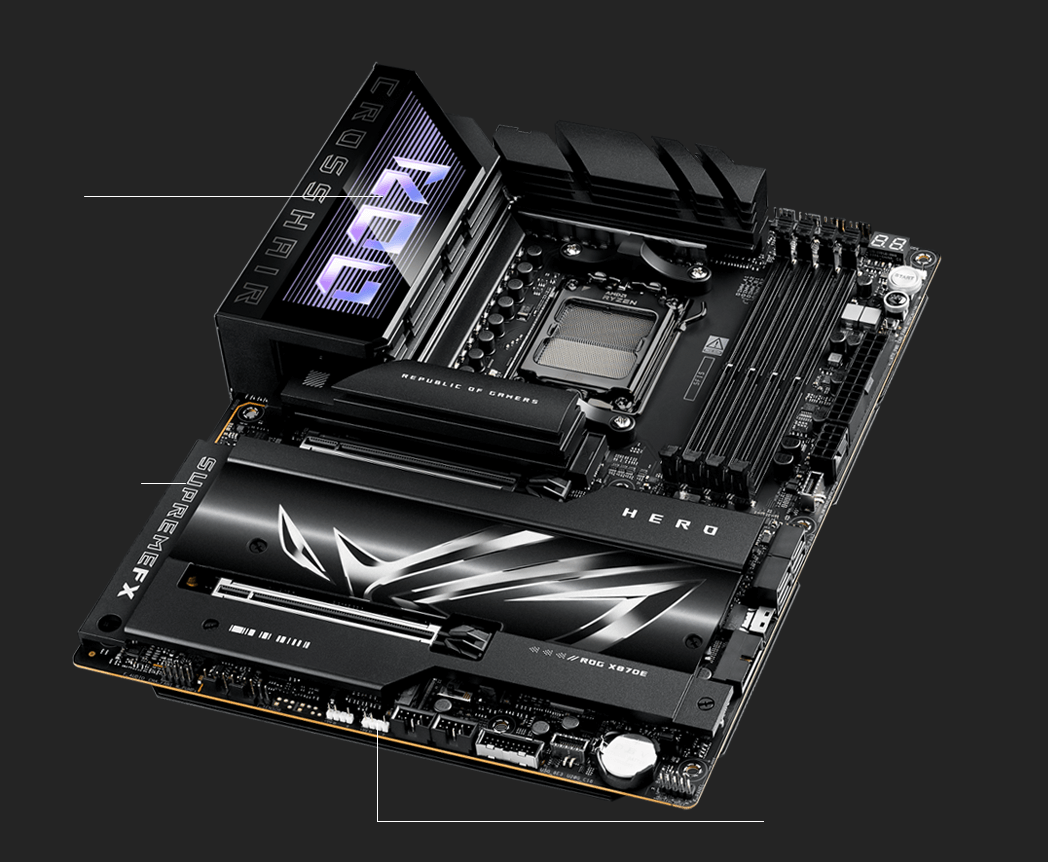
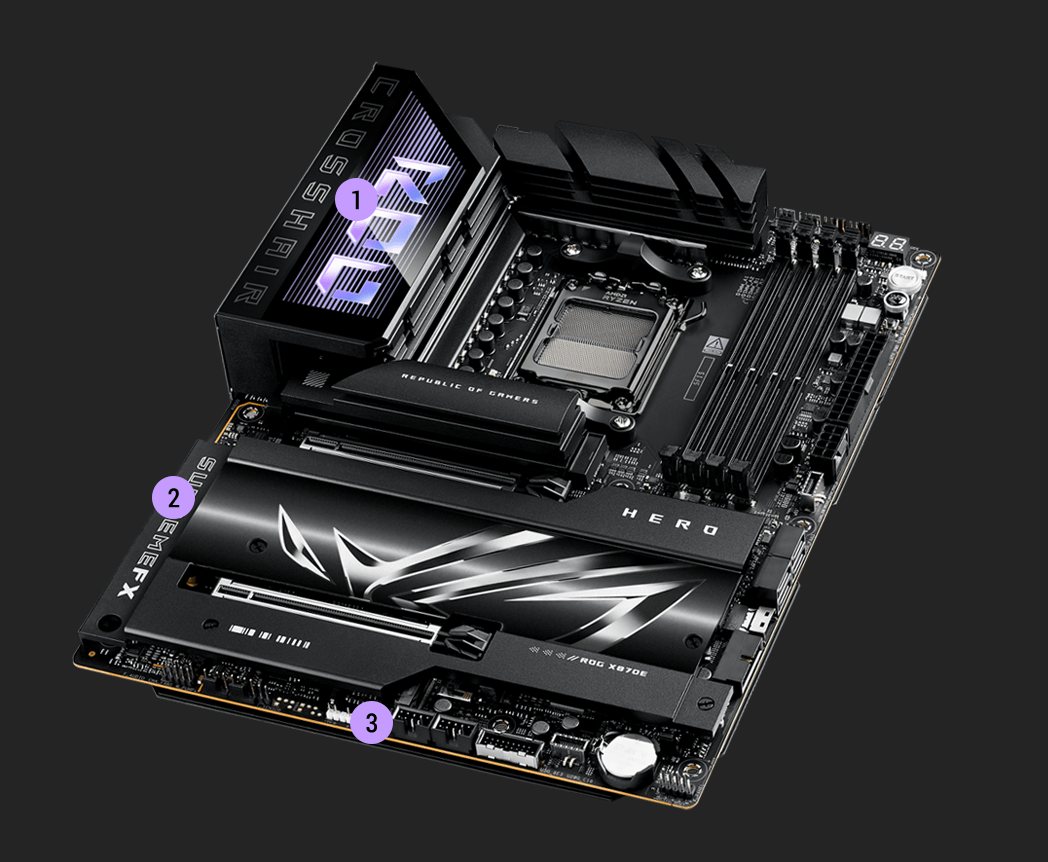
-
I/O ZONE POLYMO LIGHTING II
Polymo Lighting II video
-
SUPREMEFX 7.1 ALC4082 AUDIO CODEC
・ ESS® ES9219 QUAD DAC
・ 120 dB SNR stereo playback output
・ 110 dB SNR recording input
・ Gold-plated audio jacks
Dolby Atmos - 3 X 3-PIN ADDRESSABLE GEN 2 RGB HEADERS
Full Connectivity
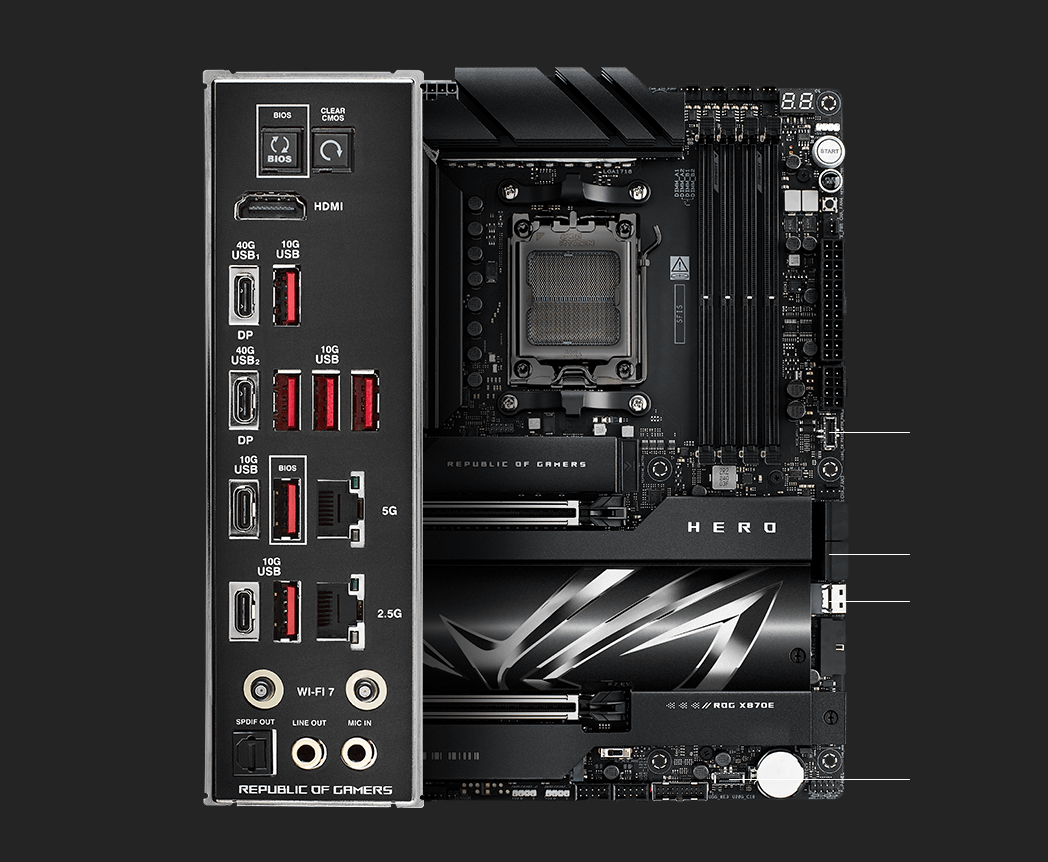
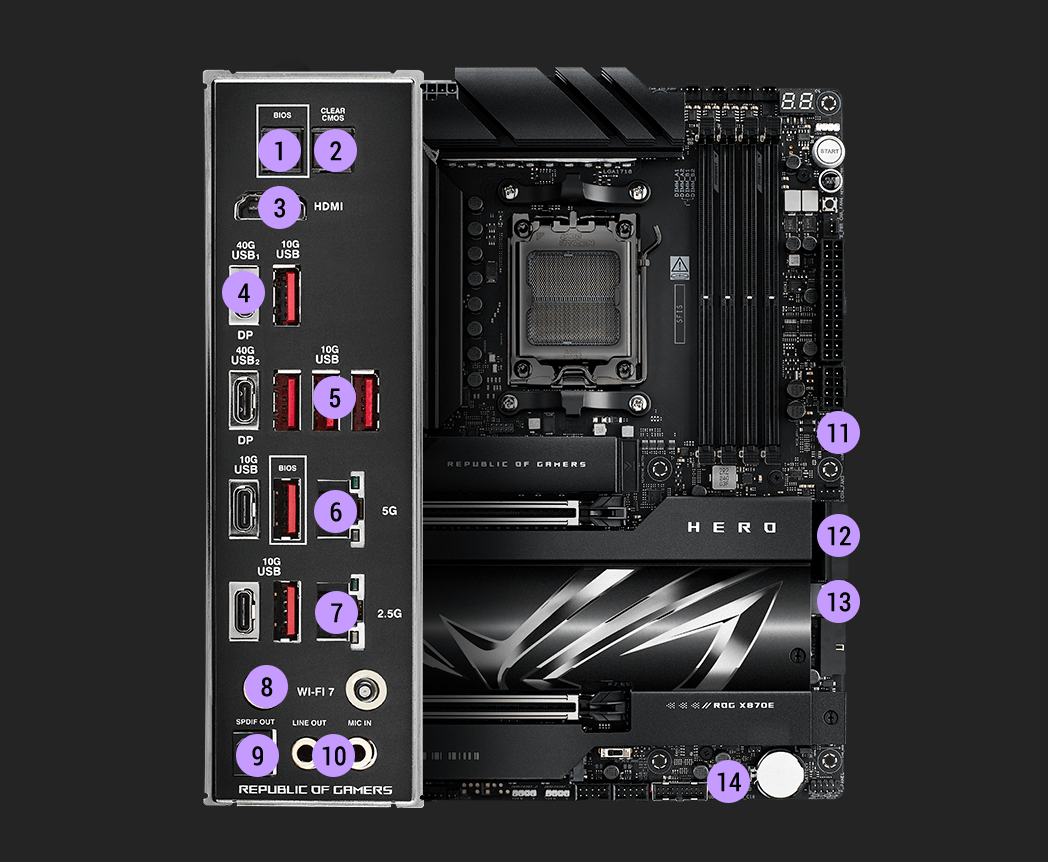
- BIOS FLASHBACK™ BUTTON
- CLEAR CMOS BUTTON
- 1 X HDMI® PORT
- 2 x USB4® (40Gbps) PORTS
-
8 x USB 10Gbps PORTS
(6 x Type-A + 2 x USB Type-C®)
- REALTEK 5Gb ETHERNET PORT
- INTEL® 2.5Gb ETHERNET PORT
- WI-FI 7
- OPTICAL S/PDIF OUT
- 2 X GOLD-PLATED AUDIO JACKS
-
1 X USB 20Gbps
USB Type-C® front panel connector supports QC4+
- 4 X SATA 6GB/S
-
1 X SLIM SAS Connector
supports PCIe 4.0 x4 mode
-
1 X USB 20Gbps
USB Type-C® front panel connector
ASUS AI
INTELLIGENCE
-
AI CACHE BOOST
Supercharge your large language model (LLM) workflows with AI Cache Boost. Exclusive to ASUS AMD 800 and 600 series motherboards that use Ryzen™ 9000 Series CPUs, this BIOS setting optimizes CPU cache and memory pathways to deliver up to 29% faster local LLM performance with high-speed memory tuning.
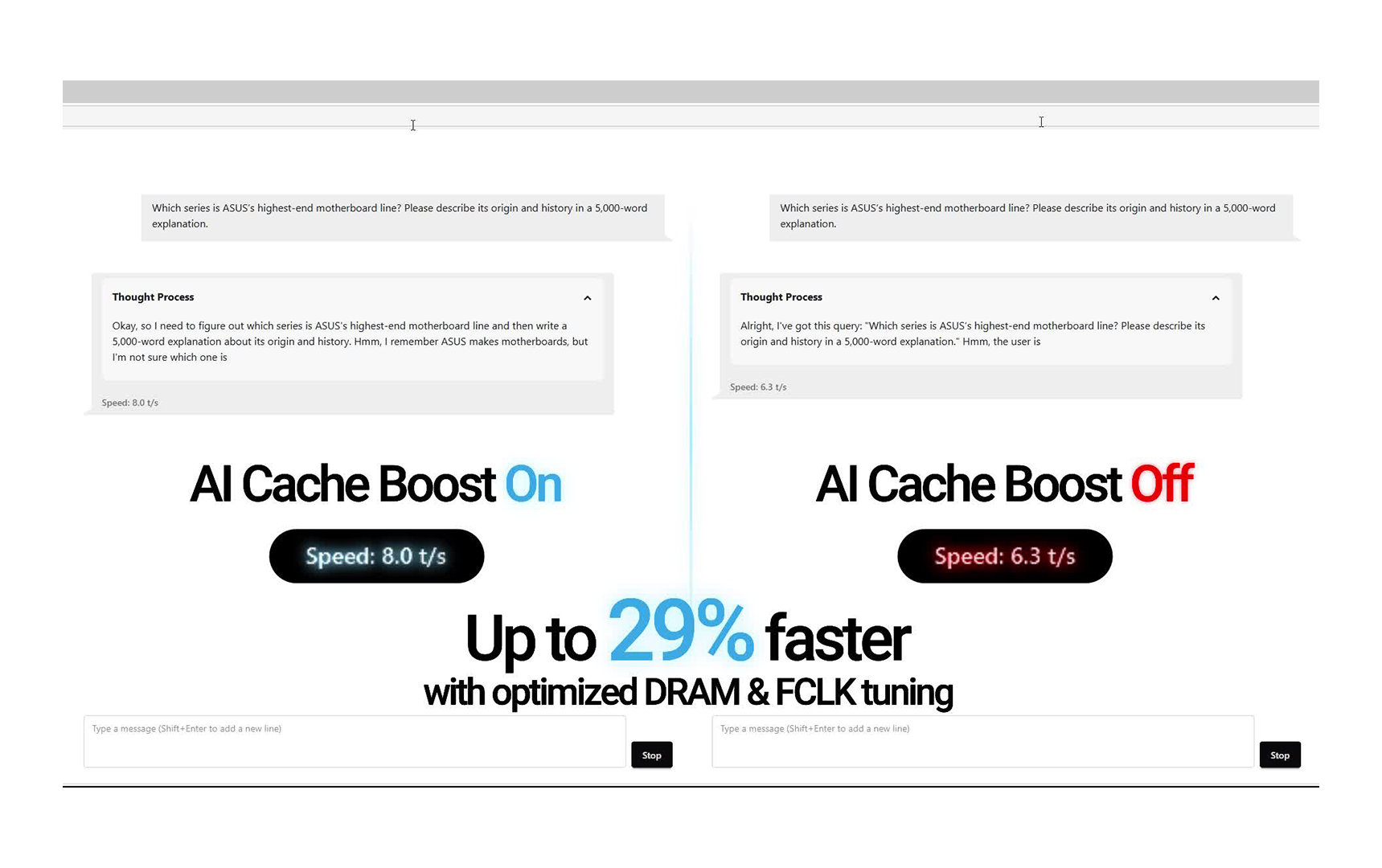
-
ASUS AI ADVISOR
Using AI technology to understand natural-language questions or scenario descriptions, ASUS AI Advisor allows users to explore the functionality and advanced features of ASUS motherboards in a simple and
straightforward way.
* Availability of ASUS AI Advisor may vary by region.
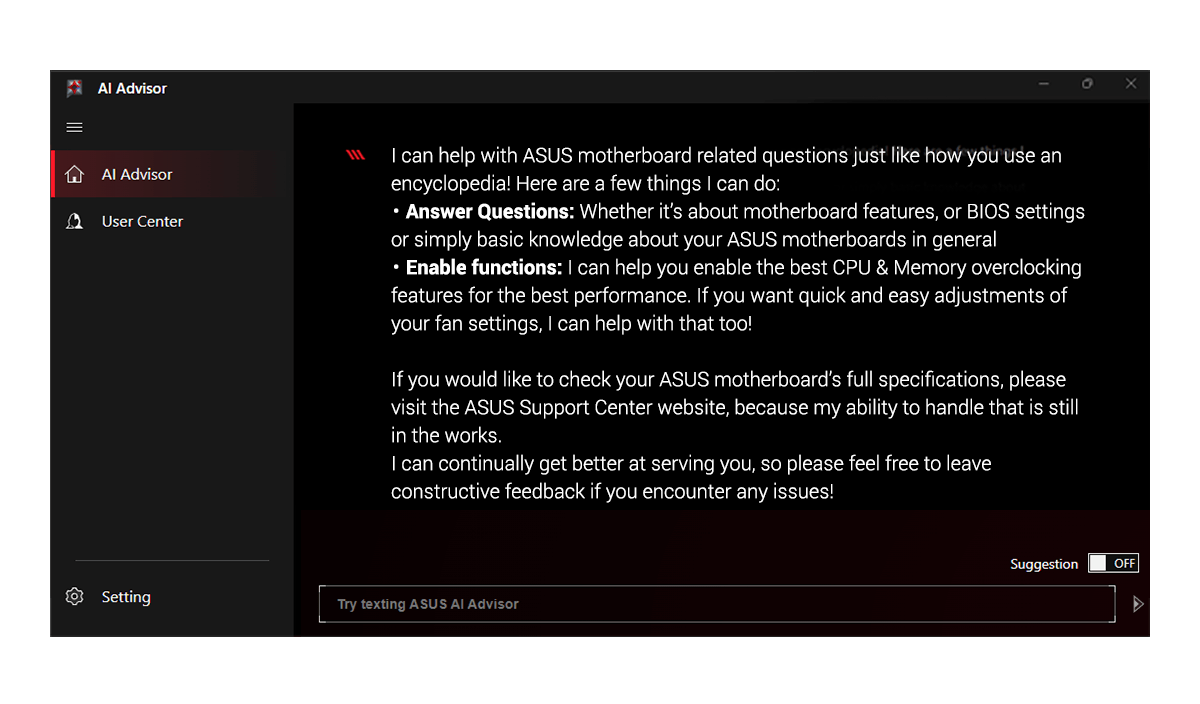
-
ai OVERCLOCKING
튜닝이 그 어느 때보다 빠르고 똑똑해졌습니다.
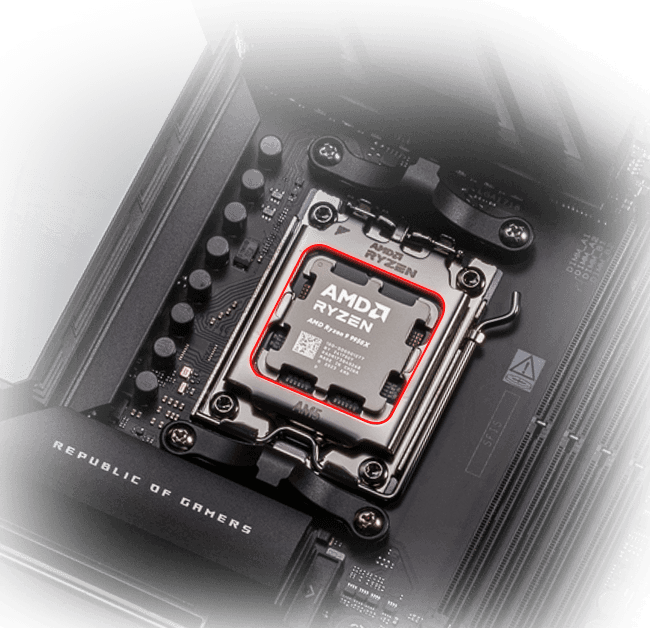
-
AI COOLING II
단 한 번의 클릭으로 PC 빌더의 쿨링과 소음을 균형 있게 조절하세요.
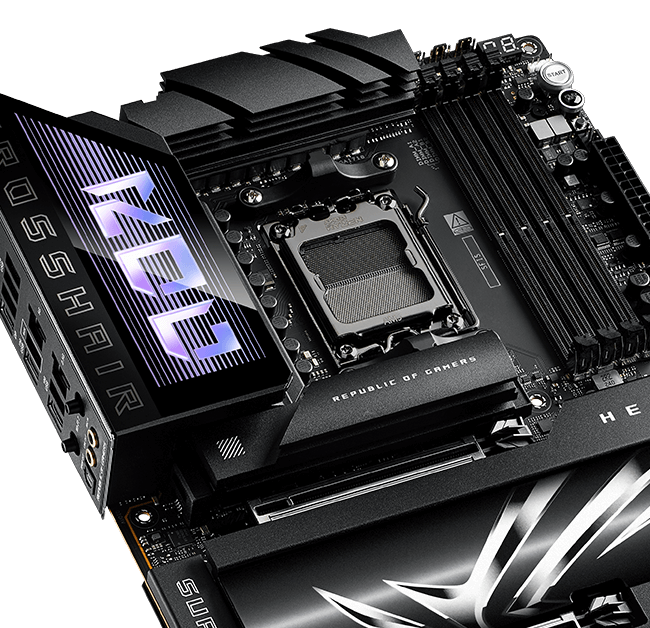
-
AI NETWORKING II
AI Networking II combines intelligent technologies to continuously optimize network performance, provide trustworthy and seamless connectivity, and unleash the full speed of
WiFi 7*.
*Features may vary by model.

AI CACHE BOOST
Supercharge your large language model (LLM) workflows with AI Cache Boost. Exclusive to ASUS AMD 800 and 600 series motherboards that use Ryzen™ 9000 Series CPUs, this BIOS setting optimizes CPU cache and memory pathways to deliver up to 29% faster local LLM performance with high-speed memory tuning.
››› Increase AI LLM performance up to 29% with AI Cache Boost- Tokens Per Second
- Benchmark
With an ASUS AMD 600 or 800 series motherboard and a Ryzen™ 9000 series CPU, you can enable the AI Cache Boost setting in the BIOS. This feature applies comprehensive optimizations to CPU cache and memory pathways, greatly reducing the typical performance drop that can happen when VRAM is used up.
Internal testing determined that enabling AI Cache Boost delivered up to a 15% performance uplift when running large language models that exceeded graphics card memory. With high-speed DDR5 memory and additional Infinity Fabric clock (FLCK) speed tuning, this performance uplift nearly doubled.
For enthusiasts, creators or anyone who wants a powerful AI model capable of deep reasoning and natural conversation running on their own hardware, they can enjoy these uplifts today with AI Cache Boost.
AMD Ryzen 7 9800X3D - RX9070XT-16GB -
ROG Crosshair X870E Hero
Default: 6.35
AI Cache Boost: 7.31
+15.12%
AI Cache Boost: 8.2
(EXPO8000 + FCLK 2200MHz)
+29.13%
AMD Ryzen 7 9800X3D - RTX5080-16GB -
ROG Crosshair X870E Hero
Default: 6.01
AI Cache Boost: 6.96
+15.81%
AI Cache Boost: 7.64
(EXPO8000 + FCLK 2200MHz)
+27.12%
> Check out the demo video below <
AMD Ryzen 9 9950X3D - RTX 4090 - ROG Crosshair X870E Hero
Geekbench AI
(Higher is better)
Default: 51786
AI Cache Boost: 54392
+5.03%
AI Cache Boost & Turbo Game Mode: 56757
+9.60%
UL Procyon - AI Computer Vision Benchmark
(Higher is better)
Default: 1426
AI Cache Boost: 1485
+4.14%
AI Cache Boost & Turbo Game Mode: 1702
+19.0%
Topaz Video AI
(Lower is better)
Default: 153 sec
AI Cache Boost: 148 sec
+3.27%
AI Cache Boost & Turbo Game Mode: 145 sec
+5.23%
AMD Ryzen 7 9800X3D - RTX 4090 - ROG Crosshair X870E Hero
UL Procyon - AI Computer Vision Benchmark
(Higher is better)
Default: 1490
AI Cache Boost: 1680
+12.75%
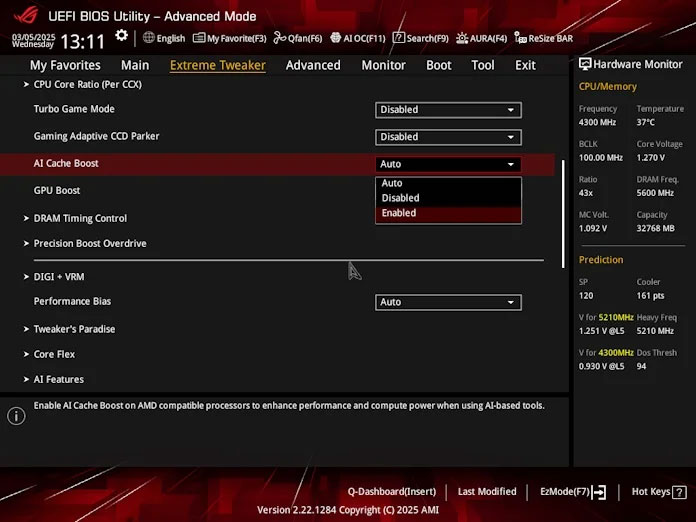
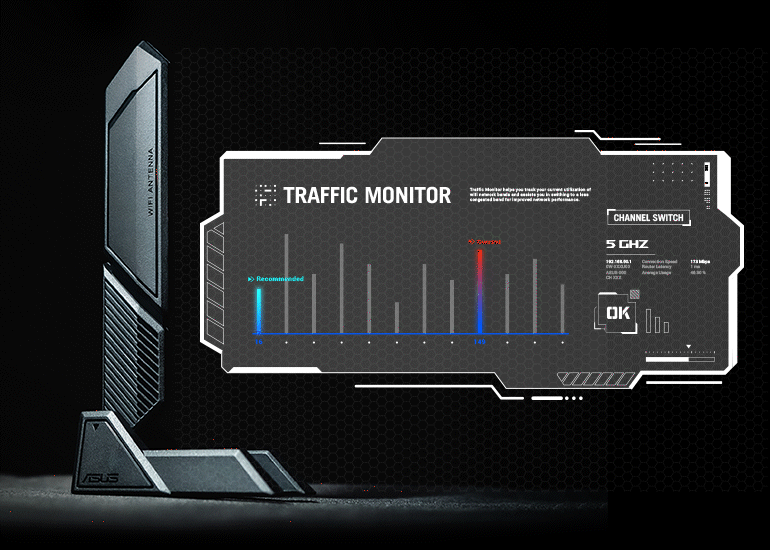
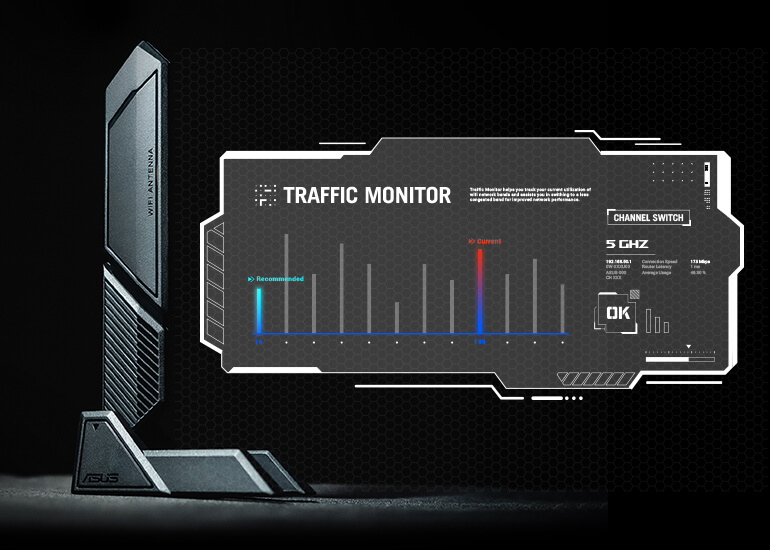
Traffic Monitor
Armoury Crate의 Traffic Monitor는 현재 WiFi 채널 사용량을 추적합니다. 네트워크 성능을 개선하려면 "Channel Switch" 버튼*을 클릭하여 덜 혼잡한 채널로 이동하세요.
*"Channel Switch" 기능을 사용하려면 ASUS 라우터와 연결해야 합니다. ASUS 라우터와 연결하지 않은 경우 Traffic Monitor의 "라우터 IP" 섹션에서 채널 변경 프로세스를 수행할 수 있습니다.
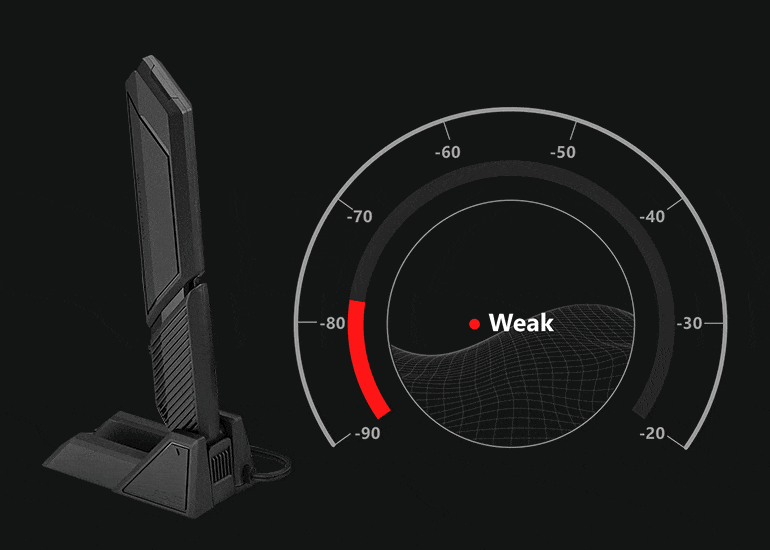
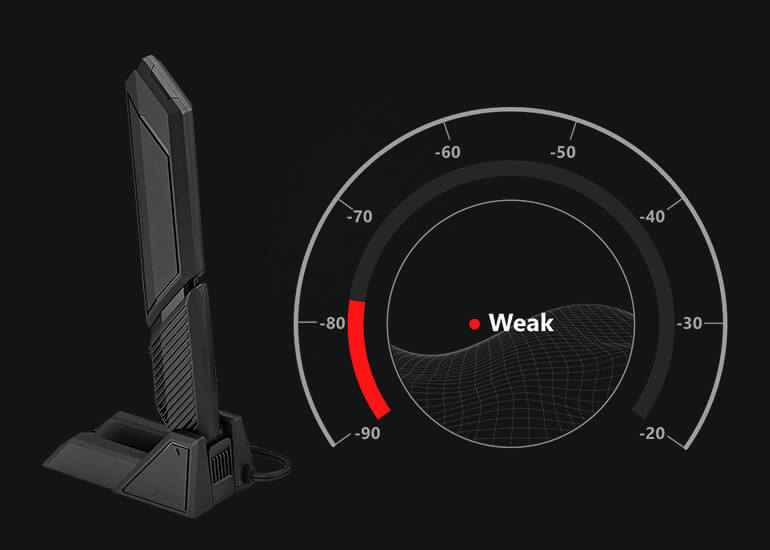
Fast Check
Armoury Crate의 Fast Check를 사용하면 사용자가 WiFi 신호 강도를 빠르게 감지할 수 있습니다.
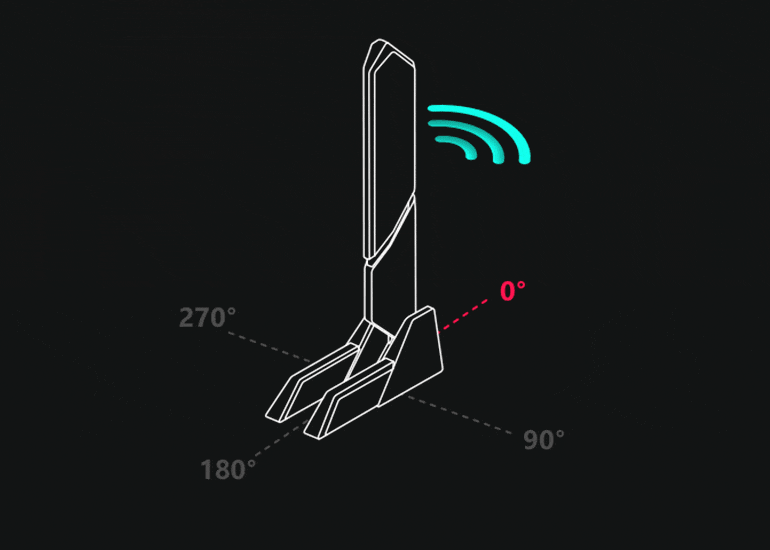
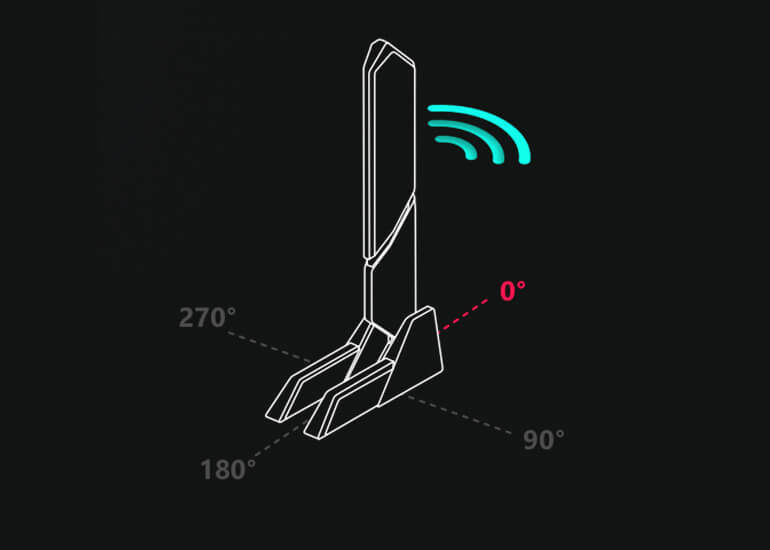

GameFirst
GameFirst는 이제 Armoury Crate에 통합되어 더욱 향상된 사용자 경험을 제공합니다. GameFirst는 다양한 애플리케이션에 대한 사용자 시나리오와 해당 학습 알고리즘을 통한 설계된 지능형 알고리즘을 기반으로 실시간으로 대역폭을 할당하여 네트워킹 성능을 최적화합니다. 최신 업데이트에는 NVIDIA® GeForce NOW에 대한 지원이 포함되어 강렬한 게임 스트리밍 클라우드 게임 세션 중에 가능한 가장 낮은 지연 시간을 보장합니다. 더 나은 사용자 경험을 제공하기 위해 GameFirst는 이제 Armoury Crate에 통합되었습니다.
AI OVERCLOCKING
ASUS AI Overclocking은 CPU와 쿨링을 프로파일링하여 최적의 구성을 예측하고 시스템을 한계까지 밀어붙입니다. 측정된 값은 자동으로 적용되거나 추가 테스트를 위한 기반으로 사용될 수 있습니다.
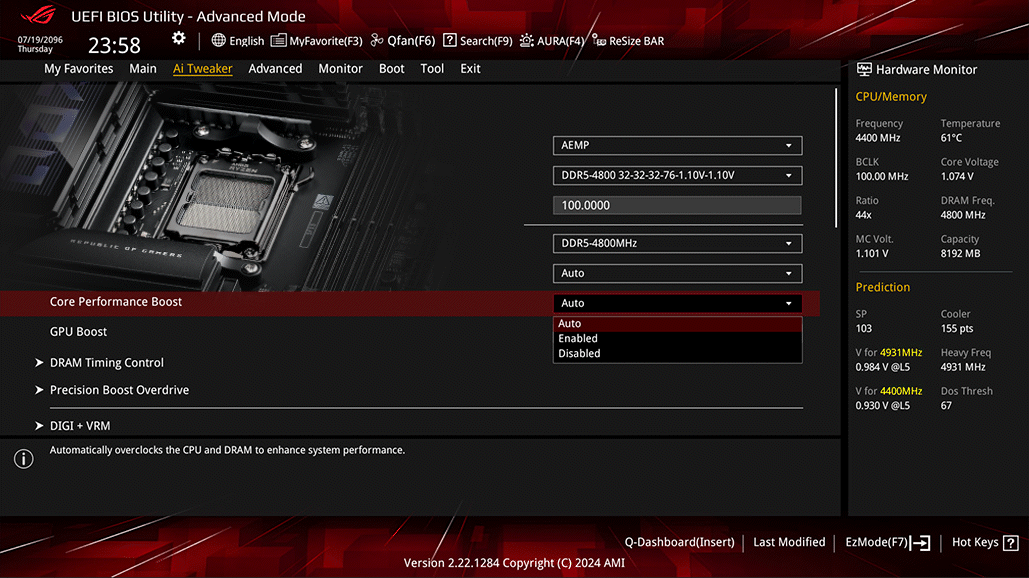
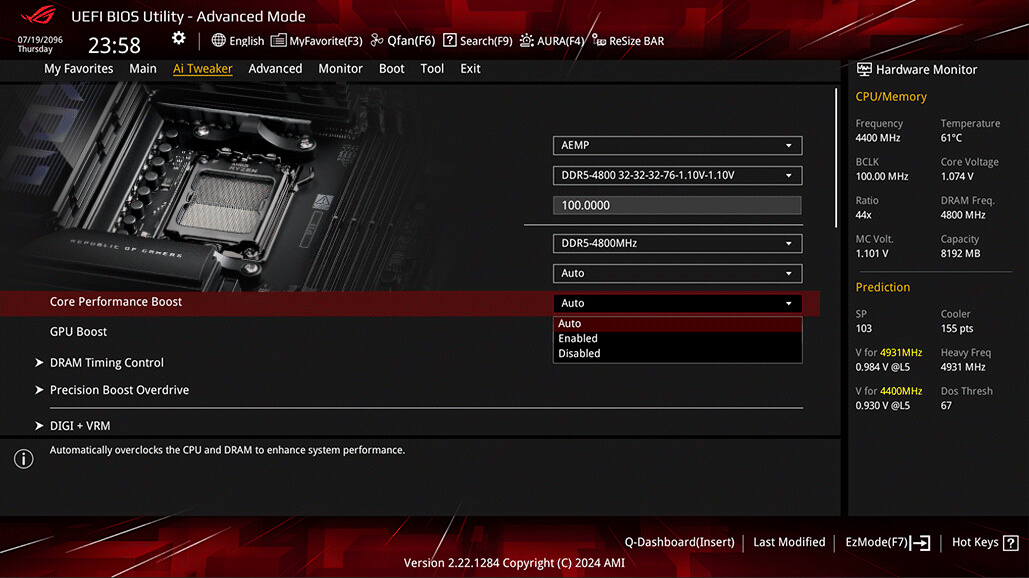
What's New?
AMD 아키텍처에서 AI Overclocking을 처음 적용한 이래로 매개변수 세트는 상당히 바뀌었지만 전압과 클럭 속도는 여전히 중요한 요소입니다. 모든 코어에는 권장되는 VID와 주파수 클럭이 있으며, 후자는 비율과 비동기 BCLK 튜닝의 조합을 기반으로 합니다.
유틸리티의 예측 설정은 Precision Boost Overdrive(PBO)와 함께 작동하도록 설계되었지만 EDC, TDC 및 PPT 값을 향상시키고 커브 최적화기를 튜닝하여 한 단계 더 나아갑니다.
마지막으로 AI Overclocking은 Dynamic OC Switcher를 활성화하여 CPU가 단일 또는 다중 스레드 워크로드에서 이상적인 설정을 사용하고 있는지 확인합니다.
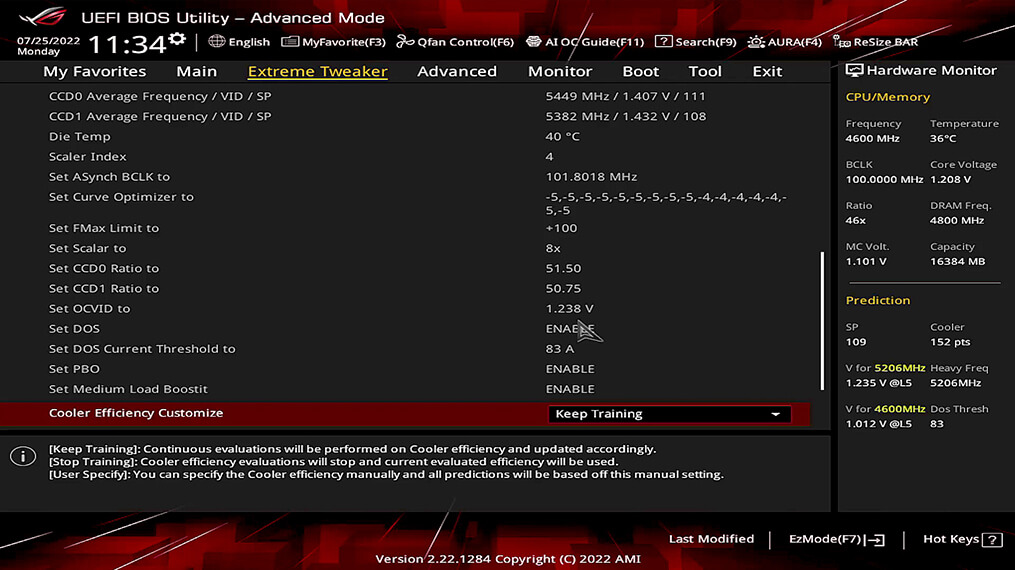
AI COOLING II
한 번의 클릭으로 PC의 열과 소음을 균형 있게 조절하세요. ASUS만의 알고리즘은 빠른 스트레스 테스트를 실행하는 동안 불필요한 소음을 줄인 다음 CPU 온도를 모니터링하여 팬을 최적의 속도로 조정합니다.

ASUS AI Advisor
ASUS AI Advisor is an ASUS technical expert that's always available to answer your questions. Owners of compatible ASUS motherboards can interact with this AI-powered technology using natural language to learn more about their hardware. For DIY beginners, it can provide easy-to-understand explanations of one-click optimization features like AI Overclocking and fan speed tuning, and for seasoned PC-building veterans, it can offer guidance and instructions on the latest features offered by ASUS.
* Availability of ASUS AI Advisor may vary by region.
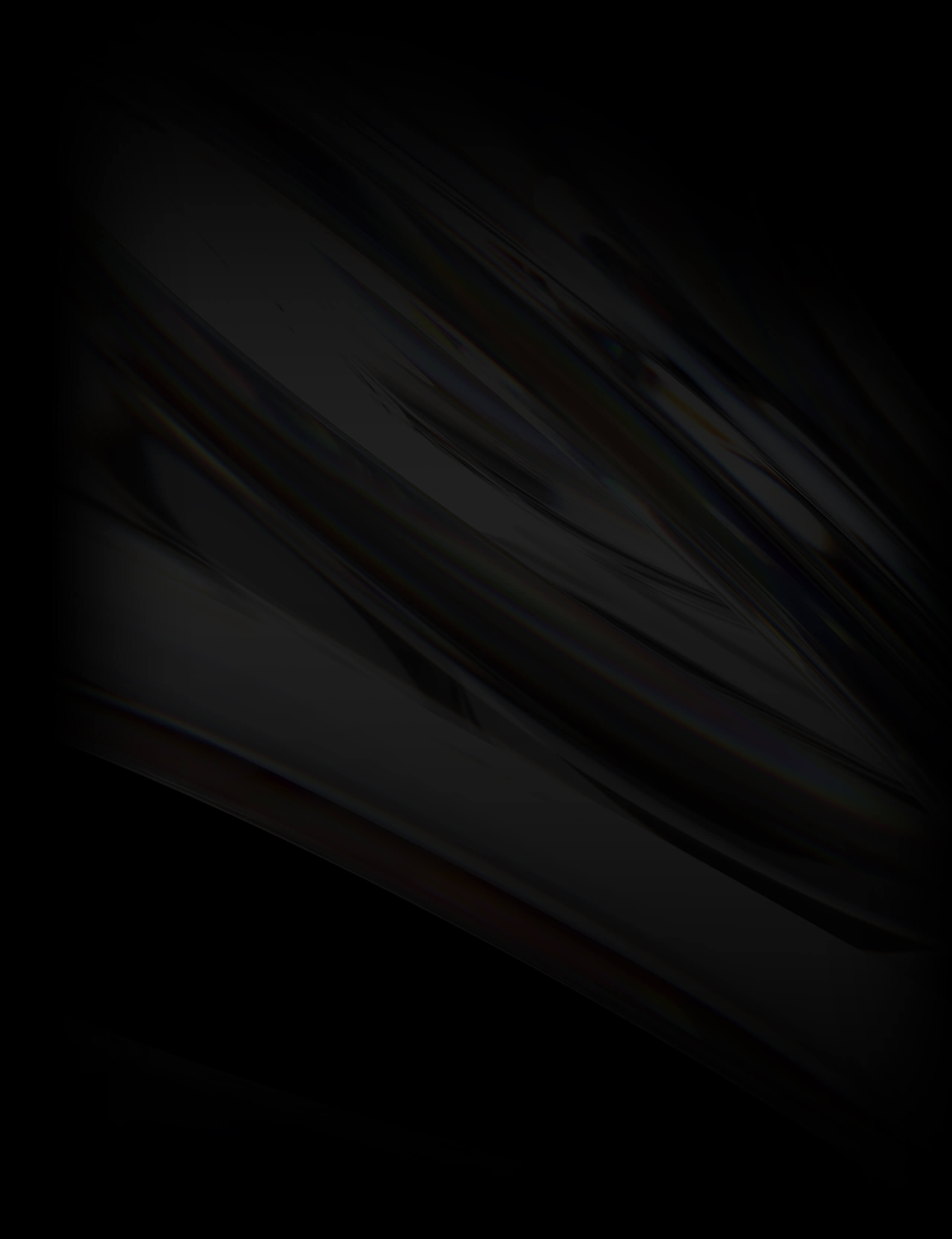
PerformanceOVERCLOCKING
-
Dynamic OC Switcher
Dynamic OC Switcher는 전류 및 온도 임계값을 설정하여 고부하 멀티스레드 워크로드의 경우 수동 오버록을, 단일 스레드 작업의 경우 Precision Boost Overdrive를 자동으로 변환하여 CPU 성능을 극대화합니다. 최신 Overclocking Load Guard는 향상된 순간 전류 보호 메커니즘을 갖추고 있어 오버클러킹 중에 사용자가 시스템 충돌 이슈를 경험하지 않도록 합니다.
-
Core Flex
Core Flex는 창의적인 새로운 방식으로 클럭, 전력, 열을 제어할 수 있게 하여 그 어느 때보다 한계를 뛰어넘을 수 있는 파워를 제공합니다.
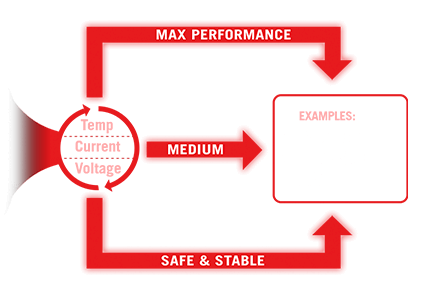
-
Asynchronous Clock
다음 단계의 주파수 유연성을 위해 ROG CrossHair X870E Hero는 CPU 기본 클럭을 메모리, PCIe 및 Infinity Fabric 속도에서 분리하는 내장형 클럭 생성기를 갖추고 있습니다.
-
PBO ENHANCEMENT
AMD Precision Boost Overdrive(PBO)는 CPU 전류 및 전압 여유분을 밀어 올려 성능을 기회적으로 높입니다.
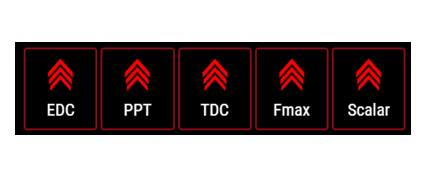
Dynamic OC Switcher
Dynamic
OC Switcher
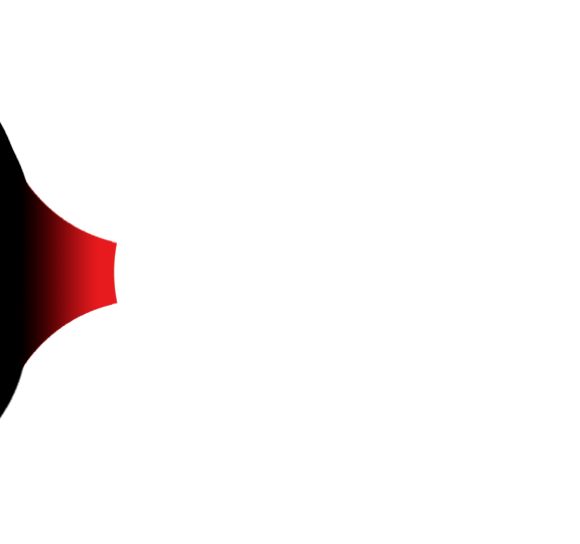
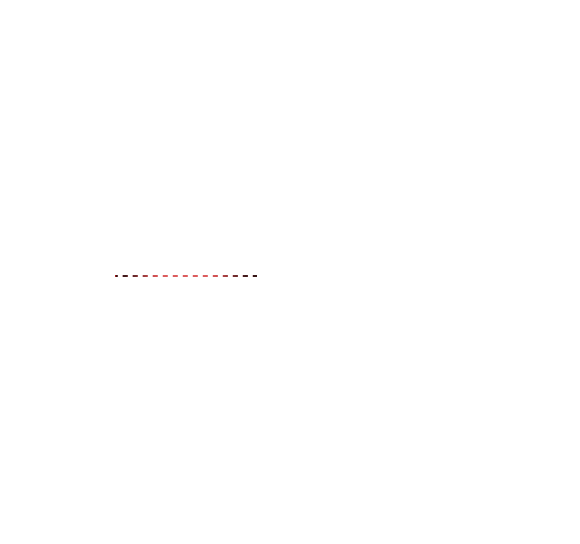
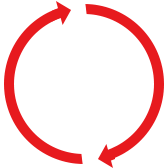 Temp
Temp Current
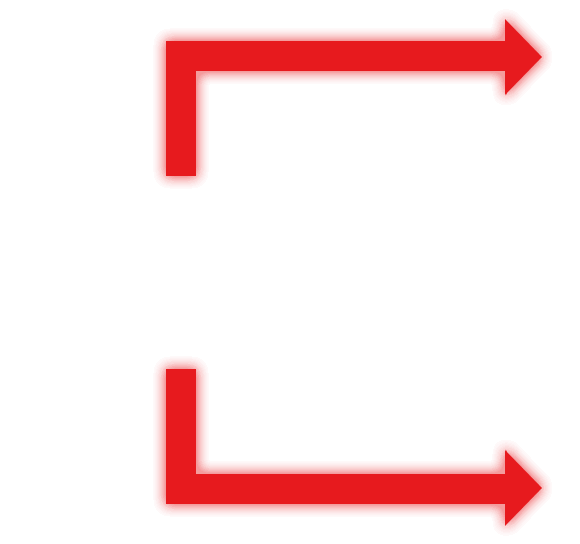
MANUAL OC
Ex: > 35A, < 80°Performance
AMD PBO
Performance
예제:사용자가 표시된 대로 전류 및 온도에 대한 임계값을 설정하는 경우 CPU 전류가 35A를 초과하면 온도가 80°에 도달할 때까지 수동 오버클럭이 실행됩니다. 다른 모든 시간에는 Precision Boost Overdrive가 사용됩니다.
Core Flex
Core Flex는 창의적인 새로운 방식으로 클럭, 전력 및 열을 제어할 수 있도록 하여 그 어느 때보다 더 멀리 한계를 돌파 할 수 있도록 합니다. 가장 간편한 형태로, 부하도가 높은 작업시 기본 클럭을 최대화하며, 온도 또는 전류가 증가할 경우 CPU 코어 주파수를 점진적으로 낮추기 위해 중단점을 설정할 수 있습니다. 그러나 이 시스템은 매우 적응력이 뛰어나 전력, 전류 및 온도 한계를 독립적으로 조작할 수 있는 여러 사용자 제어 기능을 지원하여 CPU 성능을 원하는 대로 조절할 수 있습니다.
Ryzen
Core Flex

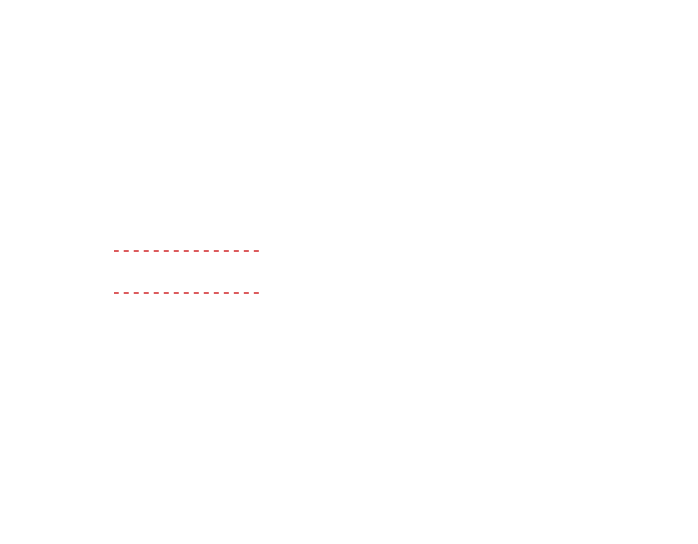
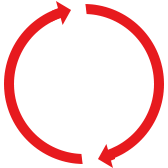 Temp
Temp Current
Voltage
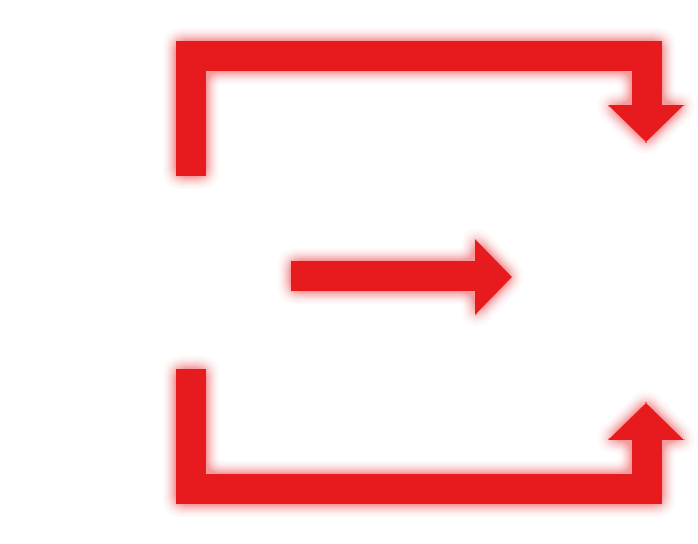
MAX PERFORMANCE
MEDIUM
SAFE & STABLE
예제: BASE CLOCK
이 CPU의 경우, 베이스 클록(BCLK)을 안정적으로 증가시켜 가벼운 스레드 작업 부하 중에 추가적인 부스트를 제공할 수 있습니다.
레벨 1에서 BCLK는 104로 설정되고 전류가 35A에 도달할 때까지 해당 클럭 주파수를 유지합니다.
그런 다음 BCLK는 102로 떨어지고 55A까지 레벨 2 범위에 유지됩니다.
그 지점부터 CPU는 대부분 또는 모든 스레드를 사용하므로 BCLK는 기본 100으로 축소됩니다.

예제: EDC
사용자는 시스템의 총 전류와 CPU의 전기 설계 전류(EDC)를 관리함으로써 짧고 까다로운 버스트에 대해 추가 성능을 얻을 수 있습니다.
35A 미만의 가벼운 스레드 작업 부하 동안 레벨 1 EDC는 낮은 값인 60으로 설정됩니다.
더 많은 코어가 필요함에 따라 EDC는 120으로 설정되며, 이 사용자는 이것이 성능에 가장 적합한 지점이라고 생각했습니다.
CPU가 70A를 지나면 멀티 스레드 영역에 있으며, 250의 높은 EDC가 최적의 성능을 제공하는 것으로 나타났습니다.
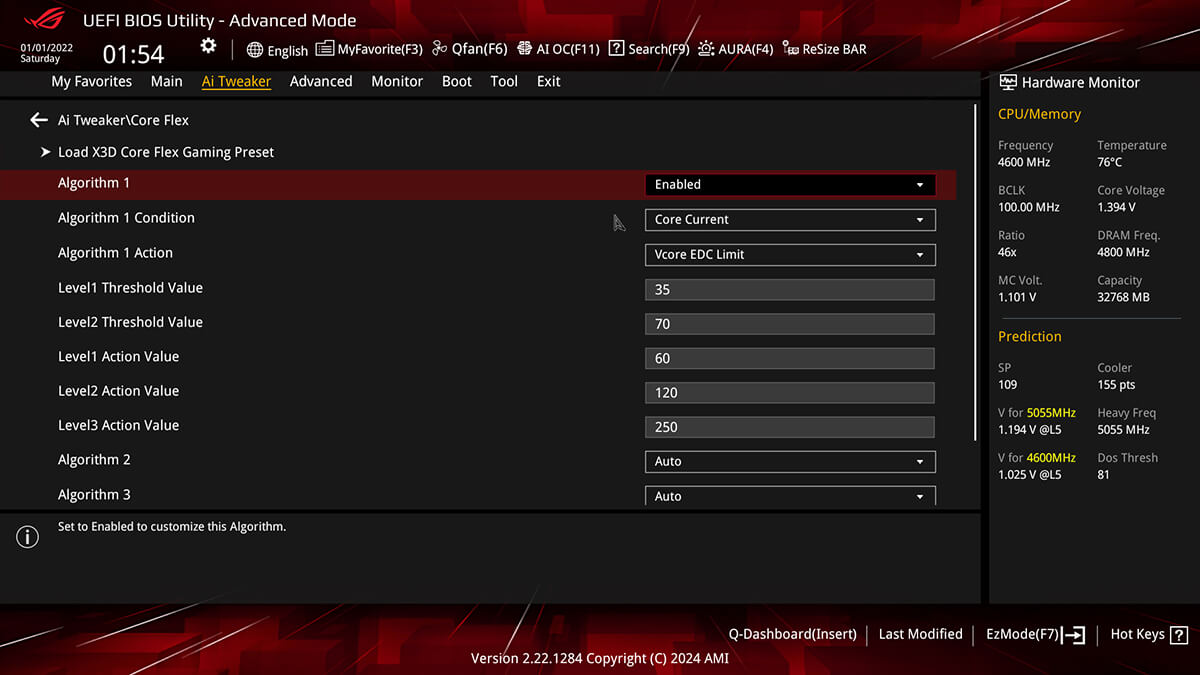
예제: PPT
CPU 온도가 너무 높아지면 CPU를 식히기 위해 사용자는 열이 증가할 때 패키지 전력 목표(PPT)를 제한합니다. 구체적으로 단기 값("Fast")이 사용됩니다.
CPU가 70°에 도달할 때까지는 최대 성능으로 실행할 수 있으므로 350W가 설정되어 충분한 오버헤드를 제공합니다.
그 지점에서 전력 제한은 220W로 감소하여 CPU가 열을 줄이기 시작합니다.
여전히 지속적인 부하를 받고 계속 뜨거워지면 더 엄격한 165W PPT가 85°로 설정됩니다..
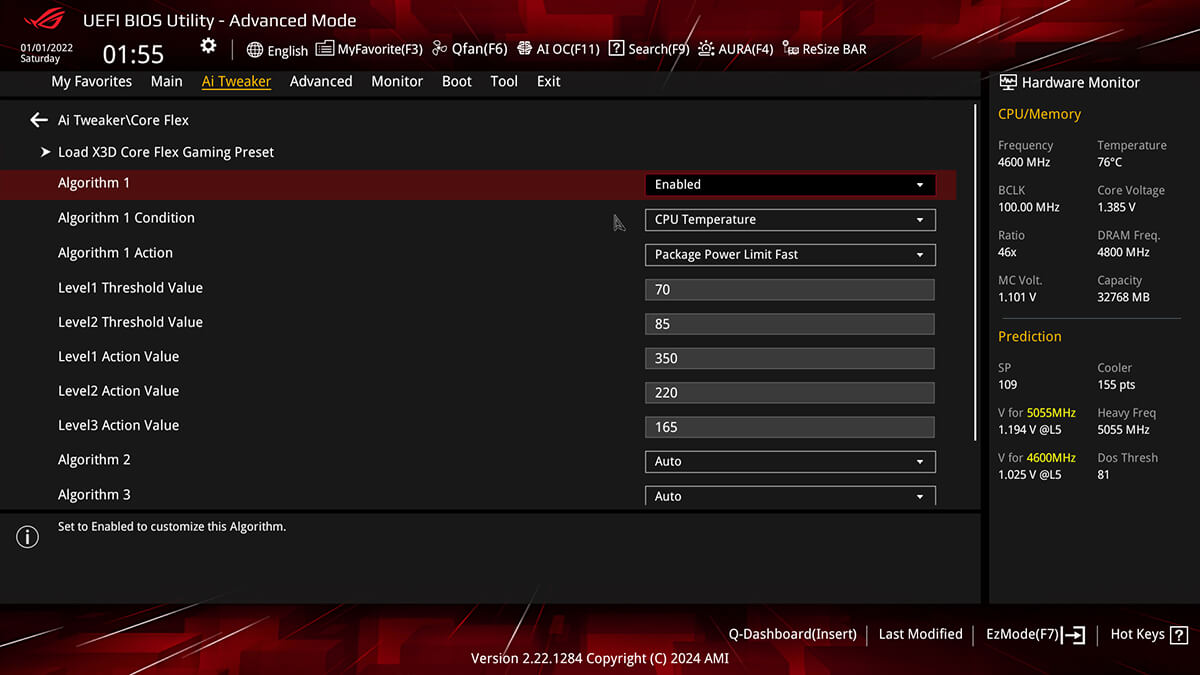
Asynchronous Clock
관련 부품 클럭의 안정성을 유지하면서 CPU 성능을 절대 한계까지 끌어올립니다
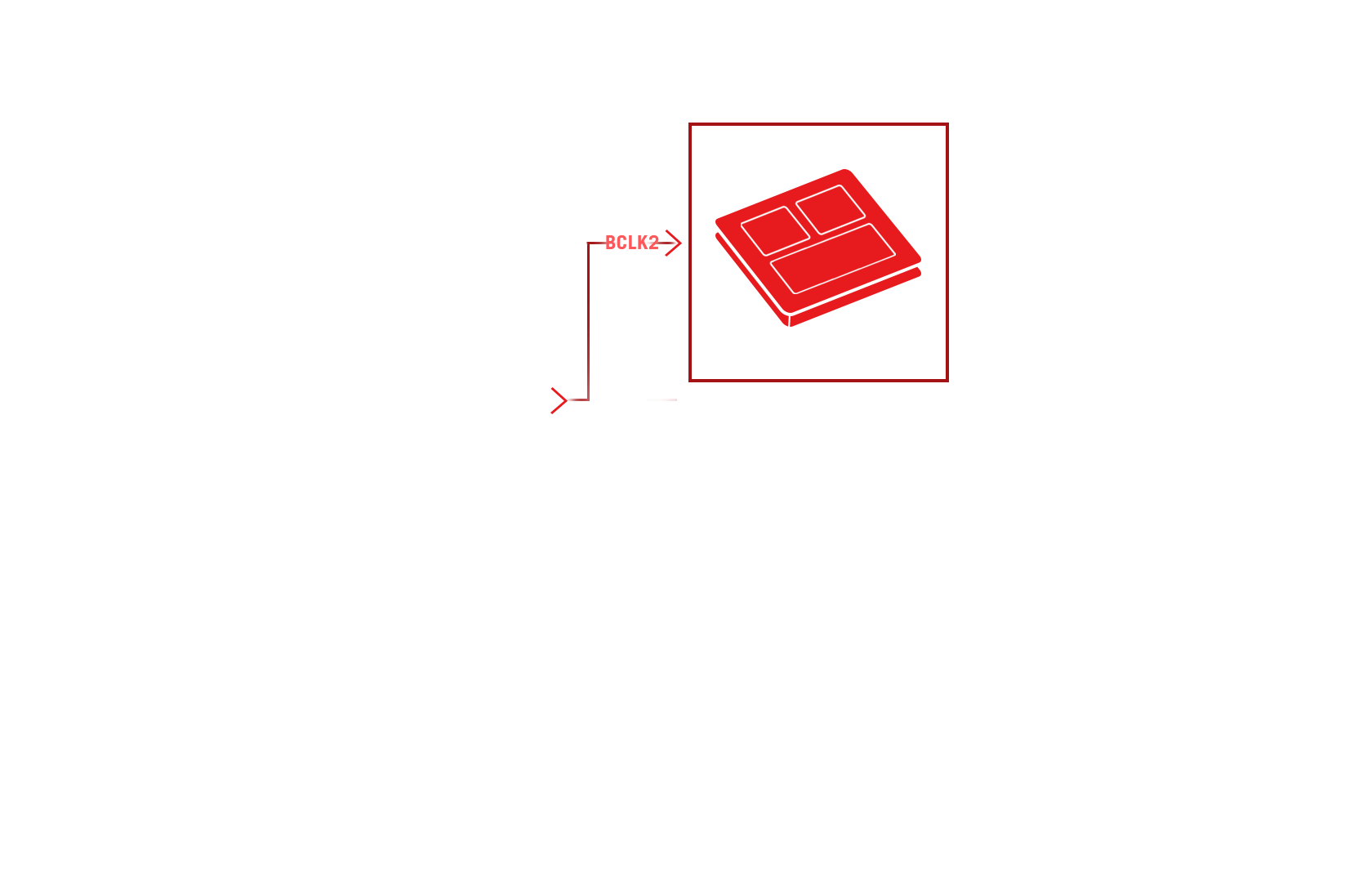
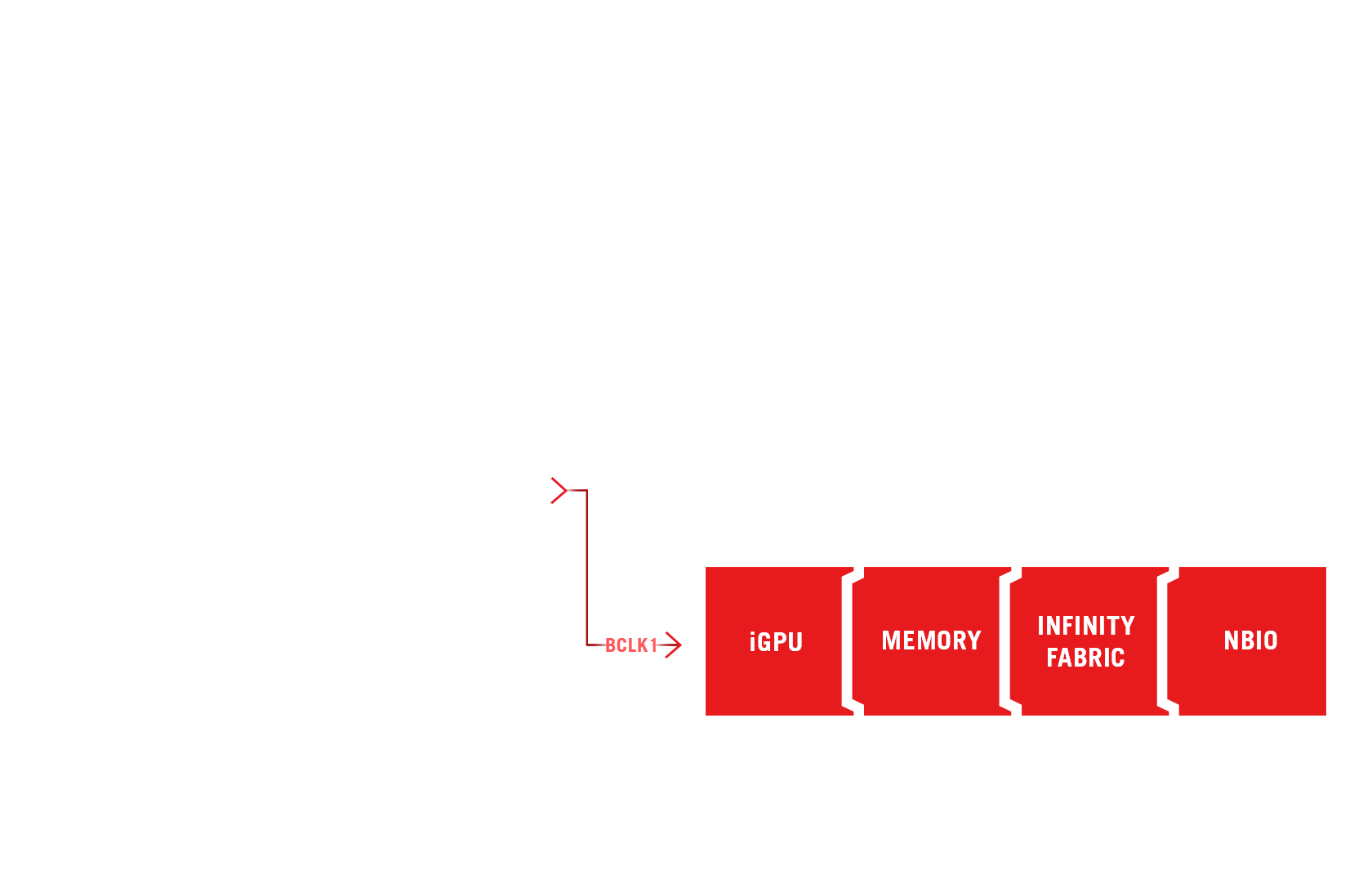
CPU Clock
안정적인 최상의 오버클럭킹를 위해 CPU BCLK를 다른 구성 요소와 분리
Crystal
Oscillator
Clock
Generator
SoC-Connected Components
PBO ENHANCEMENT
PBO 매개변수를 공격적으로 조정함으로써 AMD의 알고리즘은 메인보드의 강력한 전원 솔루션을 활용하여 성능을 더욱 높일 수 있습니다.
PBO Enhancement에 대해 좀 더 알아보기
- EDC
- PPT
- TDC
- Fmax
- Scalar
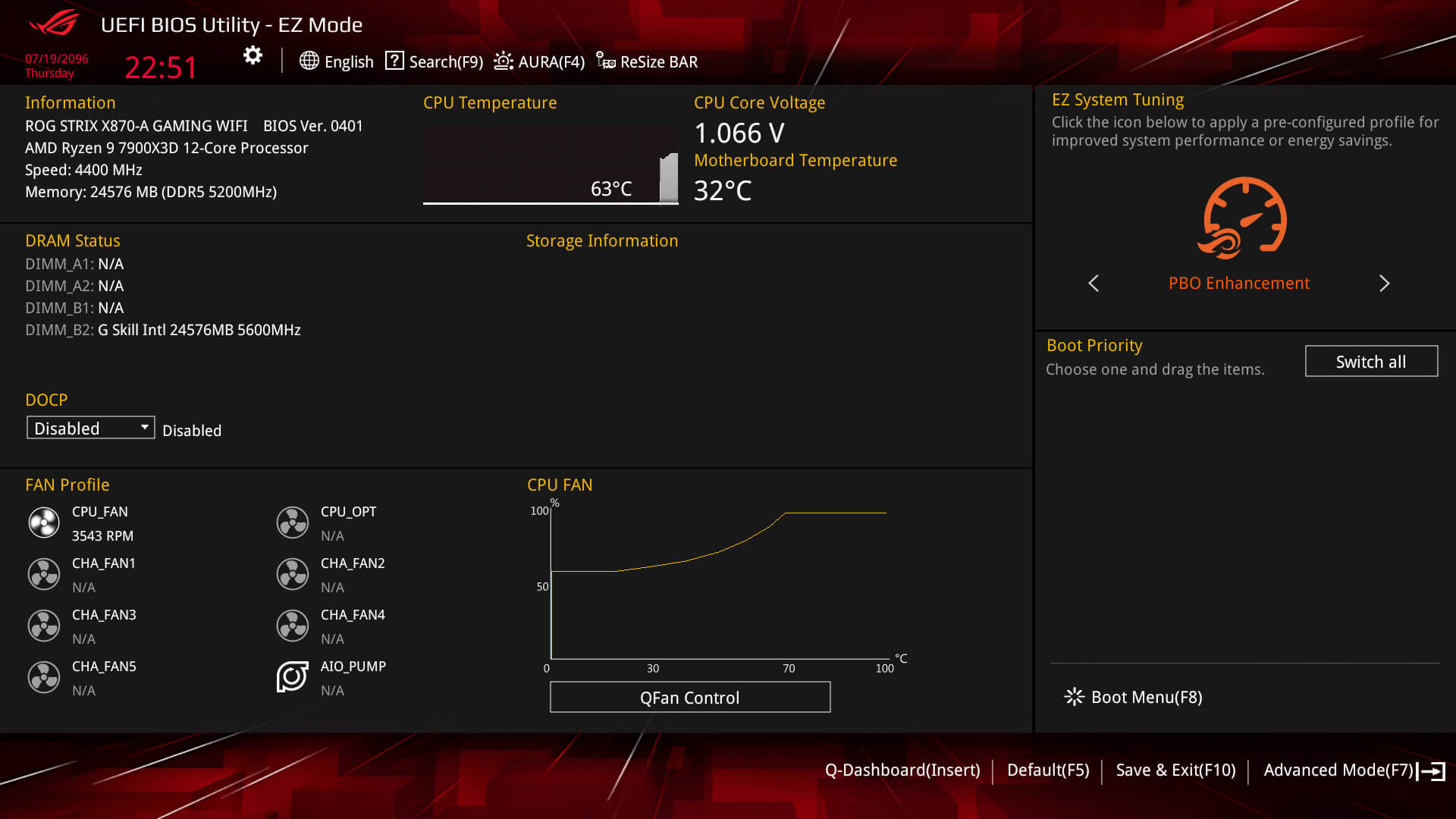
PerformanceMEMORY
-
DDR5 DOMINATION
개선된 신호 체계 덕분에 이제 튜닝 메모리 키트로 ROG Crosshair X870E Hero*에서 8 GT/s 기준을 훨씬 뛰어넘는 속도로 구동할 수 있습니다.
*메모리 오버클러킹은 CPU 시리즈마다 다를 수 있습니다. 자세한 내용은 사양 표를 참조하세요.
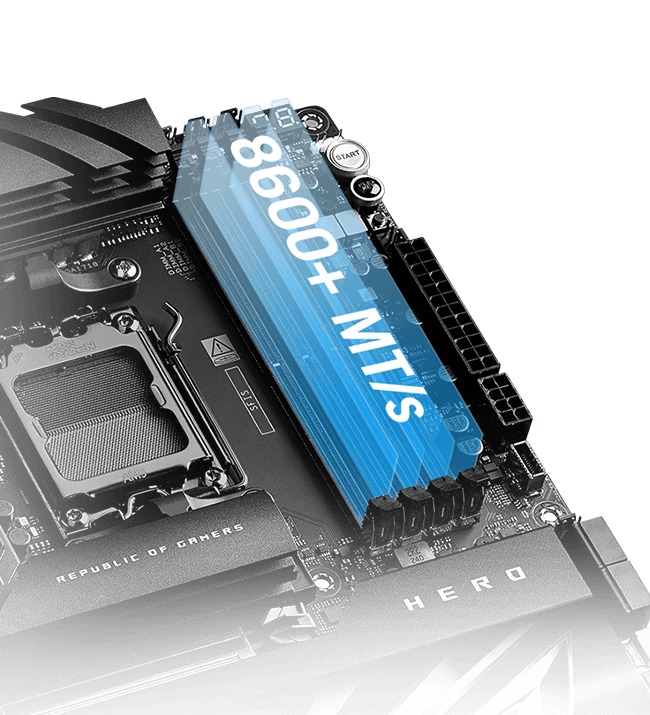
-
DIMM Fit / DIMM Fit Pro
DIMM Fit는 ASUS만의 독자적인 BIOS 기능으로, 각 메모리 모듈을 정밀하게 분석해 최적의 성능을 끌어내고 잠재적인 문제를 정확히 파악합니다. DIMM Fit Pro는 한 단계 더 진화한 기능으로, 메모리 최적화를 위한 다양한 사용자 맞춤 설정을 지원합니다.
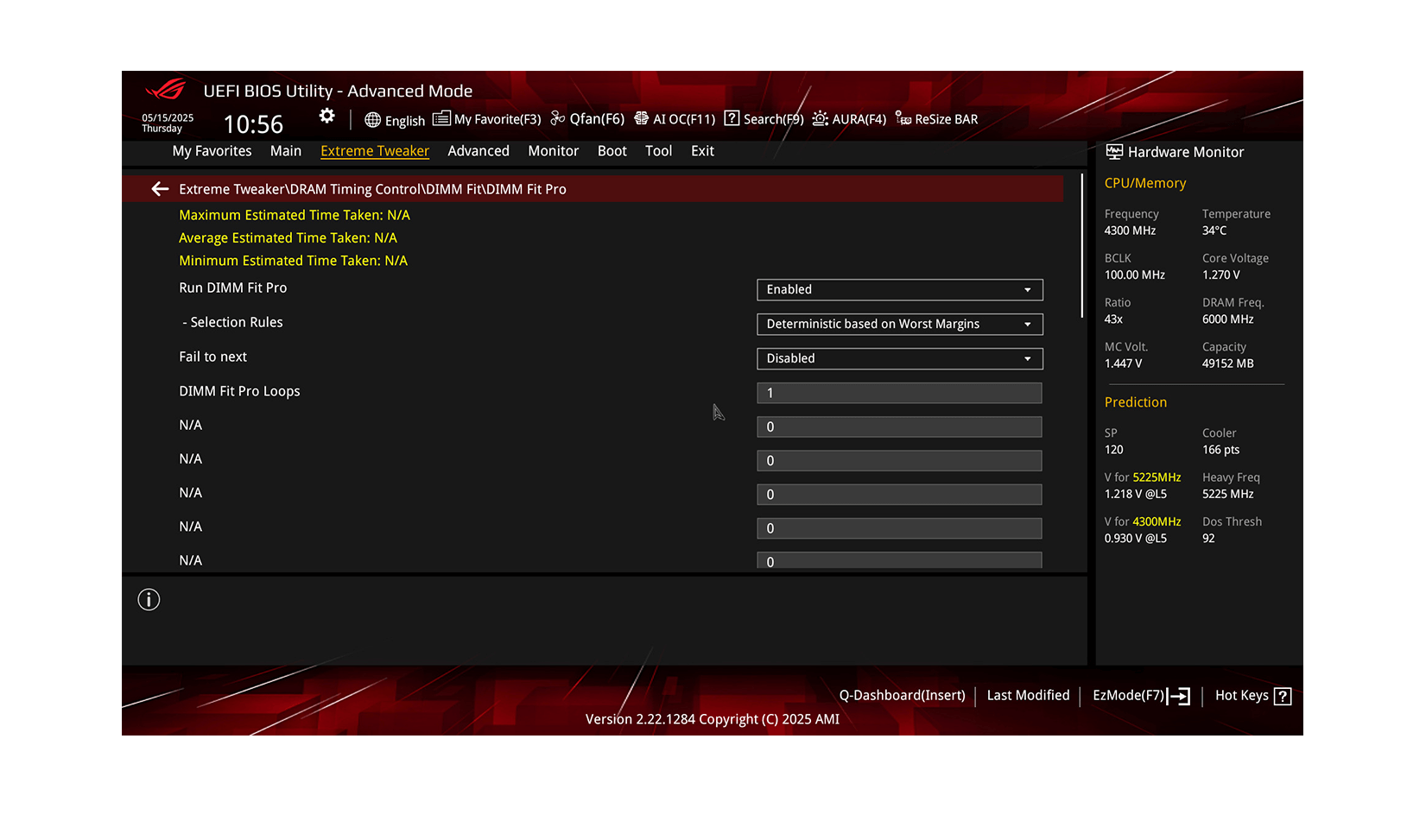
-
NitroPath DRAM Technology
최대 주파수 400 MT/s 더 높음
슬롯 유지력 57% 향상
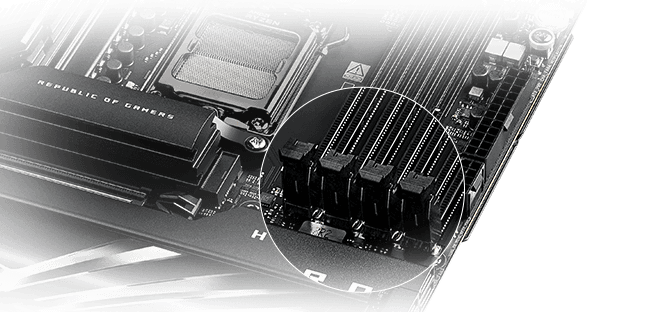
-
AEMP
ASUS Enhanced Memory Profile(AEMP)은 PMIC 제한 메모리를 위한 ASUS만의 고유 펌웨어 기능입니다.
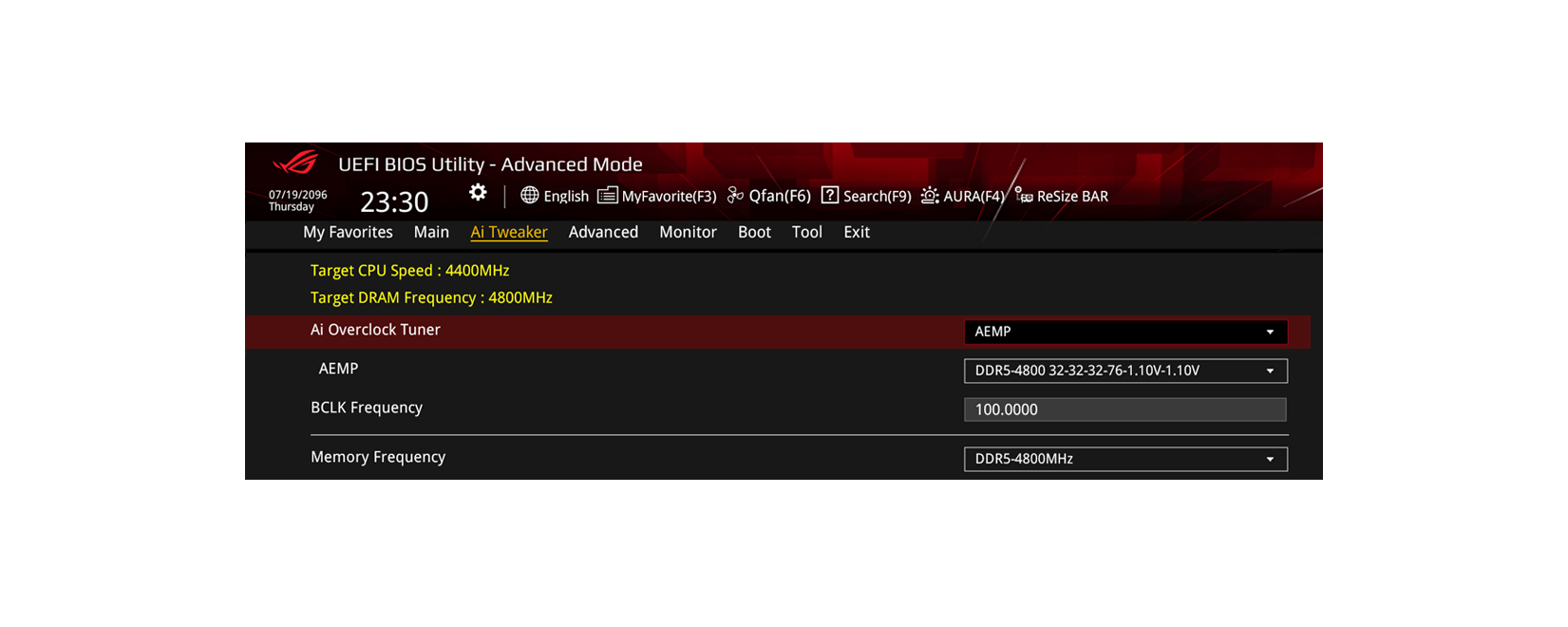
DDR5 Strength
기본 DDR5 속도를 뛰어넘고 싶은 사람들을 위해 ROG CrossHair X870E Hero*는 광범위한 AMD Extended Profiles for Overclocking(EXPO)으로 매니아 등급 키트도 지원하도록 준비되었습니다. 노련한 베테랑은 UEFI의 광범위한 설정을 통해 성능을 더욱 향상 시킬수 있습니다.
*메모리 오버클러킹은 CPU 시리즈마다 다를 수 있습니다. 자세한 내용은 사양 표를 참조하십시오.
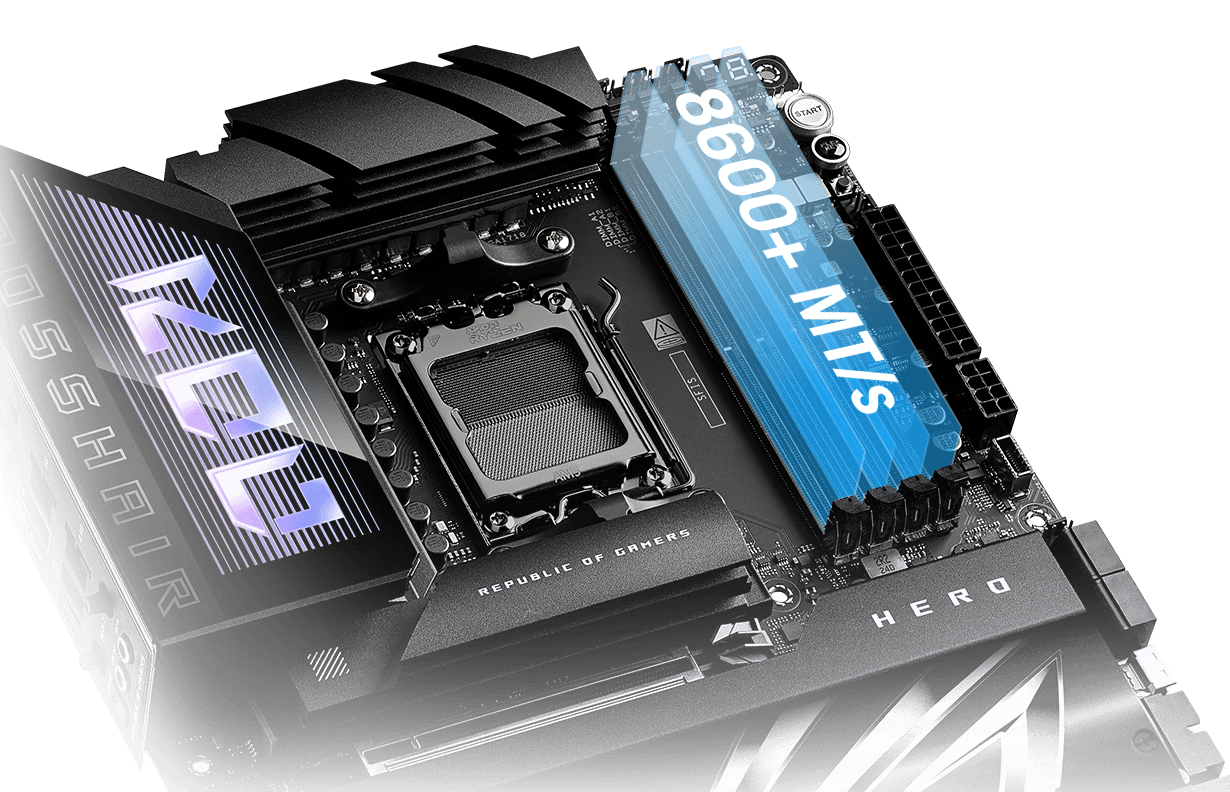
DIMM Fit / DIMM Fit Pro
DIMM Fit는 ASUS의 독자적인 BIOS 기능으로, 각 메모리 모듈을 정밀하게 분석하여 성능을 최적화하고 잠재적인 문제를 정확히 파악합니다.
DIMM Fit Pro는 고성능 PC 사용자에게 메모리 튜닝을 위한 더욱 폭넓은 사용자 맞춤 설정을 제공합니다. 최대 20개의 오버클럭 관련 파라미터를 제어할 수 있으며, 테스트 범위를 지정하고 안정성과 성능 중 우선순위를 선택할 수 있어, 메모리 최적화를 보다 유연하고 세밀하게 조정할 수 있습니다.
NitroPath DRAM Technology
NitroPath DRAM 기술은 향상된 DDR5 메모리 성능을 제공합니다. 더 짧은 골드 핑거 핀과 최적화된 신호 경로는 DRAM과 CPU 간의 더 빠른 데이터 전송을 보장하여 더 큰 메모리 오버클러킹 헤드룸과 안정성을 제공합니다. 이러한 개량된 DRAM 슬롯은 기존 슬롯 디자인보다 RAM 설치 과정에서의 마모와 손상을 견딜 수 있도록 더 잘 준비되어 있어 빈번한 메모리 교환으로 시스템을 업그레이드하는 매니아에게 완벽한 선택입니다.
 Conventional Slot
Conventional Slot
 NitroPath DRAM
NitroPath DRAM
Frequency up to 400 MT/s higher
Gold finger stub >70% shorter Gold finger stub
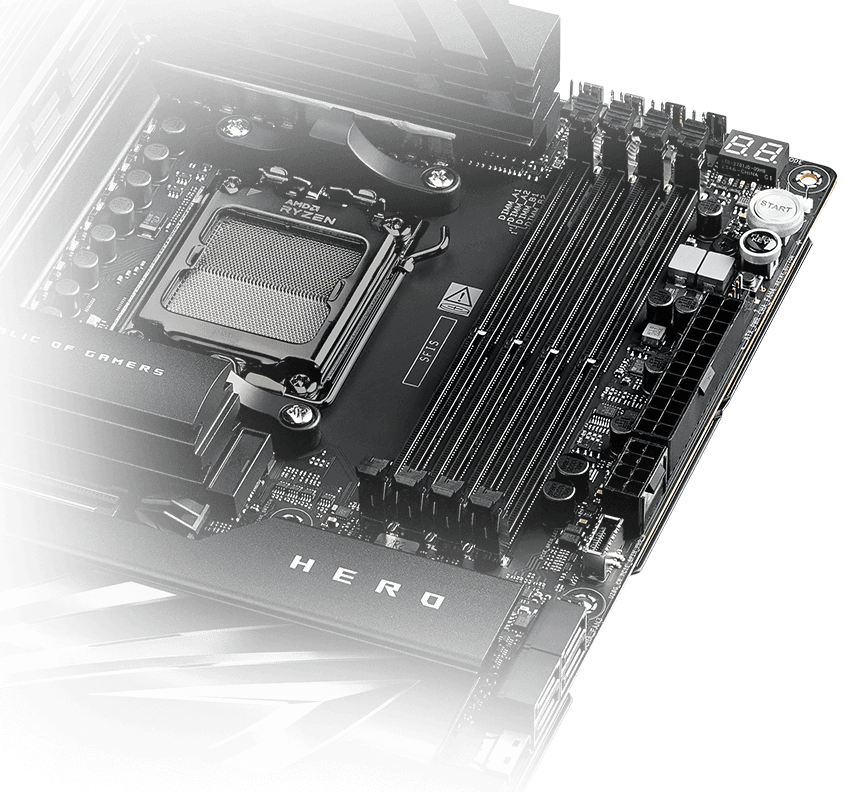

Slot retention force
enhanced by57%
* The feature is patented. Images are for illustrative purposes only. Actual size and length may vary with DDR5 connector.
AEMP
ASUS Enhanced Memory Profile(AEMP)은 PMIC 제한 메모리를 위한 독점적인 펌웨어 기능입니다. AEMP는 장착된 메모리를 자동으로 감지한 다음 손쉽게 적용하여 성능을 발휘할 수 있는 최적화된 클럭, 타이밍 및 전압 프로필을 제공합니다.
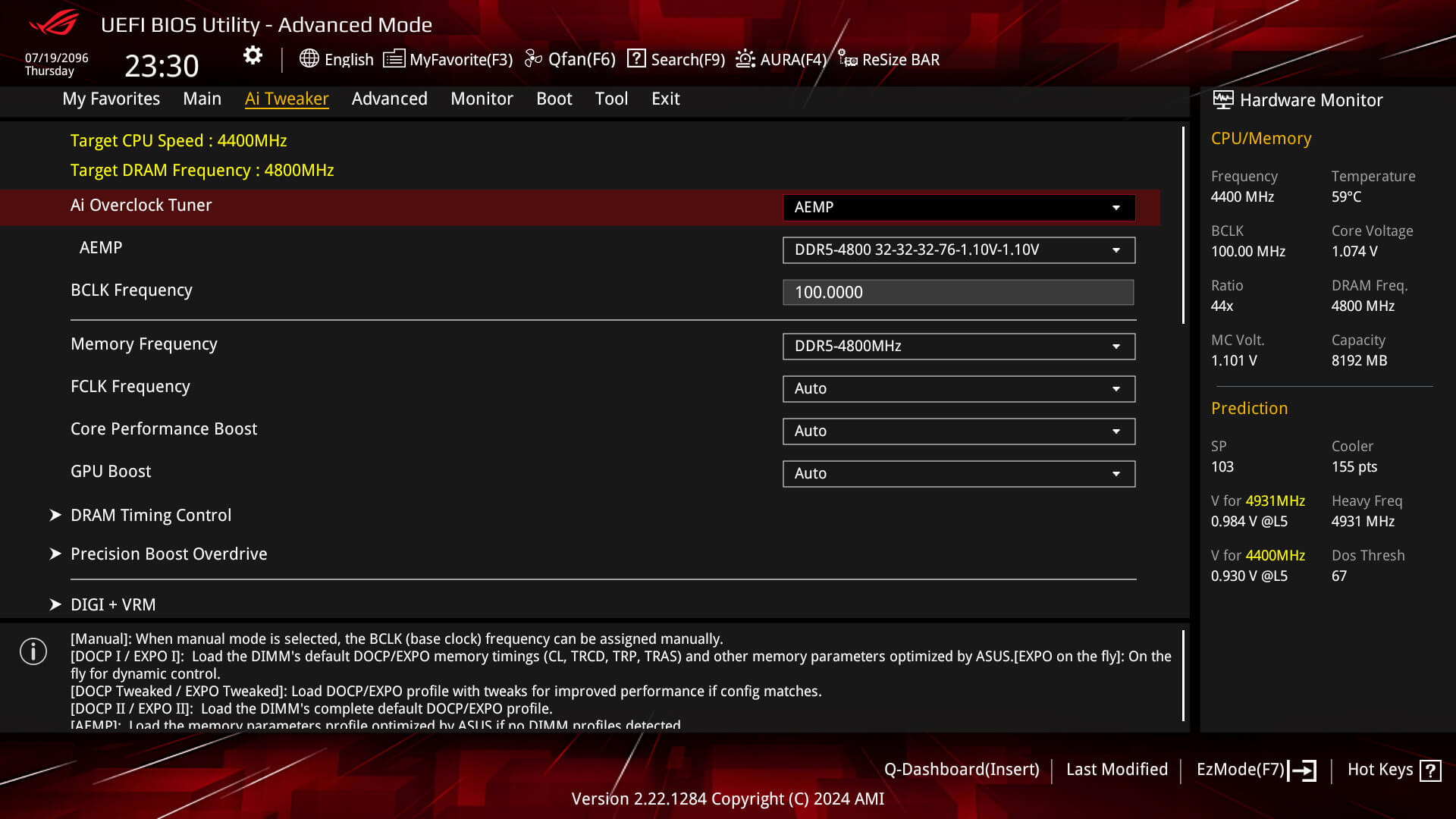

Power solution
ROG Ultimate Power Solution 18(110A)+2(110A)+2 Power Stages
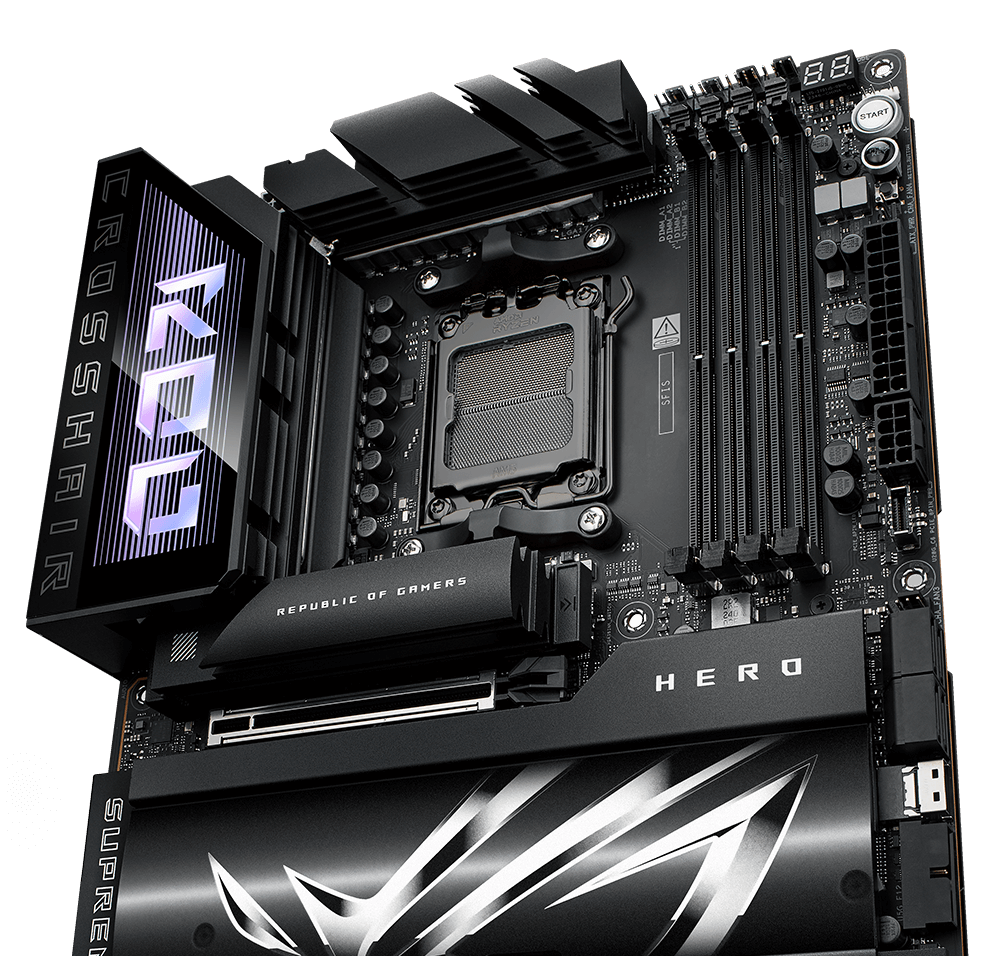
-
8 + 8-pin ProCool II power connectors
듀얼 ProCool 커넥터는 EPS 12V 전원선에 꼭 맞아 안정적으로 연결됩니다.
-
18+2+2 power stages
VRM은 각각 최대 110암페어를 처리할 수 있는 18+ 2+ 2 페이즈 전원부 구성을 이루고 있습니다.
18 VCORE (110A)
2 SoC (110A)
2 MISC (80A)
-
10K black metallic capacitors
전압 입력 및 출력 필터링은 높은 온도에도 정격으로 공급되도록 고체 폴리머 커패시터를 사용합니다.
-
MicroFine alloy chokes
각 전원부에는 45암페어를 처리할 수 있는 고효율 합금 코어 초크가 함께 포함 되어 있습니다.
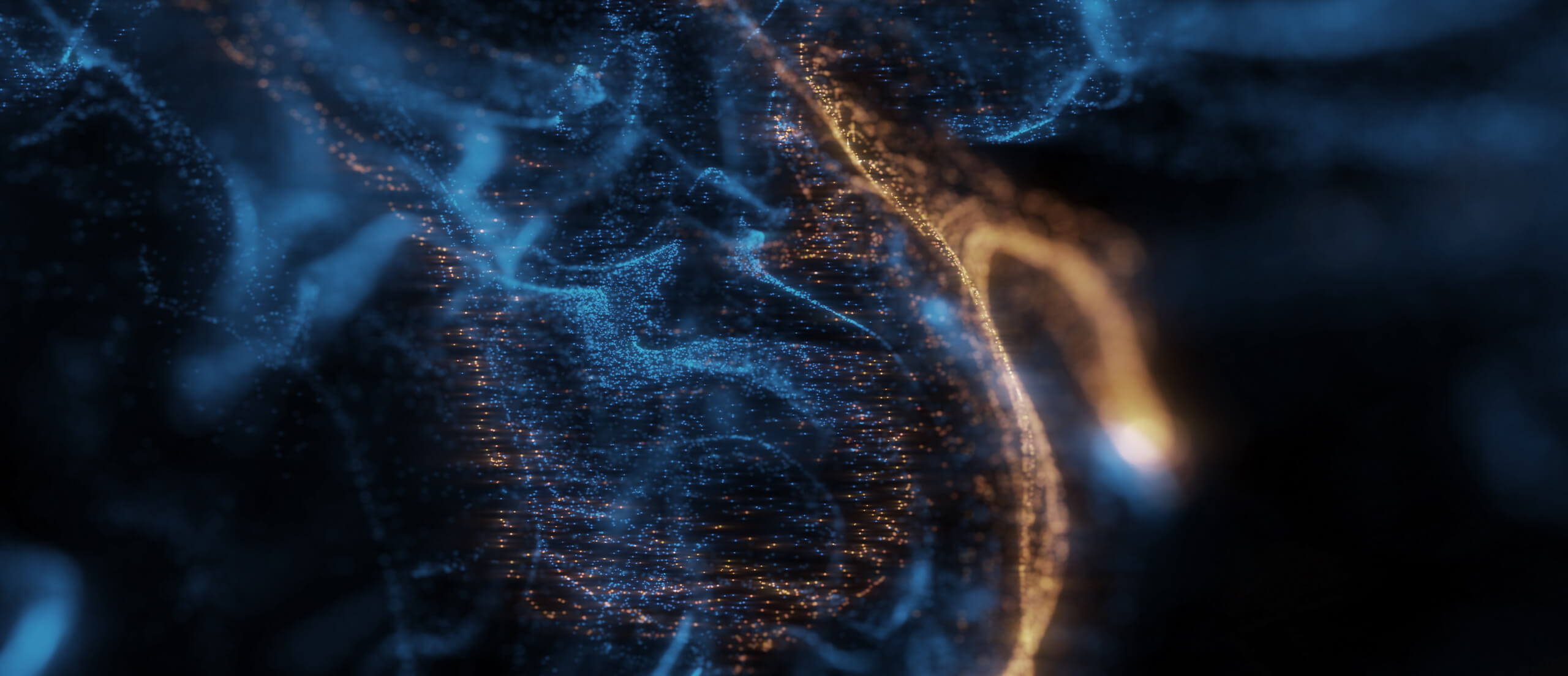
cooling
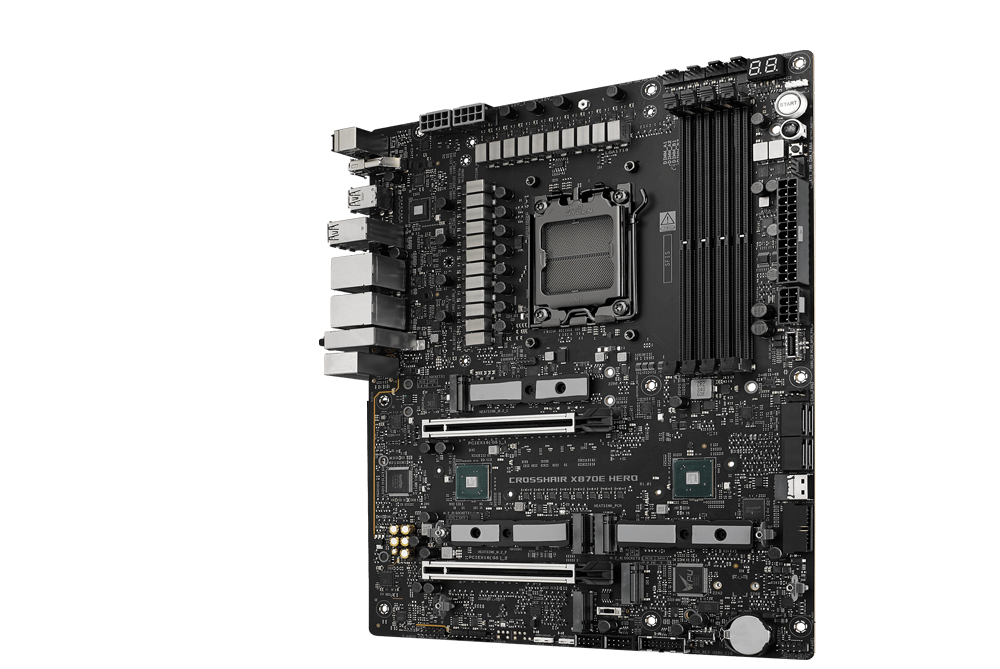
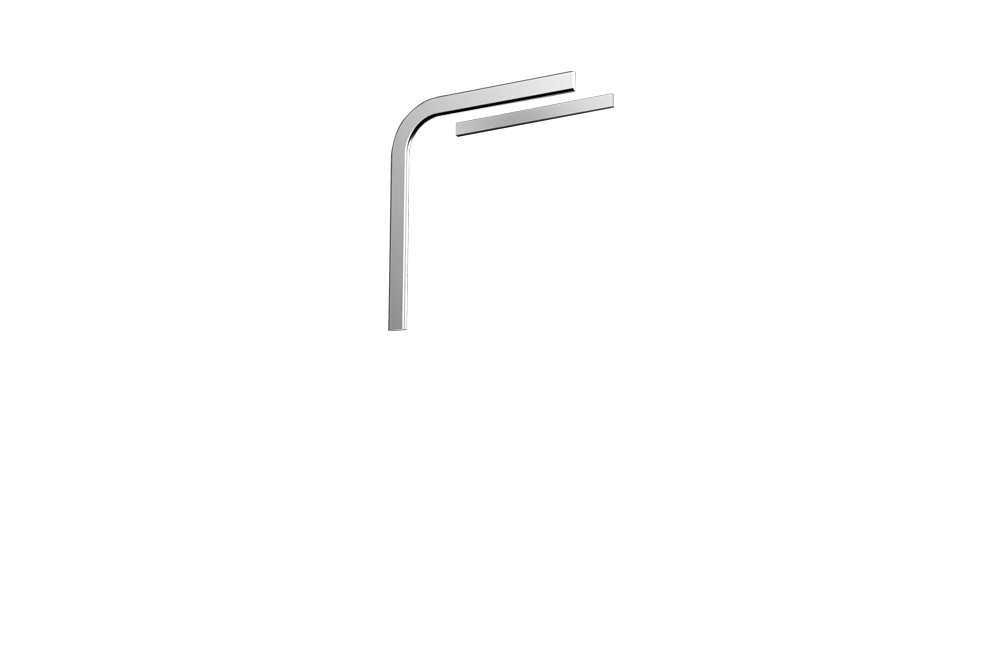
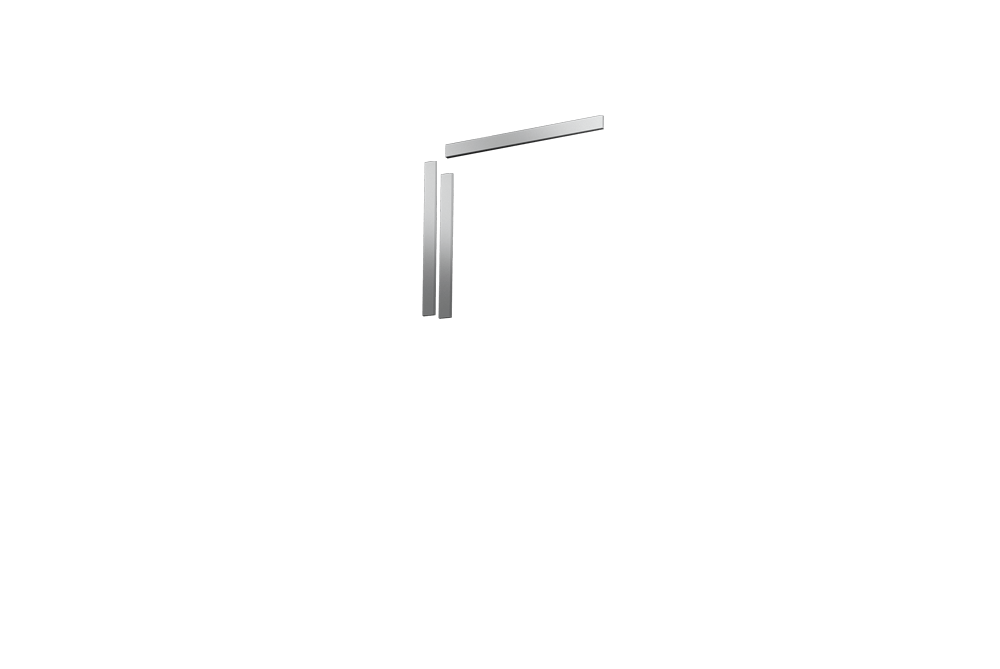

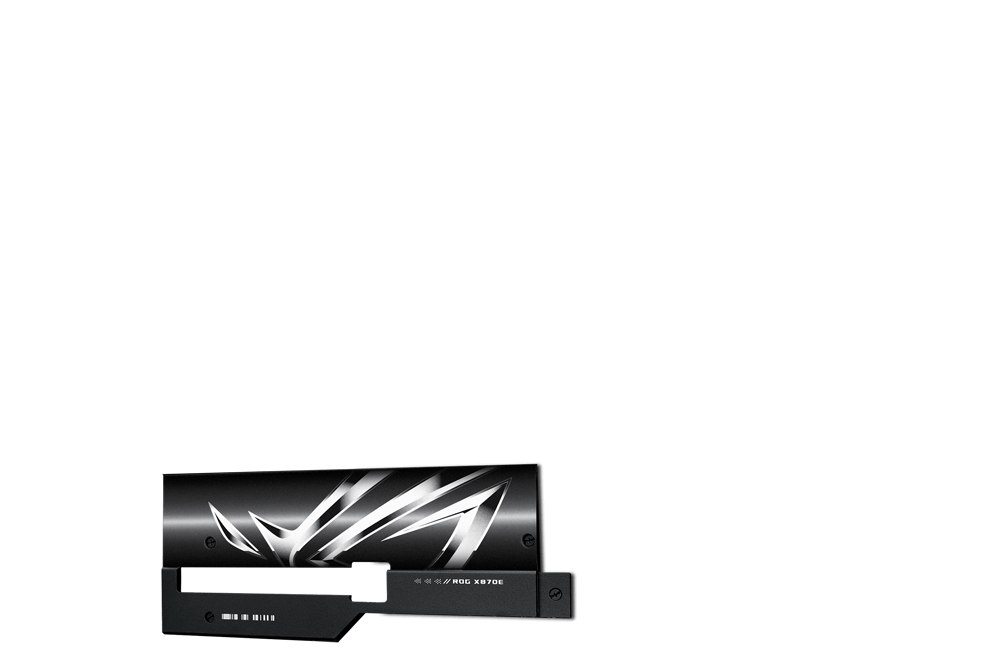


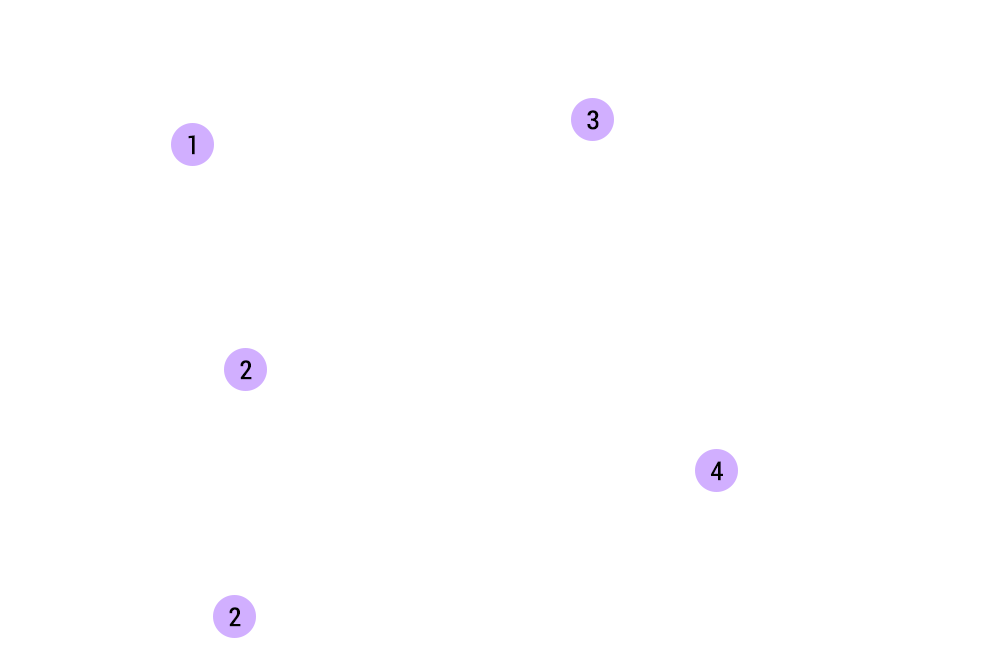
-
VRM and aluminum I/O heatsink
MOSFET과 초크에 있는 VRM 히트싱크는 내장된 히트파이프를 통해 알루미늄 재질의 I/O 커버에 연결되며 발열을 위한 질량과 표면적을 늘렸습니다.
-
M.2 heatsinks and backplates
대형 알루미늄 방열판은 장착된 M.2 드라이브를 냉각할 수 있는 넓은 표면적을 제공하며, 3개의 PCIe 5.0 M.2 슬롯에는 각각 추가 열 방출을 위한 전용 백플레이트가 있습니다.
-
High-conductivity thermal pads
각 서멀 패드는 전원부에서 생성된 열을 방열판으로 연결하여 시스템의 전반적인 열 전달 효율을 개선합니다.
-
Chipset heatsink
전용 방열판으로 두 칩셋 모두에서 열을 끌어내어 최적의 동작 온도를 유지합니다.
-
Thermal Management
- Multiple temperature sources
- 4-pin fan headers
- AIO pump header
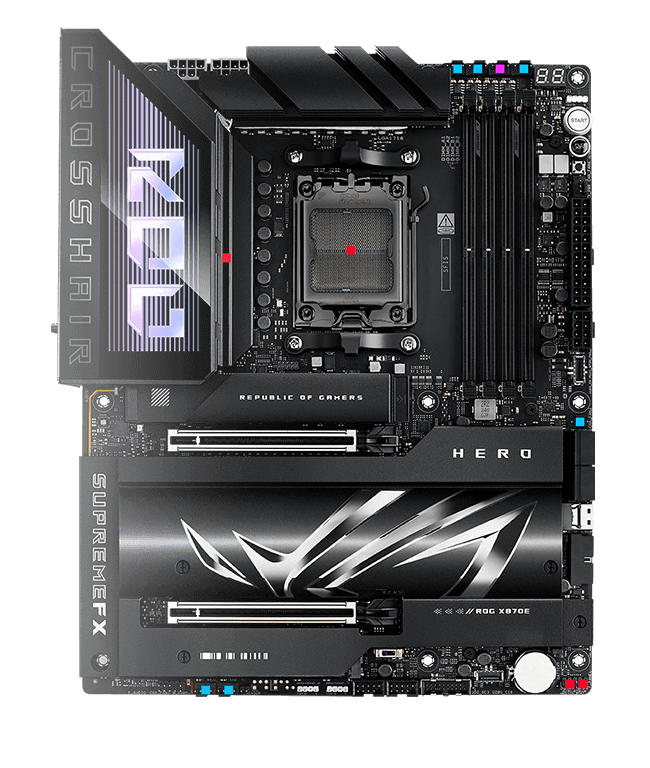
-
Cooler Compatibility
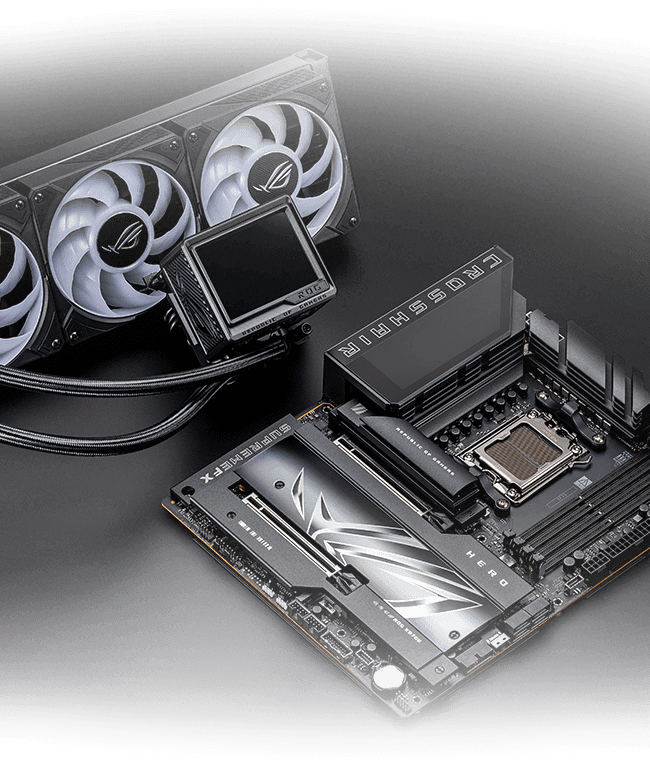
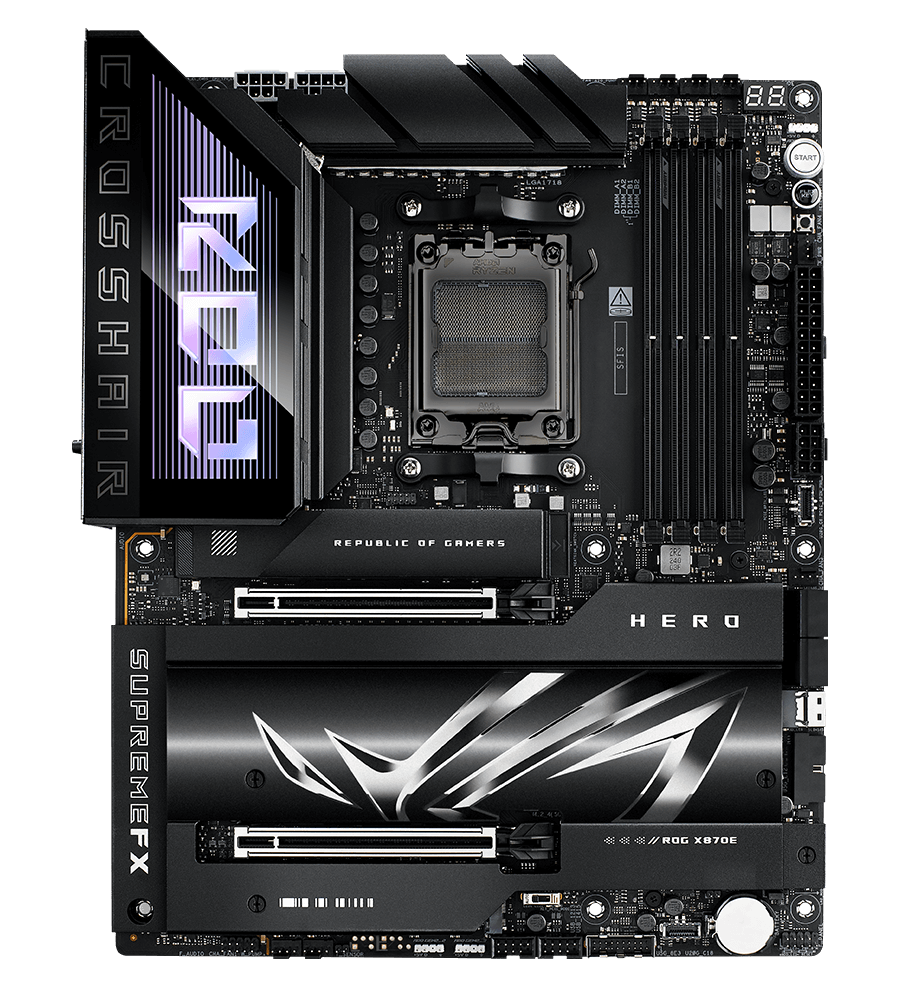
THERMAL MANAGEMENT
ROG Crosshair X870E Hero에는 정밀한 냉각 제어와 모니터링을 위한 다양한 헤더가 있습니다.
-
다수의 온도 모니터링
각 헤더는 작업 부하도 기반의 냉각을 위해 사용자가 구성 가능한 3개의 열 센서를 모니터링하고 반응하도록 설정할 수 있으며, 모든 설정은 Fan Xpert 4 또는 UEFI로 쉽게 관리할 수 있습니다.
-
4핀 팬 헤더
ROG Crosshair X870E Hero는 CPU 팬 헤더/AIO 팬 헤더 외에도 PC케이스 헤더를 4개 갖추고 있으며, 각각 PWM 또는 DC 팬을 자동으로 감지합니다.
-
AIO 펌프 헤더
추가 PWM/DC 팬 헤더는 AIO 수냉 쿨러 설정에 대한 전용 컨트롤 기능를 제공합니다.
COOLER COMPATIBILITY
ASUS AIO 쿨러는 새로운 X870E/X870 메인보드에 견고한 성능, 높은 오버클러킹 성능, 대담한 디자인 및 사용자 정의 가능한 기능을 제공하여 꿈의 게임 장비를 구축할 수 있도록 지원합니다.
>>호환 AIO 쿨러 알아보기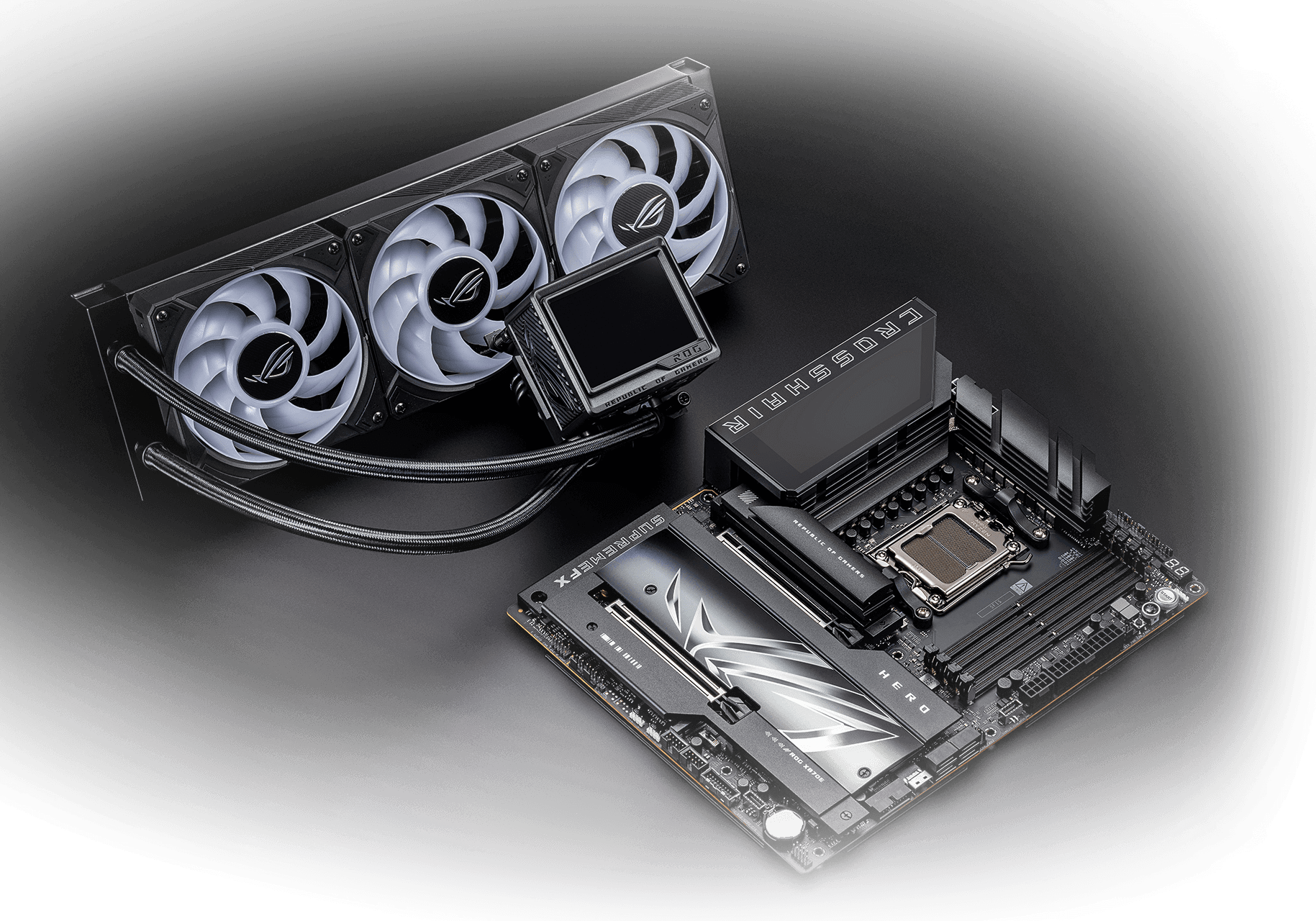
PERSONALIZATION
-
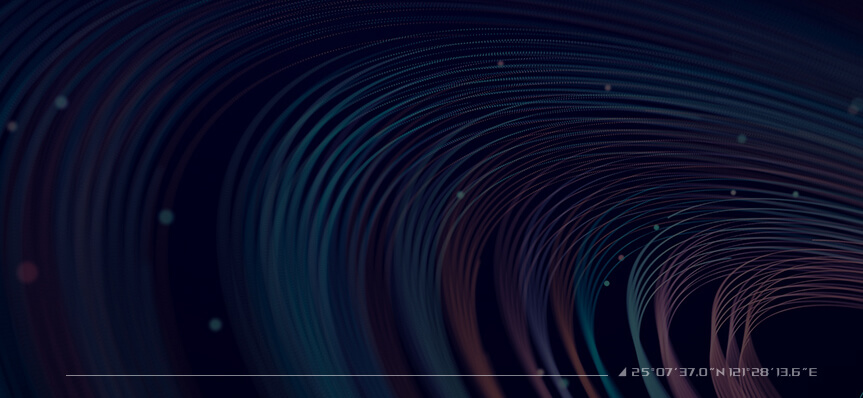
Connectivity
-
pcie 5.0
ROG Crosshair X870E Hero 는 PCIe 5.0이라는 새로운 표준을 통해 통해 가장 빠른 SSD와 그래픽 카드에 제한 없는 대역폭을 제공합니다.
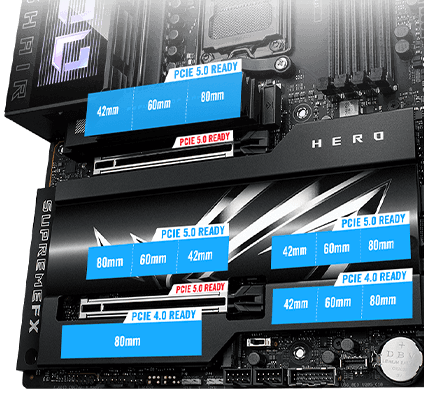
-
USB Ports

Two USB4® Type-C® Ports
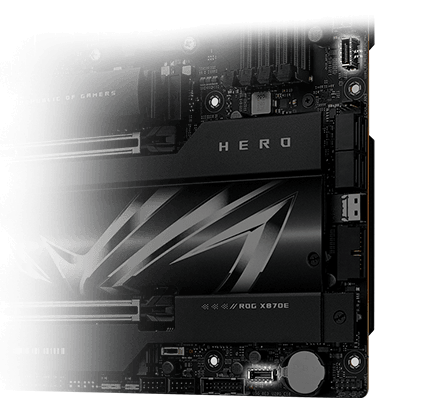
Two USB 20Gbps
USB Type-C® Panel Connectors -
wifi7
- 320 MHz
- 6GHz band
- 4096 QAM
- up to 2.4X ultra-fast WiFi speeds
2.5Gb ETHERNET
5Gb ETHERNET
-
Gaming Audio

ROG SupremeFX
Dolby Atmos
Five onboard M.2 Slots
ROG Crosshair X870E Hero는 5개의 M.2 슬롯를 갖추고 있으며, 그 중 3개는 PCIe 5.0 기반으로 16GB/s의 엄청난 속도를 제공하고, 나머지는 PCIe 4.0 인터페이스로 8GB/s를 제공합니다. 또한 전송 케이블을 통해 PCIe 4.0 x4 모드를 지원하는 SlimSAS 커넥터도 갖추고 있습니다. 케이블은 별도로 구매해야 합니다.
Expansion Slots
두 개의 x16 확장 슬롯은 모두 PCIe 5.0 처리가 되어 호환 장치에 최대 64GB/s의 놀라운 속도를 제공합니다. 거대한 그래픽 카드의 충격을 견뎌내기 위해 SafeSlot 고정 브래킷으로 보호되며, PCIe Slot Q-Release Slim 덕분에 상단 슬롯을 쉽게 분리할 수 있습니다.
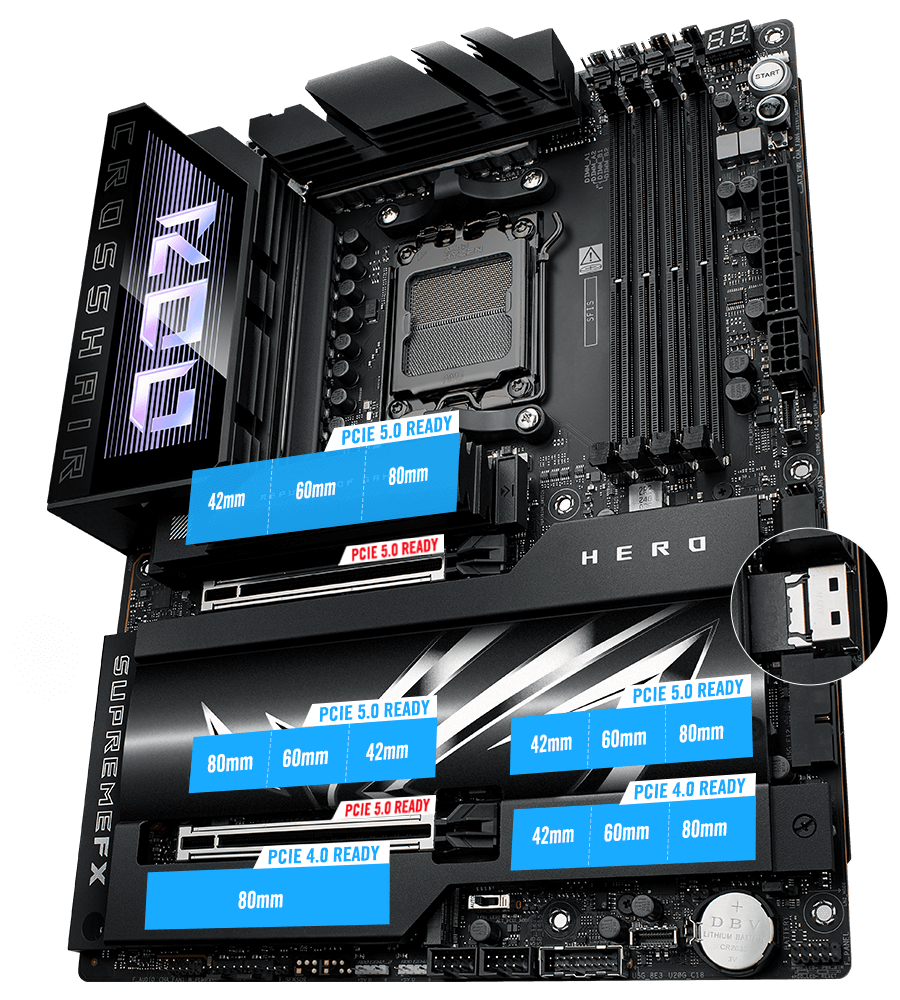
SlimSAS connector
(PCIe 4.0x4)
-
TWO USB4® TYPE-C® PORTS
각 USB4® 포트는 최신 초고속 장치 및 드라이브에 대해 최대 40Gbps의 양방향 대역폭을 제공합니다. 외부 디스플레이 연결은 포트 중 하나를 사용 중이면 최대 8K 해상도를, 둘 다 연결 할 경우 4K 해상도로 연결 할 수 있습니다.
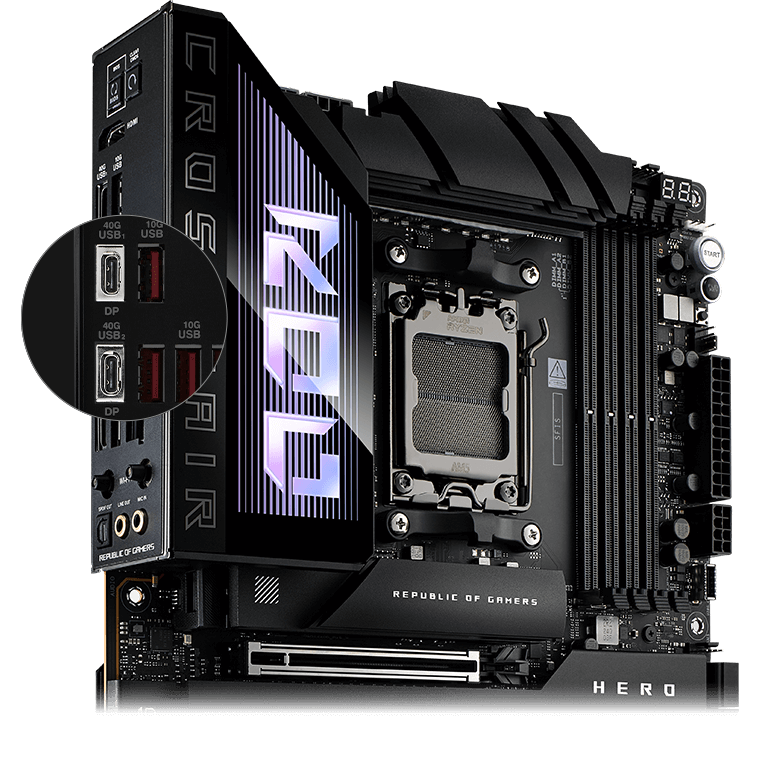
-
TWO USB 20Gbps TYPE-C FRONT-PANEL CONNECTORS
최대 60W*까지 장치를 빠르게 충전할 수 있는 Quick Charge 4+을 특징으로 합니다.
* 주변 메인보드 8핀 커넥터에 PCIe 전원 공급 케이블을 연결해야 합니다.
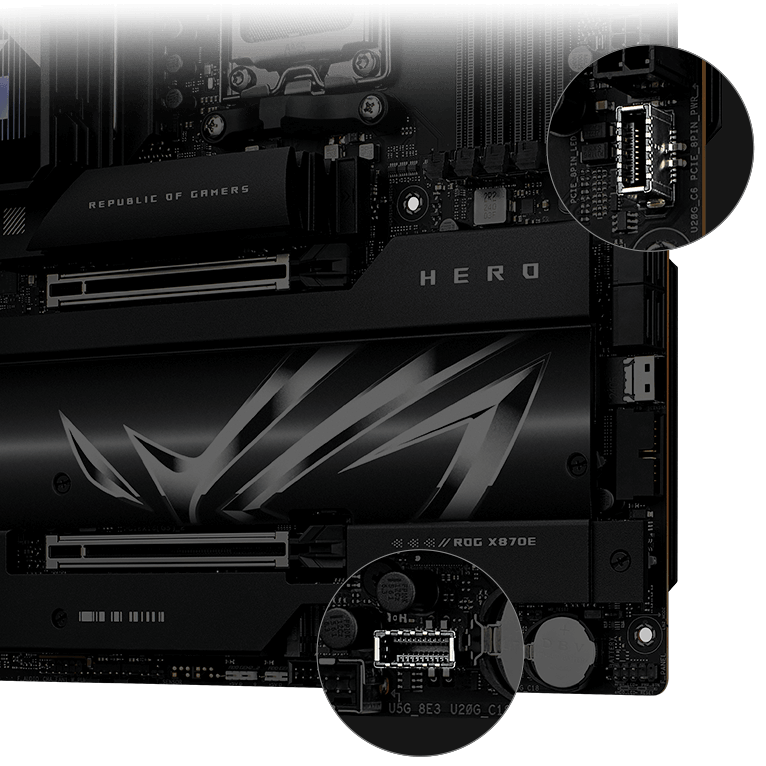
USB Wattage Watcher
USB Wattage Watcher를 사용하면 사용자가 USB 20Gbps Type-C® 후면 I/O 포트에 연결된 장치에 공급되는 현재 와트수를 모니터링할 수 있습니다. USB Wattage Watcher를 사용하면 사용자는 장치의 충전 와트수를 실시간으로 살펴보고 장치의 고속 충전 상태를 확인할 수 있습니다.
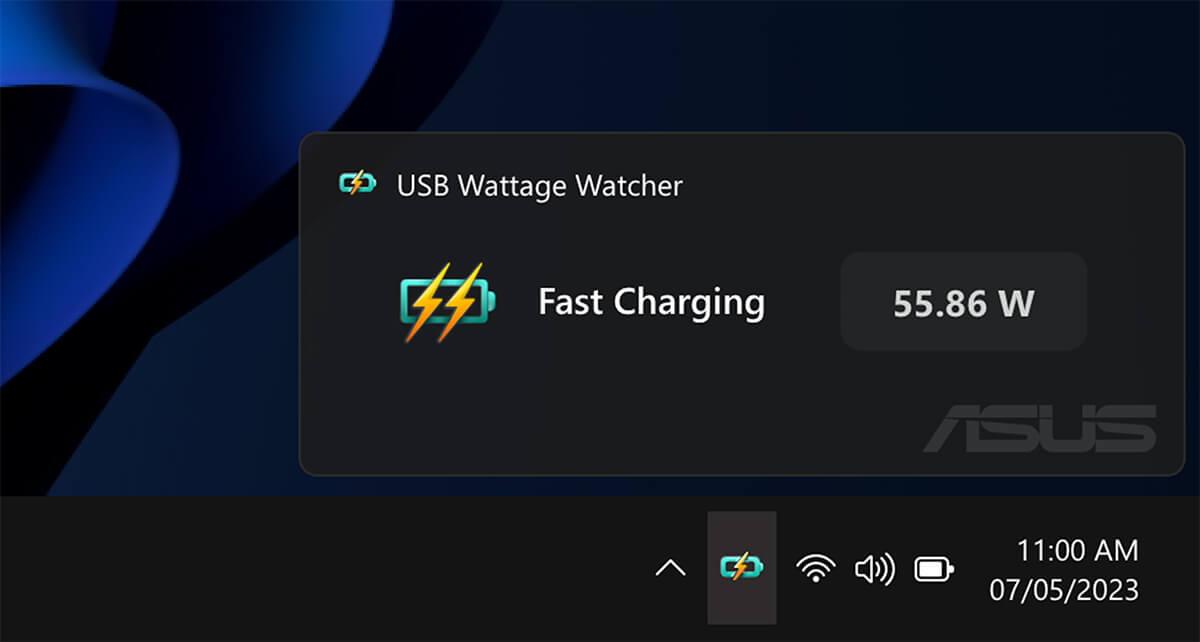
-
WIFI 7
획기적인 차세대 무선 규격인 WiFi 7*은 6GHz 대역의 320MHz 채널과 4K QAM과 동일한 기술 덕분에 표준 WiFi 6*보다 최대 2.4배**. MLO(Multi-Link Operation)는 게임, 스트리밍 및 IoT에서 더 강력한 WiFi 연결과 더 많은 지연 시간을 제공합니다..
Multi-link Operation (MLO) and WiFi 7 technology에 대해 알아보기
*WiFi 7 기능을 사용하려면 해당 기능을 지원하는 온보드 WiFi 칩셋, WiFi AP 및 WiFi 7 지원 운영 체제가 필요합니다. 6GHz 대역의 320MHz는 규제 제한으로 인해 일부 지역/국가에서 사용할 수 없습니다. Multi-Link Operation(MLO)에 대한 지원은 2023년 10월 이후에 제공될 예정입니다. 자세한 내용은 ASUS 지원 페이지를 방문하세요.
**WiFi 6E과 비교시 -
2.5Gb ETHERNET
온라인 게임, 빠른 파일 전송, 고해상도 비디오 스트리밍은 리얼텍 2.5Gb 이더넷이 가진 여러 장점 중 하나입니다.
5Gb ETHERNET
온라인 게임, 빠른 파일 전송, 고해상도 비디오 스트리밍은 리얼텍 5Gb 이더넷이 가진 여러 장점 중 하나입니다.
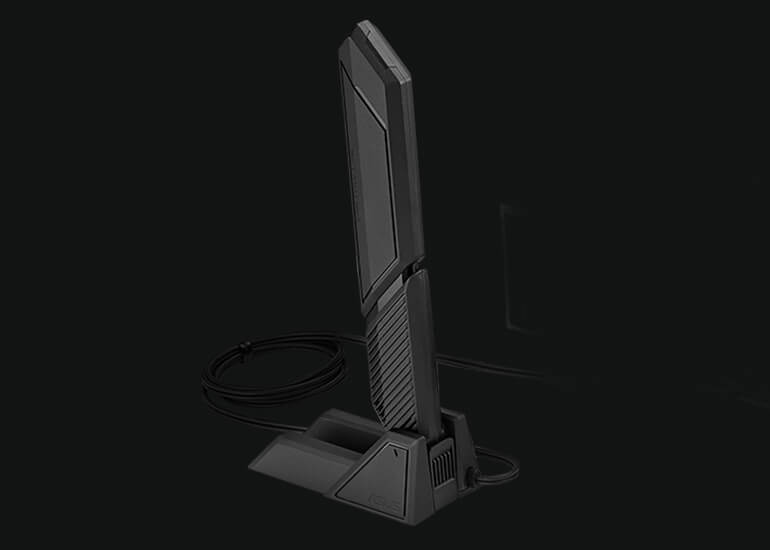
ASUS WiFi Q-Antenna
듀얼 안테나는 2.4, 5, 6GHz 대역을 지원하여 더 빠른 처리량을 제공하고 방향 감도를 통해 신호 품질을 개선하고 더 먼 거리를 커버합니다.
Wireless Signal Reception Improvement
이전 세대 안테나와 비교
Up to +6%
6GHz
Up to +18%
5/2.4 GHz
- SupremeFX
- Dolby Atmos
SupremeFX
ROG SupremeFX 오디오 기술은 라인 입력 잭에 뛰어난 110dB 신호 대 잡음비를 제공하여 깨끗한 녹음 품질을 제공합니다. SupremeFX ALC4082 코덱에 더 깨끗한 전력을 공급하기 위한 저드롭 아웃 레귤레이터와 우수한 전면 패널 출력을 위해 -114dB THD+N에 도달할 수 있는 통합 ESS® ES9219 Quad DAC도 있습니다. 이 결합된 솔루션을 통해 각 오디오 트랙의 모든 디테일과 뉘앙스를 전달하는 엔드투엔드 32비트 384kHz 해상도 재생이 가능합니다.
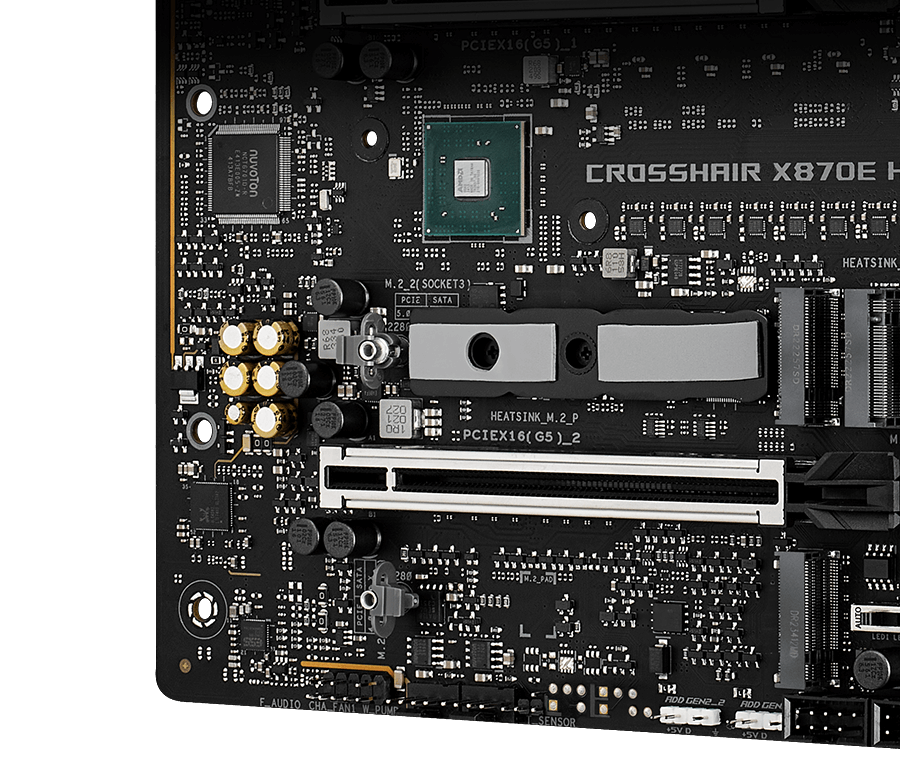
-
Switching MOSFETS
고유한 설계로 코덱의 임피던스 감지 기능으로 전면 또는 후면에 하이앤드 헤드폰 연결시 원활한 출력이 가능합니다.
-
Audio Line Shielding
메인보드나 내부 부품의 전자파 간섭을 차단하여 더 깨끗한 오디오를 제공합니다.
-
Capacitors
뛰어난 선명도와 충실도로 따뜻하고 자연스러운 사운드를 생성하는 고품질 구성 부품입니다.
-
ALC4082 Codec
ALC4080 코덱은 고선명 오디오(HDA) 인터페이스 대신 USB 인터페이스를 사용하여 최대 32비트 384kHz 오디오 해상도의 스튜디오 레벨 사운드를 제공합니다.
-
ESS® ES9219 QUAD DAC
ESS® ES9219 QUAD DAC 통합 QUAD DAC 앰프는 표준 오디오 장치에 대해 -114dB THD+N을 제공할 수 있으며 지원되는 오디오파일 하드웨어에서 최대 2Vrms까지 램프업할 수 있습니다. 또한 121dB의 신호 대 잡음비로 매우 낮은 노이즈를 제공하여 깨끗하며, 맑은 해상도를 더욱 강조합니다.
Dolby Atmos
Dolby Atmos는 고저 채널을 추가하여 기존 서라운드 사운드 시스템을 확장, 3차원 사운드를 제공합니다. 이를 통해 몰입형 오디오 경험이 생성되어 청취자의 위, 아래, 주변에서 소리가 나는 듯한 느낌을 줍니다.
EZ PC DIY
-
M.2 Q-Release
-
M.2 Q-Slide
-
New M.2 Q-LATCH
-
PCIE® SLOT Q-RELEASE SLIM
-
Q-Antenna
-
Q-LED
-
START BUTTON
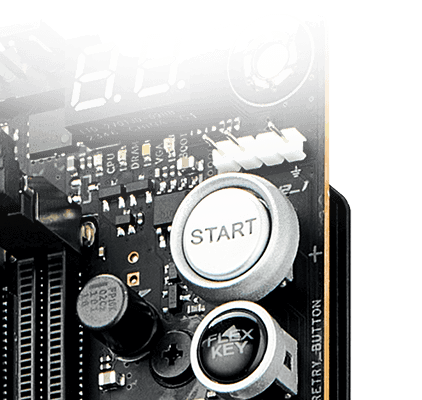
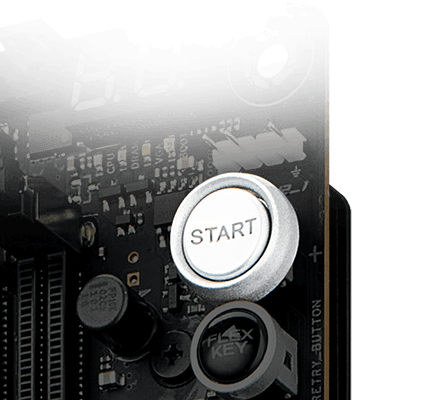
-
Q-CODE
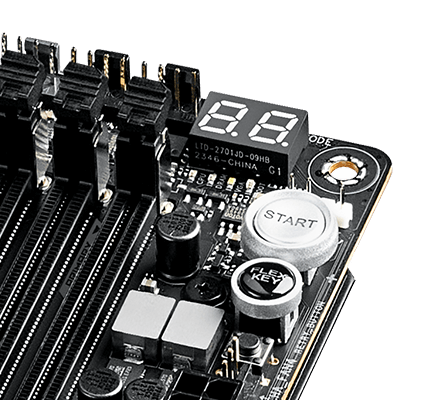
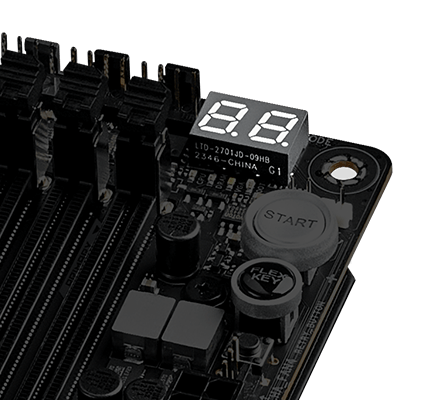
-
CLEAR CMOS& BIOS FLASHBACK™


PCIE® SLOT Q-RELEASE
Q-Release Slim을 사용하면 그래픽 카드를 래칭 메커니즘 쪽으로 기울이기만 하면 PCIe 슬롯이 자동으로 잠금 해제됩니다. 이를 통해 업그레이드 및 분리가 그 어느 때보다 쉬워졌습니다. 사용자는 더 이상 까다로운 래치를 만지거나 버튼을 눌러 슬롯에서 그래픽 카드를 분리할 필요가 없습니다.
M.2 Q-Release
M.2 히트싱크는 SSD 설치 시 나사를 사용할 필요 없이 빠르게 제거할 수 있는 편리한 스위치*를 갖추고 있습니다. 이 강력한 잠금 메커니즘은 밀착된 접촉 표면을 제공하여 SSD의 안정적인 열 발산이 이루어지는데 도움이 됩니다.
*스위치는 메인보드 모델에 따라 레버 또는 버튼일 수 있습니다.
M.2 Q-Slide
이 새로운 슬라이딩 M.2 래치 디자인은 2242, 2260 및 2280 사이즈를 지원하며 장치를 쉽게 설치할 수 있습니다.
NEW M.2 Q-LATCH
새로운 Q-Latch 디자인으로 도구 없이 한 번만 눌러 M.2 SSD를 설치하거나 제거할 수 있습니다.
Q-ANTENNA
Q-Antenna를 사용하면 WiFi 안테나를 PC에 부착하는 것이 이제 쉽고 빠릅니다. 두 개의 패스너를 천천히 돌려서 잠그는 대신, 그냥 제자리에 끼웁니다. 번거로움이 적고 일관된 성능을 보여줍니다.
Q-CODE
온보드 LED 패널에는 2자리 진단 코드가 표시되어 일반적인 부팅 문제와 하드웨어 문제를 해결하는 데 귀중한 정보를 제공합니다.
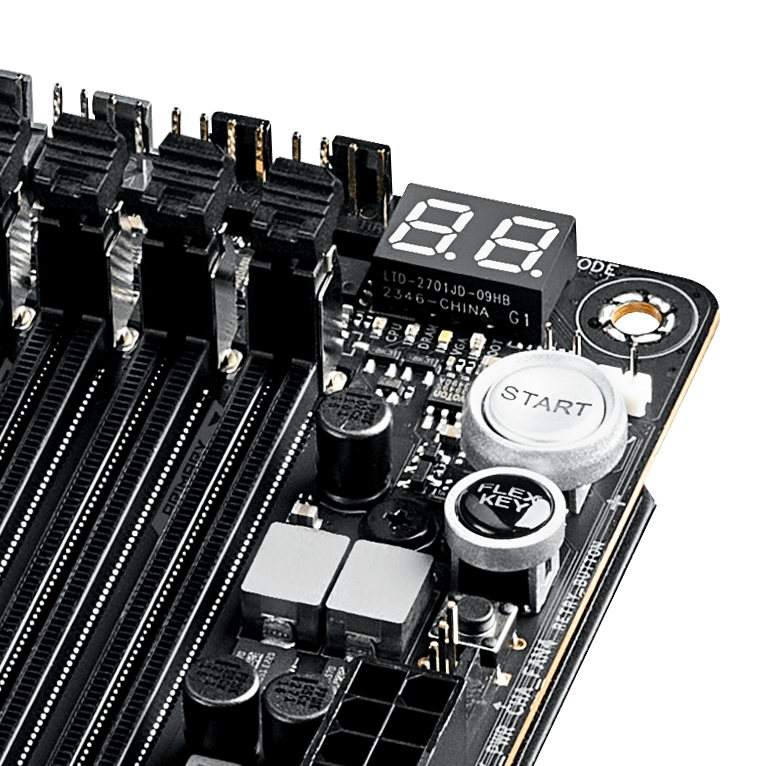
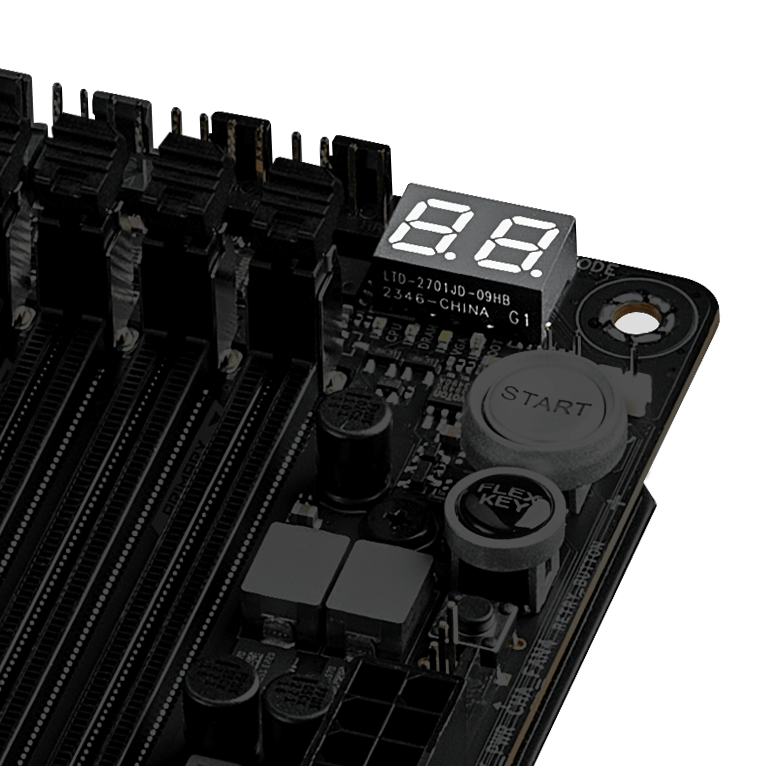
START BUTTON
이 편리한 버튼을 사용하면 테스트 및 문제 해결을 위한 부팅을 케이블 연결 없이 바로 할 수 있습니다.
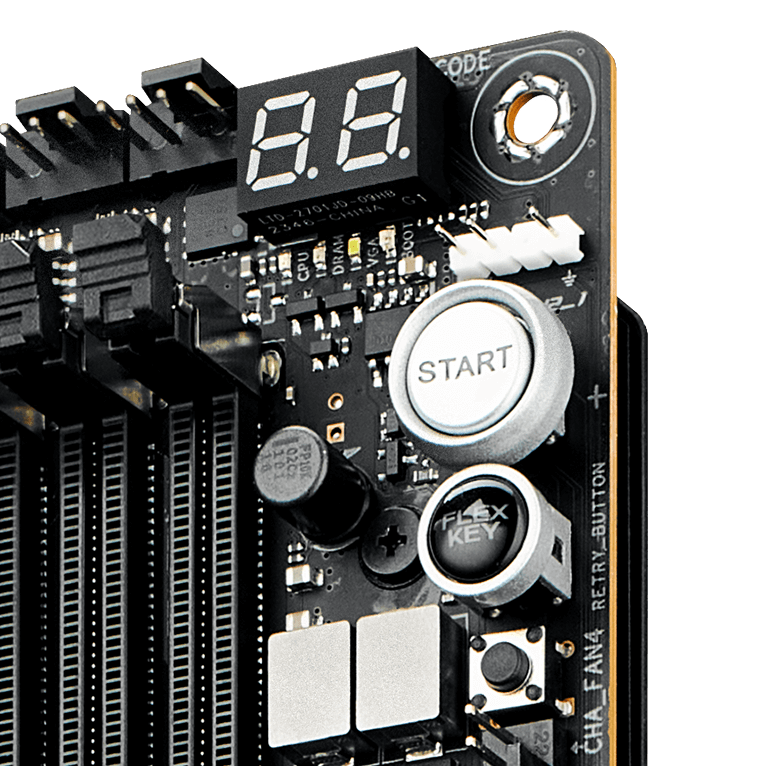
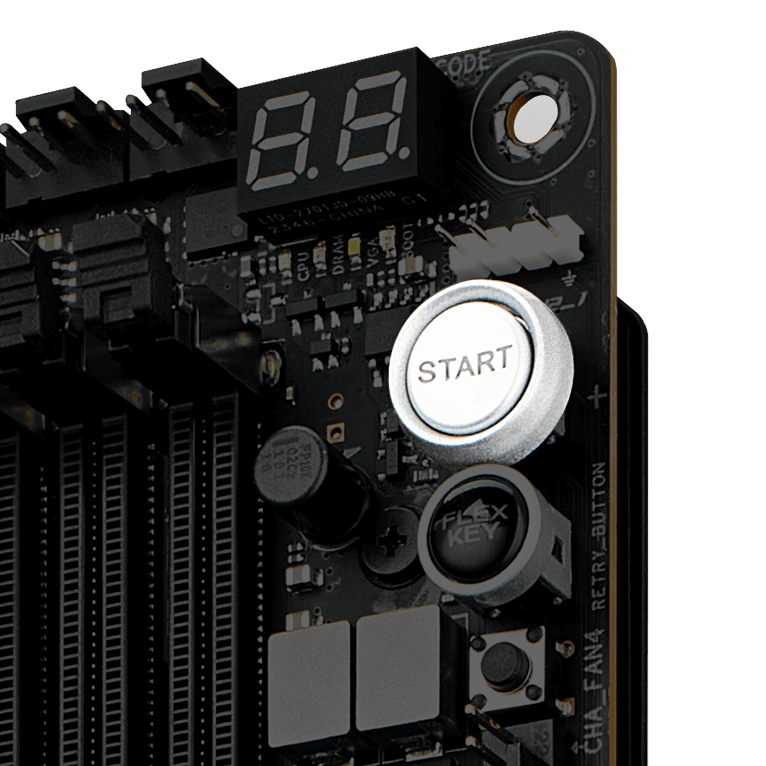
Q-LED
Q-LED 표시등은 PC의 CPU, RAM, 그래픽 카드, 스토리지 장치와 같은 주요 구성 요소가 시작 중에 정상적으로 작동하는지 알려주는 빠른 지표를 제공합니다. Q-LED 기능을 통해 메인보드에 영향을 미치는 전원 공급 문제를 해결할 수 있으며, 새로 만든 PC를 부팅하기 전에 메모리 모듈이 제대로 설치되지 않은 경우 쉽게 알 수 있습니다.
BIOS FLASHBACK™
Clear CMOS 버튼은 BIOS 설정을 빠르게 공장 초기값으로 재설정합니다. 잘못된 BIOS 설정을 선택한 경우 PC를 재부팅하는 데에도 사용할 수 있습니다.
BIOS FlashBack™은 BIOS를 업데이트하는 안전하고 간단한 방법입니다. (UEFI) BIOS 파일을 FAT32 포맷 USB 메모리 스틱에 넣고 USB BIOS FlashBack 포트에 꽂은 다음 버튼을 누르기만 하면 됩니다. 메모리나 CPU 설치 없이도 업데이트를 진행할 수 있습니다.


UEFI BIOS
ROG UEFI(BIOS)는 장비를 구성, 조정 및 튜닝하는데 필요한 모든 것을 제공합니다. PC DIY 초보자를 위한 지능적으로 단순화된 옵션과 노련한 전문가를 위한 보다 전문적인 기능 모두를 제공합니다.
- BIOS Q-DASHBOARD
- Advanced Mode
BIOS Q-DASHBOARD
BIOS Q-Dashboard로 메인보드 구성을 간소화하세요. 하드웨어 연결과 해당 BIOS 설정에 대한 직관적인 시각적 표현으로 시스템 설정의 복잡성을 해소합니다. 지금 업그레이드하고 BIOS Q-Dashboard의 직관성으로 컴퓨팅 설정을 쉽고 효율적으로 변경하세요.
더 깊이 파고들 준비가 되면 UEFI의 고급 모드로 들어가 완전한 제어권을 잡으세요. 고급 모드는 메인보드의 모든 측면을 완벽하게 제어할 수 있게 해주고, 내장된 검색 기능을 통해 필요한 설정을 빠르게 찾을 수 있습니다.
Advanced mode
-
My Favorites
튜닝 옵션을 빠르게 찾고 선호하는 도구를 즐겨찾기 목록에 추가하세요.
-
EZ Flash 3
BIOS 내에서 인터넷을 통해 최신 BIOS를 플래시합니다.
-
S.M.A.R.T.
안정성을 측정하거나 잠재적인 오류를 식별하려면 저장 장치의 S.M.A.R.T.(Self-Monitoring, Analysis, and Reporting Technology) 로그를 확인하세요.
-
GPU POST
설치된 ASUS 그래픽 카드를 자동으로 감지하여 자세한 정보를 확인하세요.
-
Secure Erase
SSD 및 NVMe 스토리지를 공장 설정으로 복원하세요.
-
Last Modified Log
마지막 변경 사항을 추적하고, 선호하는 프로필을 USB 드라이브에 저장합니다.
-
SATA Port Renaming
쉽게 식별할 수 있도록 SATA 포트 이름을 바꾸세요.
-
ASUS User Profile
다양한 BIOS 버전 간의 포트 구성 설정을 조정하거나 친구와 공유하세요.
-
Q-Fan Control
팬의 작동 속도를 수동으로 구성하거나 사전 설정된 Standard, Silent, Turbo 또는 Full Speed 모드를 사용합니다. 기본적으로 시스템 팬은 온도가 75°C에 도달하면 자동으로 최대 속도로 전환됩니다.
-
Aura On/Off mode (Stealth)
보다 차분한 환경을 원하면 Aura RGB 조명이나 동기화된 모든 LED를 쉽게 활성화하거나 비활성화할 수 있습니다.
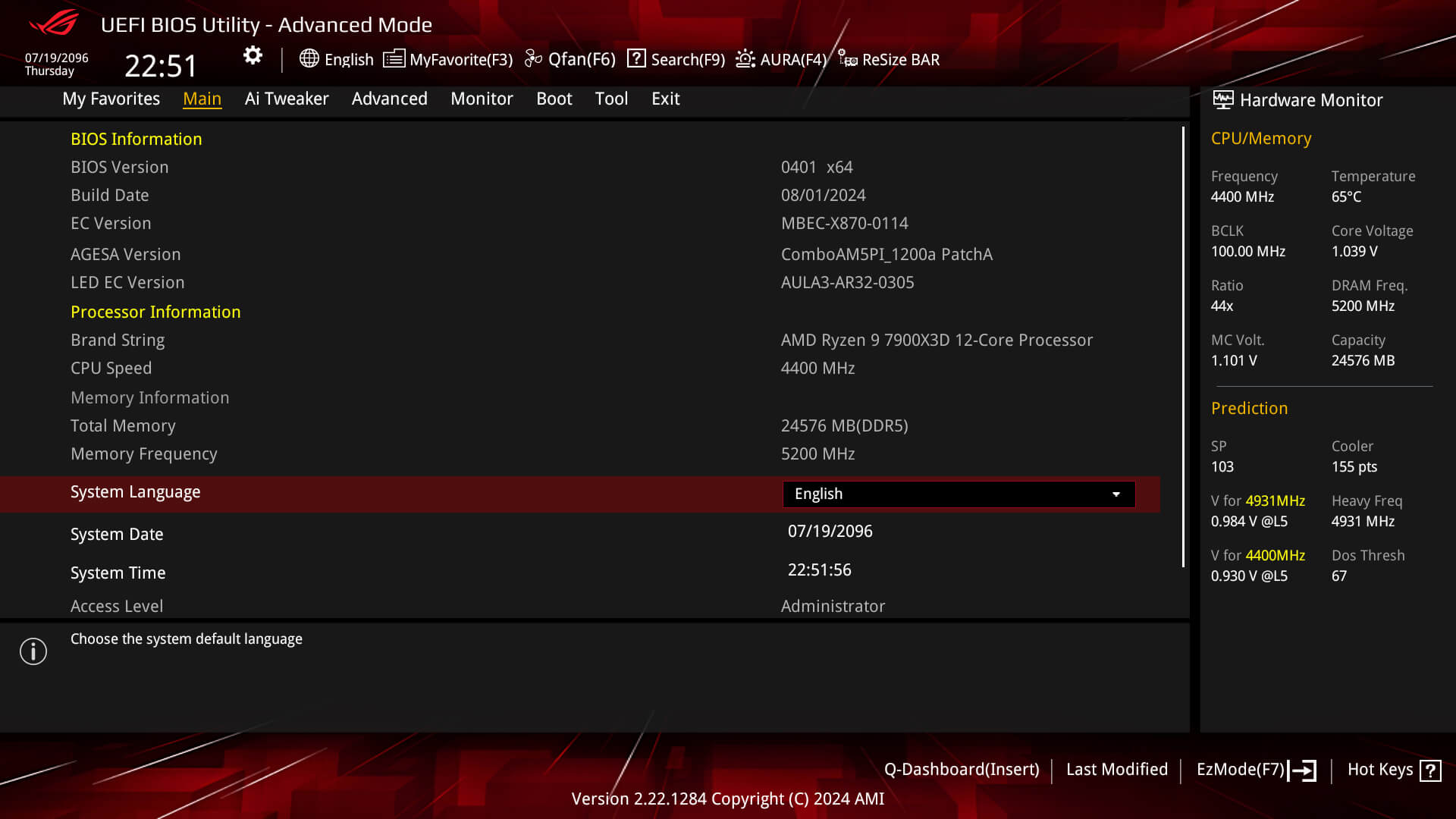
SOFTWARE
- ASUS DriverHub
- Dolby ATMOS
- ASUS GLIDEX
- HWiNFO
- AIDA64 EXTREME
- Armoury Crate
ASUS DriverHub
ASUS DriverHub streamlines the installation and management of ASUS drivers and utilities to keep your hardware up-to-date and performing optimally. This standalone application automatically detects current driver versions and presents available updates in a list view. By default, it supports ASUS motherboards, and users are invited to install ASUS DriverHub after OS installation. Additionally, ASUS DriverHub offers one-click installation and update checks, making it easier for users to keep their systems running smoothly and efficiently.
Dolby Atmos
Dolby Atmos는 고저 채널을 추가로 기존 서라운드 사운드 시스템을 확장하여 3차원 사운드를 제공 합니다. 이를 통해 몰입형 오디오 경험이 생성되어 청취자의 위, 아래, 주변에서 소리가 나는 듯한 느낌을 줍니다.

ASUS GlidEx
ASUS GlideX는 유선 또는 무선 연결을 통해 PC, 태블릿, 스마트폰에서 생산성을 높이기 위한 크로스 디바이스, 크로스 플랫폼 화면 공유, 화면 제어 및 운영 솔루션입니다. 화면 미러링, 화면 확장, 하나의 키보드와 마우스로 통합 제어, 간편한 파일 전송, 모바일 카메라를 PC 웹캠으로 사용하는 기능이 있습니다. Windows, macOS, Android, iOS와 호환됩니다.
-
Mirror
-
Extend (PC to Mobile)
-
Extend (PC to PC)
-
Unify Control
AIDA64 Extreme
ROG Crosshair X870E Hero에는 AIDA64 Extreme 1년 구독이 포함되어 있습니다. 이 구독 서비스는 하드웨어 및 소프트웨어에 대한 자세한 정보와 전체 시스템 또는 개별 구성 요소의 성능을 측정하는 벤치마크를 제공하는 도구입니다. AIDA64 Extreme에는 하드웨어 문제를 감지하고 예방하는 모니터링 및 진단 기능이 포함되어 있습니다. 모든 중요한 시스템 센서를 실시간으로 추적하여 전압 판독값, 팬 속도 및 온도 정보를 데스크탑에 표시하거나 전용 디스플레이 또는 ROG AIO 액체 쿨러의 LCD 패널*로 전송할 수 있습니다.
*ROG Ryujin III 이후 모델에 대해 지원이 가능합니다.
AIDA64에 알아보기
PERSONALIZATION
Glow your gaming
world with aura sync
Aura Sync로 향상된 외적 기능으로 게임을 한 단계 업그레이드하세요. 호환되는 ROG 그래픽 카드, 모니터, 키보드, 마우스 전반에 걸쳐 쉽게 동기화할 수 있는 사전 설정 LED 효과로 통일된 비주얼을 적용할 수 있습니다.
Aura Sync에 대해 알아보기
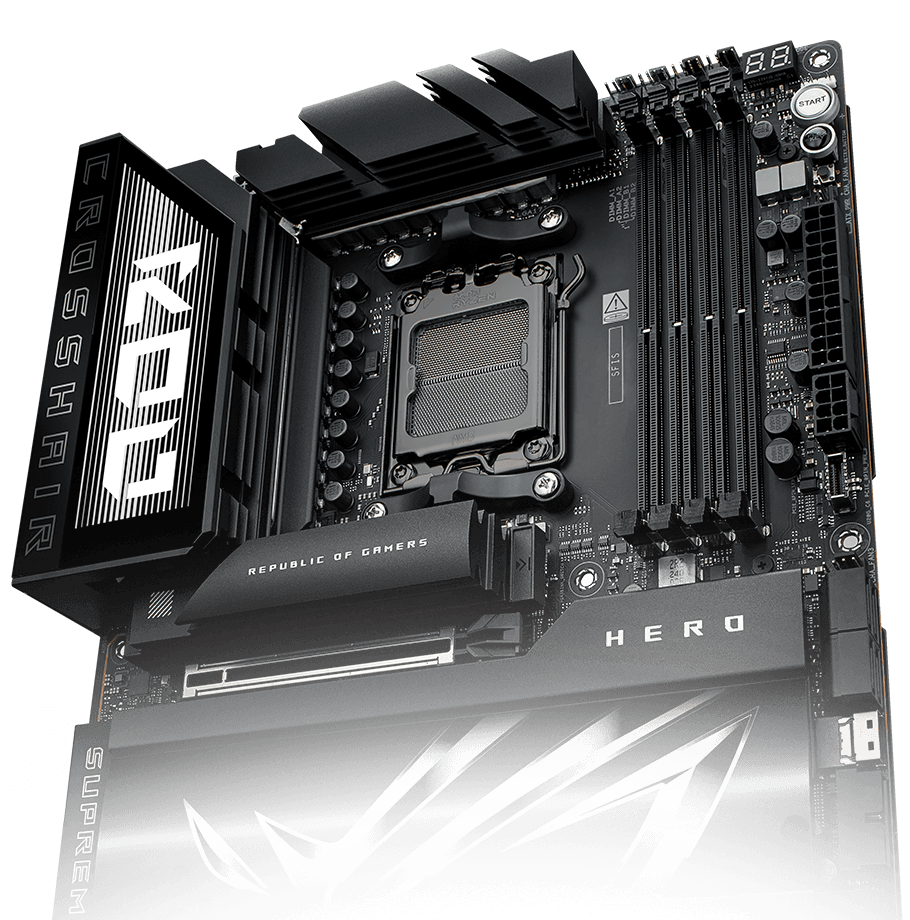
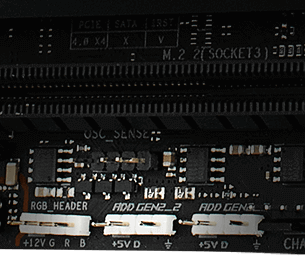
ADDRESSABLE GEN 2 RGB HEADERS
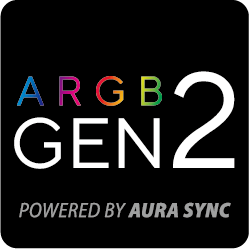
호환 ARGB 장비에 있는 LED 수에 따라 조명 효과를 자동으로 최적화하는 온보드 Gen 2 RGB 헤더를 갖추고 있습니다. 이 헤더는 Gen 1 RGB 장치와도 완벽하게 하위 호환되므로 원하는 대로 조명을 밝힐 수 있는 유연성을 제공합니다.



Dare to Be Green


Republic of Gamers의 목표 중 하나는 모든 게이머가 우리가 사는 지구에서 번창할 수 있는 지속 가능한 미래를 만드는 것입니다.
모든 단계가 중요하며, ROG가 보다 지속 가능한 미래를 만드는 데 전념하는 일환으로 ROG는 PCR(재활용 소재)을 활용하기 시작했습니다.

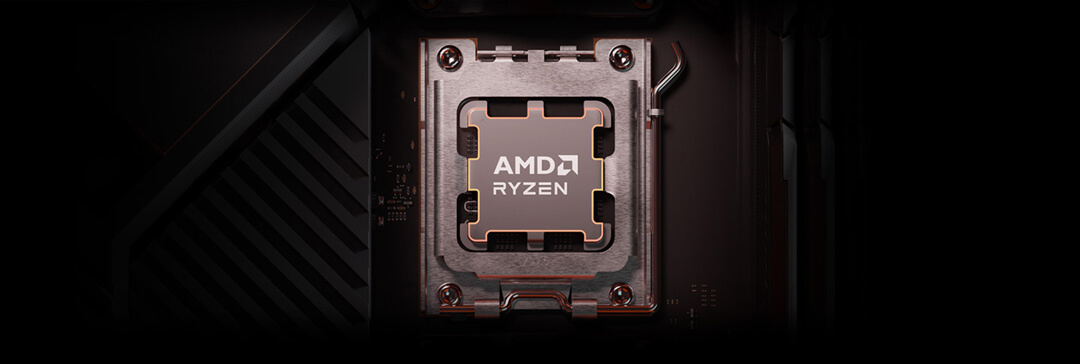
게임과 창작을 위한 최첨단 PC를 구축하세요.
가장 빠른 성능을 추구한다면, ASUS X870E/X870 메인보드가 이를 제공합니다. 온보드된 USB 4.0와 강력한 오버클러킹7 기능을 갖추고 있으며, 더 빠른 듀얼 채널 DDR5 메모리, AMD EXPO™ 기술, 그래픽 카드와 NVMe를 위한 PCIe® 5.0를 지원하는 ASUS X870E/X870 메인보드와 AMD Ryzen™ 9000, 8000, 7000 시리즈 프로세서의 혁신적인 성능 조합으로 고사양의 게임을 플레이하고 고부하 기반의 프로젝트 작업을 빠르게 진행 할 수 있습니다.
- 1. AMD 프로세서 및 메모리를 오버클럭 및/또는 언더볼팅(클럭 주파수/배율기 또는 메모리 타이밍/전압 변경 포함, 이에 국한되지 않음)하여 AMD의 공개 사양을 벗어나 작동하면 AMD 하드웨어 및/또는 소프트웨어를 통해 활성화된 경우에도 해당 AMD 제품 보증이 무효화됩니다. 이는 시스템 제조업체 또는 리테일러가 제공하는 보증도 무효화될 수 있습니다. 사용자는 하드웨어 고장 또는 손상, 시스템 성능 저하 및/또는 데이터 손실, 손상 또는 취약성을 포함하되 이에 국한되지 않는 AMD 프로세서 오버클럭 및/또는 언더볼팅으로 인해 발생할 수 있는 모든 위험과 책임을 집니다. GD-106.
- © 2024 Advanced Micro Devices, Inc. 모든 권리 보유. AMD, AMD Arrow 로고, Radeon, Ryzen 및 이들의 조합은 Advanced Micro Devices, Inc.의 상표입니다. 이 출판물에 사용된 다른 제품 이름은 식별 목적으로만 사용되며 해당 소유자의 상표 입니다.
Gallery

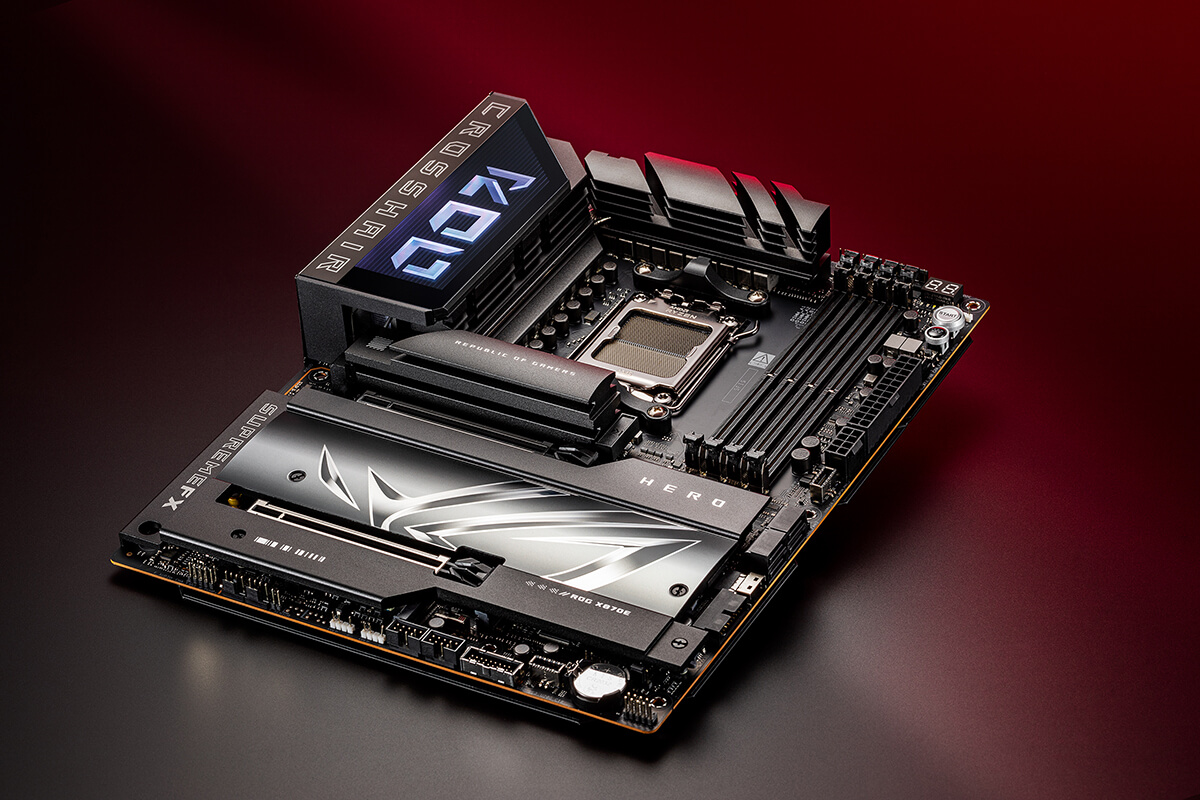
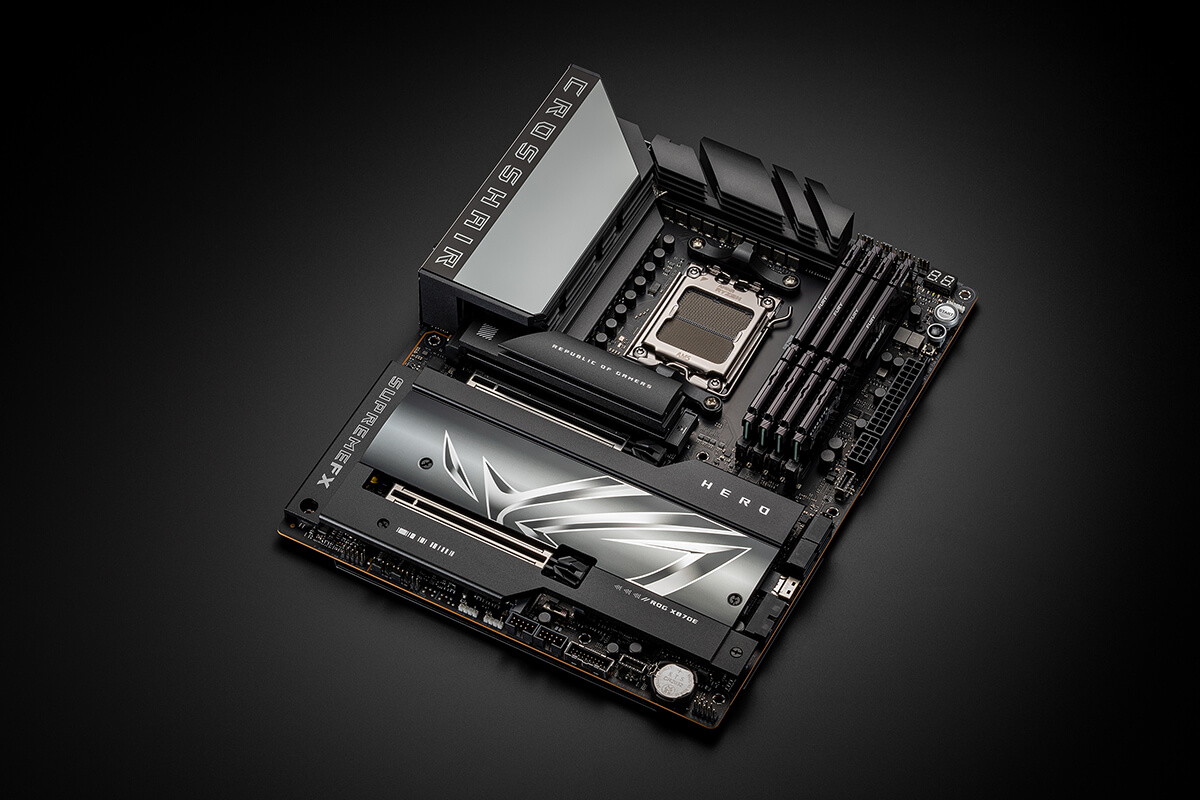


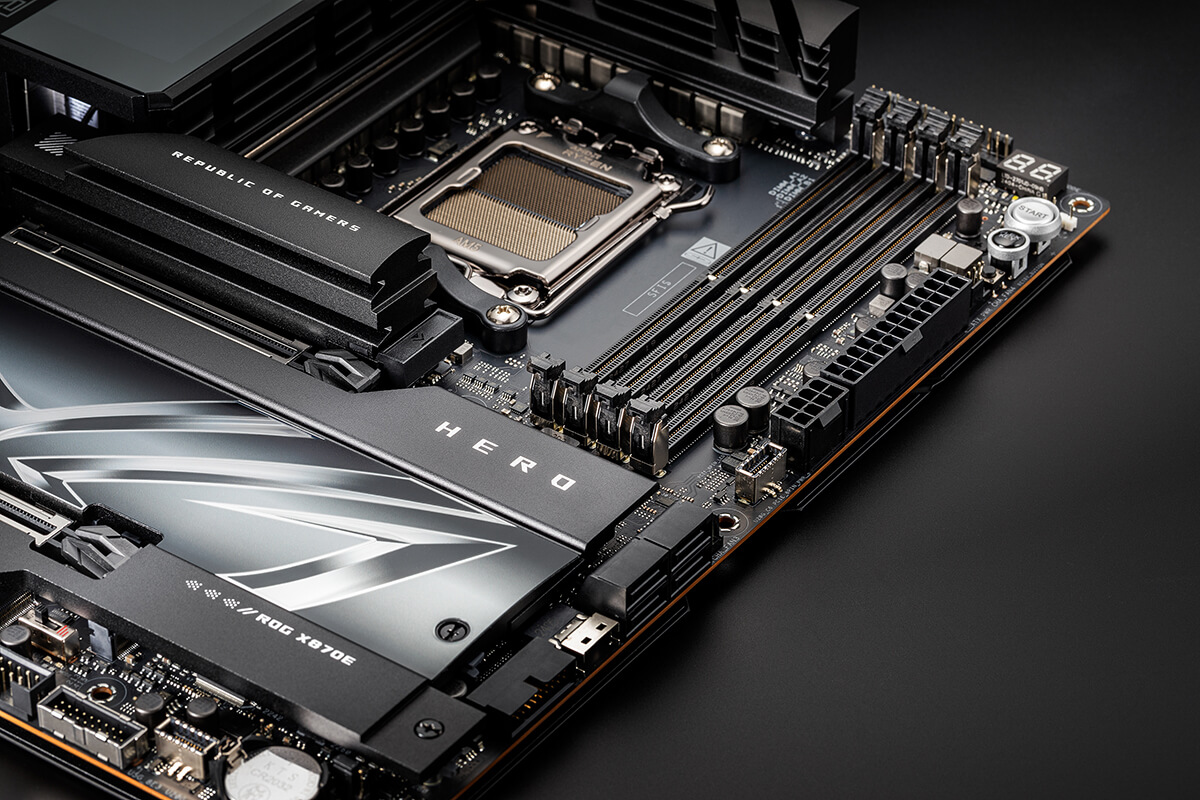
어워드
비디오 리뷰
ASUS X870 & X870E Motherboard Roundup & VRM Analysis!
Next Gen Gaming PC? RTX 5080 ASTRAL & 9800X3D Build
Unboxing a double gaming pc for 15,000 euros!
I BOUGHT THE MOST POWERFUL PC IN EXISTENCE (for gmod)!!! 🔥
a premium motherboard designed for enthusiasts and gamers looking for maximum performance
This Is Better! PC with Ryzen 9600X and RTX Maxed Out!
I have had the opportunity to be able to test the new ASUS boards at length, and I can ascertain the work done by the brand to produce high-performance boards with a solid and attractive design
Motherboard on steroids - ROG Hero X870 - powerful, modern, beautiful
One of the most powerful builds you can find, enough for all today's games
Видеообзор от канала ASUS ROG CIS
Diverse but effective set up
So, today I'm going to talk about this ultimate gaming PC that I put together for this video.
Well if you are into aesthetic and if you want stability and of good quality right this board is the way to go.
미디어 리뷰
CUSTOMER REVIEWS
추천 제품
ROG STRIX X670E-E GAMING WIFI
AMD X670 ATX motherboard with 18 + 2 power stages, Advanced AI PC ready, DDR5 support, two PCIe® 5.0 x16 slots, PCIe Slot Q-Release, four M.2 slots with heatsinks, PCIe 5.0 NVMe® SSD support, M.2 Combo-Sink, M.2 backplate, Massive M.2 Heatsink, USB 3.2 Gen 2x2, onboard WiFi 6E, Dynamic OC Switcher, Core Flex, AI Cooling II, and Aura Sync RGB lighting
ROG STRIX X670E-A GAMING WIFI
AMD X670 ATX motherboard with 16 + 2 power stages, Advanced AI PC ready, DDR5 support, one PCIe® 5.0 x16 slot with Q-Release, four M.2 slots with heatsinks, PCIe 5.0 NVMe® SSD support, M.2 backplate, USB 3.2 Gen 2x2, onboard WiFi 6E, Dynamic OC Switcher, Core Flex, AI Cooling II, and Aura Sync RGB lighting
ROG STRIX B650-A GAMING WIFI
AMD B650 AM5 ATX motherboard with 12 + 2 power stages, Advanced AI PC ready, DDR5, PCIe® 5.0 NVMe® SSD support, a PCIe 4.0 x16 SafeSlot with Q-Release, USB 3.2 Gen 2x2 Type-C® rear I/O port, USB 3.2 Gen 2 Type-C® front-panel connector, WiFi 6E, and Aura Sync RGB lighting
ROG CROSSHAIR X670E HERO
AMD X670 ATX motherboard with 18 + 2 power stages, Advanced AI PC ready, DDR5 support, five M.2 slots, USB 3.2 Gen 2x2 front-panel connector with Quick Charge 4+ support, dual USB4®, PCIe® 5.0, onboard Wi-Fi 6E and Aura Sync RGB lighting
ROG STRIX B650E-E GAMING WIFI
AMD B650E AM5 ATX motherboard with 16 + 2 power stages, Advanced AI PC ready, DDR5, PCIe® 5.0 NVMe® SSD support, two PCIe 5.0 x16 SafeSlots and one with Q-Release, USB 3.2 Gen 2x2 Type-C® rear I/O port and USB 3.2 Gen 2 Type-C® front-panel connector, WiFi 6E, and Aura Sync RGB lighting
ROG STRIX B650E-F GAMING WIFI
AMD B650E AM5 ATX motherboard with 12 + 2 power stages, Advanced AI PC ready, DDR5, PCIe® 5.0 NVMe® SSD support, one PCIe 5.0 x16 SafeSlot with Q-Release, USB 3.2 Gen 2x2 Type-C® rear I/O port, USB 3.2 Gen 2 Type-C® front-panel connector, WiFi 6E, and Aura Sync RGB lighting
ROG MAXIMUS Z790 DARK HERO
Intel® Z790 LGA 1700 ATX motherboard with 20+1+2 power stages, Advanced AI PC ready, DDR5 support with AEMP II & DIMM Flex, Intel® Wi-Fi 7 with ASUS WiFi Q-Antenna, five M.2 slots, PCIe® 5.0 NVMe® SSD slot onboard, PCIe 5.0 x16 SafeSlots with PCIe Slot Q-Release, two Thunderbolt™ 4 ports, USB 20Gbps Type-C® front-panel connector with Quick Charge 4+ up to 60W, AI Overclocking, AI Cooling II, AI Networking, Two-way AI Noise Cancelation, and Aura Sync RGB lighting
ROG STRIX Z790-E GAMING WIFI II
Intel® Z790 LGA 1700 ATX motherboard with 18+1+2 power stages, Advanced AI PC ready, DDR5 slots, five M.2 slots with heatsinks, PCIe® 5.0 NVMe® SSD slot with M.2 Combo-Sink, PCIe 5.0 x16 SafeSlot with Q-Release, WiFi 7, USB 20Gbps rear I/O port and front-panel connector with PD 3.0 up to 30W, AI Overclocking, AI Cooling II and Aura Sync RGB lighting
관련 제품
ROG Strix Helios
강화 유리, 알루미늄 프레임, GPU 브레이스, 420mm 라디에이터, Aura Sync를 지원하는 ROG Strix Helios RGB ATX/EATX 미드타워형 게이밍 케이스
ROG STRIX LC 240 RGB
Aura Sync 및 듀얼 ROG 120mm addressable RGB 라디에이터 팬이 있는 올인원 수랭식 CPU 쿨러, ROG Strix LC 240
ROG STRIX LC 360 RGB
Aura Sync 및 ROG 120mm addressable RGB 라디에이터 팬 3개를 갖춘 올인원 수랭식 CPU 쿨러, ROG Strix LC 360 RGB
ROG Strix LC 360 RGB White Edition
Aura Sync 및 ROG 120mm addressable RGB 라디에이터 팬 3개를 갖춘 올인원 수랭식 CPU 쿨러, ROG Strix LC 360 RGB
ROG-STRIX-RX6600XT-O8G-GAMING
ROG Strix Radeon™ RX 6600 XT OC Edition 8GB GDDR6는 냉각 및 전력 성능의 최강자
ROG STRIX LC 120 RGB
Aura Sync 및 ROG 120mm addressable RGB 라디에이터 팬이 있는 올인원 수랭식 CPU 쿨러, ROG Strix LC 120 RGB
ROG Strix LC 240 RGB White Edition
Aura Sync 및 듀얼 ROG 120mm addressable RGB 라디에이터 팬이 있는 올인원 수랭식 CPU 쿨러, ROG Strix LC 240
ROG Z11
ROG Z11 Mini-ITX/-DTX 게이밍 케이스는 4mm 강화유리 패널, 특허받은 11° 틸트 디자인, 최적화된 열 성능, ATX PSU 지원, 광범위한 연결 및 Aura Sync를 특징으로 합니다.

Disclaimer
- 제품(전기, 전자 장비, 수은 함유 단추형 전지)은 일반 쓰레기로 버리면 안 됩니다. 전자 제품 폐기에 대한 현지 규정을 확인하십시오.
- 이 웹사이트에 표시되는 상표 기호(TM, ®)의 사용은 텍스트, 상표, 로고 또는 슬로건이라는 단어가 미국 및/또는 기타 국가/지역에서 관습법 보호에 따라 상표로 사용 및/또는 상표로 등록됨을 의미합니다.
- WiFi 6E 가용성 및 기능은 규정 제한 및 5GHz WiFi와의 공존에 따라 다릅니다.
- HDMI, HDMI High-Definition Multimedia Interface(고화질 멀티미디어 인터페이스), HDMI 트레이드 드레스 및 HDMI 로고라는 용어는 HDMI Licensing Administrator, Inc.의 상표 또는 등록 상표입니다.
- Federal Communication Commission 및 Industry Canada의 인증을 받은 제품은 미국과 캐나다에서 유통됩니다. 현지에서 구할 수 있는 제품에 대한 정보는 ASUS USA 및 ASUS Canada 웹사이트를 방문하십시오.
- 모든 사양은 예고 없이 변경될 수 있습니다. 정확한 제안은 공급업체에 문의하십시오. 일부 시장에서는 제품이 제공되지 않을 수 있습니다.
- 사양 및 기능은 모델에 따라 다르며 모든 이미지는 예시입니다. 자세한 내용은 사양 페이지를 참조하십시오.
- PCB 색상 및 번들 소프트웨어 버전은 예고 없이 변경될 수 있습니다.
- 언급된 브랜드 및 제품 이름은 해당 회사의 상표입니다.
- 달리 명시되지 않는 한 모든 성능 주장은 이론적 성능을 기반으로 합니다. 실제 수치는 실제 상황에서 다를 수 있습니다.
- USB 3.0, 3.1, 3.2 및/또는 Type-C의 실제 전송 속도는 호스트 장치의 처리 속도, 파일 속성 및 시스템 구성 및 운영 환경과 관련된 기타 요인을 비롯한 여러 요인에 따라 달라집니다.
- 모든 사양은 공지 없이 변경될 수 있습니다. 정확한 정보는 가까운 판매점에서 확인하세요. 판매되는 제품은 지역에 따라 다를 수 있습니다.
- 사양 및 기능은 모델에 따라 다르며 모든 이미지는 예시로 제공된 것입니다. 자세한 내용은 스펙 페이지를 참조하세요.
- PCB 색상 및 번들 소프트웨어 버전은 공지 없이 변경될 수 있습니다.
- 언급된 브랜드 및 제품명은 각각의 회사의 상표입니다.
- 달리 명시되지 않는 한, 모든 성능 주장은 이론적 성능을 기반으로 합니다. 실제 수치는 실제 상황에서 다를 수 있습니다.
- USB 3.0, 3.1, 3.2 및 Type-C의 실제 전송 속도는 호스트 장치의 처리 속도, 파일 속성, 시스템 구성 및 운영 환경과 관련된 기타 요인을 포함한 여러 요인에 따라 달라집니다.