The ROG Strix OLED XG27AQDPG kicks the refresh rate up to 500Hz

Hardcore gamers are always looking for an edge. At the upper echelons of competitive play, mere milliseconds separate the winners from the hopefuls. To give hardcore gamers the edge they’re looking for, we’re debuting the ROG Strix OLED XG27AQDPG. Wielding the fastest refresh rate that we’ve ever offered in an OLED gaming monitor, a 4th Gen QD-OLED panel, high pixel density, and exceptional color performance, this 26.5-inch gaming monitor gives you a tournament-grade view of the action.
Elevate your game
Many gamers fine-tune their hardware and software to maximize performance in fast-paced gamers like League of Legends or Counter-Strike 2. When they’re working with modern hardware — even mainstream graphics cards and CPUs — their framerates can soar into the hundreds. There’s value in achieving frame rates that high, even if they exceed your monitor’s refresh rate, but to take full advantage you’ll want a monitor with as high of a refresh rate as possible.
That’s where the ROG Strix OLED XG27AQDPG comes in. With its 500Hz refresh rate, you’ll have a commanding view of the battlefield, at times even spotting your opponents before their monitor has had a chance to announce your presence. The world-class refresh rate of this monitor also comes with an ultra-low 0.03 millisecond response time that maintains pristine image clarity, even in the fastest-paced action.

Armed with a 4th-gen QD-OLED panel, the XG27AQDPG brings all the advantages of this cutting-edge display tech to your desk. World-class contrast and sharp, inky blacks bring every scene to life. You’ll get Quantum Dot technology serving up vivid colors, true 10-bit color, and nearly 99% coverage of the cinema-grade DCI-P3 color gamut for lusciously saturated and lifelike images.
The latest panel technologies give the ROG Strix OLED XG27AQPG a distinct advantage over last-gen tech. Compared to previous QD-OLED models, it’s up to 20% brighter at 100% APL.
Versatile connectivity options
The wide range of connectivity options makes it easy to add the ROG Strix OLED XG27AQDPG to your gaming setup. DisplayPort 1.4 and HDMI 2.1 ports let you connect just about any gaming device on the market. The HDMI 2.1 port supports variable refresh rates (VRR) and Auto Low Latency Mode (ALLM), making the XG27AQDPG a tempting choice for gamers who like to have a PC and a console connected to the same monitor.
OLED Care Pro protects your investment
ROG OLED monitors have always led the industry in minimizing the risk of burn-in affecting your long-term experience with an OLED monitor. The ROG Swift OLED PG27UCDM features our latest efforts on this front. It starts with an advanced neo proximity sensor that transitions the display to a black image whenever you step away, reducing your risk of burn-in every time you’re called away from the game. This sensor’s wavelength detection method guarantees accurate measurements of your distance from the display, without interference from random lights or colors, and for convenience the detection distance can be customized to suit your personal preferences. Using data from this sensor, the monitor precisely measures your usage time so that it can accurately prompt you to use OLED Care Pro features as necessary.
To keep the monitor cool during peak performance, we added a custom-built, highly efficient heatsink to our best-in-class airflow design. Then we further reduced the risk with a graphene film to provide better heat management. The thinnest yet strongest nanomaterial in the world, graphene quickly and evenly conducts heat away from the panel.
For ultimate peace of mind, ASUS OLED Care Pro gives you a full set of customizable monitor settings. These optimizations are designed to protect the OLED panel and maintain image quality over the long term. A lot of these functions run behind the scenes without any effort from you. But all of them can be tweaked or adjusted easily through our DisplayWidget Center.
You’ll have access to Screen Saver, Pixel Cleaning, Screen Move, Auto Logo Brightness, and more. This easy-to-use Windows app helps you fine-tune other image settings as well. You can access gaming settings like GamePlus, or switch between display modes with GameVisual, all without lifting your hands from the mouse and keyboard. Or you can let the new AI Visual feature automate the task of switching between GameVisual modes. The AI simply detects the type of app you’re using and automatically adjusts to the best mode for the moment. Hop into a first-person shooter, for example, and the monitor will detect and boost shadows to help you spot enemies hiding in the dark.
ASUS OLED Care Pro also features Taskbar Detection, which dynamically detects and identifies the taskbar to reduce brightness around it and minimize the risk of burn-in. Boundary Detection will also monitor for persistent image boundaries, like when you’re using picture-by-picture mode. Meanwhile, Outer Dimming Control will adjust the level of brightness in pixels operating at their peak, and Global Dimming Control can dynamically adjust the overall brightness of the display whenever necessary.
The ROG Strix OLED XG27AQDPG is ready for action
If the time has come to upgrade your gaming display, and you want a monitor that your graphics hardware can grow into, the ROG Strix OLED XG27AQDPG might be the perfect fit for you. Its 500Hz refresh rate, cutting-edge QD-OLED panel, and suite of gaming-first features make a tantalizing combination tailor-made for gamers. For more information on the pricing and availability of the ROG Strix OLED XG27AQDPG in your region, please contact your local ROG representative.
Author
Popular Post

The ROG Phone 9 and ROG Phone 9 Pro level up mobile gaming
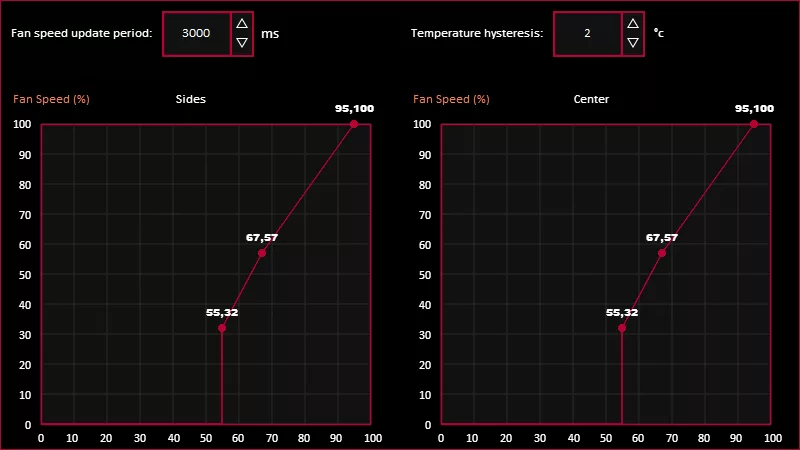
How to Adjust Your Graphics Card’s Fan Speed in GPU Tweak III

The best 3D platformers for the ROG Xbox Ally
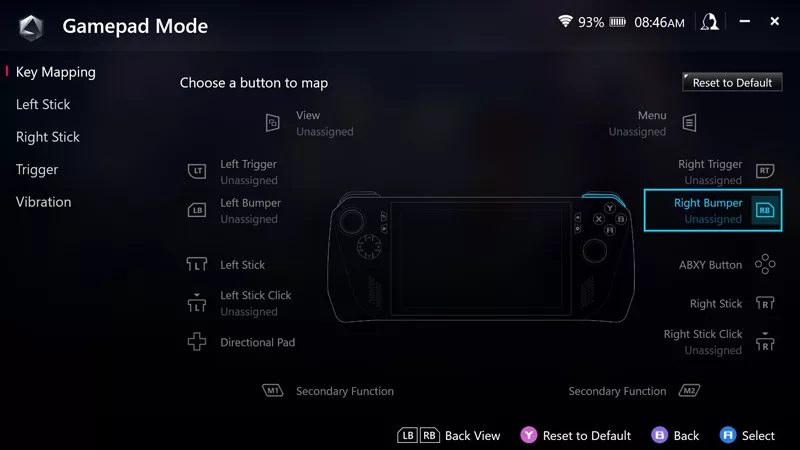
How to remap buttons and create custom game profiles on the ROG Ally or Ally X

The ROG Phone 7 and ROG Phone 7 Ultimate usher in a new era of mobile gaming
LATEST ARTICLES

Prepare for Tandem OLED splendor with these new ROG gaming monitors
ROG's monitor game is leveling up with Tandem WOLED tech, a new display coating, and next-gen dual-mode glory.

The ROG Strix OLED XG27AQDMG Gen 2 refines an award-winning formula
We've updated this fan-favorite gaming monitor with a new display coating, a more compact base, and a Neo Proximity Sensor.

Yes, OLED gaming monitors can work great in sunny rooms. Here’s what to look for
Our new ROG monitors pack the brightness and display coating combo that you need to fight sunlight and play during the day.

The ROG Strix Ace XG248QSG gaming monitor puts the pedal to the metal with a 610Hz refresh rate
Generations of ROG displays have fueled esports gamers’ need for speed. Meet our latest tournament-grade monitor.

32-inch glossy WOLED panels debut in the ROG Strix OLED XG32UCWMG and XG32UCWG gaming monitors
Get inky blacks in any environment, deft reflection handling, vibrant OLED colors, and great gaming specs in a 32-inch monitor.

How the Neo Proximity Sensor on the latest ROG OLED monitors improves on its predecessors
The latest ROG OLED monitors feature a new upgrade: the Neo Proximity Sensor. Here's what it offers over previous models.