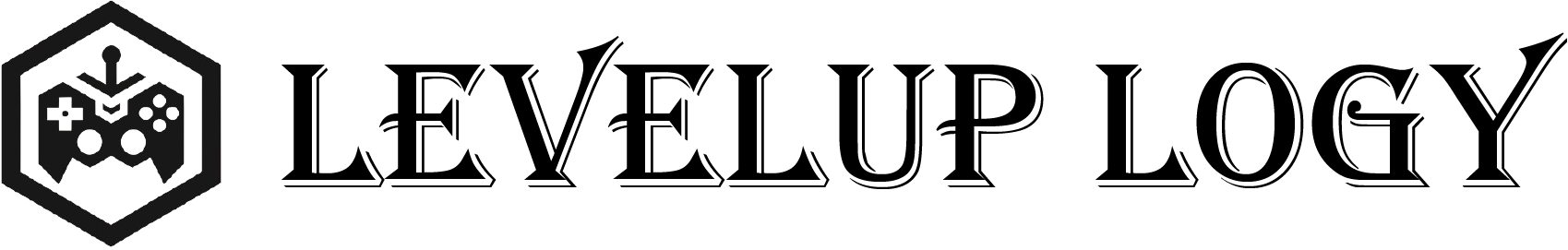ROG Xbox ALLY

Play Without Limits
The ROG Xbox Ally is built for gaming and ready for your games, anytime and anywhere you play.

Play all your games
Experience the latest PC titles and games included with Game Pass fueled by the power of Windows in the ROG Xbox Ally.
Stream from the cloud
Stream games directly from the cloud with Xbox Cloud Gaming (Beta) — no long installations, just instant play. (Requires Game Pass membership.)2


Access your Xbox anywhere
With Xbox Remote Play, stream games installed on your Xbox console — including Game Pass titles — straight to your ROG Xbox Ally.1


Connect more, play more
Play with your friends by connecting a TV and extra controllers using the ROG Bulwark or Gaming Charger Dock.
Xbox Full Screen Experience

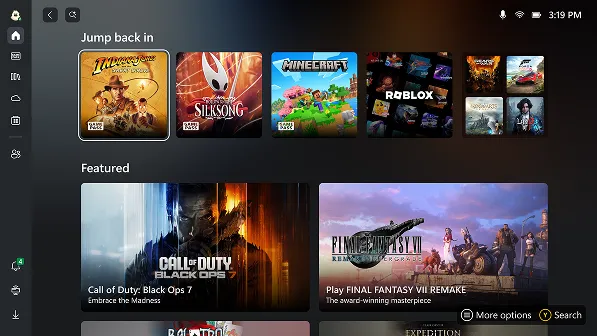
A good handheld is ready at a moment’s notice. As soon as you power on the ROG Xbox Ally, you can jump right into your favorite Xbox and PC games.
Controls You Already Know
You don’t need to learn a new way to play — you need controls that already feel like home. With the Xbox Full Screen Experience built around controllers, the Xbox Ally just gets you.
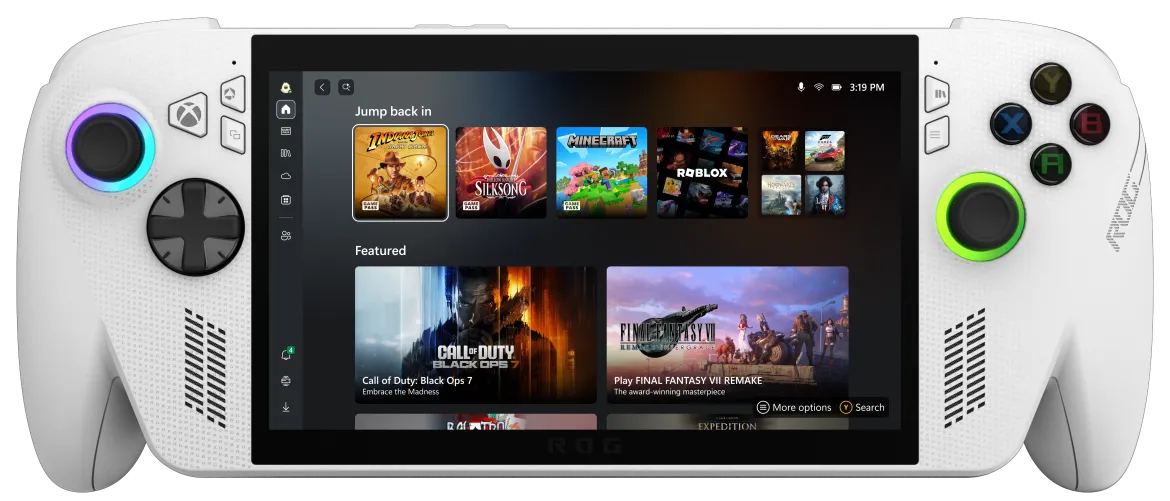
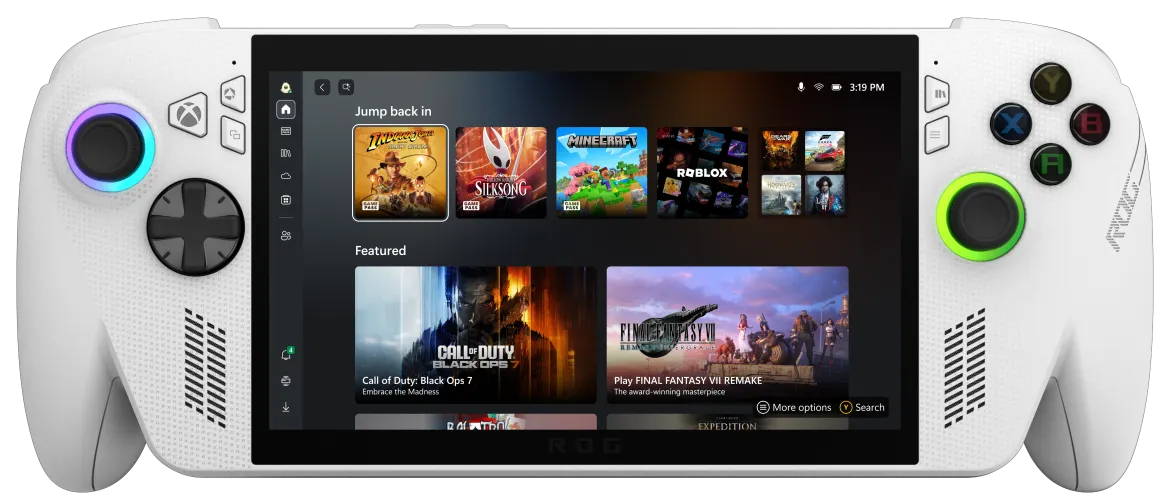
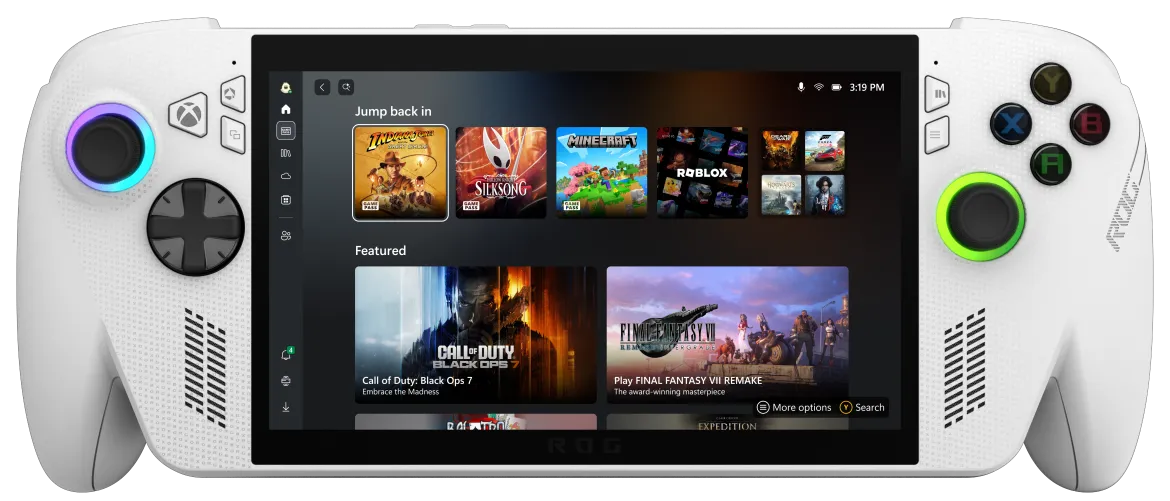
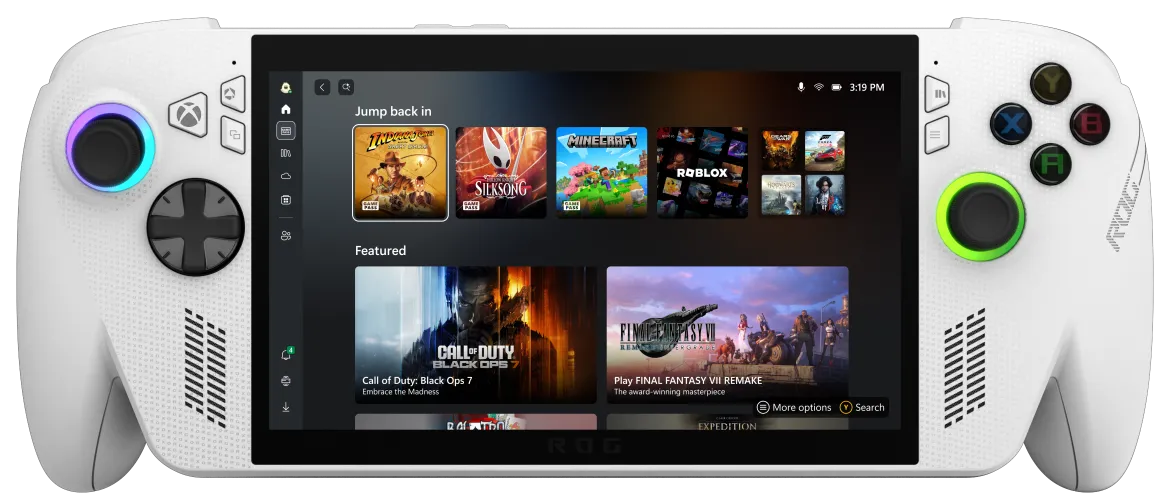
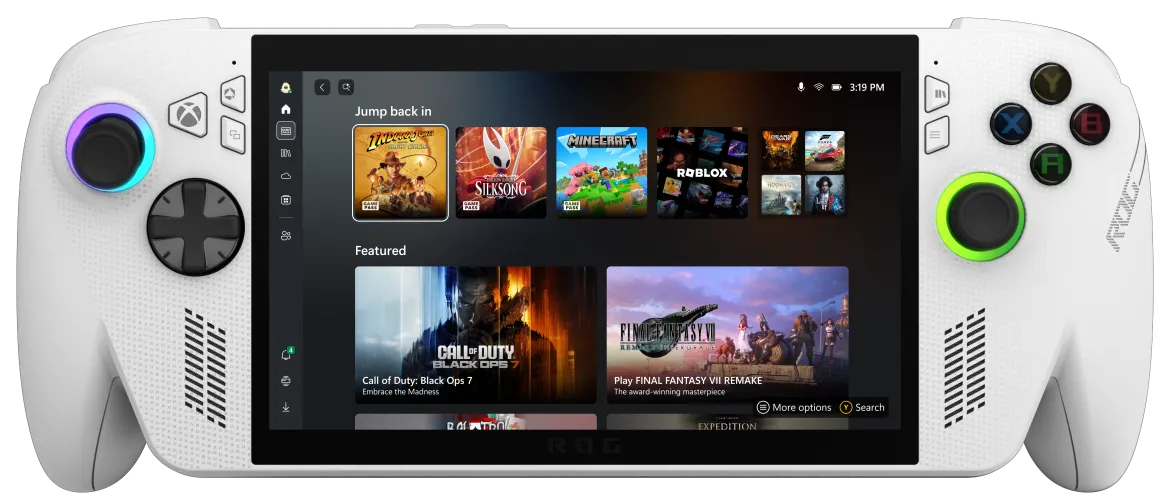
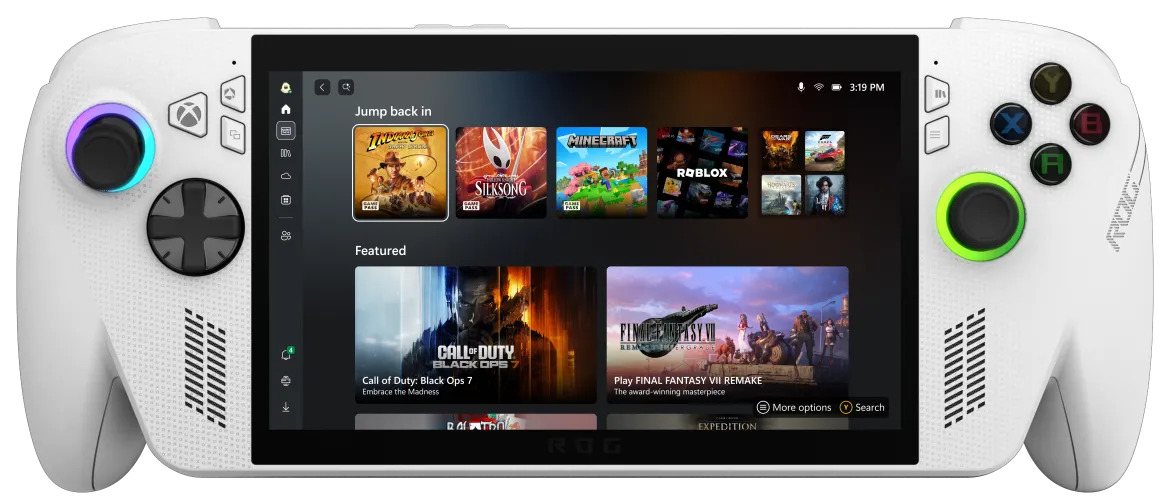
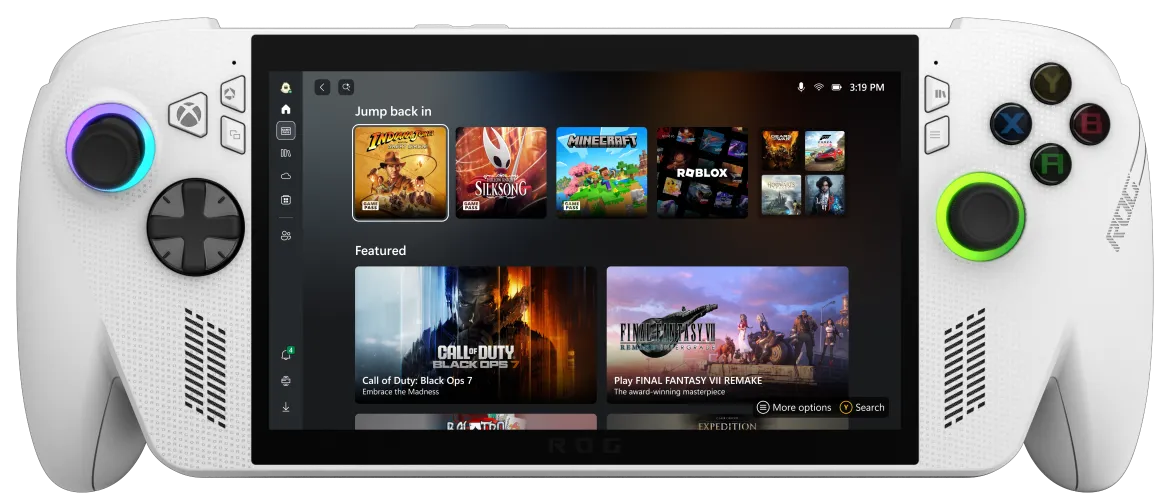
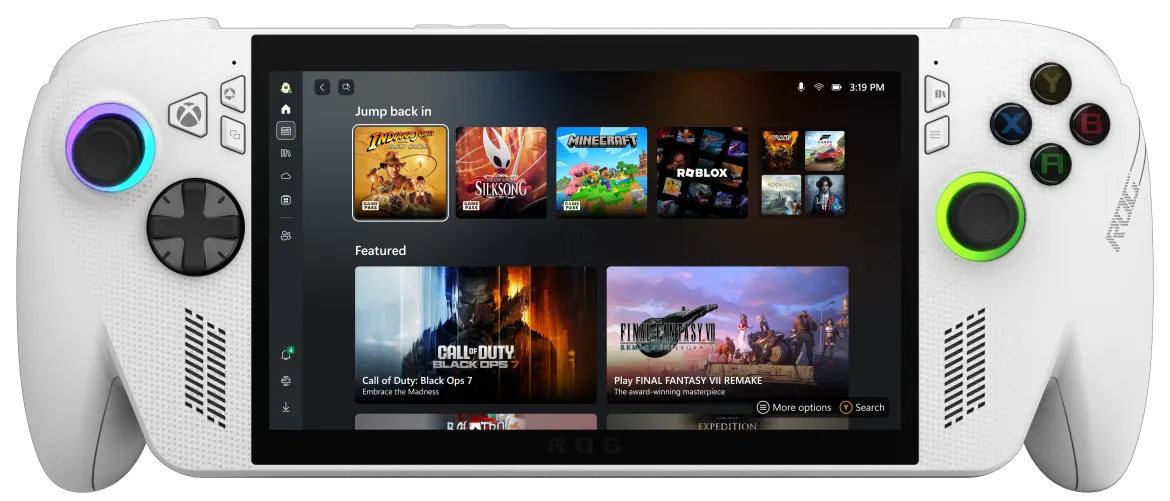
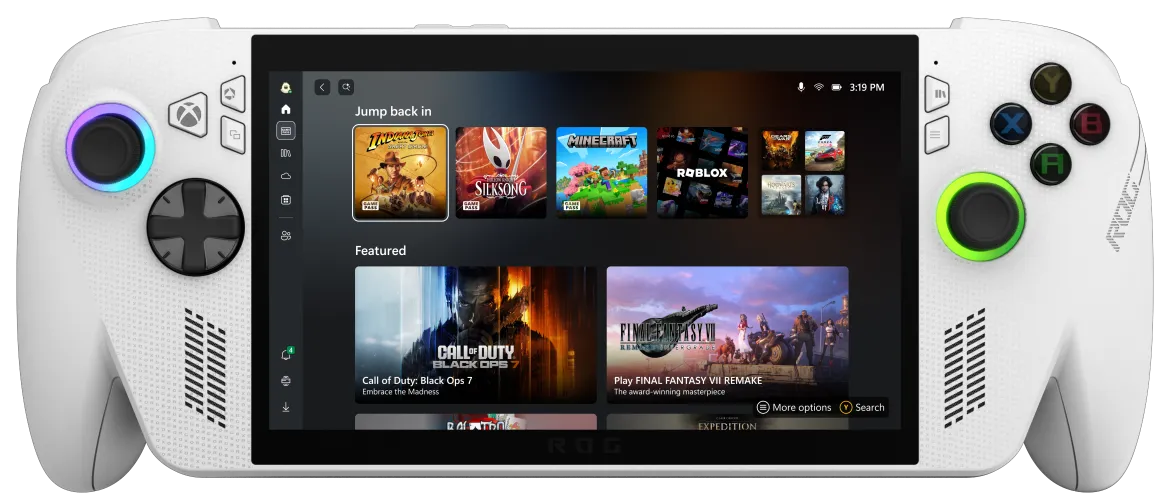
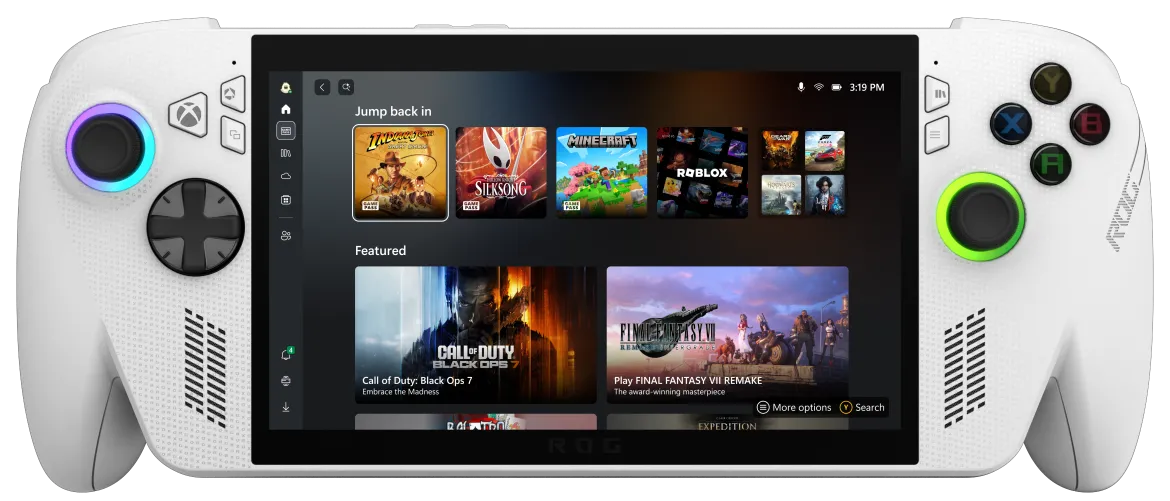
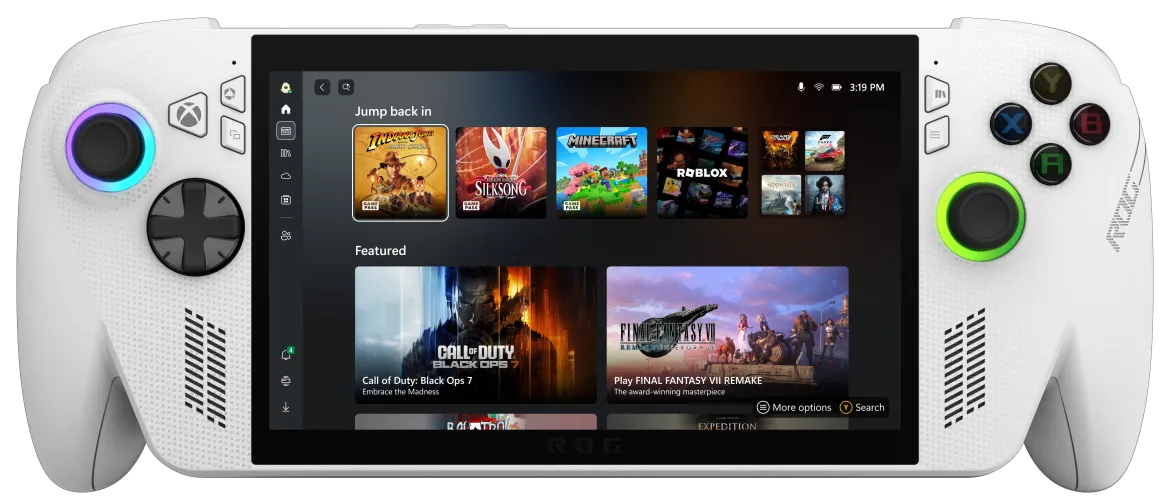
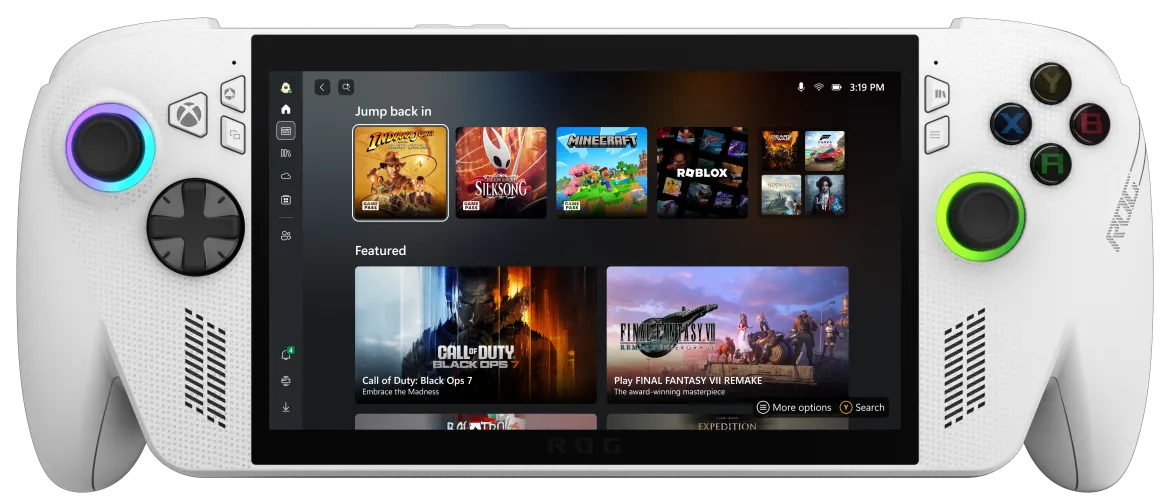
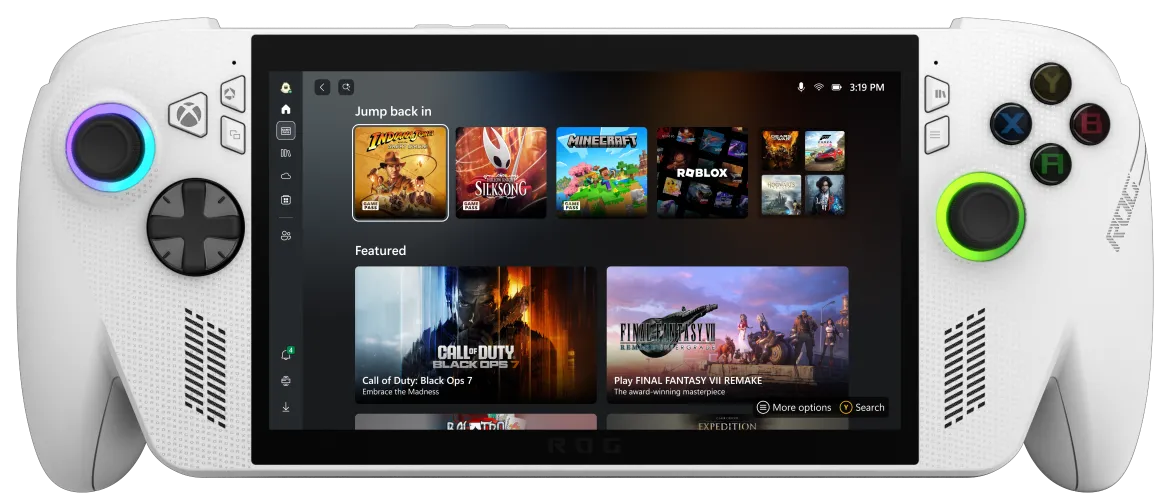
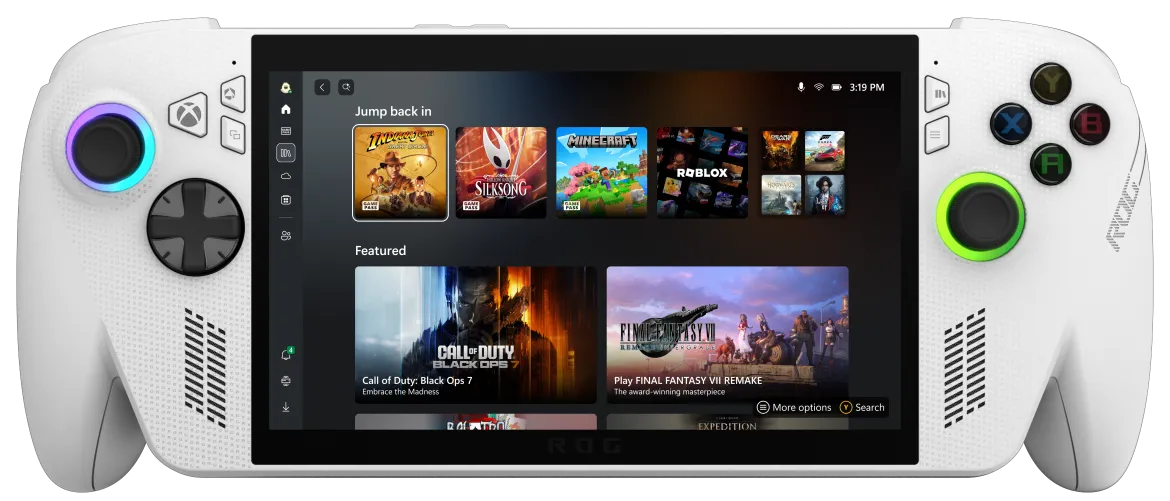
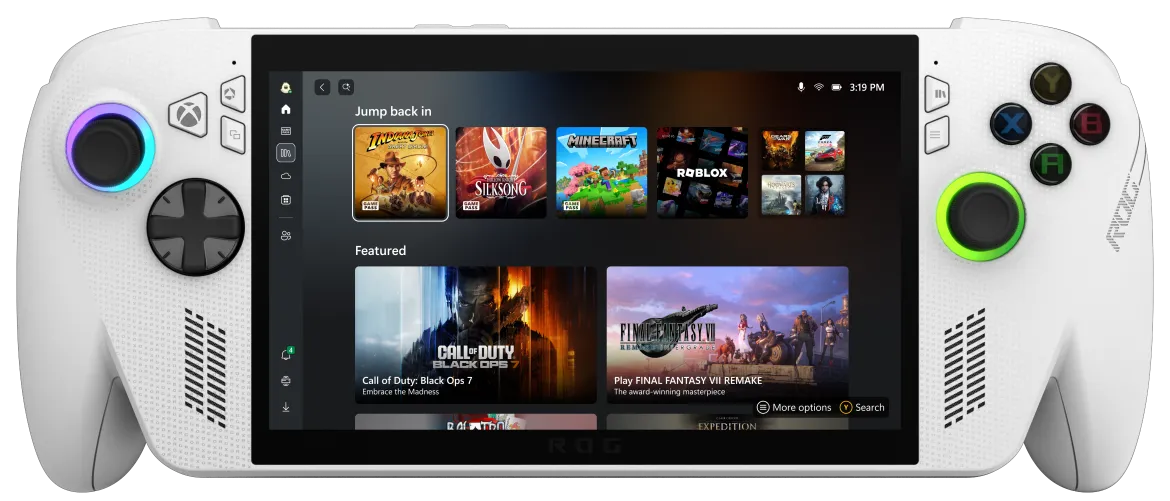
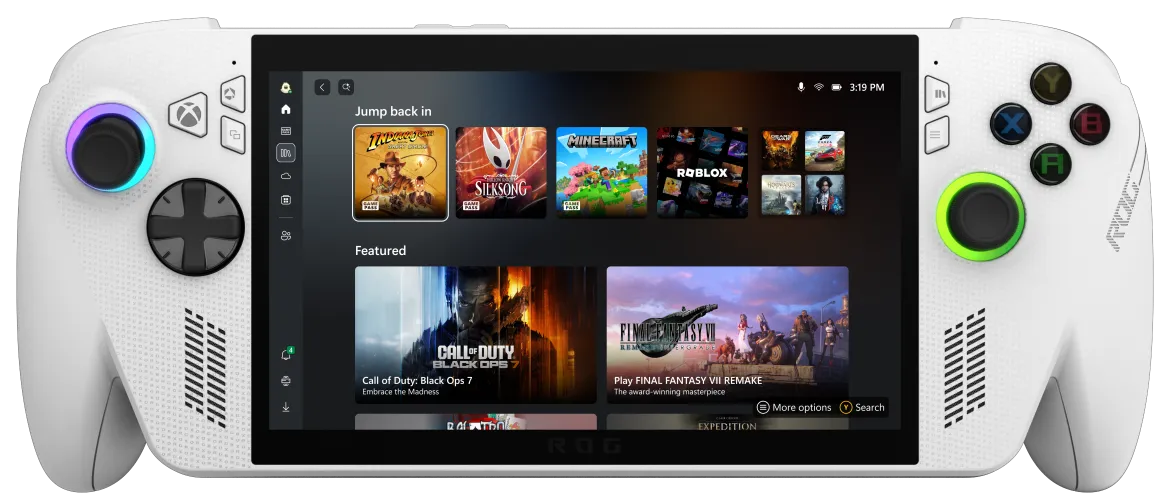
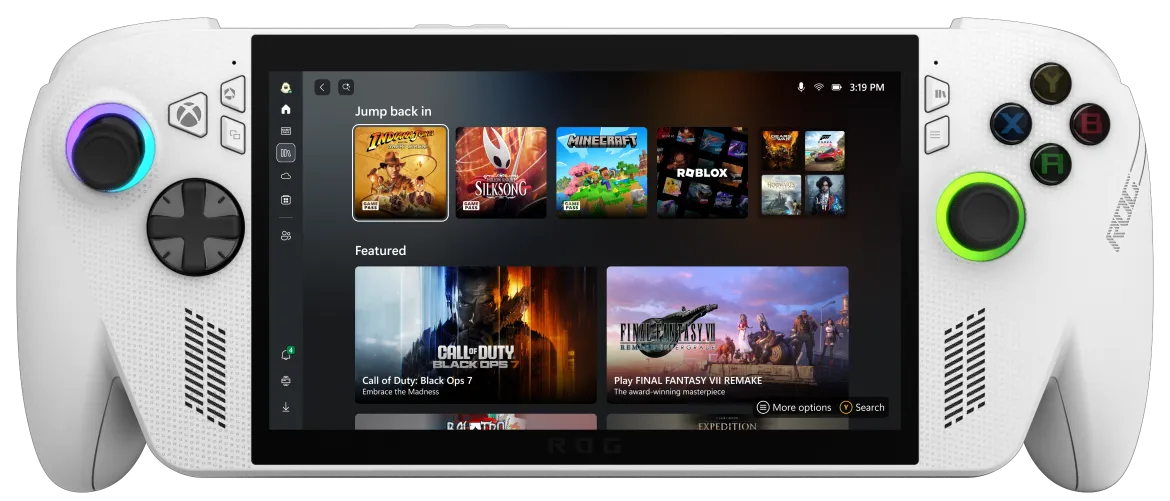
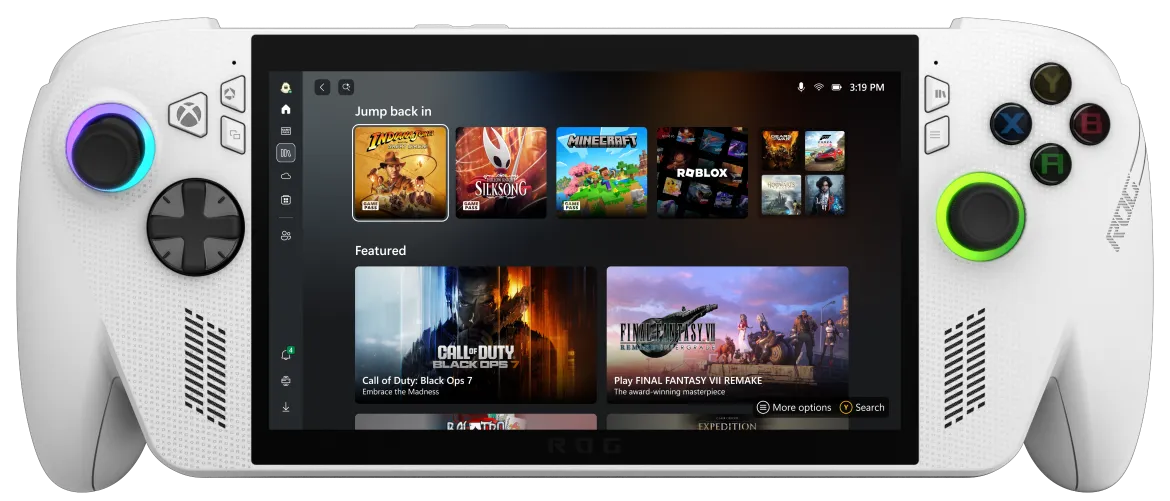
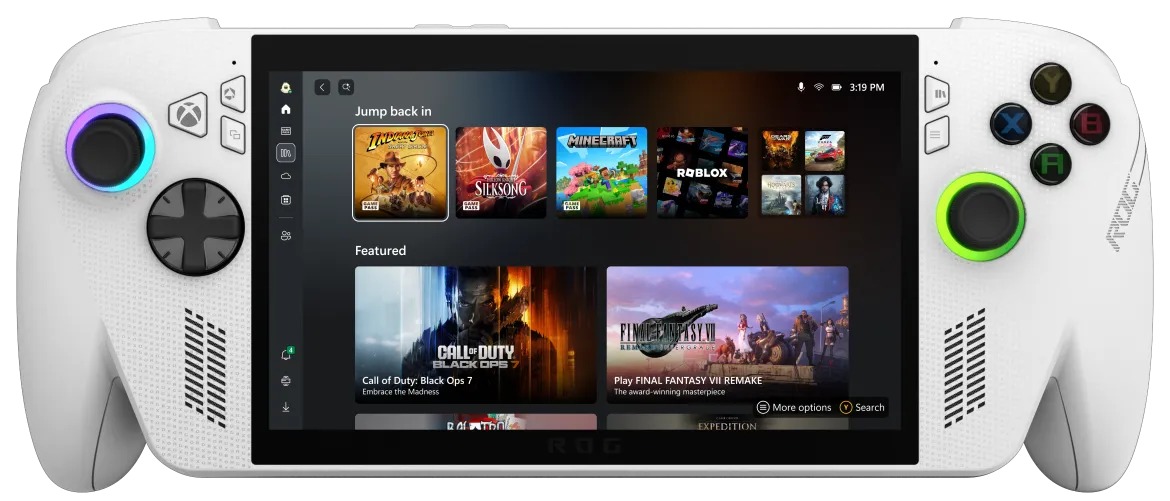
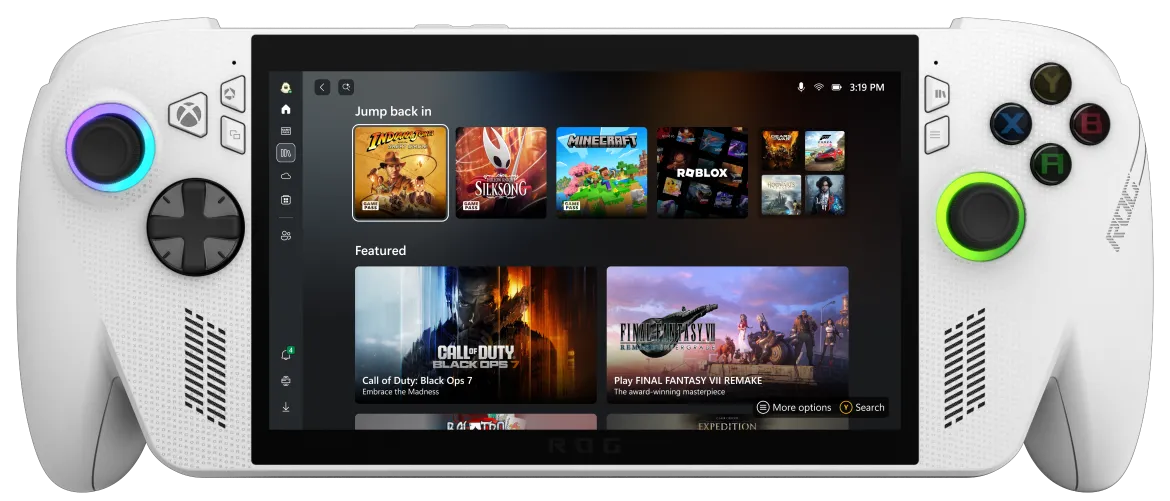
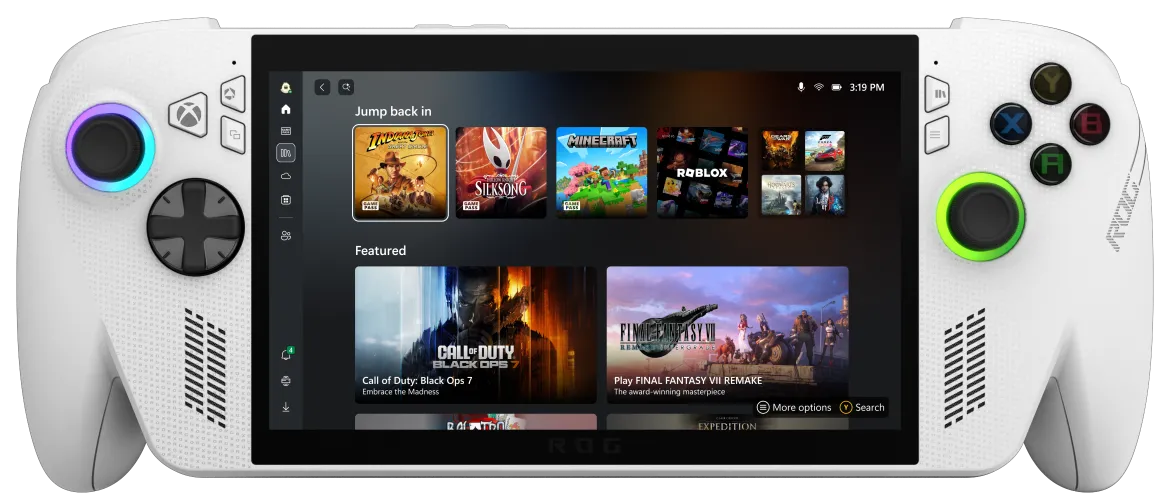
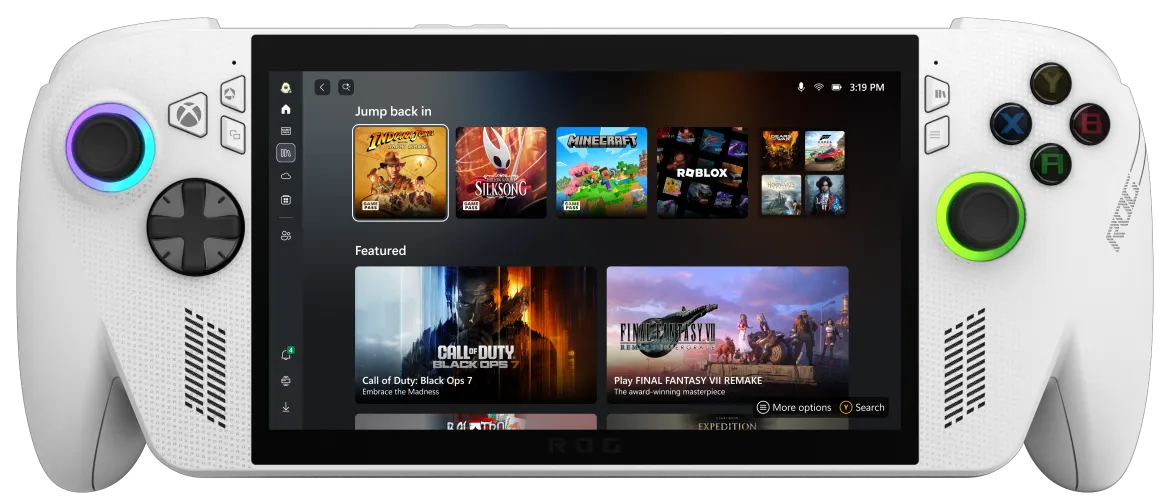
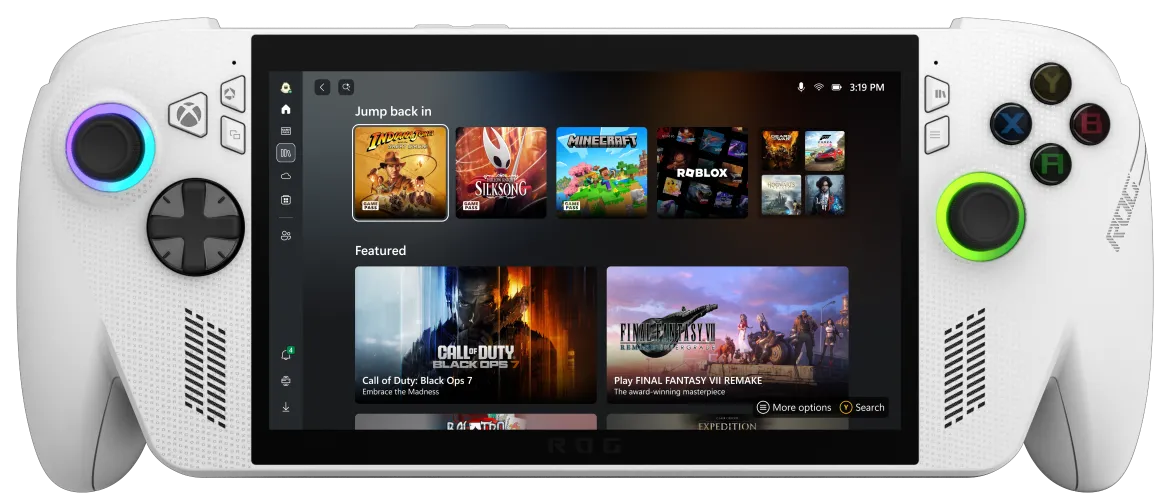
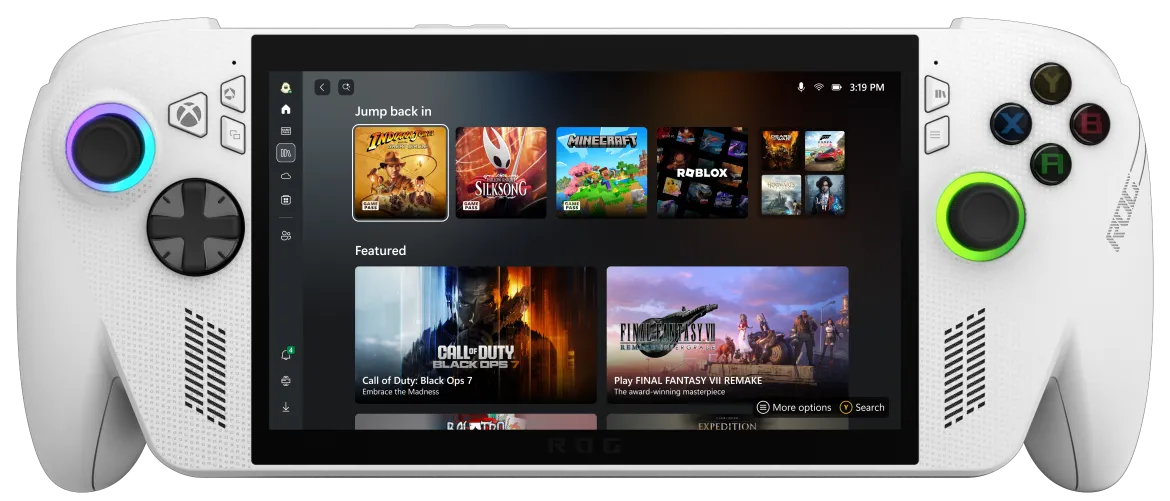
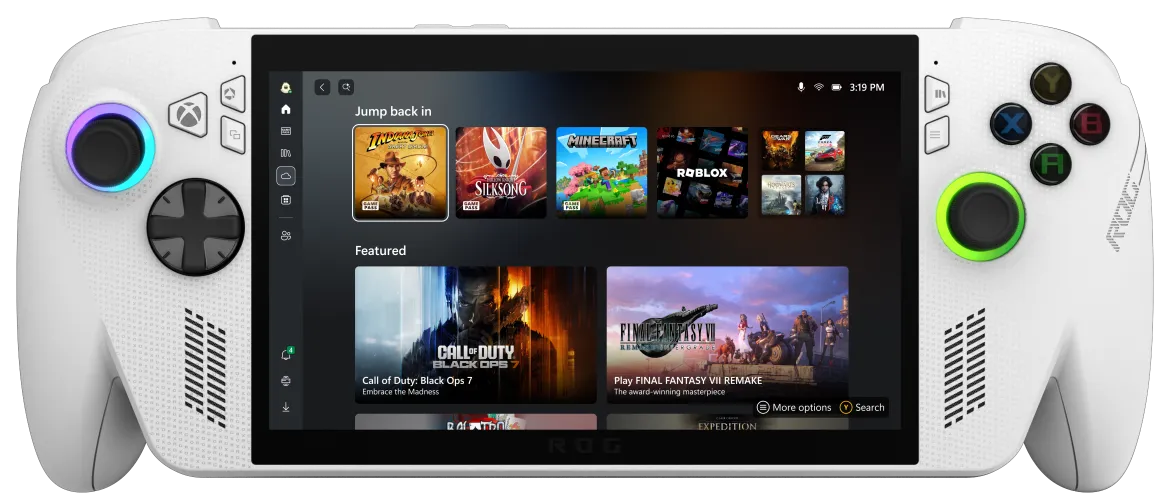
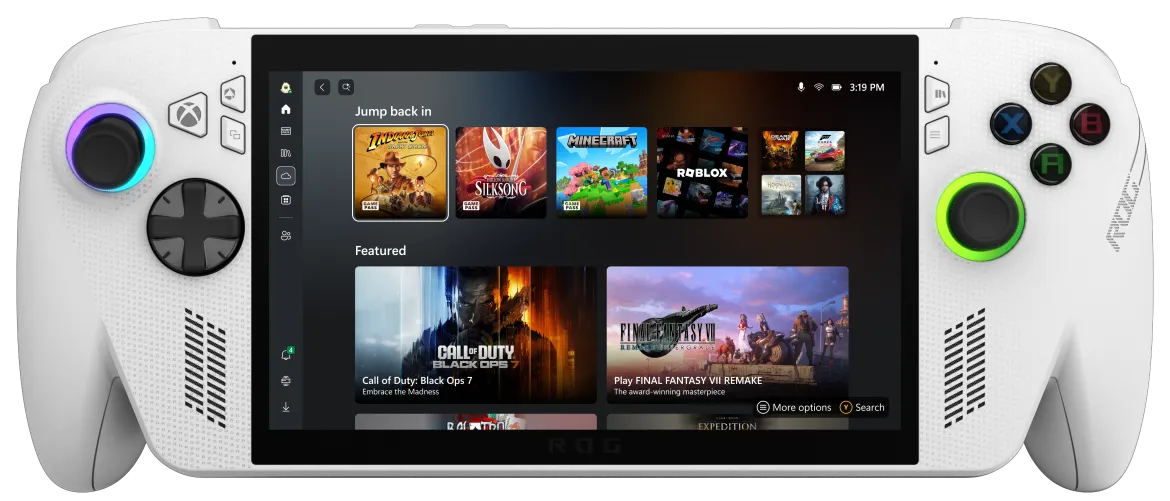
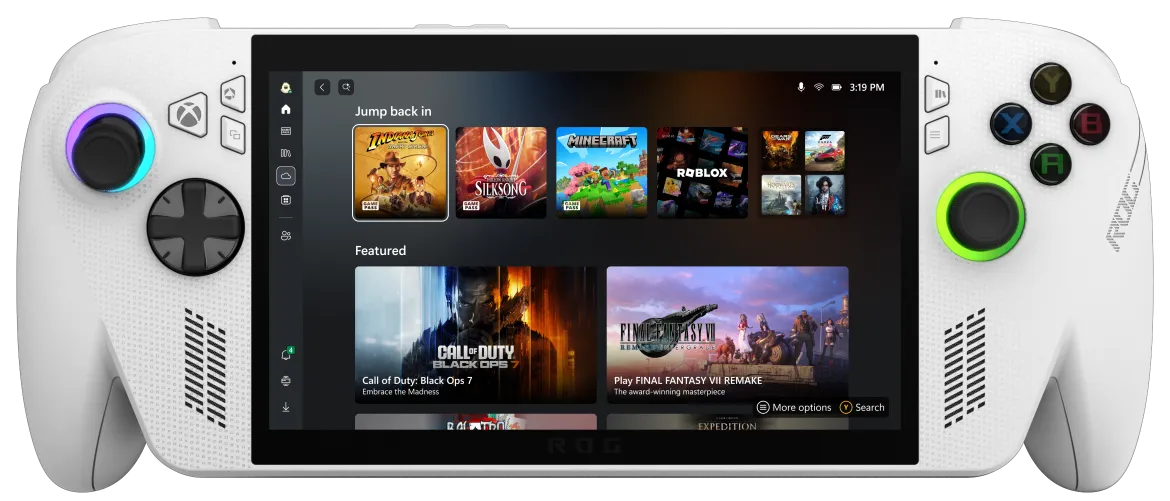
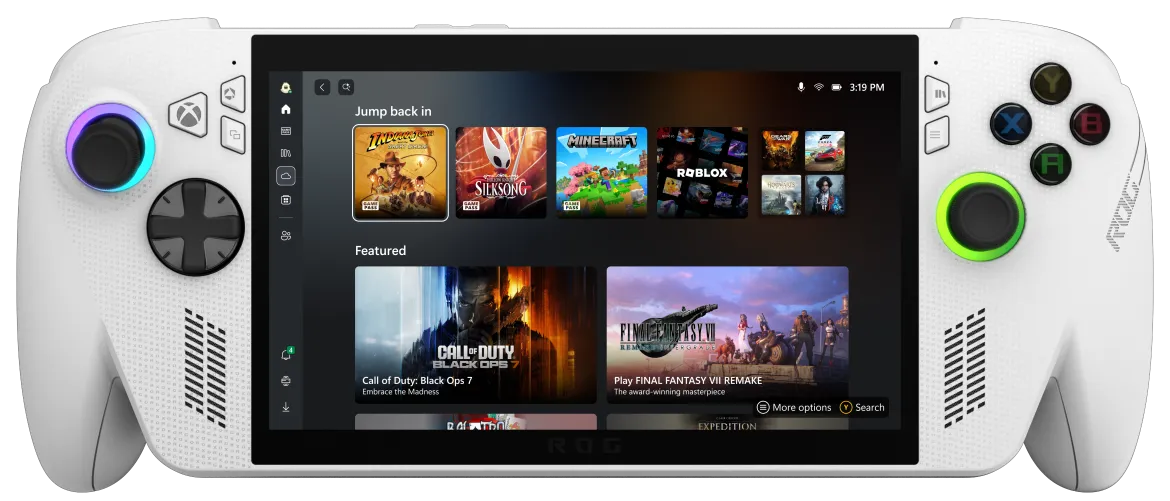
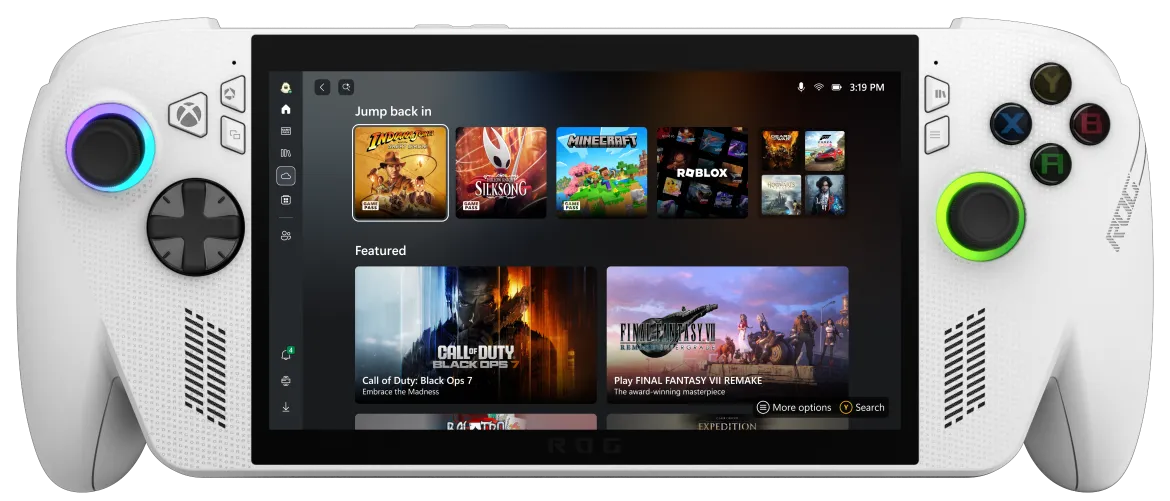
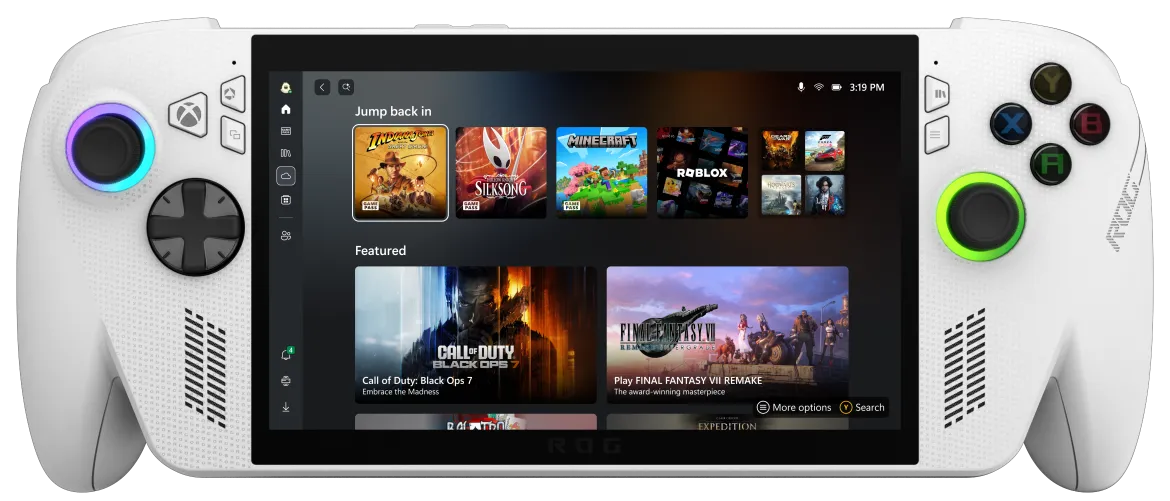
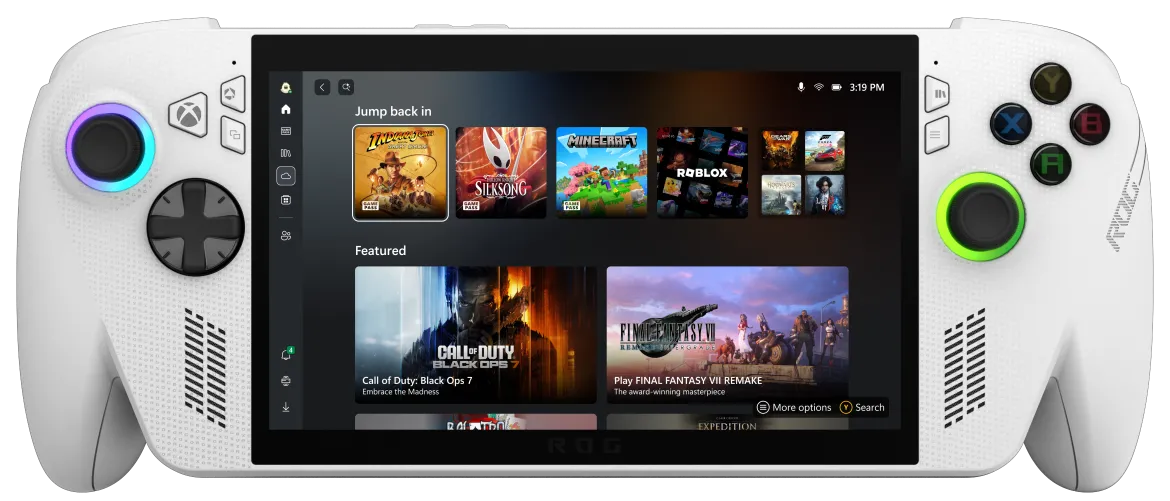
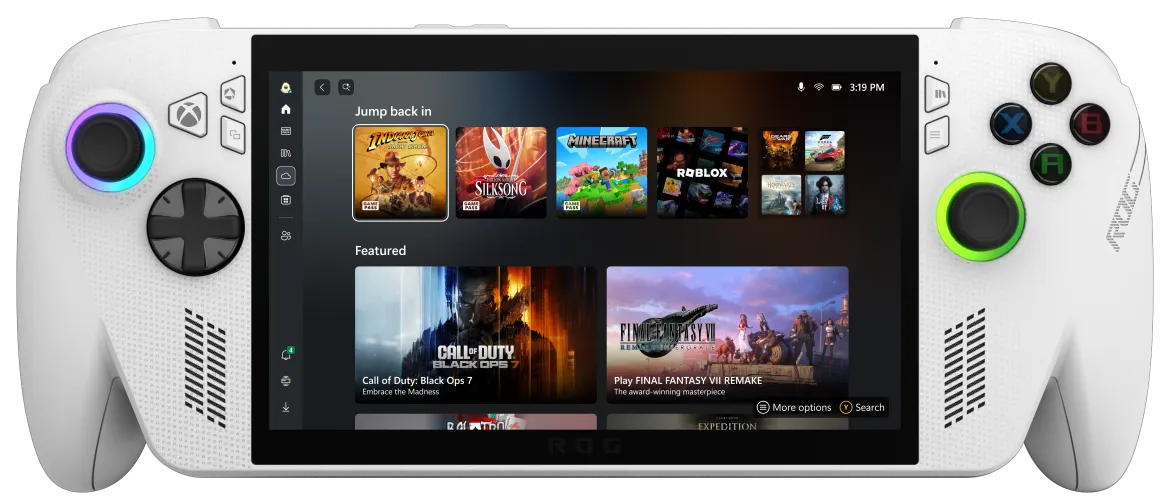
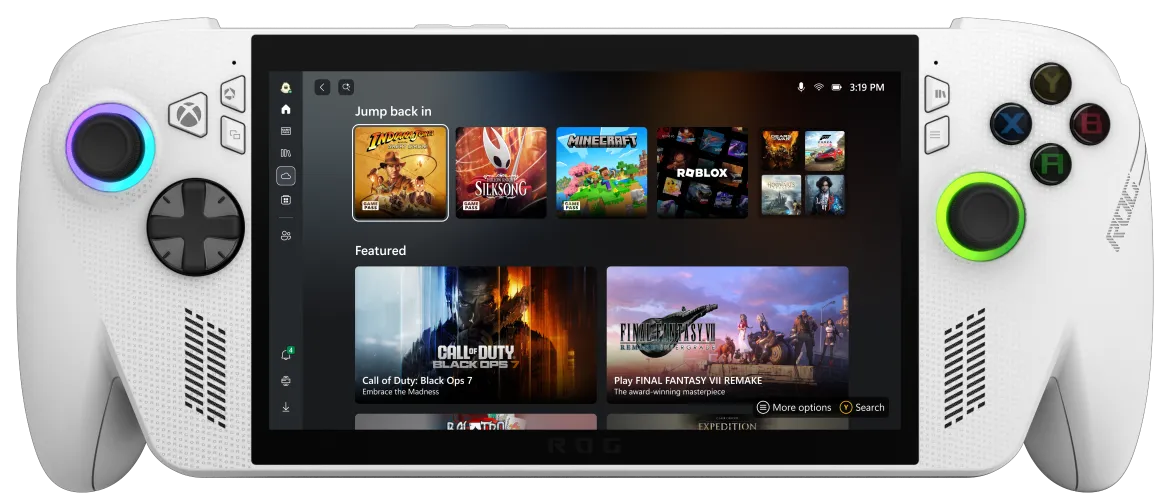
All Access. One Xbox button.
Quickly access the Game Bar with the dedicated Xbox button to see system stats, capture gameplay, or chat with friends. Plus enter the Command Center for quick settings and deep customization.


Freedom of Windows
Play all your games
Powered by Windows 11, the ROG Xbox Ally and Xbox Ally X give you access to your full library of supported PC games from Xbox and other game stores as well. Whether you're into indie gems or AAA blockbusters, or classic games with custom mods installed, you can play them all.
Handheld compatibility
The handheld compatibility program helps you understand when a game will work on your ROG Xbox Ally X and ROG Xbox Ally.3
Easily identify which games are handheld optimized. Don’t worry about tweaking settings. Just launch your game and play anywhere. Games that are mostly compatible mean minor adjustments might be required on your supported handheld. When a game has a “Should play great” Windows Performance Fit badge, it means that game will play, look, and feel great on your device.
Never stop gaming

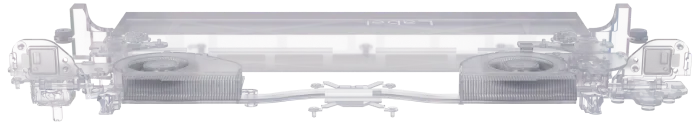


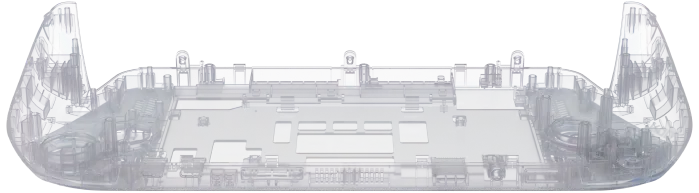
Immersive Power, In Your Hands
Powered by the ultra-efficient AMD Ryzen™ Z2 A processor, the ROG Xbox Ally offers console-caliber performance and can game for hours, even away from a wall outlet.
The comparison data is based on ROG Xbox Ally (RC73YA, AMD Ryzen™ Z2 A processor & 60Wh battery) vs. ROG Ally (RC71L, AMD Ryzen™ Z1 processor & 40Wh battery). Tested in Forza Horizon 5 and Gears of War: Reloaded. Gameplay: 720p, in-game default settings. Operating mode: Performance, plugged in (AC)
Ultra-Smooth Gameplay






Less Charging. More Boss Fights.
Travel and game on the go with confidence thanks to the ROG Xbox Ally’s 60Wh battery. Crank it up to Turbo mode for smoother gameplay or bump it down to Silent mode for quiet performance with the longest possible battery life. The choice is yours.
up to 110% MORE battery life**
**Tested in Hollow Knight: Silksong (720p, FPS limit: 60, in-game graphics: Low; operating mode: Silent) and Forza Horizon 5 (720p, FPS limit: 60, in-game default settings; operating mode: Performance)
The above comparison data is based on ROG Xbox Ally (RC73YA, AMD Ryzen™ Z2 A processor & 60Wh battery) vs. ROG Ally (RC71L, AMD Ryzen™ Z1 processor & 40Wh battery).
Inspired by Xbox controls
Comfortable. Familiar. The ROG Xbox Ally is designed to feel natural, just like your favorite Xbox controller. Contoured and textured grips allow for a more secure hold — the perfect fit for comfortable long sessions at home or on the go.
Watch video
See it. Hear it.
The Xbox Ally features a bright 7” 1080p touchscreen with 120Hz refresh rate and FreeSync™ Premium for ultra-smooth gameplay — even outdoors. Protected by Gorilla Glass and powered by dual Smart Amp speakers, it’s built to look great and sound even better.


All Under Control

-
01A/B/X/Y Buttons
-
02Right stick
-
03Library button
-
04Menu button
-
05View Button
-
06Command Center button
-
07Xbox button
-
08Touch screen
-
09D-pad
-
10Left stick
Desktop Mode
Joystick Cursor
When you need mouse control, the joysticks can move the cursor for desktop tasks.

Touch Keyboard
We’ve created a hotkey within Command Center to activate the touchscreen keyboard, giving you seamless access to a full QWERTY setup when you need to input text.

-
01Macro 1 Button
-
02Macro 2 Button
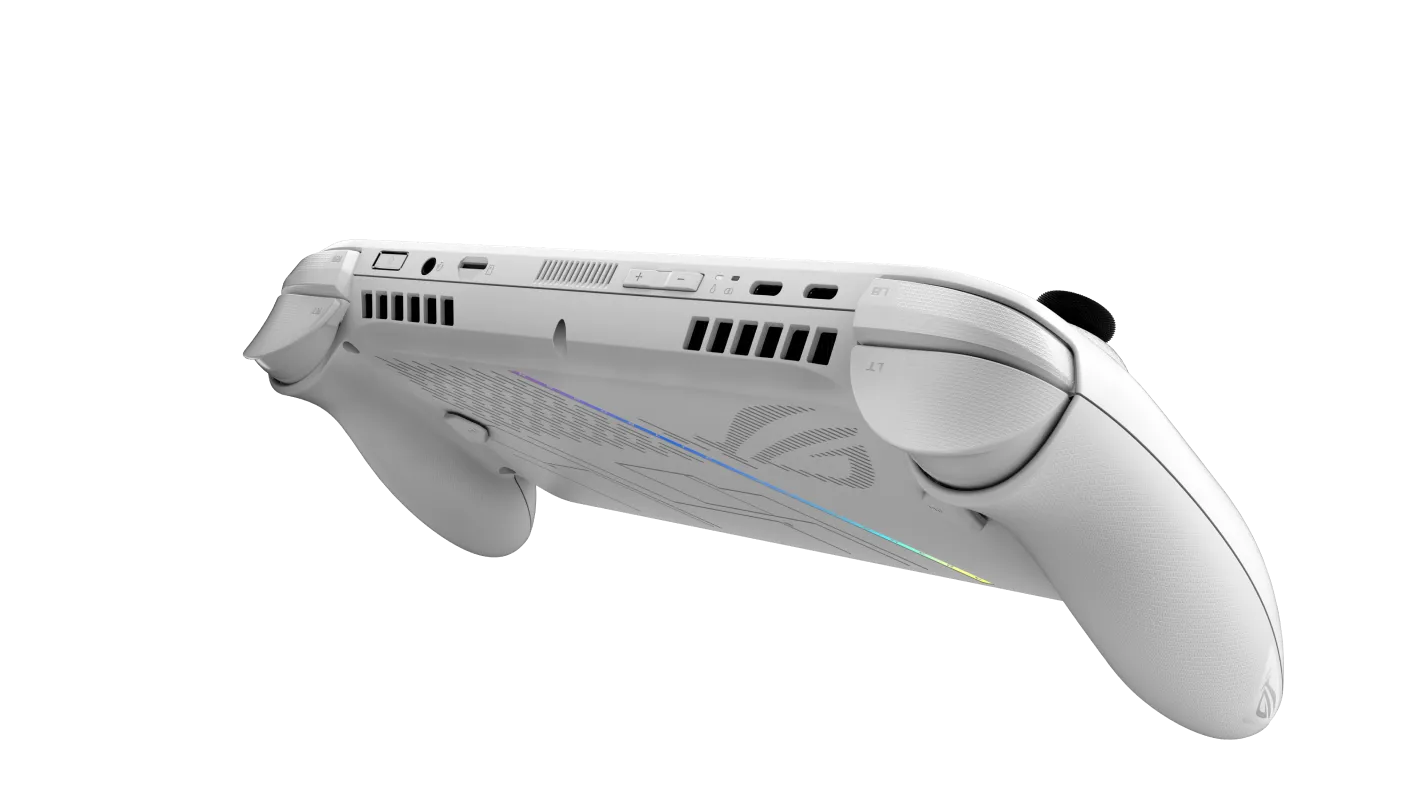
-
01Left Trigger (LT)
-
02Left Bumper (LB)
-
03Volume buttons
-
04USB 3.2 Gen 2 Type-C® /
DisplayPort 1.4 /
Power Delivery 3.0 -
04USB 3.2 Gen 2 Type-C® /
DisplayPort 1.4 /
Power Delivery 3.0 -
05UHS-Il MicroSD card slot
-
063.5mm Combo audio jack
-
07Power button /
Fingerprint sensor -
08Right Bumper (RB)
-
09Right Trigger (RT)
1.4 / Power Delivery 3.0
Fingerprint sensor
3 months of Xbox Game Pass Included
Play 200+ games on ROG Xbox Ally.*

** Valid payment method required. Subscription continues automatically at regular monthly price unless cancelled. Subject to xbox.com/subscriptionterms. Eligible existing Essential membership(s) will upgrade to Premium. For existing Ultimate members, the code will convert at a ratio. See xbox.com/code-conversion. New COD titles will join the library 12 months or more after launch. Benefits vary by Xbox Game Pass plan. Game library varies over time, by region, device, and Xbox Game Pass plan. xbox.com/gamepass. In-game benefits vary by game, region, and over time. Game must be installed to access in-game benefits. Xbox Cloud Gaming requires an Xbox Game Pass subscription and supported device (both sold separately). Cloud playable games not included with Xbox Game Pass are sold separately, and may be made available with Xbox Game Pass in the future. See library: (xbox.com/play). Stream directly on Xbox consoles, or with the Xbox app or at xbox.com/play on supported devices. Select regions (xbox.com/regions) and devices (xbox.com/cloud-devices). Rewards: Terms apply. Microsoft Account required. Select markets only. Rewards vary by Game Pass Plan and Rewards Level. Point values vary by local market currency, Rewards level, and the number of points redeemed. Point multipliers compared to Game Pass Essential earning potential. Gameplay rewards for 18+. Exclusive quests with Premium and Ultimate plans only, for titles in the Game Pass library. Excludes PC Games that require 3rd party launchers or are played on Battle.net. Playtime required for all quests. Qualifying purchases at Microsoft Store (online, or on Windows or console) at Rewards with Xbox.
Using Game Pass on this PC requires switching out of Windows S mode. See Learn more about S Mode
FAQ
Game Access & Accounts
Connectivity & Accessories
Hardware & Upgradability
Customization & Software
With ACSE we offer deep customization options, from thermal profiles to RGB lighting and key mapping. ACSE also supports all AMD Radeon software features like RSR, RIS, and AMD Fluid Motion Frames (AFMF).
Differences Between Models
GET NOTIFIED WHEN ROG XBOX ALLY IS AVAILABLE — AND MORE FROM ASUS/ROG