
ROG RAPTURE GT-BE19000AI World’s First AI Router
The ROG Rapture GT-BE19000AI is the world’s first router that features a built-in AI processor, delivering next-level intelligence and automation to any network. Integrated Docker® support provides a flexible platform for running containerized applications consistently across any environment. Multiple AI-powered features work seamlessly in the background to automatically optimize, configure, and maintain peak network performance. Support for AFC (Automated Frequency Coordination) also enhances 6GHz transmission power over longer distances Experience next-level WiFi performance that gives you a competitive edge to dominate the game.

AI CoreDual-System Intelligence for Uncompromised Performance
The ROG Rapture GT-BE19000AI boasts a dual-system design, featuring one system dedicated to high-speed networking and another with a built-in Neural Processing Unit (NPU) dedicated to AI acceleration. This ensures AI functions have exclusive compute resources and run independently of core operations. Even when hosting a private game server via a built-in Docker® platform, routing performance remains unaffected.
DockerIntegrated Docker® Engine – Perfect for Makers and Builders
With a built-in AI board and native Docker® support, the ROG Rapture GT-BE19000AI lets users run Home Assistant, Frigate, and other platforms directly on the router for seamless control of IoT devices across different brands.

-
Micro-Service Hub
Run apps like Home Assistant for smart home automation, Frigate for AI video recognition, and many more—without the need for a separate PC or development board.
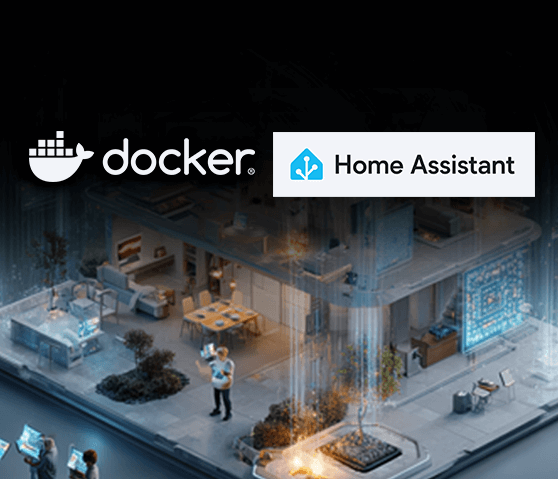
-
Supercharged with Docker®
Integrated Docker® support makes the ROG Rapture an all-in-one platform for smart home, media, and network services.
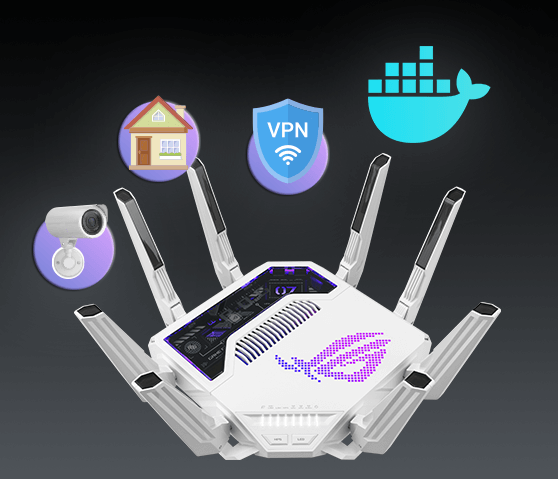
Router AssistantPrivate Edge AI
The Edge AI lets you ask questions directly. Queries are processed locally to protect your privacy. It also helps you fix common issues and perform quick control actions.
*This feature is currently available in English only.
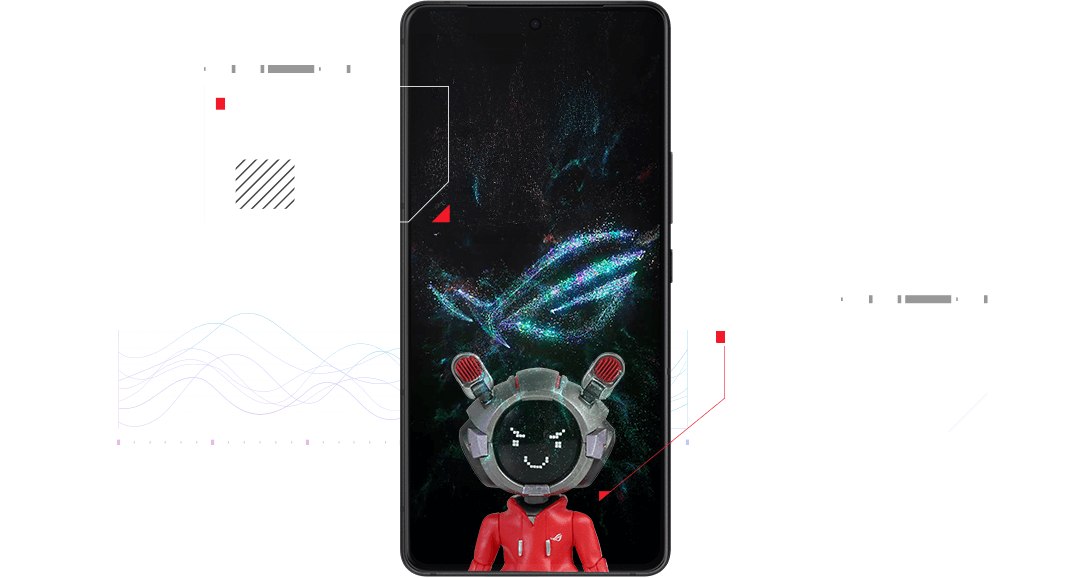
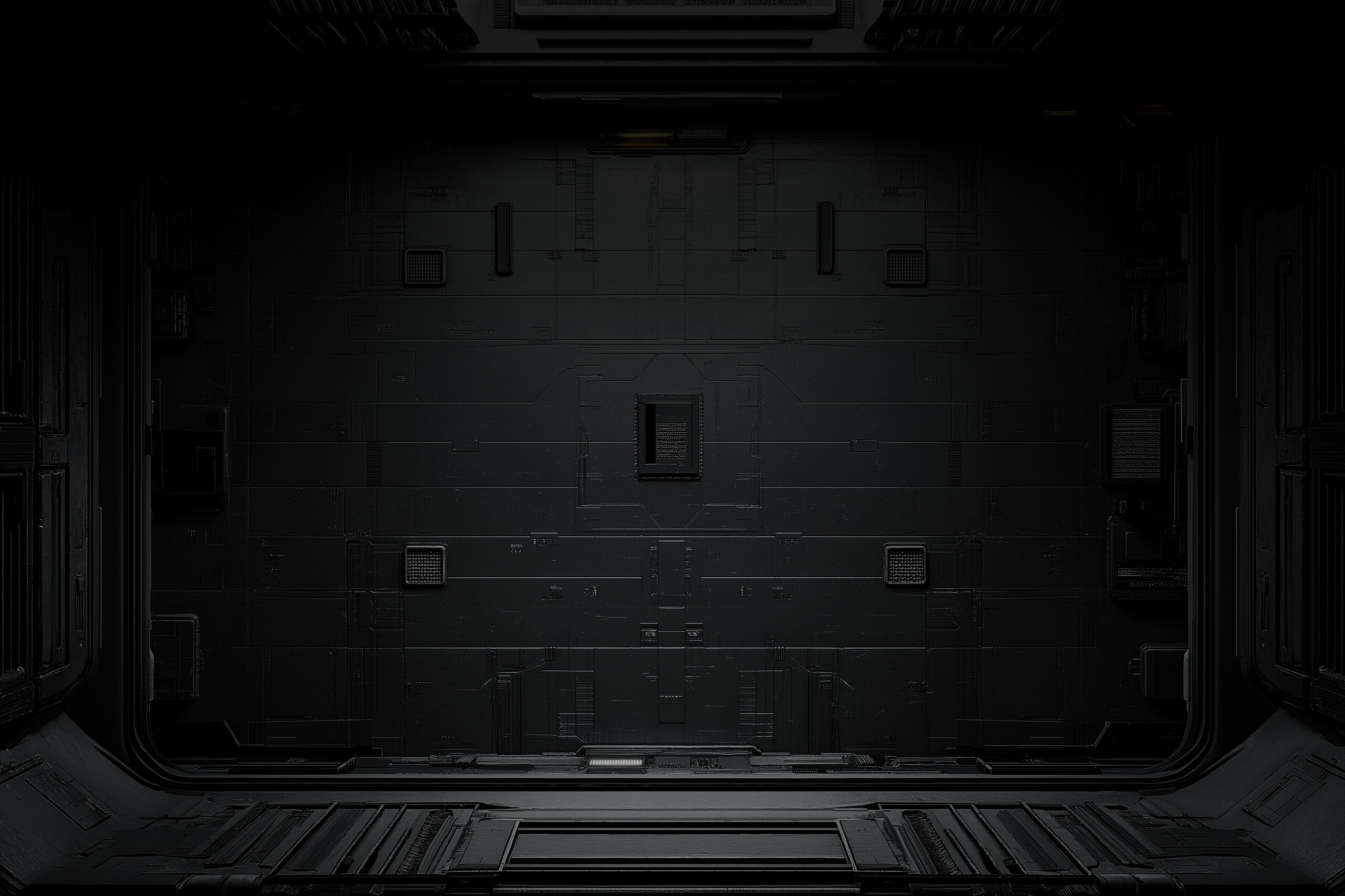
Smarter optimizationAI Enhancement
With AI enhancements, the router intelligently optimizes WiFi stability, gaming, energy efficiency, and device management, ensuring faster and more reliable experiences.
-
WiFi Insight
WiFi Insight continuously scans across all channels to detect WiFi and non-WiFi interference such as microwaves, DFS, and beyond. It intelligently switches channels, provides a 24-hour history log, and offers full-spectrum analysis, giving users greater transparency and reliable connections.
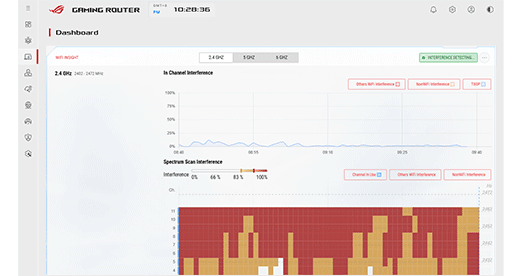
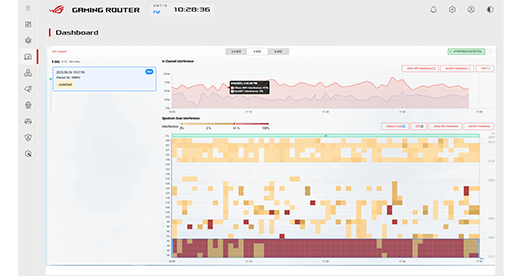
-
Energy Saving Mode
This mode intelligently adjusts band and device status to reduce overall power consumption. When enabled, the system automatically disables unnecessary bands and functions based on user network behavior.
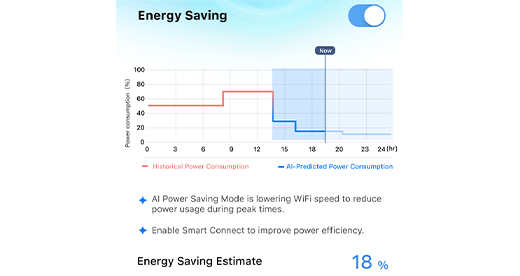
-
Triple-Level Content Filter
Content Filter delivers triple-level protection: Edge AI blocks ads and trackers, and enforces parental controls; AdGuard Home adds advanced local filtering; and AdGuard DNS extends protection across multiple sites via the cloud. Assign rules to keep your network safe, focused, and productive.
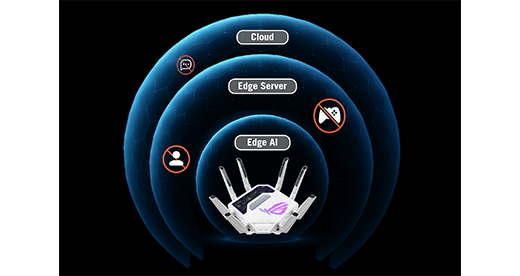
-
Client Insight
With AI-enhanced analytics, this ASUS-exclusive software automatically visualizes all connected devices, showing real-time bandwidth usage, PHY speed, and WiFi signal quality on a single dashboard.
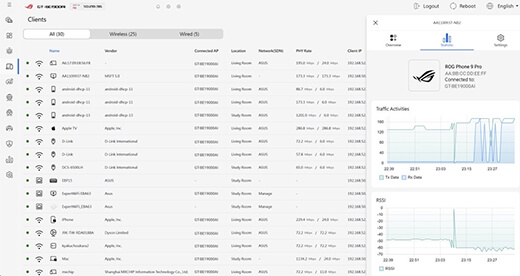
AI Game Boost3-Level AI-Boosted Game Acceleration
ROG Rapture GT-BE19000AI boosts game packets every step of the way, from gaming devices all the way to the game server.
Up to 34% lower latency


-
Device Optimization
Gaming devices are automatically detected over LAN, WiFi, or any connected port, with instant prioritization for low latency—no setup required.

-
Adaptive QoE
Unlike static QoS that need manual updates, Adaptive QoE goes beyond the static classifications. It automatically observes traffic and dynamically adjusts priorities in real time.

-
GTNet
Use real-time latency to find the fastest—not just shortest—route around congestion for connections.

Security
-
Commercial-grade AiProtection safeguards networks and features Advertisement Blocking to cut unwanted ads and reduce risks. In addition, Tracker Blocking stops intrusive tracking to protect user privacy.
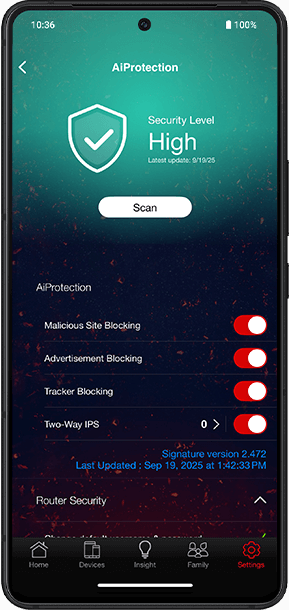
-
A one-tap router security assessment identifies vulnerabilities in your security settings, helping to prevent malicious activities or connection attempts made by infected devices.
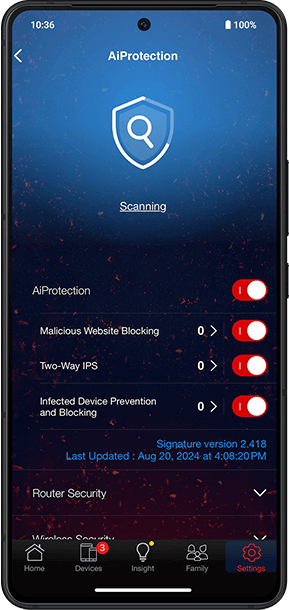
-
Customize protection for individual users or a group of devices with safety filters to help secure your online activities. AdGuard DNS offers ad-blocking and privacy protection features to help block ads.
*By using Safe Browsing, you acknowledge and agree that the standard for blocked and filtered content is established by a third-party DNS provider.
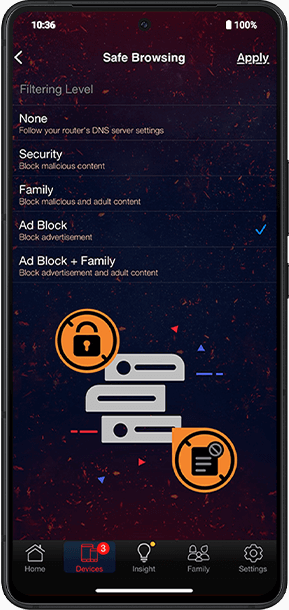
-
When away from home, ASUS Instant Guard gives you a one-tap secure VPN*, and you can even easily share it with your family and friends through a URL link.
*The router must have a public IPv4 WAN IP address to use ASUS Instant Guard.
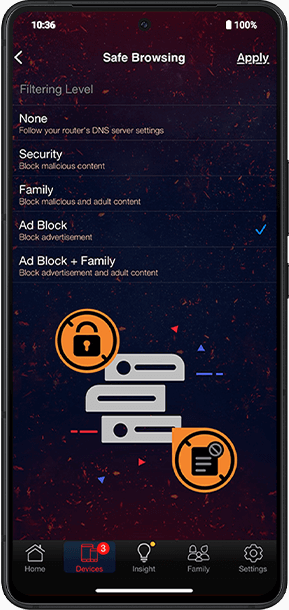
-
Advanced family protection and parental controls empower you to nurture a balanced digital life for you and your kids, all without subscriptions.
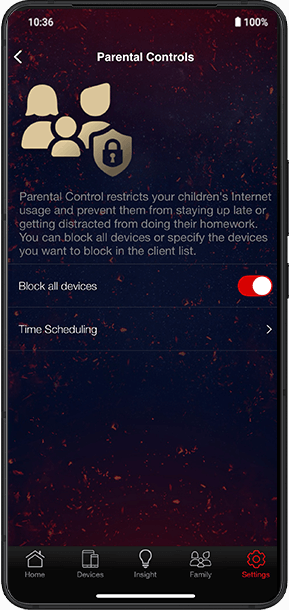
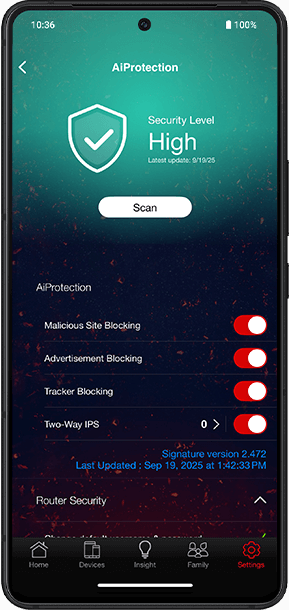
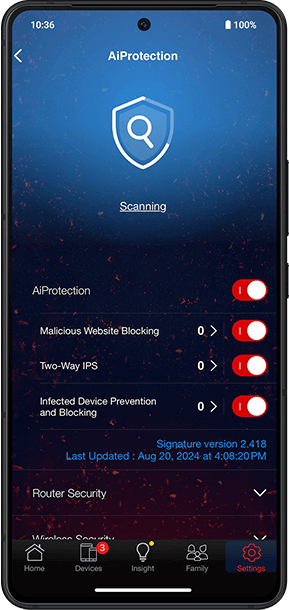
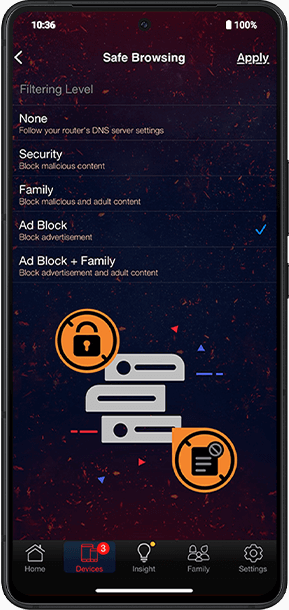
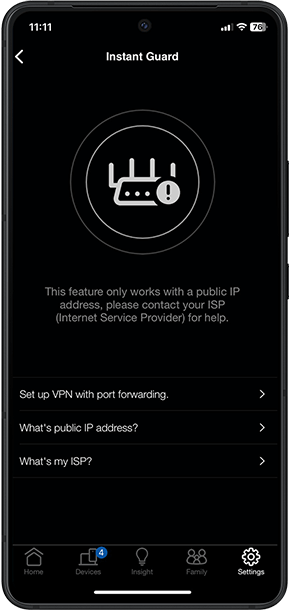
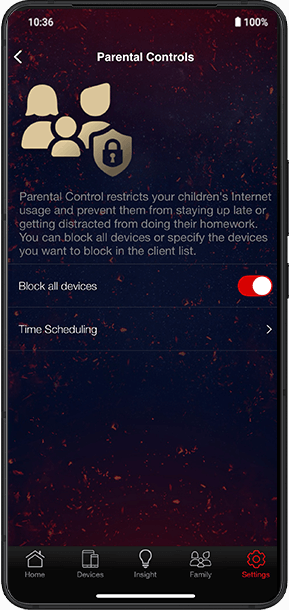
SSID SettingGuest Network Pro
This feature supports up to five SSIDs and includes simplified parental controls, security, and guest WiFi.
-
Gaming Network
This dedicated SSID unites all gaming devices and offers three-level acceleration without complex device setups.

-
IoT Network
Set up and manage all your IoT devices under one secure SSID to ensure enhanced commercial-grade protection.
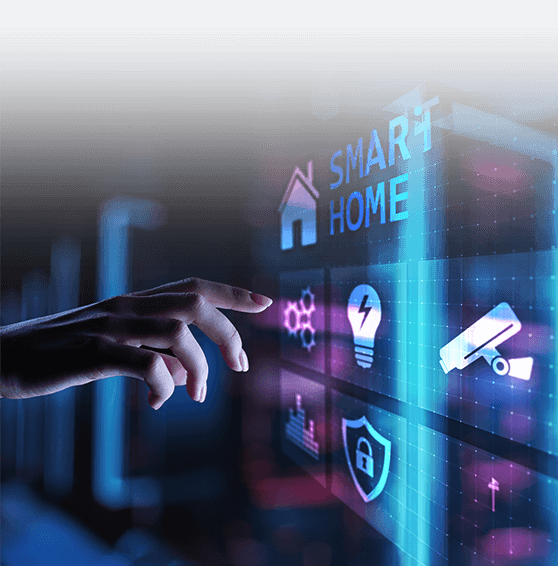
-
VPN Network
Connect to your preferred VPN service through a dedicated subnetwork with just one click.
Learn more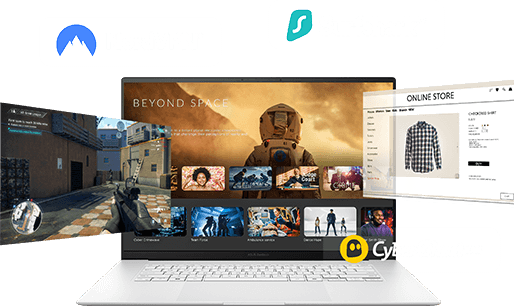
Performance

- Beyond fast19 Gbps tri-band WiFi 7
- Up to2X Bandwidth 320 MHz Channels
- Up to2.4X Faster WiFi Speeds

-
Reduce Dead Zones
Strong WiFi coverage is achieved via precise antennas and RF tuning.

-
Designed to Stay Cool
GT-BE19000AI has a 30% thicker aluminum plate, nanocarbon layer, stand, vent, and heat spreader to boost heat dissipation by 18%*. Additionally, improved thermal solution on the AI board with a heatsink and thermal pads to enhance cooling and ensure stable NPU performance.
*When compared to ROG Rapture GT-AXE11000.

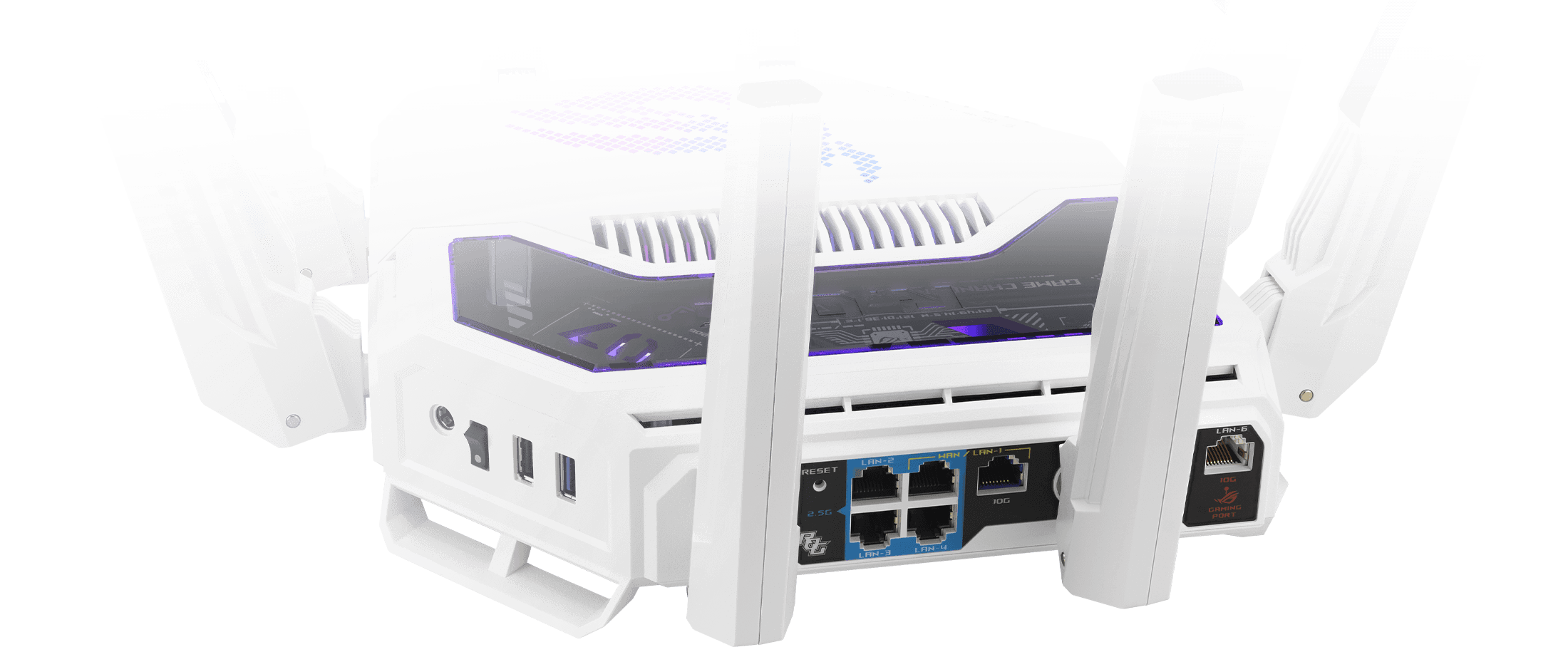
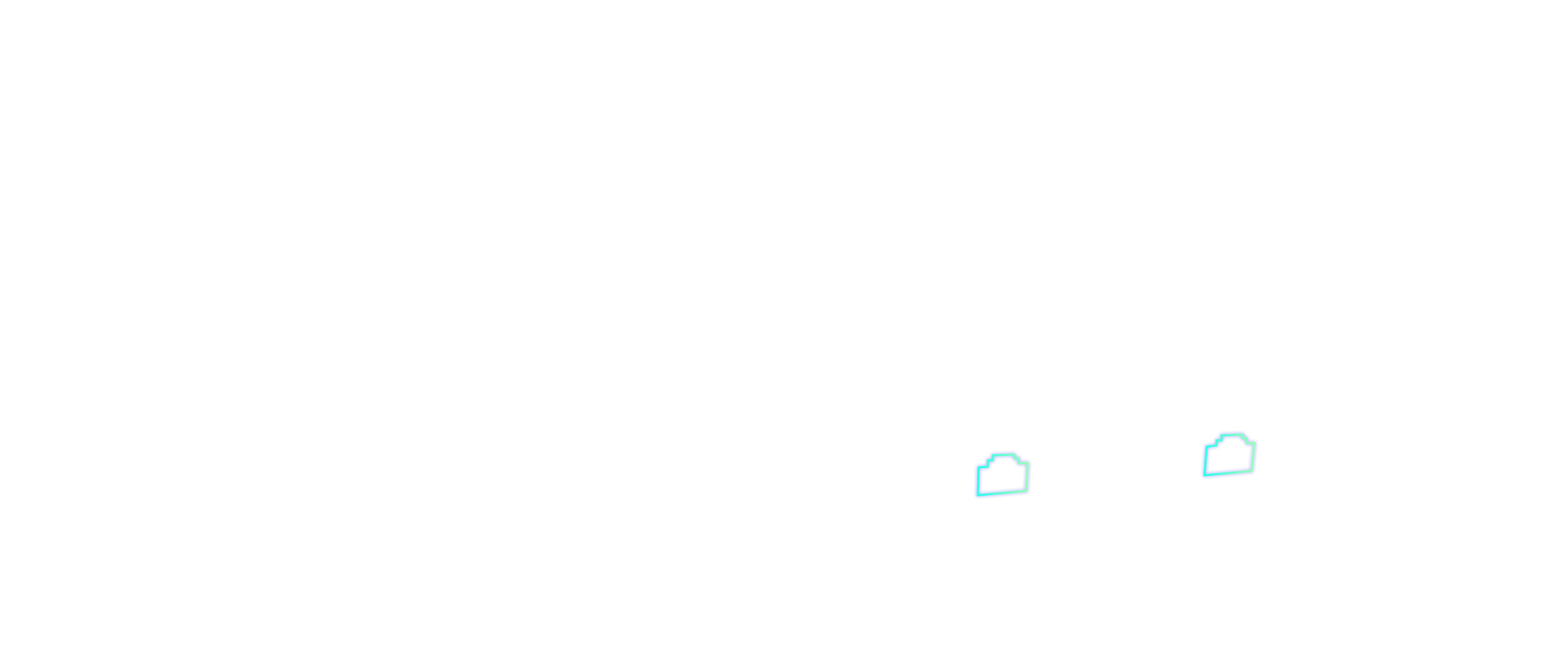
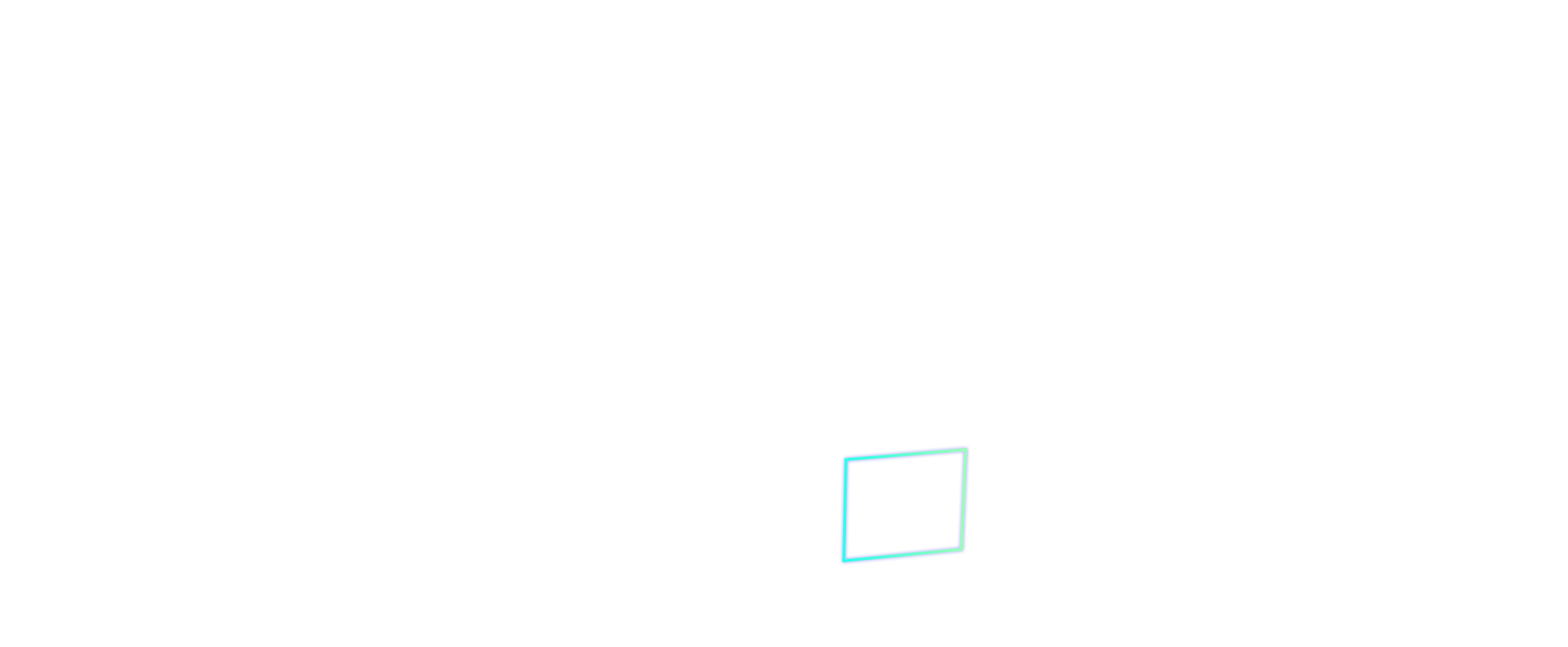
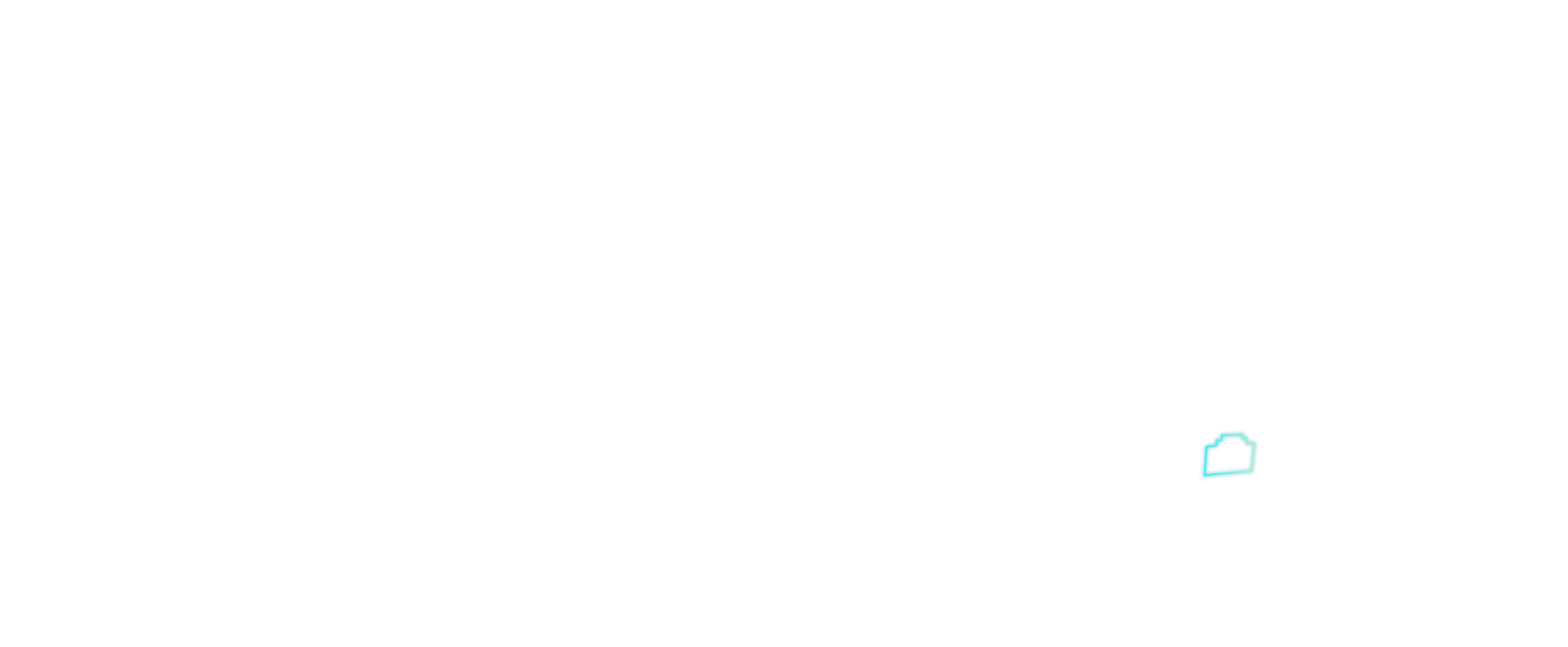
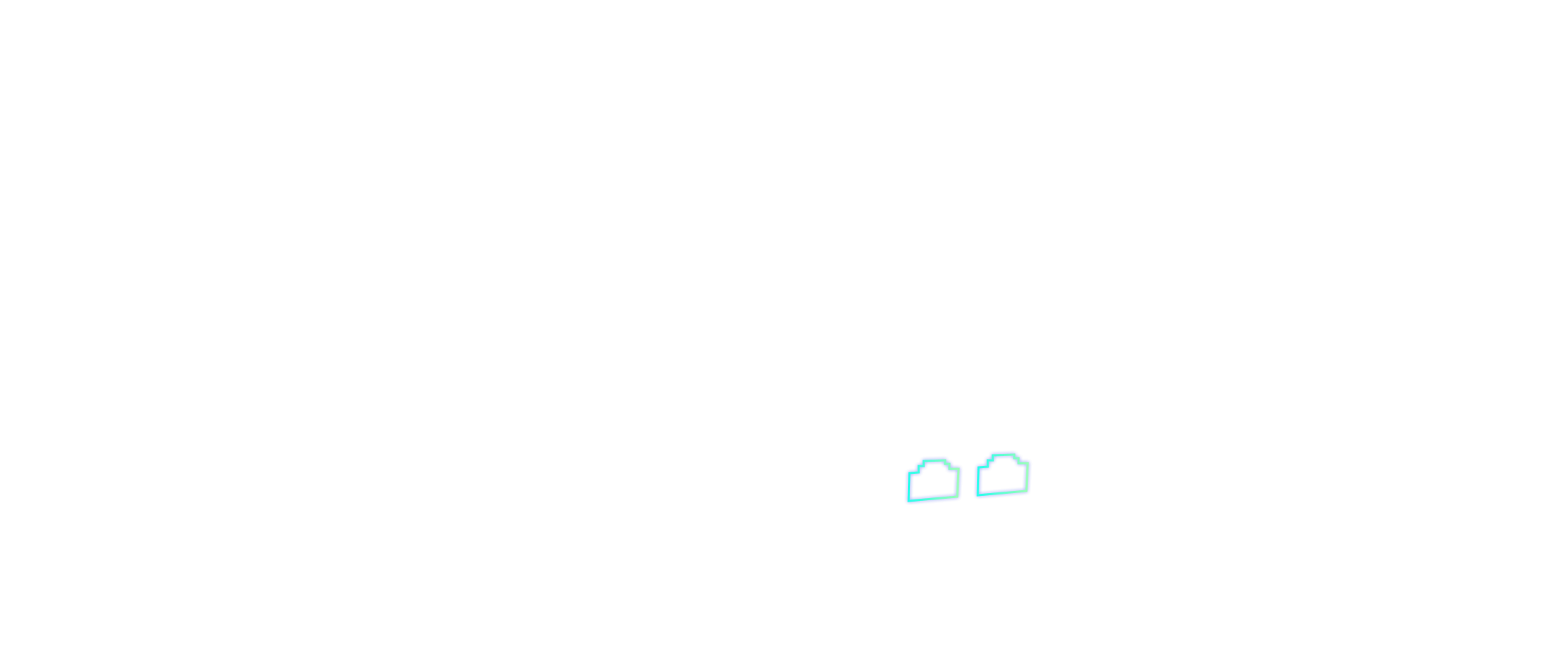
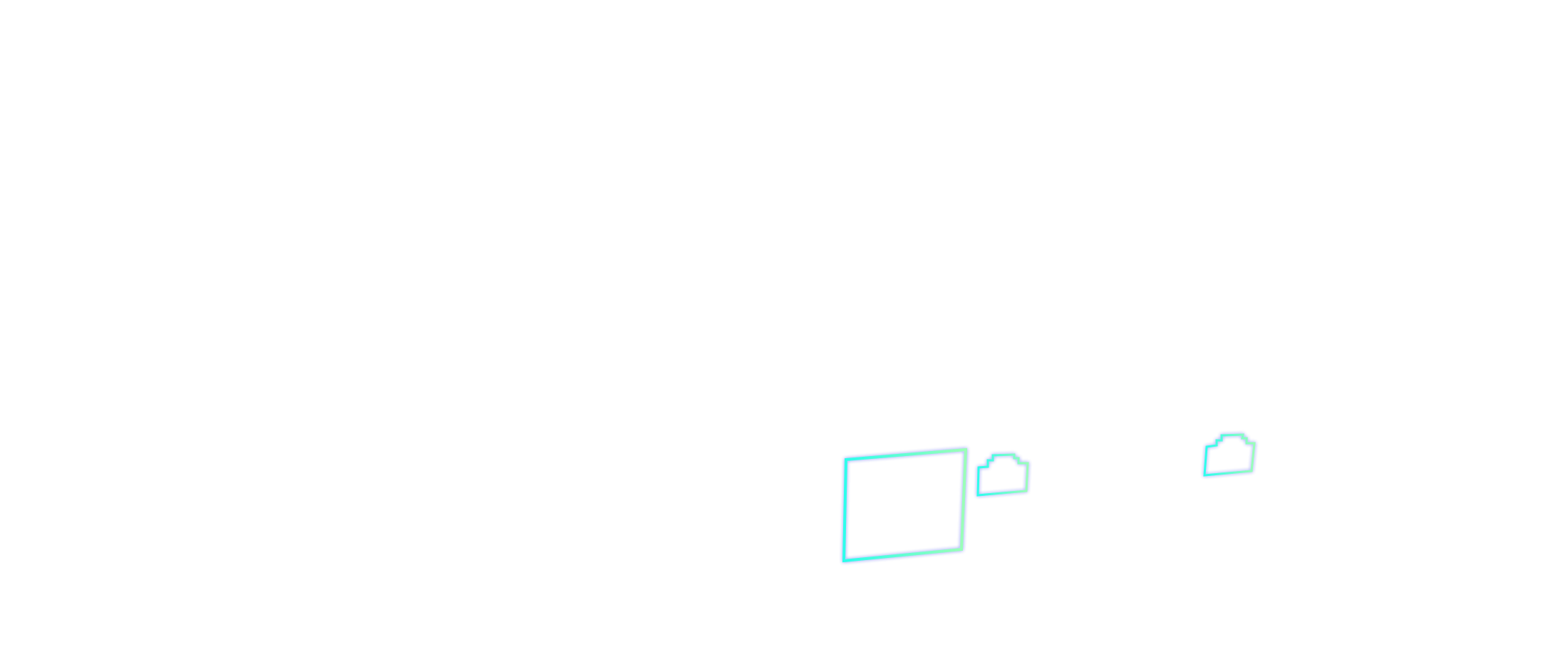
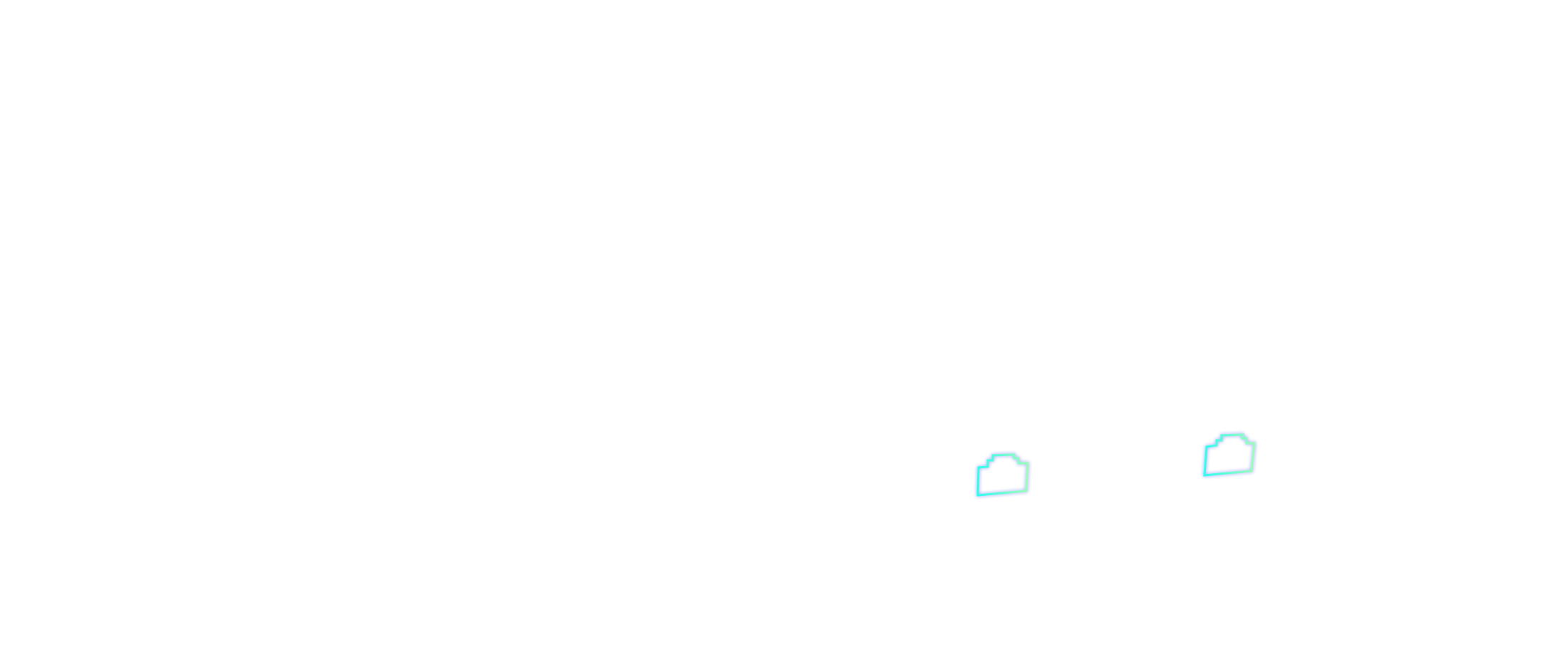
-
Dual 10G Ports
Dual 10G ports empower your network to be ready for next-gen entertainment or home studios. It also unlocks an ultra-high-speed 10 Gbps ethernet backhaul for a robust wired network.
-
Up to Four 2.5G LAN Ports
One 2.5G WAN/LAN port and three 2.5G LAN ports provide high speeds for entertainment, home studios and ultrafast Ethernet backhaul.
-
Dedicated 10G Gaming Port
The GT-BE19000AI uses the 10G LAN port as a dedicated gaming port that can prioritize gaming traffic from connected devices without any configuration.
-
Multi-WAN with Auto Detection
Multi-WAN input support includes a 10G WAN/LAN port and a 2.5G WAN/LAN port for flexible configurations. Hassle-free auto WAN detection streamlines setup.
-
Powerful VLAN Controls
Simplify home network management by organizing devices into logical groups using VLANs, making it easier to apply specific security rules and manage access.
-
Up to 20G Link Aggregation
Combine two Ethernet links into one single logical link, unleashing the monster local network with 20 Gbps bandwidth.
Learn more
