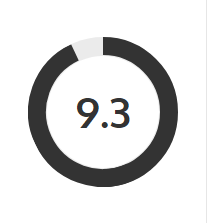The lowest price from 30 days before the promotion:
- Features
- Features
- Tech Specs
- Awards
- Gallery
- Support

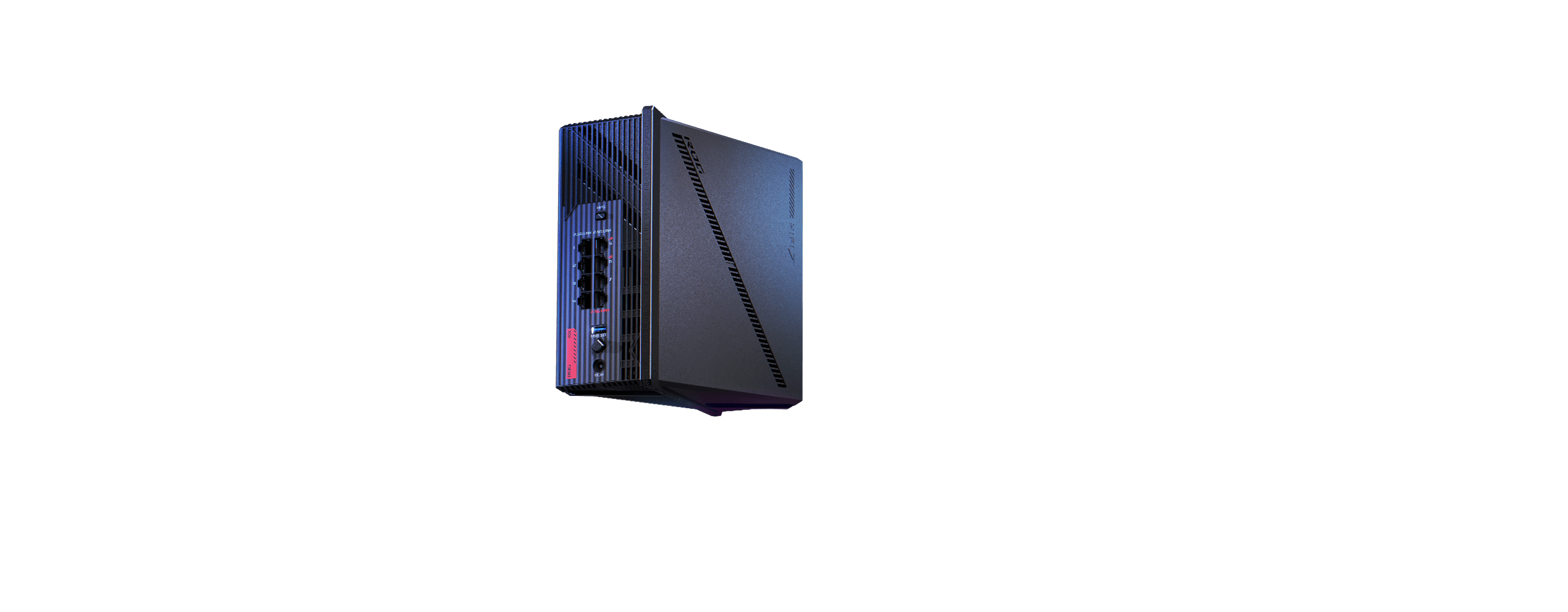
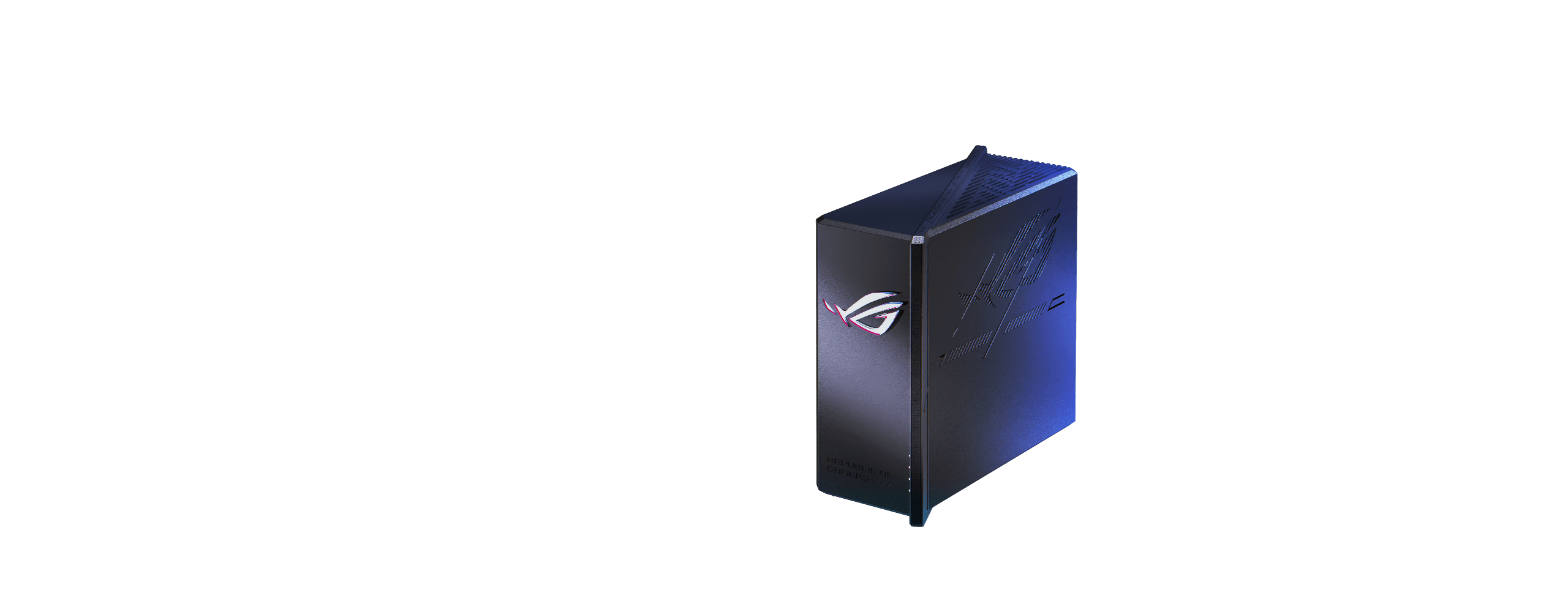
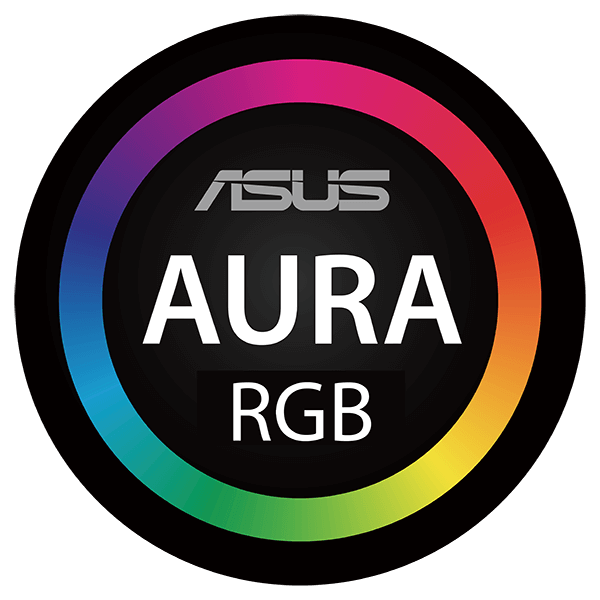
ROG Strix GS-BE18000 Slash Through The Game
The ROG Strix GS-BE18000 is the ultimate gaming router, built for those who demand perfection. Blazing-fast speeds up to 18,000Mbps powered by cutting-edge tri-band WiFi 7 and 4x4 MIMO, plus a combined 20G wired capacity, ensure seamless, low-latency gaming across all platforms. The ROG- exclusive Gaming Network also brings groundbreaking one-tap SSID game acceleration, while Triple-Level Network Security secures and simplifies your connected world.
IEEE 802.11beNext-Level WiFi 7 Gaming
The ROG Strix GS-BE18000 redefines gaming connectivity with next-generation WiFi 7 (802.11be), featuring Multi-Link Operation, expanded 320MHz channels and cutting-edge 4K-QAM (Quadrature Amplitude Modulation). This powerful combination provides up to 18,000Mbps of tri-band speed, ensuring ultra-low latency, stability and seamless performance across all your gaming devices. Support for AFC (Automated Frequency Coordination) also enhances 6GHz transmission power over longer distances Experience next-level WiFi performance that gives you a competitive edge to dominate the game.
Learn more about WiFi 7 >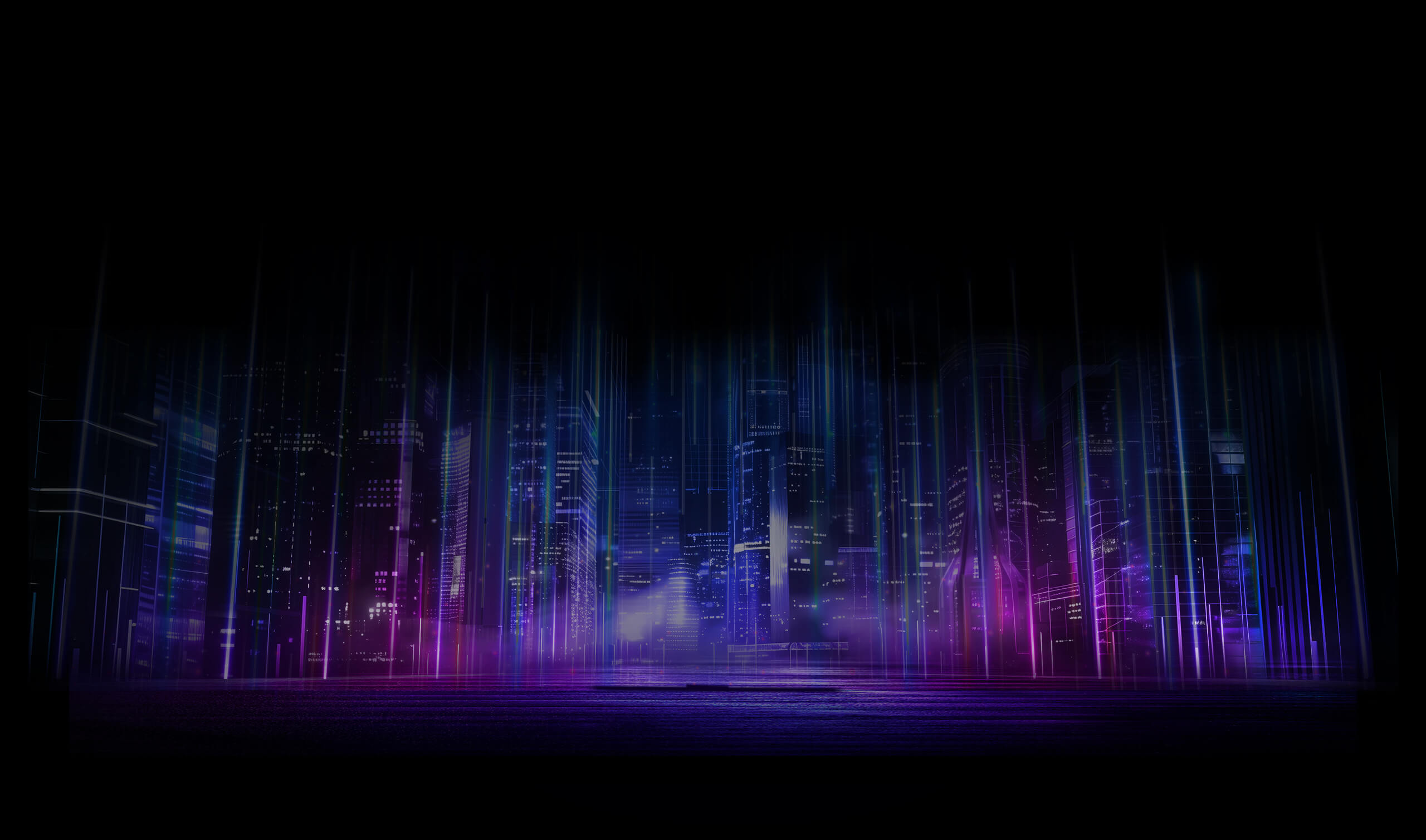
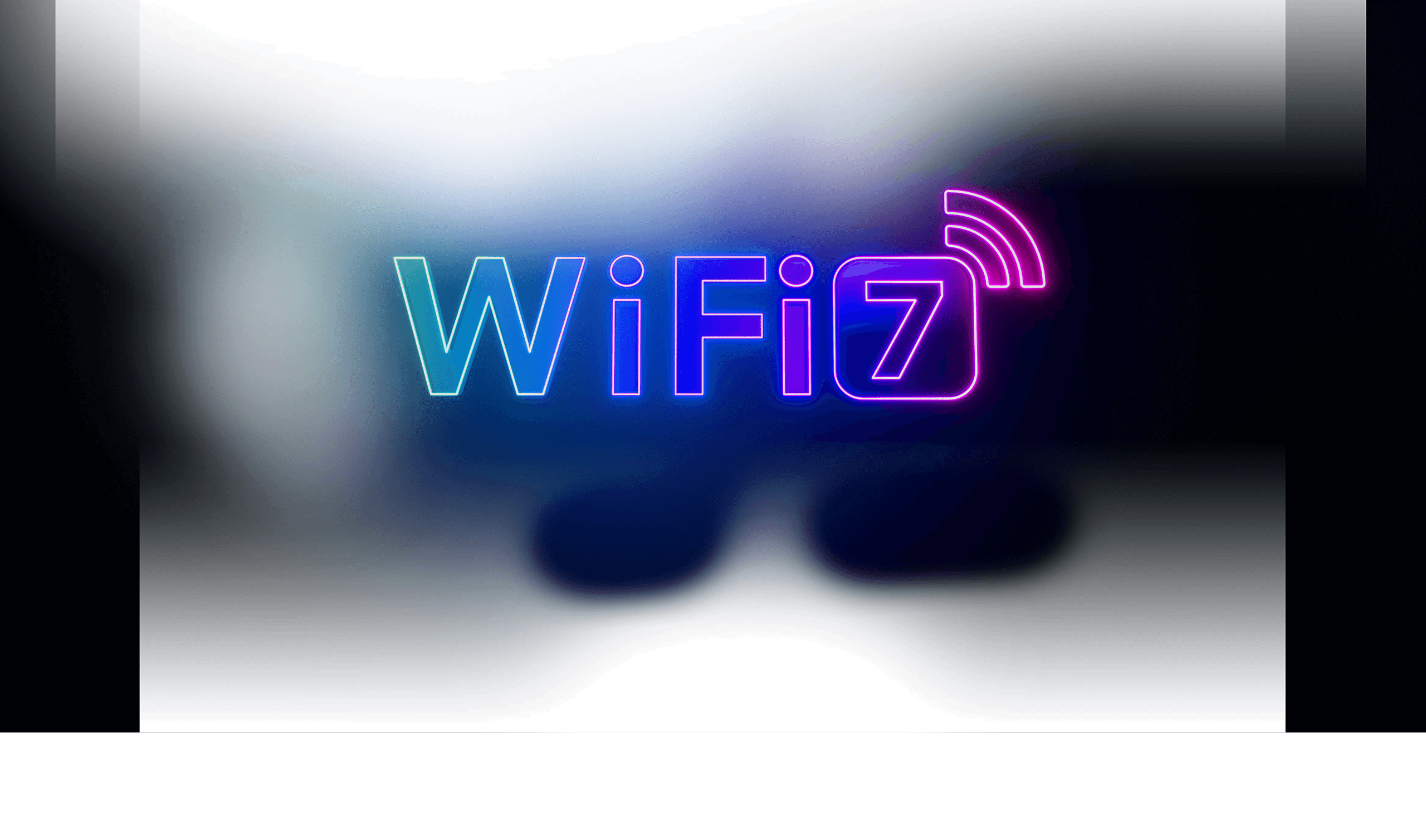

Tri-band 18000Mbps
- 6GHz 11529Mbps
- 5GHz 5765Mbps
- 2.4GHz 688Mbps
- Up to 2.4X
Faster WiFi Speeds - Up to 2X
Bandwidth 320MHz Channels - Up to 20% More
Transfers 4K-QAM
Low-Lag
Connections Tri-band MLO
*Compared to WiFi 6E
-
Unlock the Full Potential of 6GHz with AFC
AFC enables 6GHz to go beyond LPI mode — boosting transmission power based on channel bandwidth. This significantly extends mid-to-long range coverage and unlocking the full potential of 6GHz performance.

Higher power, extend coverage at mid-to-long range
-
Ultrawide 320MHz Channels
WiFi 7 introduces ultrawide 320MHz channels in the 6GHz band, doubling data transmission capacity*. This allows for significantly more simultaneous transmissions at the fastest-possible speeds.
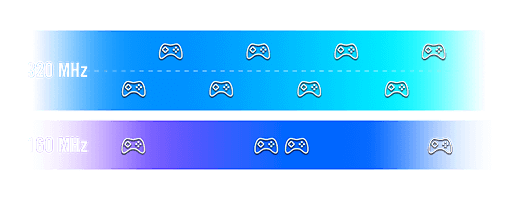
*Compared to WiFi 6 160MHz channels
-
Ultimate Tri-Band MLO
Multi-Link Operation (MLO) enables buffering-free connections by intelligently combining and switching between the 2.4GHz, 5GHz and 6GHz bands. And the ROG Strix GS-BE18000 is built for the future of all WiFi 7 devices, regardless of the MLO mode they use*.
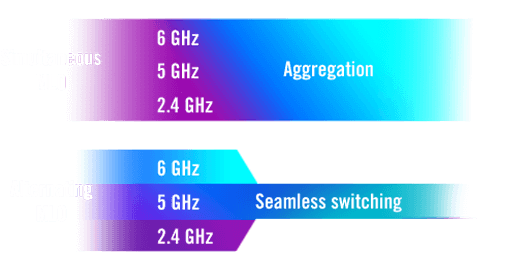
*Supported MLO modes and bands may vary by device. Please refer to device specifications for details.
-
Enhanced 4K-QAM Transfer
Compared to 1024-QAM with WiFi 6, 4096-QAM technology allows each signal to densely incorporate larger amounts of data, improving transmission efficiency by up to 20%.
Visualization of difference between WiFi 7 4096-QAM and WiFi 6 1024-QAM." 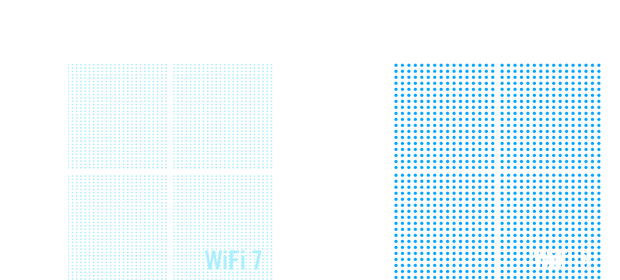
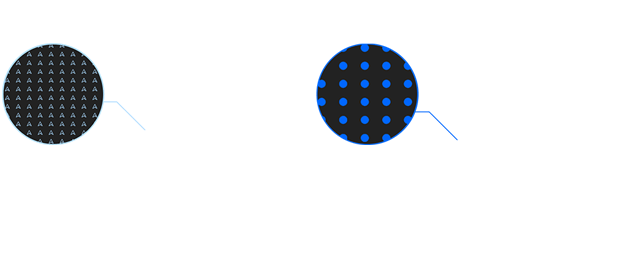
Next-Level Coverage with AFC-Enabled 6GHz
Automated Frequency Coordination (AFC) enables 6GHz to go beyond Low Power Indoor (LPI) mode. When conditions meet FCC database criteria, routers can switch to Standard Power (SP) mode — boosting transmission power based on channel bandwidth* (4x at 320MHz and 63x at 20MHz). This can significantly extend mid-to-long range coverage and unlocking the full potential of 6GHz performance.
Learn more about ASUS AFC system >*Most client devices currently operate on 6GHz WiFi using bandwidths between 160MHz and 320MHz.
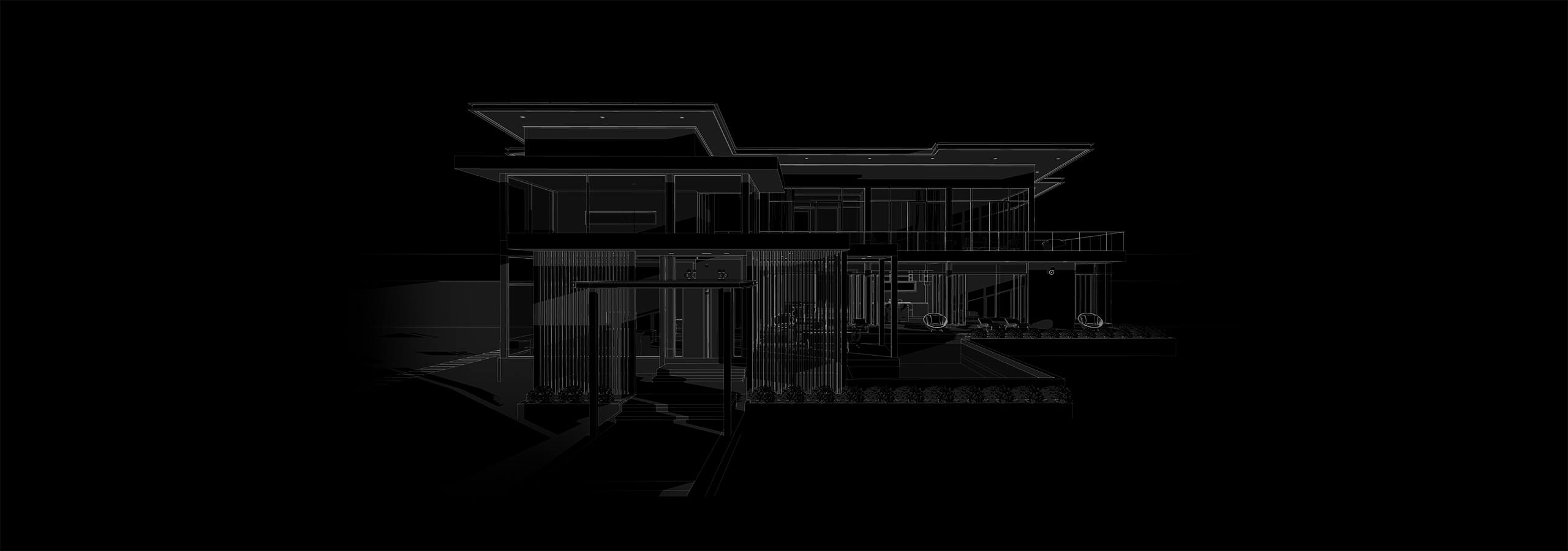
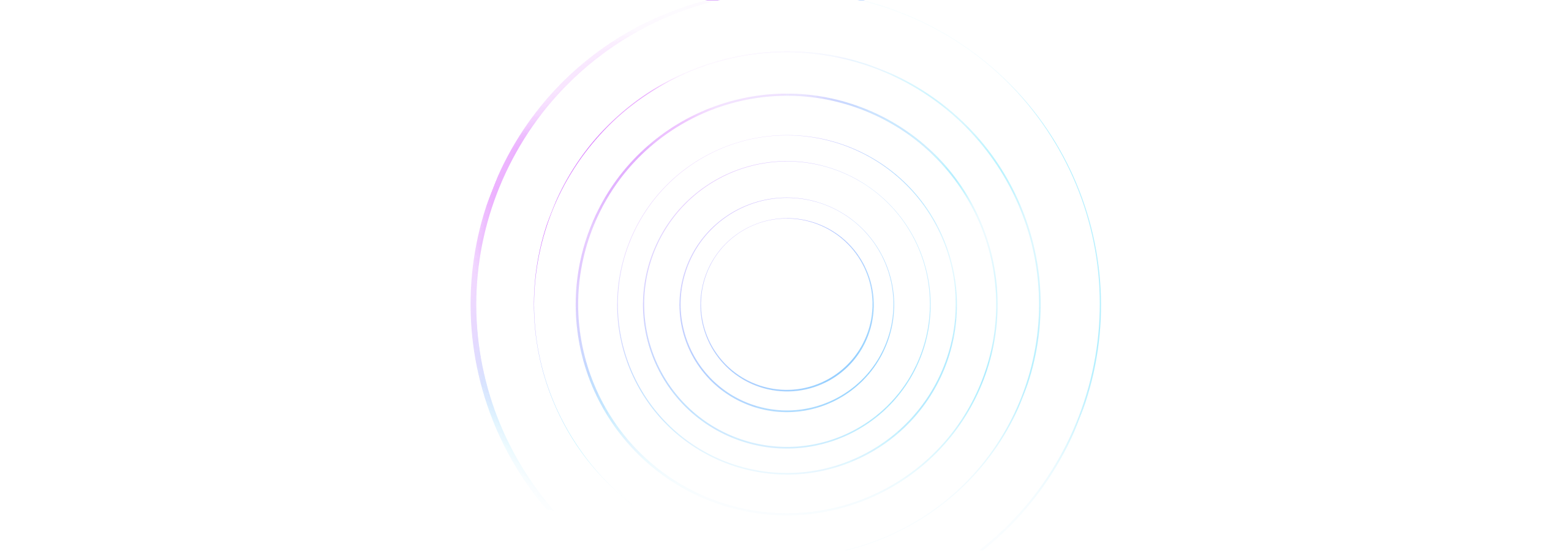
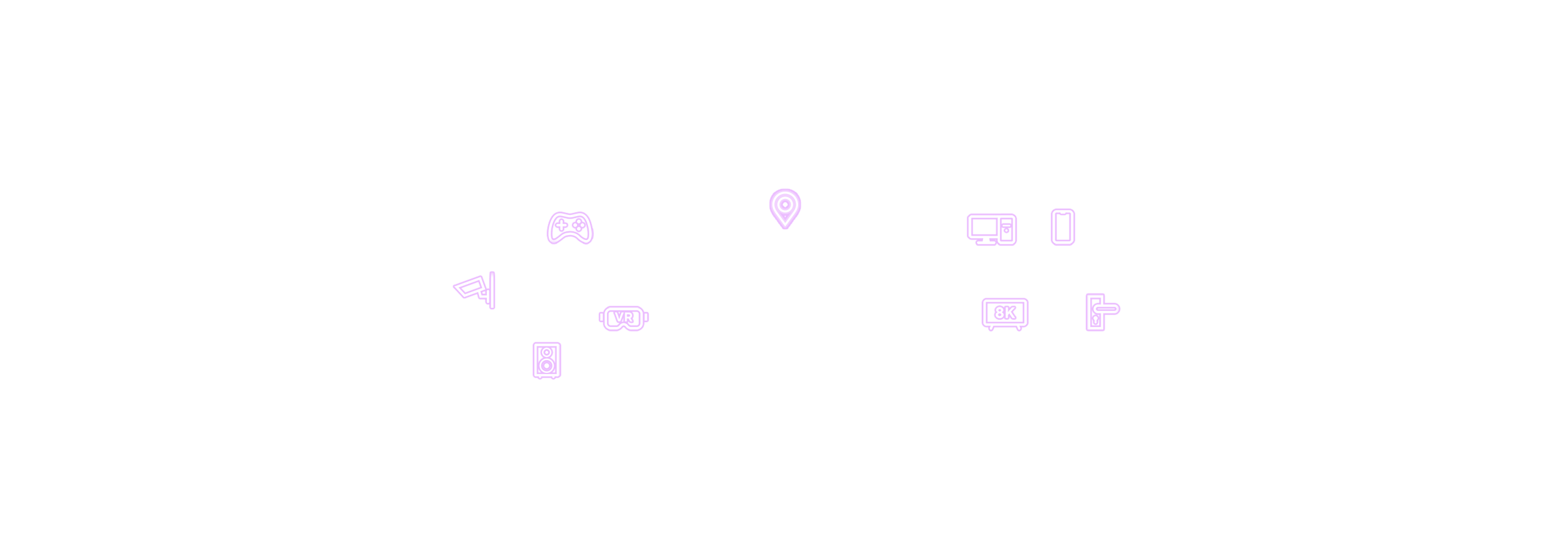
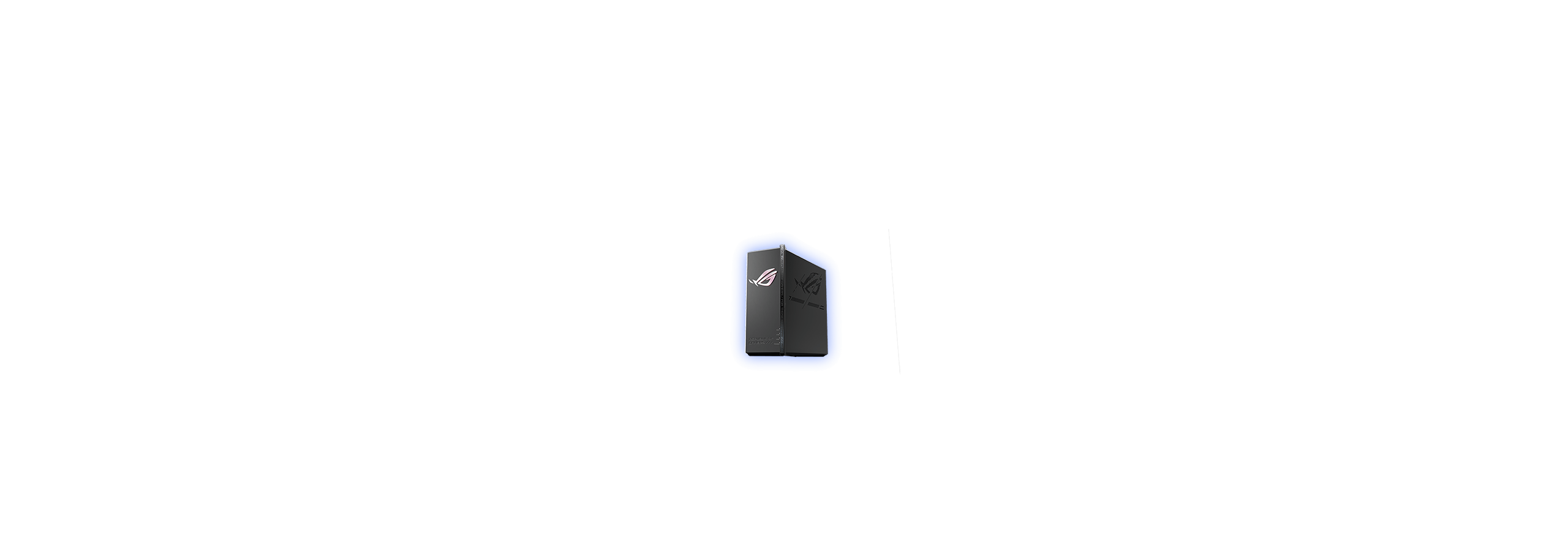
-
No More Buffering
Compared to LPI mode, SP mode enables stronger transmission power over longer distances, ensuring smoother 4K/8K streaming and lower-latency gaming experiences.
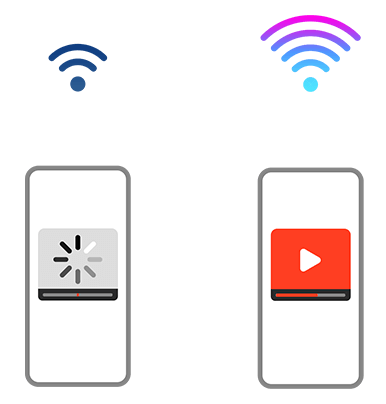
Transmission over Long Distance
-
One Tap to Enable
The ROG Strix GS-BE18000 can switch to AFC SP mode with a single tap, boosting coverage, speed and capacity for more efficient spectrum utilization.
**Please ensure the devices are updated to an AFC-supported operating system, e.g., iOS/iPadOS 18.4 or later, Samsung S24/S25 series, or Intel AX210/BE200 (with driver version 23.130 or later).
***AFC service included for the first 4 years; additional charges apply thereafter.
****AFC service on GS-BE18000 is supported only in the United States region and will be available via firmware update by the end of June 2025.
DesignSlash the Limits of Control
The ROG Strix GS-BE18000 takes your gaming to the next level with cutting-edge performance and exceptional design. Built on ROG’s “form follows function” philosophy, it delivers blazing speeds, seamless control and unmatched stability. With eight internal antennas and advanced cooling, it offers expansive coverage in a compact form. Optimized RF technology and premium hardware ensure peak performance for your most intense gaming sessions.
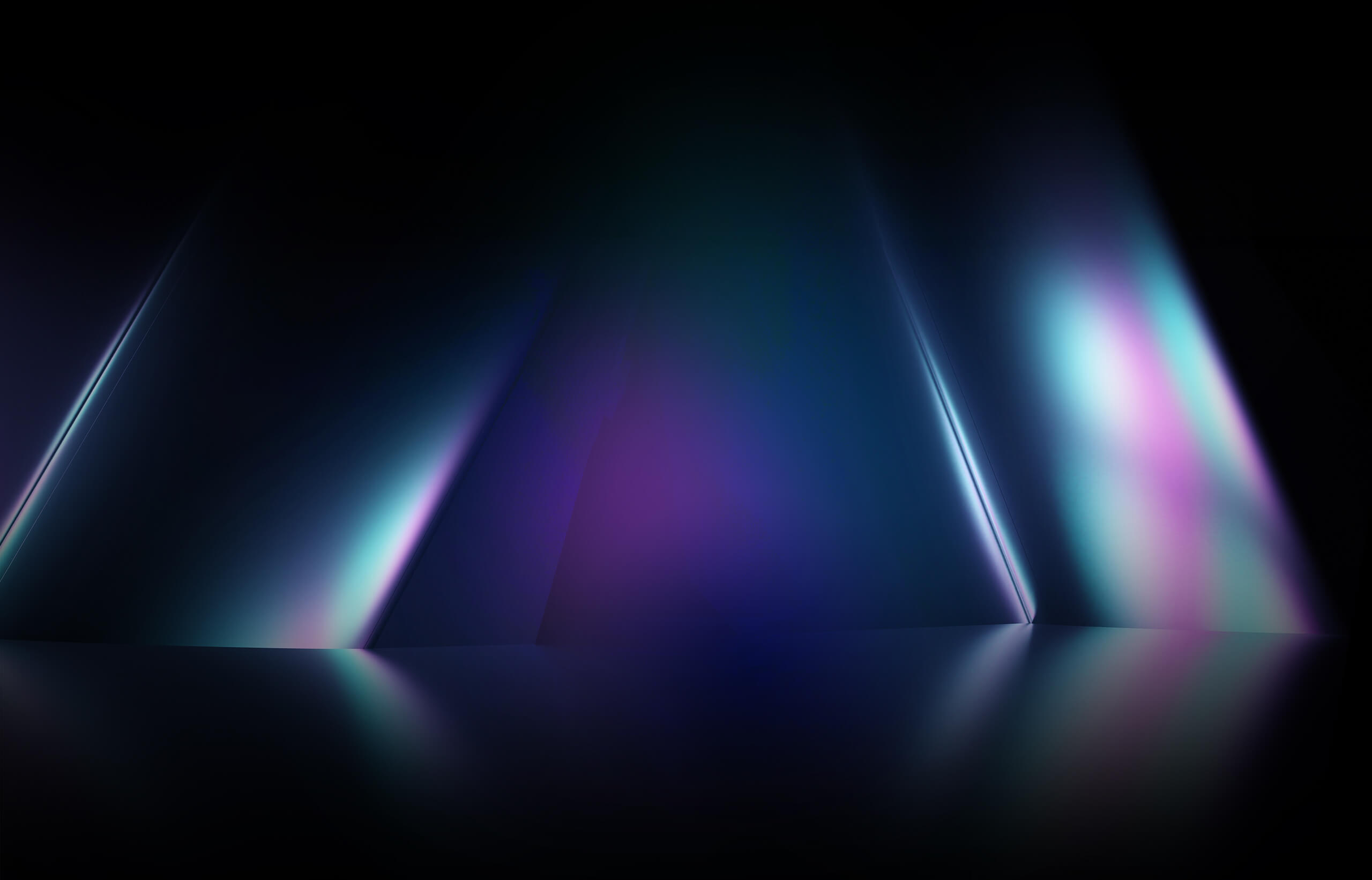

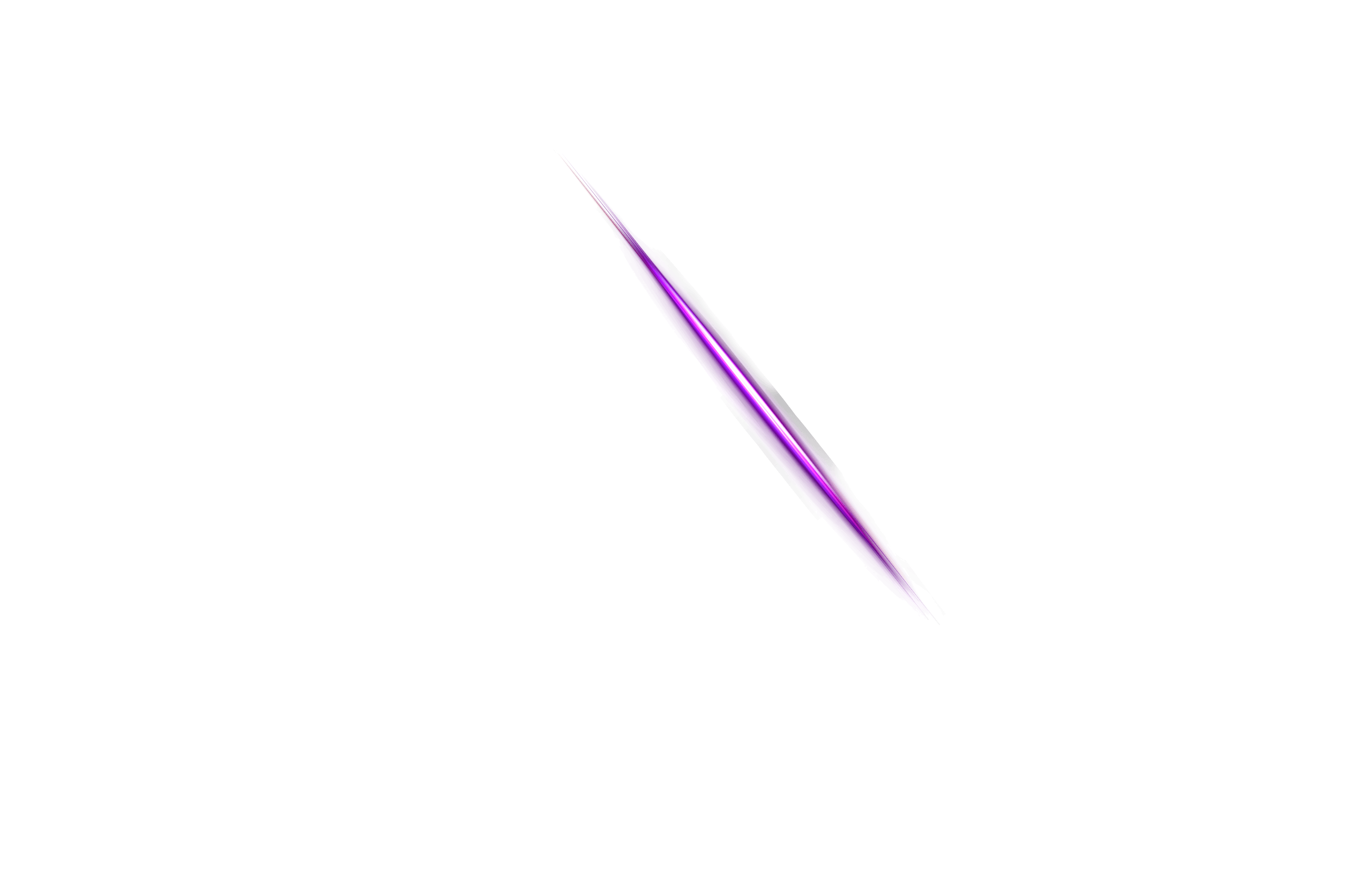
Quad-core
2.0GHz CPU- Coverage of up to3,300 sq. ft.
Built for Victory
The ROG Strix GS-BE18000 is powered by a 2.0GHz tri-core CPU and 2GB of DDR4 RAM, delivering high-speed data processing that maximizes network throughput, accelerates transfers and enhances your gaming experience with optimized management and security. It features two advanced WiFi chipsets, one dedicated to the 2.4GHz and 5GHz band and one exclusively for the 6GHz band, ensuring fast and stable connections across all your devices. Additionally, EMI shielding minimizes interference for smoother and uninterrupted connections.
Conquer Every Corner
The ROG Strix GS-BE18000 features eight compact internal antennas, six of which use cutting-edge copper tube technology, powered by ten high-power front-end modules (FEMs), providing coverage of up to 3,300 sq. ft.





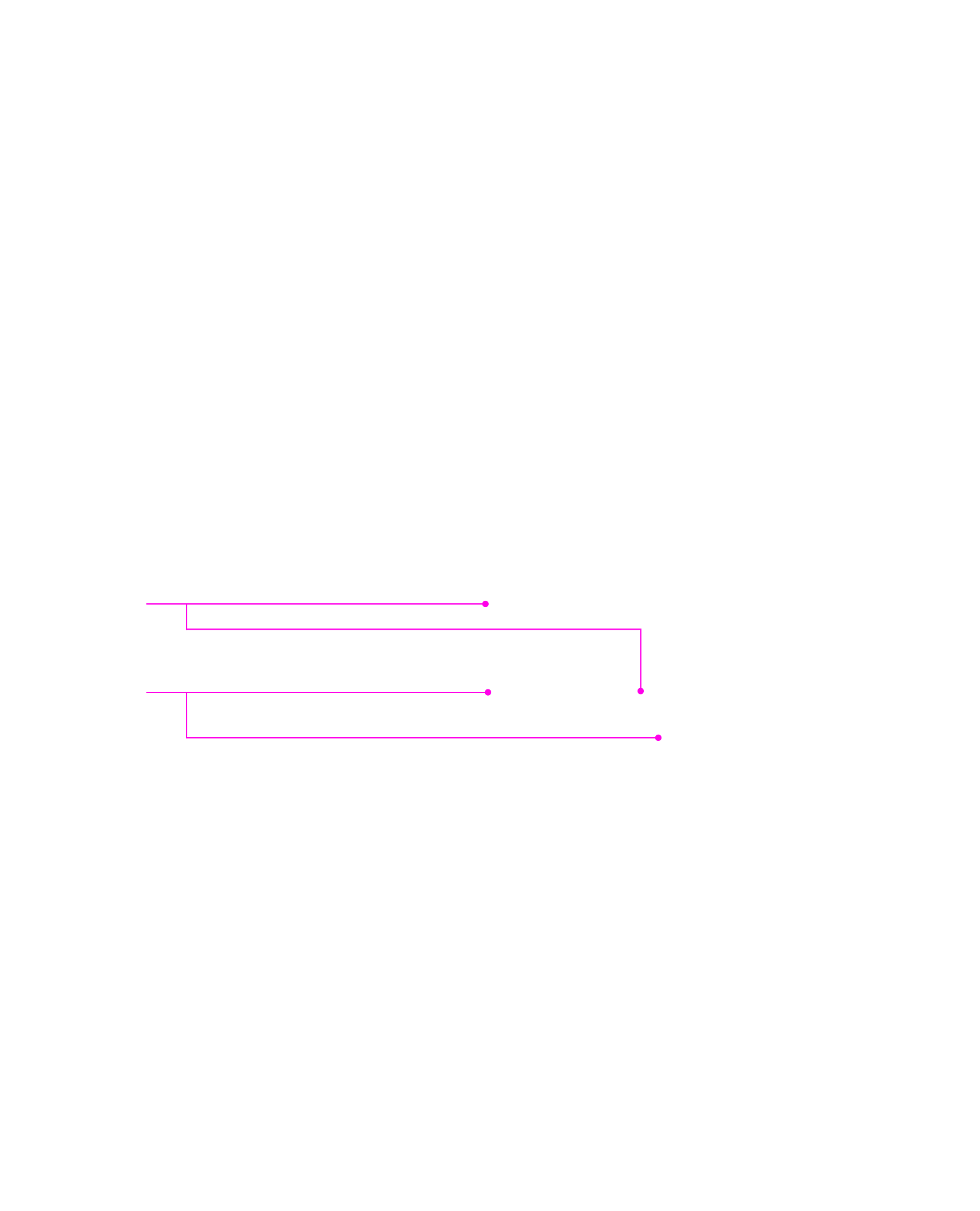
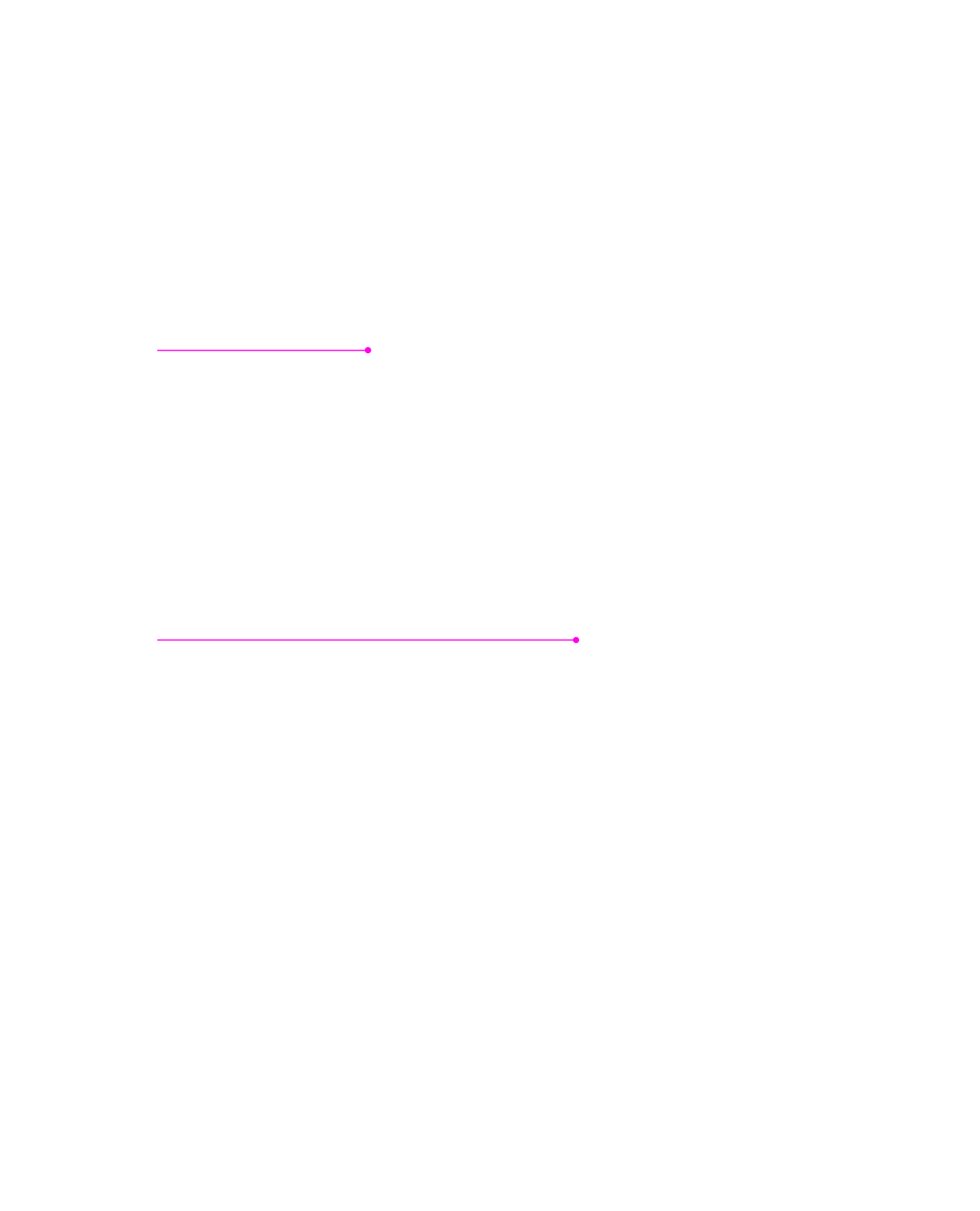
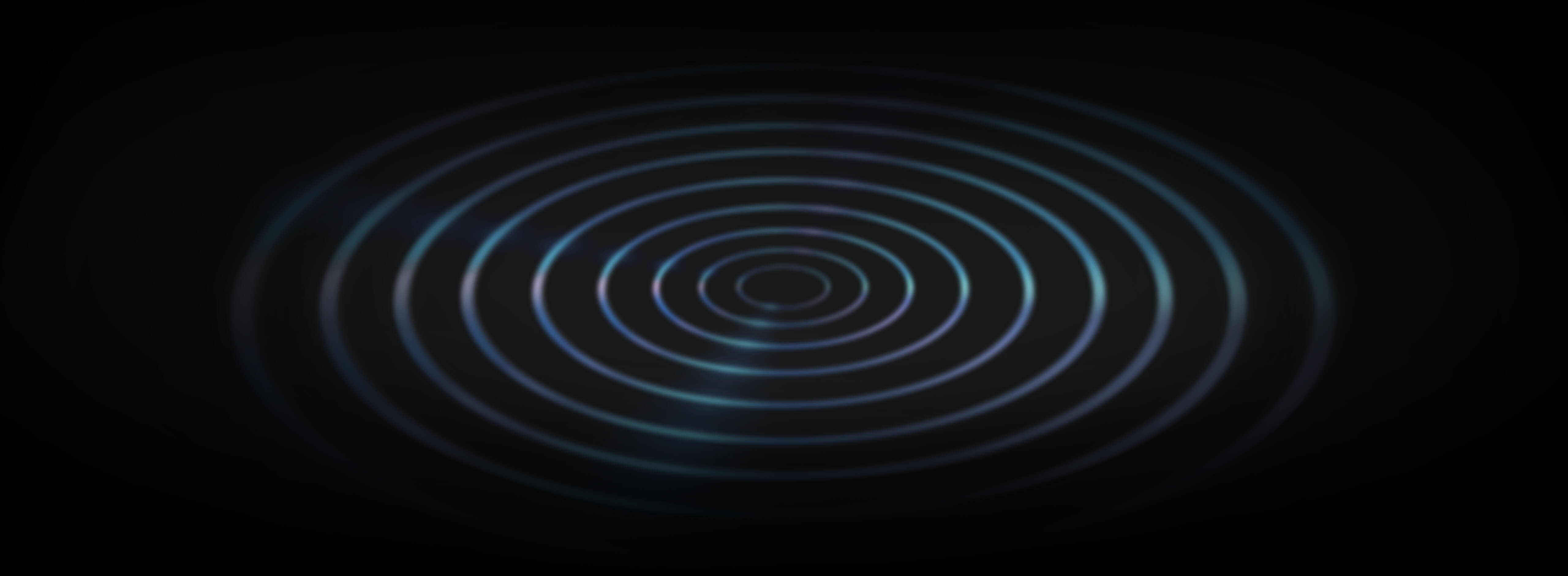

- EMI Shielding
- CPU+ WiFi Chipset
- Eight internal antennas (two on the PCB plus six copper tube antennas)
- Ten High Power Front-End Modules (FEMs)
Chill Out, Game On
The “Slash PCB” design enables dual-side cooling, delivering superior heat dissipation and ensuring network reliability. The optimized airflow utilizes carbon-nano-coated aluminum heat plates, paired with custom-designed vents and heat spreaders.


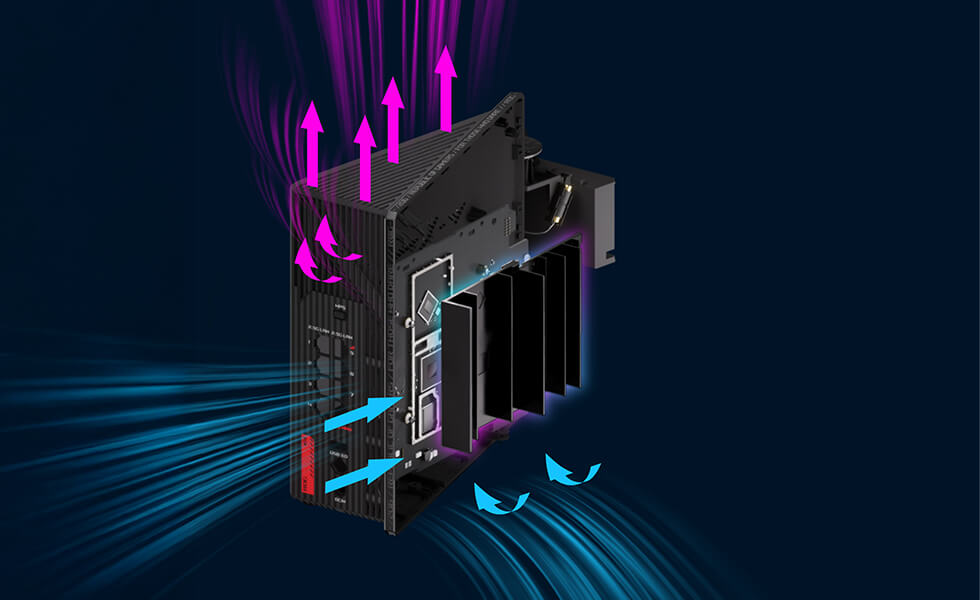
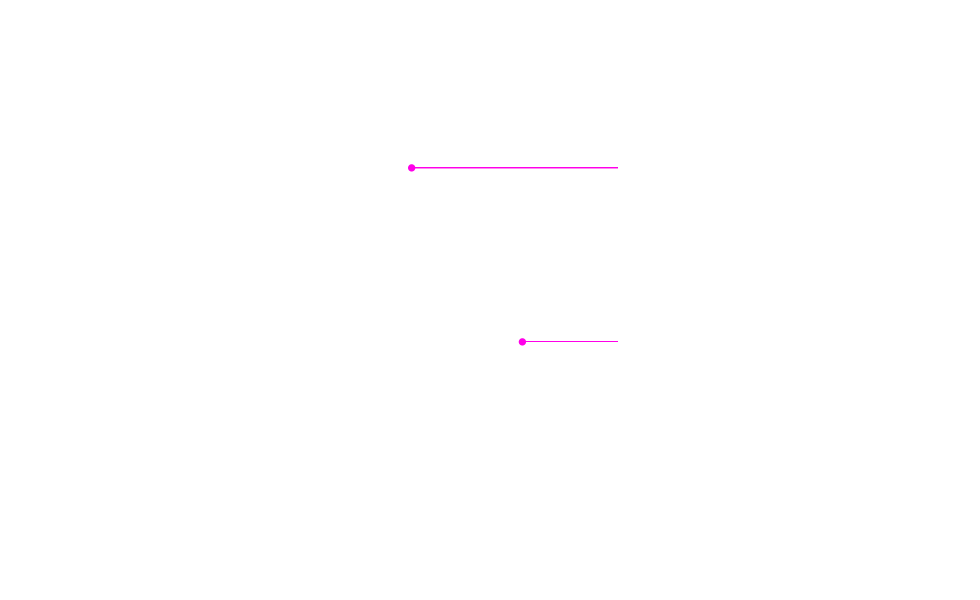
- Ample ventilation with optimized airflow
- Nanocarbon-coated Aluminum Heat Plate
Light Up Your Game In Style
The ROG Strix GS-BE18000 lets you rock any vibe with customizable ROG Aura RGB lighting effects. Plus, the iridescent finish on the ROG logo adds a cool touch of depth and sophistication. With the ROG Aura lighting off, the surface establishes a sleek and professional look for those who prefer a more subtle aesthetic. Easily tweak your choices through the graphical web interface or ASUS Router mobile app.
-
Static
-
Breathing
-
Wave
-
Rainbow

ROG Strix GS-BE18000 stands beside a ASUS Router mobile app displaying Aura RGB lighting controls.
Multi-gig NetworkUnmatched Versatility for Gaming and Streaming
With one 2.5G WAN port and seven 2.5G LAN ports, the ROG Strix GS-BE18000 delivers up to 20G of lightning-fast wired speed, ensuring peak performance for multiplayer and other demanding tasks. Additionally, the robust network design offers stable, optimal connectivity even under heavy load.
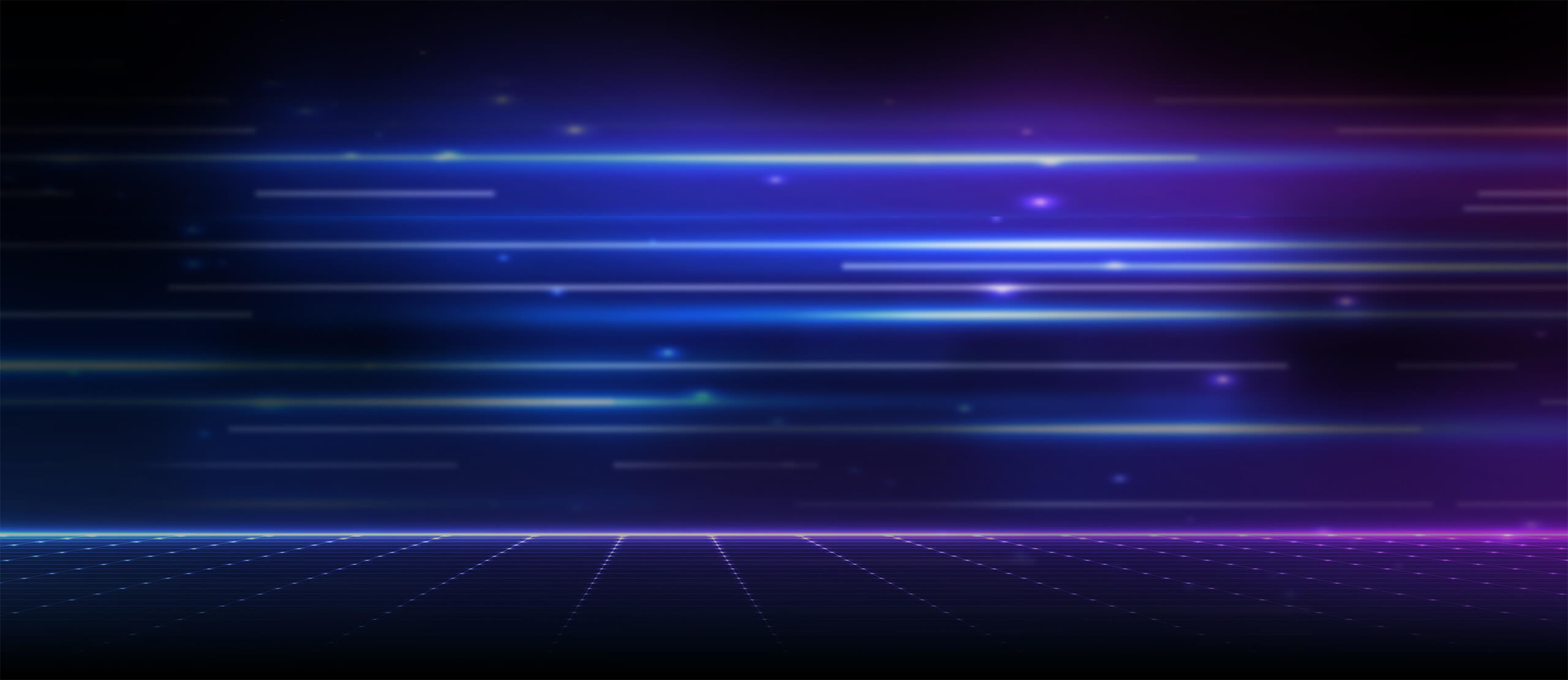
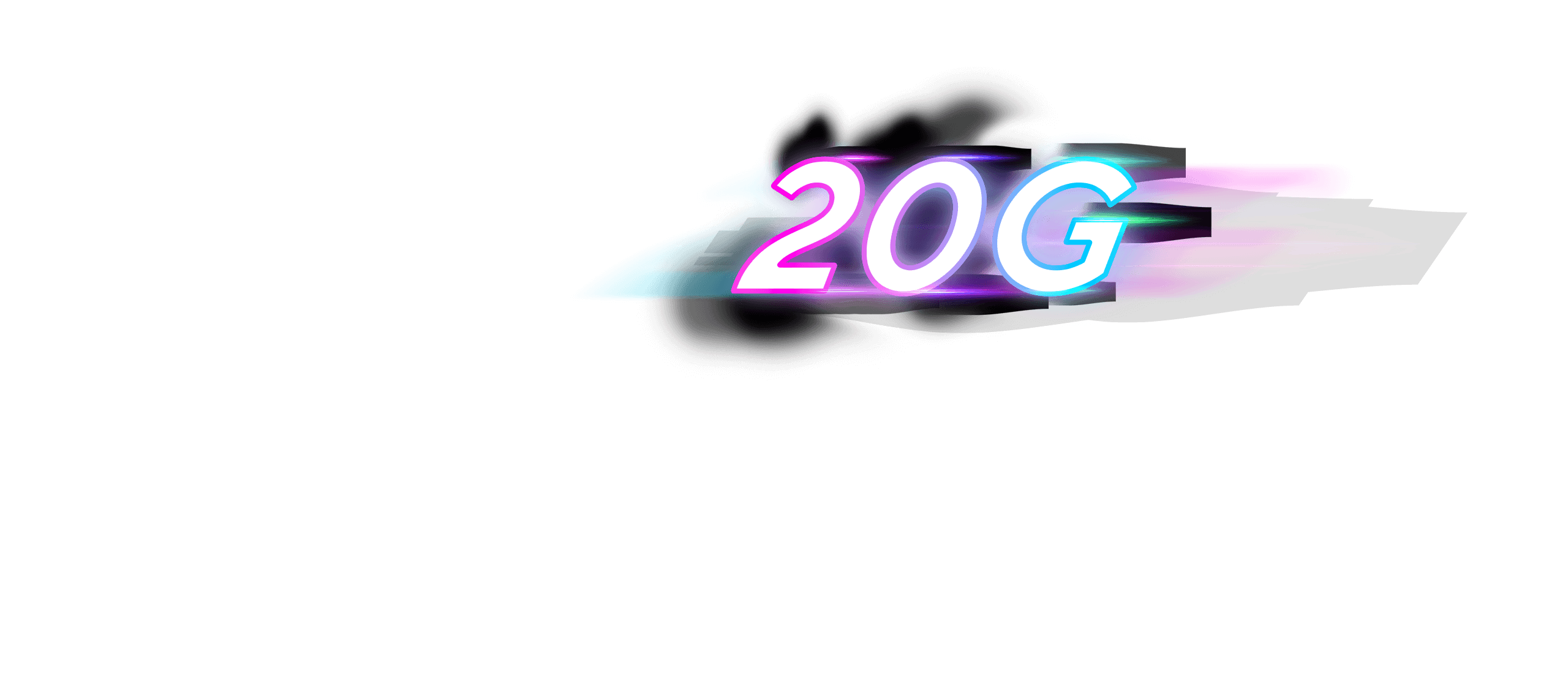

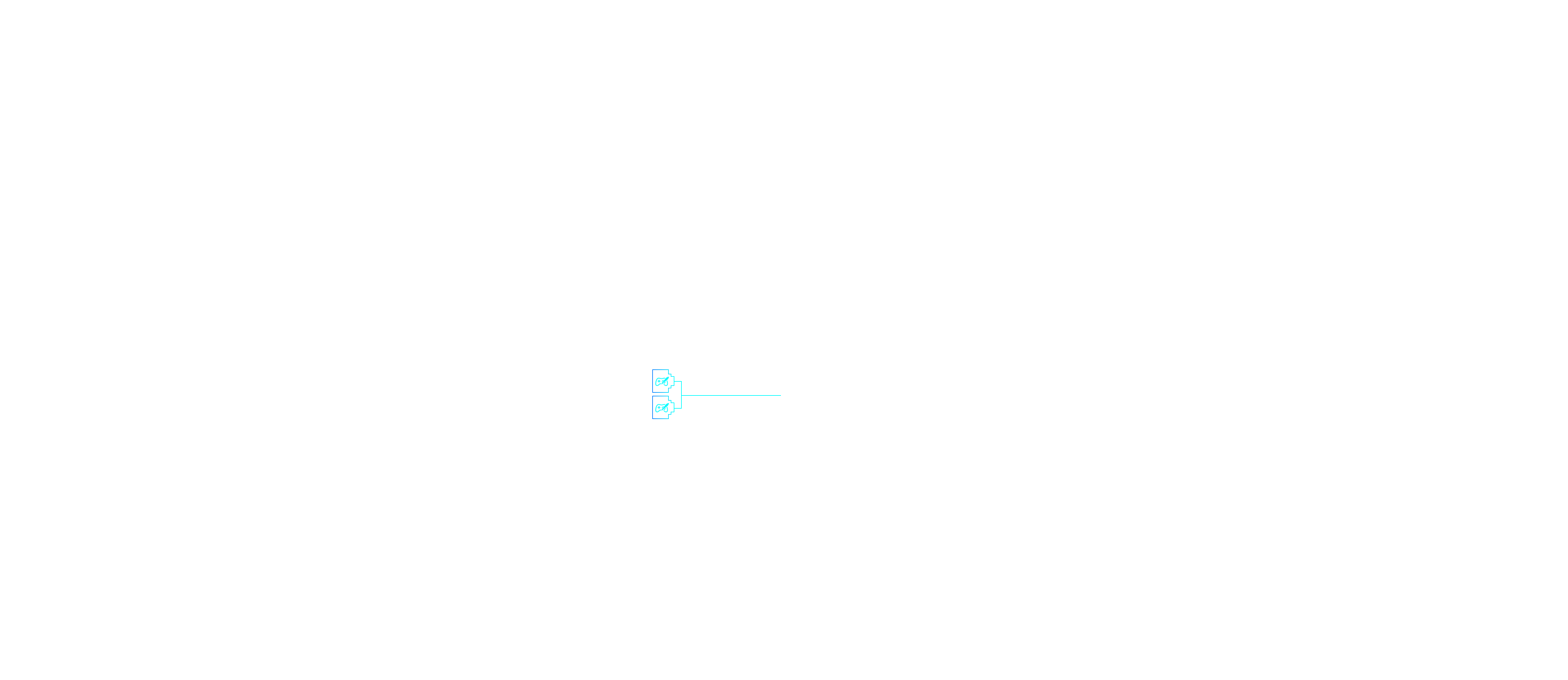
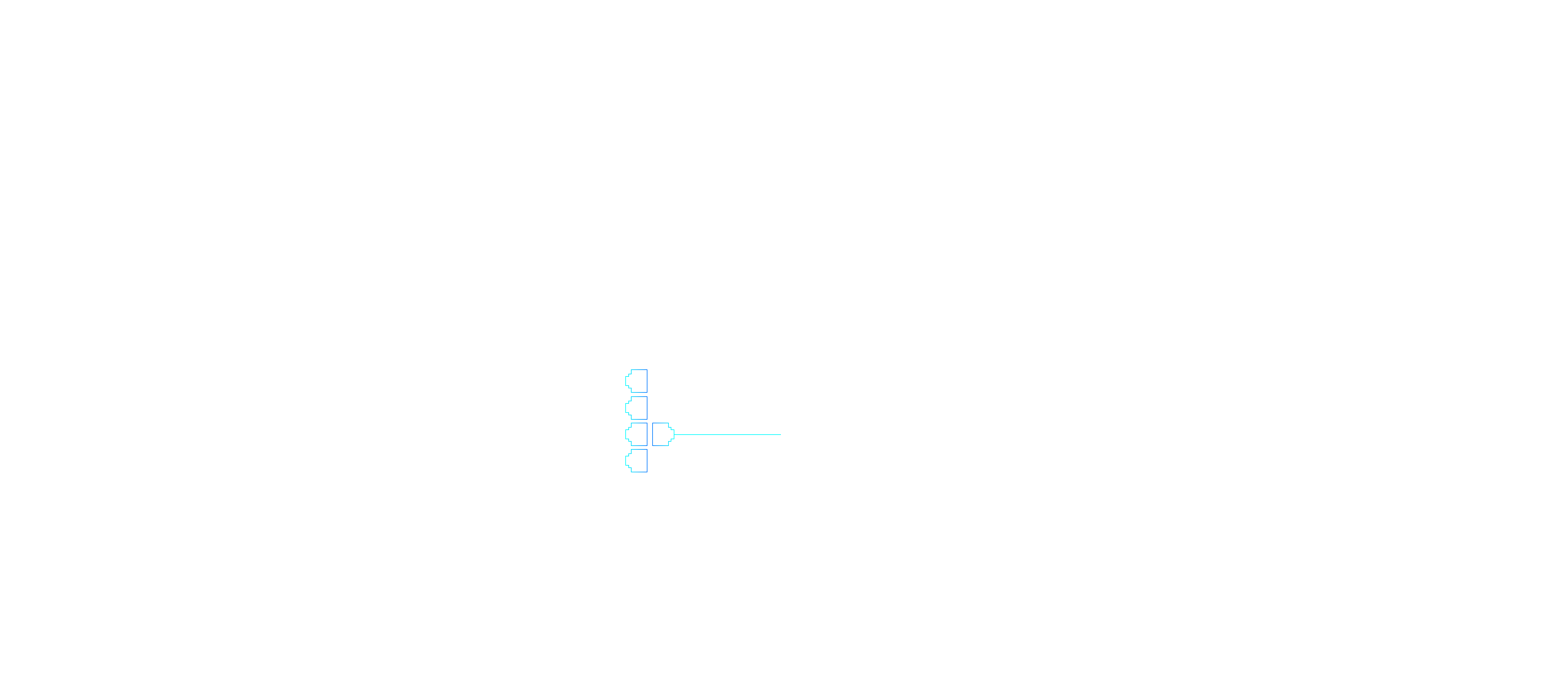
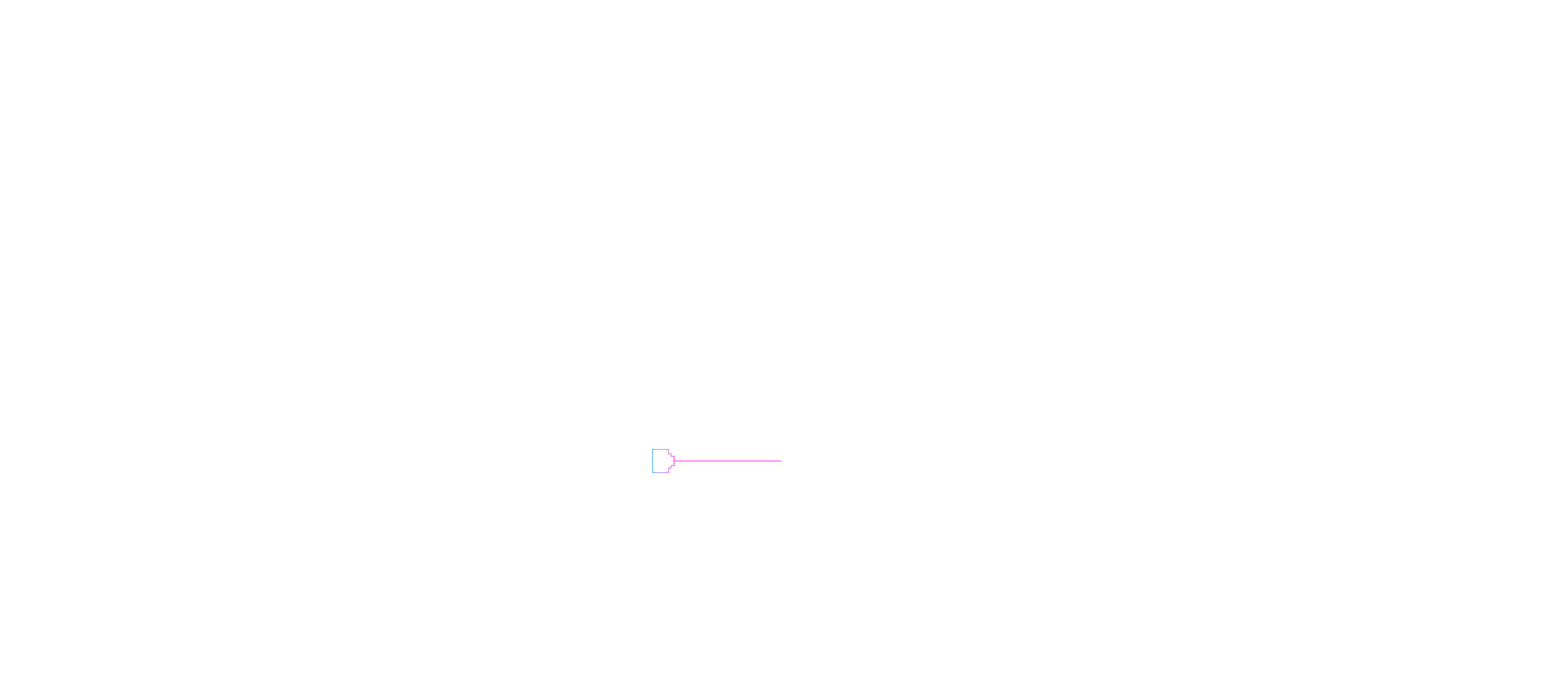

-
Dedicated gaming ports (LAN ports) x2
-
LAN ports (1-7)
-
WAN Port
-
USB 3.0
-
Eight 2.5G Ports
This WAN/LAN port setup can deliver blazing-fast, stable connections for every need — from ultrasmooth gaming and high-quality streaming to home studio setups and ultrafast Ethernet backhaul. Experience speeds up to 2.5x faster than gigabit Ethernet for seamless entertainment, efficient file transfers and next-level network performance.


-
Dual Dedicated Gaming Ports
The two LAN ports dedicated to networked gaming can prioritize this traffic for connected devices without the need for any configuration.

-
4G/5G Mobile Tethering
Stay connected anytime with convenient USB 4G LTE and 5G mobile tethering, even during internet outages or on the go.
How to setup?
AiMeshAI-Boosted Smart AiMesh
The Smart AiMesh intelligently leverages WiFi 7 Multi-Link Operation, automatically aggregating or switching across multiple bands for optimized performance and low latency.
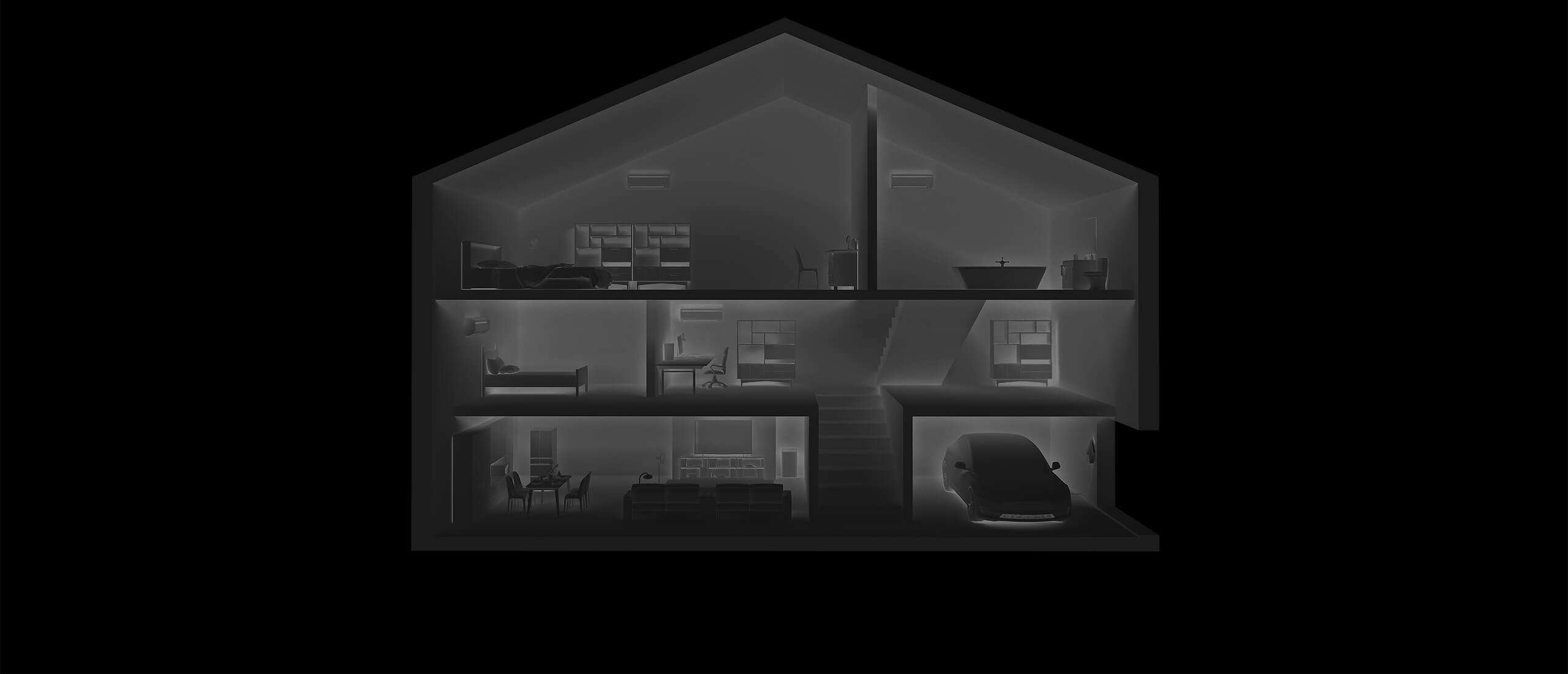


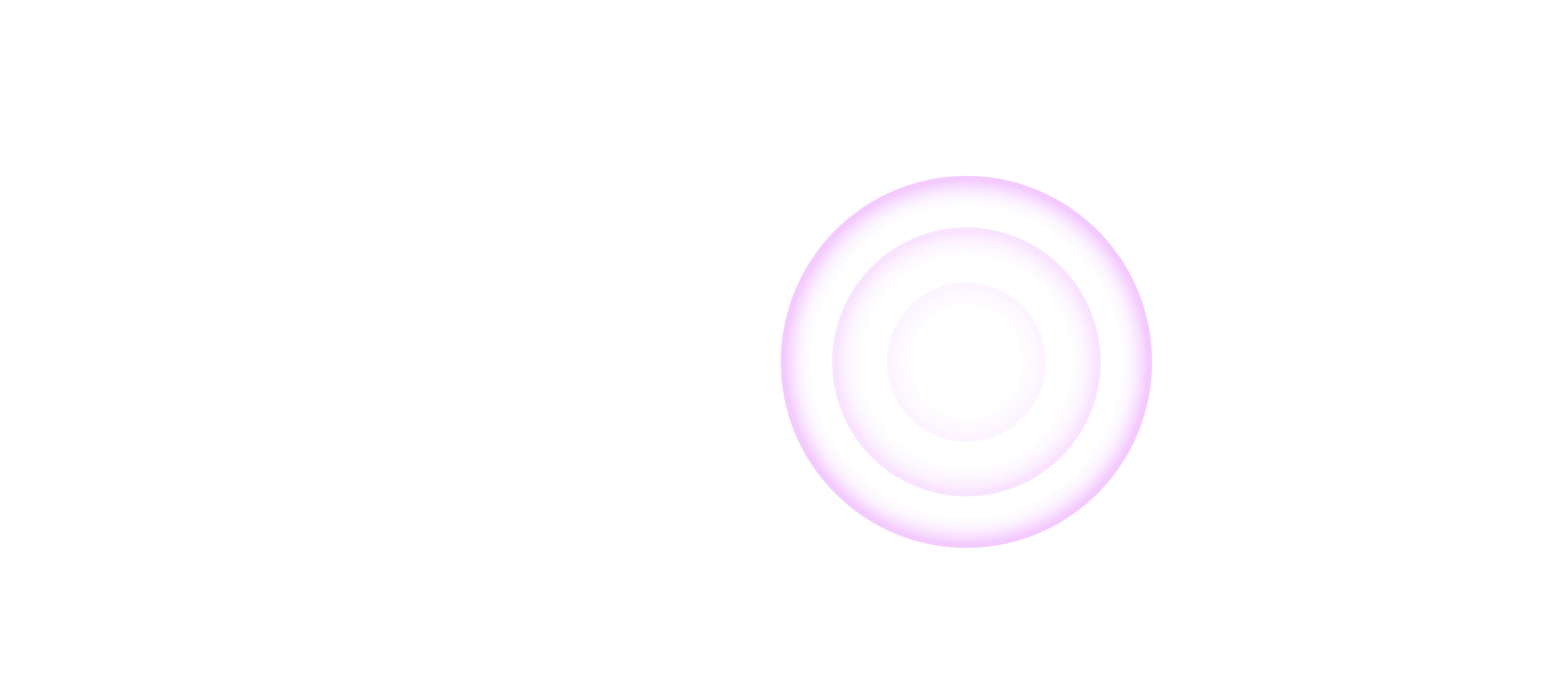
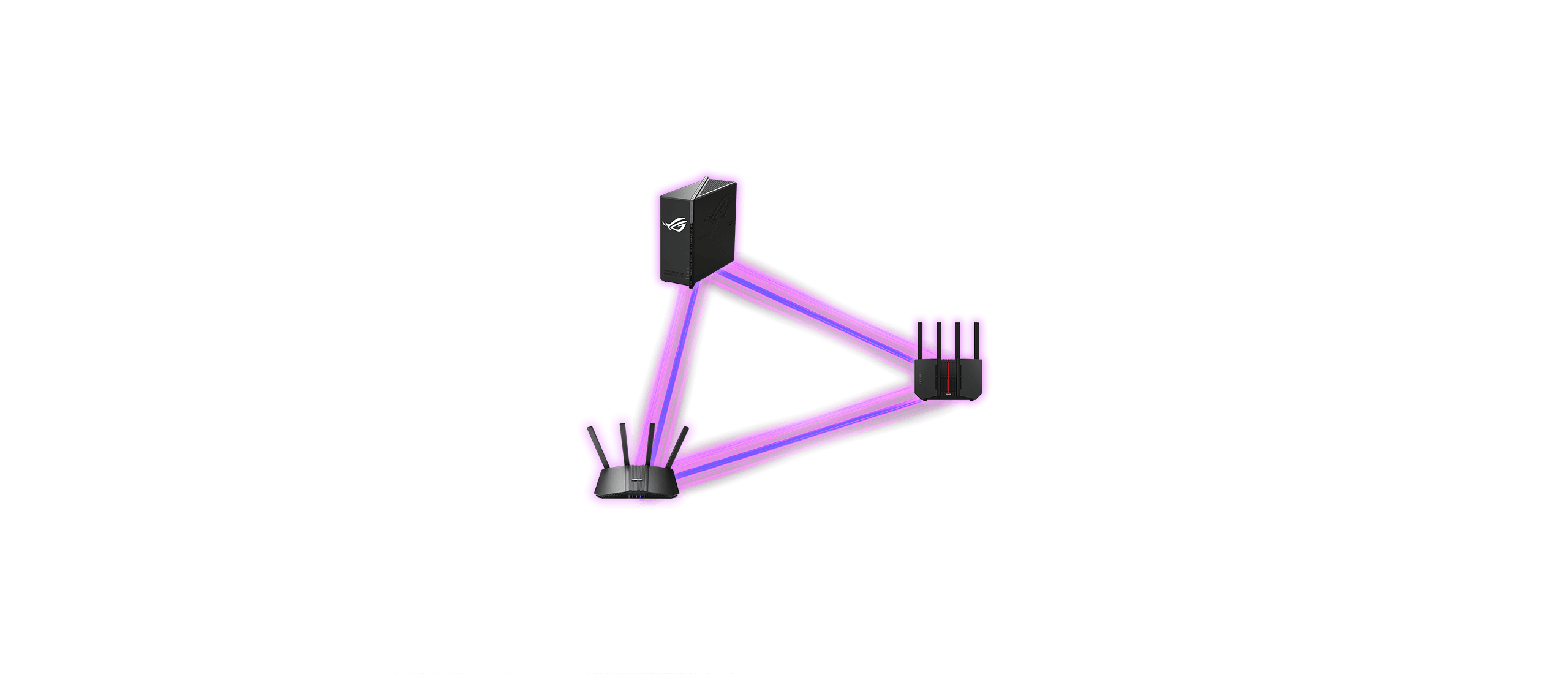
-
Values Beyond Extension
AiMesh goes beyond just extending coverage or seamless roaming. It works with all compatible ASUS routers, offering easy management, advanced security and smart home features across your entire network.
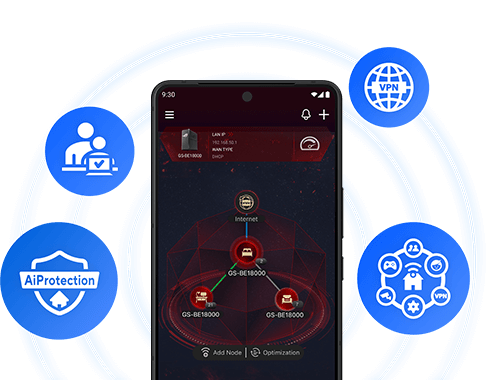
-
Versatile Backhaul Options
Experience lightning-fast speeds even in homes with thick walls. The GS-BE18000 offers wired and wireless 2.5G backhaul options, ensuring a seamless whole-home WiFi experience.
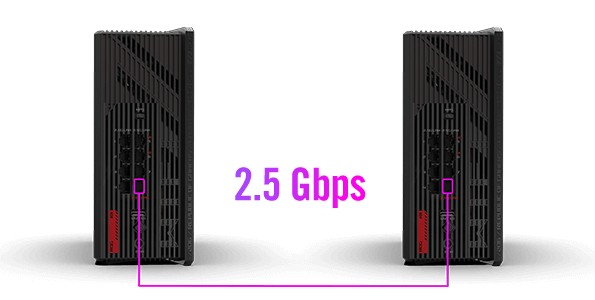
-
Smart MLO Connect
Smart AiMesh uses Multi-link Operation to achieve a faster connection. Intelligent algorithms direct low-priority packets to the less congested band, ensuring that high-priority packets remain lightning-fast for optimal data transmission.
MLO vs. Smart AiMesh MLO: wasted 6GHz in MLO, balanced bands in Smart AiMesh MLO 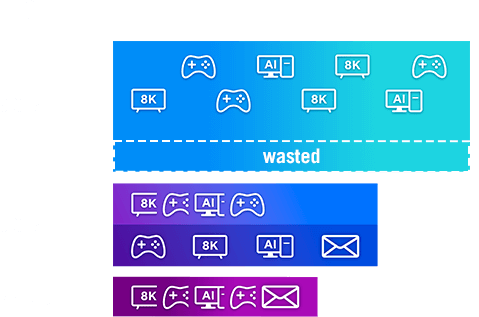

Gaming NetworkAccelerate Your Wins
The ROG Strix GS-BE18000 includes premium Triple-Level Game Acceleration, and the new exclusive Gaming Network function is groundbreaking technology that streamlines the process of setting up acceleration for multiple devices.

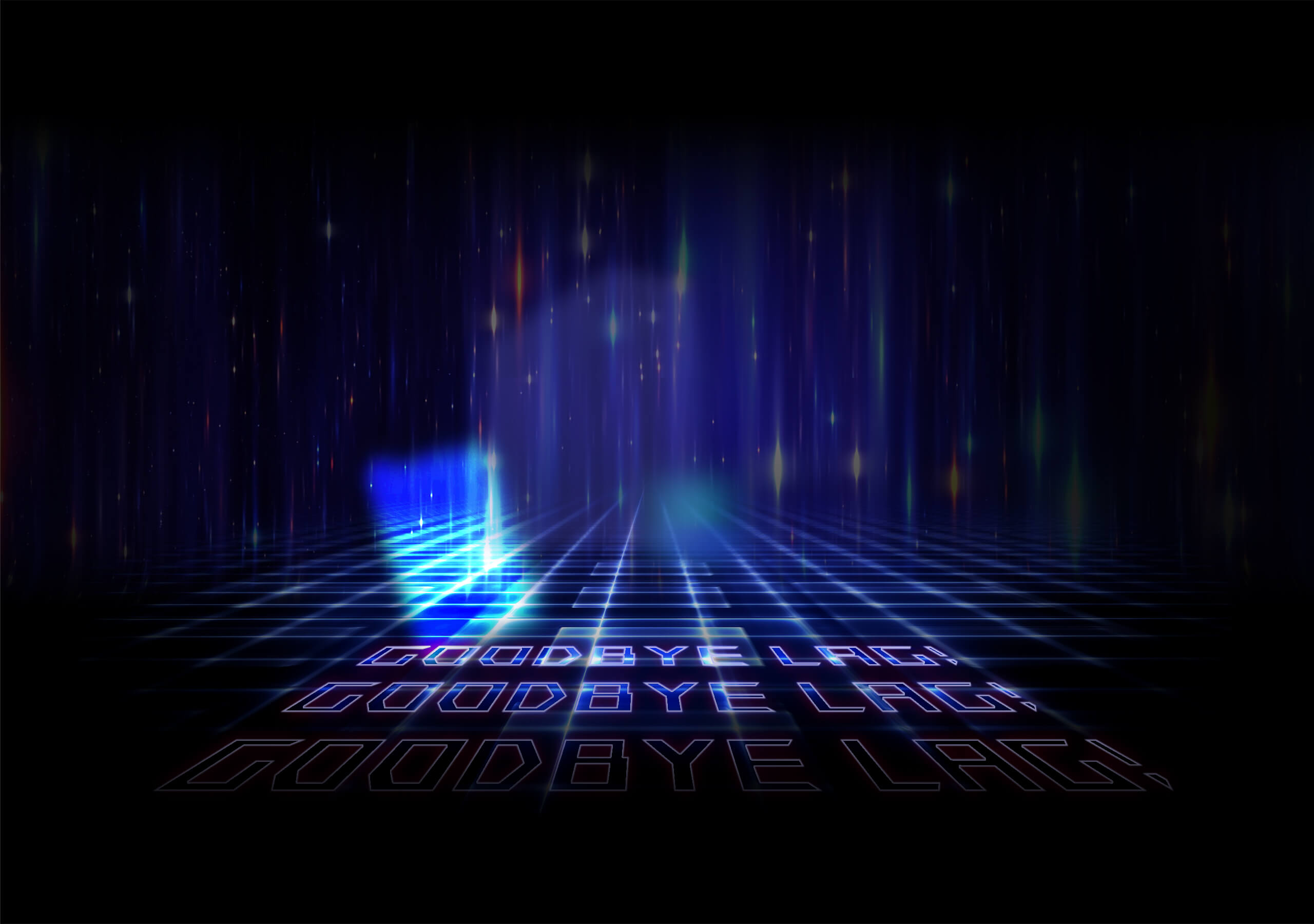

Gaming Acceleration, Simplified
The ROG Gaming Network is part of the Smart Home Master subnetwork suite, which enables you to create one or more SSIDs for advanced gamers who own multiple gaming devices, or in scenarios such as LAN parties where such devices can benefit from game acceleration.
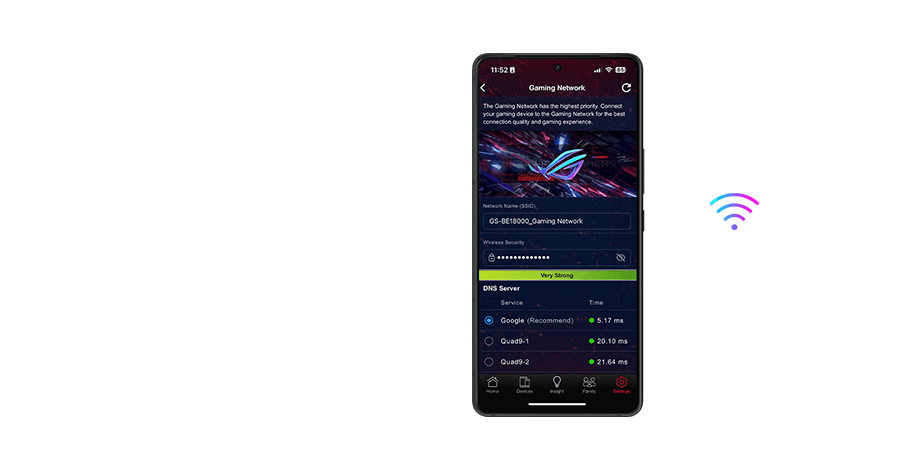
Exclusive ROG First Game Boost
ROG First establishes a direct connection between an ROG router and an ROG gaming device or PC on the network to give any online game a performance boost.
Up to 47% Lower Latency*
*Compared ROG Rapture GT-AXE11000 (tri-band WiFi 6)


One-Tap Mobile Game Boost
Prioritize network traffic for your favorite mobile game, minimizing lag and latency with just a tap on the ASUS Router mobile app.
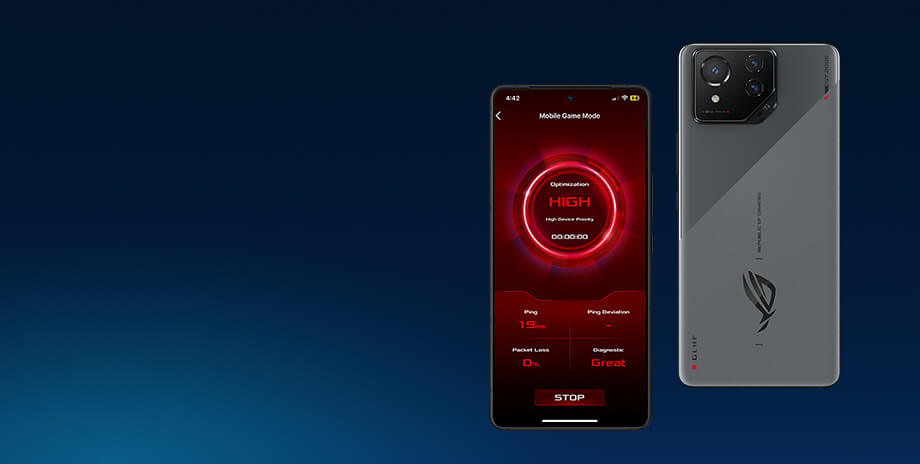
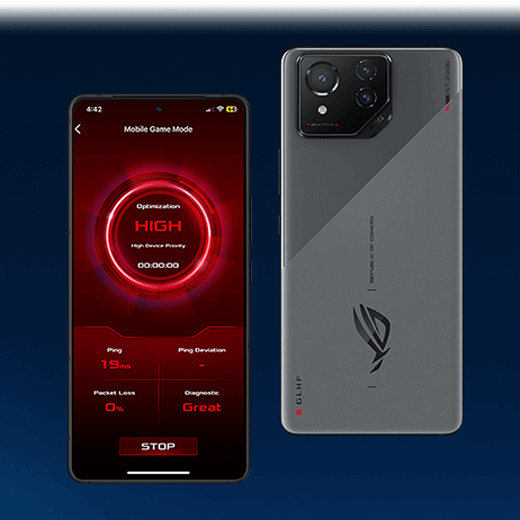
Easy Game Console Port Forwarding
Enjoy faster connection speeds with OpenNAT for shorter lobby wait times and smoother gameplay for legacy game consoles or popular gaming handhelds.


Network SecuritySafeguard Your Connected World
Learn more about ASUS Triple Level Protection >
-
Commercial-grade AiProtection Pro and a cloud database powered by Trend Micro™ safeguard your network end-to-end, 24/7. This powerful and advanced security suite shields your network from ever-evolving cyber threats.
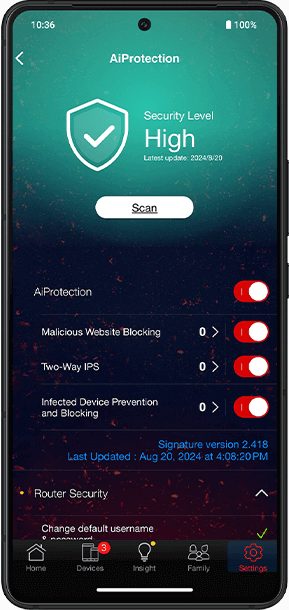
-
A one-tap router security assessment identifies vulnerabilities in your security settings, helping to prevent malicious activities or connection attempts made by infected devices.
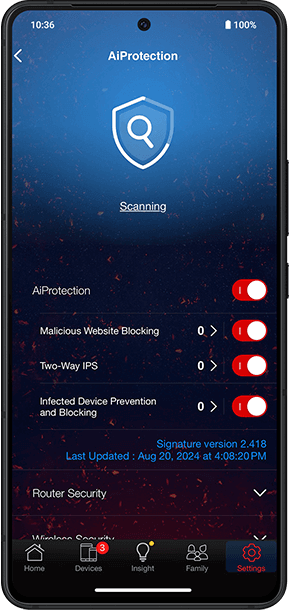
-
Customize protection for individual users or a group of devices with safety filters to help secure your online activities. AdGuard DNS offers ad-blocking and privacy protection features to help block ads.
*By using Safe Browsing, you acknowledge and agree that the standard for blocked and filtered content is established by a third-party DNS provider.
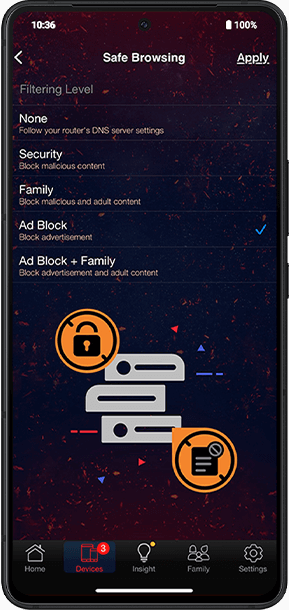
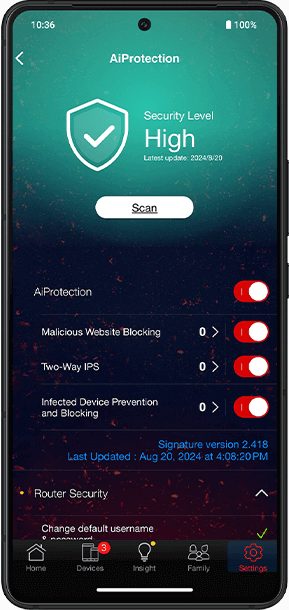
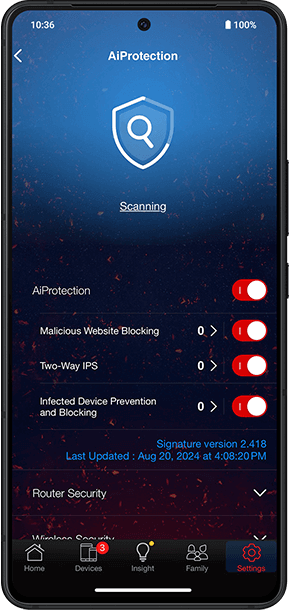
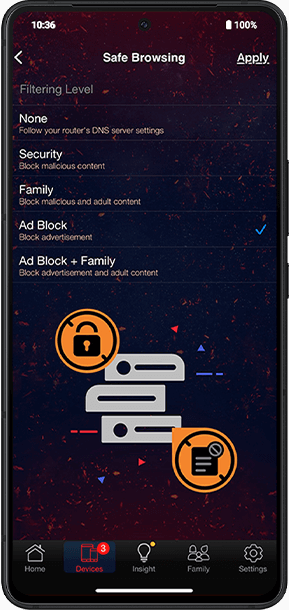
Smart Home MasterFeature-Packed Smart Home Master SSIDs
ASUS Smart Home Master subnetwork management streamlines the process of creating or connecting to dedicated subnet via SSIDs with advanced features like IoT Network, Kid's Network, VPN Network and MLO Network.
Learn more about Smart Home Master >Smart Home Master Network usage in a smart home.
-
Enhanced Internet Experience
The Guest Network feature not only streamlines your gaming network setup but also provides enhanced security and better compatibility with WiFi 7.

-
IoT Network
Set up and manage all your IoT devices under one secure SSID to ensure enhanced commercial-grade protection.
Learn more about how to set up IoT Network >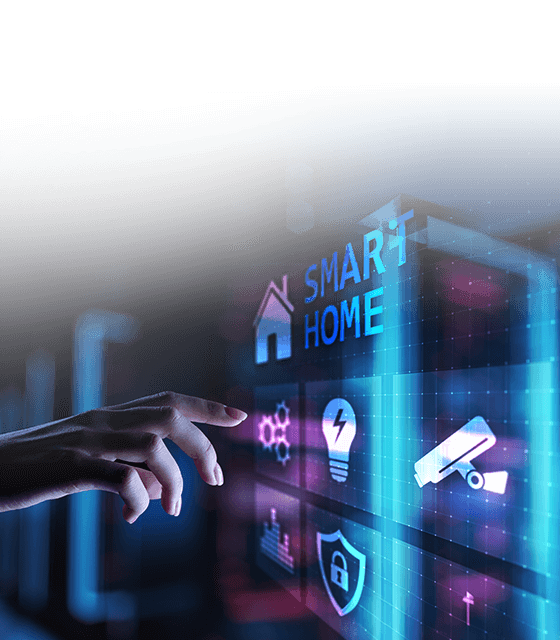
-
VPN Network
Connect to your preferred VPN service through a dedicated subnetwork with just one click.
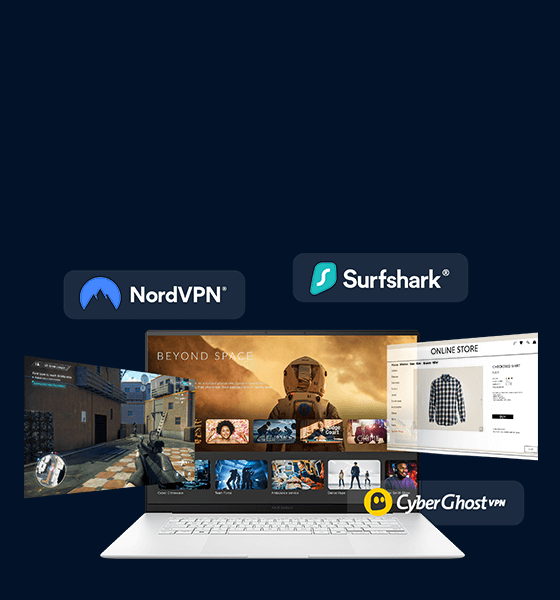
-
MLO Network
The MLO Network leverages Multi-Link Operation to prioritize high-demand packets for optimal efficiency. ASUS Smart MLO technology intelligently routes packets based on their specific needs, ensuring fast, reliable performance with minimal congestion.
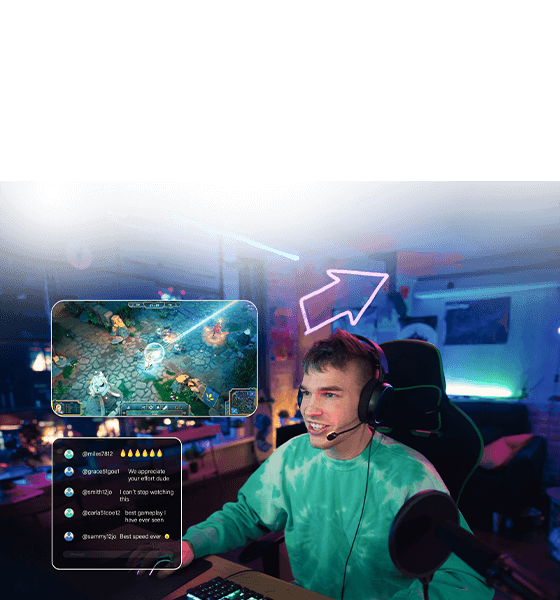
Stay Protected Anywhere, Anytime
This ASUS router integrates support for up to 30 VPN client services and supports various VPN protocols, including the latest WireGuard®, ensuring your network is ready for various scenarios.
Learn more about ASUS VPNs >

-
WireGuard®
(via Ethernet) Up to 300Mbps -
OpenVPN
(via Ethernet) Up to 150Mbps
-
VPN Fusion
Connect to multiple VPN tunnels simultaneously while maintaining internet access for other devices on the network.

-
Site-to-Site VPN
Connect to your businesses across the world, and keep your data encrypted with top-tier VPN protocols such as WireGuard®.
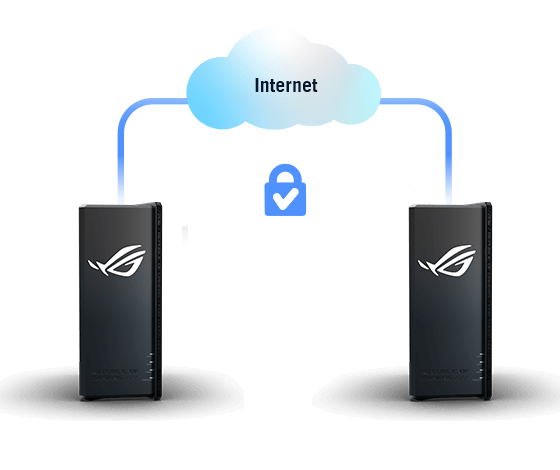
Awards
Video Reviews
Complete upgrade of my network: ROG Strix GS-BE18000 + RT-BE82U routers & 2x ASUS SSD !
Complete upgrade of my network
THIS ROUTER SOLVED MY NETWORK NEEDS
At first glance, the GS-BE18000 looks more like a mini gaming PC than a router. Compact, vertically oriented, and without a wall-mount option, it features ROG Aura RGB lighting on the front and that signature aggressive design.
Media Reviews
CUSTOMER REVIEWS
Related Articles
Recommended Products
ROG Strix GS-BE7200X
GS-BE7200X Dual-band WiFi 7 (802.11be) Gaming Router, support new 4096-QAM, 10G port, Mobile Game Mode, AURA RGB, AiMesh support, subscription-free network security and comprehensive VPN features
ROG Strix GS-BE7200
ROG Strix GS-BE7200 Dual-band WiFi 7 (802.11be) Gaming Router, supports 4096-QAM, up to 7.2 Gbps, dual gaming ports, enhanced 5GHz long-range antennas, Gaming Network, Smart Home Master, AiProtection, and comprehensive VPN features
ROG Rapture GT-AXE11000
GT-AXE11000 Tri-band WiFi 6E (802.11ax) gaming router, new 6GHz band, 2.5G WAN/LAN port, PS5 compatible, WAN aggregation, VPN Fusion, Triple-level Game Acceleration, free network security and AiMesh support
ROG STRIX GS-BE12000
GS-BE12000 Tri-band WiFi 7 (802.11be) Gaming Router, support new 320MHz bandwidth & 4096-QAM, 8 x 2.5G ports, Triple-level Game Acceleration, Mobile Game Mode, AURA RGB, AiMesh support, subscription-free network security and comprehensive VPN features
ROG Rapture GT-BE19000AI
ASUS ROG Rapture GT-BE19000AI Tri-band Gaming Router, WiFi 7, 802.11be, up to 3,500 sq. ft. & 200+ devices, Triple Level Security, Support AiMesh Whole Home Mesh WiFi, Dual 10G ports, AI WAN detection, Energy Saving Mode, AI Game Boost, Gaming Network, Guest Network Pro
ROG USB-BE92
BE6500 Tri-band WiFi 7 USB adapter, 6GHz band, support 4096-QAM, Multi-link operation (MLO), Compatible with Type A and C, WPA3 network security
ROG Rapture GT-BE19000
GT-BE19000 Tri-band WiFi 7 (802.11be) Gaming Router, 320MHz bandwidth & 4096-QAM, MLO, Dual 10G ports, AI WAN detection, Triple-level Game Acceleration, Gaming Network, AURA RGB, AiMesh support, subscription-free network security and comprehensive VPN features, Guest Network Pro
ROG Rapture GT-BE25000
GT-BE25000 Quad-band WiFi 7 (802.11be) Gaming Router, support new 320MHz bandwidth & 4096-QAM, dual 10G ports, backup WAN, Triple-level Game Acceleration, Mobile Game Mode, AURA RGB, AiMesh support, subscription-free network security and comprehensive VPN features
Related Products
ROG G1000 (2026) GM1000
- Up to NVIDIA® GeForce RTX™ 5090 ROG Desktop GPU
- Up to Windows 11 Pro
- Up to AMD Ryzen™ 9 9950X 3D Processor 3.8GHz
- Up to 2TB M.2 2280 NVMe™ PCIe® 4.0 SSD x 2
ROG GR70 MiniPC
ROG GR70 unleashes extreme power with up to AMD Ryzen™ 9 9955HX3D and NVIDIA® GeForce RTX™ 5070 Laptop GPU. Compact at just 3L, it delivers relentless gaming performance with Wi-Fi 7, customizable ARGB lighting, and effortless upgrades.
ROG G700 (2025) G700
- Up to NVIDIA® GeForce RTX™ 5090 ROG Desktop GPU
- Up to Windows 11 Pro
- Up to Intel® Core™ Ultra 9 Processor 285K
- Up to 2TB M.2 2280 NVMe™ PCIe® 4.0 SSD
ROG G700 (2025) GM700
- Up to NVIDIA® GeForce RTX™ 5090 ROG Desktop GPU
- Up to Windows 11 Pro
- Up to AMD Ryzen™ 7 9800X 3D Processor
- Up to 2TB M.2 2280 NVMe™ PCIe® 4.0 SSD
ROG NUC (2025)
Gaming Redefined: Power Meets Precision
ROG NUC (NUC14SRK)
Introducing the revolutionary gaming Mini PC - ROG NUC powered by Intel® Core™ Ultra 9/7 processors and NVIDIA® GeForce RTX™ 40 Series Laptop GPUs for speedier gaming, editing, and streaming experience
ROG Strix G16CHR
- Up to NVIDIA® GeForce RTX™4080 Desktop GPU
- Up to Windows 11 Pro
- Up to Intel® Core™ i7-14700KF Processor
- Up to 1TB M.2 NVMe™ PCIe® 4.0 SSD storage
ROG Strix G13CHR
- Up to NVIDIA® GeForce RTX™ 4070 DUAL Desktop GPU
- Up to Windows 11 Pro
- Up to Intel® Core™ i7-14700F Processor
- Up to 1TB M.2 NVMe™ PCIe® 4.0 SSD storage
Disclaimer
- AFC (Automated Frequency Coordination) service on GS-BE18000 is supported only in the United States region and will be available via firmware update by the end of June 2025.
- Actual data throughput and WiFi coverage will vary from network conditions and environmental factors, including the volume of network traffic, building material and construction, and network overhead, result in lower actual data throughput and wireless coverage.
- Quoted network speeds and bandwidth based on current IEEE 802.11ac/ax/be specifications. Actual performance may be affected by network and service provider factors, interface type, and other conditions. Connected devices must be same standard for best results.
- WPA/WPA2/WPA3 enterprise is only available on single router, is not available under AiMesh mode.
- Due to the different power supply requirements on USB external hard disk and 4G/5G Modem device, to ensure that the external device can be used stably, if the USB external device exceeds the standard USB 2.0 (5V/500mA) and USB 3.1 Gen 1 (5V/900mA) power supply requirements, you need to use it with an independent external power supply.
- If you use the product in conjunction with a third-party service, you are responsible for complying with the third-party provider's terms and conditions and privacy policy and are also at the risk of such use. ASUS does not provide support or guarantee continuous integration support for products that are not part of ASUS.
- When traditional QoS is enabled, there will be limitations due to the actual Internet service bandwidth and different environment, and there may be a risk of speed reduction.
- ASUS makes no representations or warranties about this product’s compatibility with future standards
- MU-MIMO capability requires both router and client device to support MU-MIMO.
- For models with Time machine support, starting with macOS 26 (Tahoe), Time Machine no longer supports creating new backups on USB-connected storage devices. Existing Time Machine drives that were previously configured remain compatible and can continue to be used for backup and restoration.
- Products certified by the Federal Communications Commission and Industry Canada will be distributed in the United States and Canada. Please visit the ASUS USA and ASUS Canada websites for information about locally available products.
- All specifications are subject to change without notice. Please check with your supplier for exact offers. Products may not be available in all markets.
- Specifications and features vary by model, and all images are illustrative. Please refer to specification pages for full details.
- PCB color and bundled software versions are subject to change without notice.
- Brand and product names mentioned are trademarks of their respective companies.
- Unless otherwise stated, all performance claims are based on theoretical performance. Actual figures may vary in real-world situations.
- The actual transfer speed of USB 3.0, 3.1, 3.2, and/or Type-C will vary depending on many factors including the processing speed of the host device, file attributes and other factors related to system configuration and your operating environment.