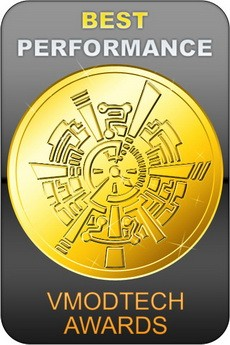- Features
- Features
- Tech Specs
- Awards
- Gallery
- Support




Customized Controls, Evolved
The ROG Raikiri Pro PC Controller puts all the commands and customization options you need right into your hands. Personalize your Raikiri Pro with customizable animations, view status indicators, and switch profiles on its built-in OLED display. The four rear L/R buttons can be programmed as hotkeys for in-game commands or joystick sensitivity toggles. Designed for PC gamers, the Raikiri Pro’s versatile tri-mode connectivity gives you the choice to use a Bluetooth®,
Product Video

Tutorial Video



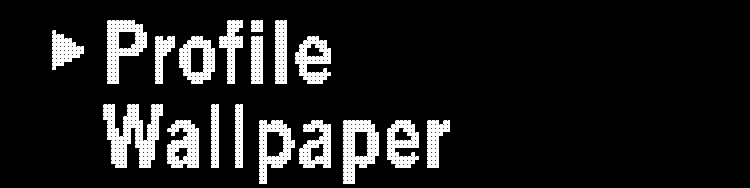

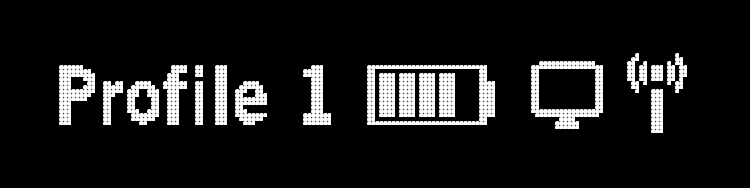
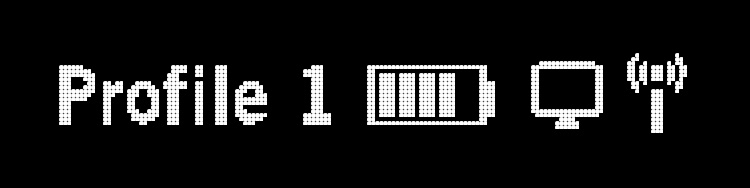
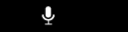

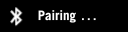




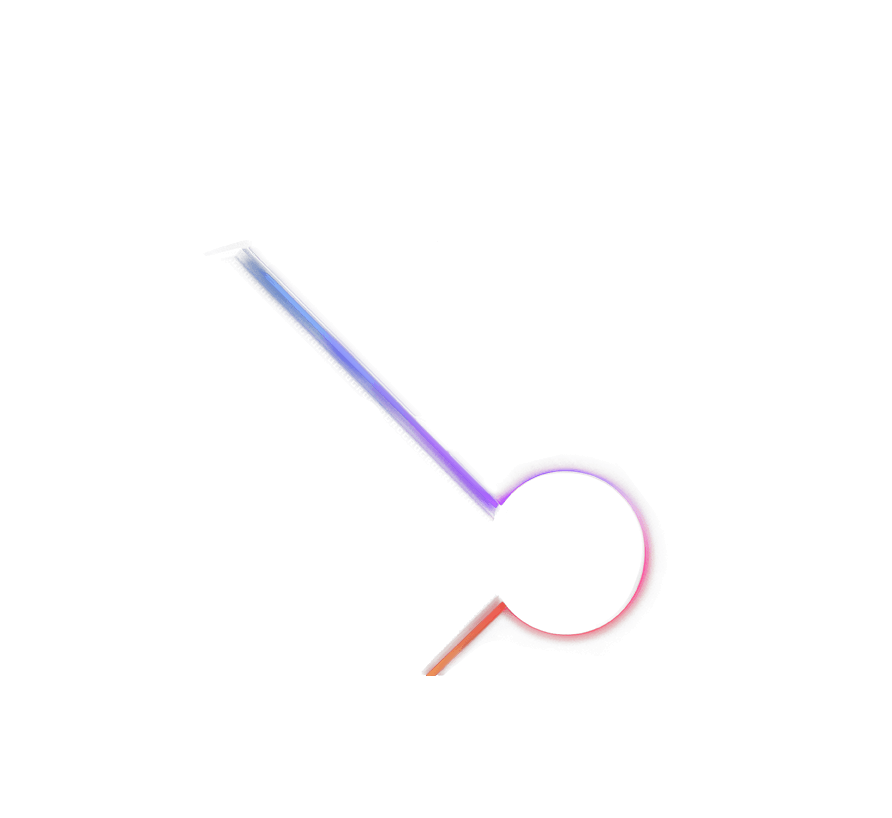
Built-in OLED Display
Get creative and show off your style by using Armoury Crate to flaunt a custom image, animation, or text on the ROG Raikiri Pro’s built-in OLED display. Use the OLED to switch connection modes, view controller profiles and change them on the fly, as well as monitor charging, power, or mic status. Use the two buttons above the OLED to select controller profiles or change what’s being displayed onscreen, even when you’re in the middle of
1 Hold Xbox button: Power on

2 Hold right button: Enter main menu

3 Press right button: Move down
Hold right button: Select
Press left button: Return
Tri-Mode Connectivity
The ROG Raikiri Pro is a versatile controller that gives you the flexibility to use Bluetooth, 2.4 GHz RF, or wired USB-C connection when playing on a laptop, PC or ROG Ally. Plus, it’s certified with Xbox consoles, all you need is a single USB-C cable. It uses adaptive frequency hopping technology (AFH) to minimize interference with other devices to give you low-latency Bluetooth performance, making it perfect for
-

Bluetooth 5.0
-

Wired
USB-C® -

2.4 GHz



| PC | Xbox | |||
|---|---|---|---|---|
| Features | USB-C | Bluetooth | 2.4 GHz | USB-C |
| Xbox Game Pass | ||||
| Impulse Trigger1 | ||||
| Haptic Feedback | ||||
| Audio | ||||
| RGB Lighting | ||||
| Aura Sync RGB Lighting | ||||
| Armoury Crate2 | 1 Haptic feedback on Impulse Triggers is defined as an official Xbox controller 2 PC & Xbox profile settings must be set up on the PC via wired mode then saved in the onboard memory | |||
Bluetooth mode
-
1 Turn on OLED, and go to System > PC > Bluetooth
An index finger presses on the right of button above OLED panel on the front view of ROG Raikiri Pro with the main menu on the OLED screen 

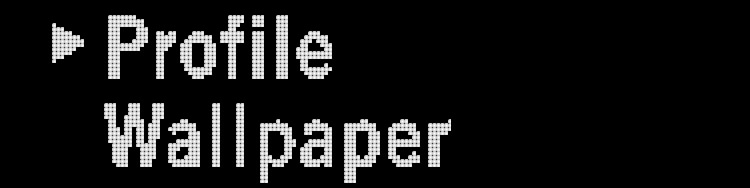
-
2 Hold pairing button for over 3 seconds until indicator LED flashes rapidly white

2.4 GHz mode
-
1 Open dongle cover on the back, and pick up USB dongle

-
2 Turn on OLED, and go to System > PC > RF 2.4GHz
An index finger presses on the right of button above OLED panel on the front view of ROG Raikiri Pro with the main menu on the OLED screen 
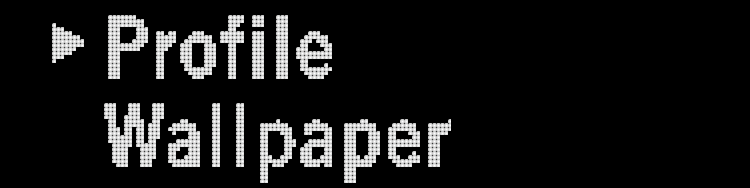
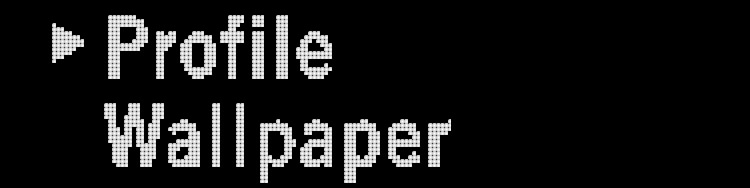
Wired mode
-
Turn on OLED, and go to System > PC > USB
An index finger presses on the right of button above OLED panel on the front view of ROG Raikiri Pro with the main menu on the OLED screen 
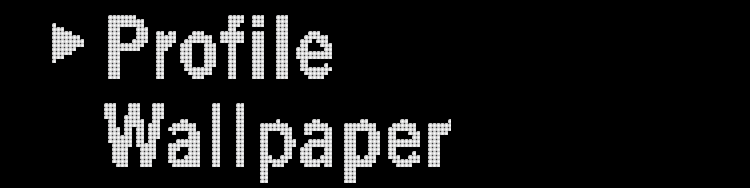
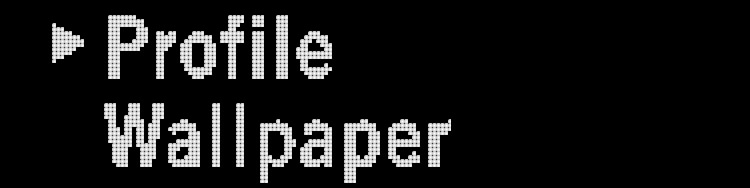
-
Or go to System > Xbox to connect with Xbox
An index finger presses on the right of button above OLED panel on the front view of ROG Raikiri Pro with the main menu on the OLED screen 

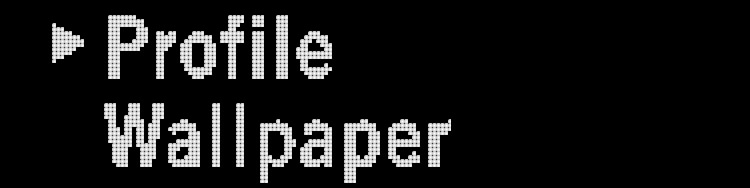
Intuitive Rear Controls
The ergonomic shape of the Raikiri Pro provides a perfect grip, whatever your hand size, so the rear buttons are always a comfortably within reach. The four left and right rear buttons feature cross stripes to create a textured, non-slip finish, and they provide satisfyingly tactile feedback with every press. Program the buttons as hotkeys for complex in-game commands, or use them to tweak joystick sensitivity on the fly for greater levels of control.
Selectable Step Triggers
The left and right triggers offer a full range of motion and include a short trigger lock mode. Trigger dead zones can be customized via Armoury Crate to suit user preference.
Full Trigger Mode
Selectable Step Triggers
The left and right triggers offer a full range of motion and include a short trigger lock mode. Trigger dead zones can be customized via Armoury Crate to suit user preference.
Short Trigger Mode
Extremely Customizable
Use the Armoury Crate app to tailor controls to suit your play style or any game. A myriad of customization options are possible, allowing you to remap buttons, adjust OLED display settings, select controller profile, and set up low-battery alerts for wireless mode. You can also tweak vibration strength and trigger dead zones, and adjust joystick response curves.
*Armoury Crate can only be accessed in wired mode.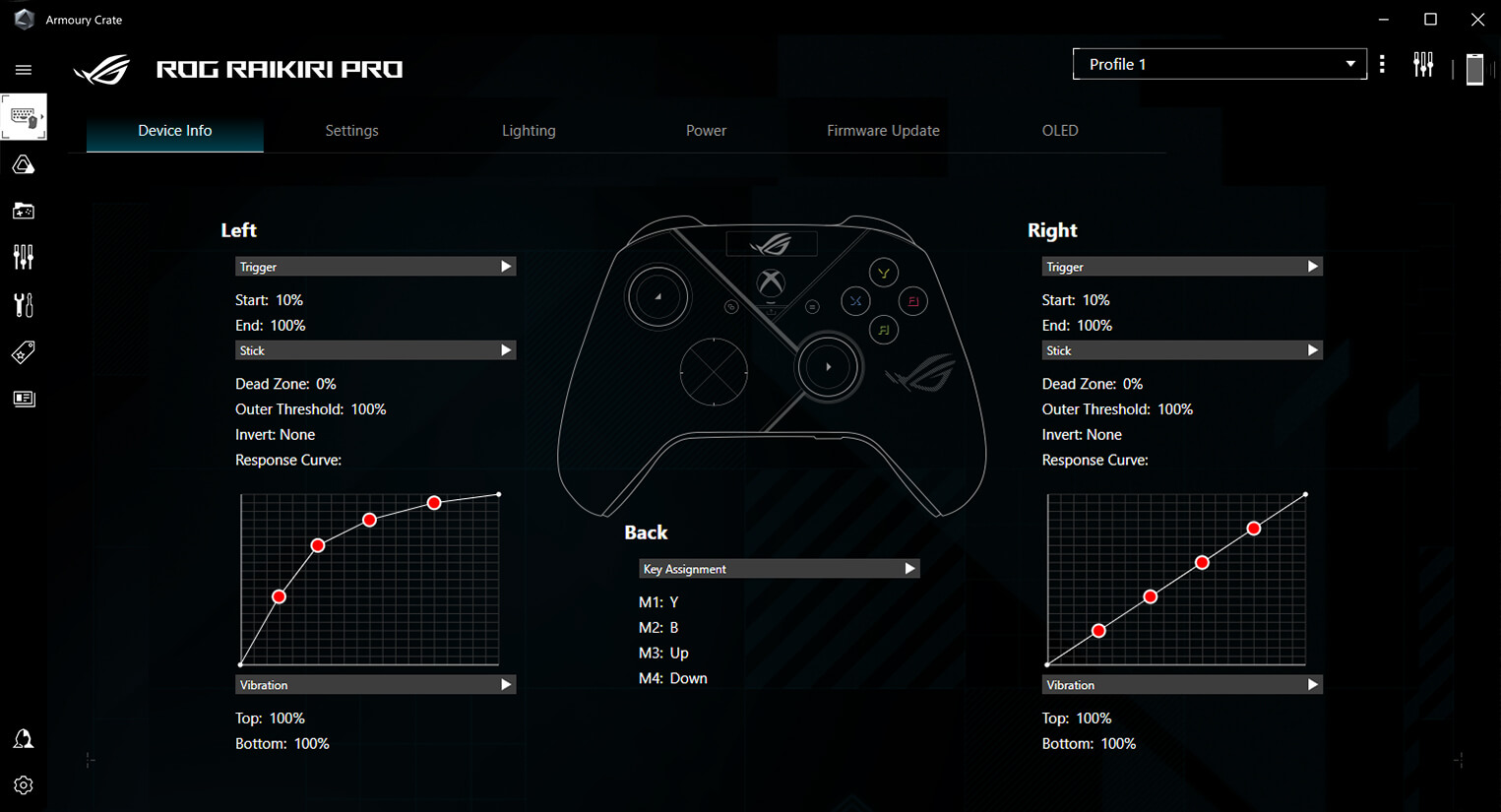
Power Settings

Trigger Settings
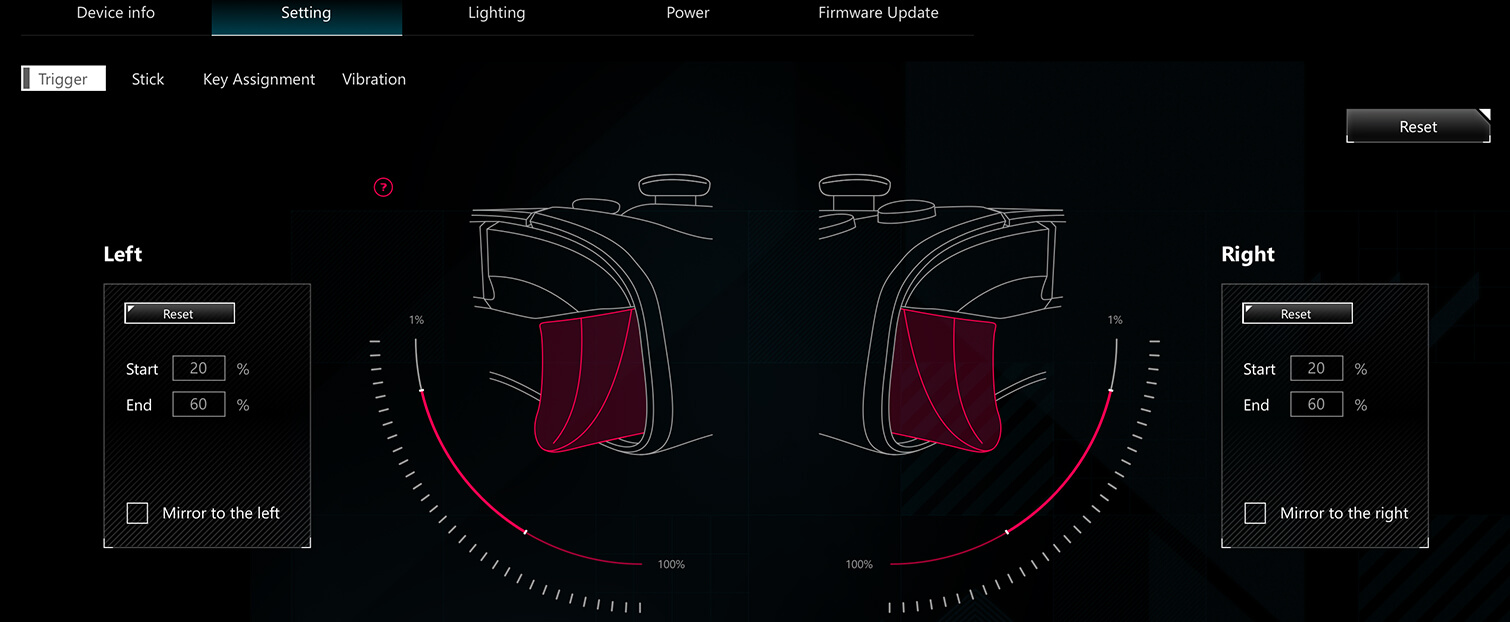
OLED Settings
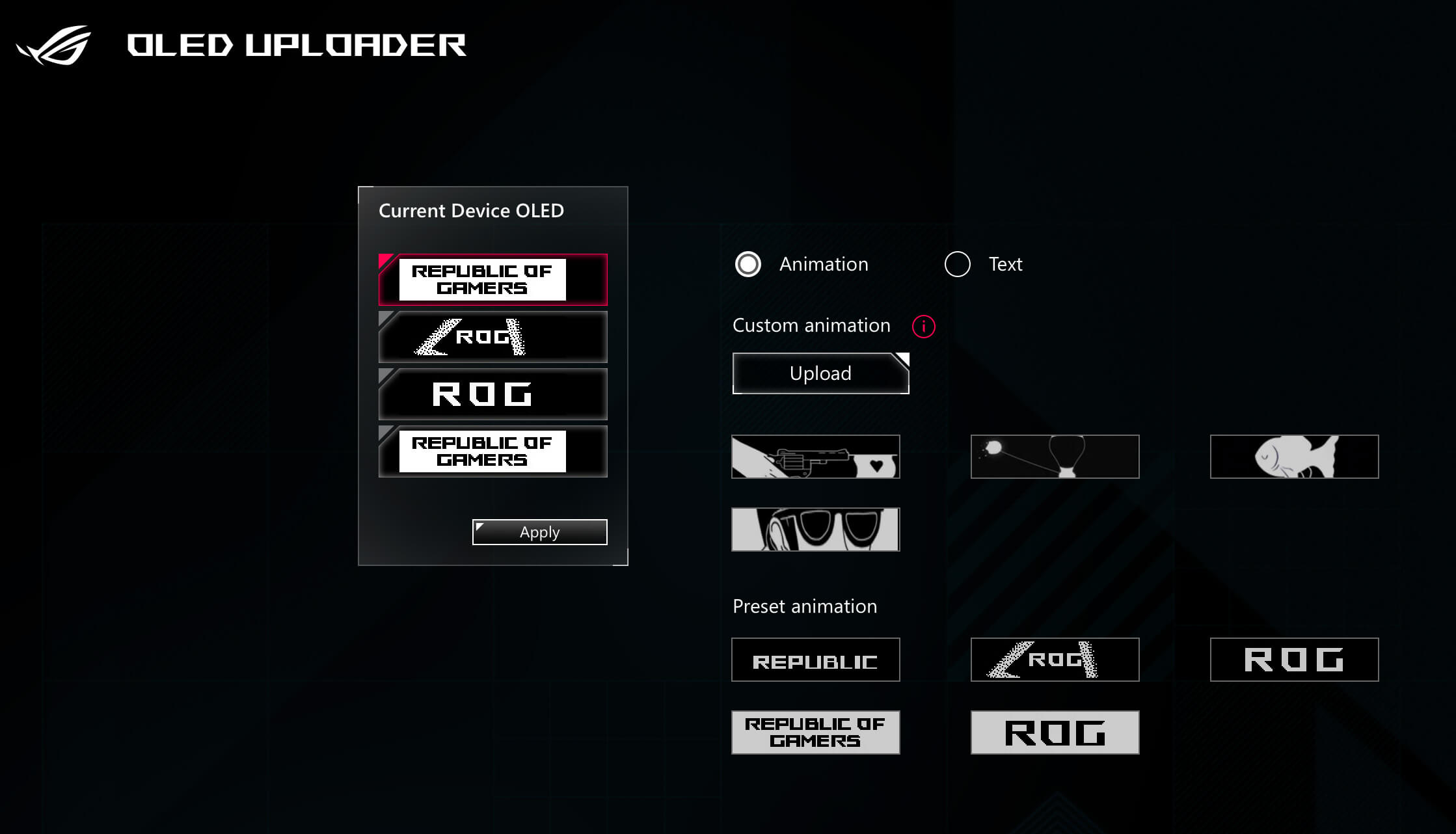
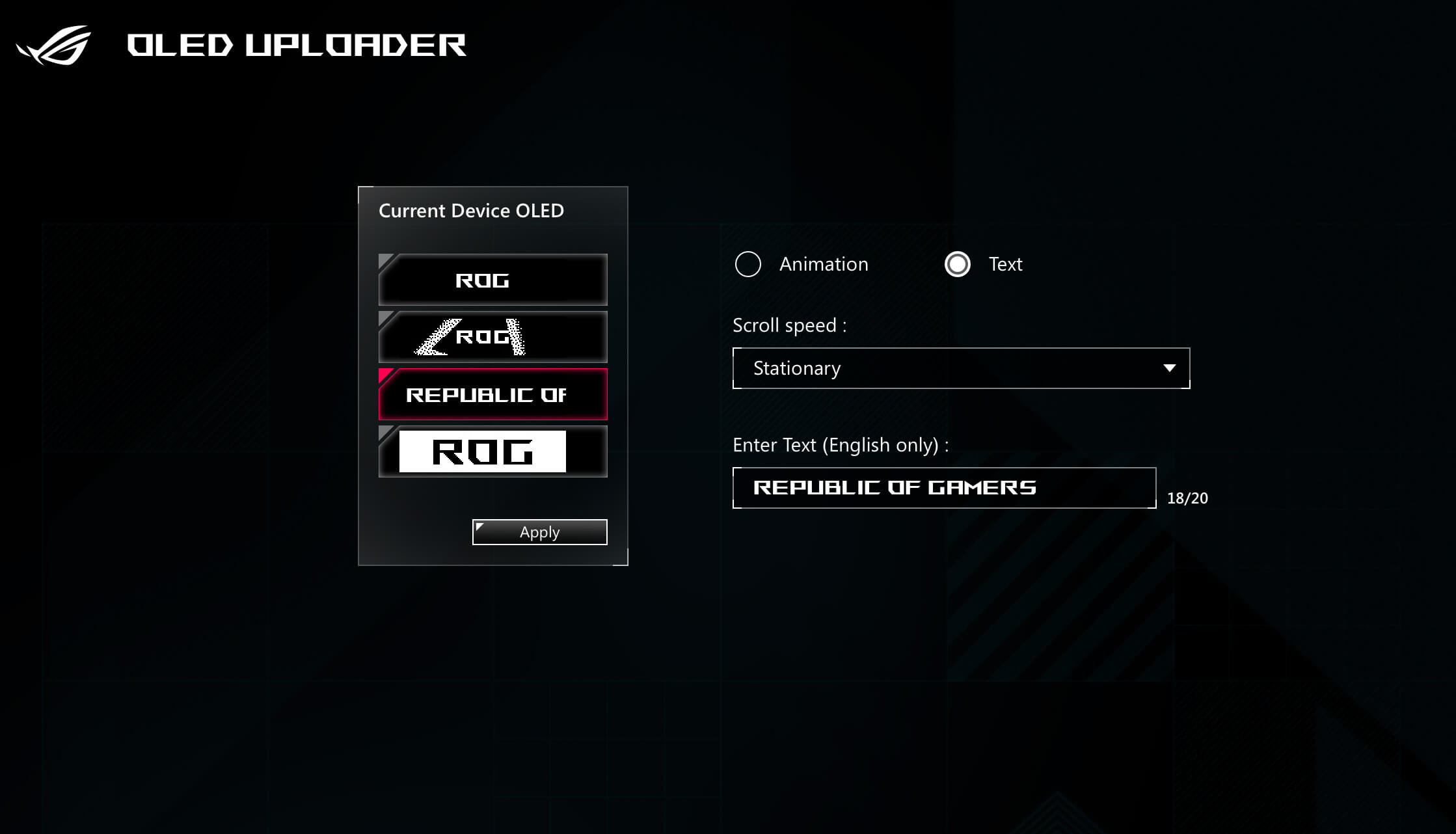
Lighting Settings
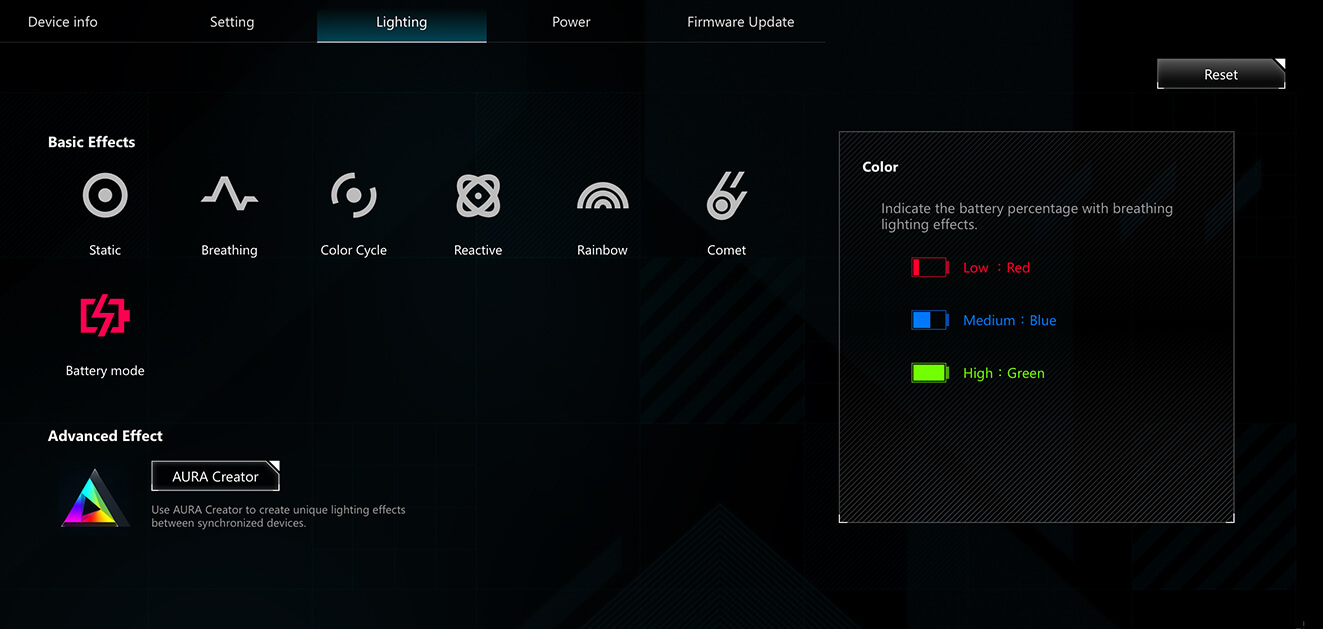
Joysticks Settings
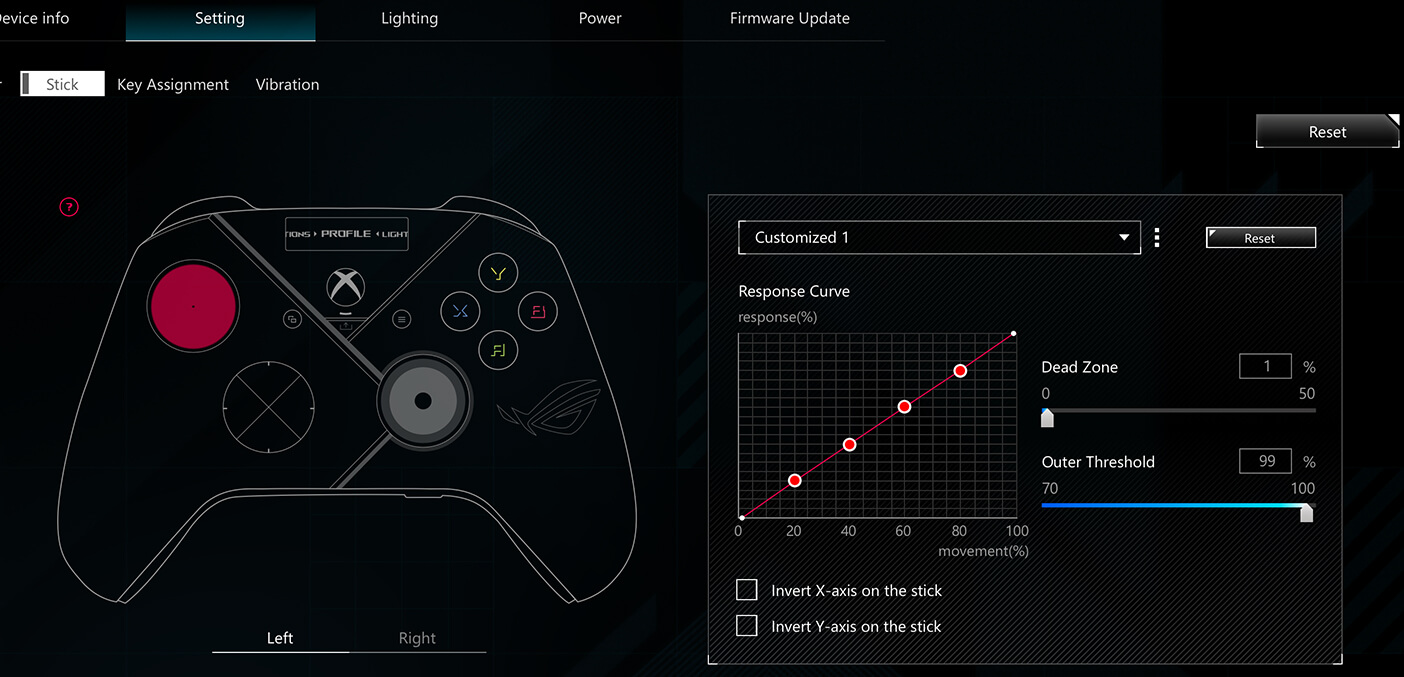
Vibration Settings
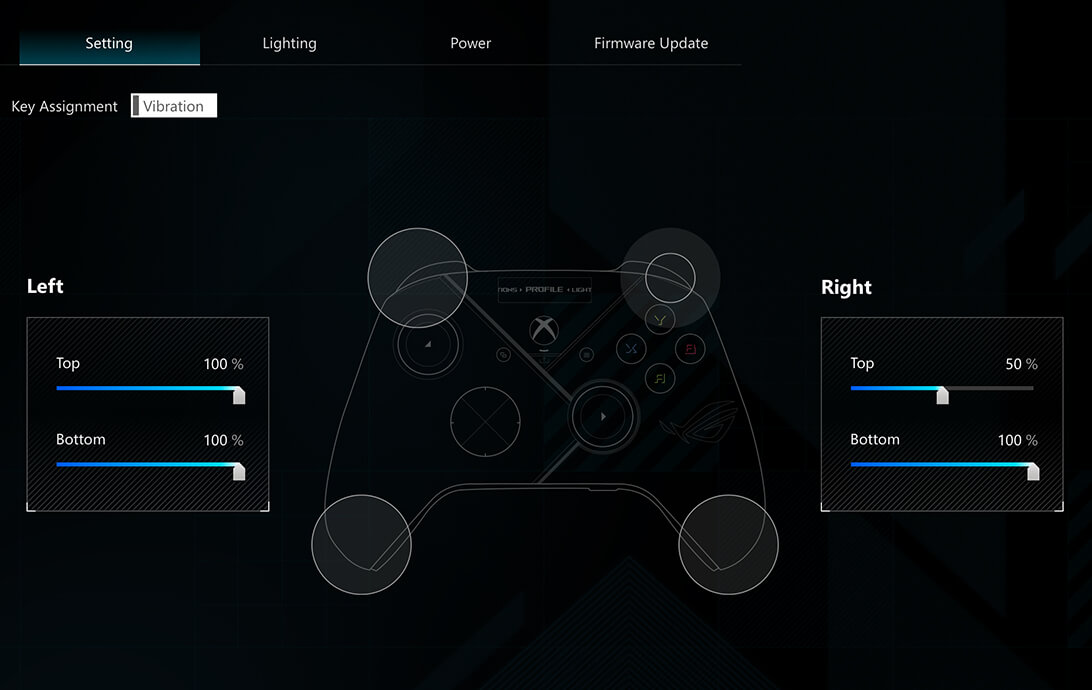
Key Assignments
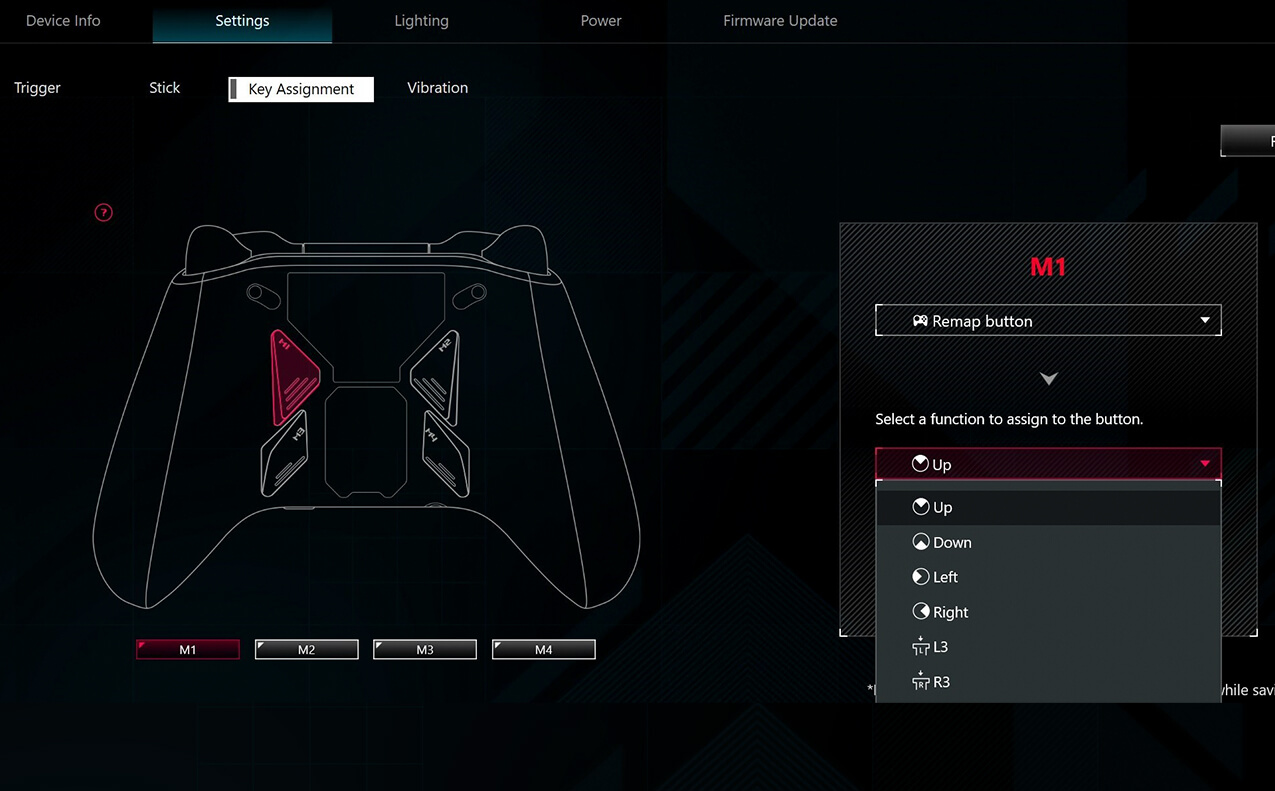
Premium Audio
Plug a headset into the 3.5 mm jack for premium, true-to-life audio, powered by the built-in ESS DAC. Plus, it also supports mute button for voice chat on and off.
*Headset connection is only available in wired mode.
ROG Spirit
A translucent design and a floating logo give the Raikiri Pro a look that reflects the sci-fi-inspired cyberpunk ROG spirit.





ROG Raikiri Pro |

ROG Raikiri |
|
|---|---|---|
| Connectivity |
Connect to Xbox consoles with wired Connect to PC with wired, RF 2.4Ghz or Bluetooth |
Connect to Xbox consoles with wired Connect to PC with wired |
| Additional button | Rear buttons x 4, OLED control button x 2 |
Rear buttons x 2 |
| OLED | 1.3” with 128 * 40 resolution |
None |
| 8-way D-pad |  |
 |
Awards
Video Reviews
A good wireless controller for a select clientele.
Great controller for the money
ROG Raikiri Pro Controller ASMR Unboxing
I needed a controller with a bit more focus and a good ecosystem, because well, I often use the paddles on the back…
This EXCLUSIVE CONTROLLER IS INCREDIBLE! 😲 The ROG RAIKIRI PRO
Triggers are so great
ROG RAIKIRI PRO - Controller with RGB Led, OLED screen, 48H Battery (Xbox & PC)
ROG Raikiri Pro, an awesome controller that takes things to the next level from the Xbox controller.
The Raikiri Pro is a state-of-the-art gaming controller designed to deliver high performance its oled screen is fully customisable and adapts to any gaming style thanks to with trimode connectivity you can connect wirelessly to any device, whether it be a PC or a cable-only Xbox, offering maximum versatility for the discerning gamer.
Unboxing of the product
The ASUS ROG Raikiri Pro is definitely a controller full of personality, which gives the eye its famous and ever-popular side. All in all we are talking about a valid controller, with an extraordinary build quality, but one that is very limited on consoles (where it only works wired) and that, while abounding in customisation possibilities on the software side, lacks some features that can be found, even on the official Xbox controllers, in the same price range.
ASUS has truly made the best gamepad made by third-party developers that can be purchased for the computer.
This is a cool gamepad - it's really comfortable, it has a cool vibe and it's fun to play with. The question is that all the advantages it guarantees work only in wired mode, which significantly limits the possibilities.
The gamepad is cool and will be perfect for connoisseurs of something bright and unusual. And the presence of high-quality built-in sound will save personal money on the purchase of a sound card.
Without exaggeration, these are the best steaks I've ever seen. Well, a separate plus is a battery that lasts more than 40 hours with the backlight on.
Asus ROG Raikiri Review | Will these cyberpunk drivers beat the competition?
CUSTOMER REVIEWS
Recommended Products
ROG Raikiri PC Controller
The ROG Raikiri PC controller features two rear buttons, left and right triggers with short and full range of motion plus dead zone customization, built-in ESS DAC for supreme audio, joystick sensitivity and response curve customization. The ROG Raikiri is ideal for gaming on PC, laptop or the next gen Xbox console.
ROG Raikiri II Xbox Wireless Controller
The ROG Raikiri II Xbox Wireless controller features TMR joysticks, 1KHz polling rate in PC mode, four rear buttons, dual-mode triggers, micro-switch buttons, and tri-mode connectivity.
ROG Tessen Mobile Controller
Transform Your Game
Related Products
ROG Harpe Ace Aim Lab Edition Gaming Mouse
The ultra-lightweight ROG Harpe Ace Aim Lab Edition is a 54-gram wireless gaming mouse with a pro-tested form factor, 36,000-dpi ROG AimPoint optical sensor, ROG SpeedNova wireless technology, tri-mode connectivity, ROG Micro Switches, five programmable buttons, and synergy profile setting functions with the Aim Lab Settings Optimizer.
ROG Hone Ace Aim Lab Edition Mouse Pad
ROG Hone Ace Aim Lab Edition large-sized gaming mouse pad is designed to work with Aim Lab X ROG 360 task to help gamers improve their aim. The Hone Ace has a hybrid cloth surface for a smoother glide and better control, a water-, oil- and dust-repellent surface protective nano coating, and a soft nonslip rubber base.
ROG Delta S Core Gaming Headset
Lightweight 3.5 mm gaming headset with 50 mm ASUS Essence drivers, virtual 7.1 surround sound, compatible with PCs, PlayStation® 5, Nintendo Switch™ and Xbox
ROG Destrier Ergo Gaming Chair
ROG Destrier Ergo Gaming Chair with futuristic cyborg aesthetic, versatile seat adjustments for the perfect posture, mobile gaming arm support mode, and acoustic panel for less distraction and more immersive gaming experience.
ROG Courser Core Gaming Chair
ROG Courser Core gaming chair with adjustable cold-pressed lumbar pad for support and airflow, 4D armrests, ultrawide seat, magnetic headrest, dynamic synchronized recline system
ROG Cetra Open Wireless Gaming Earbuds
ROG Cetra Open Wireless Gaming Earbuds with dual-mode Bluetooth® and ultra-low-latency ROG SpeedNova 2.4 GHz connectivity with USB-C one-way passthrough charging, 14.2 mm Diamond-Like Carbon Drivers, open-ear design, detachable neck strap, Quad-Mic with AI Noise Cancellation
ROG Cetra True Wireless SpeedNova Gaming Earbuds
Bluetooth® and 2.4 GHz wireless gaming headphones with ROG SpeedNova wireless technology, 24-bit 96 kHz audio and Dirac Opteo™, Bone-Conduction AI Microphones, Adaptive ANC with Auto mode, up to 46-hour battery life, Hybrid Multipoint, plus ASUS Aura RGB lighting support
Disclaimer
- Products certified by the Federal Communications Commission and Industry Canada will be distributed in the United States and Canada. Please visit the ASUS USA and ASUS Canada websites for information about locally available products.
- All specifications are subject to change without notice. Please check with your supplier for exact offers. Products may not be available in all markets.
- Specifications and features vary by model, and all images are illustrative. Please refer to specification pages for full details.
- PCB color and bundled software versions are subject to change without notice.
- Brand and product names mentioned are trademarks of their respective companies.
- Unless otherwise stated, all performance claims are based on theoretical performance. Actual figures may vary in real-world situations.
- The actual transfer speed of USB 3.0, 3.1, 3.2, and/or Type-C will vary depending on many factors including the processing speed of the host device, file attributes and other factors related to system configuration and your operating environment.