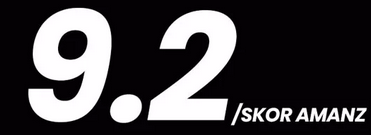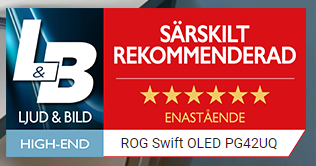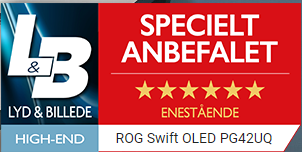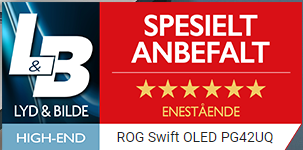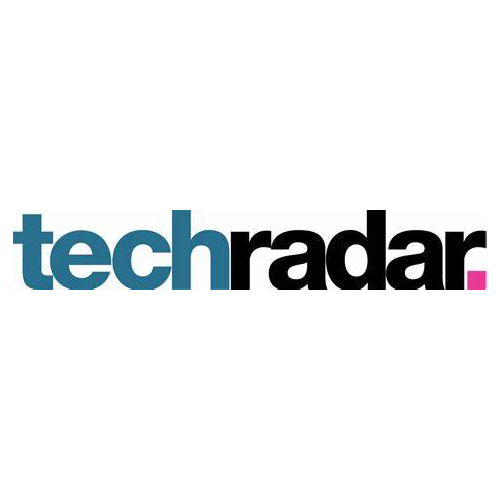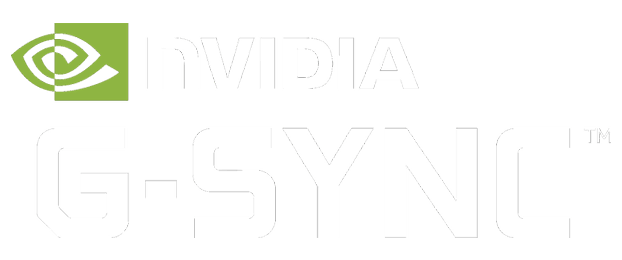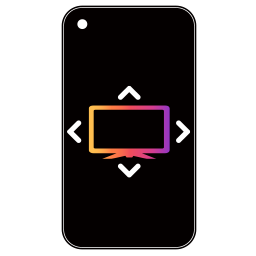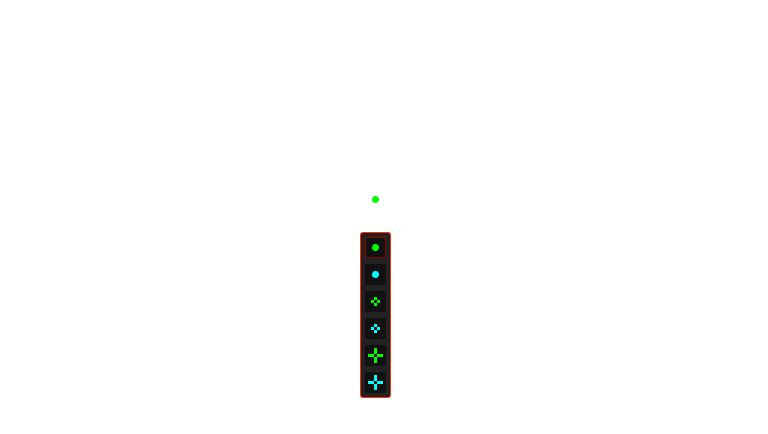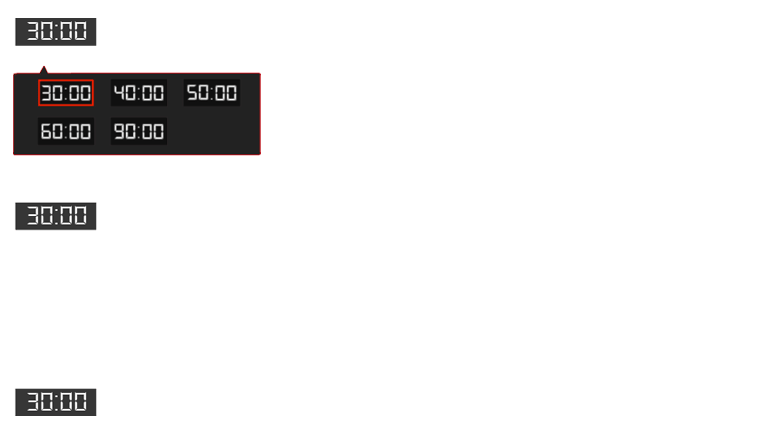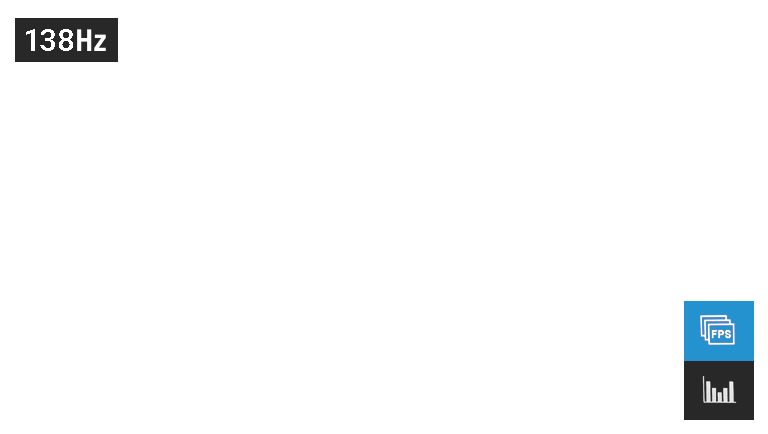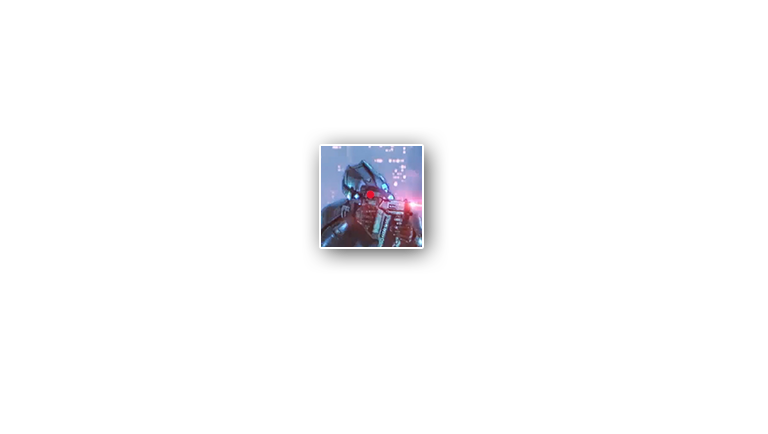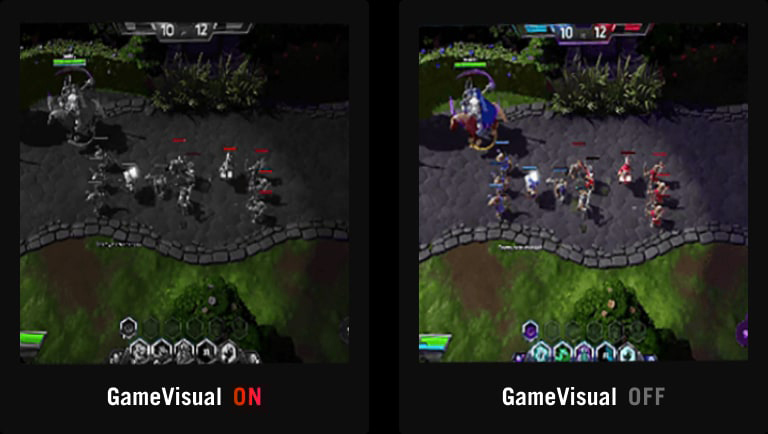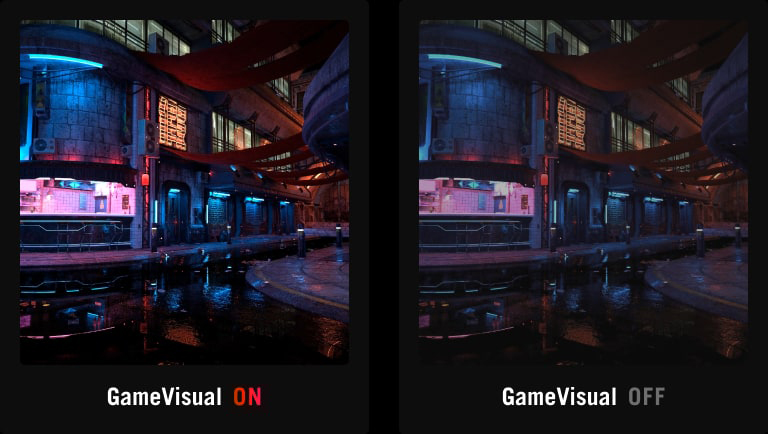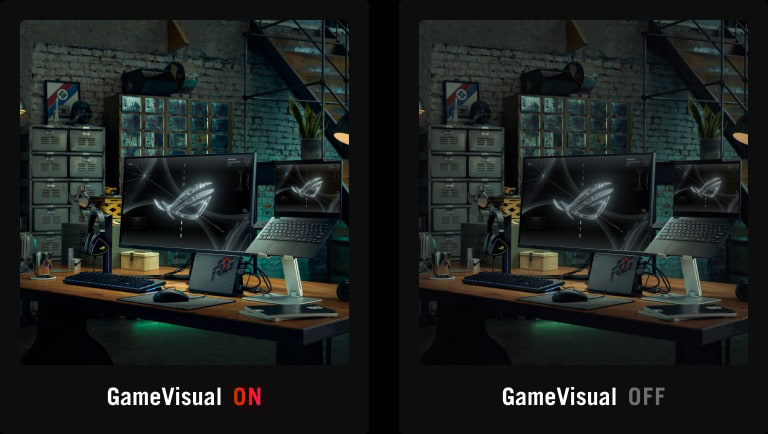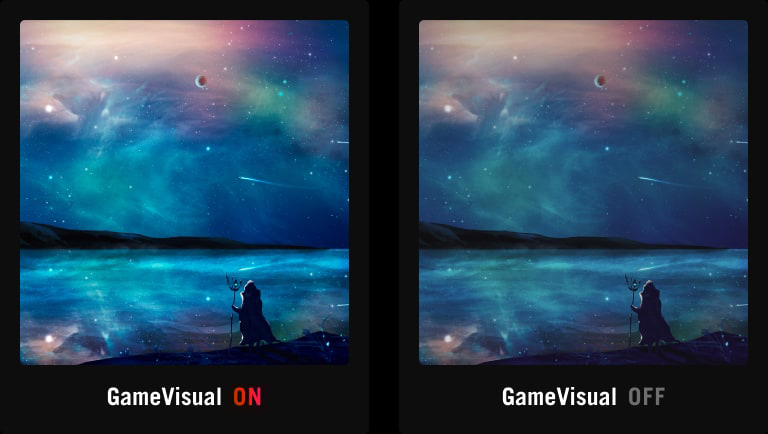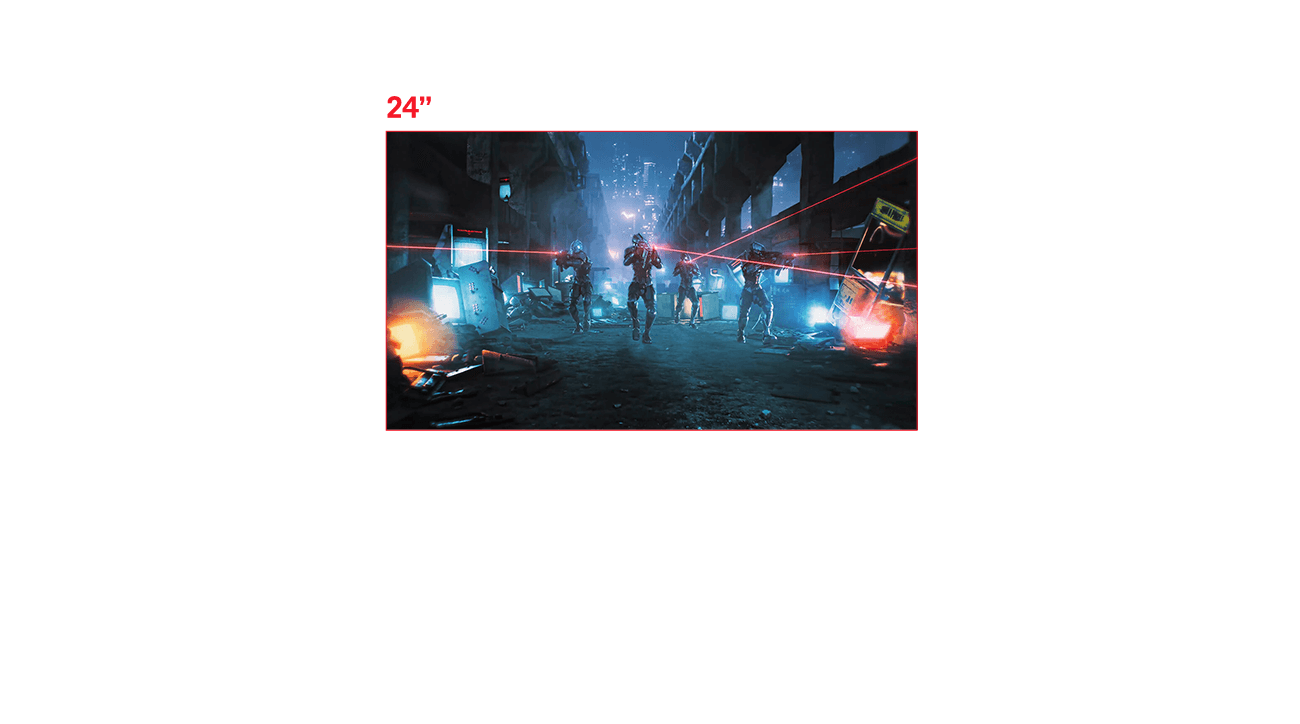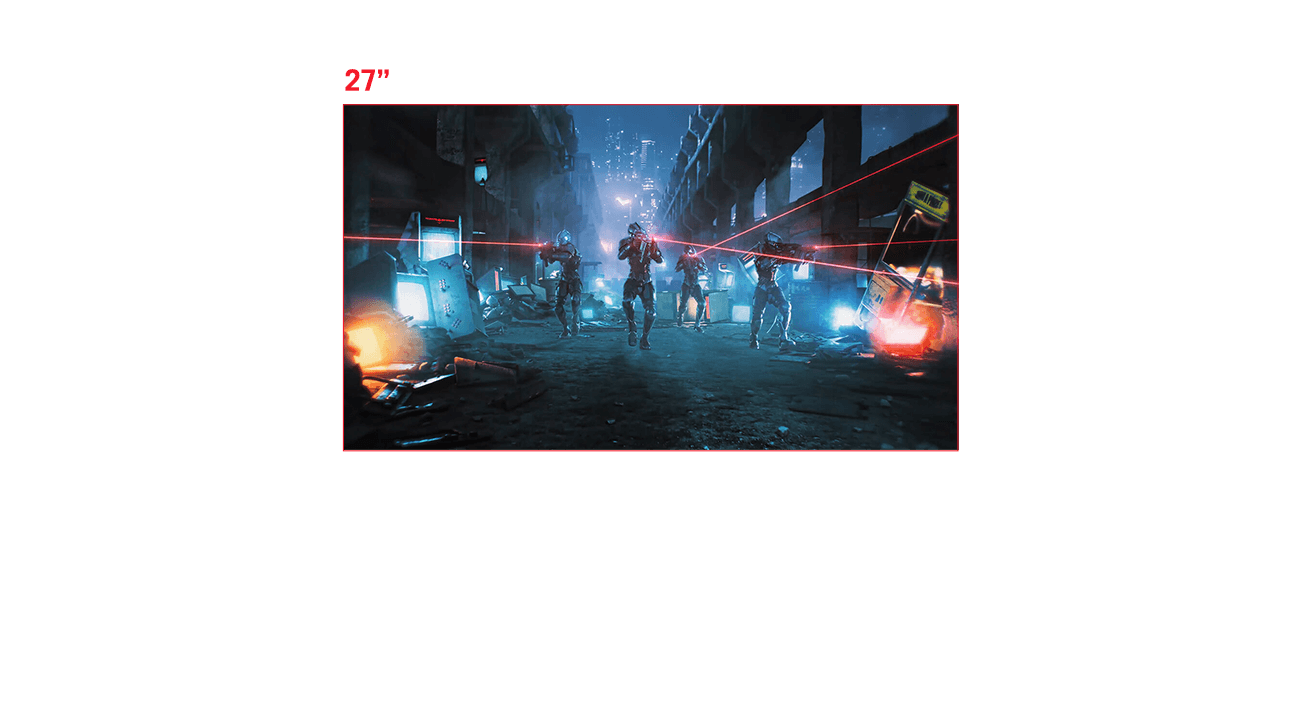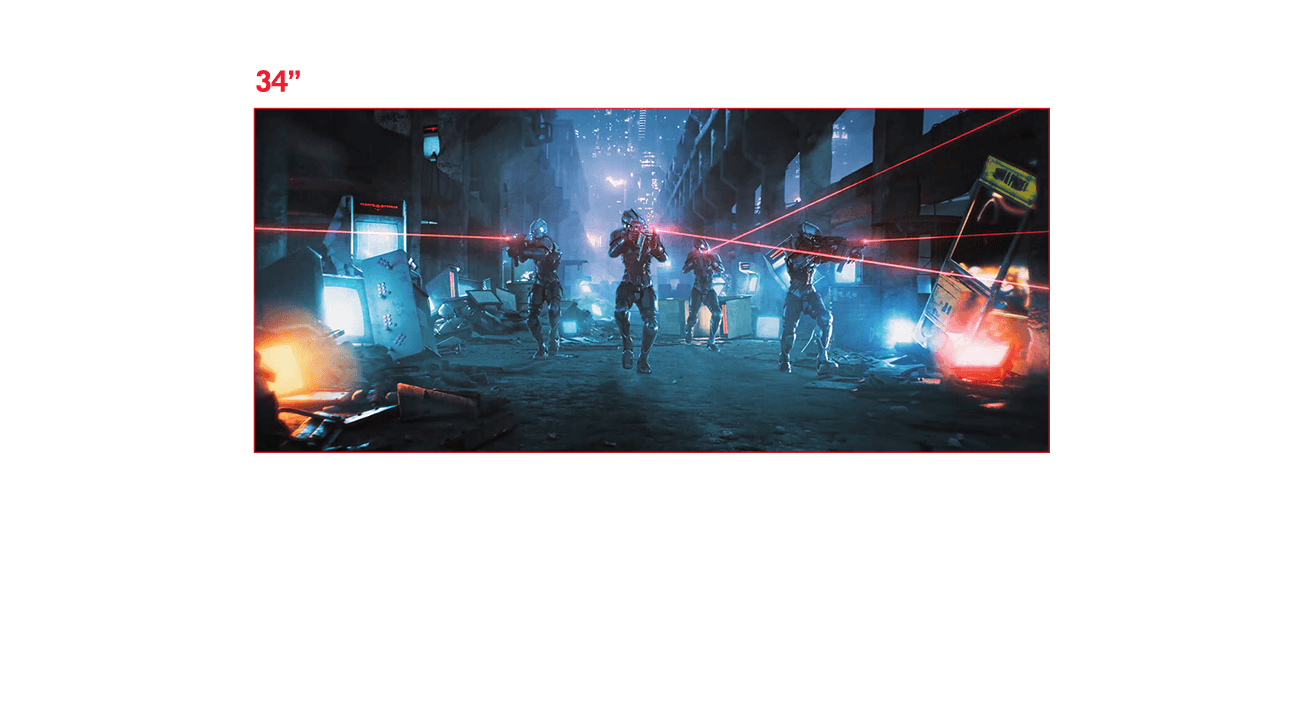- Features
- Tech Specs
- Awards
- Gallery
- Support
ROG Swift OLED PG42UQ
ROG Swift OLED PG42UQ gaming monitor – 41.5-inch 4K, OLED, 138Hz (overclocked), 0.1 ms (GTG), G-SYNC® compatible, anti-glare micro-texture coating, custom heatsink, uniform brightness, 98% DCI-P3, true 10-bit, HDMI® 2.1, DisplayPort™ 1.4
- 41.5-inch 4K (3840 x 2160) OLED gaming monitor with 138Hz (overclocked) refresh rate, designed for immersive gaming
- Features extreme blacks, high perceptual brightness and ultrafast 0.1 ms response time, with 98% DCI-P3 color gamut and Delta E <2 color difference for astonishing HDR performance
- Custom heatsink enables up to 8%-lower temperatures for better long-term OLED performance
- Gamer-friendly optional uniform-brightness setting for even brightness levels
- Anti-glare micro-texture coating reduces reflections for accurate colors and better viewing experiences
- Extensive connectivity options including DisplayPort™ 1.4 with Display Stream Compression (DSC), HDMI® 2.1, USB hub, and a tripod socket on top of the monitor
Awards
Video Reviews
Honestly, Asus has done a really good job with the ROG Swift OLED PG42UQ and we daresay that it is worth that extra bit of cash for it especially if you’re going to be using it with a PC. Having a DisplayPort is a huge benefit, and so are the other nifty things like a USB 3.2 Gen 2 Hub, the matte coating, the implementation of Uniform Brightness and the fast wake from sleep amongst many other things.
Its peak spot brightness in HDR is 700 nits and it looks just phenomenal!
BEST Gaming OLED Monitor? | Asus PG42UQ in the test
This is not a TV
SHOULD YOU BUY A 4K GAMING MONITOR IN 2022 ?
My New Setup for 2023, You Judge!
TO START THE YEAR OFF RIGHT!
The best gaming monitor
The best gaming monitor!
大画面ブームが来る!?今はまだ高いけど将来絶対流行る!ASUS PG42UQ [超猫拳]
The ASUS ROG SWIFT PG42UQ is the best gaming oled monitor currently available on the market. This product is designed for everyone who has a top of the line configuration, because it fits into it without a problem. The qualities of the ROG SWIFT PG42UQ include superior contrasts and colors, and the high price is justified precisely by the high quality. The only flaw is the size, perhaps a bit excessive for a monitor.
The ASUS ROG Swift XG32UQ monitor is part of my new setup and is the right size for good 4K.
It is a wonderful monitor, with very low response time and a very up-to-date Oled panel. Since it is a monitor, it is great for pc, with the inputs best suited for a mixed pc-console setup
The highlight is the oled technology. The remote control is very useful for navigating the control panel. Very good response time. Price is high but fair for the experience it offers. In conclusion, the PG42UQ offers to date a perfect and unforgettable gaming experience, imposing itself as the best gaming monitor currently available on the market that a fan of adventure, simulation or shooter titles, budget and desk permitting, really cannot give up.
stream PCDIY by Asus
The monitor is absolutely great, color rendition, contrast. For gaming, OLED is definitely worth it, but you need to have a powerful PC setup in mind as well.
The ASUS ROG Swift OLED PG42UQ OLED display looks gorgeous - and with a high refresh rate, it's perfect for gaming.
ROG SWIFT OLED (PS5, Xbox, PC) 😳 The most powerful full -time games screen
Media Reviews

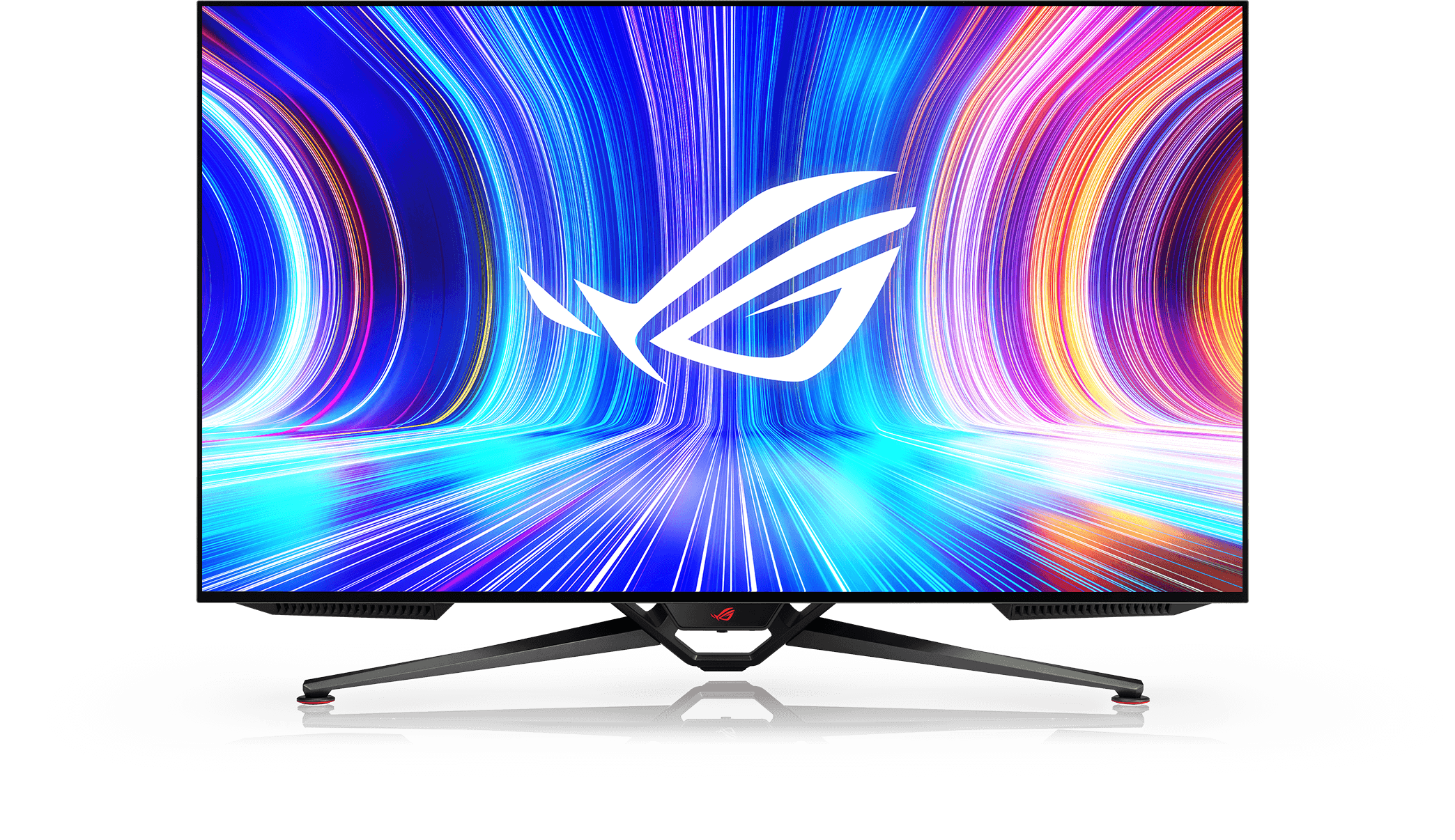
ROG Swift OLED PG42UQ
World’s first 42” OLED gaming monitor
The ROG Swift OLED PG42UQ is a 41.5-inch 4K OLED gaming monitor that features an anti-glare Micro-texture coating to reduce reflections to ensure you see more accurate onscreen colors. Its superfast 138 Hz (overclocked) refresh rate and blazing 0.1 ms response time delivers incredibly immersive gaming on a larger scale. Plus 98% DCI-P3 gamut, true 10-bit color and Delta E < 2 ensure true-to-life colors and the darkest-possible black hues.
-
Unique panel sub-pixel layout provides extremely detailed and clearly-defined text
Learn more -
Uniform brightness setting maintains brightness levels for comfortable viewing
Learn more -

Built-in custom heatsink ensures 8% lower temperatures for OLED longevity
Learn more -
Anti-glare micro-texture coating on panel surface reduces glare for fewer distractions
Learn more

Latest OLED panel with
brighter visuals and more efficient performance
brighter visuals and more efficient performance
Detailed visuals and clearly-defined text
ROG Swift OLED gaming monitors feature the latest generation OLED panels designed for greater efficiency and brightness. The sub-pixel layout provides extremely detailed visuals and clearly-defined text to upgrade the viewing experience.
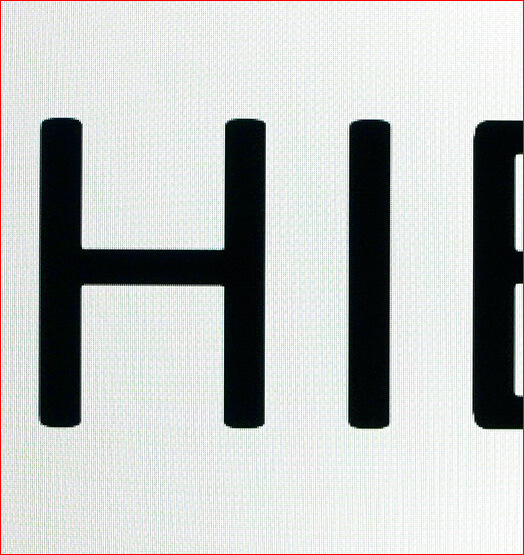
ROG Swift OLED panel
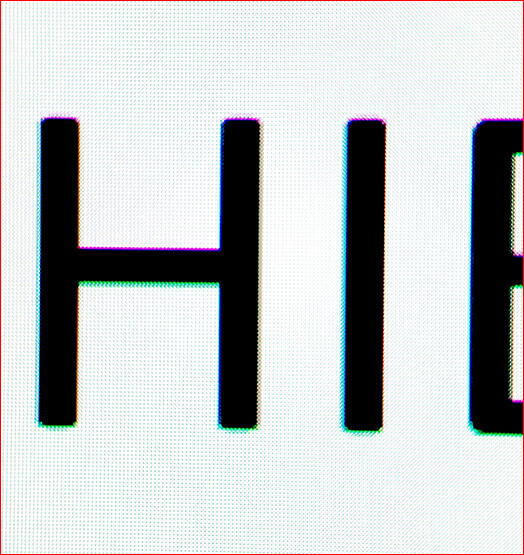
Other OLED panel
OLED
EXCEPTIONAL COLOR
CONTRAST RATIO
0.1 MS RESPONSE TIME

Ultra-realistic Colors
The PG42UQ gaming monitor features true 10-bit color depth and a cinema-grade 98% DCI-P3 gamut to deliver unparalleled realism. Each monitor is pre-calibrated to Delta E < 2 to ensure the very best color reproduction on its brilliant OLED panel.


Deepest blacks and high perceptual brightness
The OLED technology in the PG42UQ produces the deepest blacks and provides vivid colors at any brightness level. In-game details are extremely crisp and can be picked out in even the darkest scenes.
- 1,500,000 : 1
contrast ratio
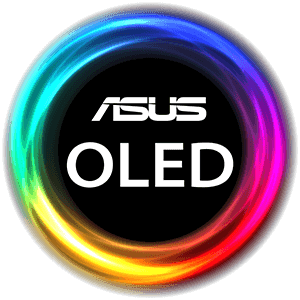

Blazingly fast response time for smooth visuals
With an ultra-rapid 0.1 ms response time, the PG42UQ smoothly displays fast-paced action scenes and ensures low-latency gameplay. Viewers also enjoy subtle benefits such as blur-free text scrolling.
With 0.1 ms response time
Without 0.1 ms response time
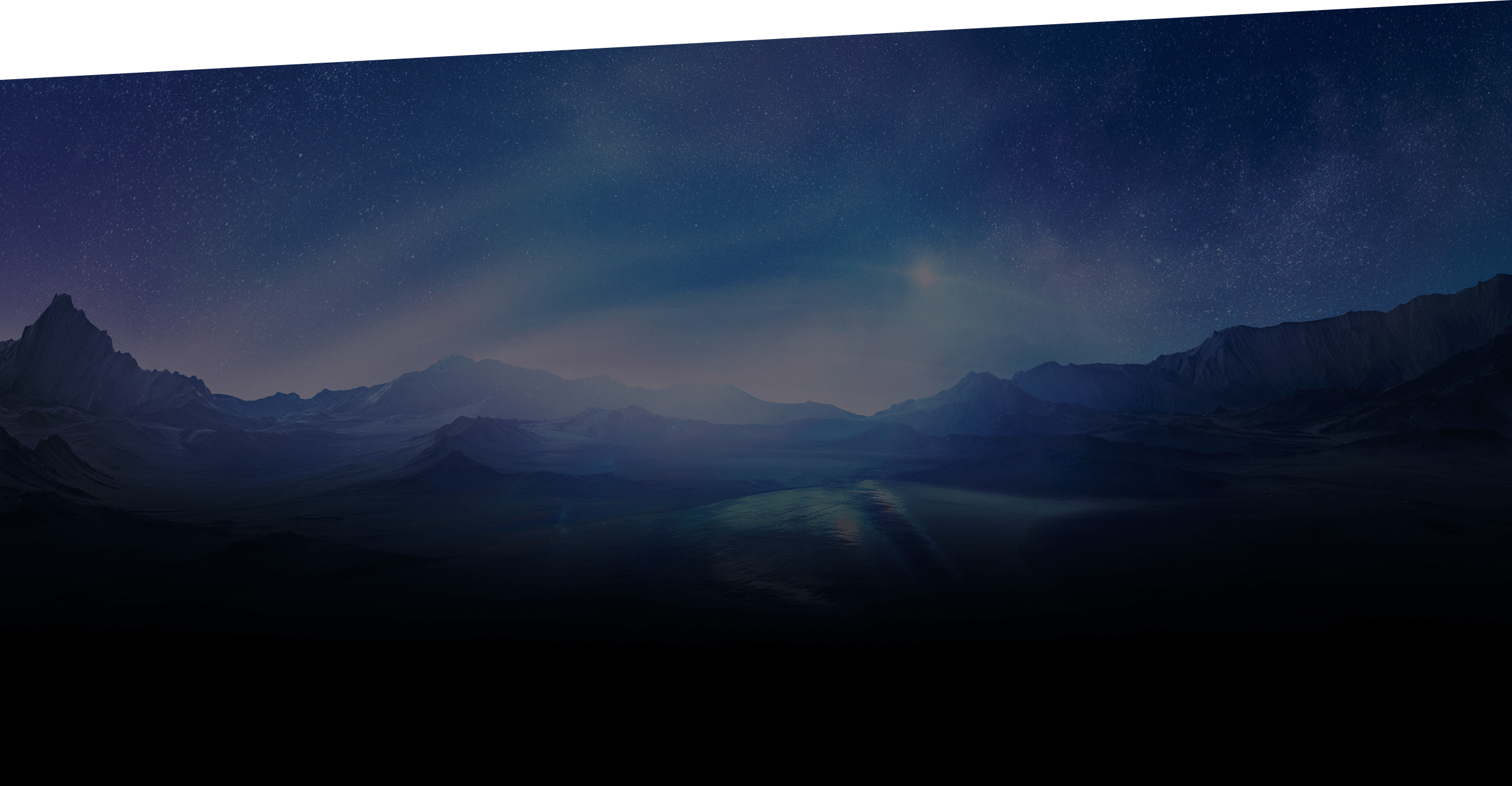
custom heatsink
Intelligent cooling design for 8% lower temperatures*
The custom heatsink found in the PG42UQ offers more surface area for heat exchange to provide more efficient cooling performance, even in long gaming stints. The lower temperature enables better OLED performance with lower likelihood of image sticking. This robust fanless system operates silently to minimize distractions.
*Compared to ROG monitors with no heatsink.The Intelligent cooling design will provide 8% lower temperatures

Anti-glare micro-texture coating
Less glare, fewer distractions
A special matte Micro-texture coating on the surface of the display significantly reduces glare. This allows the PG42UQ to display more accurate colors free of distracting screen glare.

Without anti-glare Micro-texture coating screen

With anti-glare Micro-texture coating screen
Gaming
Next-gen console and PC gaming
on a bigger scale
Get immersed in latest gaming titles on PC and console at a supersmooth 138 Hz (overclocked) on a massive 41.5-inch 4K display. The PG42UQ takes advantage of Display Stream Compression (DSC) technology and HDMI 2.1 with full 48 Gbps bandwidth for mind-blowing visuals.



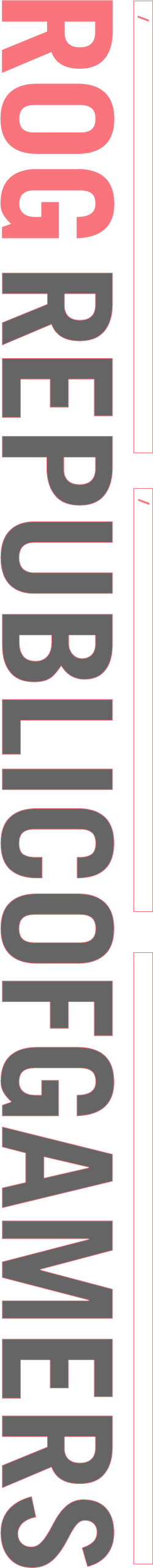
Gaming
Certified NVIDIA® G−SYNC® compatible
The PG42UQ delivers a seamless, tear-free gaming experience by enabling variable refresh rate technology as a default on NVIDIA GeForce® graphics cards.
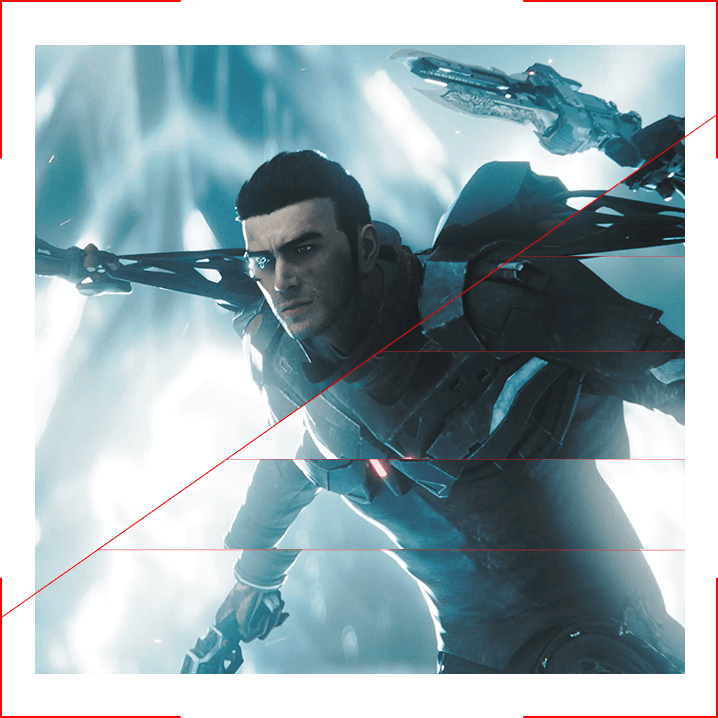
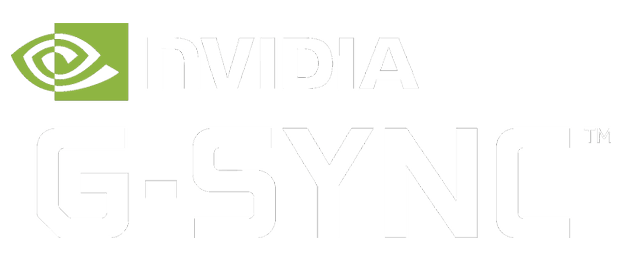
Outstanding features
-


Frameless and super-slim design
The frameless display allows for more immersive viewing and the super-slim profile helps save desktop space.
Frameless and super-slim design
-
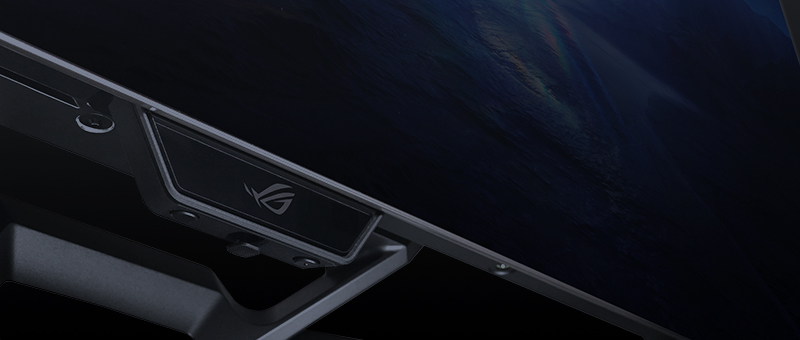

5-WAY NAVIGATION JOYSTICK
Easily access the OSD menu via a 5-way navigation joystick under the screen.
5-WAY NAVIGATION JOYSTICK
-


Remote control
Adjust settings without having to reach up at the display.
Remote control
-


Three stereo speakers
Two SOUND BY Harman Kardon 10-watt front speakers and one 15-watt woofer deliver incredible audio fidelity.
Three stereo speakers

Rich Connectivity
The PG42UQ has an array of connectivity options that cater to any gaming or streaming setup. It includes HDMI 2.1 and 2.0, as well as DisplayPort 1.4 (DSC) at the rear to connect to various devices. One USB port and a tripod socket on top of the monitor makes it easy to mount a camera. Lastly, there’s even a headphone jack at the bottom of the display.
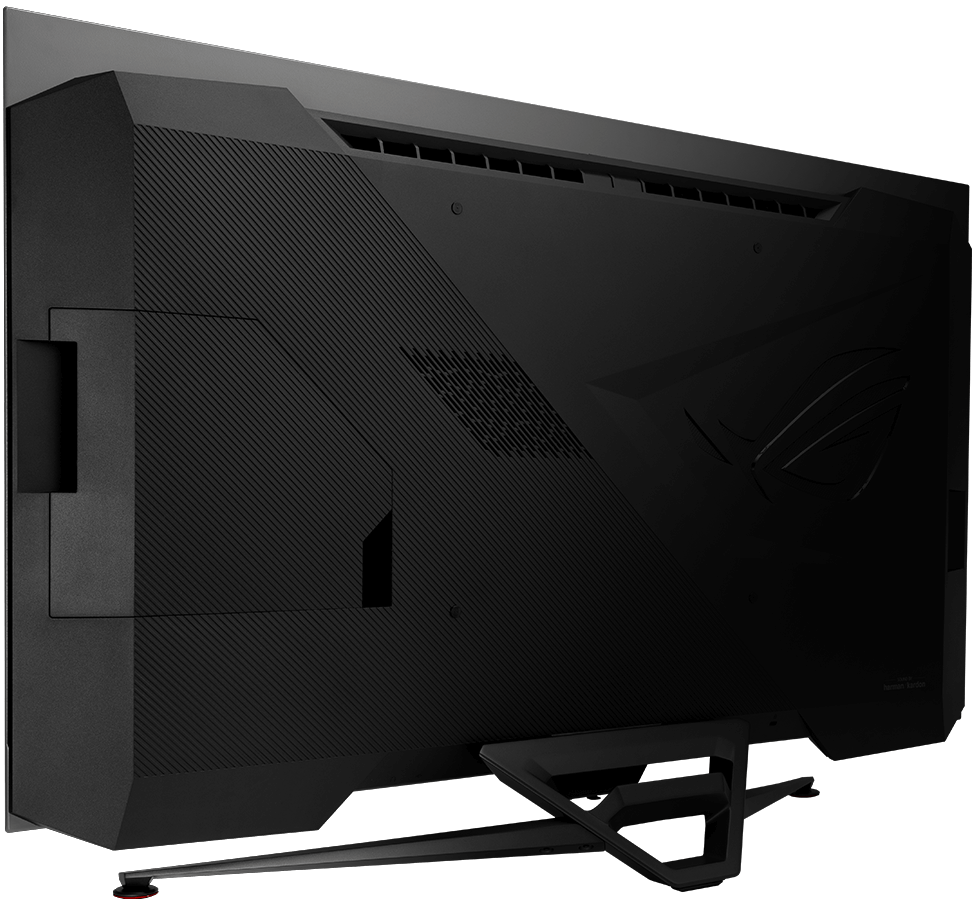
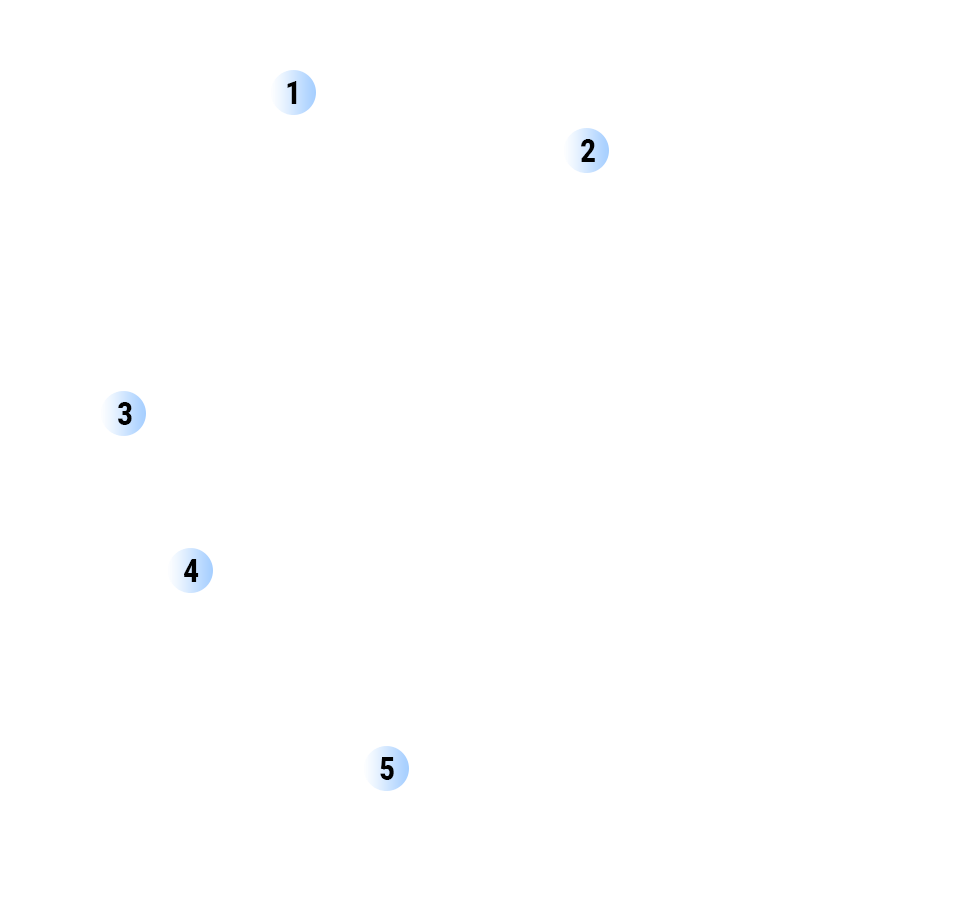
- USB 3.2 Gen 1 Type-A x 1
- Tripod socket
- HDMI 2.0 x 2
-
HDMI 2.1 x 2
Display Port 1.4
USB 3.2 Gen 1 Type-A x 2 -
Headphone Jack
USB 3.2 Gen 1 Type-A x 1
IN-GAME ENHANCEMENTS
OPTIONAL UNIFORM
BRIGHTNESSGAMEPLUS
GAMEVISUAL
FLICKER-FREE
TECHNOLOGYULTRA-LOW BLUE
LIGHT TECHNOLOGY
Uniform brightness
When activated, the ROG-exclusive uniform brightness function setting within the OSD menu decreases peak brightness to keep levels consistent for better viewing, even when changing the size of bright white windows. It also makes marathon gaming sessions much more comfortable on the eyes.
ROG OLED monitor with uniform brightness
Other OLED monitor without uniform brightness
Gameplus
The ASUS-exclusive, integrated GamePlus hotkey offers in-game enhancements that help you get more out of the game. Co-developed with input from pro gamers, GamePlus functionality allows you to practice and improve gaming skills.

-
Stopwatch
-
Crosshair
-
Timer
-
FPS Counter
-
Sniper
Gamevisual
ASUS GameVisual technology has seven pre-set display modes to optimize visuals for different types of content. This unique feature can be easily accessed through a hotkey or the on-screen display settings menu.
-
Racing
-
MOBA
-
Cinema
-
RTS/RPG
-
FPS mode
-
sRGB
-
Scenery
Reduces input lag, making it ideal for racing games when G-SYNC technology is on.
Enhances the color of your opponents' health/mana bars, so that you can simultaneously respond and be the first to destroy the opposing team's main.
Cools and saturates colors for more immersive movies.
Enhances color saturation and contrast sharpness to give you better, brighter colors and detailed visuals for real-time strategy (RTS) or RPG games.
High contrast brightens up darker areas and shadows onscreen to help gamers spot hidden enemies.
Perfect for surfing the web or editing photos.
Provide more contrast gradations makes grass greener and skies bluer so it's ideal for slide shows.
ASUS Flicker Free technology
TÜV Rheinland-certified ASUS Flicker Free technology eliminates flicker, ensuring comfortable viewing experiences. This technology helps minimize eyestrain and other ailments typically associated with extended hours of viewing.

WITH FLICKER-FREE TECHNOLOGY
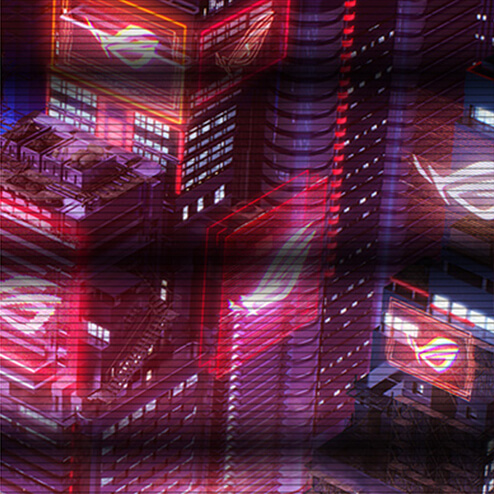
WITHOUT FLICKER-FREE TECHNOLOGY

ASUS Low Blue Light technology
The new hardware-based ASUS Low Blue Light technology reduces potentially harmful high-energy blue-light emissions while offering color performance that’s better than monitors with software-based filtering solutions.

LOW BLUE LIGHT

CONVENTIONAL BLUE LIGHT FILTER

ASPECT CONTROL
For gamers that prefer playing on smaller monitors, the PG42UQ supports a range of aspect ratios to cast a 24", 27", or 34" image that can be shifted vertically to aid the viewing experience. See it all, and set the pace with the 0.1ms response time of OLED.
- 24”
- 27”
- 34”

CUSTOMER REVIEWS
Recommended Products
ROG Swift OLED PG48UQ
ROG Swift OLED PG48UQ gaming monitor – 47.5-inch 4K, OLED, 138Hz (overclocked), 0.1 ms (GTG), G-SYNC® compatible, anti-glare micro-texture coating, custom heatsink, uniform brightness, 98% DCI-P3, true 10-bit, HDMI® 2.1, DisplayPort™ 1.4
ROG Strix XG43UQ
ROG Strix XG43UQ HDMI 2.1 Gaming Monitor — 43-inch 4K UHD (3840 x 2160), 144 Hz, 1ms MPRT, HDMI® 2.1, AMD FreeSync™ Premium Pro technology, Display Stream Compression (DSC), Extreme Low Motion Blur (ELMB) Sync, DisplayHDR™ 1000, DCI-P3 90%, Shadow Boost, Remote Control
ROG Swift OLED PG27AQDM
ROG Swift OLED PG27AQDM gaming monitor ― 27-inch (26.5-inch viewable) 1440p OLED panel, 240 Hz, 0.03ms response, G-SYNC® compatible, anti-glare, custom heatsink, intelligent voltage optimization, uniform brightness, DisplayWidget Center
ROG Strix XG438Q
ROG Strix XG438Q HDR Large Gaming Monitor — 43-inch, 4K (3840 x 2160), 120 Hz, FreeSync™ 2 HDR, DisplayHDR™ 600, DCI-P3 90%, Shadow Boost, 10W Speaker*2, Remote Control
ROG Swift PG43UQ
ROG Swift PG43UQ DSC Gaming Monitor — 43-inch 4K UHD (3840 x 2160), 144Hz, G-SYNC Compatible, DSC, DisplayHDR™ 1000, DCI-P3 90%, Adaptive Sync, Shadow Boost
ROG Strix XG438QR
ROG Strix XG438QR HDR Large Gaming Monitor — 43-inch, 4K (3840 x 2160), 120 Hz, FreeSync™ Premium Pro, DisplayHDR™ 600, DCI-P3 90%, Shadow Boost, 10W Speaker*2, Remote Control
ROG Strix XG43UQ Xbox Edition
ROG Strix XG43UQ Xbox Edition HDMI 2.1 Gaming Monitor — 43-inch 4K UHD (3840 x 2160), 144 Hz, Designed for Xbox, 1 ms MPRT, HDMI® 2.1, AMD FreeSync™ Premium Pro technology, Display Stream Compression (DSC), Extreme Low Motion Blur (ELMB) Sync, DisplayHDR™ 1000, DCI-P3 90%, Shadow Boost, Remote Control
ROG Swift PG38UQ
ROG Swift PG38UQ 4K 144Hz gaming monitor ― 38-inch 4K UHD (3840 x 2160), 144Hz, 1ms, Fast IPS, G-Sync compatible, FreeSync Premium Pro, DisplayHDR™ 600, 98% DCI-P3, DisplayWidget Center, HDMI 2.1
Related Products
ROG Strix GeForce RTX 4070 Ti 12GB GDDR6X OC Edition
ROG Strix GeForce RTX™ 4070 Ti 12GB GDDR6X OC Edition with DLSS 3 and chart-topping thermal performance.
ROG Tessen Mobile Controller
Transform Your Game
ROG Raikiri Pro
The ROG Raikiri Pro PC Controller features an OLED display, four rear buttons, selectable triggers, ESS DAC, customizable joystick sensitivity and response curves, and tri-mode connectivity. It’s ideal to play in wired USB-C, 2.4GHz, or Bluetooth on PCs
ROG Carnyx
Professional cardioid condenser gaming microphone features a studio-grade 25 mm condenser capsule, 192 kHz / 24-bit sampling rate, high-pass filter, built-in pop filter, premium metal shock mount, and ASUS Aura Sync RGB lighting.
ROG Strix Magnus
ROG Strix Magnus USB condenser gaming microphone with AURA RGB lighting and environmental noise cancellation (ENC) for gaming/streaming
ROG Raikiri
The ROG Raikiri PC controller features two rear buttons, left and right triggers with short and full range of motion plus dead zone customization, built-in ESS DAC for supreme audio, joystick sensitivity and response curve customization. The ROG Raikiri is ideal for gaming on PC, laptop or the next gen Xbox console.
ROG Eye S
Full HD 60 fps webcam with AI-powered, noise-canceling mics for superior live-streaming audio and a compact and foldable design that’s easy to carry and attach instantly to any laptop

Disclaimer
- The actual transfer speed of USB 3.0, 3.1, 3.2, and/or Type-C will vary depending on many factors including the processing speed of the host device, file attributes and other factors related to system configuration and your operating environment.
- The terms HDMI, HDMI High-Definition Multimedia Interface, HDMI Trade dress and the HDMI Logos are trademarks or registered trademarks of HDMI Licensing Administrator, Inc.
- Products certified by the Federal Communications Commission and Industry Canada will be distributed in the United States and Canada. Please visit the ASUS USA and ASUS Canada websites for information about locally available products.
- All specifications are subject to change without notice. Please check with your supplier for exact offers. Products may not be available in all markets.
- Specifications and features vary by model, and all images are illustrative. Please refer to specification pages for full details.
- PCB color and bundled software versions are subject to change without notice.
- Brand and product names mentioned are trademarks of their respective companies.
- Unless otherwise stated, all performance claims are based on theoretical performance. Actual figures may vary in real-world situations.
- The actual transfer speed of USB 3.0, 3.1, 3.2, and/or Type-C will vary depending on many factors including the processing speed of the host device, file attributes and other factors related to system configuration and your operating environment.