Dual-mode monitor tech comes to gamers everywhere with the ROG Strix XG27UCG

For years, gamers have had to make a tough decision: do you prioritize refresh rate or resolution? Gamers focused on slower-paced, single player games could opt for higher resolutions, while those playing fast-twitch esports titles generally went for ultra-high refresh rates. With the new ROG Strix XG27UCG, mainstream gamers no longer need to make that choice thanks to revolutionary Frame Rate Boost technology.
A stunning dual-mode gaming IPS monitor
The dual-mode gaming goodness doesn’t stop there, thanks to the introduction of the ROG Strix XG27UCG monitor. This 27-inch 4K Fast IPS display features a 160Hz refresh rate and a 1ms response time for amazing motion clarity with minimal ghosting. But the XG27UCG also supports Frame Rate Boost, allowing the monitor to easily switch via hotkey to a 1080p 320Hz mode for esports ready performance.

The display itself is built with space saving in mind, utilizing a compact stand that also serves as a phone holder, perfect for smaller desks where real estate is at a premium. The XG27UCG’s connectivity suite includes DisplayPort 1.4, HMDI 2.1, and USB Type-C with 15W of power delivery. In addition, the XG27UCG also features FreeSync Premium for tear-free gameplay, as well as TUV Flicker Free and Blue Light Filter support, keeping harmful light out of your eyes for more comfortable play.
ROG AI Gaming technology helps to round out the XG27UCG’s feature set, with access to Dynamic Shadow Boost, Dynamic Crosshair, and Custom Variable Overdrive 2. Dynamic Shadow Boost can automatically scan the scene and brighten overly dark areas without overexposing lighter ones, giving you a competitive advantage in low-light environments, while Dynamic Crosshair adds an intelligent crosshair for enhanced accuracy. We’ve also included support for ASUS DisplayWidget Center, a handy tool that allows you to control settings normally found in your monitor’s OSD from the Windows desktop.
A truly no-compromise display
With Frame Rate Boost, ROG displays have changed the game on what a monitor is capable of. The ROG Strix XG27UCG display can adapt from the games that you’re playing today to the titles you haven’t even discovered yet, with adjustable refresh rates to suit your playstyle. If you’re looking for the monitor of the future, this is it.
To check out even more options in our gaming monitor lineup, click here.
Author
Popular Post
ASUS Republic of Gamers Announces Availability of Strix OLED XG32U Series
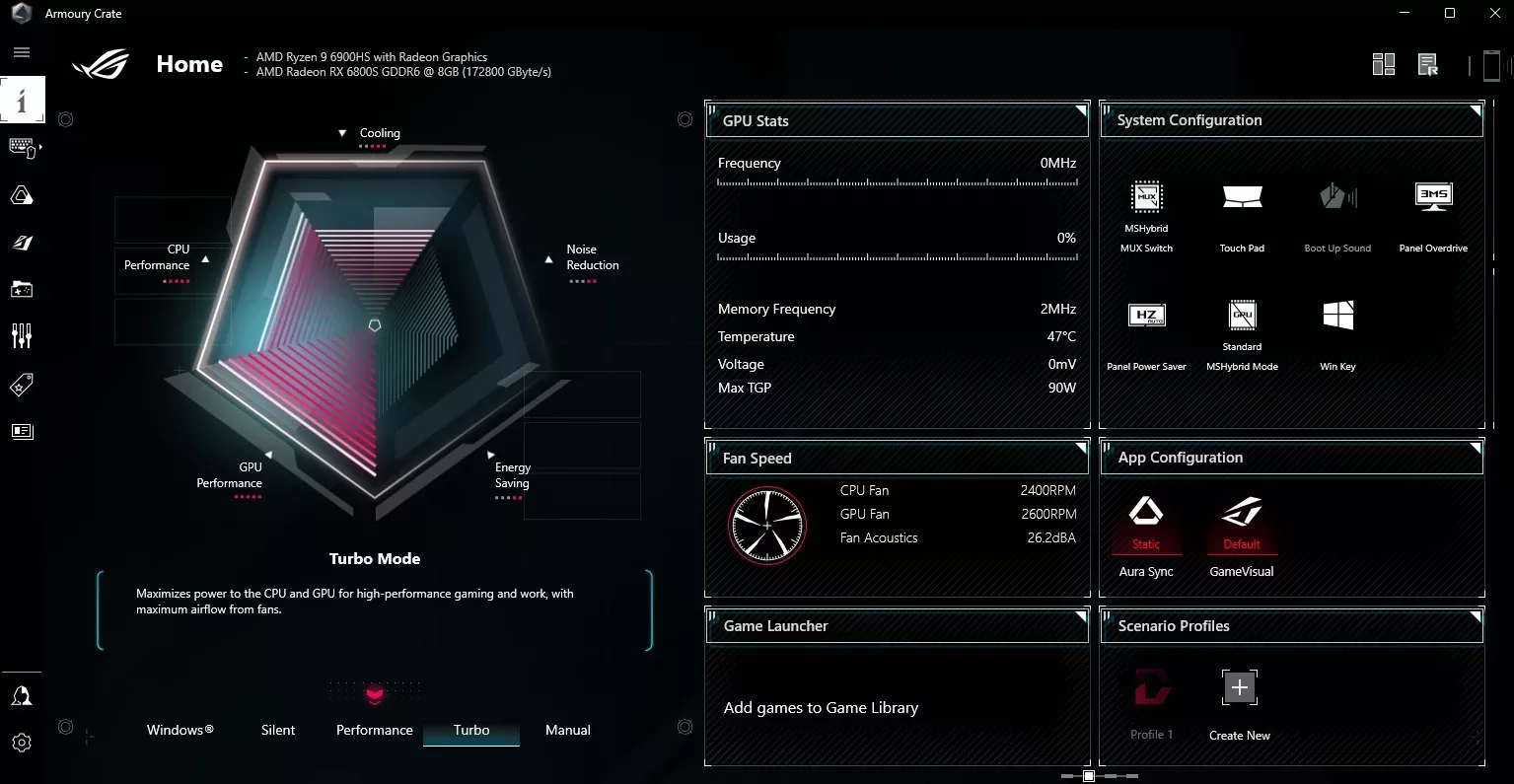
Armoury Crate Operating Modes Explained: Silent Vs Performance Vs Turbo Vs Windows

ASUS Republic of Gamers Unveils ROG x Hatsune Miku Edition Collection

The ROG Xbox Ally is coming — here's everything you need to know

Pre-Orders are Open: Secure your ROG x Hatsune Miku Edition PC
LATEST ARTICLES
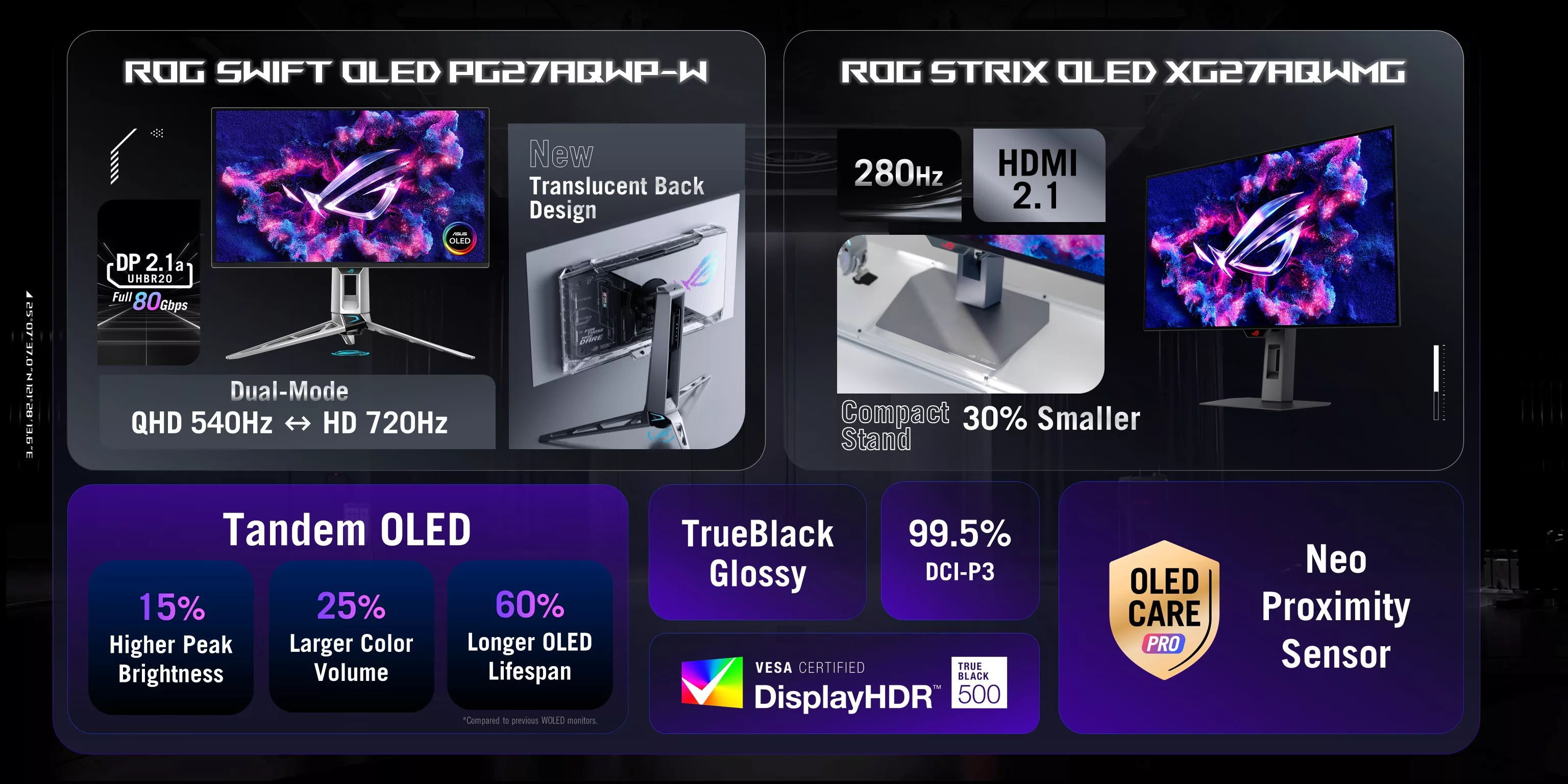
ASUS Republic Of Gamers Unveils Innovative OLED Gaming Monitors at Gamescom 2025
Announcing ROG Swift OLED PG27AQWP-W and Strix OLED XG27AQWMG monitors featuring Tandem OLED technology with TrueBlack Glossy coating

Prepare for Tandem OLED splendor with these new ROG gaming monitors
ROG's monitor game is leveling up with Tandem WOLED tech, a new display coating, and next-gen dual-mode glory.

The ROG Strix OLED XG27AQDMG Gen 2 refines an award-winning formula
We've updated this fan-favorite gaming monitor with a new display coating, a more compact base, and a Neo Proximity Sensor.

Yes, OLED gaming monitors can work great in sunny rooms. Here’s what to look for
Our new ROG monitors pack the brightness and display coating combo that you need to fight sunlight and play during the day.

The ROG Strix Ace XG248QSG gaming monitor puts the pedal to the metal with a 610Hz refresh rate
Generations of ROG displays have fueled esports gamers’ need for speed. Meet our latest tournament-grade monitor.

32-inch glossy WOLED panels debut in the ROG Strix OLED XG32UCWMG and XG32UCWG gaming monitors
Get inky blacks in any environment, deft reflection handling, vibrant OLED colors, and great gaming specs in a 32-inch monitor.