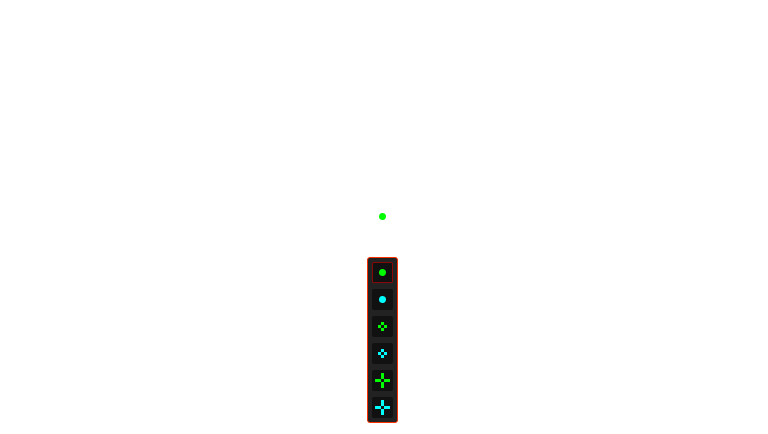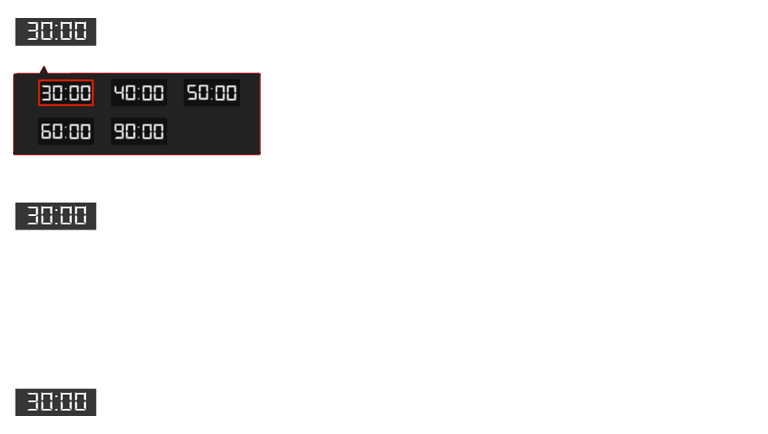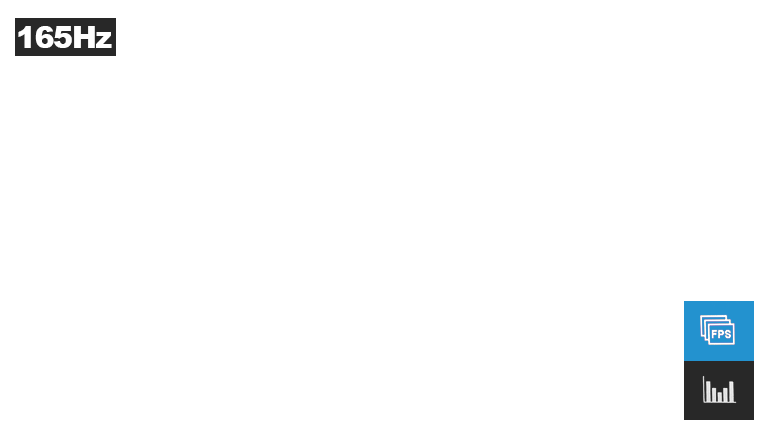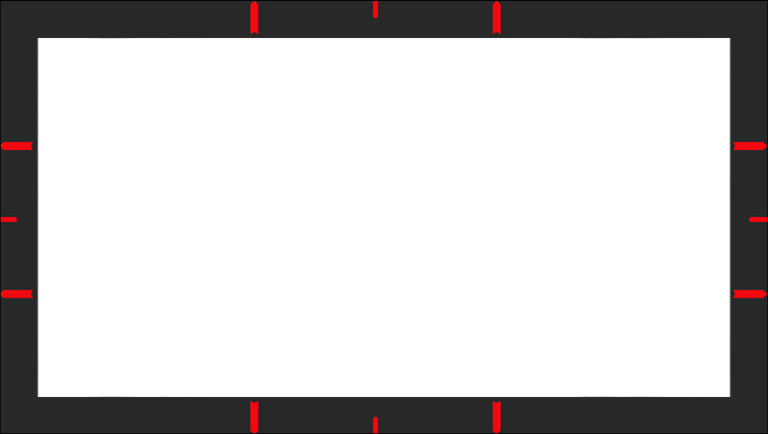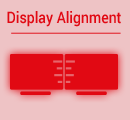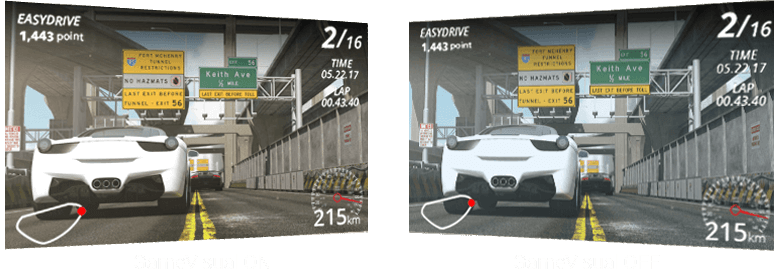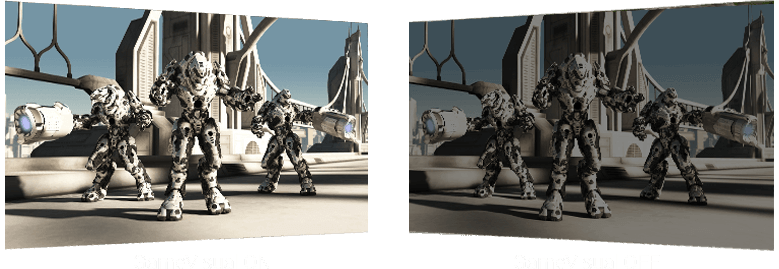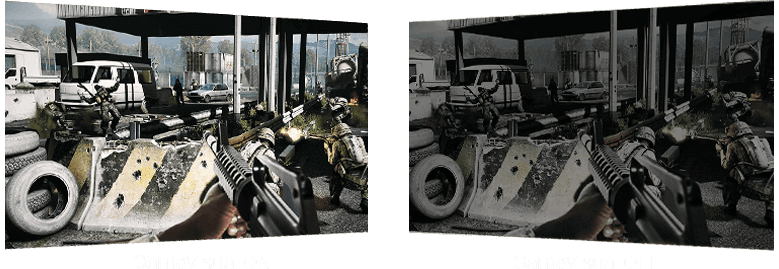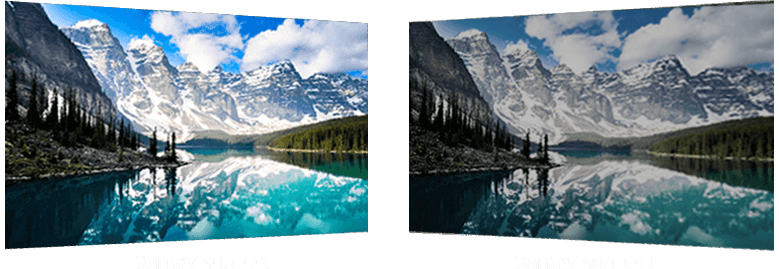ราคาดีที่สุดในรอบ 30 วัน
- คุณสมบัติ
- Tech Specs
- Gallery
- สนับสนุน

ROG STRIX XG49WCR
THE CURVE TO VICTORY

Experience the ultra wide
The 49-inch ROG Strix XG49WCR gaming monitor with curved panel delivers the ultimate immersive gaming experience and extra flexibility for multitasking. With a 32:9 aspect ratio, the super ultra-wide display provides the same viewing area as two side-by-side 27-inch monitors without a gap and bezel getting in the way of your view.

INCREDIBLY FAST 165HZ(OC) REFRESH RATE
You'll experience amazingly -fluid gaming visuals, giving you the upper hand in first-person shooters, racing, real-time strategy and sports titles.


EXTREME LOW MOTION BLUR SYNC TECHNOLOGY
With ELMB Sync*, you can enable ELMB (low-motion-blur technology) and Adaptive-Sync at the same time, eliminating ghosting and tearing for sharp visuals and high frame rates
* Ideal for fast-paced games, works better over 85Hz.

Doubles as a work station
This gaming monitor is not only great for gaming, but also for work. You can easily switch between two devices with one keyboard and mouse, connect any device with one cable, and enjoy a reliable and fast internet connection. This monitor is the perfect choice for gamers who also need a productive work station.
- Smart KVM
- Type-C Port
- RJ45 Port
Smart KVM: Seamless Switching Between Two Devices
Enjoy the best of both worlds with Smart KVM. This innovative feature allows you to control two devices connected to the monitor with one keyboard and mouse. No need for extra hardware or software. Just plug in and switch effortlessly between gaming and work on one screen. You can even copy and paste across two devices with Smart KVM.

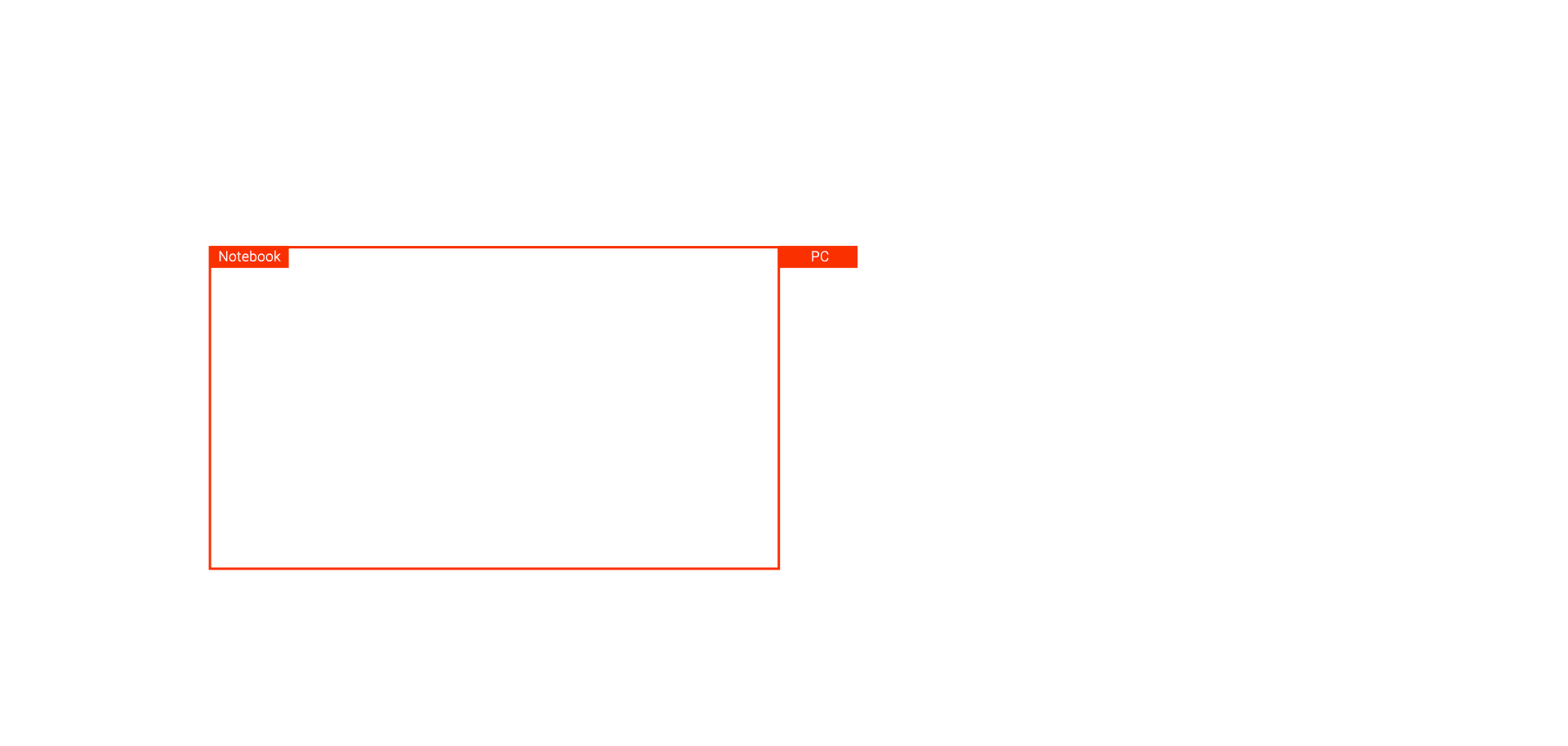
Type-C Port: The Ultimate All-in-One Solution
Simplify your setup with Type-C port. This powerful port can handle everything: display stunning visuals, provide up to 90W of power, deliver crisp audio and transfer data at blazing speeds. Whether you want to connect your laptop, smartphone or tablet, Type-C port offers unmatched versatility.

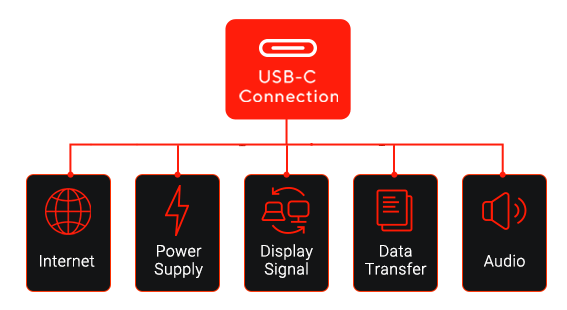

RJ45 Port: Reliable Connection for Online Gaming
Ensure uninterrupted and optimal gaming experience with the aid of an RJ45 port, which facilitates a direct and secure connection between your monitor and either a router or modem. By avoiding wireless connectivity, you can eliminate the chances of signal drops and wireless interference, thereby guaranteeing a smooth and reliable online gaming experience with low latency and high bandwidth. Moreover, the inclusion of a LAN port allows for easy Ethernet usage, making it convenient to connect laptops lacking a LAN port to the monitor.

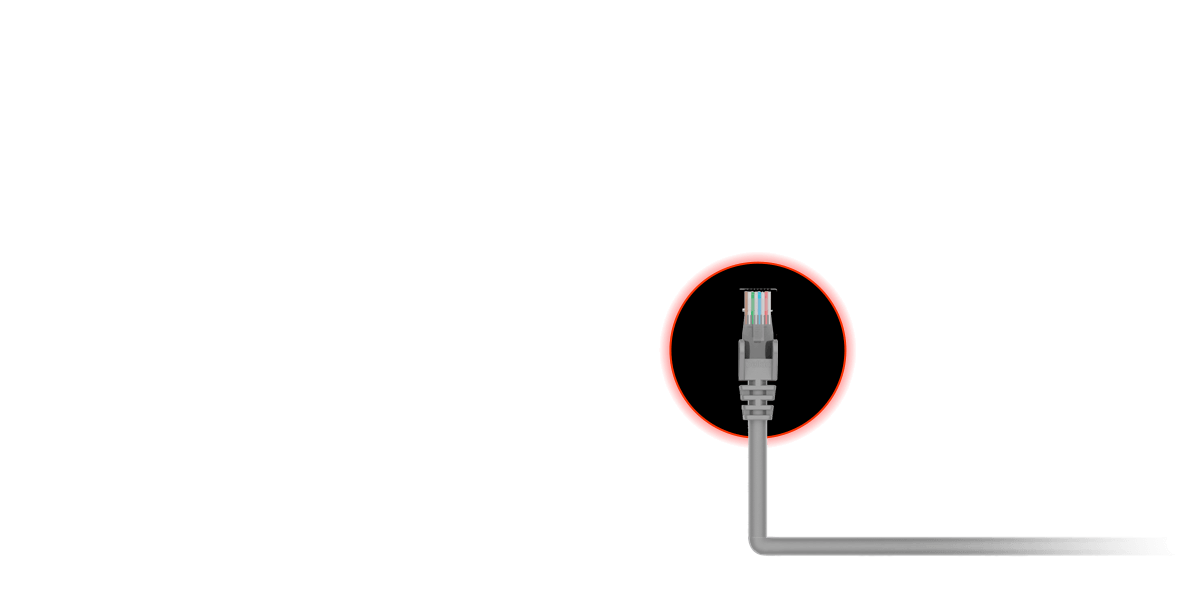
HDR
- HIGH DYNAMIC RANGE (HDR)
WITH DISPLAYHDR™ 400 - Multi HDR Mode
HIGH DYNAMIC RANGE (HDR) WITH DISPLAYHDR™ 400
HDR technology supports across a range of luminance to deliver a wider color range and higher contrast than traditional monitors. The brightest whites and the darkest blacks bring out details like never before. Also, it can get peack brightness of 400 nits to meet the requirement for DisplayHDR™ 400 certification.

Multi HDR Mode
Now you can choose from multiple HDR modes to adjust monitor HDR performance based on the current viewing scenario.

In−game enhancements
- Shadow Boost
- GamePlus
- GameVisual
- Flicker−Free
technology - Ultra−Low Blue
Light technology
Shadow Boost
ASUS Shadow Boost technology clarifies dark areas of the game world without overexposing brighter areas — improving overall viewing while also making it easier to spot enemies hidden in dark areas of the map.

GamePlus
The ASUS-exclusive, integrated GamePlus hotkey offers in-game enhancements that help you get more out of your game. This function is co-developed with input from pro gamers, allowing them to practice and improve their gaming skills.

GameVisual
The ASUS-exclusive, integrated GamePlus hotkey offers in-game enhancements that help you get more out of your game. This function is co-developed with input from pro gamers, allowing them to practice and improve their gaming skills.
-
Racing
-
MOBA
-
Cinema
-
RTS/RPG
-
FPS
-
sRGB
-
Scenery
Reduces input lag, making it ideal for racing games when Adaptive-Sync technology is on.
Enhances the color of opponent health/mana bars so you know when to strike.
Cools and saturates colors for more immersive movies.
Enhances color saturation and contrast sharpness to give you better, brighter colors and detailed visuals for real-time strategy (RTS) or RPG games.
High contrast brightens up darker areas and shadows onscreen to help gamers spot hidden enemies.
Perfect for surfing the web or editing photos.
Provide more contrast gradations makes grass greener and skies bluer so it's ideal for slide shows.
Flicker-Free technology
Flicker-Free technology reduces flicker to minimize eyestrain for improved comfort when you're embroiled in long gaming sessions.

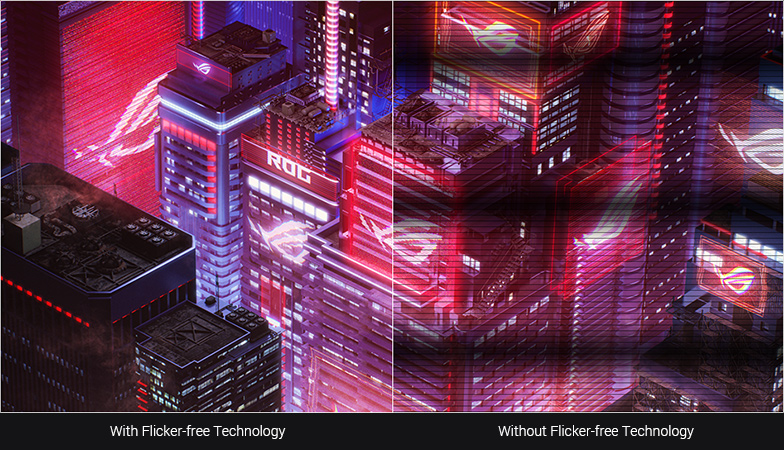
Ultra-Low Blue Light technology
ASUS Ultra-Low Blue Light technology reduces the amount of potentially harmful blue light emitted by the display. Four different filter settings are available to control the amount of blue light reduction.
Low Blue Light Level
Engineering
- Rich connectivity
- Ergonomic design

Rich connectivity
Extensive connectivity options, including, I/O: DisplayPort 1.4, HDMI (v2.0), 3x USB 3.2 Gen 1 Type-A, USB Type-C (PD 90W)*, RJ-45 and earphone jack support a wide array of multimedia devices.
*PD 90W when USB feature and HDR is disabled

Ergonomic design
With an ergonomically-designed stand, it provides tilt, swivel, and height adjustments so you can easily find your ideal viewing position. The display is also VESA-compatible for wall mounting.
-

Height adjustment
(0~120mm) -

Swivel (+8°~-8°)
-

Tilt(+20° ~ -5°)
CUSTOMER REVIEWS
สินค้าแนะนำ
ROG Strix XG49VQ
ROG Strix XG49VQ Super Ultra-Wide HDR Gaming Monitor — 49-inch 32:9 (3840 x 1080), 144Hz, FreeSync™ 2 HDR, DisplayHDR™ 400, DCI-P3: 90%, Shadow Boost
ROG STRIX XG43VQ
ROG Strix XG43VQ Super Ultra-Wide HDR Gaming Monitor — 43-inch 32:10 (3840 x 1200), 120Hz, FreeSync™ 2 HDR, DisplayHDR™ 400, DCI-P3 90%, Shadow Boost
ROG Strix XG35VQ
ROG Strix XG35VQ Curved Gaming Monitor – 35 inch UWQHD (3440x1440), 100Hz, Adaptive-Sync(FreeSync™), Extreme Low Motion Blur
ROG SWIFT PG35VQ
ROG Swift PG35VQ Ultra-Wide HDR Gaming Monitor – 35” 21:9 (3440 x 1440), FALD 512 Zones, Peak Brightness 1000nits, Overclockable 200Hz, 2ms, G-SYNC Ultimate, DisplayHDR1000 ™, Quantum-dot, Smart Fan Control, Aura Sync, Hi-fi-grade ESS Amplifier
ROG Strix XG32VC
ROG Strix XG32VC Gaming Monitor – 31.5 inch WQHD (2560 x 1440), 170Hz* (Above 144Hz), 1ms MPRT, Extreme Low Motion Blur Sync, 125% sRGB, FreeSync Premium Pro, DisplayHDR™ 400
ROG Strix XG43UQ
ROG Strix XG43UQ DSC Large Gaming Monitor— 43-inch, 4K (3840 x 2160), 144 Hz, DSC, FreeSync™ 2 HDR, DisplayHDR™ 1000, DCI-P3 90%
สินค้าที่เกี่ยวข้อง
ROG Strix Magnus
ROG Strix Magnus USB condenser gaming microphone with AURA RGB lighting and environmental noise cancellation (ENC) for gaming/streaming
ROG Raikiri Pro
The ROG Raikiri Pro PC Controller features an OLED display, four rear buttons, selectable triggers, ESS DAC, customizable joystick sensitivity and response curves, and tri-mode connectivity. It’s ideal to play in wired USB-C, 2.4GHz, or Bluetooth on PCs
ROG Raikiri
The ROG Raikiri PC controller features two rear buttons, left and right triggers with short and full range of motion plus dead zone customization, built-in ESS DAC for supreme audio, joystick sensitivity and response curve customization. The ROG Raikiri is ideal for gaming on PC, laptop or the next gen Xbox console.
ROG XG Mobile (2023)
- ที่สุดแห่งขุมพลังการประมวลผลภาพด้วย GeForce RTX 4090
- ระบบระบายความร้อนที่เหนือชั้นด้วยเทคโนโลยี Vapor Chamber
- พอร์ตการเชื่อมต่อที่มากขึ้นทั้ง USB A, USB C, Card reader, HDMI 2.1, Display port และ RJ-45
- อุปกรณ์ที่รองรับ ROG XG Mobile เช่น ROG Flow Series และ ROG ALLY เป็นต้น
ROG STRIX XF 120
Whisper-quiet, 4-pin PWM fan for PC cases, radiators or CPU cooling

Disclaimer
- ความเร็วการถ่ายโอนข้อมูลจริงของ USB 3.0, 3.1, 3.2 และ / หรือ Type-C จะแตกต่างกันไปขึ้นอยู่กับหลายปัจจัยรวมถึงความเร็วในการประมวลผลของอุปกรณ์โฮสต์คุณสมบัติไฟล์และปัจจัยอื่น ๆ ที่เกี่ยวข้องกับการกำหนดค่าระบบและสภาพแวดล้อมการทำงานของคุณ
- คำว่ำ HDMI, HDMI High Definition Multimedia Interface, HDMI Trade dress และโลโก้ HDMI เป็นเครื่องหมำยกำรค้ำหรือเครื่องหมำยกำรค้ำจดทะเบียนของ HDMI Licensing Administrator, Inc.
- คุณสมบัติอาจมีการเปลี่ยนแปลง โดยมิจำเป็นต้องแจ้งให้ทราบล่วงหน้า กรุณาสอบถามได้ที่ตัวแทนจำหน่าย ผลิตภัณฑ์ในบางรุ่น อาจไม่มีจำหน่ายในประเทศไทย สเปคและคุณสมบัติอาจแตกต่างจากที่ระบุ และรูปภาพใช้ในการโฆษณาเท่านั้น กรุณาตรวจสอบ ณ จุดวางจำหน่ายก่อนสั่งซื้อ สีของ PCB และซอฟต์แวร์ที่แถมอาจมีการเปลี่ยนแปลง โดยมิแจ้งให้ทราบล่วงหน้า ในกรณีที่ ต้องการนำคุณสมบัติเพื่อยื่นซองประมูล กรุณาติดต่อเพื่อรับเอกสารจากตัวแทนจำหน่ายเท่านั้น เนื่องจากคุณสมบัติบนเว็บไซต์อาจมีการเปลี่ยนแปลงอยู่ตลอดเวลา เครื่องหมายการค้า และ ผลิตภัณฑ์ เป็นลิขสิทธิ์ของบริษัทฯ การตัดสินของเอซุส ถือเป็นที่สิ้นสุด
- For pricing information, ASUS is only entitled to set a recommendation resale price. All resellers are free to set their own price as they wish.
- Price may not include extra fee, including tax、shipping、handling、recycling fee.