Smartphone gaming done right: hands-on with the ROG Tessen mobile controller

Okay, so no one will sympathize with me about this, but I’m going to say it anyway. I’m a bigger guy, and it’s not always a good thing. Yes, I can reach things on the top shelf at grocery stores, but I’m also more likely to hit my head on hanging light fixtures. And while my larger-than-average hands are great at opening pickle jars, they’re always in the way when I go to play smartphone games. By the time I get my meaty thumbs positioned over the on-screen controls, it feels like they cover up half of that 7-inch screen.
That’s why the ROG Tessen mobile controller immediately caught my attention. This effortlessly portable, highly customizable device makes it easy to play smartphone games with physical, console-style joysticks and buttons. After only a week of tucking the ROG Tessen into my on-the-go bag, I’m delighted to report that it let me finally use my Android smartphone as the portable gaming console that I always wanted it to be.
Easy setup
Getting started with the ROG Tessen is incredibly easy. I simply pop in my smartphone, load up a game, and I’m ready to go. The two sides of the controller are connected by sturdy aluminum bridges with spring-loaded slide-out extensions that make it compatible with smartphones of various sizes. In the middle is a dual-hinge mechanism that lets me fold up the device for easy portability.

The hinge also makes it easy to attach the Tessen to my smartphone. With one of the hinges at an angle, I can connect my phone to the Tessen’s USB Type-C without any fuss, and then pull the other side of the Tessen into place. The spring-loaded latch mechanism holds the Tessen firmly in place while protecting the USB Type-C connector.
I initially wondered if I would have to remove my smartphone’s protective case in order to use the Tessen, but I shouldn’t have been worried. Carefully placed rubber pads let the Tessen accommodate not only large phones up to 7 inches in size, but also heavy-duty cases up to 14.5mm thick.
Jumping straight into the action
After I first connected the ROG Tessen, I faced a dilemma as old as PC gaming itself: do I customize my new hardware or just take it straight into a game? I chose to play now and tinker later.
I started by indulging my passion for action RPGs with a blood-soaked adventure in Diablo Immortal. I tried this free-to-play entry to the classic Diablo franchise when it first launched, but it has languished unplayed in my game library ever since. I finally clicked with the game when I played it with the Tessen — probably because I had physical buttons to click. Meaning no disrespect to the game’s touchscreen control interface, but using the Tessens’ shoulder buttons to fire off spell combos put me right back into my comfort zone as a gamer.

The Tessen’s console-grade controls made all the difference. Special metal dome mechanical switches for the face buttons and D-pad provide tactile feedback, and with their short actuation they provide almost instantaneous response. Having real buttons to push connected me with the on-screen action in a way that tapping a touchscreen never has.

Similarly, the Tessen’s joysticks felt like an immediate upgrade. They offer 22° of movement, offering the precise analog control that I expect when I fire up one of my game consoles. For all these joysticks and buttons alike, the 500Hz polling rate delivered by the USB Type-C connection ensures low-latency, responsive inputs.
A large library of supported games
Diablo Immortal was just the start of my romp through the Android gaming space. The ROG Tessen offers seamless out-of-the-box support for an incredible range of high-profile smartphone games. The Tessen boosts my accuracy and control so much in Call of Duty: Warzone Mobile that it almost feels unfair. Don’t Starve: Pocket Edition lets me bring the endless joys of survival crafting anywhere I go. Street Fighter IV Champion Edition takes me straight back to the fighting games of my childhood.

There are Android games, like fan-favorite Geometry Dash, that are currently only designed for touchscreen control and thus aren’t compatible with the ROG Tessen. But with a rich library of games like Terraria, Fortnite, and Minecraft that offer no-fuss support for the Tessen, I’m not going to run out of Android games to play with this controller any time soon.
Even if I did manage to tire of my Android game library, I still have my PC library to explore with the Tessen. Thanks to support for Steam Link and Xbox Remote Play, I’m not actually limited to the Google Play Store when I want to game with my smartphone and the ROG Tessen. With just a little setup, I was settled comfortably in my living room couch, using my phone and the Tessen to frag demons in Doom Eternal. The opportunity to stream just about any game from my PC’s library on my smartphone while enjoying a precise and comfortable control experience with the ROG Tessen is unquestionably going to transform my gaming habits.
Advanced customization options
PC gamers love to tinker and customize their hardware, and I’m no exception. After settling in with the ROG Tessen, I loaded up the Armoury Crate mobile app to see what kind of configuration options are on tap.
It starts with granular control over nearly every input: the joysticks, D-pad, and face buttons on the front, the four shoulder buttons, and the two rear paddles. Within Armoury Crate, I can tap on any input and remap its controls to my liking.
For on-the-fly customization, I can even remap the controls of the rear paddles without leaving the game I’m playing. I simultaneously press ROG Button and the paddle that I want to customize, and then I tap one of the Tessen’s other inputs. From then on, I’ll be able to trigger that function using the rear paddle. It’s a great way of making sure that I have easy, comfortable access to a specific function.
Within Armoury Crate, I can also customize the Aura RGB lighting effects that wrap around each side of the controller. With seven different lighting effect options and a full spectrum of colors to pick from, I can personalize the look of the ROG Tessen to my heart’s desire.
A new option for next-level portable gaming
A recent four-hour flight convinced me of the ROG Tessen’s capabilities, as if I needed any more persuading. I started by connecting my ROG Cetra True Wireless SpeedNova earbuds and enabling Adaptive Active Noise Canceling (ANC) tech to eliminate all distractions. I hooked up the ROG Tessen to my phone, and since my seat included a power outlet, I connected my phone’s charger to the Tessen’s 18W fast pass-through charging port.

With that minimal setup, I was ready to dive into one of my all-time favorite mobile games: Vampire Survivors. The game’s basic controls work fine, but playing with real joysticks gave me much more precision over my character’s movement. Even as my phone warmed up over hours of play, my hands stayed cool and comfortable resting on the Tessen’s ergonomic outward-extended grips. And thanks to the pass-through charging port, my smartphone was fully topped off at the end of my flight.
Android gaming with console-grade precision
Over the years, I’ve had a love-hate relationship with games on my smartphone. On the one hand, my phone is always convenient, and its interface works well with turn-based strategic games like Hearthstone and Slay the Spire. But on the other hand, I’ve never felt comfortable and in-control when playing more action-oriented titles. And that’s a shame, because there are many truly fun mobile games out there – and more than a few mobile versions of games that I already love on my gaming PC.
The ROG Tessen changes all of that. It gives me a way to enjoy these Android games with the precision and comfort of console-style controls. What’s more, the Tessen lets me access my library of PC games anywhere I go using Steam Link and Xbox Remote Play. It’s like having a full next-gen console that I can take anywhere, and the only part that I was missing was the controller.

With ROG, you have plenty of options for gaming on the go. The ROG Ally X is the ultimate Windows 11 gaming handheld. The ROG Phone 8 blazes past the competition with a sleek design, unparalleled performance, a premium display, and built-in AirTrigger controls. But if you’re looking for a one-stop solution to turn the Android smartphone you already own and love into a console-like gaming powerhouse, the ROG Tessen stands alone. Pick up one today to transform your mobile gaming experiences.
| ROG Tessen Mobile Controller | |
|---|---|
| Availability (US) | ASUS Newegg |
Author
Popular Post

How to configure your PC's RGB lighting with Aura Sync

Introducing the ROG Astral GeForce RTX 5090 and 5080: a new frontier of gaming graphics

The best AAA games for the ROG Ally and ROG Ally X
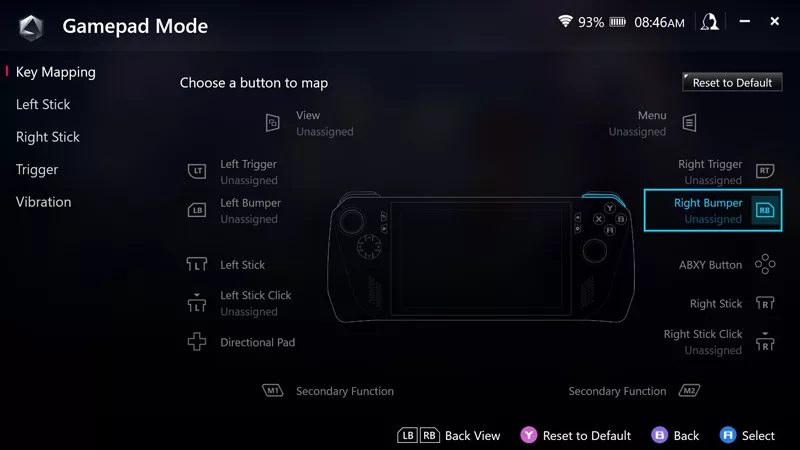
How to remap buttons and create custom game profiles on the ROG Ally or Ally X

How to upgrade the SSD and reinstall Windows on your ROG Ally or Ally X
LATEST ARTICLES

Smartphone gaming done right: hands-on with the ROG Tessen mobile controller
The ROG Tessen let me finally use my Android smartphone as the portable gaming console I always wanted it to be.

Make your voice heard with the ROG Carnyx microphone
Experience crystal-clear audio with the ROG Carnyx Gaming Microphone: Perfect for streamers and content creators seeking quality and style.

The ROG Tessen puts you in full control of your mobile games on any phone
Game like a pro with the ROG Tessen mobile game controller. The advanced mobile game controller is your key to dominating the gaming world.

The ROG Destrier gaming chair has your back with next-level ergonomics
Nothing brings the look of your battlestation together like a well-matched throne. The ROG Destrier is a comfortable, high-tension mesh chair full of ergonomic adjustments and a bit of ROG flair.

The ROG Raikiri Pro and Raikiri PC controller put your hands in full control
Whatever your game of choice – and whether you’re playing on PC or Xbox – the new ROG Raikiri Pro and Raikiri controllers give you full, customized control over your play.

Stream with confidence and clarity with the ROG Eye S webcam
Up your streaming game with the sleek and powerful ROG Eye S webcam.