Clarifying GeForce RTX 30 Series GPU power in ASUS and ROG gaming laptops
We welcome calls for clarity in gaming laptop specifications. The product specs for all 2021 ASUS and ROG gaming laptops now include clock speeds and power numbers for the GPU.
We started highlighting GPU clocks and wattages back in 2019, and we’ve consistently shared this information with media when asked. This year, we're excited to disclose these details more broadly. The frequencies and power our laptops can sustain are a testament to their advanced cooling and design, and we’re proud of what our engineering and design teams have accomplished.
This is also a good opportunity for us to provide a bit more context.
While desktops balance performance with noise levels and component temperatures to achieve the best experience, gaming laptops make the equation more complex by adding skin temperatures, size, and weight. Their small form factors connect these variables even more tightly. Higher performance requires a bigger cooling module, where even small increases can add significant size and weight. Smaller coolers allow thinner and lighter laptops, but when paired with too much power, they can lead to higher noise levels and skin temperatures—how hot a system feels to the touch.
At ROG, we work hard to get the most out of the CPU and GPU, but we also strive to deliver the best overall experience. That means looking at the entire system and making sure we strike the right balance between all those variables. In 2021, we’re pushing performance to new heights while also answering calls to make our laptops quieter and more portable.

Each of our laptop families strikes a slightly different balance. The Strix series prioritizes performance and responsiveness to give a competitive edge to esports players and everyday gamers. The Zephyrus family offers an optimal blend of performance and portability for gamers and artists who want to play and create on the same machine. And the Flow X13 provides unique flexibility, with an ultraportable 2-in-1 form factor that’s compatible with our innovative XG Mobile external GPU.
With most of these systems, we offer a choice of GPUs, so people can get the performance they need in every form factor—even those tuned for portability. Check out our 2021 ROG gaming laptop guide for more details on how each model fits into the lineup and how our technology enhances cooling and performance. The table below provides an exhaustive list of GPU clocks and wattages for all 2021 ASUS and ROG gaming laptops.
| Model | Model Number |
z-Height | Weight | GPU | Boost Clock |
TGP | Dynamic Boost |
Max GPU Power |
|---|---|---|---|---|---|---|---|---|
| ROG XG Mobile | GC31S | 29.6mm | 1kg | GeForce RTX 3080 | 1810MHz | 150W | 0W | 150W |
| GC31R | 29.6mm | 1kg | GeForce RTX 3070 | 1720MHz | 125W | 15W | 140W | |
| ROG Flow X13 | GV301QH | 15.8mm | 1.3kg | GeForce GTX 1650 | 1255MHz | 35W | 5W | 40W |
| GV301QH SuperNova |
15.8mm | 1.3kg | GeForce GTX 1650 | 1255MHz | 35W | 0W | 35W | |
| ROG Zephyrus Duo 15 SE | GX551QS | 20.9mm | 2.5kg | GeForce RTX 3080 | 1645MHz | 115W | 15W | 130W |
| GX551QR | 20.9mm | 2.5kg | GeForce RTX 3070 | 1660MHz | 115W | 15W | 130W | |
| GX551QM | 20.9mm | 2.5kg | GeForce RTX 3060 | 1802MHz | 115W | 15W | 130W | |
| ROG Zephyrus G15 | GA503QS | 19.9mm | 1.9kg | GeForce RTX 3080 | 1345MHz | 80W | 20W | 100W |
| GA503QR | 19.9mm | 1.9kg | GeForce RTX 3070 | 1390MHz | 80W | 20W | 100W | |
| GA503QM | 19.9mm | 1.9kg | GeForce RTX 3060 | 1525MHz | 80W | 15W | 95W | |
| GA503IM | 19.9mm | 1.9kg | GeForce RTX 3060 | 1525MHz | 80W | 15W | 95W | |
| ROG Zephyrus G14 | GA401QM | 17.9mm | 1.6kg | GeForce RTX 3060 | 1382MHz | 60W | 20W | 80W |
| GA401QH | 17.9mm | 1.6kg | GeForce GTX 1650 | 1615MHz | 50W | 15W | 65W | |
| ROG Strix SCAR 17 | G733QS | 23.4~28.3mm | 2.7kg | GeForce RTX 3080 | 1645MHz | 115W | 15W | 130W |
| G733QR | 23.4~28.3mm | 2.7kg | GeForce RTX 3070 | 1660MHz | 115W | 15W | 130W | |
| G733QM | 23.4~28.3mm | 2.7kg | GeForce RTX 3060 | 1802MHz | 115W | 15W | 130W | |
| ROG Strix SCAR 15 | G533QS | 22.6~27.2mm | 2.3kg | GeForce RTX 3080 | 1645MHz | 115W | 15W | 130W |
| G533QR | 22.6~27.2mm | 2.3kg | GeForce RTX 3070 | 1660MHz | 115W | 15W | 130W | |
| G533QM | 22.6~27.2mm | 2.3kg | GeForce RTX 3060 | 1802MHz | 115W | 15W | 130W | |
| ROG Strix G17 | G713QR | 23.4~28.3mm | 2.7kg | GeForce RTX 3070 | 1660MHz | 115W | 15W | 130W |
| G713QM | 23.4~28.3mm | 2.7kg | GeForce RTX 3060 | 1802MHz | 115W | 15W | 130W | |
| G713QH | 21.4~24.6mm | 2.4kg | GeForce GTX 1650 | 1615MHz | 50W | 15W | 65W | |
| ROG Strix G15 | G513QR | 22.6~27.2mm | 2.3kg | GeForce RTX 3070 | 1660MHz | 115W | 15W | 130W |
| G513QM | 22.6~27.2mm | 2.3kg | GeForce RTX 3060 | 1802MHz | 115W | 15W | 130W | |
| G513QH | 22.6~27.2mm | 2.1kg | GeForce GTX 1650 | 1615MHz | 50W | 15W | 65W | |
| TUF Dash F15 | FX516PR | 19.9mm | 2kg | GeForce RTX 3070 | 1390MHz | 80W | 5W | 85W |
| FX516PM | 19.9mm | 2kg | GeForce RTX 3060 | 1525MHz | 80W | 5W | 85W | |
| TUF Gaming A17 | FA706QR | 22.1~23.9mm | 2.6kg | GeForce RTX 3070 | 1510MHz | 90W | 5W | 95W |
| FA706QM | 22.1~23.9mm | 2.6kg | GeForce RTX 3060 | 1630MHz | 90W | 5W | 95W | |
| TUF Gaming A15 | FA506QR | 22.8~24.3mm | 2.3kg | GeForce RTX 3070 | 1510MHz | 90W | 5W | 95W |
| FA506QM | 22.8~24.3mm | 2.3kg | GeForce RTX 3060 | 1630MHz | 90W | 5W | 95W |
*ROG Zephyrus G14 with AniMe Matrix display is 19.9mm and 1.7kg
Whether you’re a hardcore esports player or an avid content creator, we hope these specs help you understand our lineup and pick out a laptop you’ll love. For questions about specific configurations, availability, and pricing in your region, please reach out to your local ROG representative.
Author
Popular Post

Prepare for Tandem OLED splendor with these new ROG gaming monitors

How to configure your PC's RGB lighting with Aura Sync

Red Dead Redemption 2 on the ROG Ally: performance guide & best settings

Graphics cards, monitors, motherboards, and more: everything ROG announced at Gamescom 2025

The best AAA games for the ROG Ally and ROG Ally X
LATEST ARTICLES

The best laptop for secretly playing games at work (when the boss isn’t looking)
Thanks to its stealthy design and incredible power, the ROG Zephyrus G14 is your go-to laptop for gaming at work.

The complete list of GeForce GPU power specifications for 2025 ROG and TUF Gaming laptops
Find the Total Graphics Power (TGP) values of the GeForce GPUs in our 2025 laptops.
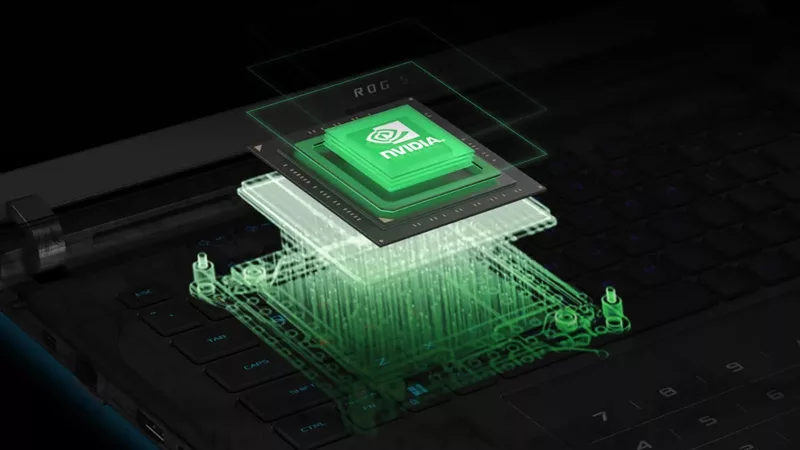
Can I upgrade the GPU in my gaming laptop?
If your laptop isn't keeping up with the latest games anymore, you need a graphics upgrade. The ROG XG Mobile is the solution.

Zephyrus G14 vs G16: What's the difference between ROG's Zephyrus laptops?
Our Zephyrus family is the perfect marriage of style, portability, and performance. Here's how the G14 and G16 compare.

ROG Strix SCAR vs Strix G: What's the difference between ROG's esports laptops?
If you want the best hardware competitive gaming has to offer, look no further than ROG Strix.

2025 ROG Strix gaming laptops elevate performance and upgradeability to new heights
Our new ROG Strix laptops feature cutting-edge silicon from NVIDIA, Intel, and AMD, ultra-efficient thermal solutions, and dazzling Nebula Displays with Mini LED and ACR technology.