Do I need Armoury Crate on my PC?
If you just bought an ROG prebuilt desktop PC or ROG gaming laptop, you may be wondering what purpose the preinstalled Armoury Crate software serves. It’s an app we provide to give you enhanced control over your ASUS devices and their features. Armoury Crate can help adjust your ROG laptop’s power mode, manage your ASUS peripherals, customize your battlestation’s Aura Sync RGB, and much more.
(This article mostly discusses Armoury Crate on laptops and desktop PCs — if you’re using an ROG Ally, check out the last section for information on the handheld-specific Armoury Crate Special Edition.)
What Is Armoury Crate and why do I need it?
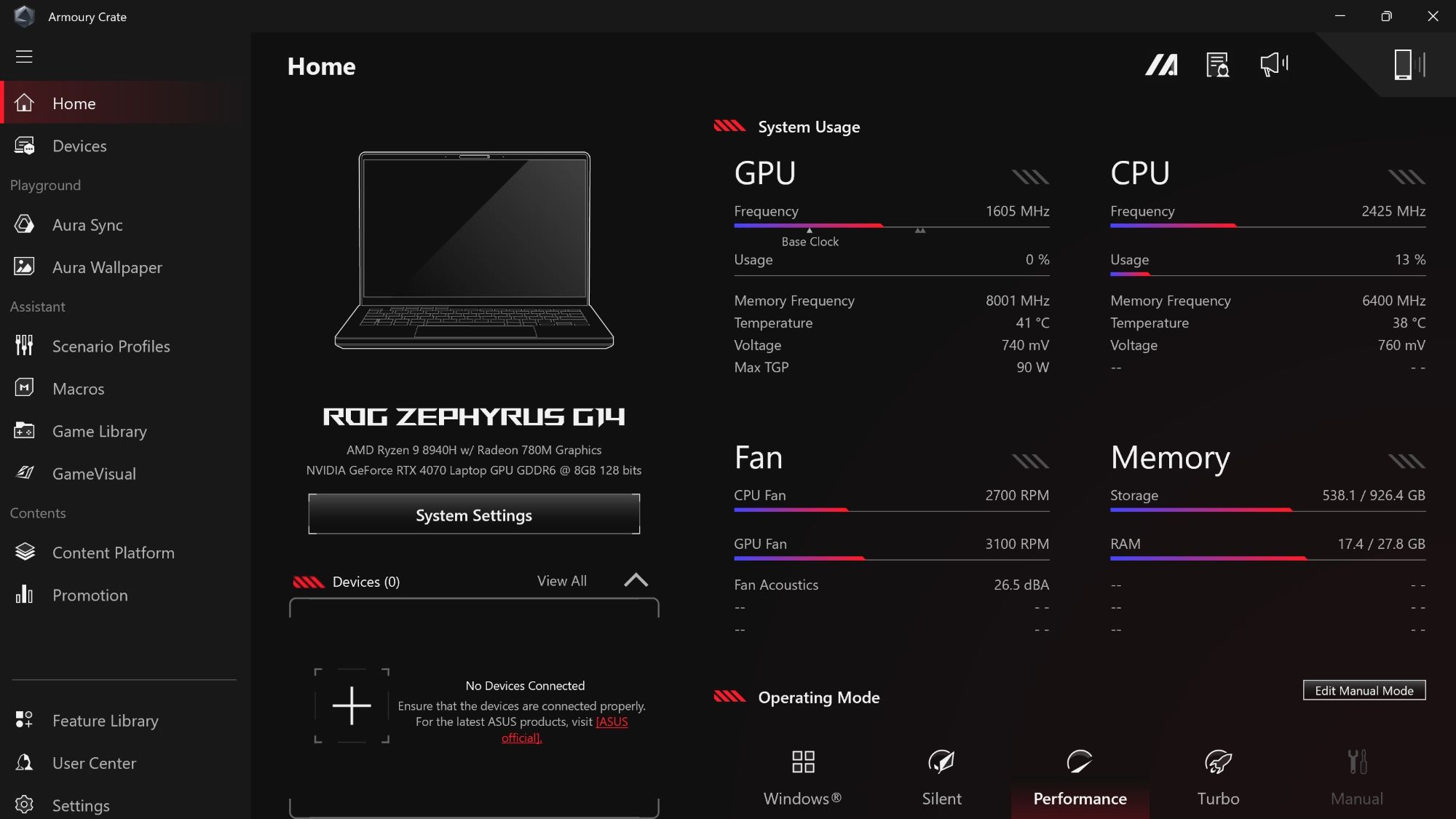
There are a few reasons you probably want Armoury Crate installed on your PC.
First, Armoury Crate unifies the ASUS experience. Whether you have an ROG laptop and ROG peripherals or use a rig with various ROG, TUF Gaming, and Prime parts, this app will help manage all your ASUS hardware. For example, if you have a TUF Gaming graphics card, ROG headset, and ROG keyboard, Armoury Crate will give you access to all their best features — like AI Noise Cancelation and virtual surround sound on that ROG headset or remapping keys and customizing the control knob on your ROG keyboard.
In addition, for all your peripherals that sport Aura Sync RGB, Armoury Crate can synchronize their lighting effects for a fully unified look. And of course, Armoury Crate will also find firmware and feature updates for all your ASUS devices, so you always have the latest and greatest experience.
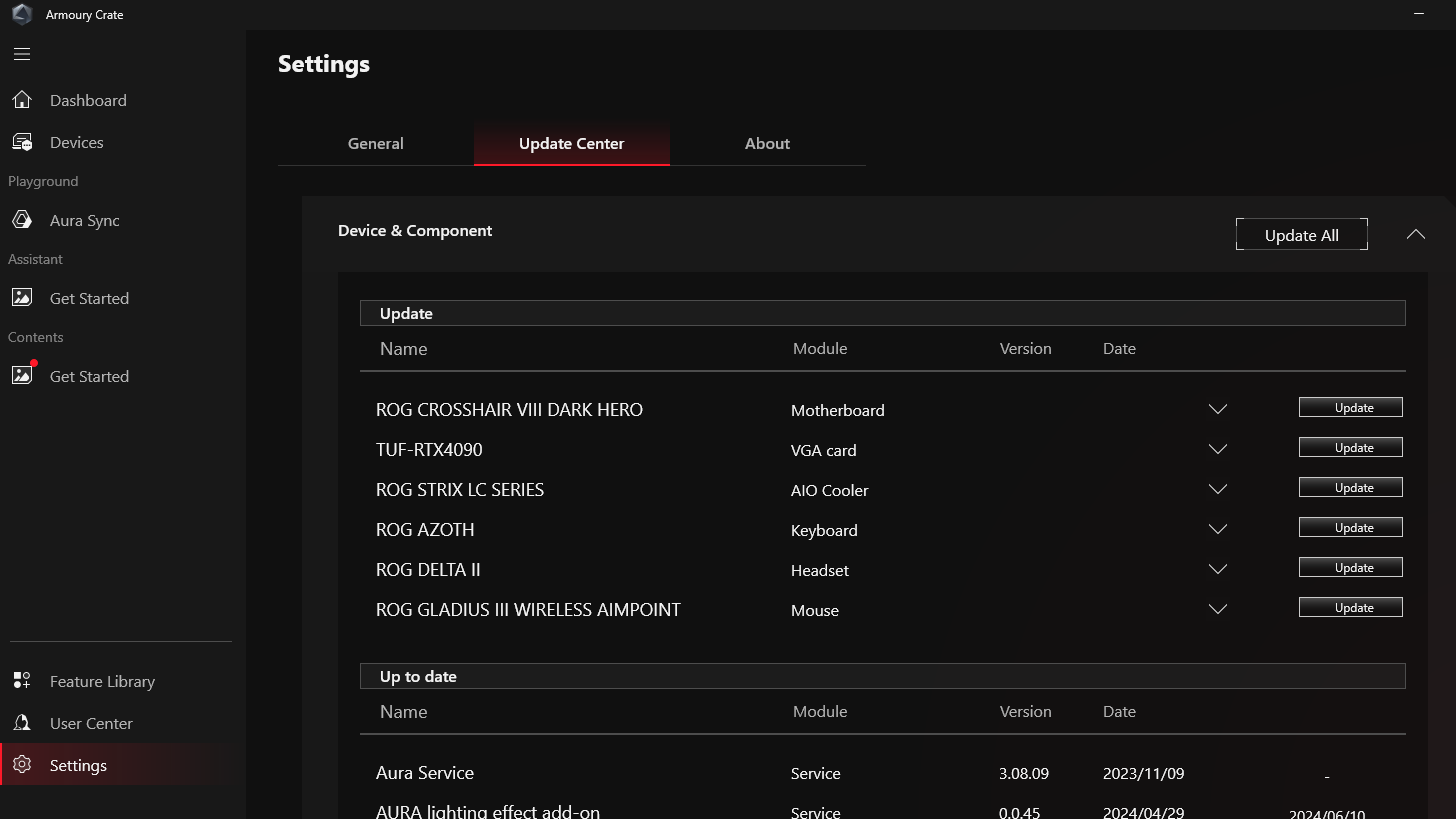
On ROG gaming laptops, Armoury Crate is particularly vital for optimal functionality of the machine. For example, the app lets you control your laptop’s MUX switch so you can easily bounce between driving the display with discrete graphics for hardcore gaming, and integrated graphics for improved power efficiency. You can also use its GPU modes to turn off the discrete GPU entirely, which is crucial for the days when you don’t plan on gaming and need longer battery life.
Armoury Crate’s operating modes are important, as well. Contrary to what some other manufacturers do, the Silent, Performance, and Turbo modes in Armoury Crate aren’t just fan curves. They also adjust the wattage allocated to the CPU and GPU, allowing you to unlock the full performance of your machine when you need it, and reduce fan noise and power usage when you don’t.
How Armoury Crate enhances customization and convenience
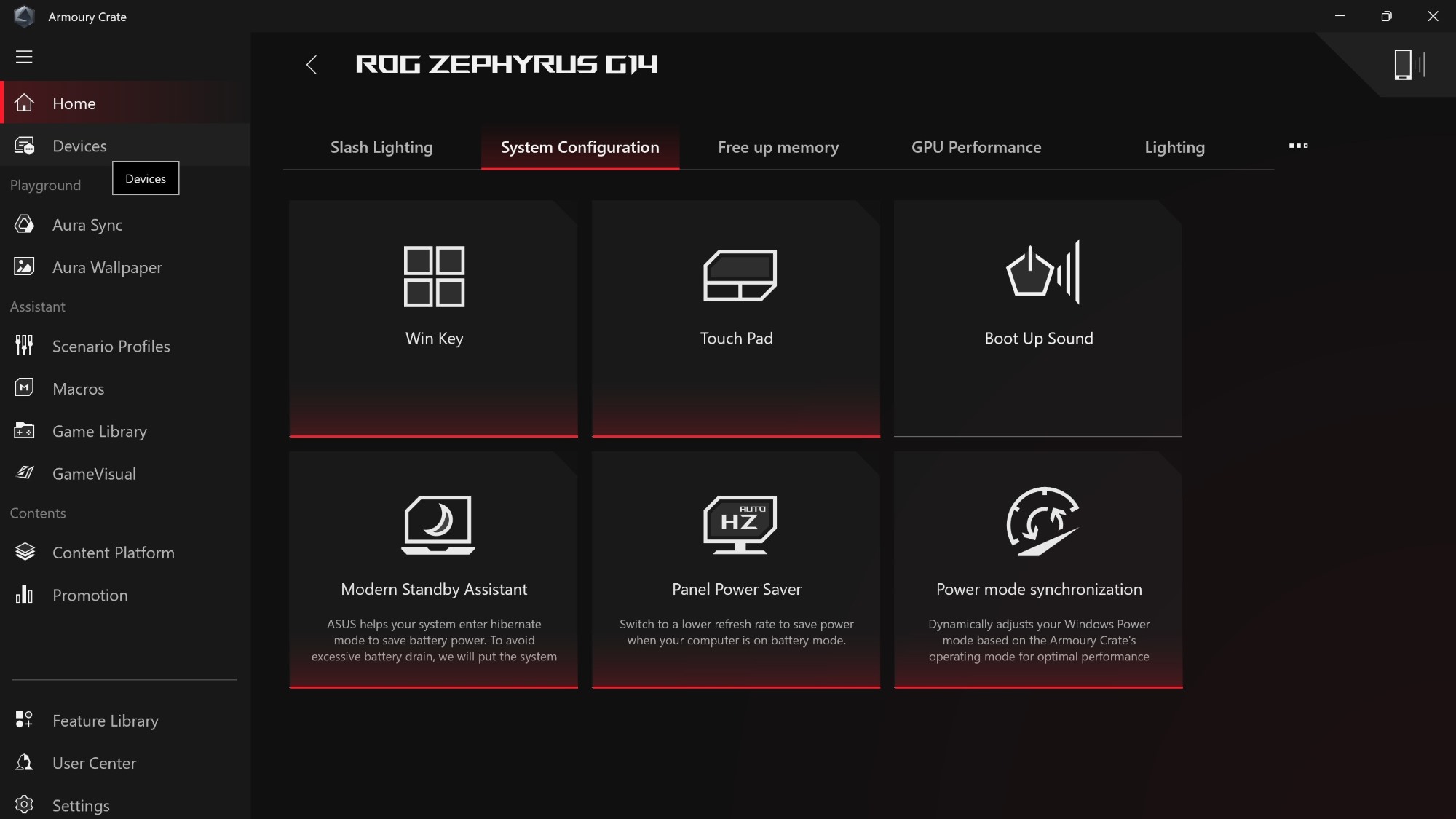
Armoury Crate isn’t just essential features — it also includes some customization and convenience features that you’ll probably want handy to make the most of your PC.
For example, Armoury Crate allows you to turn the laptop panel’s Overdrive feature on or off, ensuring the clearest image on screen. If you have an Intel system, Armoury Crate gives you options to customize the number of P-cores and E-cores active, which can improve performance, battery life, or both depending on the scenario. Without features like this, you aren’t really able to take full advantage of your laptop’s hardware.
Many of Armoury Crate’s features are designed to make your life easier, too. With the app’s Scenario Profiles feature, you can automatically enable certain settings when you launch a specific game. Maybe you want all your demanding AAA games to max out system horsepower, or you want to disable RGB lighting for immersive horror games.
Meanwhile, the Game Library shows all the games installed on your device regardless of their launcher, giving you a convenient look at what’s ready to play. And Armoury Crate’s homepage makes system monitoring a cinch. It’ll show your CPU’s temperature, GPU usage, system fan speeds, and many more details so you can stay informed with just a quick glance.
Armoury Crate V6 lets you install the features you want — and skip the features you don’t
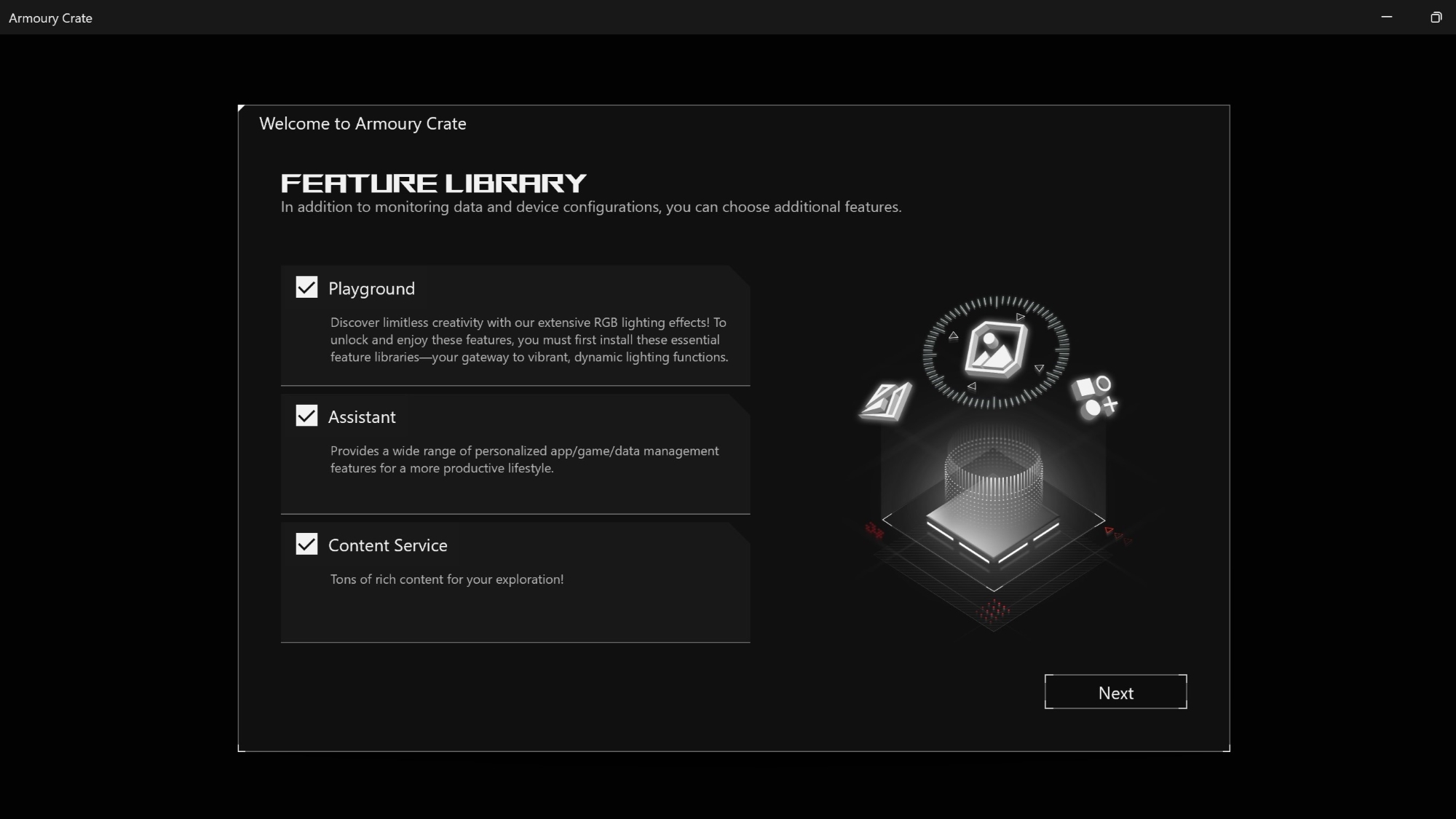
Our new Armoury Crate V6 makes the app even more resource-friendly and user-customizable than before. Now, whenever you install or launch Armoury Crate for the first time, you can choose which features you want to include. For example, if you’re on a desktop and only want Armoury Crate for easy Aura Sync RGB tinkering, you can download the relevant module and leave the rest of its features behind. This modular design means the app takes up less storage on your machine and uses less CPU and RAM. With its downsized, tiny footprint, it can easily run in the background while you play your favorite games.
These optimizations mean Armoury Crate’s never been more convenient to have on your PC. Install the modules you care about and keep the app around for whenever you need its handy feature set. And when you’re not using it, it’ll stay out of sight and out of mind so you can focus on gaming.
If you haven’t already downloaded Armoury Crate, you can do so here. If you’re running into issues, you can cleanly uninstall and reinstall Armoury Crate using these instructions, as well as ask questions or report bugs in our dedicated forum.
Go light with Armoury Crate Gear Link
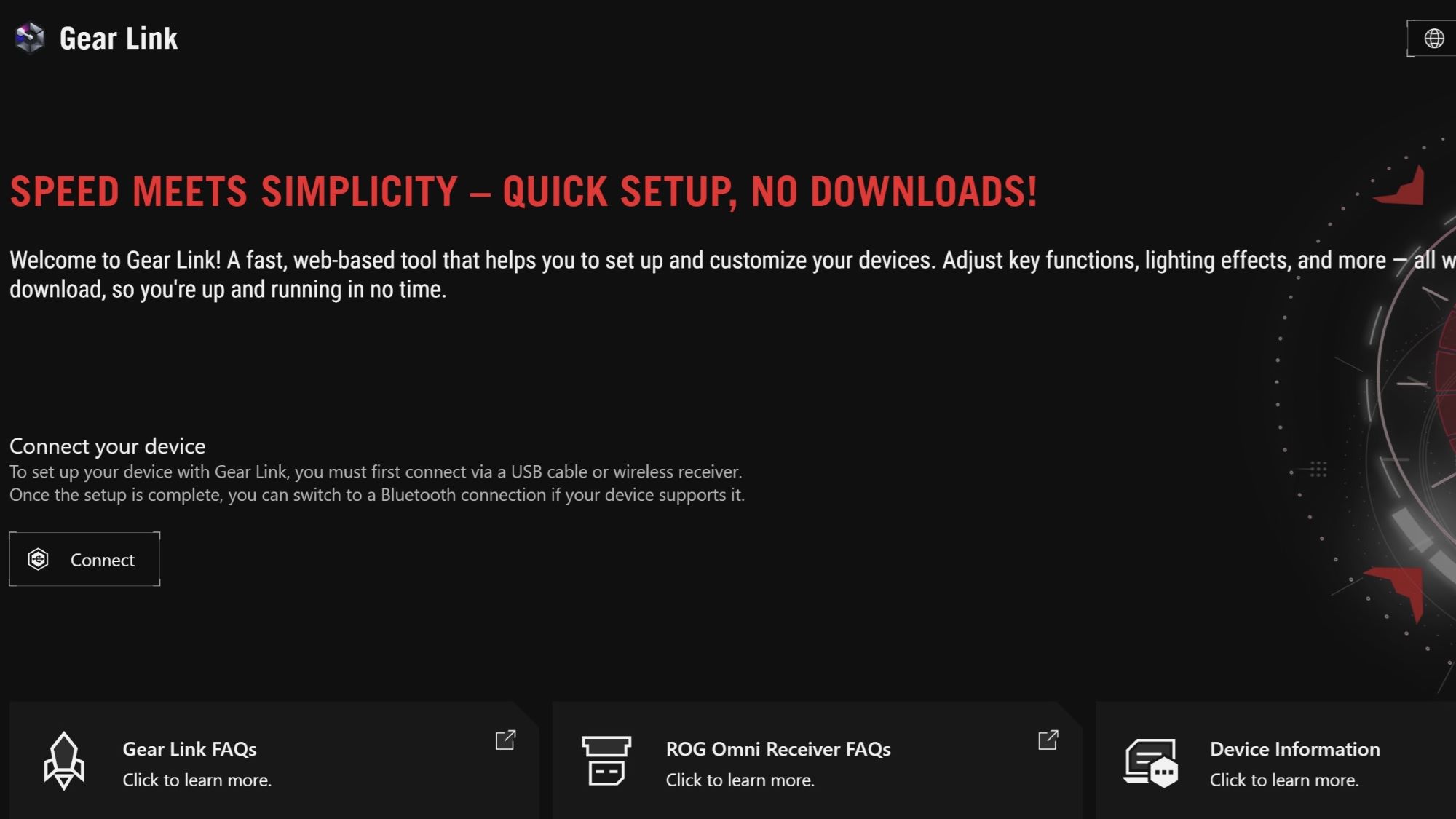
If you’re just stepping into the ROG ecosystem with a keyboard or mouse and want to start out small, you can use Armoury Crate Gear or our new webapp, Gear Link. These act as ultra-lightweight, peripherals-only management tools. Gear Link in particular is great becuase you access it through a browser, with no downloads or installs to worry about. Just tune your peripheral’s settings and close the tab when you’re done.
Armoury Crate Gear supports quite a few of our modern peripherals, but the new Gear Link is our focus moving forward, with compatibility with the new ROG Azoth X wireless gaming keyboard, ROG Keris II Origin gaming mouse, and our fan-favorite ROG Falchion Ace HFX gaming keyboard, with other supported peripherals to come. The webapp lets you modify these peripherals' key and button assignments, RGB lighting, power settings, and much more. New features are coming to Gear Link later in 2025, too.
That said, if you want the absolute most control and options for all your ROG and ASUS gear, stick with Armoury Crate. It’s our all-encompassing solution that provides granular control over your entire gadget arsenal. But for those on a hunt for a lightweight option, Gear Link is a great alternative.
Armoury Crate Special Edition is a separate program for the ROG Ally — but just as important
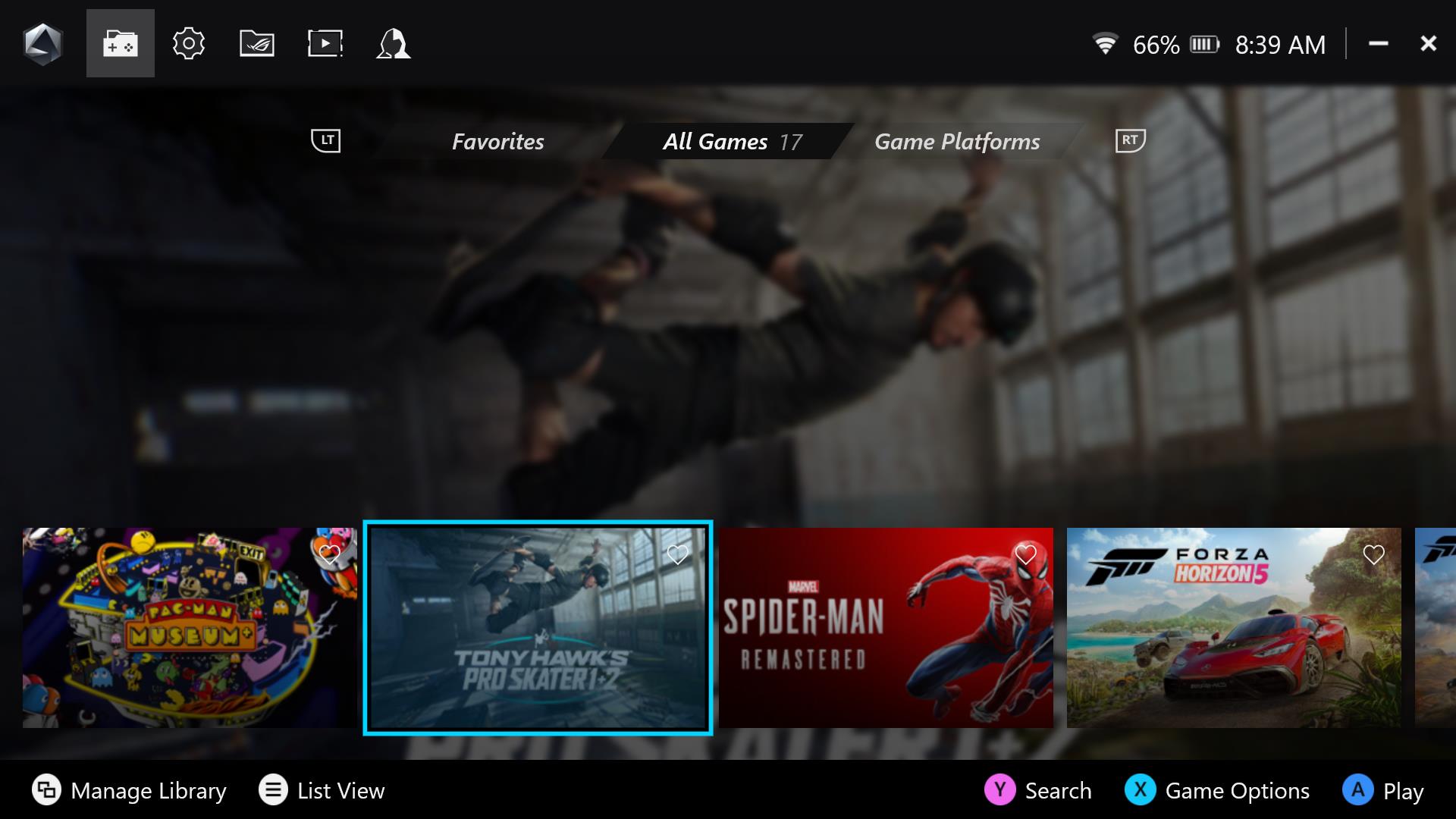
If you’re asking, “do I need Armoury Crate?” while playing on an ROG Ally device, the answer is an even more resounding yes. In fact, it’s so important to the Ally, we built a new version of the software for that family, called Armoury Crate Special Edition (ACSE). The standard Armoury Crate works on desktops and laptops, while ACSE is built specifically for our line of handhelds.
Since the Ally is a Windows machine that doesn’t include a physical keyboard or mouse — but does include a lot of specialized built-in hardware, like a controller, vibration motors, and macro buttons — we built Armory Crate Special Edition to give you full control over this unique form factor. With a single button press or a few taps of the touchscreen, you’ll have access to all of your Ally’s most important functions. Without ACSE, most of the Ally’s hardware would be rather hamstrung.
ACSE makes it easy to switch performance modes to balance FPS and battery life, adjust screen brightness, update your device, calibrate your joystick sensitivity, and so much more. It’s filled with sliders and shortcuts custom-designed to pair well with the handheld’s touchscreen. And core Armoury Crate features like Game Library are extra useful on the Ally, saving you the hassle of having to bounce between launcher windows on a touch screen. If you're an ROG Ally owner, we strongly recommend you keep Armoury Crate Special Edition around — and check out our ROG Ally guides to make the most of all its features.
Author
Popular Post
LATEST ARTICLES

Level up your calls: ROG gear and tips to dominate Discord and Zoom alike
ROG headsets, laptops, and software give you the technology you need to effortlessly dominate virtual work meetings and gaming voice chats.
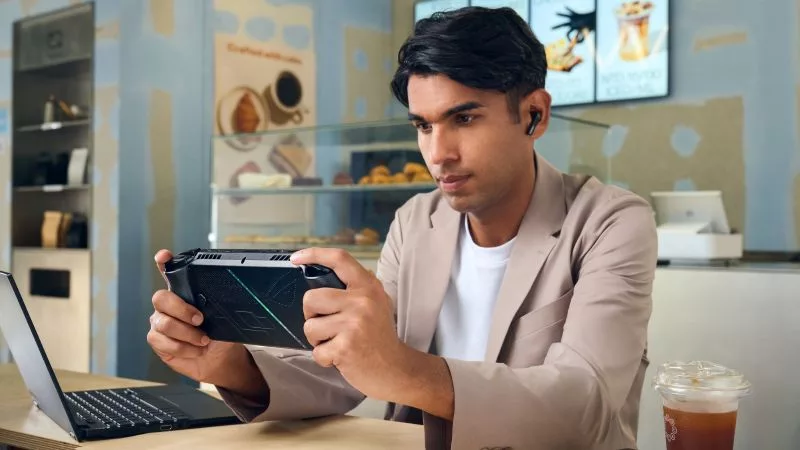
ROG Xbox Ally vs Gaming Laptop: which portable gaming device is right for you?
Both the ROG Xbox Ally and ROG gaming laptops have a lot to offer gamers, depending on what they're looking for.

Which ROG Xbox Ally to give the gamer in your life this holiday
The powerful, portable ROG Xbox Ally is the perfect gift for any gamer who wants to take their favorite games everywhere they go.

The best accessories to supercharge your ROG Xbox Ally
Here’s the must-have gear that’ll catapult your ROG Xbox Ally gaming to the next level.

How to boost gaming performance on the ROG Ally or ROG Xbox Ally
The ROG Ally is a true Full HD handheld ready to make your games look better than ever. Here's how to maximize its performance.

How to extend the battery life of your ROG Ally or ROG Xbox Ally
The ROG Ally’s compact, lightweight form factor allows you to play all your favorite modern games anywhere you go. Here are a few tips to extend your game time as long as possible.



