The Zephyrus M16 blends outstanding HDR gaming performance with undeniable luxury

When HDR televisions with full-array local dimming first hit the scene, I was entranced. I had never seen games and movies look so vibrant, so punchy, so lifelike. I spent the next few years trying to hunt down the perfect HDR television, with just the right amount of brightness, contrast, and smooth motion, without too much of the blooming or halo around bright objects. I tried TVs from every manufacturer, meticulously dialing in settings until I found the perfect balance of options to pair with my surround sound setup and high-end gaming PC. I marveled at the fruits of my toils, and wished there was some way I could bring this setup with me on vacation or business trips.
The new ROG Zephyrus M16 is the result of that dream — and its Nebula HDR display is markedly better looking than the home theater I spent years putting together. With its ultra-premium chassis, thin-and-light gaming laptop design, and top-tier hardware inside, it’s like bringing a high-end home theater gaming setup with you wherever you go.
Zephyrus, reborn
For the past few years, ROG Zephyrus machines have frequently been hailed as some of the best gaming laptops you can buy. By combining a slim, go-anywhere form factor with high-end components, the Zephyrus line strikes the perfect balance of power and portability. And this year, ROG has redesigned the Zephyrus M16 to raise the bar even further.

The new chassis is unequivocally premium from end to end. The polished sidewalls give a distinct upper-class feel as they reflect light when you rotate the device, and the matte off-black finish has a luxurious soft-touch feel. When you open the laptop, the ErgoLift hinge causes the bottom of the display to meet the desk below, raising the keyboard to the perfect ergonomic angle for typing. While some laptops feel cramped or cheap to work with, the Zephryus M16’s large trackpad and deep-travel keyboard feel like a no-sacrifices antidote, making me miss my desktop mouse and keyboard a little less — though I can easily hook it up to a mouse, keyboard and monitor for a powerful at-home workstation.
Most of these finishes are rather understated, not drawing attention until you actually lay hands on the laptop itself. But the AniMe Matrix on the lid is another story. 18,710 CNC-milled holes line half of the lid in a slash, while 1,711 LEDs light up beneath them to create custom animations on the lid of the laptop. While most laptops have a static manufacturer’s logo on the lid, my M16 showcases a series of animations I strung together in Armoury Crate: first an ROG Logo with a cool animated static effect, which turns into a meteor shower falling across the entire lid of the device. The unique effect has already gotten me a few “Woah, cool laptop, what is that?” from folks at the coffee shop. But when I’m in a meeting and want a more understated look, I can turn the AniMe Matrix off with no one the wiser.
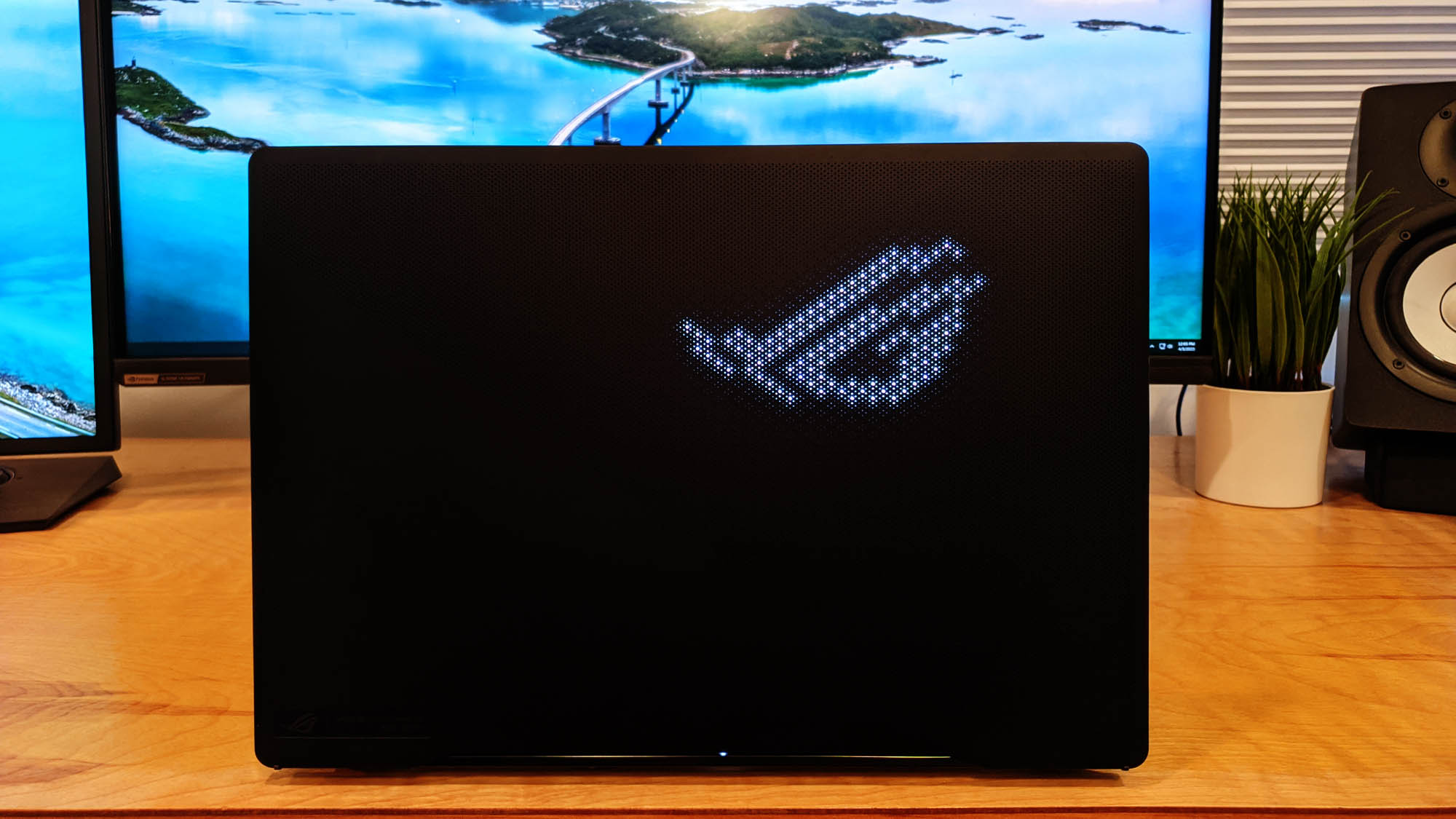
Eye-popping HDR hits the road
The centerpiece of the Zephyrus M16, however, is the main 16-inch display. Unlike typical laptop displays, which produce a constant stream of light across the surface of the screen, the Zephyrus M16’s Nebula HDR display uses an array of Mini LEDs that can dim down independently, getting extra dark in black areas of the screen and extra bright for detailed highlights. With 1024 independent dimming zones able to reach a peak of 1100 nits of brightness, this laptop is already better than the high-end TV I bought a couple years ago — the ultimate HDR gaming laptop.

That’s great, because that means when I’m on the road and Top Gun Maverick finally hit streaming services, I didn’t have to wait until I got home to watch it. The Zephyrus M16, with its large, gorgeous display and built-in Dolby Atmos for Headphones, gives me a home theater-caliber experience right in my hotel room, complete with eye-piercing visuals and skull-shattering audio.
HDR shines all the brighter when I fire up my favorite games, too. Campfires in Elden Ring pop off the screen with vibrant, lifelike detail, like a real fire crackling in front of me. The bright noonday sun reflects off the hood of my dark blue Corvette Stingray in Forza Horizon 5 with striking punchiness, while the clouds show more fluffy detail than ever before. And Doom Eternal has colors so vivid it’s like playing a whole new game. HDR truly brings new life to PC gaming, particularly on a display as capable as the M16’s with the right settings dialed in. Consider me officially spoiled: I never want to go back to a regular laptop display.
High-end gaming in an ultra-slim package
Top-tier visuals would be nothing without flagship hardware to support those gorgeous graphics, and the 13th-gen Intel Core i9 and NVIDIA GeForce RTX 4090 Laptop GPU didn’t disappoint. I didn’t waste a moment firing up the most beautiful, demanding titles I could find to put it through its paces.
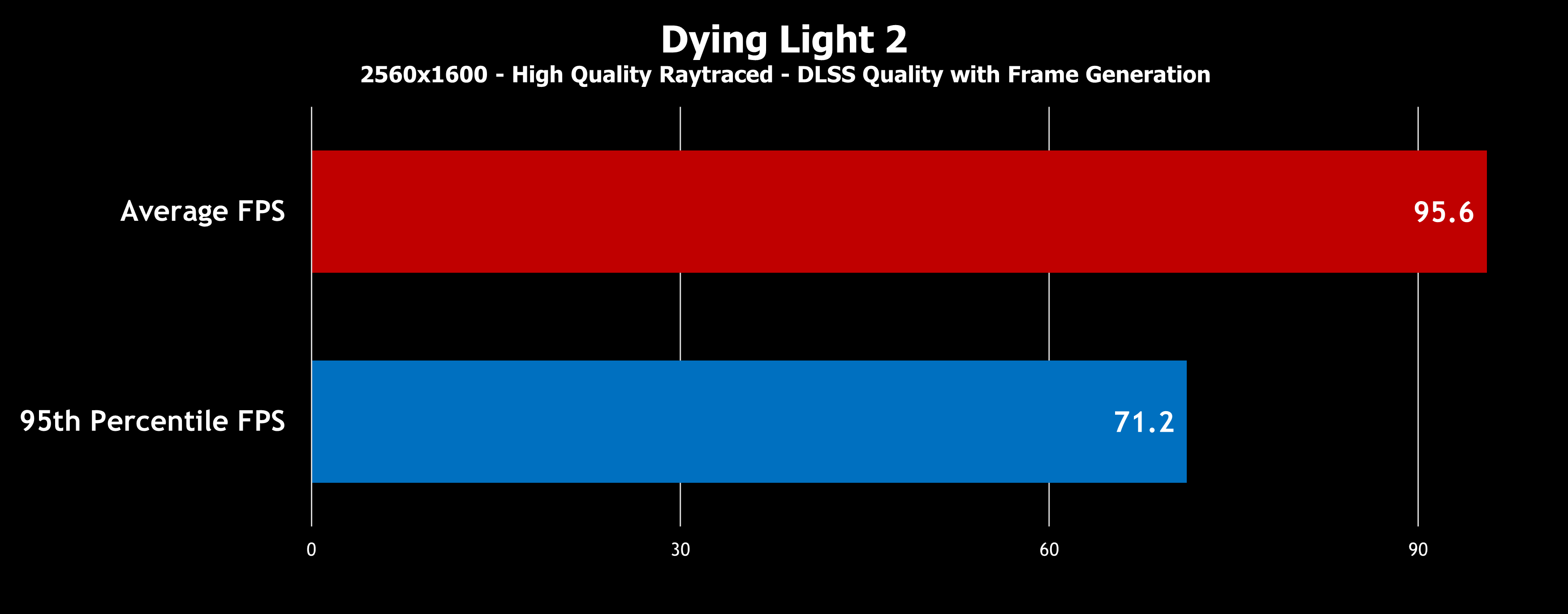
With hardware this powerful, I had to start with a graphical showpiece capable of every feature the RTX 4090 had to offer. Dying Light 2: Stay Human still offers one of the most breathtaking, ray-traced worlds that can really crank your silicon to the max. And when coupled with Windows’ Auto HDR and the game’s built in Aura Sync support, the suspense was as immersive as ever in my dark gaming den.
With High Quality Ray Traced graphics, maxed out settings, and a resolution of 2560x1600, I gave the RTX 4090 Laptop GPU quite a workout. Yet between its supreme graphics horsepower and the AI-powered wizardry of DLSS 3 with Frame Generation, this system cranked out over 90 frames per second in the open world outside Villedor. That's remarkable performance for maxed-out settings in this game, and NVIDIA’s Advanced Optimus ensured I was getting every frame out of my GPU.
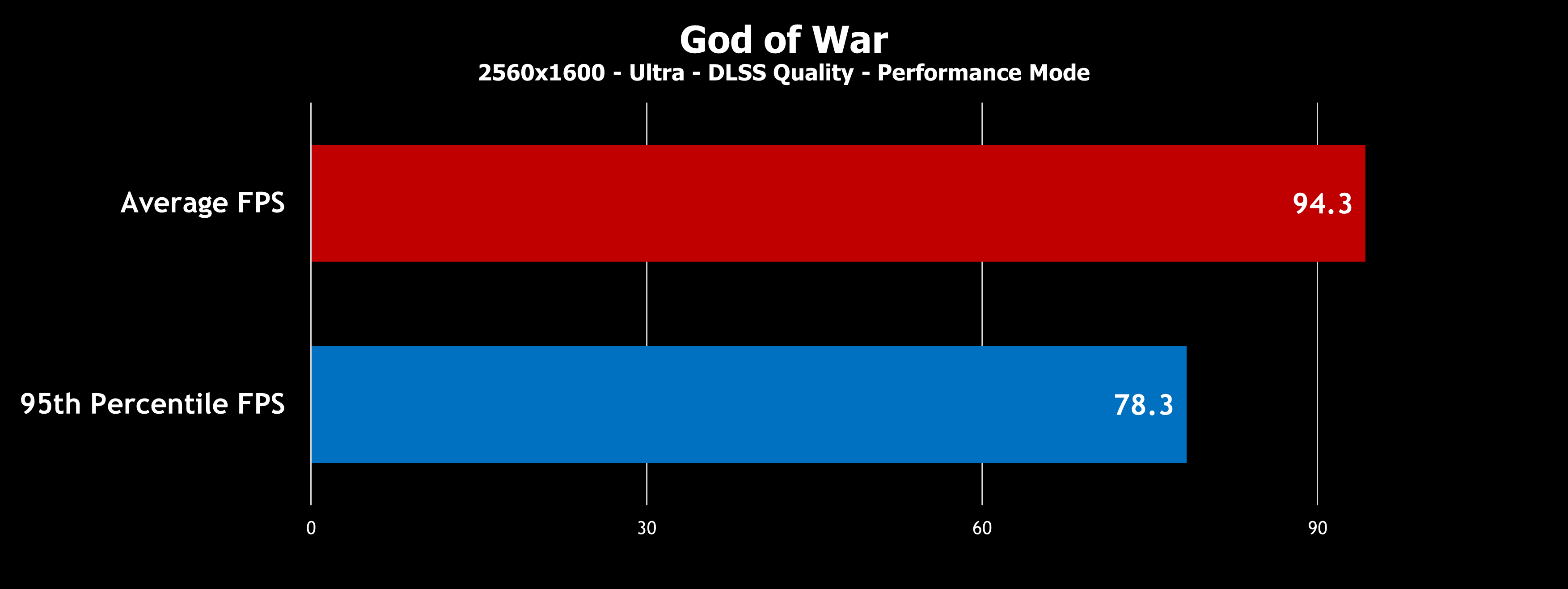
When I think of games with particularly striking HDR built-in, God of War immediately comes to mind. The beautifully-crafted PC port allows this game to look better at Ultra settings than it ever did on console, which the RTX 4090 was more than happy to allow. With DLSS set to Quality, I was able to easily surpass 90 frames per second on average, providing a smooth, gorgeous experience on the large 16-inch display that sucked me right into Kratos’ Midgard. ROG Intelligent Cooling kept heat to a minimum, in no small part thanks to a fully redesigned heatsink that spans the entire width of the machine, with a third fan helping to expel air more efficiently. The chassis never felt uncomfortable or hot to the touch while I slashed my way through the wintry wilds.
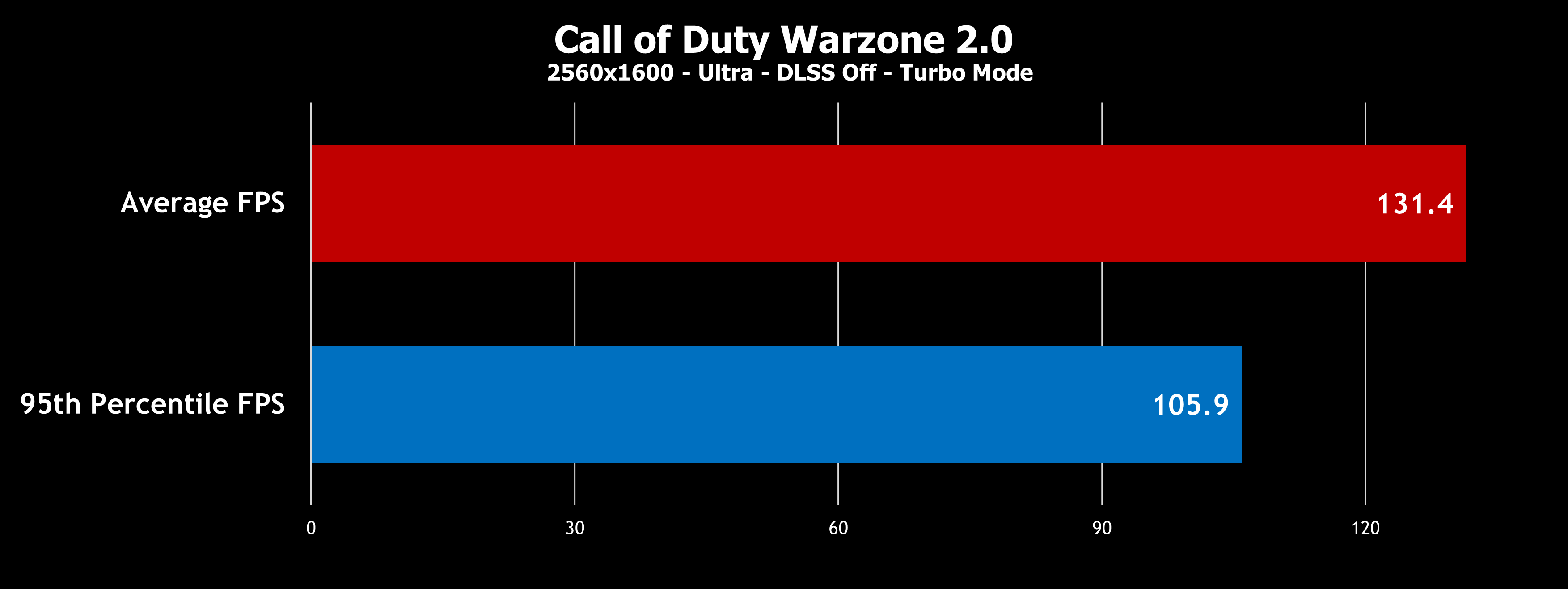
Finally, because I had to make the most of the high refresh rate display, I fired up Call of Duty: Warzone 2.0 for some fast-paced multiplayer action. On Ultra settings with HDR turned on, I quickly realized that my framerate in this title was bound to my CPU, so DLSS would make no difference in performance. Armoury Crate’s Turbo Mode, however, netted me a bit of extra performance with its higher wattage allotments and more aggressive fan curve, giving me every possible frame against the horde of enemies coming after me in Resurgence Solos.
| ROG Zephyrus M16 (2023) | |
|---|---|
| CPU | Up to Intel Core i9-13900H |
| GPU | Up to NVIDIA GeForce RTX 4090 |
| Display | Nebula HDR QHD+ 240Hz/3ms 100% DCI-P3 Nebula QHD+ 240Hz/3ms 100% DCI-P3 |
| Memory | Up to 64GB DDR5 4800MHz |
| Storage | Up to 2TB PCIe Gen 4 SSD |
| I/O |
2 x USB 3.2 Gen 2 Type-A |
| Battery | 90Wh |
| Size | 355 x 246.5 x 19.9 ~ 22.3 mm (Standard) 2.1kg (Standard) 355 x 246.5 x 21.1 ~ 22.9mm (with AniMe Matrix™) 2.3kg (with AniMe Matrix™) |
A new generation of ultraportable gaming

The Zephyrus M16 is all-new, inside and out, making for a glorious, unrestrained entry into the next generation of gaming. With an all-new chassis, the latest silicon from Intel and NVIDIA, and an incredible Mini LED display, this laptop is everything I ever dreamed a portable gaming machine could be. If you want a theater-caliber experience that goes with you on the road, look no further than the Zephryus M16, and let yourself get sucked into a whole new world.
Author
Popular Post
LATEST ARTICLES

Hands-on: The ROG Raikiri Pro took my couch gaming to the next level
I've been a diehard PC gamer all my life, but I often play on the couch. The ROG Raikiri Pro has improved my living room PC gaming immeasurably thanks to a few useful features and loads of customizability.

Hands-on: The ROG Azoth became the canvas for the keyboard of my dreams
Ever since I bought my first mechanical keyboard, I’ve been on a mission to mod and upgrade, mod and upgrade. But I think the ROG Azoth may actually be my endgame.

The Zephyrus M16 blends outstanding HDR gaming performance with undeniable luxury
The new ROG Zephyrus M16, with its Nebula HDR display, is like bringing a high-end home theater gaming setup with you wherever you go.

Hands-on: The ROG Falchion gaming keyboard is compact without compromise
Thanks to its compact, comfortable 65% layout, the ROG Falchion proved to be all the keyboard I needed.

Hands-on: The compact, lightweight ROG Keris Wireless sharpens competitive play
Slim, light, and responsive, the ROG Keris Wireless offers championship-level performance.

Hands-on: ROG RX Red Optical Mechanical switches up the ROG Strix Scope RX’s game
We go hands-on with the ROG Strix Scope RX gaming keyboard to see how its unique new switches change the game.




