The ROG Strix GL12 brings tournament-grade performance in a compact, upgradeable chassis
Building a competitive esports rig requires a keen understanding of gamers' needs. Specific performance parameters must be carefully considered without compromising stability or reliability, and portability is a factor for anyone planning to take their rig to a LAN party. Working closely with pro gamers, our engineers created a rig that ticks all the boxes for esports players of all skill levels, from professionals who compete at the highest level to casual gamers playing for fun with friends.
Meet the ROG Strix GL12CM. It's an alluring, ebony-clad beast with an insatiable appetite for esports, but it burns through any kind of game at blazing speeds thanks to its powerful internals. An exceptional GPU is a must for players who crave the flawless experience necessary to dominate the rankings, so the GL12 can be configured with up to a GeForce GTX 1080 capable of delivering maximum eye-candy without sacrificing frames per second. With up to a factory-overclocked, six-core Intel Coffee Lake CPU chilled by liquid cooling, it also makes short work of multi-threaded workloads and other processing duties.

To see what the latest Strix gaming desktop can do, we put it at the center of a tournament-grade setup with our newest peripherals and the insanely fast ROG Swift PG258Q monitor. The 240Hz display and GTX 1080 graphics go together like cake and cream, especially when the GL12 is running esports classics at over 240 FPS. But before we get into the benchmarks, let's take a closer look at the machine.
Swap it like it's hot
Working closely with top teams and tournaments has taught us that a great esports rig needs more than just raw performance. In pro competitions, games and player settings are typically stored on a 2.5” SSD to save time. The ability to quickly swap drives is required for tournament machines, so the GL12 has a hot-swap SSD tray conveniently located at the front of the chassis. The design is completely tool-less, allowing drives to be swapped in seconds, and it's elegantly hidden behind a removable magnetic cover that easily lifts away from the front panel.
If you're not a pro gamer, the hot swap bay can still be used to drop in another drive, allowing an easy storage upgrade without even opening the case. When setting up the GL12 sample used for this article, we used the bay to quickly copy a stack of games and media from an existing 2.5" drive.
There are additional drive bays on the inside, with one M.2 slot on the motherboard, one dedicated 2.5" mount on the chassis, and dual 3.5" bays that can accept 2.5" drives. Power and SATA connectors for the 3.5" bays are set in place for hassle-free installation; just carefully slide your drive in until you feel it dock securely into place. Most configurations available in North America ship with an M.2 SSD for fast access to your most used apps and files, as well a 1TB HDD for hefty game libraries. That still leaves two internal bays open for future upgrades, plus the hot-swap caddy, allowing the GL12's storage to grow with your needs.
Aura Sync is the new black
Though powerful and practical, the Strix GL12 is also something of a fashionista. Draped in ninja black and emblazoned with just the right amount of bling, it saunters onto the battlefield with a radiant RGB banner. Illuminated slashes on the front grab your attention and can be customized with a variety of colors and effects. They're part of the same zone as the internal lighting on the GPU bracket, while a second zone is dedicated to the ROG logo on the front face.

The RGB lighting can turn up any LAN party on its own, and the impact is even greater with Aura Sync extending harmonized effects to compatible peripherals. The Gladius II Origin mouse and Strix Flare keyboard we used to test the GL12 look like part of a complete system when they're all synchronized. You can really crank up the fireworks with Aura Sync coordinating RGB lighting across an entire battlestation.
We ship the GL12 with a traditional metal panel installed on each side, but you can swap the one on the left for an acrylic replacement that provides an edge-to-edge view of the internals. This alternate panel ships with the system and secures with convenient thumb screws, making the Strix ready for Instagram in an instant, with no filters required. The smoked tint nicely matches the blacked-out theme while still letting colors shine through, and the durable surface helps prevent scratches from marring your view.
We chose acrylic because it's lightweight, providing the look of tempered glass without the associated heft. This choice, along with the case's relatively compact dimensions, makes the GL12 easy to bring to esports tournaments, LAN parties, and other events. The graphics card is secured with a metal brace that guards against damage from bumps and knocks during transport, so you can hit the road without worrying. This reinforcing piece holds the card level, which also eliminates GPU sag.
Overclocked and ready for anything
The ROG Strix GL12 stuffs a potent mix of game-ready components into its stylish shell. Even the entry-level model, which packs NVIDIA GeForce GTX 1050 graphics, commands enough power to handle popular esports titles like Overwatch and Rocket League at 1080p. The top-of-the-line model we tested has a GTX 1080 capable of pushing triple-digit frame rates in those and other esports favorites, which is a requirement for keeping up with the high-refresh monitors used by top professionals. Configurations like this one are also capable of delivering smooth performance in not only grueling games with steeper system requirements, but also VR experiences that are even more demanding.
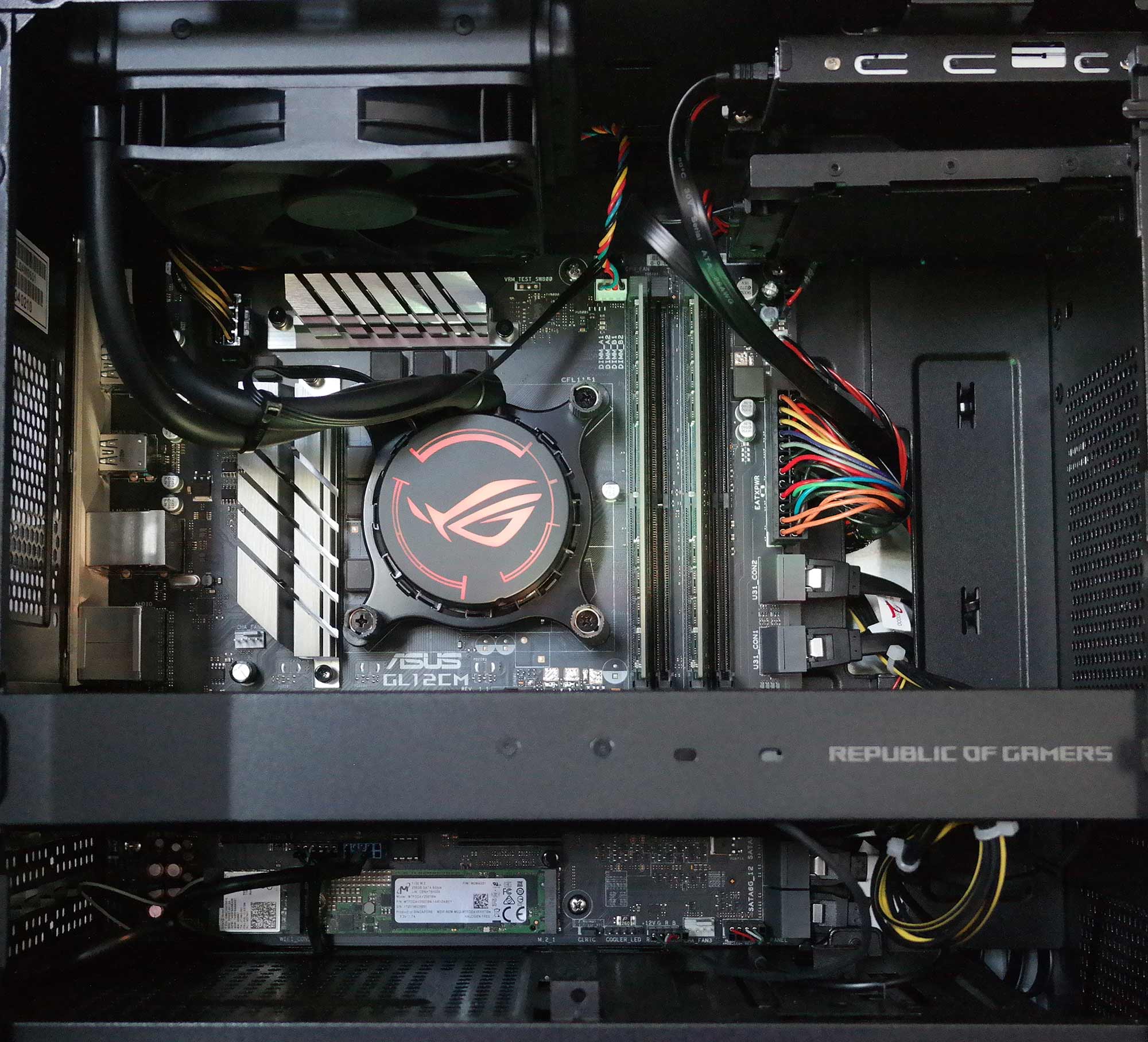
In addition to sporting GTX 1080 graphics, the GL12CM-DS781 model we have on-hand harbors a monstrous Core i7-8700K CPU with six cores and 12 threads. The Coffee Lake chip is factory overclocked to a blistering 4.8GHz across all cores, which offers an extra boost that's particularly helpful with demanding multitasking workloads, like gaming while streaming with OBS, and with multithreaded content creation apps, like Sony Vegas.
Overclocking requires serious cooling, so we use the same liquid solution as in our 18-core gaming juggernaut, the ROG GT51-PBA. This closed-loop AIO cooler keeps CPU thermals on a tight leash, helping the processor maintain top clocks during marathon gaming sessions. The three top-end configurations of GL12 feature overclocked CPUs with liquid cooling for stable performance under heavy loads.
Seeing triple
On paper, the GL12 is a savage gaming machine, but how does it perform in real life? To test its mettle, we loaded up nearly a dozen titles, many of which are esports mainstays. We used an ultra-fast ROG Swift PG258Q monitor to simulate the setup used by pro gamers, who are increasingly demanding 240Hz displays for tournaments. We used the monitor's 1080p native resolution, and we measured performance with OCAT or Fraps, depending on the game. The graphs below show individual frame times converted to FPS for 60-second portions of real-world gameplay.
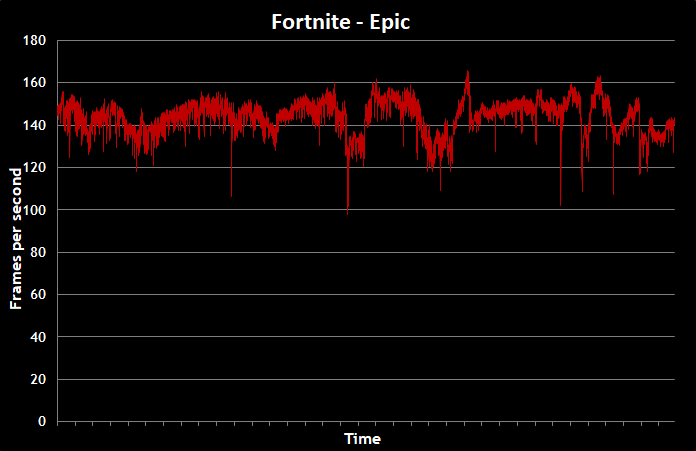
There is nothing like playing fast-paced games with velvety-smooth performance. The GL12 puts up triple-digit numbers, surpassing 200 FPS in esports staples like CS:GO, Rocket League, and Overwatch. Quickly tracking enemies is a breeze in first-person shooters, and movement in PUBG feels much more immediate. The seamless gameplay is a big help during heated close-quarter engagements and when you're frantically scanning a distant treeline for the source of enemy fire.
As expected, Rocket League and Smite perform beautifully with the settings dialed all the way up. We were able to cap the FPS where we liked to further improve the quality of motion in those games.
Although Warframe is free to play and runs on four-year-old hardware, it can still cripple modern rigs, especially with lots of eye candy on screen. Yet the GL12 largely stays over 100 FPS and feels excellent. Even when the screen is filled with frenetic activity and blinding particle effects, animation and motion remain smooth, and you can still make sense of the hectic action. Regressing from that level of immersion and situational awareness is rough; playing at 60 FPS average is still fun, but it lacks the fluidity of triple-digit frame rates. Anything less feels sluggish by comparison.
The Swift PG258Q monitor deserves some of the credit for our smoother gaming experience at higher frame rates. Its staggering 240Hz maximum refresh rate is capable of keeping pace with up to 240 FPS, ensuring phenomenal performance fully translates to the experience you see and feel. When frame rates oscillate below the maximum, G-Sync adjusts the refresh rate to maintain smooth frame delivery with no visual tearing.
Throughout our gaming tests, we closely monitored system vitals. Most games only leverage a few cores, so CPU utilization was modest, and temperatures never crept above a comfortable 53°C. On the GPU, we saw full utilization in nearly all titles, but thermals remained manageable, with no frequency throttling. Noise levels went from virtually silent with lighter loads to audible during serious gaming. System noise was more noticeable in demanding games like Destiny 2, PUBG, and Warframe, but it didn't hurt the experience, especially behind headphones.
Go beyond esports
The Strix GL12 has all the connectivity needed to satisfy both esports pros and average Joes. Reliable Intel Gigabit Ethernet serves up a low-latency connection fit for tournament play, while optional 802.11ac Wi-Fi makes it easy to hop on wireless networks. There are enough USB ports for loads of gear, including multiple VR motion trackers. Higher-end configurations also have dual HDMI outputs, allowing you to connect a virtual reality headset alongside a monitor or big-screen TV.
Entry-level Strix GL12CP variants use a different motherboard that cuts back on USB ports and chipset features. These configurations have GTX 1060 or lower graphics and lack solid-state storage, so they're best for gamers with limited budgets. The spec table below offers a broader look at the various configuration options available in North America.
| GL12CM-DS781 | GL12CM-DS771 | GL12CM-DS761 | GL12CM-DS762 | GL12CP-ES761 | GL12CP-DS751 | |
|---|---|---|---|---|---|---|
| Chipset | Intel Z370 | Intel Z370 | Intel Z370 | Intel Z370 | Intel H310 | Intel H310 |
| CPU | Intel Core i7-8700K | Intel Core i7-8700K | Intel Core i7-8700K | Intel Core i7-8700 | Intel Core i7-8700 | Intel Core i7-8700 |
| GPU | NVIDIA GeForce GTX 1080 8GDSX | NVIDIA GeForce GTX 1070 8GB | NVIDIA GeForce GTX 1060 6GB | NVIDIA GeForce GTX 1060 6GB | NVIDIA GeForce GTX 1060 6GB | NVIDIA GeForce GTX 1050 2GB |
| Cooling | Liquid AIO | Liquid AIO | Liquid AIO | HSF | HSF | HSF |
| Memory | 16GB DDR4-2666 | 16GB DDR4-2666 | 8GB DDR4-2666 | 8GB DDR4-2666 | 8GB DDR4-2666 | 8GB DDR4-2666 |
| Storage | 256GB SATA SSD 1TB HDD |
256GB SATA SSD 1TB HDD |
256GB SATA SSD 1TB HDD |
16GB Optane 1TB HDD |
1TB HDD | 1TB HDD |
| Front I/O | 2 x USB 3.1 Gen 1 Type-A 2 x USB 2.0 Type-A 1 x Mic in / Headphone out 1 x Card Reader |
|||||
| Rear I/O |
2 x USB 3.1 Gen 2 Type-A |
2 x USB 3.1 Gen 1 Type-A |
||||
| Optical Drive | DVD-RW | |||||
| Networking | Intel Gigabit Ethernet 802.11ac Wi-Fi |
|||||
| PSU | 500W | 300W | ||||
| Size | 7" x 15.8" x 18" | |||||
| Price | $1,999 USD $2,499 CAD |
$1,799 USD $2,299 CAD |
$1,499 USD $1,899 CAD |
$1,299 USD | $1,149 USD | $999 USD |
| Availability (USA) | ASUS Store Newegg Amazon B&H ExcaliberPC |
ASUS Store Newegg Amazon B&H ExcaliberPC |
ASUS Store Newegg Adorama Amazon B&H ExcaliberPC |
TBC | ||
| Availability (Canada) | Newegg | TBC | Newegg | N/A | ||
Play like a pro
The ROG Strix GL12CM is a nimble powerhouse designed with input from esports professionals. With high-performance components packed into a compact chassis, it easily reaches the triple-digit frame rates necessary for competitive gaming on the main stage. At the same time, the sleek design, upgradeable chassis, and stylish RGB lighting make the GL12 a great gaming rig for anyone.
The esports-ready GL12CM-DS781 model we tested ships with an overclocked Core i7-8700K CPU, 16GB of DDR4 RAM, GeForce GTX 1080 graphics, a 256GB SSD, and a 1TB HDD for $1,999 USD and $2,499 CAD. You get the same liquid cooling and overclocking on the GL12CM-DS771, but the GPU is scaled back to a GeForce GTX 1070 to meet the lower $1,799 USD and $2,299 CAD price tags. The GL12CM-DS761 is a bigger step down with a slower GTX 1060 GPU and only 8GB of RAM for $1,499 USD and $1,899 CAD. Check the retailers in the table above for availability, and ask your local ROG representative for details on the models available in your region.
Author
Popular Posts

How to adjust your laptop's P-Cores and E-Cores for better performance and battery life

Prepare for Tandem OLED splendor with these new ROG gaming monitors

How to Cleanly Uninstall and Reinstall Armoury Crate

32-inch glossy WOLED panels debut in the ROG Strix OLED XG32UCWMG and XG32UCWG gaming monitors

How to upgrade the SSD and reinstall Windows on your ROG Ally, ROG Xbox Ally, or ROG Xbox Ally X
LATEST ARTICLES

Hands-on: The ROG Raikiri Pro took my couch gaming to the next level
I've been a diehard PC gamer all my life, but I often play on the couch. The ROG Raikiri Pro has improved my living room PC gaming immeasurably thanks to a few useful features and loads of customizability.

Hands-on: The ROG Azoth became the canvas for the keyboard of my dreams
Ever since I bought my first mechanical keyboard, I’ve been on a mission to mod and upgrade, mod and upgrade. But I think the ROG Azoth may actually be my endgame.

The Zephyrus M16 blends outstanding HDR gaming performance with undeniable luxury
The new ROG Zephyrus M16, with its Nebula HDR display, is like bringing a high-end home theater gaming setup with you wherever you go.

Radeon graphics and a stellar new display reinvigorate 2022 ROG Zephyrus G14
For a long time, I had to choose between underpowered ultraportable laptop and large laptops capable of gaming. But the ROG Zephyrus G14 puts admirable gaming chops into an ultra portable machine that travels anywhere.

Ready to rumble out of the box: Hands-on with the ROG Strix SCAR 15
Living on the move or in a smaller space isn't a roadblock to high-end gaming. The ROG Strix SCAR makes portable powerful.

The ROG Zephyrus S17 is an outstanding mixture of power and portability
The S17 has it all: top-tier hardware in a slim package with all the bells and whistles.



