Introducing the Strix Fusion 500 headset: surround sound with synchronized lighting
A good headset provides more than just sonic immersion in your games of choice. For esports professionals, it’s essential for communicating with teammates and detecting opponents. We designed the new ROG Strix Fusion 500 for pros and casual players alike. These stylish cans pump out sophisticated surround sound that's optimized to give you an edge in popular multiplayer games like PUBG. Their sealed drivers and clever cushions plunge you into acoustic isolation comfortable enough for those marathon gaming sessions you've heard so much about. We also put a unique twist on RGB lighting that keeps teammates in sync.
Seal yourself off from the world
The Fusion 500 hugs your head between comfortable ear cushions tuned for optimal sound quality. A mesh fabric covers the outer ring that makes contact with your face, providing a breathable contact surface that’s less likely to leave you dripping with sweat, but the interior is made of synthetic leather that improves acoustic insulation. The cushions are carefully shaped to seal sound inside, with oval footprints that match typical ears and subtle bumps at the bottom to fit the contours of your face. We also include a pair of full synthetic cushions if you want something a little warmer for winter.
Airtight chambers enclose the space on the other side of the speakers to produce richer sound. They’re larger than the original Strix headset to allow more air circulation inside. Rubber seals bottle everything up tightly and also reduce unwanted vibration.
The 50-mm ASUS Essence drivers are dialed for detailed sound with punchy bass. Instead of being capped by plastic, they have metal covers that reduce resonance and distortion. There is some natural variance between individual speakers, which leads to inconsistency between the left and right channels on some headphones. We avoid this by sorting speakers internally to find a good acoustic match.
Before it hits the drivers, sound is produced and amplified by a premium ESS Sabre 9018 DAC and 9601 headphone amp. These components support lossless playback up to 24 bits and 96kHz, which is perfect for high-definition audio. They’re also similar to what you’ll find on the latest ROG motherboards, so you can enjoy SupremeFX-class sound with a wide range of machines. The Fusion 500 connects via USB and works with PCs, Macs, and even the PlayStation 4. After updating to firmware version 0039 or newer, you can also use the headset with the Nintendo Switch via its dock.

Smarter surround sound
Unlike some surround-sound headsets, the Strix Fusion 500 doesn’t require drivers or software. After you plug in, 7.1-channel virtualization is activated with the touch of a button. This simplified setup belies the sophisticated simulation running inside. Picking up on subtle positional audio cues can mean the difference between life and death on the battleground, so we worked closely with the experts at Bongiovi Acoustics to tune the Fusion’s virtualization profile. The company’s Digital Power Station technology remasters audio in real time based on how humans pay attention to different kinds of sounds. Bongiovi optimized the algorithm for the Fusion 500 using Playerunknown’s Battlegrounds, so you can hear your enemies before they get the drop on you.
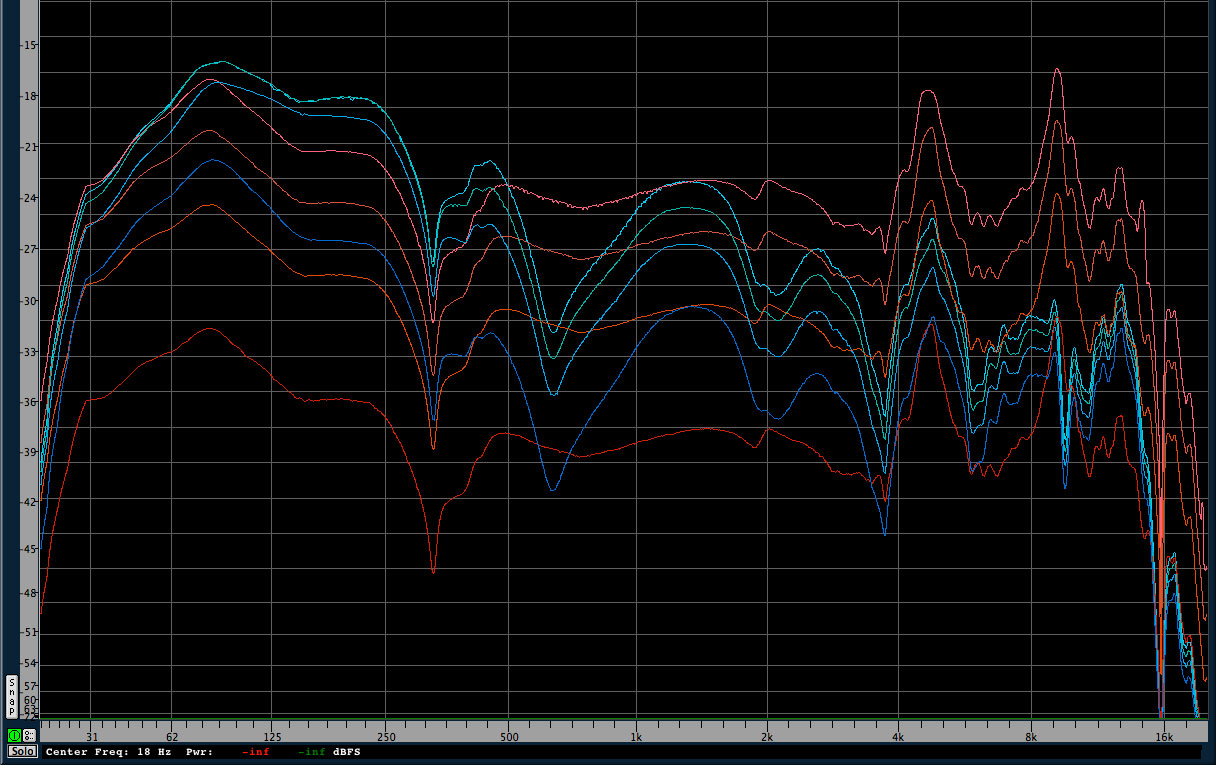
The plot above illustrates the frequency response across different volume levels; red lines represent a standard 7.1-channel profile, while blue ones show the Bongiovi-optimized equivalents. Notice how the red lines apply extra volume evenly across the spectrum, with no care for the fact that our ears are more sensitive to some frequencies. The Fusion’s custom profile puts more power behind the bass but eases up as the volume increases to avoid muffling mids and highs. Shrill and irritating sounds are dampened at the opposite end of the spectrum to make the listening experience more pleasant, while voices come through clearly in the middle.
Playback and lighting at your fingertips
Communication is critical whether you’re coordinating with teammates, trashing-talking opponents, or talking to your audience. While the entry-level Strix Fusion 300 uses an analog mic, the 500 upgrades to a digital design that processes input on the fly to make your voice clearer. The airtight capsule reduces resonance, which further improves input quality, and the mic mutes automatically when you flip up the boom.
Intuitive gestures let you easily control playback and volume with a touch panel embedded in the ear cup. Swipe up and down for volume, and left and right for previous and next. A single tap plays or pauses depending on the context.
Tapping and holding the touchpad activates an entirely new form of AURA sync. The Strix Fusion 500 can coordinate colors and effects across multiple headsets, making it easy for teammates to match their lighting during esports competitions. Our Aura Headset app lets you configure the perfect look and apply it to a fleet of Fusions using a wireless Bluetooth connection, without needing to install any software on tournament machines.
If you want to match colors and effects across an entire system, the Fusion 500 also supports Aura Sync. It can pulse with audio output or glow with static, breathing, and color-cycling effects to fit in with the rest of the RGB lighting in your battlestation.
Pricing and availability
The Strix Fusion 500 will come to North America in January for $179.99 USD and $249.99 CAD. For details on pricing and street dates in other regions, ask your local ASUS ROG rep.
Author
Popular Posts

How to adjust your laptop's P-Cores and E-Cores for better performance and battery life

Introducing the ROG Astral GeForce RTX 5090 and 5080: a new frontier of gaming graphics

How to Cleanly Uninstall and Reinstall Armoury Crate

How to configure your PC's RGB lighting with Aura Sync

How to upgrade the SSD and reinstall Windows on your ROG Ally or Ally X
LATEST ARTICLES

The ROG Pelta wireless gaming headset: premium comfort for PC, console, and mobile gamers
The ROG Pelta’s ergonomic, comfort-focused design, high-end audio specs, and stunning battery life make it an ideal match for any gamer.

Wireless freedom in esports-ready cans: Meet the ROG Delta II gaming headset
Forget cord hassle with the ROG Delta II gaming headset. Enjoy a comfortable, balanced listening experience that’ll give you an edge over your rivals.

The ROG Cetra True Wireless SpeedNova take wire-free play to the next level
ROG Cetra True Wireless SpeedNova: next-level gaming with ultra-low latency and seamless dual-mode connectivity. Sync audio perfectly for gaming on-the-go.

ROG Strix Go headsets bring quality portable audio to gamers of all stripes
A high-caliber audio experience can take a solid game to incredible new heights. We designed the ROG Strix Go lineup of headsets to deliver pure sound in a portable package so you can game anywhere.

Enjoy immersive audio on all your devices with the all-new Delta S Wireless
The next addition to ROG’s Delta headset family lets you enjoy high quality audio without limits, thanks to its unparalleled compatibility and mobility.

Keep comms crystal clear with the new ROG Fusion II 500 and 300 gaming headsets
The latest ROG Fusion headsets deliver crystal clear voice communication through their hidden AI Beamforming Microphones and AI Noise Cancelation, so your teammates don’t miss a single command.



