Gaming at 4K: The Strix GTX 1080 and 1080 Ti face off
ROG forum Grand Master Chino is back with a look at how the Strix GTX 1080 stacks up against its beefier brother, the Strix GTX 1080 Ti, when it comes to gaming at 4K.

The first consumer 4K monitor originally retailed for $3500 back in 2013. Fast-forward to 2017, and late adopters don’t have to sell their first born to get one. Shelves are filled with decent 4K monitors around the $500 mark. However, the bigger cost associated with 4K gaming has always been acquiring sufficient graphics power to drive titles at such a high resolution. Aside from the price of the monitor, you had to spend a lot more on multiple graphics cards. Pascal was supposed to change things. When the GTX 1080 first came out, expectations were high, and we thought maybe we had finally found a single graphics card powerful enough for 4K gaming. Unfortunately, the GTX 1080 wasn't up to the task. Then, NVIDIA launched the much-awaited GTX 1080 Ti, commonly known as ‘big Pascal,’ aiming to achieve what the GTX 1080 could not. Today, we’re pitting the Strix GTX 1080 Ti against its older Strix GTX 1080 sibling to see whether the jump in performance is enough to fuel a good 4K gaming experience.
Sporting the same GP102 GPU used in the more expensive Titan Xp, the Strix GTX 1080 Ti packs quite a punch. It comes with 1024 more CUDA cores and three more gigabytes of high-speed GDDR5X memory than the Strix GTX 1080. Strix cards are available with generous factory overclocks, and this latest one is no different. With a boost clock speed of 1708 MHz in OC mode, it's approximately 8% faster than the reference GTX 1080 Ti, which maxes out at 1584 MHz. Without manual overclocking, our sample held steady at 1987 MHz for the duration of our tests.
The card occupies 2.5 slots on the motherboard, but the added size provides 40% more surface area for better heat dissipation, so it’s not a bad trade-off. The copper heat spreader has undergone special treatment to increase contact with the GPU, improving thermal transfer. The mammoth cooler boasts three wing-blade fans that are dust resistant and thus less susceptible to failure. Thanks to our 0dB feature, the fans only turn on when needed. When the GPU temperature reaches 55°C, the fans will spin up until GPU temperature is regulated. This allows you to enjoy movies and even light gaming in complete silence.
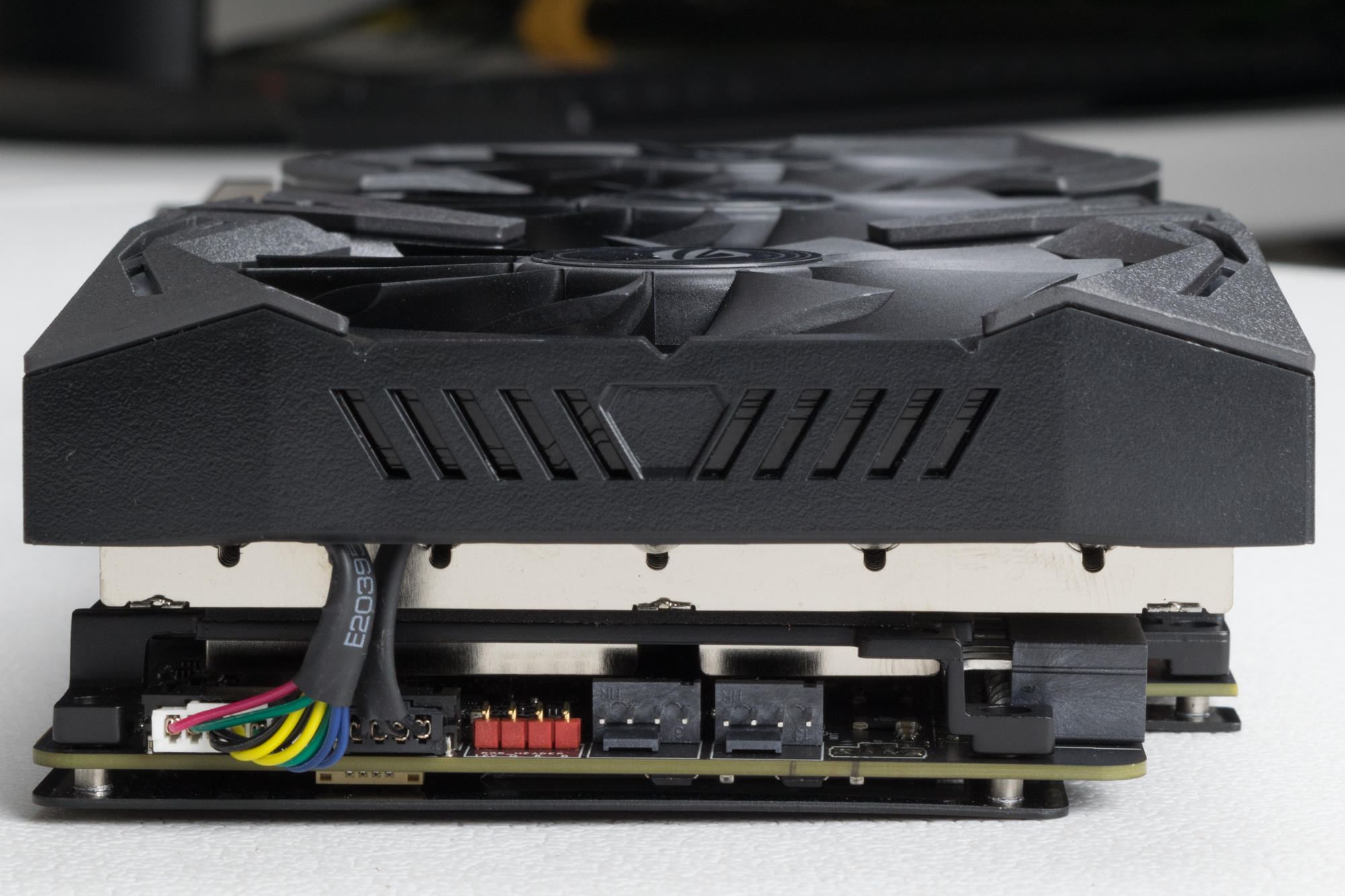
Heat has always been the biggest enemy during long gaming sessions, and the GTX 1080 Ti definitely generates its fair share. But apart from rigs built with some of our latest motherboards, systems generally lack the ability to link case fans to the GPU’s behavior. Our solution is simple but effective: integrating dual 3/4-pin fan headers directly onto the Strix GTX 1080 Ti allows you to attach two DC or PWM fans and configure their response curves to vary operation based on the GPU temperature.
The general aesthetic of the Strix GTX 1080 Ti merits its own rundown. Our Aura ecosystem started with motherboards, graphics cards, and peripherals but has grown to include memory, storage, cooling, lighting, and even cases from third-party manufacturers. Aura Sync lighting is present on three sections of the Strix GTX 1080 Ti. The primary RGB LEDs are embedded in the Strix cooler and offer endless combinations of different colors and effects. The ROG logo on the backplate is highlighted by its own RGB backlighting. And if you want to add more bling to your build, there's a 4-pin connector for RGB strips next to the fan headers. You can control each section individually or group them together, and you can synchronize the lighting with other Aura Sync-compatible devices to turn your desk into a disco.
Test system and methodology
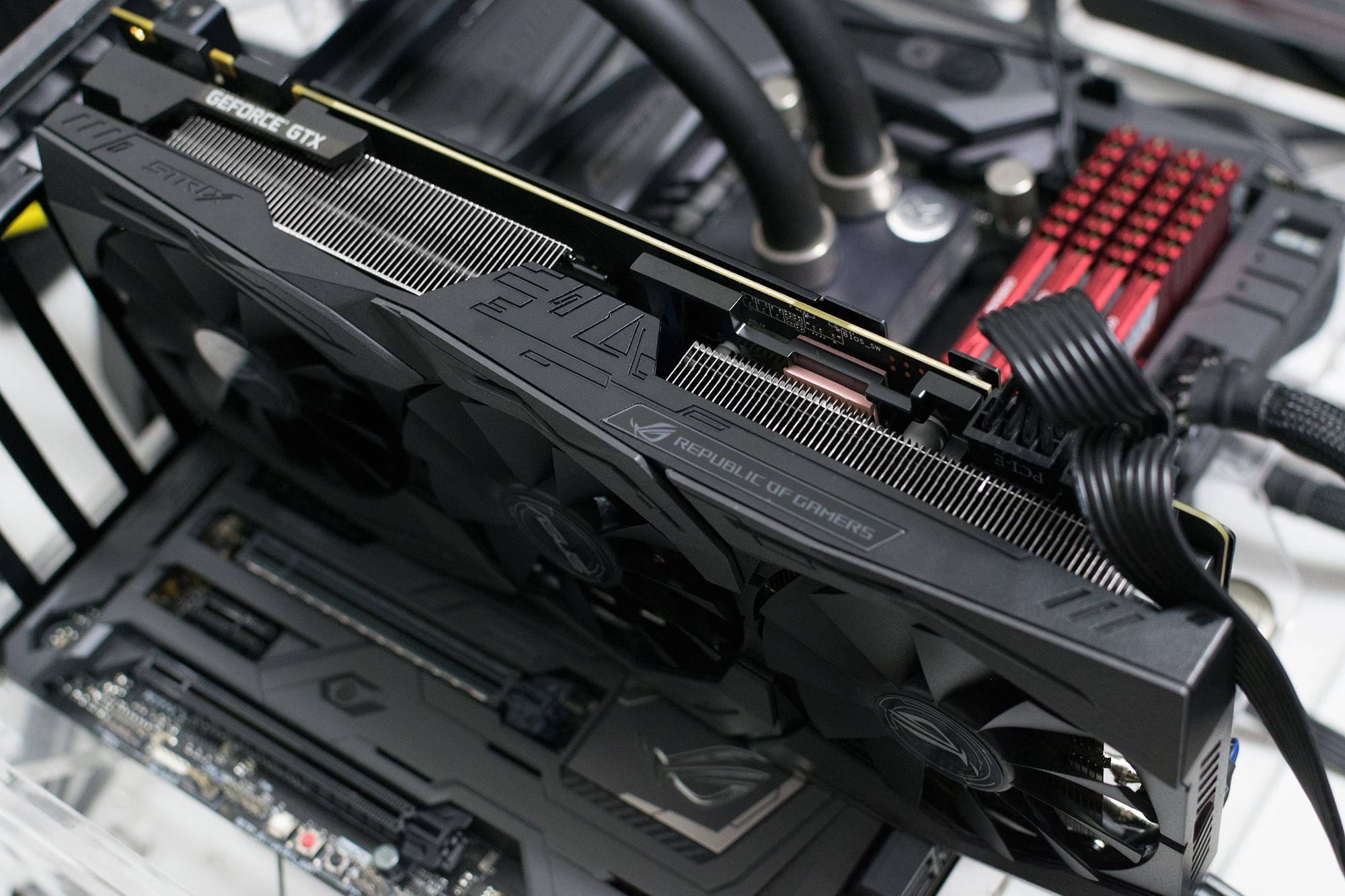
CPU: Intel Core i7-7700K
CPU Cooler: EKWB Predator 240
Motherboard: ASUS Maximus IX Formula
Memory: Corsair Vengeance LPX 32GB (4 x 8GB) 3000MHz
Storage: PNY CS1311 960GB
Video Card: ROG Strix GTX 1080 and GTX 1080 Ti
Power Supply: Seasonic Prime 750W
Operating System: Windows 10 Pro 64-bit with Creators
Update Drivers: NVIDIA 382.33 WHQL
Display: ROG Swift PG27AQ
We updated the game clients to the latest available versions before testing, and the only option disabled was V-Sync. I used Fraps to capture individual frame times and then converted the data to FPS for easy interpretation.
Gaming benchmarks
First up to bat was Overwatch, the ever-so-popular online multiplayer shooter from Blizzard. High frame rates are important in competitive FPS, where you want to keep input lag as low as possible. At times, players even resort to lowering image quality in favor of higher frame rates.
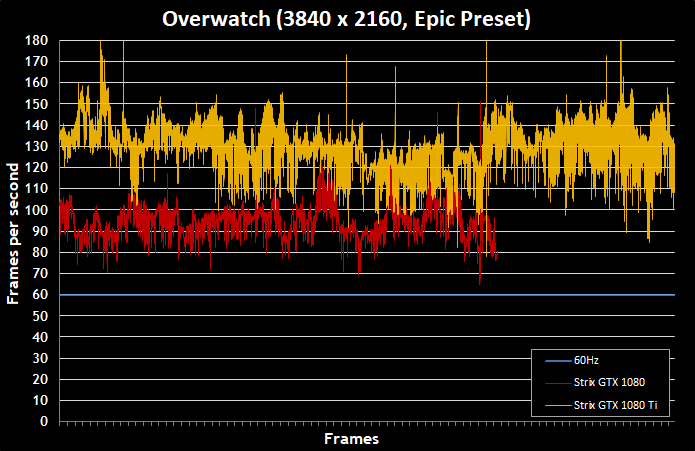
We didn't have to settle for inferior image quality because we’re using the powerful Strix GTX 1080 Ti. The frame rates from the Strix GTX 1080 hovered around the 90-FPS range, which is great, but gameplay was buttery smooth on the Strix GTX 1080 Ti, where performance was pretty consistently above 120 FPS and seldom dipped below 90 FPS. Overwatch couldn’t be any more fluid on the Strix GTX 1080 Ti. 4K monitors with high refresh rates, like the recently announced ROG Swift PG27UQ, are a great match for the 1080 Ti. Jealous mode activated.
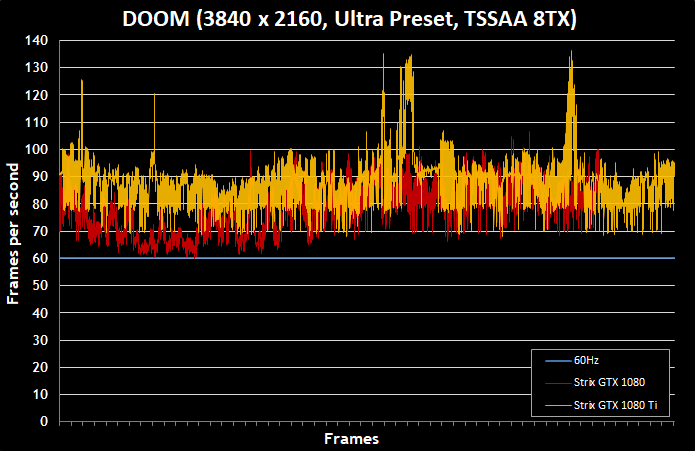
Next, we made our way over to DOOM – the 2016 reboot of course, not the one from 1993. The Strix GTX 1080 provided good gameplay, but not without frame rate drops during heavy fighting scenes. Overall, the Strix GTX 1080 Ti’s 70+ FPS rendered the drops imperceptible, which is a huge plus considering the game’s fast-paced action.
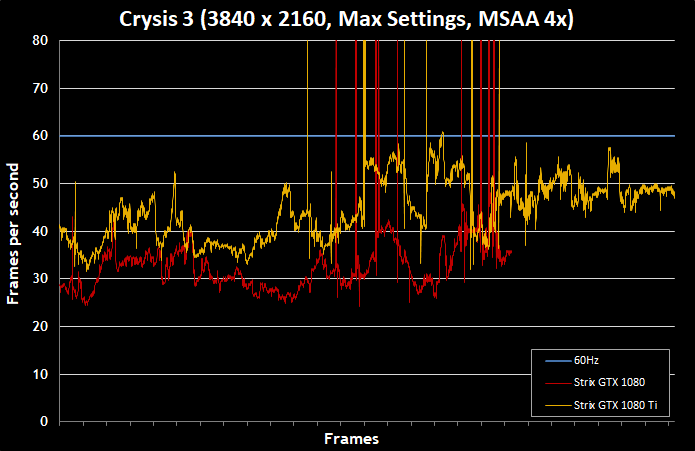
The original Crysis was way before its time and easily one of the most graphically demanding titles of its era. In keeping with tradition, we asked ourselves if the Strix GTX 1080 Ti could run Crysis 3. Stuttering was evident on the Strix GTX 1080, with the frame rate dropping below 30 FPS on multiple occasions. Stepping up to the Strix GTX 1080 Ti provided smoother gameplay, with frame rates constantly over 30 FPS, and there was no stuttering of any kind. We might have gone a little overboard with the anti-aliasing to push the Strix GTX 1080 Ti to the limit.
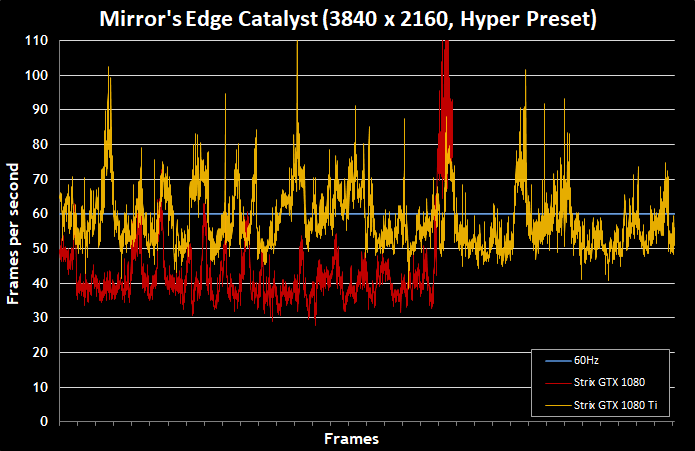
To round out our list of first-person titles, we loaded Mirror’s Edge Catalyst for some parkour action. We started jumping from building to building on the Strix GTX 1080 and, for the most part, performance was satisfactory with frame rates around 40 FPS. Switching to the Strix GTX 1080 Ti offered frame rates that eclipsed the 50-FPS mark, which made gameplay much smoother.
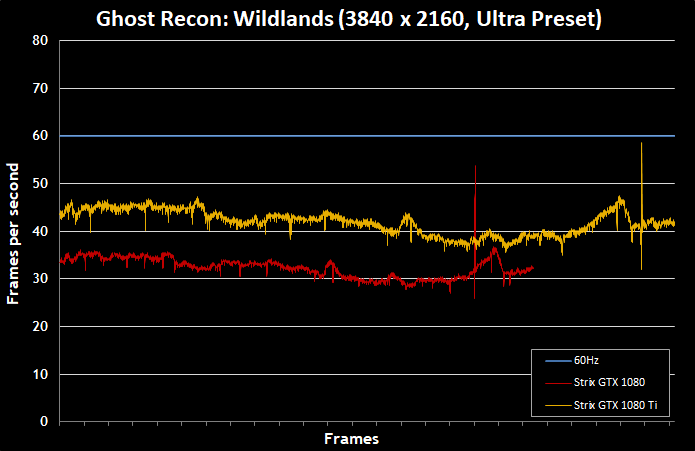
Let’s change the pace a little and see how the Strix GTX 1080 Ti performs in Ghost Recon: Wildlands, a title that was previously not very enjoyable on the Strix GTX 1080. Sure enough, frame rates with that card struggled to stay over 30 FPS with the settings on Ultra, and we often experienced stutters during confrontations with the cartels. As expected, our experience greatly improved with the Strix GTX 1080 Ti, which was able to pump frame rates that remained consistently around 40 FPS during most of the test sequence.
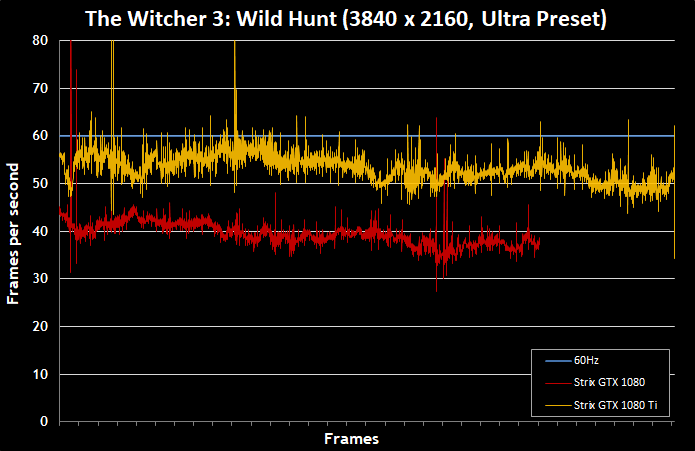
Our benchmarks wouldn’t be complete if we didn’t test the Strix GTX 1080 Ti in The Witcher 3: Wild Hunt, which was easily the best game of 2016. The Strix GTX 1080 delivers playable frame rates well above 30 FPS for the most part. However, dense forests, crowded fights, and changing climates led to performance drops. After swapping in the Strix GTX 1080 Ti, the gameplay was noticeably more fluid. Even in the aforementioned situations, our frame rates mostly drifted around the 50-FPS mark, which is good for this kind of game.
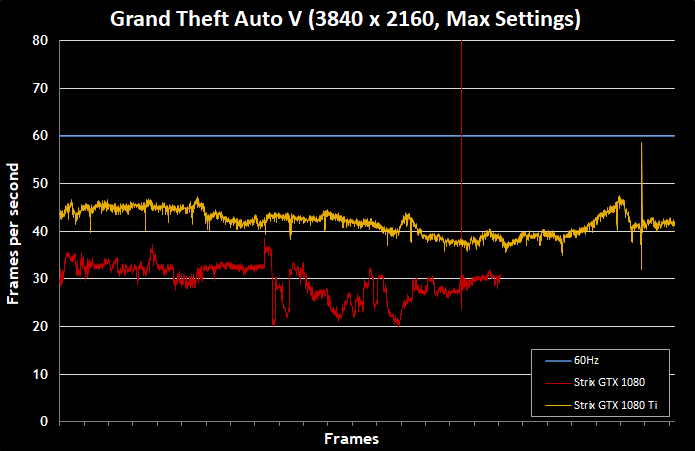
Maxed out at 4K, Grand Theft Auto V was utterly unplayable on the Strix GTX 1080, with frame rates dropping below 30 FPS on multiple occasions. The game world was too demanding, we experienced noticeable lag, and explosions brought frame rates to the ground. Gameplay improved once we slapped the Strix GTX 1080 Ti into our rig. Aside from the explosions, our frame rates were mostly over 40 FPS during our benchmark sequence.
Conclusion
If these tests have shown us anything, it’s that the Strix 1080 Ti is the 4K gamer’s best friend. With good Ultra HD performance on a single GPU, a long list of exclusive ROG features, and a less extravagant price tag than Titan alternatives, it’s hard to find any faults with the Strix GTX 1080 Ti. The numbers don’t lie. The GTX 1080 was once the top dog, but it’s starting to show its age in modern AAA titles. Serious gamers eager to improve their 4K experience will find the Strix GTX 1080 Ti a worthwhile upgrade. If you’re an aspiring 4K gamer, the Strix GTX 1080 Ti is the best starting point.
Author
Popular Posts

How to adjust your laptop's P-Cores and E-Cores for better performance and battery life

Prepare for Tandem OLED splendor with these new ROG gaming monitors

How to Cleanly Uninstall and Reinstall Armoury Crate

32-inch glossy WOLED panels debut in the ROG Strix OLED XG32UCWMG and XG32UCWG gaming monitors

How to upgrade the SSD and reinstall Windows on your ROG Ally, ROG Xbox Ally, or ROG Xbox Ally X
LATEST ARTICLES

Level up your Xbox, PlayStation, and Nintendo Switch 2 with these ROG accessories
ROG has headsets, controllers, and other gadgets that’ll amp up your console experience, too.

How ROG reinvents the PC gaming platform
Here's why millions choose the Republic of Gamers, ROG, as their defining gaming destination.

ROG Travel has assembled a legendary cast for its new ROG Xbox Ally video
ROG Travel is back in action with a zany new video to get folks aboard the ROG Xbox Ally hype train.

The ROG Raikiri II Xbox Wireless Controller is your next-gen premium gamepad for console and PC
From your desk or your couch, the ROG Raikiri II Xbox Wireless Controller is perfect for your PC, Xbox, or ROG Xbox Ally.

Four slick ROG PC gaming battlestations to model your setup after
Check out some of the coolest gaming PC battlestations assembled by ROG fans.

Stellar Blade is the stylish, stimulating action romp PC gaming needed in 2025
It’s one thing to look good, it’s another to play well, and it’s a Herculean task to deliver a game that manages both. But Stellar Blade does the job with gusto.