Best Ways to Boost Laptop Storage
If you've switched your laptop to an SSD but you're struggling to find space for all your data, there are plenty of creative storage solutions. The trick is to pick the one that works for your situation – and that's all about purpose and priorities.
Feed the Beast
Some laptops allow lots of room for upgrades, the first thing to always do is find out what is possible by looking for a guide or opening it up (the ROG G752 for example allows for two M.2 SSDs in RAID 0 and a SATA drive!). If you can put extra SSDs in there then do it, then install more games on them without worrying about speed.
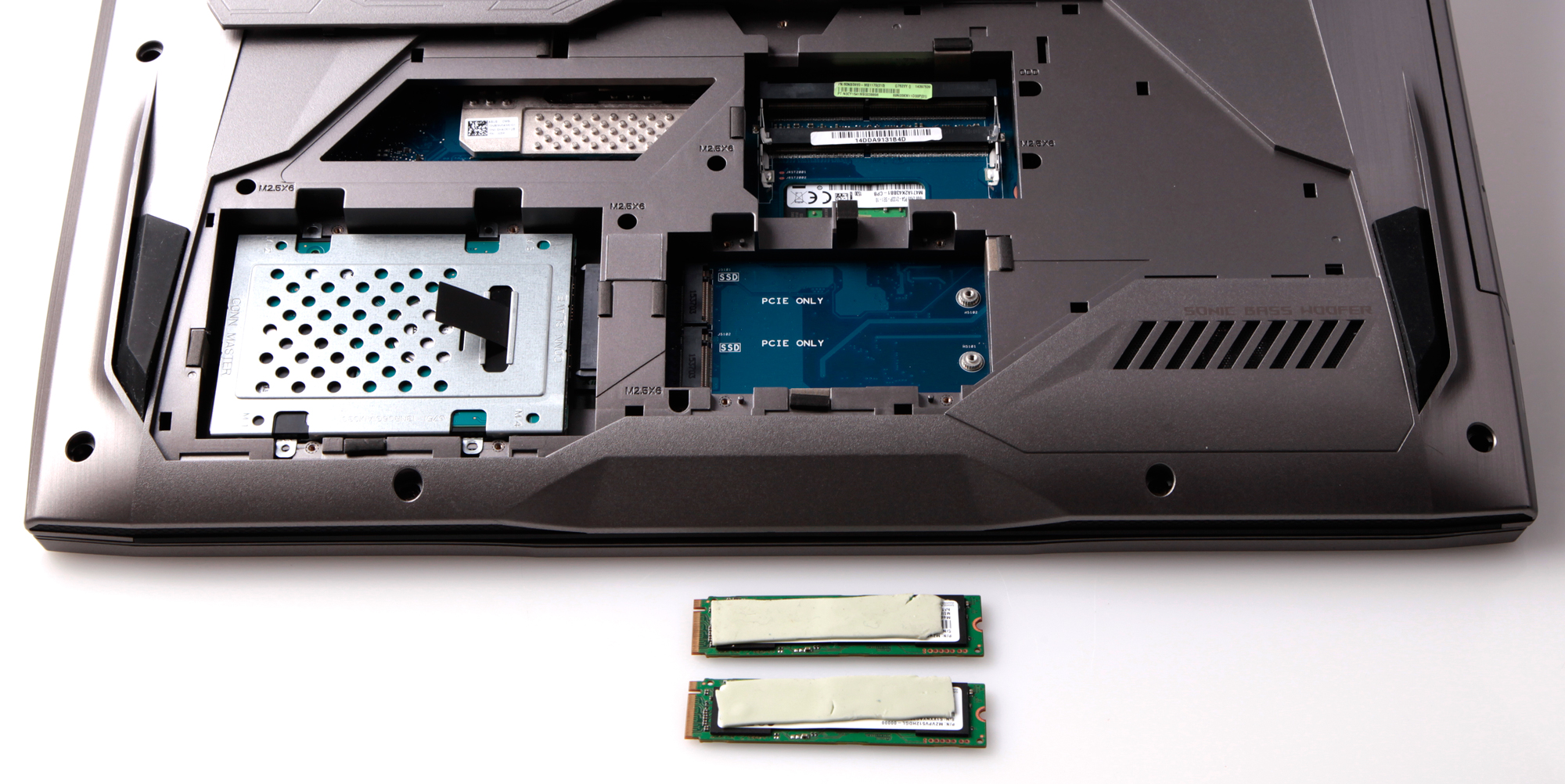
Insert an extra drive
Subbing a redundant optical drive (DVD or Blu-ray) for a new hard disk may be fiddly, but it's worth the effort if you don't already have the space and want everything in one box. In most cases, you'll need a 2.5” SATA hard drive or SSD with a max height of 9.5mm, and a caddy to adapt the drive to the housing. You don't necessarily need a slim-profile SSD, but the max height you'll be able to fit in is usually 9.5mm.

A key consideration here is the speed of the SATA port on your optical drive. Optical drives are SATA I, which run speeds of 1.5Gb/s. At this level getting a SATA II or III hard drive/SSD won't be a wise investment, but SATA I drives may be hard to come by. However, you might find the port is SATA II even though the drive is SATA I. Then you're in luck since this runs at 3Gb/s, which can make a world of difference. External cases for your optical drive are available so you can still use it whenever you need to.
Add an external drive
External hard drives are simple, practical, and, with the right data transfer port, incredibly fast. Sometimes this is all you need to carry around with you. For example, if you're considering dropping your new internal HDD into a SATA I slot, you'd actually be getting slower transfer speeds than through an external drive connected by USB 3.1 which runs at speeds of up to 10Gb/s, or potentially even faster by using Thunderbolt 3.
Factors to weigh up include the speed of the drive itself, how handy it is if you travel a lot, and whether you want to pay for the freedom of portable USB-powered drives or completely wireless external hard drives.

Make the most of SD card slots
High-end SD and Micro SD cards are tumbling in price so quickly that they're now a tempting alternative, especially when it is so small so you can carry so many of them without being encumbered. Some memory cards can clock transfer speeds of up to 280MB/s for read and 250MB/s for write, while storage sizes are ranging up to 512GB, useful for switching between storage functions and 4K cameras. Here are some specs to consider when shopping for memory cards.
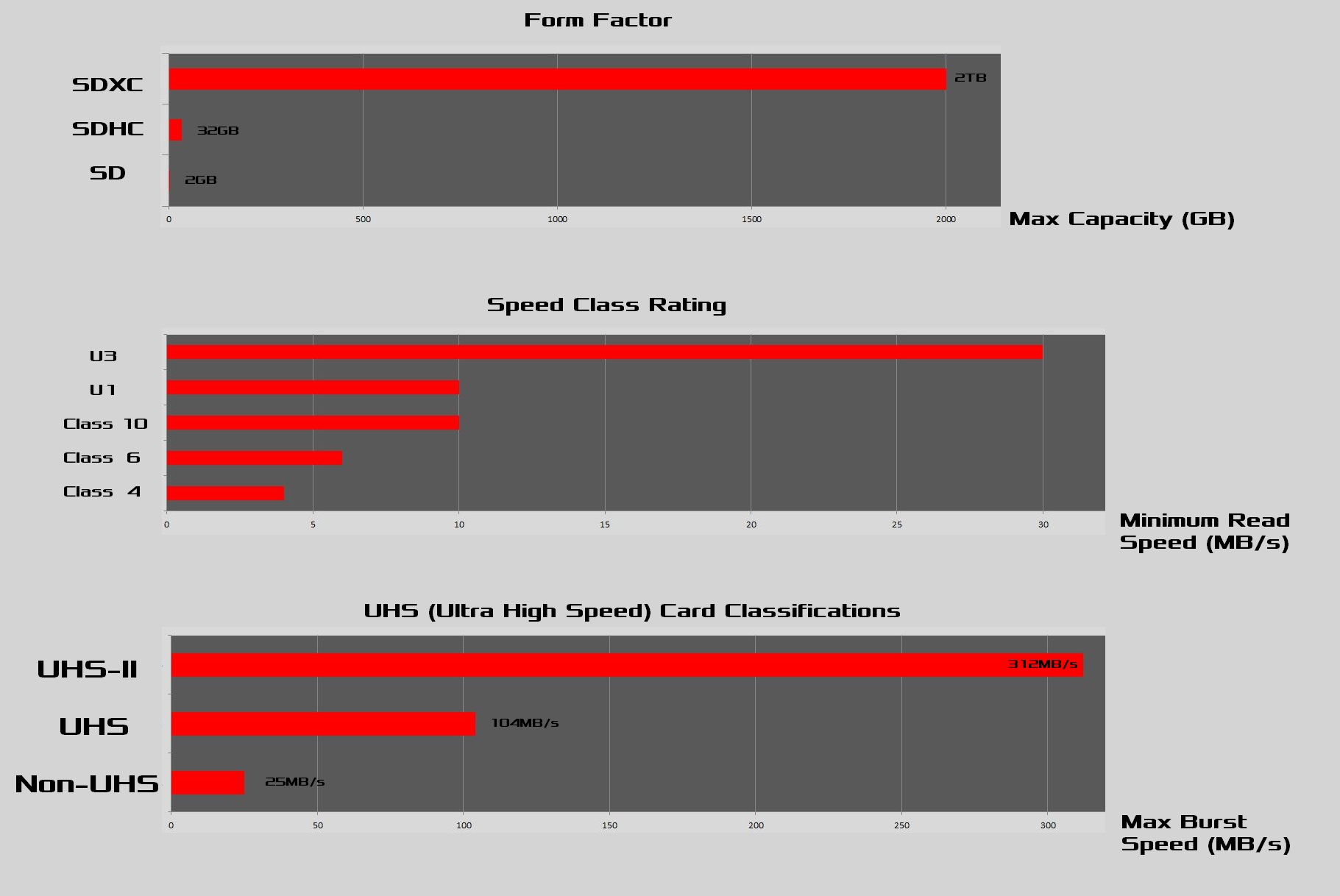
You can even control the cost/benefit question by considering whether you need the transfer speeds of UHS-II for your files.
Give in to the cloud
Cloud services rely on fast internet access to access your data, but they also mean your files are available wherever there's a connection. ROG laptops come with exclusive WebStorage packages for cloud services, and providers like Dropbox or Google Drive also offer great services, which can be surprisingly effective at handling large numbers of small files you only need occasionally. And if taking advantage of free services for specific tasks proves to be the difference between needing new kit or not, it's worth considering.

Build your own NAS
Network-Attached Storage (NAS) is the option for serious control freaks. Ideal if you want access to all your files wherever you go, dedicated NAS devices allow you to instantly connect to your very own personal cloud as big as you want on several drives if you desire, and in RAID configuration (for speed or redundancy). Several routers such as the ASUS RT-AC5300 or RT-AC88U allow you to have a NAS without actually purchasing a NAS - all you need to do is connect a hard drive to the router and you can access all the files on it with AiCloud, even when you're not home.
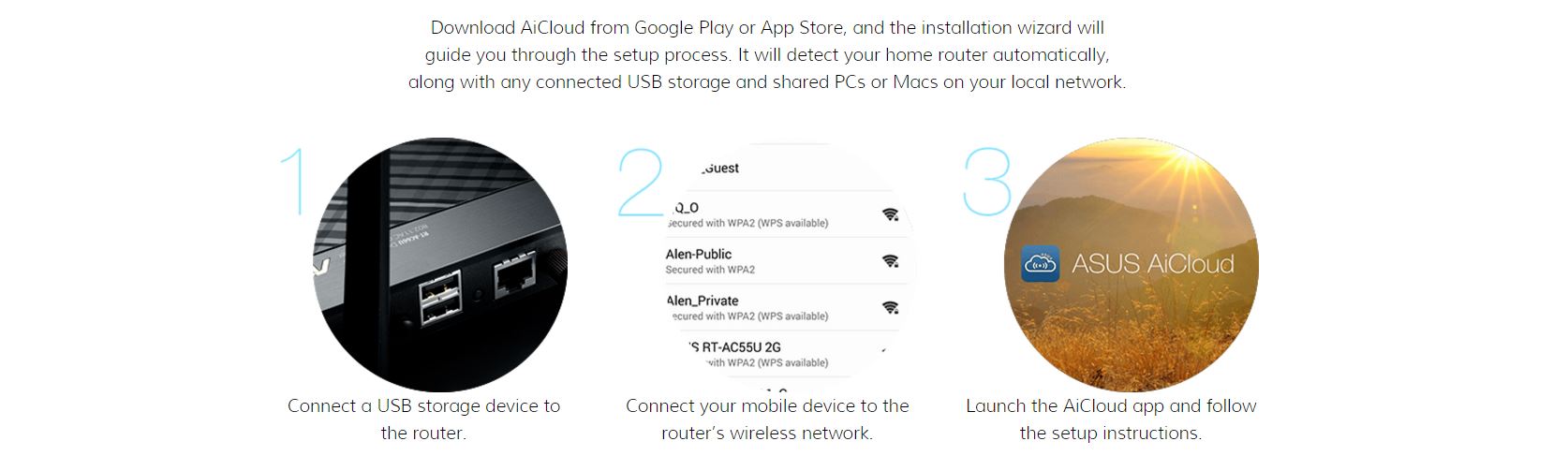
For a bit of fun, you can turn an old PC or a cheap Rasperry Pi into a NAS by using FreeNAS and plugging in hard drives in RAID.
By Michael Edwards
![]()
Author
Popular Posts

Prepare for Tandem OLED splendor with these new ROG gaming monitors

How to adjust your laptop's P-Cores and E-Cores for better performance and battery life

How to Cleanly Uninstall and Reinstall Armoury Crate

How to upgrade the SSD and reinstall Windows on your ROG Ally, ROG Xbox Ally, or ROG Xbox Ally X

32-inch glossy WOLED panels debut in the ROG Strix OLED XG32UCWMG and XG32UCWG gaming monitors
LATEST ARTICLES

Hands-on: The ROG Raikiri Pro took my couch gaming to the next level
I've been a diehard PC gamer all my life, but I often play on the couch. The ROG Raikiri Pro has improved my living room PC gaming immeasurably thanks to a few useful features and loads of customizability.

Hands-on: The ROG Azoth became the canvas for the keyboard of my dreams
Ever since I bought my first mechanical keyboard, I’ve been on a mission to mod and upgrade, mod and upgrade. But I think the ROG Azoth may actually be my endgame.

The Zephyrus M16 blends outstanding HDR gaming performance with undeniable luxury
The new ROG Zephyrus M16, with its Nebula HDR display, is like bringing a high-end home theater gaming setup with you wherever you go.

Radeon graphics and a stellar new display reinvigorate 2022 ROG Zephyrus G14
For a long time, I had to choose between underpowered ultraportable laptop and large laptops capable of gaming. But the ROG Zephyrus G14 puts admirable gaming chops into an ultra portable machine that travels anywhere.

Ready to rumble out of the box: Hands-on with the ROG Strix SCAR 15
Living on the move or in a smaller space isn't a roadblock to high-end gaming. The ROG Strix SCAR makes portable powerful.

The ROG Zephyrus S17 is an outstanding mixture of power and portability
The S17 has it all: top-tier hardware in a slim package with all the bells and whistles.