Technical Insight: ASUS USB 3.1 Technology
USB 3.0 motherboards such as the ASUS P7P55/USB 3 were introduced six years ago in 2009, and the next generation lands now, in 2015. Known as USB 3.1 or 'SuperSpeed Plus USB', it can transfer up to 10Gbps - twice the performance of existing USB 3.0. There is a new, rounded and reversible 'Type-C' connector, so it no longer takes three tries to plug in a USB cable, although it is still compatible with the existing, ubiquitous Type-A connector so you don't have to go changing all your cables either.
USB 3.1 continues to stand by the universal in its name by including backward compatibility with existing USB devices. These are the superficial changes.
Deeper down beyond the physical (connectors), improvements have been made throughout two layers termed link and protocol, however we will generalize the upgrades to focus on how they benefit the user experience. For deeper technical details please read here.
Fundamentally, as data is driven faster there is greater susceptibility to errors. Therefore to reliably provide its faster 10Gbps data transfer rate, error reduction technology has been a key upgrade to USB 3.1.
During transfer the data and control bytes are now encoded as 132bit blocks containing 128bit payloads plus a a 4bit block identifier, giving an encoding scheme referred to as '128b/132b'. Compared to the previous '8b/10b' encoding this reduces the overhead (and bandwidth loss): 20% overhead in previous 8/10b to 3% overhead in new 128b/132b.
Beyond the big efficiency gains this 4-bit block identifier also makes USB 3.1 more robust to errors. It uses two types of block identifier, versus the single type used previously. This allows USB 3.1 to correct single bit errors without going into a recovery mode, sustaining transfer performance.
In comparison, if USB 3.1 was to use the same 128b/130b encoding (with a 2bit, single type block identifier) as the latest PCI-Express Gen-3, at 10Gbps error rates would be ~2.6x worse than USB 3.0. As an internal data protocol with tightly regulated PCB trace design this encoding method is not an issue and PCI-Express error rates are kept very low. But generally speaking the opposite is true of USB devices, where their ubiquity also means they can vary wildly in application, cable length and device quality, so error reduction is crucial.
USB 3.1 was considered as not about achieving a peak bandwidth from one device, but instead supporting more devices that together fill the total bandwidth potential. For example, the link layer of USB 3.1 allows asynchronous transfer opportunity because it now includes two traffic classes, with the option of prioritizing data, whereas previous generation USB's only had one. Features like native UASP can fire more requests down the bus, creating better use of the available bandwidth.
In USB 3.1 hubs, at the protocol layer, the changes listed above are complemented by adding 'Multiple IN' support, allowing hubs to use data ordering rules to again make better use of available bandwidth, even when a mix of USB 3.1 and older devices are connected together (as is likely in any PC or notebook). Further changes to hub architecture include enhancements like chain depth awareness, increased buffering and packet labeling techniques.
ASUS USB 3.1 Boost
Because its designed to be universal, USB 3.1 was designed not to require changes to software drivers. The enhancements listed above are at the hardware level. However, like the its USB 3.0 Boost and UASP software, ASUS has still committed efforts to optimize its USB technology. ASUS motherboards with USB 3.1 include optimized drivers and AI Suite III software enhancements that can unleash the full performance potential of USB 3.1.

BOT (Bulk-Only Transfer) architecture is the foundation of USB data transfer. It can only handle one request at a time, forcing it to wait for other devices before it can continue data transmission. ASUS previously optimized BOT transfers in USB 3.0 with ASUS USB 3.0 Boost, which enlarged the size of data packet. In ASUS USB 3.1 Boost it further utilizes the extra cache found in USB 3.1 controllers and hubs and adopts a streaming architecture that reduces the round-time wait between devices.
For devices that support UASP there is native support built in, however the ASUS Turbo Mode also supports USB devices that understand SCSI commands, but may not support UASP fully/officially, making it more accessible to devices.
An example of USB 3.1 performance - RAID 0 SSDs:
Click here to see more about ASUS USB 3.1 motherboards and ASUS USB 3.1 PCI-Express add-in cards.
Author
Popular Posts

Prepare for Tandem OLED splendor with these new ROG gaming monitors

How to adjust your laptop's P-Cores and E-Cores for better performance and battery life

How to Cleanly Uninstall and Reinstall Armoury Crate

How to upgrade the SSD and reinstall Windows on your ROG Ally, ROG Xbox Ally, or ROG Xbox Ally X

32-inch glossy WOLED panels debut in the ROG Strix OLED XG32UCWMG and XG32UCWG gaming monitors
LATEST ARTICLES

Level up your calls: ROG gear and tips to dominate Discord and Zoom alike
ROG headsets, laptops, and software give you the technology you need to effortlessly dominate virtual work meetings and gaming voice chats.
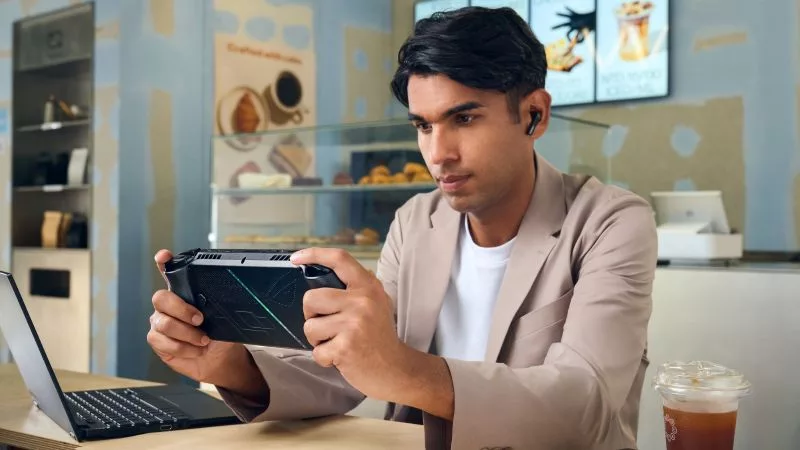
ROG Xbox Ally vs Gaming Laptop: which portable gaming device is right for you?
Both the ROG Xbox Ally and ROG gaming laptops have a lot to offer gamers, depending on what they're looking for.

Which ROG Xbox Ally to give the gamer in your life this holiday
The powerful, portable ROG Xbox Ally is the perfect gift for any gamer who wants to take their favorite games everywhere they go.

The best accessories to supercharge your ROG Xbox Ally
Here’s the must-have gear that’ll catapult your ROG Xbox Ally gaming to the next level.

15 tips & shortcuts to set up and optimize your ROG Ally or ROG Xbox Ally
So you’ve finally unboxed your brand new ROG Ally, and you're itching to get your game on. Here's what to do first.

How to boost gaming performance on the ROG Ally or ROG Xbox Ally
The ROG Ally is a true Full HD handheld ready to make your games look better than ever. Here's how to maximize its performance.




