Unboxing: ROG Claymore
Since Sica, Gladius and Spatha are different one-handed swords for specific scenarios, it's apt to name the latest ROG keyboard - Claymore, a masssive double-handed sword for devastating damage. Unlike the actual sword, ROG Claymore does not require the strength of ten men nor a voice like Gerard Butler (tell me you're not picturing his 300 pose and feeling the urge to yell "SPATHAAAAAA"). The flexible placement of the keypad means anyone can deliver effective blows the way they like it.
Even if you're not intending to use the keypad or the macro functions it provides, that's okay, too. The ROG Claymore Core is for you. Today I got open up the full package so you can find out what's in store, this includes the Core (keyboard) and Bond (keypad).

Inside the box you'll find the keyboard, keypad and the USB cable of course, as well as the color box to use as the meanest trick ever by wrapping it up for your ROG superfan friend. Within the protective foam, you'll also find some nice ROG stickers, ROG Certificate, velvet carry pouches and user's manual.
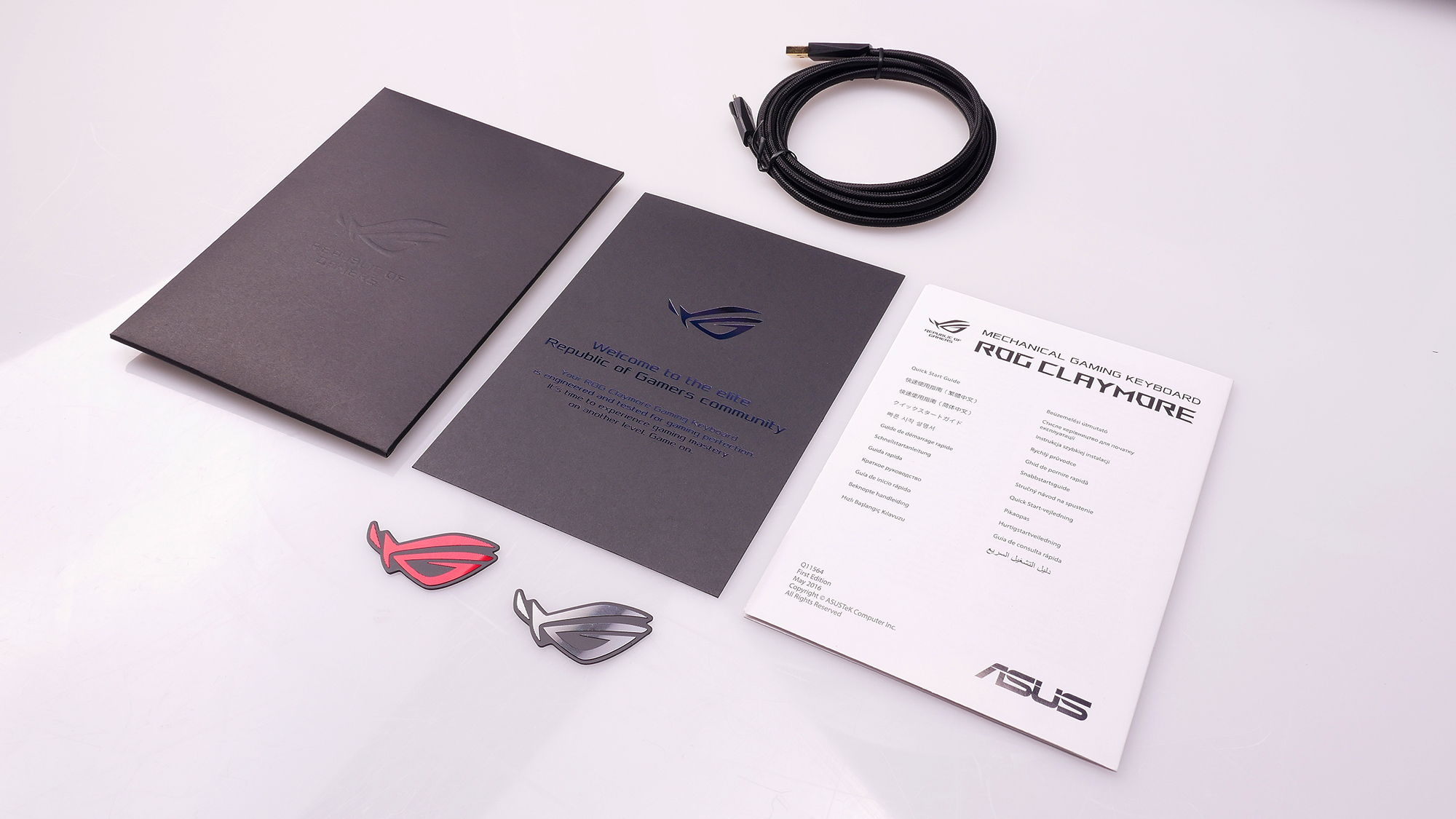
Wasted no time in setting up the Claymore in my configuration (really difficult to find), which puts the macros and the volume control closer to QWERTY and is easier to use while leaving the right hand free to use the mouse. Another advantage to this setup is that the keyboard is now closer to the mouse without the keypad there, but this is up to personal preference and you have the freedom to have it the way you like it.
The aluminium chassis with Mayan-patterned design makes it look as premium as it feels, and I haven't even fired up the Aura RGB lighting yet.

The velvet pouches are really useful if I'm putting the Claymore in my bag, having the keyboard scratched or looking for keycaps is certainly no fun.
The keypad (aka ROG Bond) feels like the most luxurious keypad ever made. It features an aluminium chassis, volume control wheel, macros functionality, RGB lighting, flexible placement and also its own height-adjustable stand.
Docking the keypad is as easy as removing the rubber protector on the side you prefer and sliding the keypad down into place.
Voila!
Which ever way you have it, the Aura lighting effects will automatically make adjustments.
Just the ROG mice, the ROG logo lights up. German-made Cherry MX switches (Red, Blue, Brown and Black) are used and each individual key has its own independent RGB LED backlight. Scroll Lock and Num Lock keys change to white lighting to indicate when lock is active, for Caps Lock an additional white indicator lights up.
The braided USB cable is connected at the bottom where are routing grooves so you can choose whether you want the cable to run to the left or right of the keyboard. Quite often it can be annoying to have a cable sticking out right in front of the monitor.
What you've been waiting for - the Aura lighting effects brings the Claymore to life in the dark.

It's generally more immersive to play in the dark, Aura lighting truly makes it better. Who likes to play in the dark with a keyboard with no backlight?
The complete Aura lighting experience with peripherals, sweet!
ROG Claymore with the Spatha.
Enough colors to match any PC build and enough effects to keep you occupied for a while... until you realize you haven't even started testing games on it yet. Oh, and did I mention you can use it for overclocking and fan control with the latest ROG motherboards?
Find out more about the features within the ROG Claymore here.
Author
Popular Posts

Prepare for Tandem OLED splendor with these new ROG gaming monitors

How to adjust your laptop's P-Cores and E-Cores for better performance and battery life

How to Cleanly Uninstall and Reinstall Armoury Crate

How to upgrade the SSD and reinstall Windows on your ROG Ally, ROG Xbox Ally, or ROG Xbox Ally X

ASUS GPU Tweak III: The ultimate tool for advanced GPU tuning
LATEST ARTICLES

Hands-on: The ROG Raikiri Pro took my couch gaming to the next level
I've been a diehard PC gamer all my life, but I often play on the couch. The ROG Raikiri Pro has improved my living room PC gaming immeasurably thanks to a few useful features and loads of customizability.

Hands-on: The ROG Azoth became the canvas for the keyboard of my dreams
Ever since I bought my first mechanical keyboard, I’ve been on a mission to mod and upgrade, mod and upgrade. But I think the ROG Azoth may actually be my endgame.

The Zephyrus M16 blends outstanding HDR gaming performance with undeniable luxury
The new ROG Zephyrus M16, with its Nebula HDR display, is like bringing a high-end home theater gaming setup with you wherever you go.

Radeon graphics and a stellar new display reinvigorate 2022 ROG Zephyrus G14
For a long time, I had to choose between underpowered ultraportable laptop and large laptops capable of gaming. But the ROG Zephyrus G14 puts admirable gaming chops into an ultra portable machine that travels anywhere.

Ready to rumble out of the box: Hands-on with the ROG Strix SCAR 15
Living on the move or in a smaller space isn't a roadblock to high-end gaming. The ROG Strix SCAR makes portable powerful.

The ROG Zephyrus S17 is an outstanding mixture of power and portability
The S17 has it all: top-tier hardware in a slim package with all the bells and whistles.


























