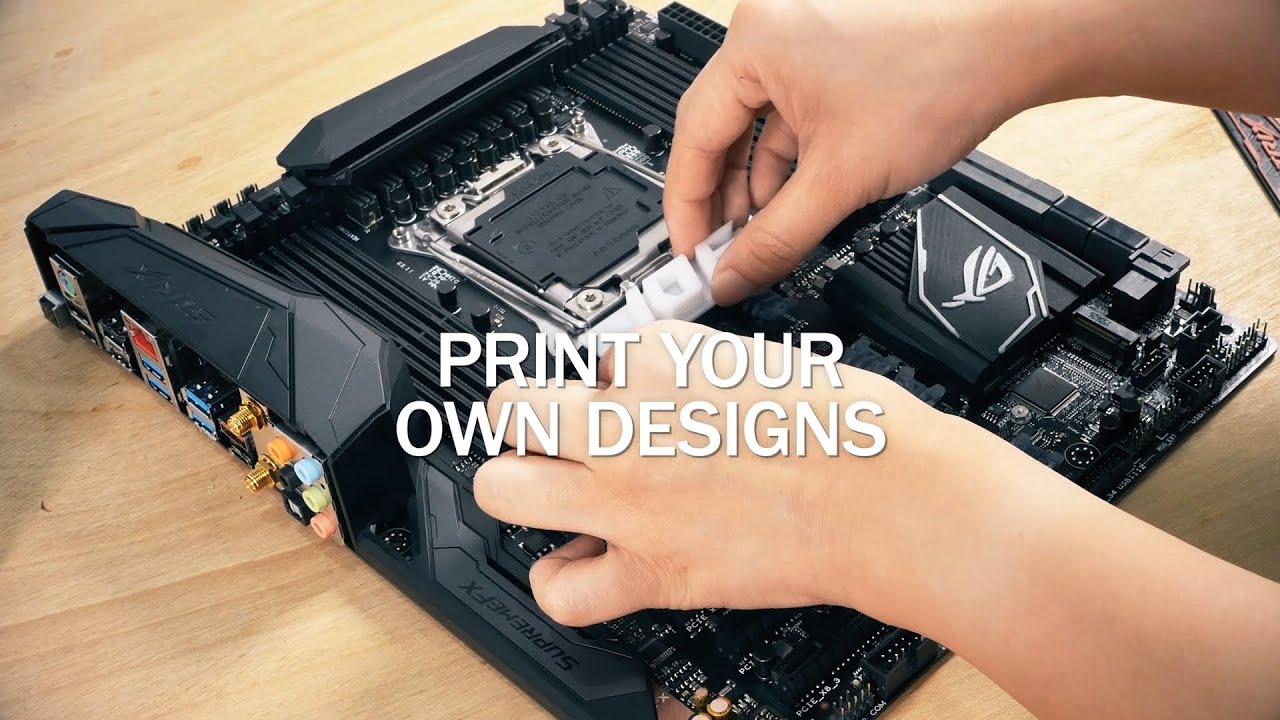ROG Strix X99 Gaming - Feature Highlights
After successfully surviving sorties out on the wings, Strix has been recruited under the ROG banner as the price-performance front-line. The ROG Strix X99 Gaming is the first Strix motherboard and it delivers spades of gaming creds. Strix embodies ROG’s premier performance, innovative technology and leading quality, but with its own design that gives PC enthusiasts and gamers another choice of build for their new Broadwell-E (or Haswell-E refresh) rigs. So beyond the name, what's new?

Feature Highlights
- Intel LGA 2011-v3 with ASUS O.C. Socket
- DDR4 3333MHz+ (O.C.) with 8x DIMM, Quad –channel and XMP Support
- Intel i218-V Gigabit Ethernet with ASUS LANGuard and GameFirst
- 2x USB 3.1 with 1x Type-A + 1x Type-C
- 2T2R Dual Band Wi-Fi and Bluetooth 4.1
- 3x PCIe 3.0 x16 slots (CPU), 1 x PCIe 2.0 x 16 slots (PCH), 2 x PCIe 2.0 x 1 slots (PCH)
- U.2 and M.2 PCIe Gen3.0 x 4 with support for NVMe drives and 8 x SATA 6Gb/s, 1 x SATA Express
- SupremeFX Audio
- AURA RGB
Striking looks and AURA RGB
The board is built with the looks of a Black Edition, with all PCB and connectors in black and only hints of color on four areas including the ROG logos, rear IO, PCIE slots and a 4-pin connector for RGB strips. The Strix X99 Gaming adopts the world’s first RGB header integration to an X99 motherboard, allowing the user direct power and control of RGB strips from the AURA RGB software, syncing all the lighting effects and making them react in 10 different ways. It’s the easiest way to add lighting and to cast brilliant colors across your rig and room. The 4-pin header supports standard 5050RGB LED strips with a maximum power rating of 12V/2A up to 2 meters long.
In addition, the rear IO down through SupremeFX audio on the left side gets a smart, hard plastic cover which embodies Strix styling, while the rear IO connectors are stainless steel to keep their looks and last three times longer than others.

Better fan control
Keeping your PC cool but quiet has always been a hot topic, and where ASUS has lead with Fan Xpert software and its UEFI BIOS, fan control on the Strix X99 Gaming receives a further upgrade. Here's a list of what's new:
- a new “extreme quiet” mode for the CPU fan and all Chassis fans
- PWM/DC mode auto detection
- AIO water pump header
- a high AMP fan header
- Over temp protection and over current protection for fans; great for those buying several, expensive after-market fan upgrades.
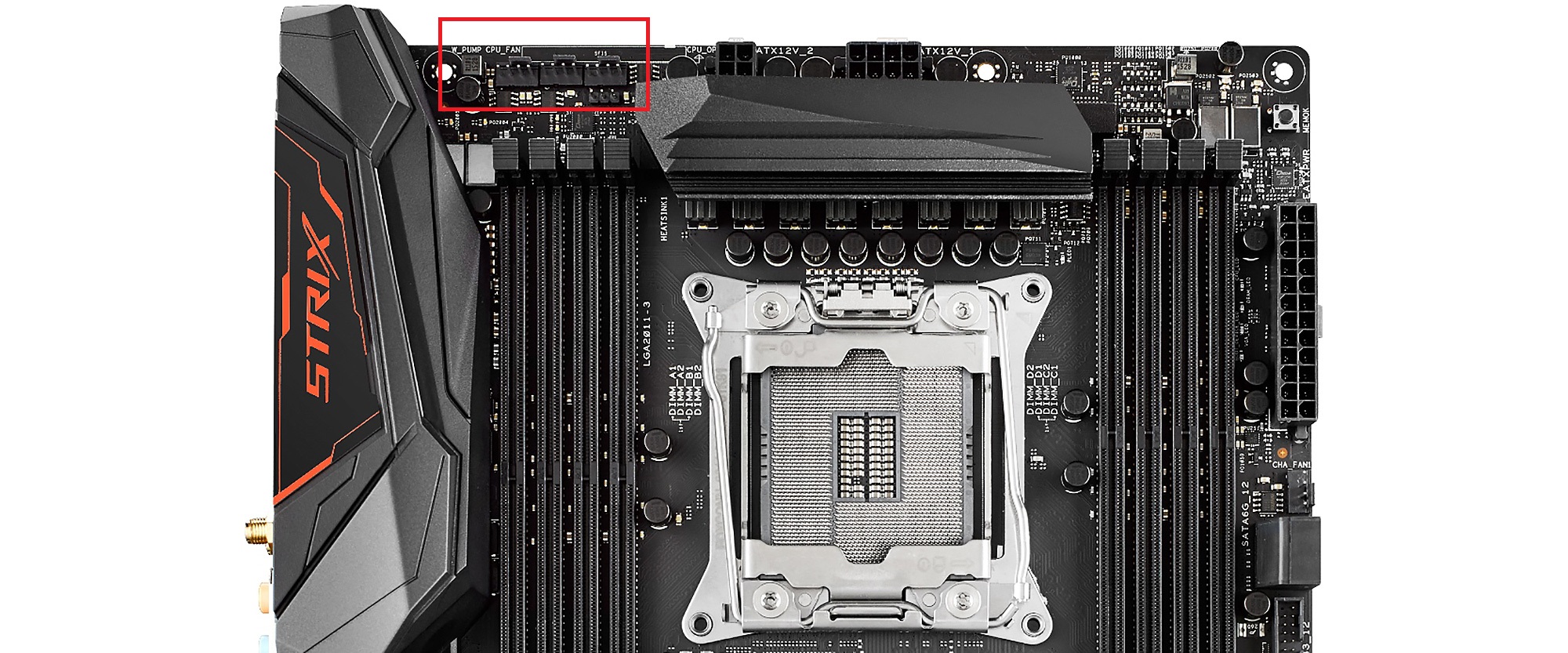
3D Print Your Own Design Add-On!
ASUS ROG recently announced the 3D Printing Project ‘Make It Your Own’, where you can design, 3D Print and add your own unique style, wording, characters of logos directly onto the latest range of ASUS X99 boards including the ROG Strix X99 Gaming. With a bit of practice anyone can design 3D printable models, and given that most people won't plan on buying a 3D printer for the project, search for your nearest Maker Bar (for example) and rent access to one!
ASUS Safe Slot
ASUS Safe Slot is a metal covered PCI-Express slot, which has been strengthened through a new insert-molding process that binds the slot before the fortifying metal is applied. It gives superior retention and shearing resistance on all axis. This new armor-style is designed to extend longevity and durability when heavy graphic cards are used or if the system is transported.
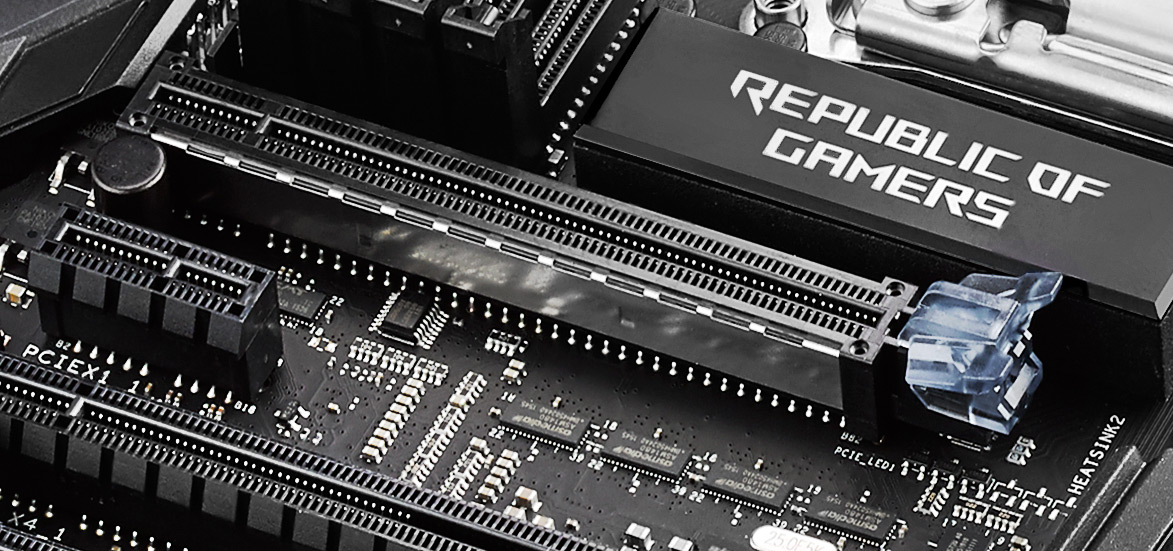
Diverse and fast connectivity
In addition to eight SATA III ports, the Strix X99 Gaming includes M.2 and U.2; both support PCIe 3.0 X4 SSDs with U.2 supporting drives in 2.5-inch format via cable and M.2 sticks plugging directly into the board itself. Both connectors are especially powerful for enthusiasts and content creators looking for maximum storage performance. The Strix X99 Gaming directly pipes the U.2 and M.2 interfaces to the CPU itself, regardless of whether 28-lane or 40-lane CPUs are used, in order to get the lowest latency and best performance possible. The M.2 port can also perform in both SATA and PCI-Express modes to offer the diverse support for M.2 drive types.
On the rear IO the Strix X99 Gaming is equipped with two USB 3.1 ports, 1x USB 3.1 Type-A and 1x USB 3.1 Type-C for a mix of backward compatibility and latest connectors for smartphones and peripherals. All onboard USB ports are supported by the ASUS USB 3.1 Boost utility to optimize performance.
ASUS ThunderboltEX 3 support is included natively on the motherboard for those who require TB 3 options to external peripherals. Like previous TB 1 and 2 card solutions, simply install the PCIe card into the available PCIe x4 slot, plug in the cable into the TB_Header on the motherboard itself and flick the switch on the "Intel Thunderbolt Technology" option in the UEFI BIOS.
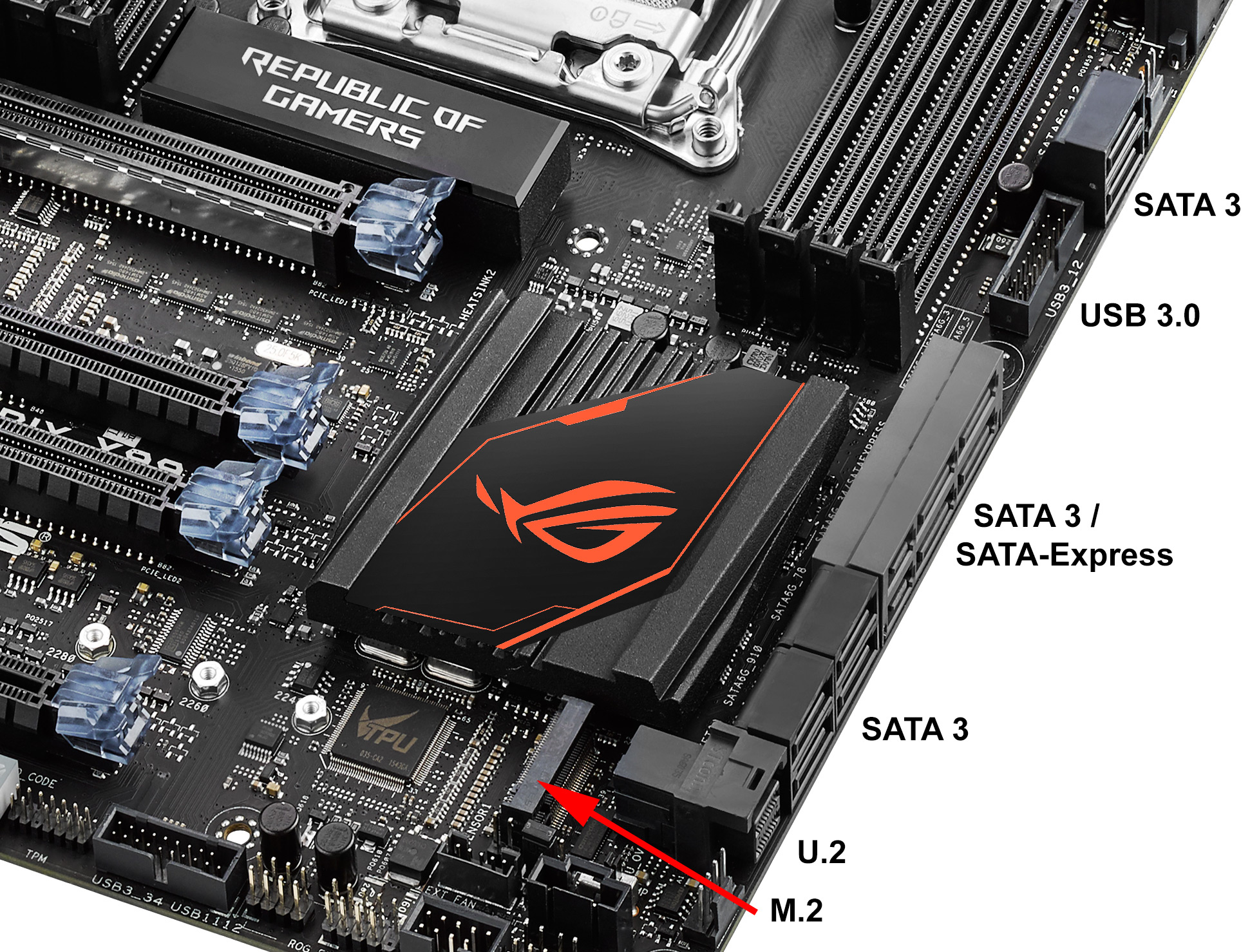
SupremeFX
This generation's SupremeFX utilizes the latest mix of cutting-edge PC audio technologies:
- SupremeFX shielding is a left/right physical track isolation from crosstalk and noise interference, greatly reducing multi-lateral interference from within the PCB and from other components. This precise analog/digital separation provides a pure and a distortion-free pathway for audio to travel.
- Dual Op-Amps deliver a powerful audio boost, covering low resistance (32-Ohm) to high resistance (300-Ohm) headphone sets, enhancing the audio quality for a wide breadth of gaming headphones and speakers.
- Premium Nichicon audiophile grade capacitors provide warm, natural, and immersive sound with exceptional clarity and fidelity that are great for game effects and multimedia.
- Realtek ALC 1150 delivers the industries higher SNR (signal-to-noise ratio) for a HD audio codec, with a stainless Steel EMI protection cover that isolates it from EMI (eletromagnetic interference).
- Sonic Radar II analyses the audio output in real-time and displays an overlay on-screen. See the precise direction and origin of in-game sounds such as gunshots, footsteps and call-outs. The all-new Sonic Radar II includes a redesigned control panel with customizable game list.

ASUS O.C. Socket
Exclusively launched as part of its X99 motherboard range in 2014, the O.C. Socket is ASUS engineering at its best, and left others struggling to catch up. The ASUS O.C. socket enables more pins than the LGA2011 giving you full pin-to-pad usage and advantages:
- More voltage monitoring and control. On the standard socket voltages such as Vcore voltage, VCCSA voltage, CPU Cache voltage are hidden, but O.C. Socket enables these for user control.
- When overclockers hit the limit, using 'straps' can be one way to push the system even further. With the original socket, "Strap 166" limited overclocks to around 4.2GHz, however ASUS engineers via O.C. socket increased the OC capacity to 4.8GHz and beyond!
- Higher memory frequencies can be achieved, allowing for ~15 % extra frequency when using one DIMM per channel
- Maximum Vcore – Extreme overclockers using liquid nitrogen demand extreme voltages to break records, and while the standard socket delivers tamer voltages suitable for everyday overclockers, this left the Extreme OC crowd very disappointed. O.C. Socket goes way beyond the norm allowing the extreme OC crowd to really stretch their legs and find the true limits.
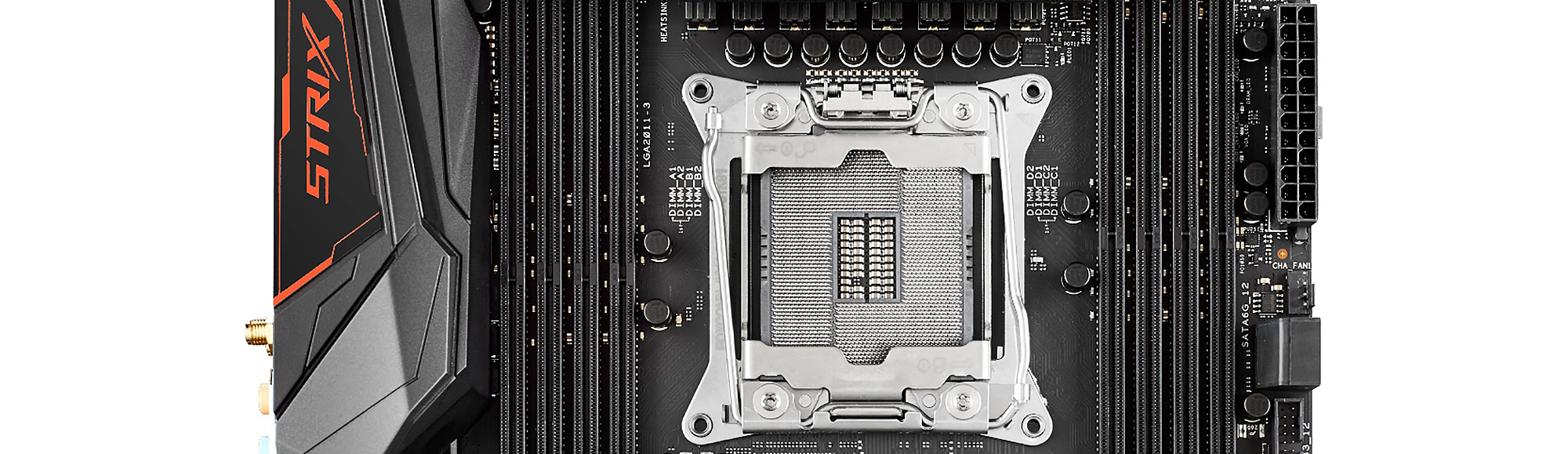
Author
Popular Posts

Prepare for Tandem OLED splendor with these new ROG gaming monitors

How to adjust your laptop's P-Cores and E-Cores for better performance and battery life

How to Cleanly Uninstall and Reinstall Armoury Crate

How to upgrade the SSD and reinstall Windows on your ROG Ally, ROG Xbox Ally, or ROG Xbox Ally X

ASUS GPU Tweak III: The ultimate tool for advanced GPU tuning
LATEST ARTICLES

ROG Strix vs Extreme vs Apex vs Hero: What's the difference between ROG gaming motherboards?
When we launch a new generation of motherboards, we don’t just design one model and expect it to meet everyone’s needs. We give you a broad range of options from our ROG Maximus, Crosshair, and Strix lineups so that you can find the board for your next build.

Install up to seven M.2 SSDs on one motherboard with new ROG M.2 PowerBoost tech
Here's how ROG M.2 PowerBoost allows you to install more M.2 drives in one system while enjoying more stable performance.

ROG Z890 motherboard guide: meet the new contenders for your next gaming rig
New ROG Maximus and ROG Strix Z890 motherboards stand ready for your Intel Core Ultra (Series 2) CPU.

New Z790 motherboards from ROG pave the way for 14th Gen Intel Core CPUs
WiFi 7 support, more fast storage, front-panel device charging, intelligent controls — our latest Z790 motherboards have it all.

New Z790 motherboards from ROG pave the way for next-gen Intel Core CPUs
WiFi 7 support, more fast storage, front-panel device charging, intelligent controls — our latest Z790 motherboards have it all.

The best motherboards for a Ryzen 9 7950X3D CPU from ROG and TUF Gaming
AMD has released two new processors with 3D V-Cache technology: the Ryzen 9 7950X3D and the Ryzen 9 7900X3D. ROG and TUF Gaming X670 motherboards will provide a rock-solid foundation for these new top-tier chips.