ASUS Announces Support for AMD A-Series ‘Godavari’ APUs
ASUS AMD FM2+ motherboards paired with the new AMD A-series APUs offer excellent-value and performance for its class. If you are a proud owner of an ASUS AMD FM2+-based motherboard, you will be happy to know that they are now ready for the latest AMD ‘Godavari’ APUs after a new BIOS update. ASUS FM2+ A88X, A78, A68H, A58 and A55-series motherboards all support AMD A-series APUs for accelerated performance all the way up to 4K/UHD resolution. A simple update using USB Flashback or EZ Update utilities and you're good to go, an improved integrated-graphics driver can also be downloaded now for existing ASUS FM2+ motherboard owners.
Click here for more information about the new AMD A-series ‘Godavari’ APUs and update procedures for ASUS motherboards .
The list of ASUS motherboards that support AMD A-Series ‘Godavari’ APUs is as follows:
|
|
Model Name |
UEFI BIOS Version |
UEFI BIOS update tool |
Graphics Driver Version |
|
|
USB BIOS Flashback |
EZ Update |
||||
|
A88X |
Crossblade Ranger |
1002 |
Yes |
Yes |
V14.502.1013.0 |
|
A88X-Pro |
1902 |
Yes |
Yes |
||
|
A88X-Gamer |
904 |
N/A |
Yes |
||
|
A88X-Plus |
2302 |
N/A |
Yes |
||
|
A88XM-Plus |
2202 |
N/A |
Yes |
||
|
A88XM-A |
2204 |
N/A |
Yes |
||
|
A88XM-E |
1204 |
N/A |
Yes |
||
|
A78 |
A78M-A |
1501 |
N/A |
Yes |
|
|
A78M-E |
1301 |
N/A |
Yes |
||
|
A68 |
A68HM-Plus |
803 |
N/A |
Yes |
|
|
A68HM-E |
803 |
N/A |
Yes |
||
|
A68HM-K |
803 |
N/A |
Yes |
||
|
A68HM-F |
507 |
N/A |
Yes |
||
|
A58 |
A58-C |
804 |
N/A |
Yes |
|
|
A58M-A/USB3 |
1505 |
N/A |
Yes |
||
|
A58M-A/BR |
1201 |
N/A |
Yes |
||
|
A58M-E |
1603 |
N/A |
Yes |
||
|
A58M-E R2.0 |
703 |
N/A |
Yes |
||
|
A58M-K |
1302 |
N/A |
Yes |
||
|
A58M-F |
1303 |
N/A |
Yes |
||
|
A55 |
A55-C Plus |
1004 |
N/A |
Yes |
|
|
A55BM-Plus |
2102 |
N/A |
Yes |
||
|
A55BM-A/USB3 |
2701 |
N/A |
Yes |
||
|
A55BM-E |
2501 |
N/A |
Yes |
||
|
A55BM-E/BR |
1701 |
N/A |
Yes |
||
|
A55BM-K |
1801 |
N/A |
Yes |
||
Hit the PR button below for more info.
Author
Popular Posts

How to adjust your laptop's P-Cores and E-Cores for better performance and battery life

How to Cleanly Uninstall and Reinstall Armoury Crate

Prepare for Tandem OLED splendor with these new ROG gaming monitors

ASUS GPU Tweak III: The ultimate tool for advanced GPU tuning

32-inch glossy WOLED panels debut in the ROG Strix OLED XG32UCWMG and XG32UCWG gaming monitors
LATEST ARTICLES
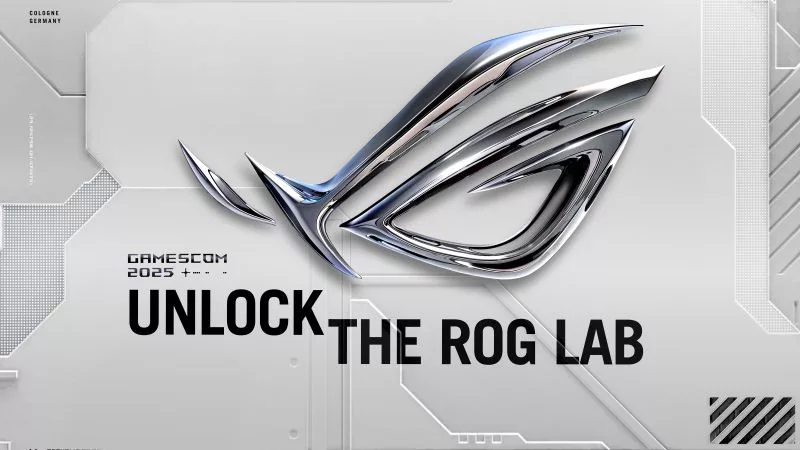
Where to catch ROG at Gamescom 2025
ROG is doing more than just revealing wild new PC gear at Gamescom 2025 — it’s amping up the party. Check out what we're up to.

The new ROG Dev Accelerator program gives your indie game dev studio the boost it needs
Our new ROG Dev Accelerator program provides a select number of promising indie devs with the hardware they need to build their games.

The ROG Astral GeForce RTX 5090 OC smashes 6 new overclocking records
The ROG Astral GeForce RTX 5090 OC takes what you love about ROG graphics cards and ups the ante to provide you more power than ever before. But don’t take our word for it — look at the records it’s smashing.
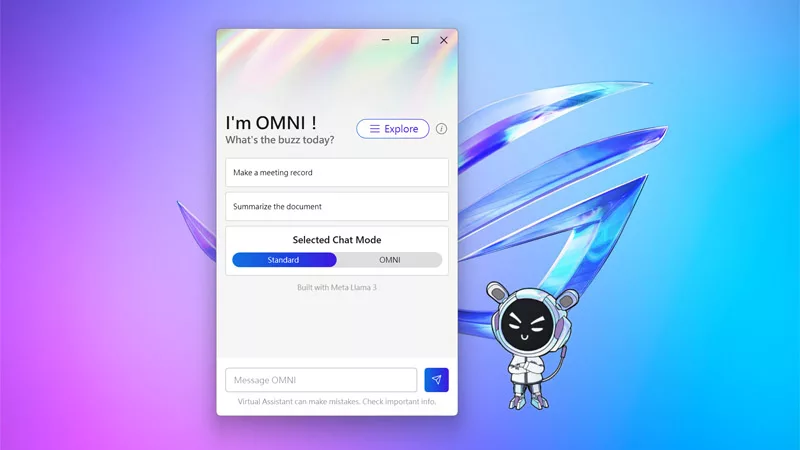
The ROG Virtual Assistant gets an AI upgrade with new features
OMNI is getting a big upgrade. Our ROG Virtual Assistant now packs AI-powered features designed to boost your productivity and user experience.

Get ahead of the game with the latest ROG gaming tech from Gamescom 2024
From new X870 motherboards to OLED displays and plenty of mice and keyboards, here’s everything ROG announced at Gamescom 2024.
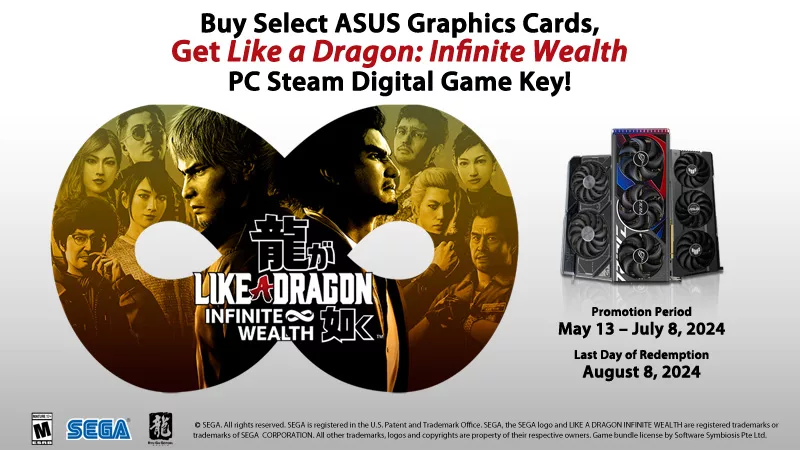
Buy a GPU and get a free Steam code for Like a Dragon: Infinite Wealth
Purchase select GPUs from ASUS, ROG, or TUF Gaming and dive into an epic adventure with a free Steam code for Like a Dragon: Infinite Wealth!